项目管理
modified:| 在哪里可以创建新生产? | |
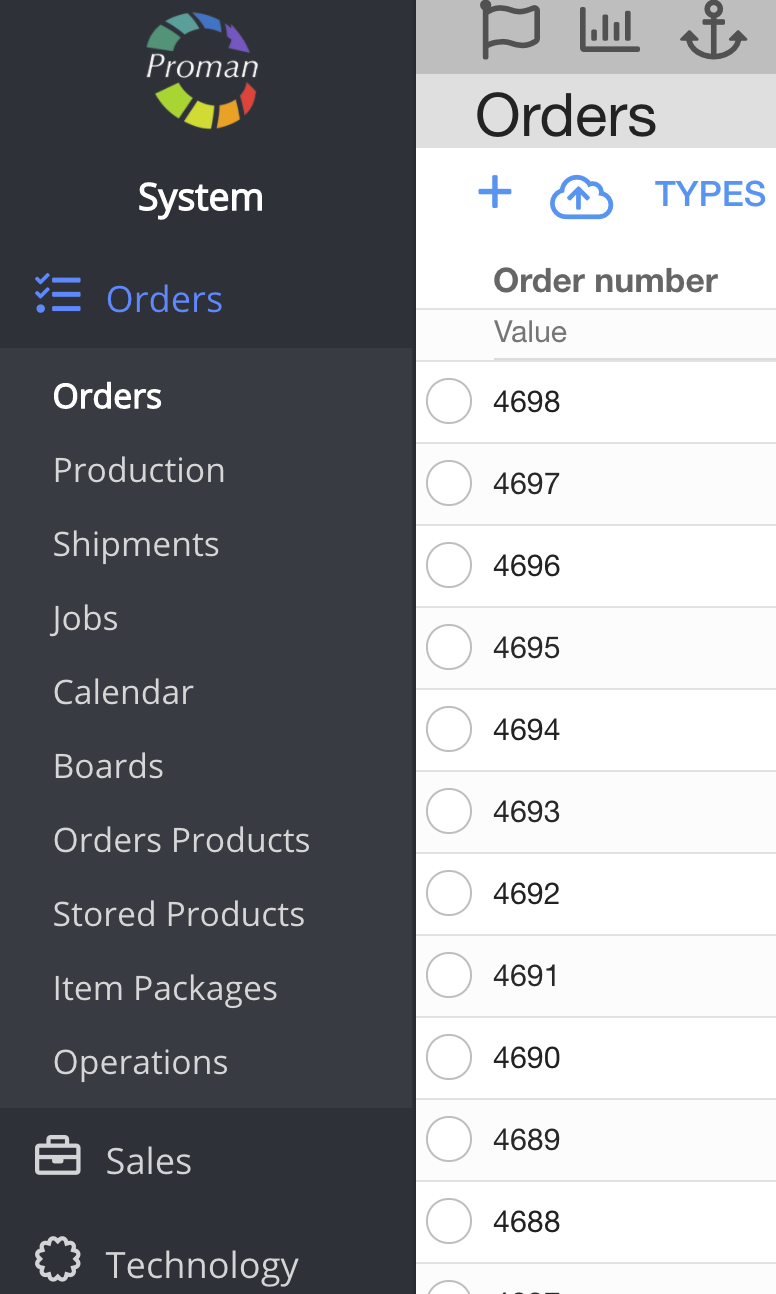
1. 创建新生产,您应该:
1. 打开订单页面:
1.1. 点击 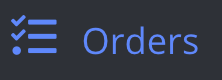 ;
;
1.2. 点击  ;
;
1.3. 选择订单;
现在您可以看到订单选项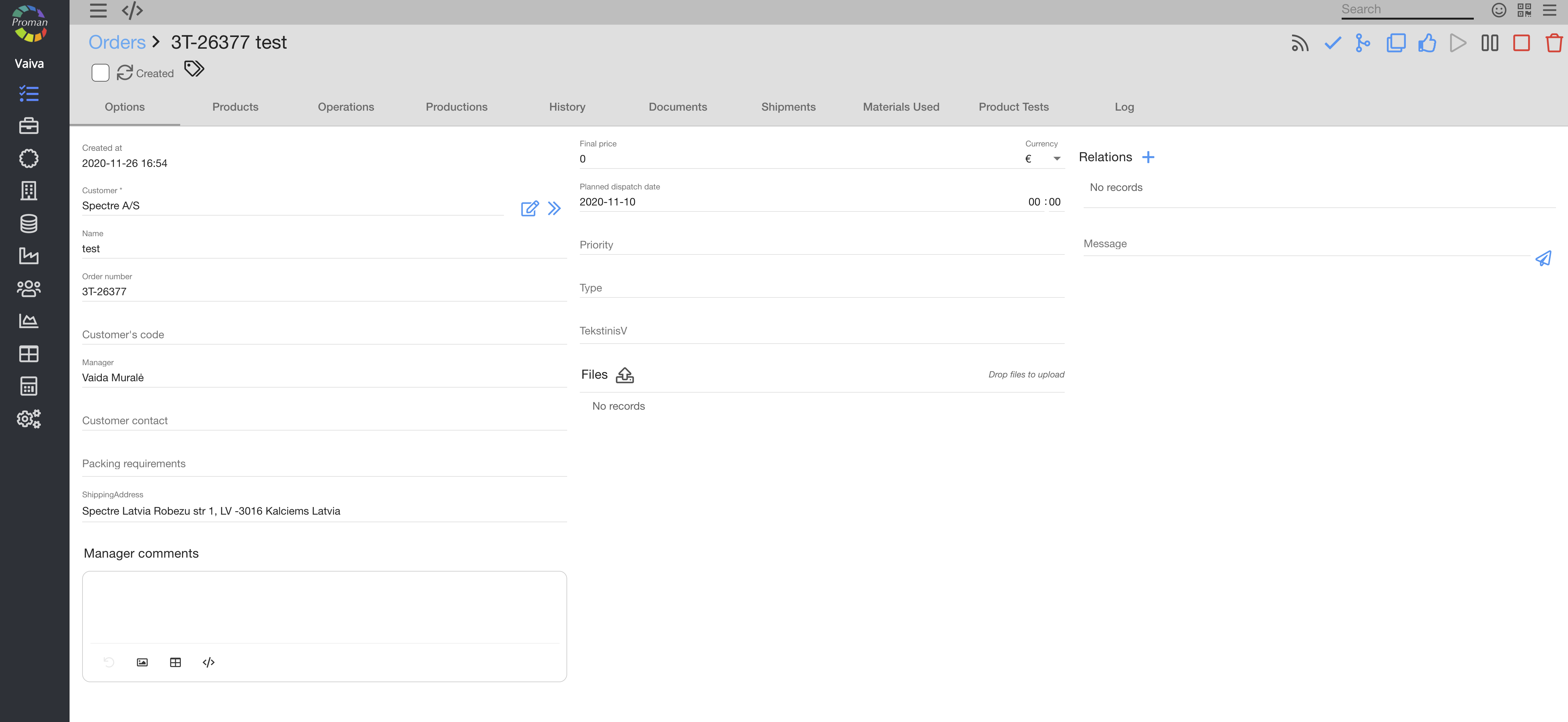
2. 在灰色菜单选项卡中选择 
现在您可以看到订单生产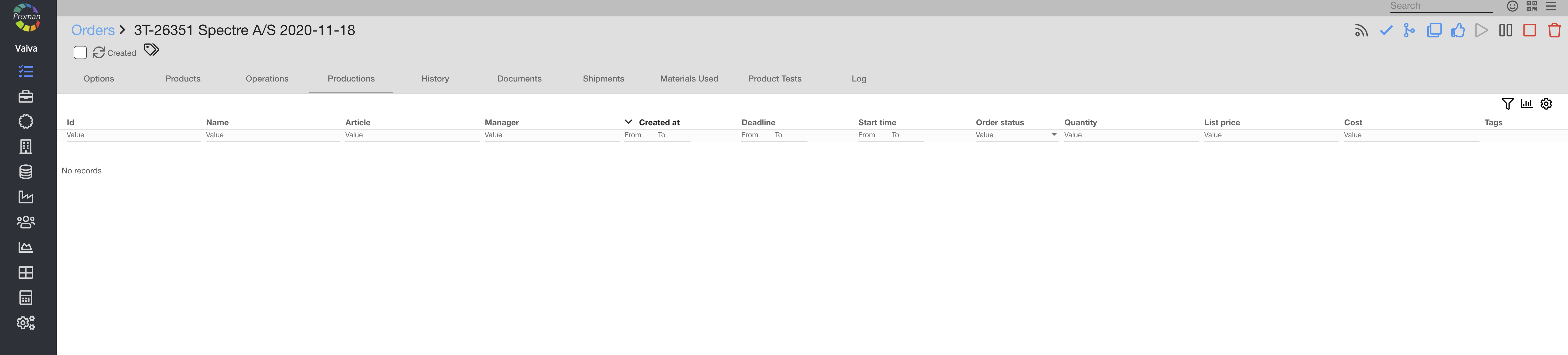
1. 要创建新操作,您可以点击 ![]() (在右上方)
(在右上方)
现在您可以创建新生产了。
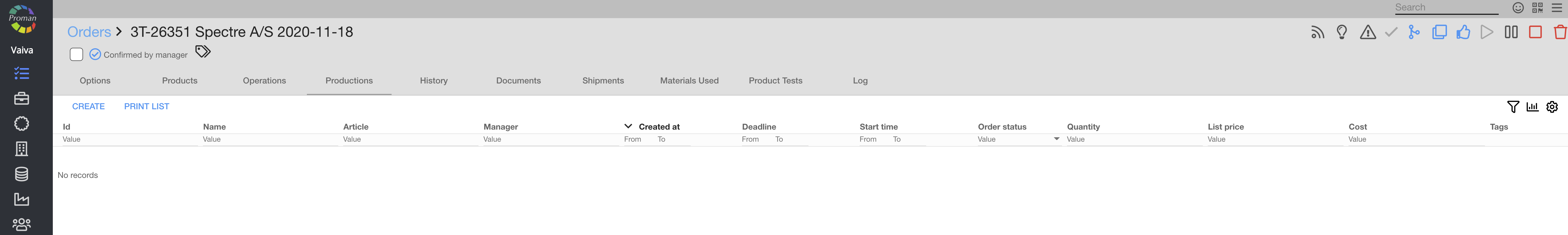
2. 点击 
现在您可以看到新的生产创建表。
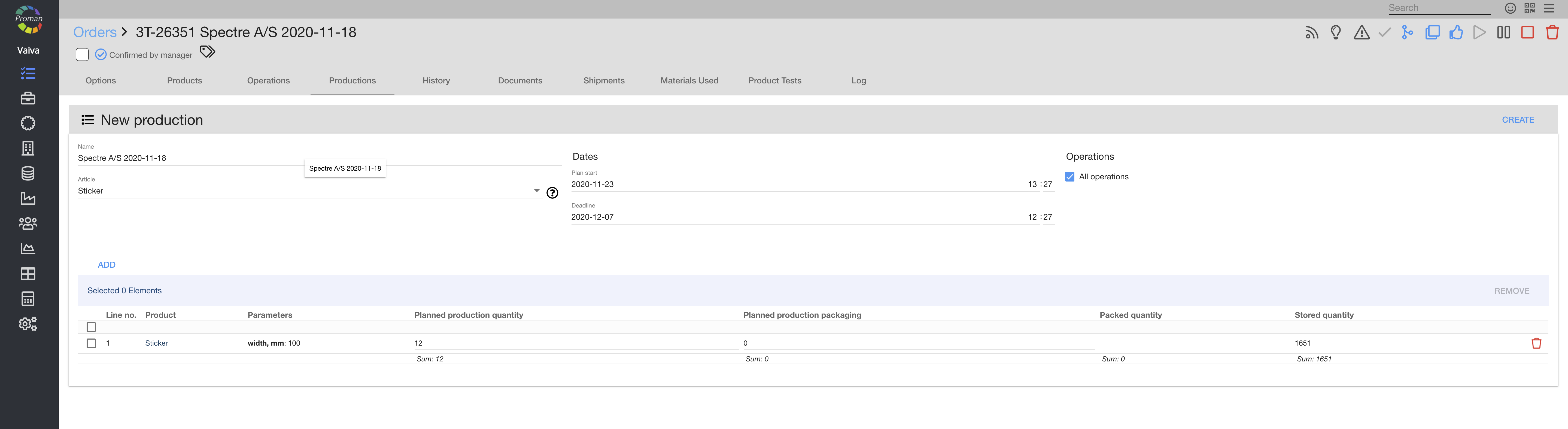
3. 输入信息:
3.1. 日期:计划开始和截止日期,
3.2. 计划生产数量,
3.3. 计划生产包装。
3.4. 如果您取消选中 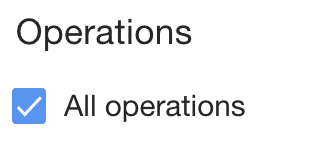 , 您可以看到您的生产操作
, 您可以看到您的生产操作 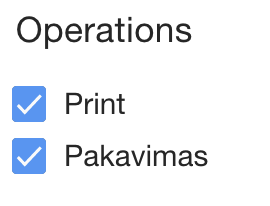 然后选择您需要的操作。
然后选择您需要的操作。
4. 点击 
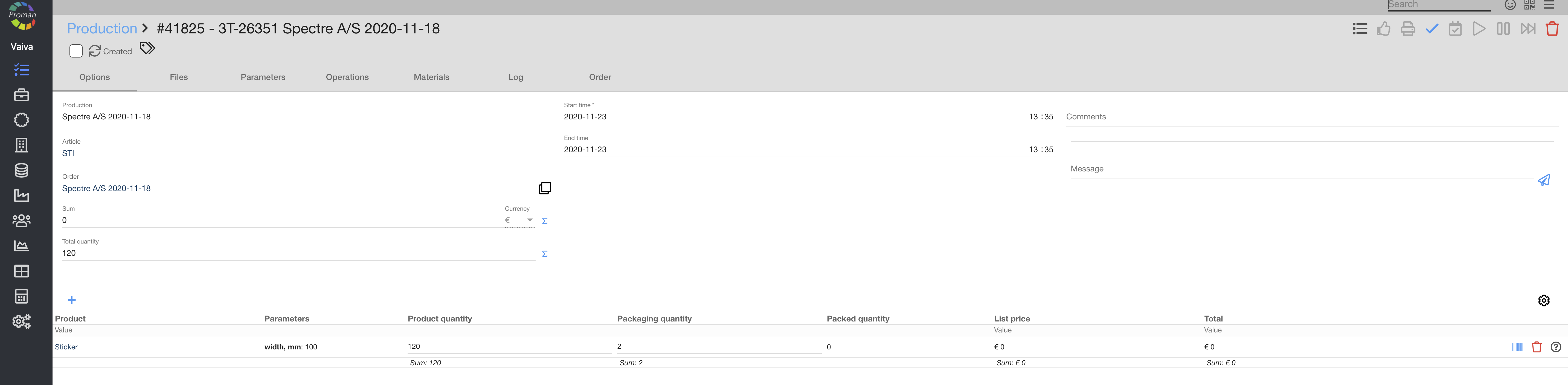
更多信息:
- 生产管理