General Ledger management
modified:How to edit General Ledger Balance key
| How to find General Ledger? |
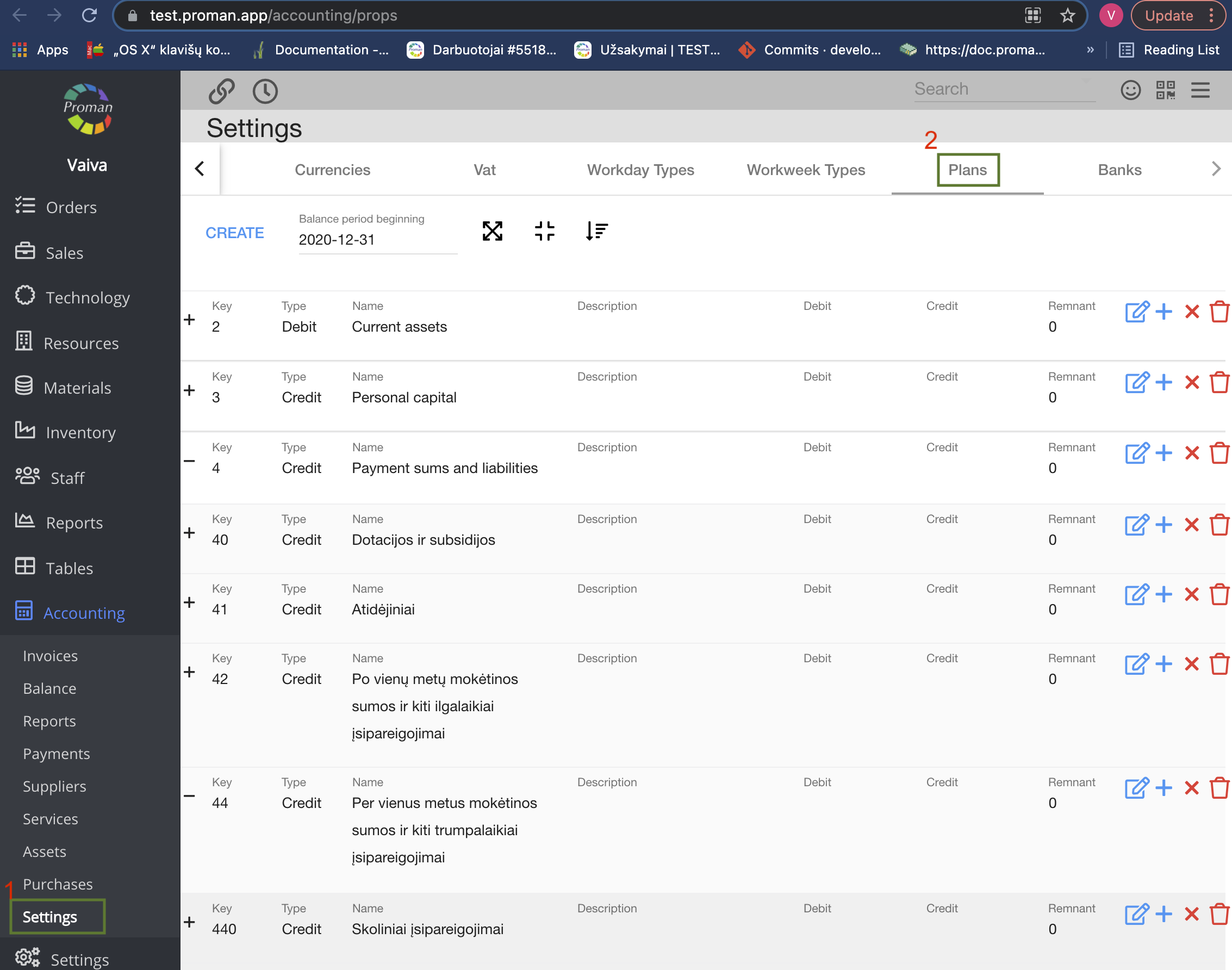
To find General ledger settings, you should:
1. Press 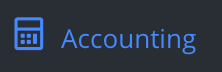 and then press
and then press  ;
;
2. Press  ;
;
| How to get incomes or outcomes to Balance automatically? |
To send incomes or outcomes to Balance automatically. You could set payments or outcomes with one VAT or multiple.
| How to get incomes or outcomes to Balance automatically with one VAT? |
If you would like to get a sum and you would have only one VAT, you should:
1. Press 
Now you can see the dialogue table:
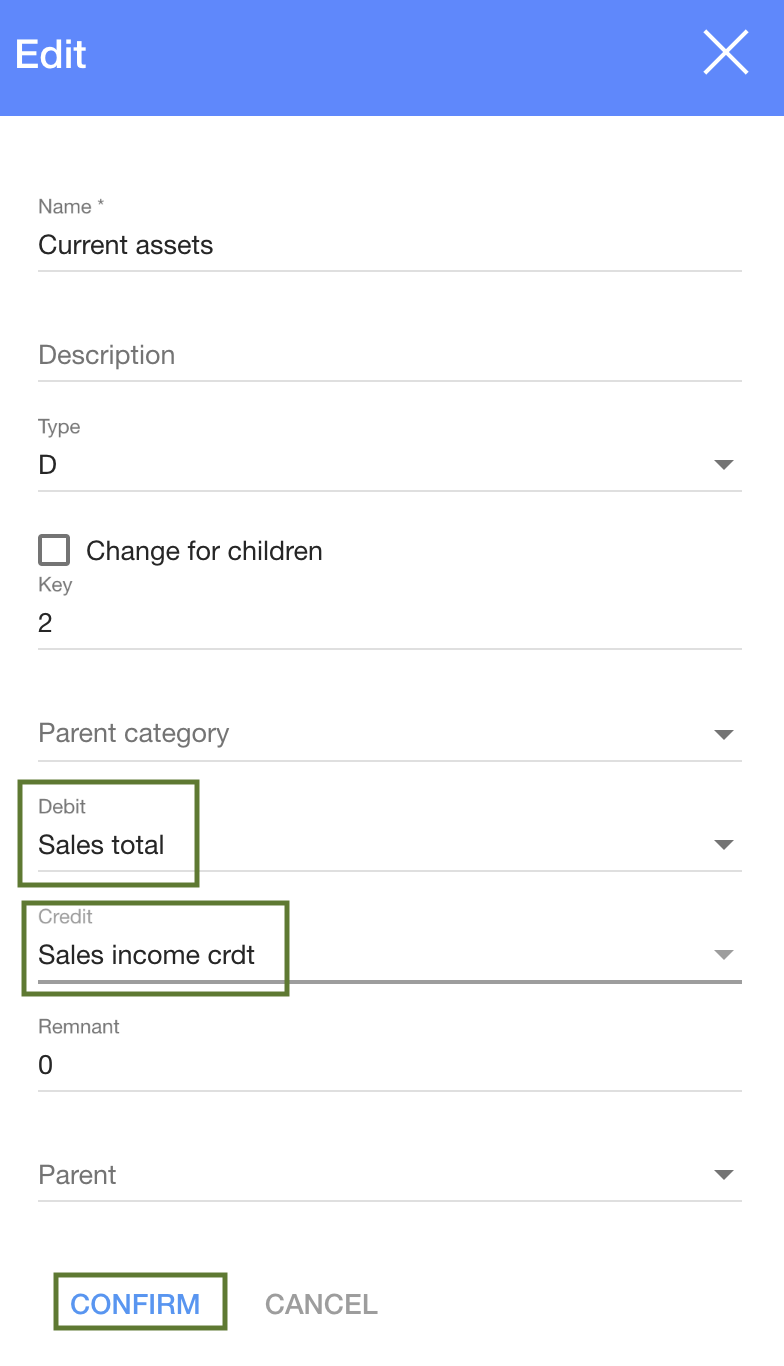
2. Choose Debit or Credit Accounting category
3. Press 
You could choose these Accounting categories:
| Accounting category | Where could you set it? |
| Sales total | |
| Sales sum | |
| Sales VAT | |
| Total Purchase sum | |
| Purchase sum | |
| Purchase VAT | |
| Salary expenses crdt | |
| Salary expenses crdt | |
| Sales income crdt | Invoice Credit |
| Sales income dbit | Invoice Debit |
| Purchase expenses crdt | |
| Purchase expenses dbit | |
| Cash in crdt | |
| Cash in dbit | |
| Card in crdt | |
| Card in dbit | |
| Material purchase | |
| Materials consumption | |
| Inventory purchase | |
| Inventory consumption | |
| Fix assets purchase | Assets purchase |
| Fix assets amortization | |
| Fix assets | Income to assets |
| Products purchase | |
| Services purchase | |
| Other purchase |
| Purchases |
Material Purchase
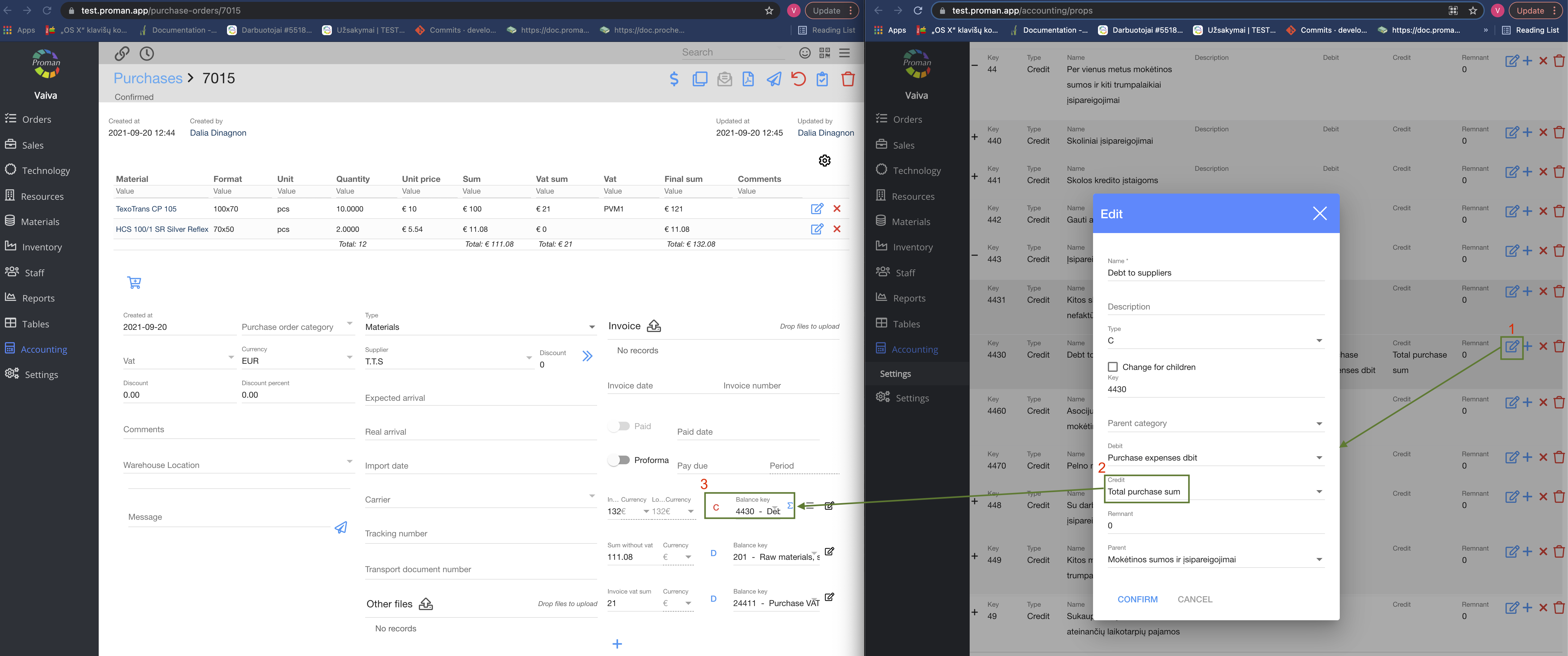
1. Press  ;
;
2. Choose Credit accounting category ;
3. Now You can see it in Material Purchase;
Invoice
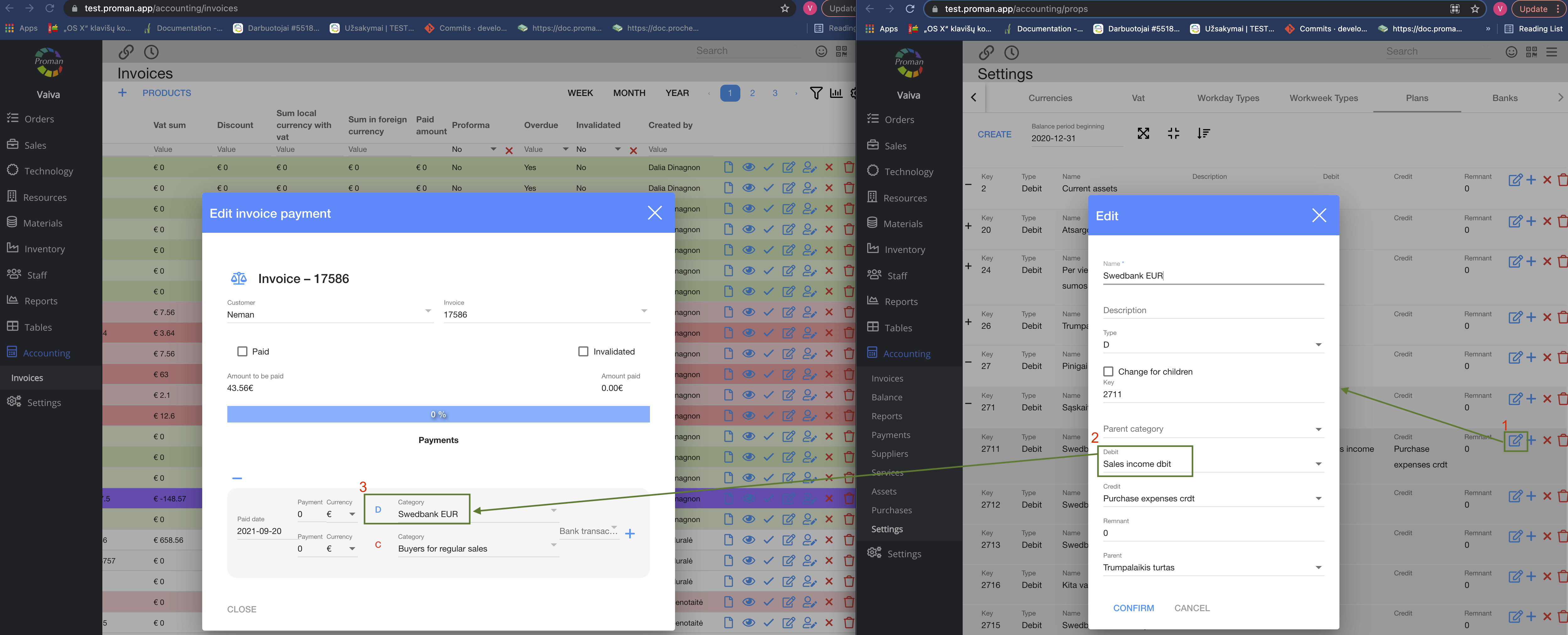
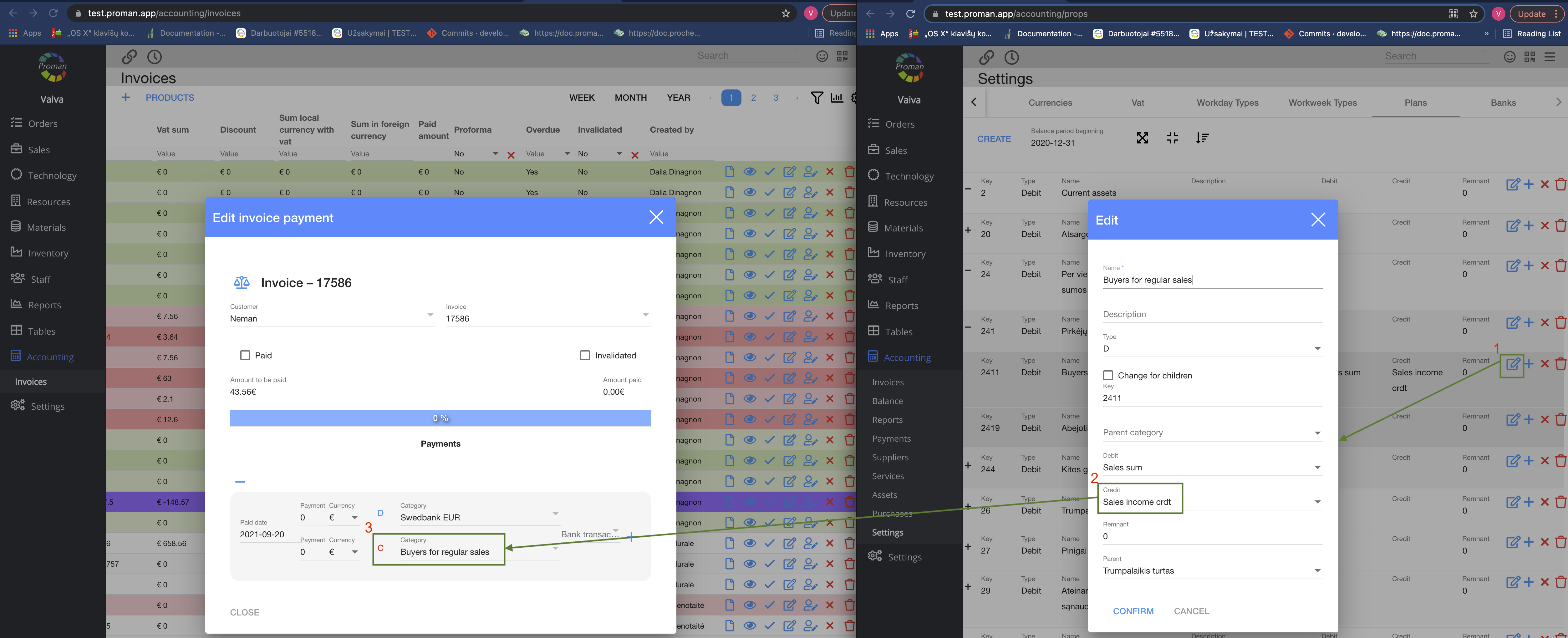
1. Press  ;
;
2. Choose Debit accounting categories ;
3. Now You can see them in the Invoice;
| How to get incomes or outcomes to Balance automatically with different VAT? |
First of all, you should set the accounting category to VAT
VAT
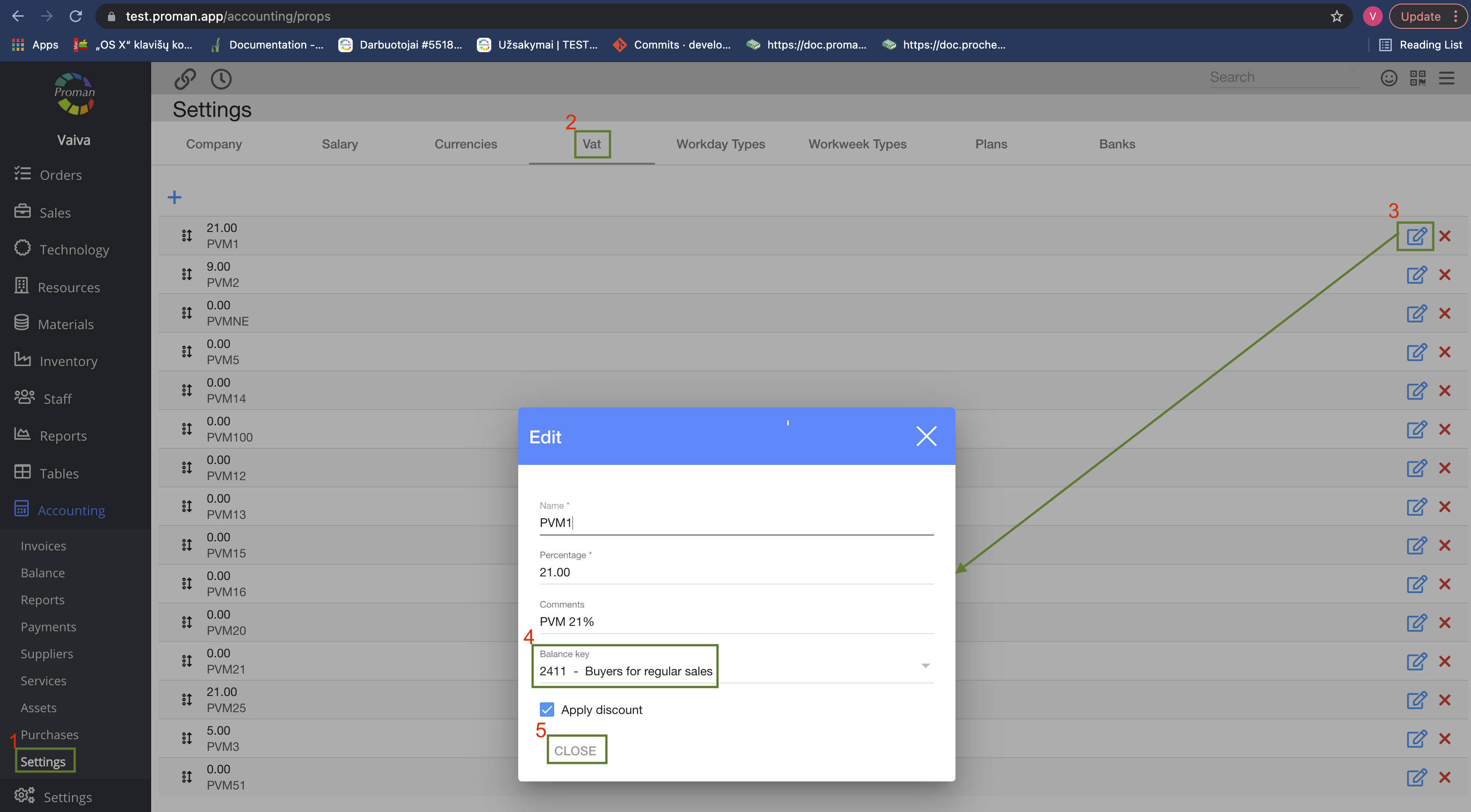
1. Press 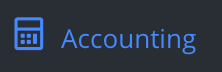 and then press
and then press  ;
;
2. Press  ;
;
3. Press  ;
;
4. Choose Accounting category in Balance Key;
5. Press 
6. Do it to all VAT types
| Materials |
You should set Materials Types and Materials. Do it to all your Materials Types and Materials:
Materials Types
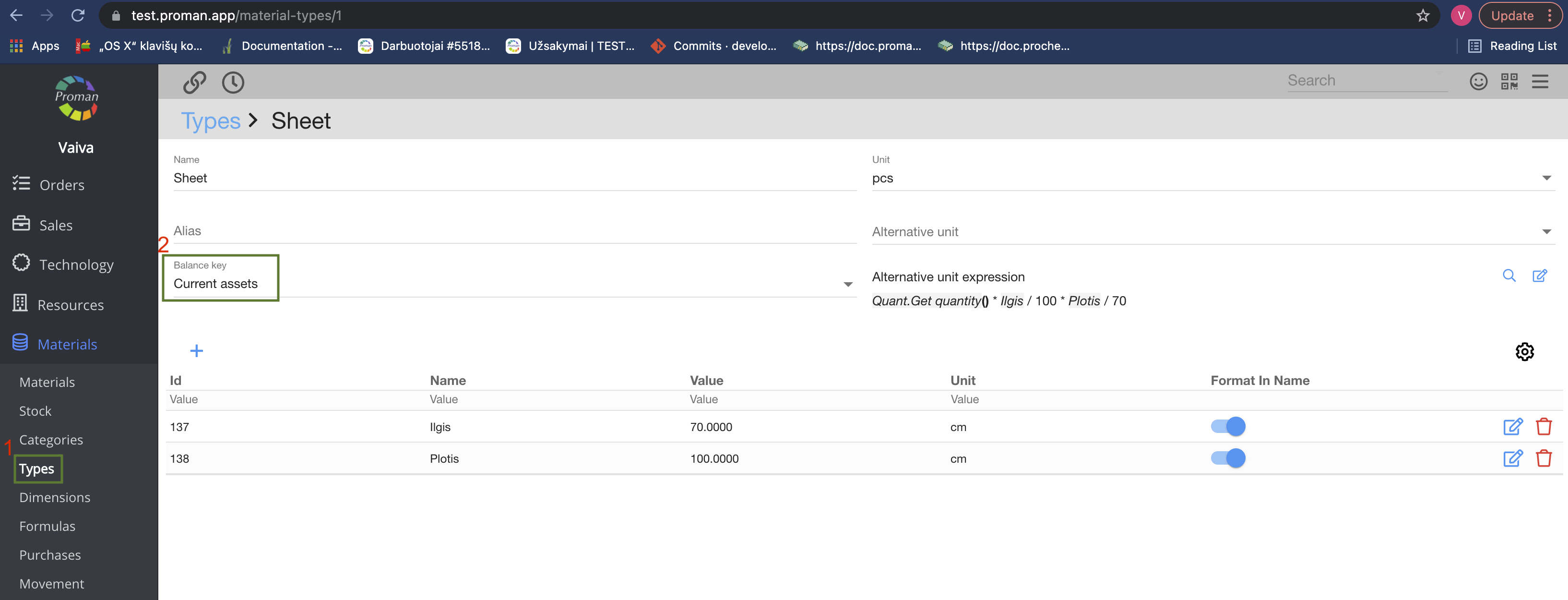
1. Press  and then
and then  ;
;
2. Choose Accounting category in Balance Key;
Material
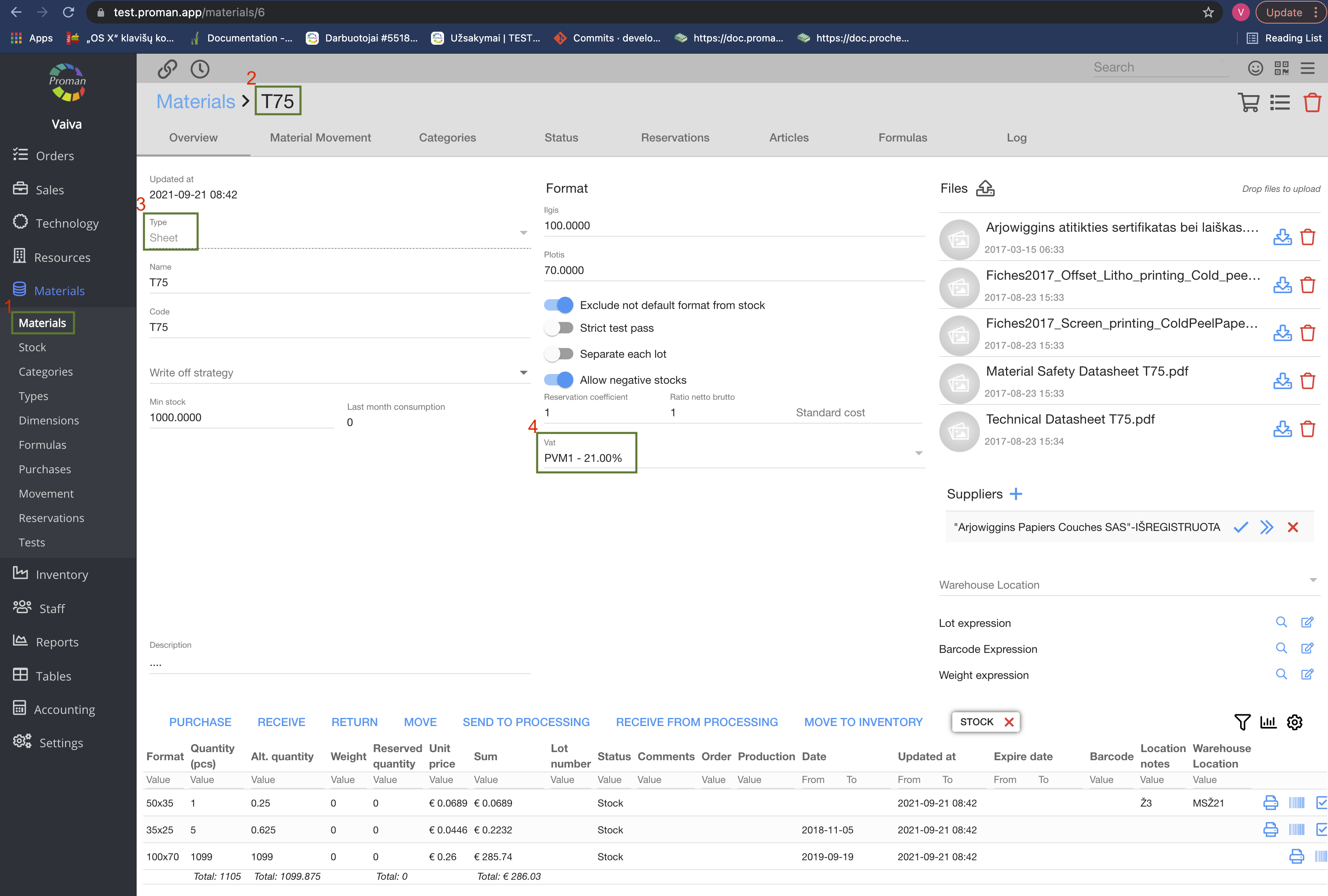
1. Press  and then
and then ;
;
2. Choose Materials;
3. Make sure that the Material's Type is the same as you have set up before
4. Choose VAT
Now you can see Accounting categories in the Materials Purchase
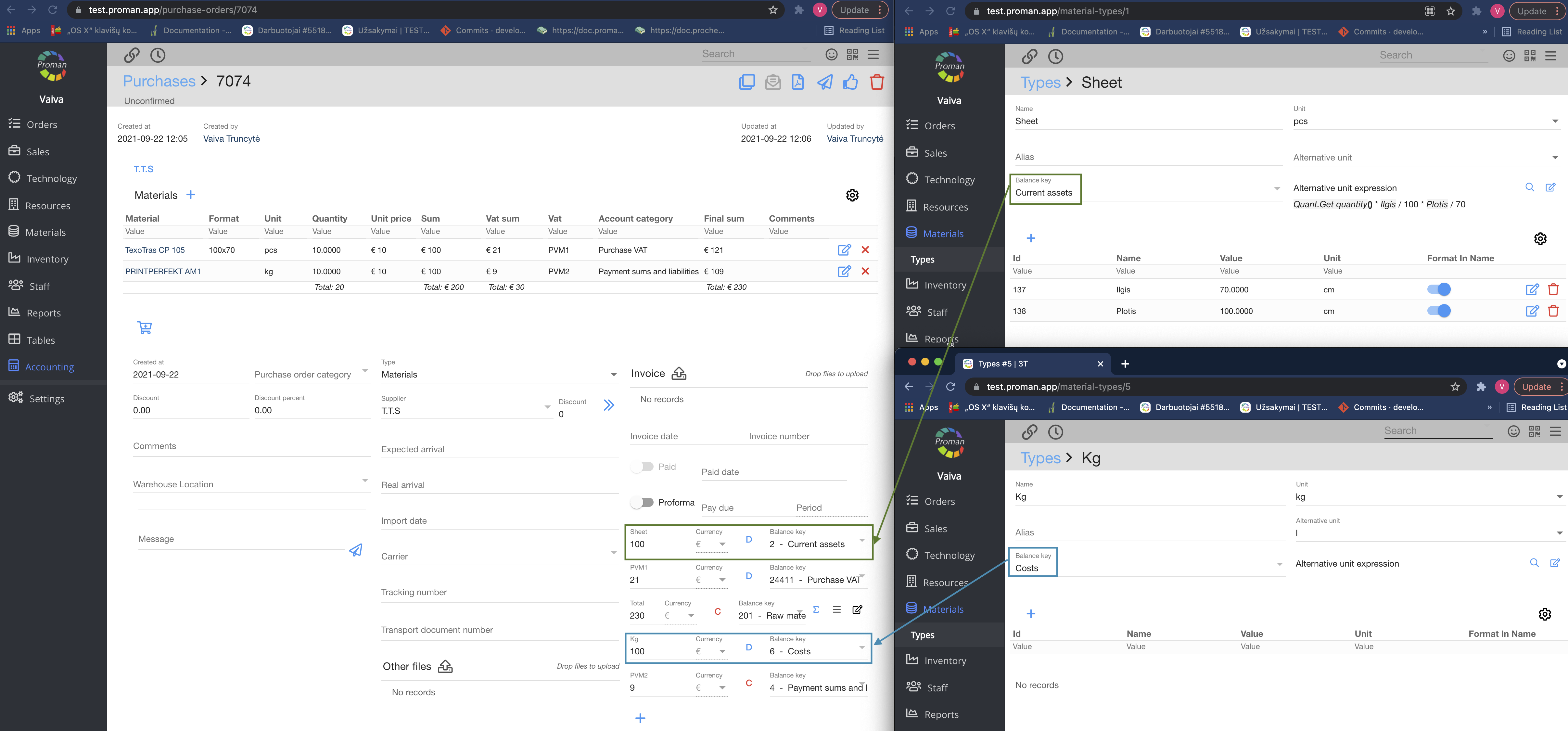
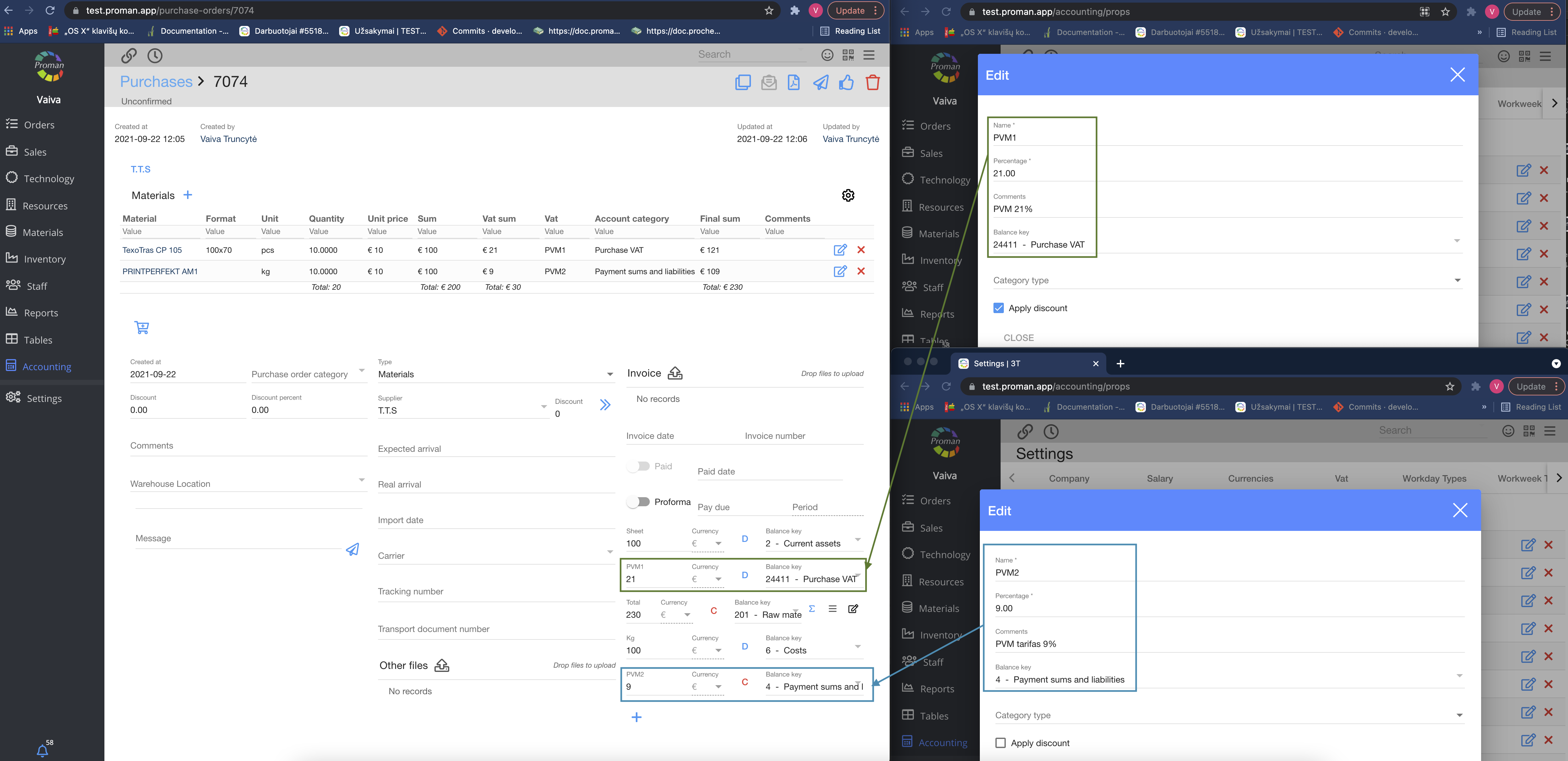
| Products / Articles |
Articles Types
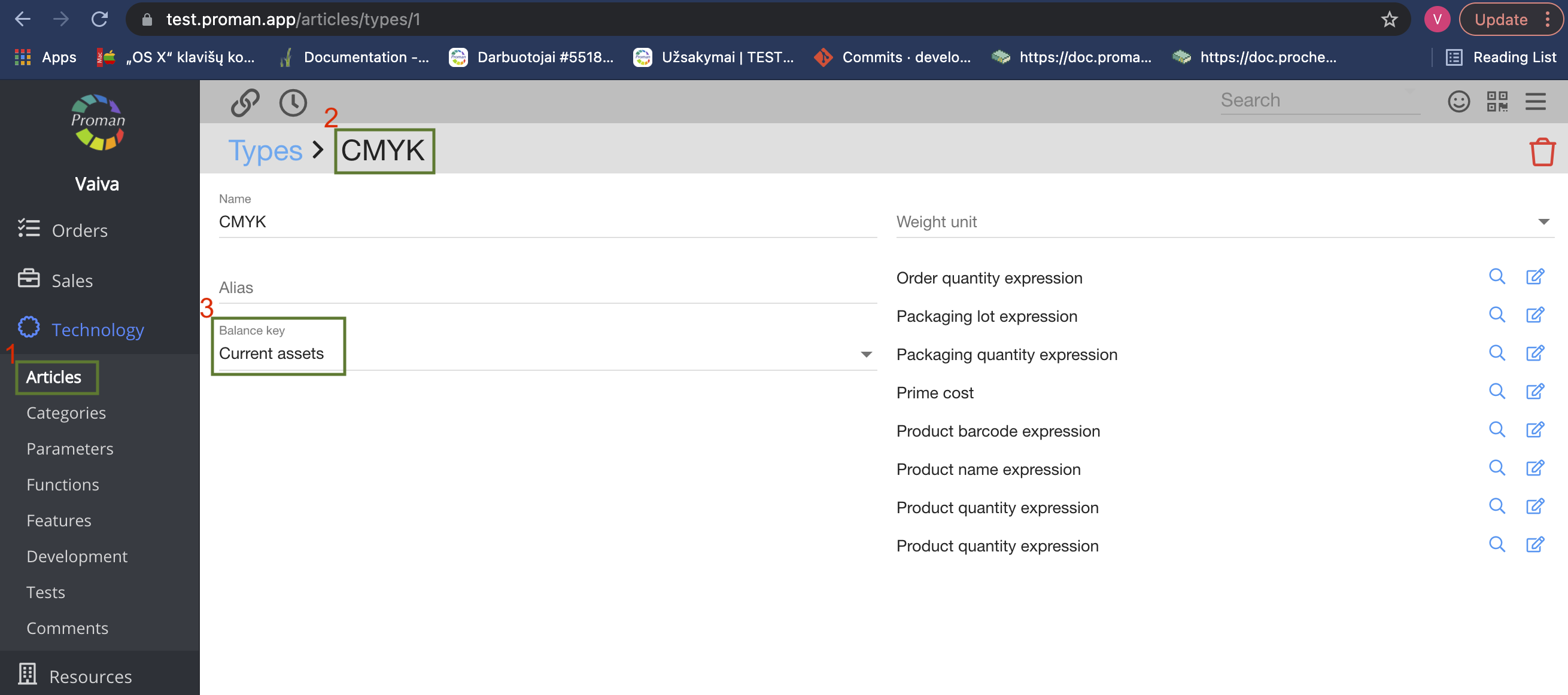
1. Press 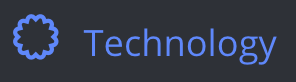 , press
, press  and then
and then (see into the picture below);
(see into the picture below);
2. Choose Type;
3. Accounting category in Balance Key
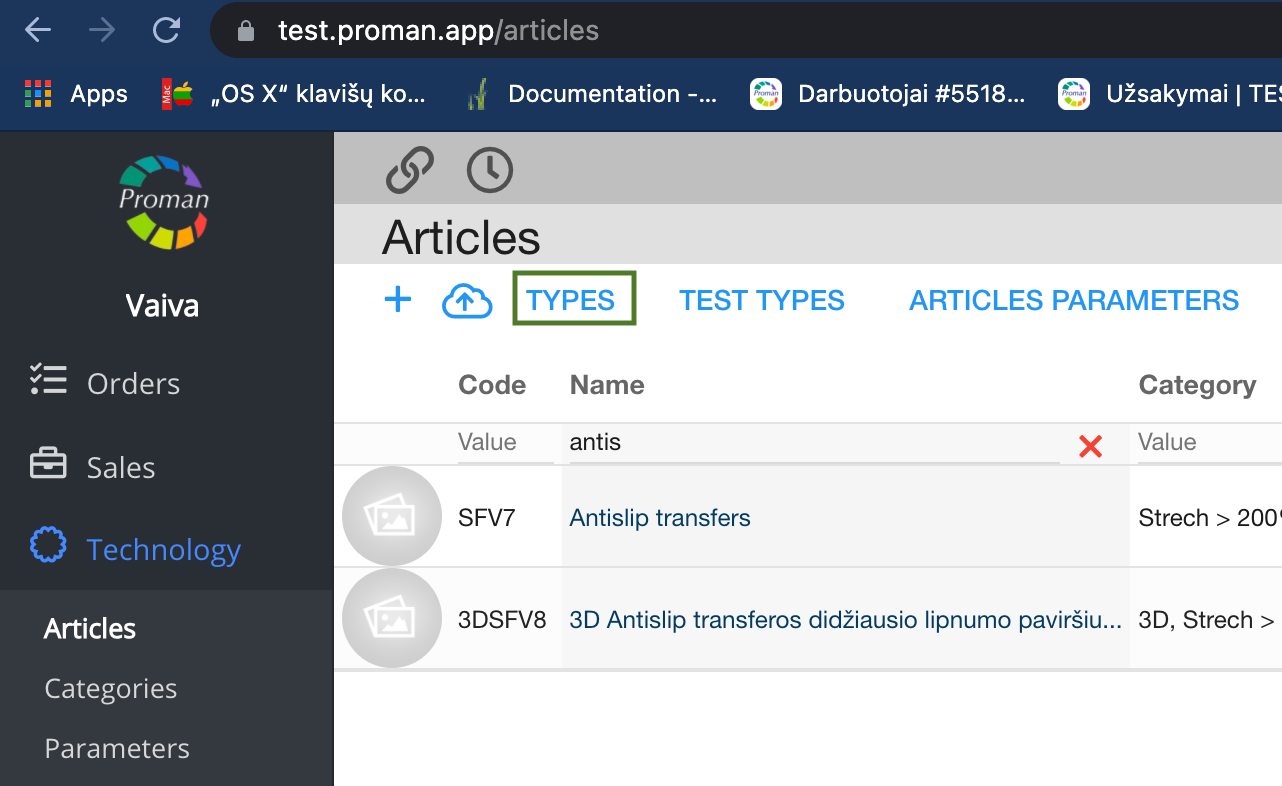
Articles
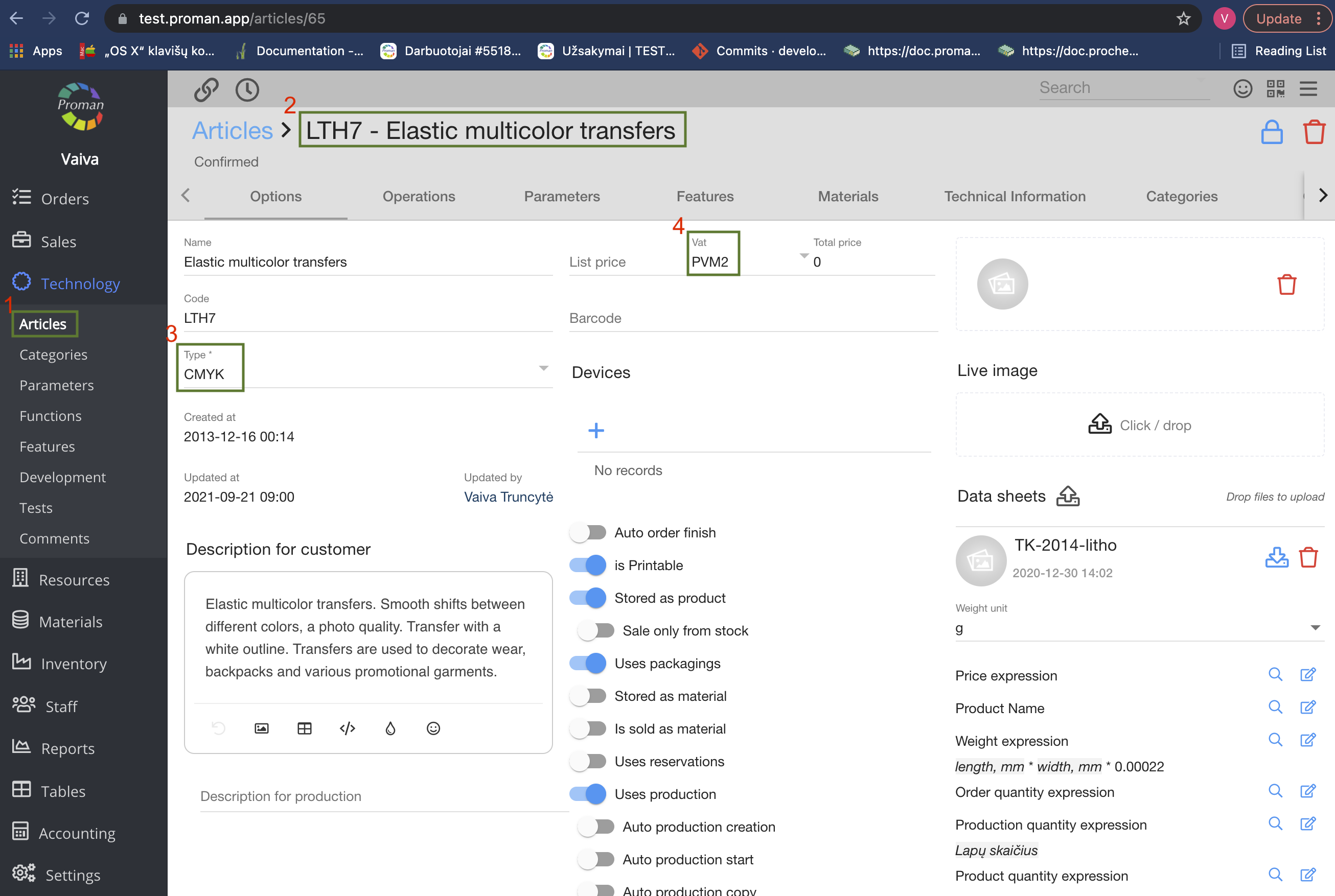
1. Press 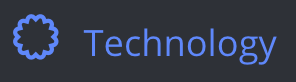 and then press
and then press  ;
;
2. Choose the Article;
3. Make sure that the Article's Type is the same as you have set up before in Articles Types;
4. Choose VAT.
Now you can see different Accounting categories in the Product Purchase
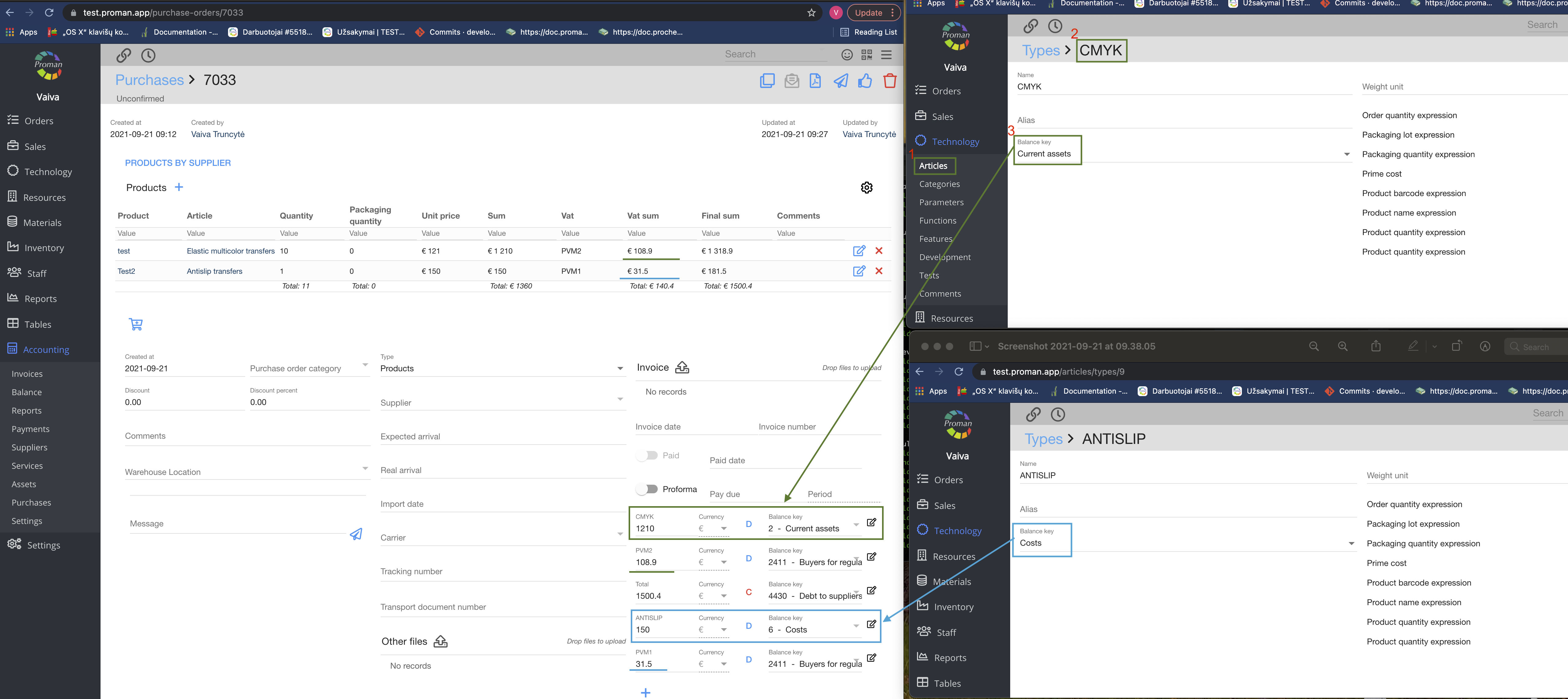
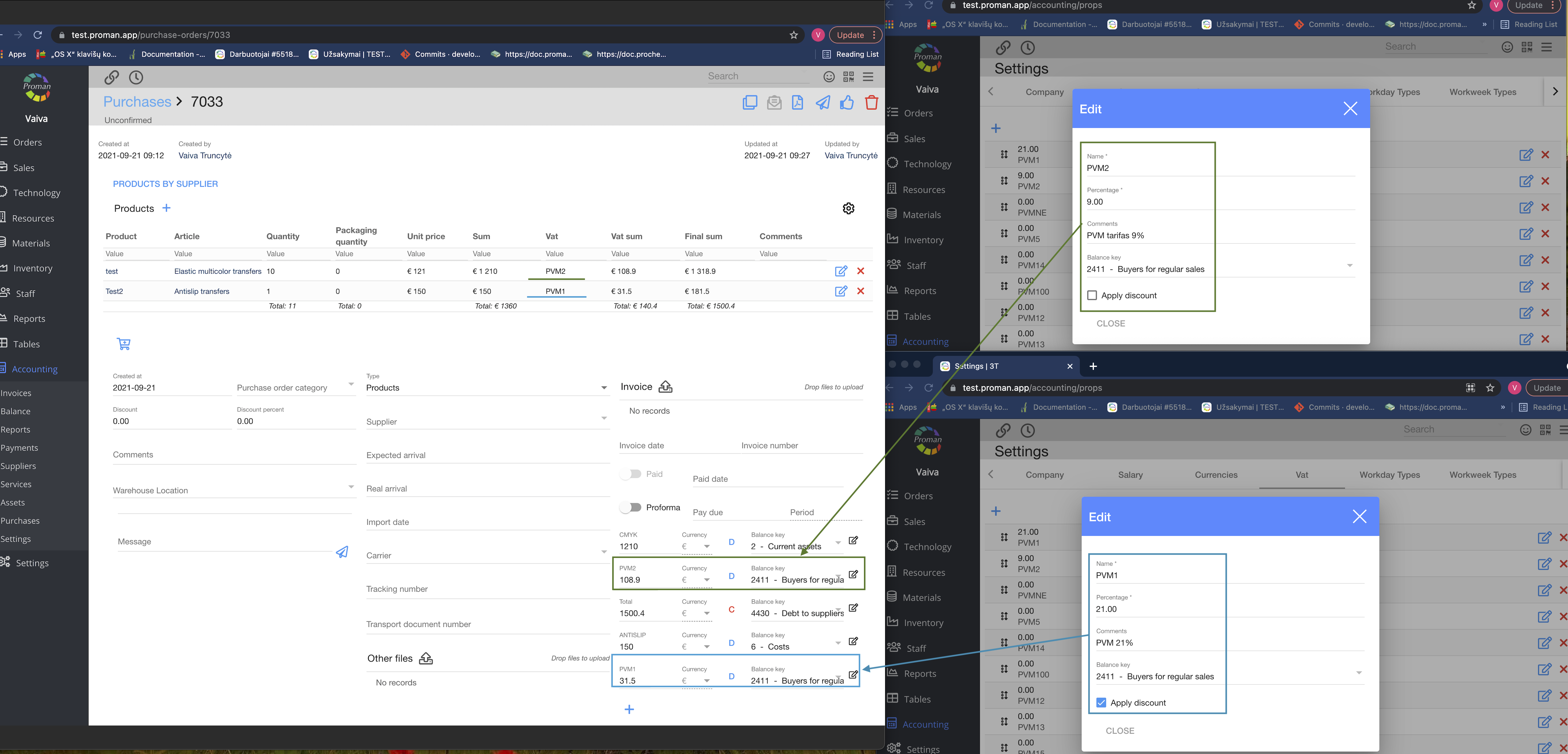
| How to edit General Ledger Balance key? |
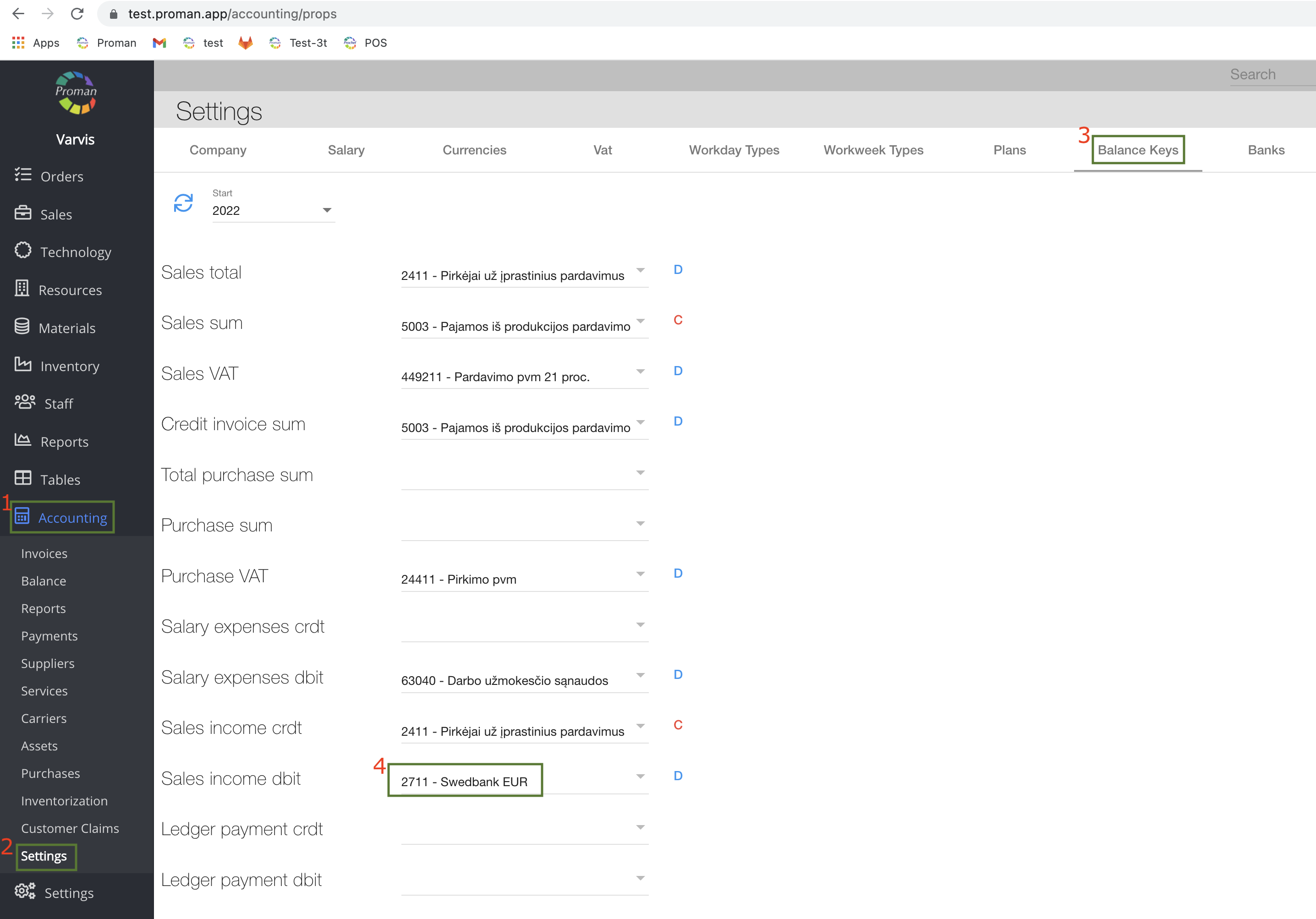
1. Press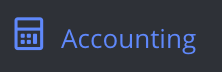
2. Press
3. Press
4. Choose Balanse category from list