Balance
modified:Here you can see, edit Balance and General Ledger
| How to find Balance? |
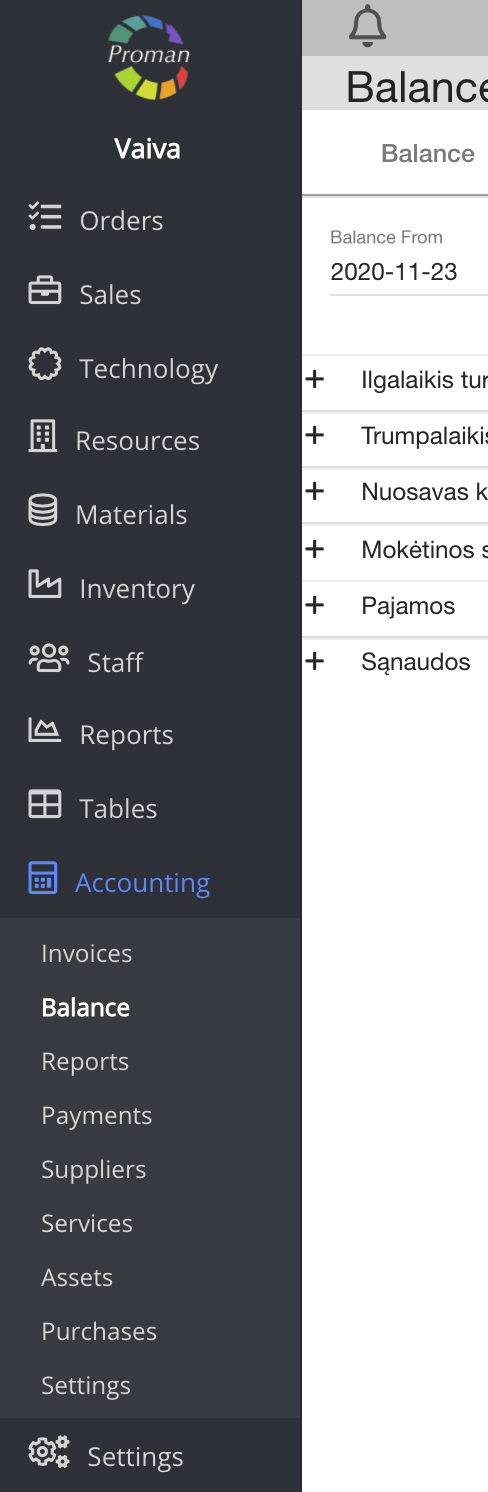
1. To find Balance, you should:
1. Go to Accounting:
1.1. Press 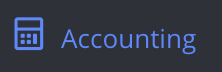
1.2. Press 
Now you can see Balance List:
| Button | What does it indicate? |
 | You could all Balance (every row) |
 | You could shrink Balance |
 | You could |
 | You could |
| How to incomes or outcomes to Balance automatically? |
You could send incomes or outcomes to Balance automatically.
Purchase
Material Purchase
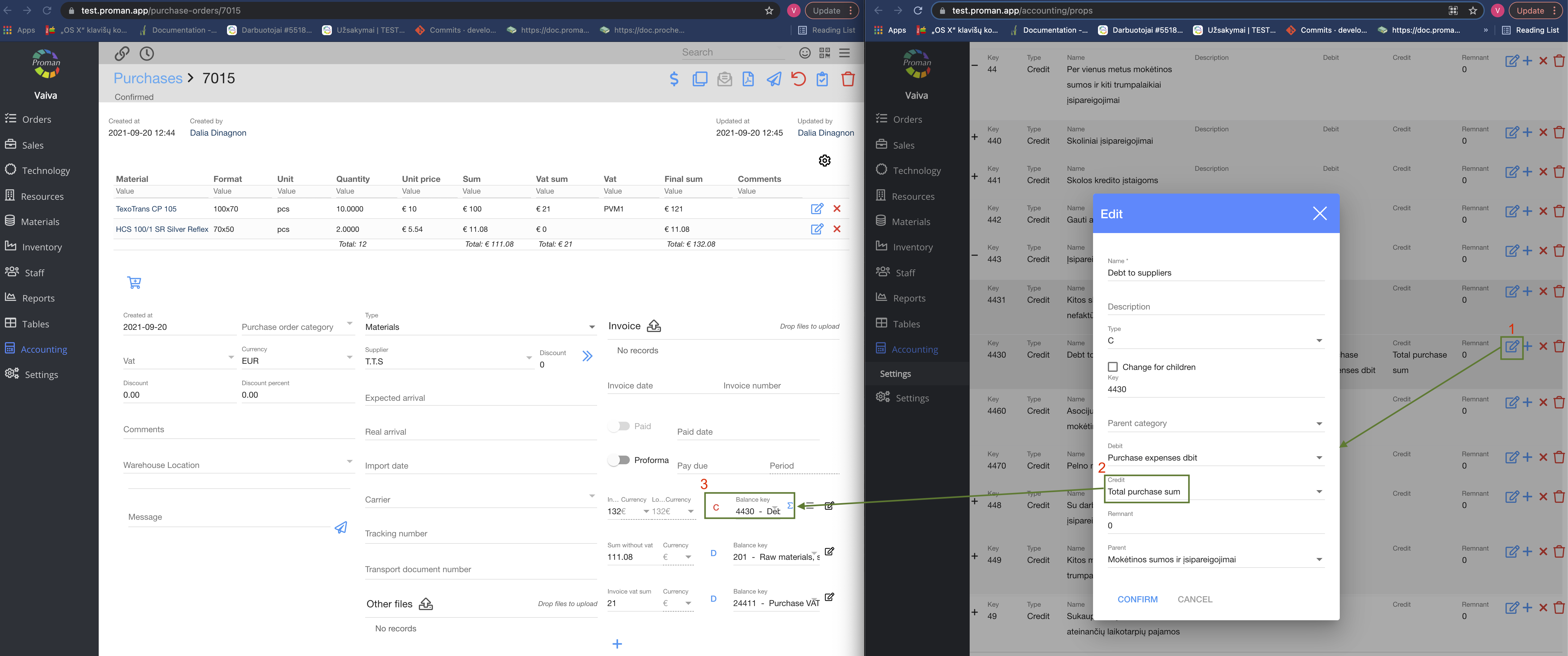
Note:
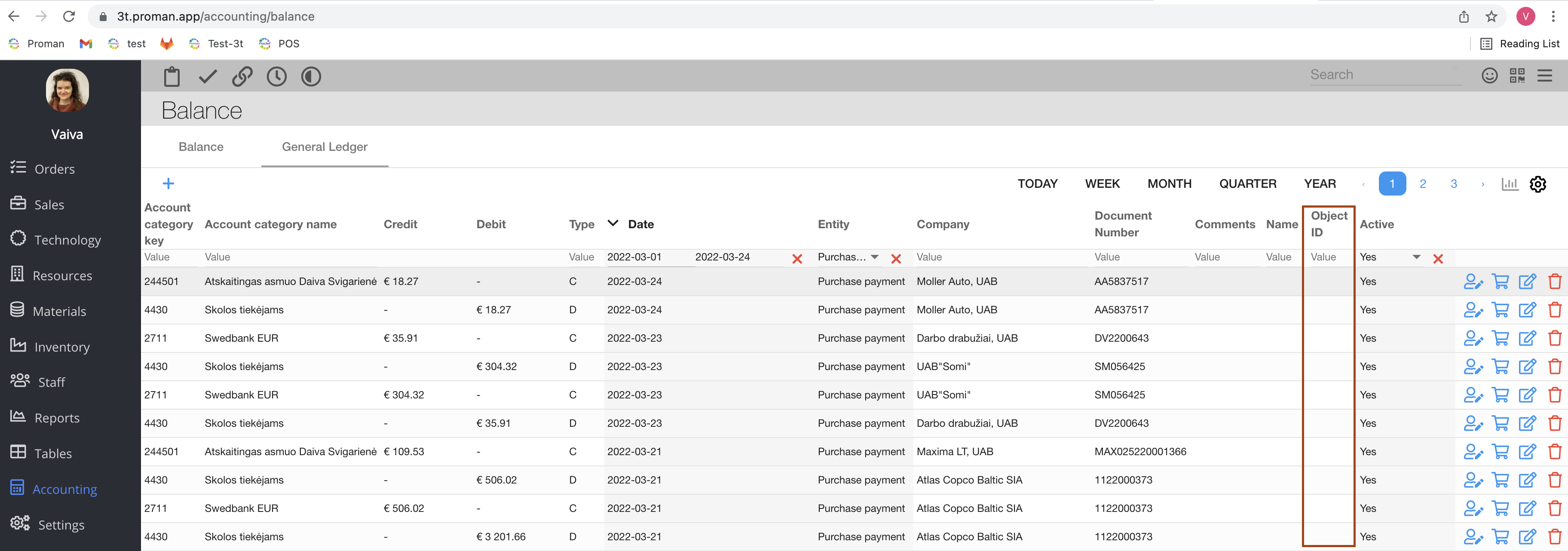
Here, the object ID is not a purchaseOrder, but the purchaseOrder payment with an id different from the Id column will not be shown in the future, you should target by document number