Inventory Categories
modified:Inventor categories are used for better organisation of inventor in storage (warehouse). Inventor categories are types of inventors that add additional filtering options in inventors listing.
How to find Inventory categories? |
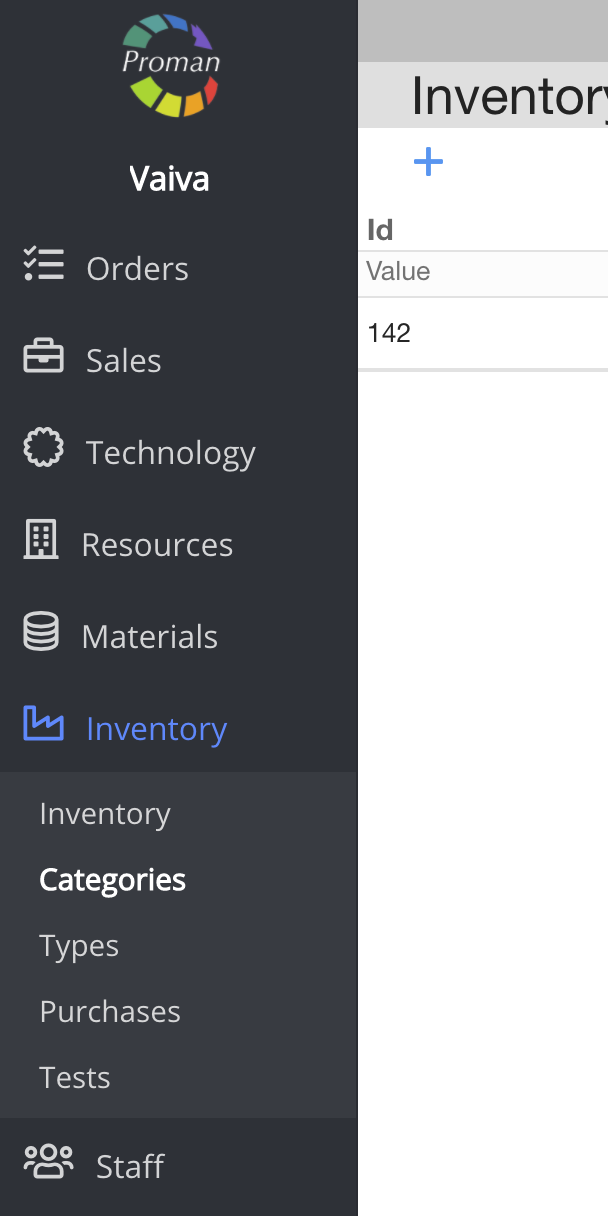
1. To find Inventory categories, you should:
1.1. Press 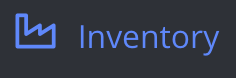
1.2. Press 
Now you can see Inventory categories list:
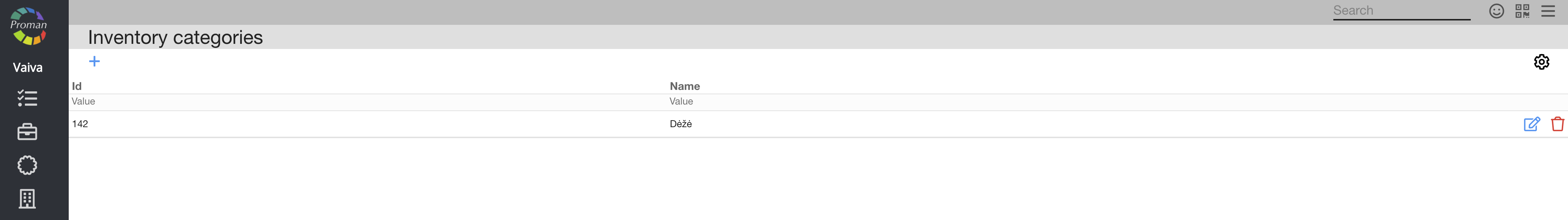
Here you can see, create ( ), edit (
), edit ( ) and delete (
) and delete ( ) Inventory categories
) Inventory categories
|
If you would like to create new Inventory category, you should press  and create it.
and create it.
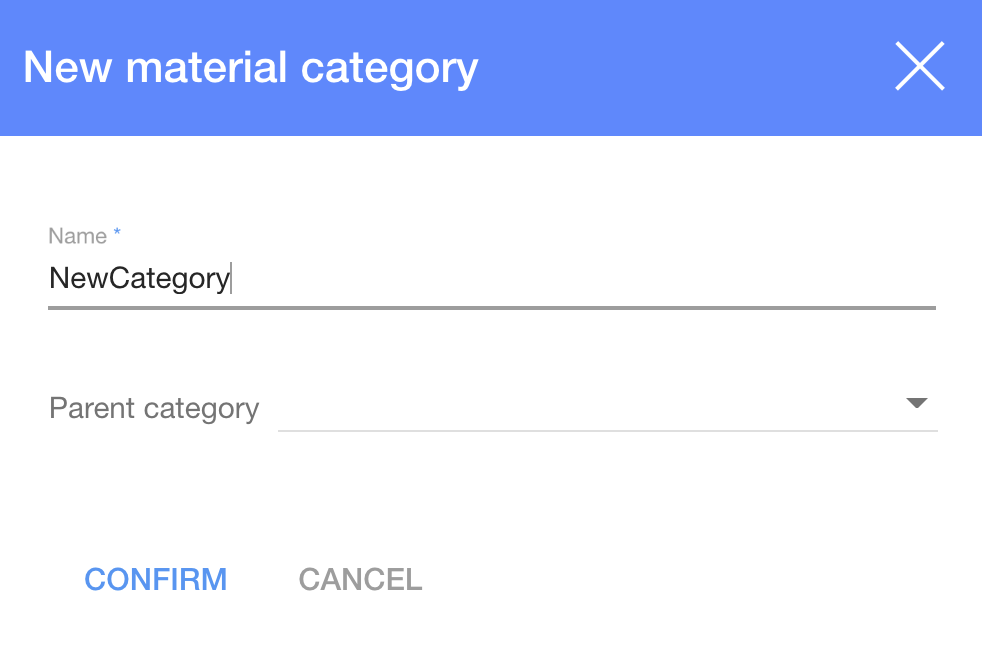
1. To create new Inventory type you need to press  :
:
2. In dialog table enter name and choose Parent category (if it is needed);
3. Press 
Now you can see new Inventory category
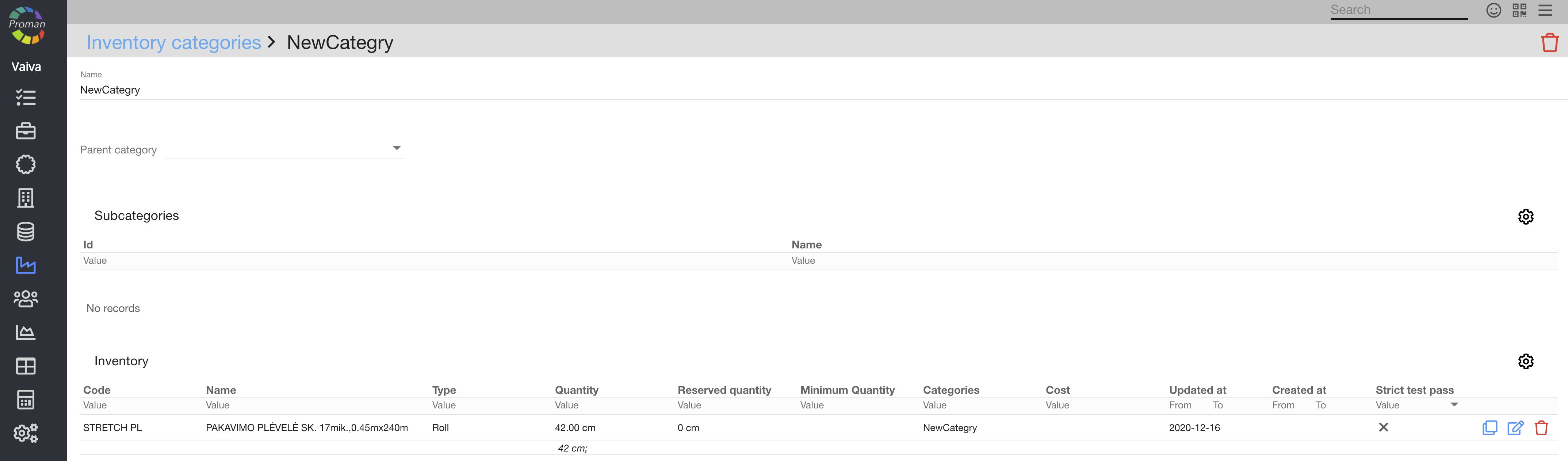
Here you could see, copy ( ) and edit (
) and edit ( ) and delete (
) and delete ( ) use Inventory and Subcategories (if it has)
) use Inventory and Subcategories (if it has)
 How to create new Inventory category?
How to create new Inventory category?