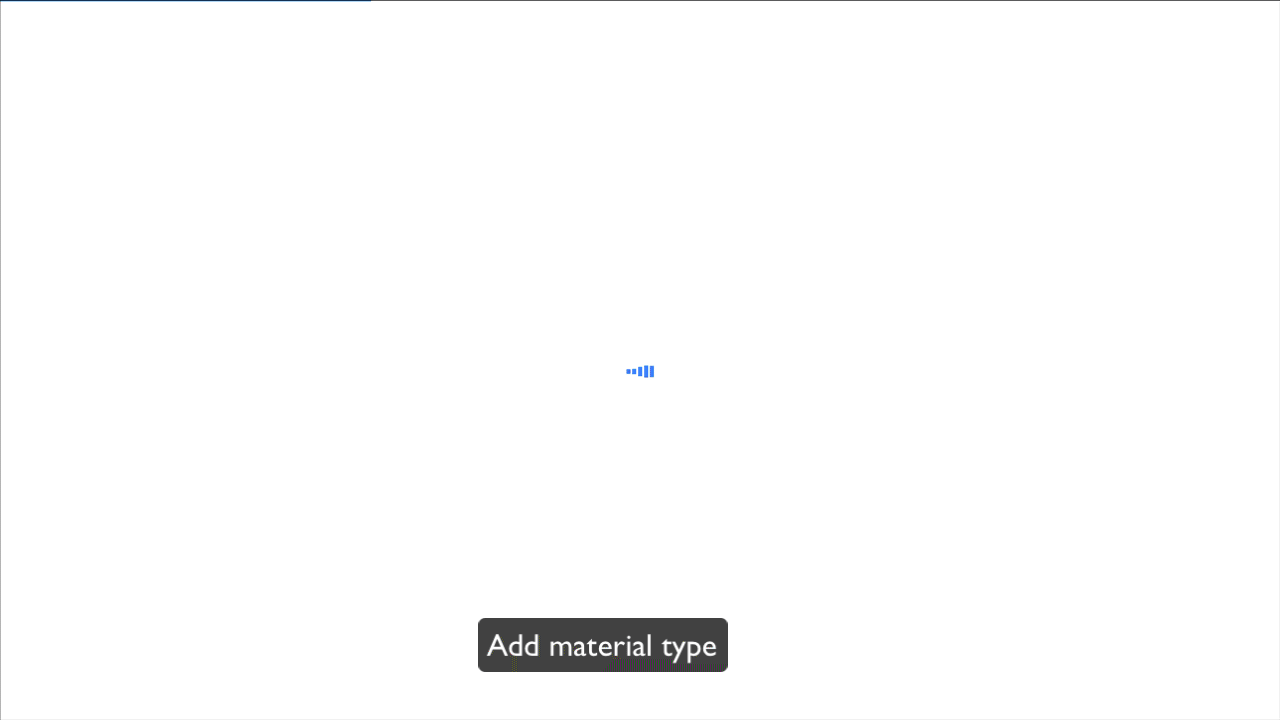Materials Types
modified: dmytro@proman.ltMaterial types are used to classify materials by type and assign them specific format.
How to create new Material Type?
| How to find Material type? |
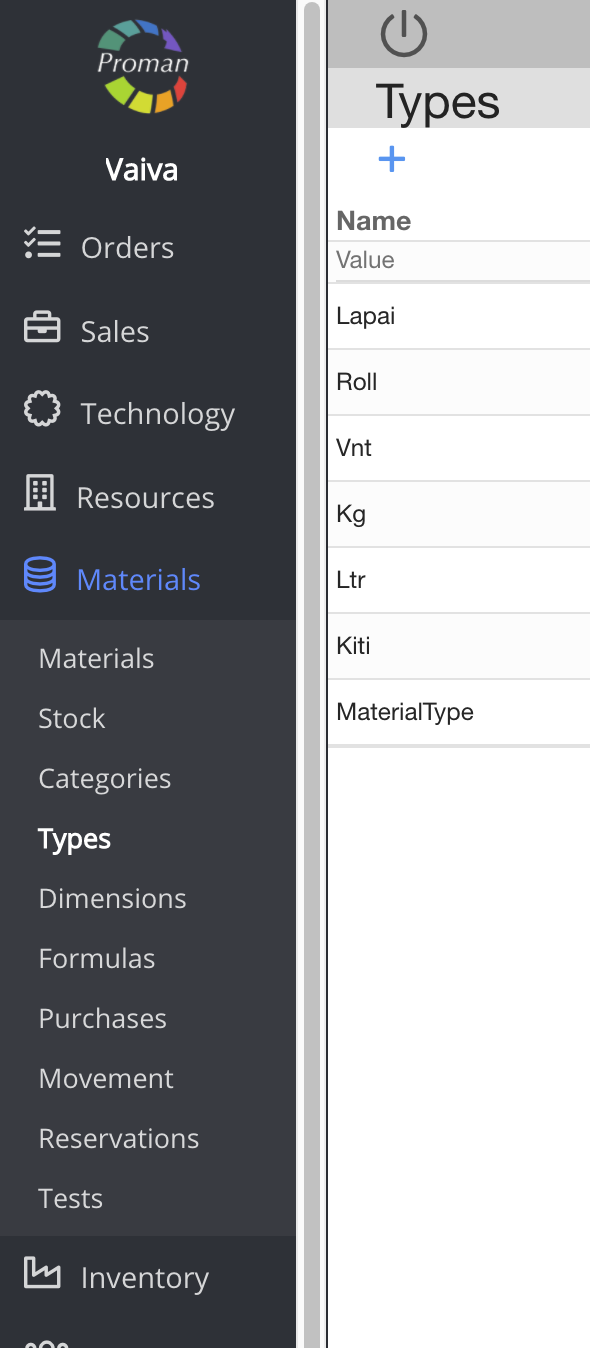
1. To get Material types, you should:
1.1. Press 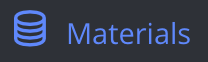 ;
;
1.2. Press  ;
;
Now you can see Material types list:
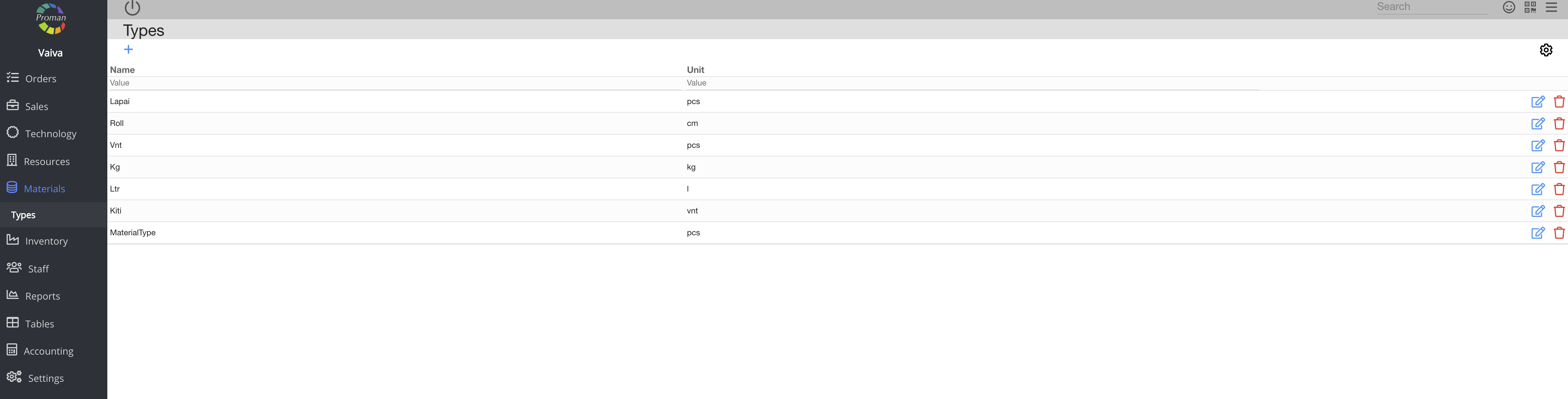
Basic parameter functionality: | |

| Button | What does it indicate? |
 | You could edit Parameter |
 | You could delete Parameter |
 How to create new Material Type? How to create new Material Type? |
If you would like to create new Material Type, you could press and set it.
and set it.
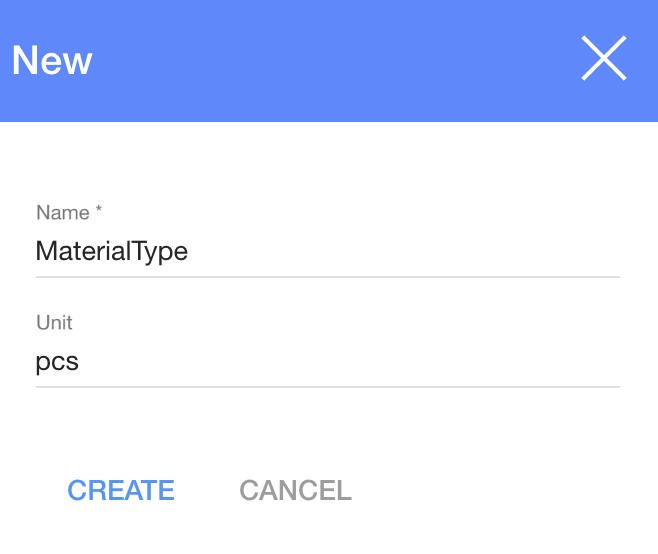
1. To set Expression you need to press  :
:
2. In dialog table enter
2.1. Enter name;
2.2. Choose Unit from Unit list
3. Press 
Now you can see your new Material Type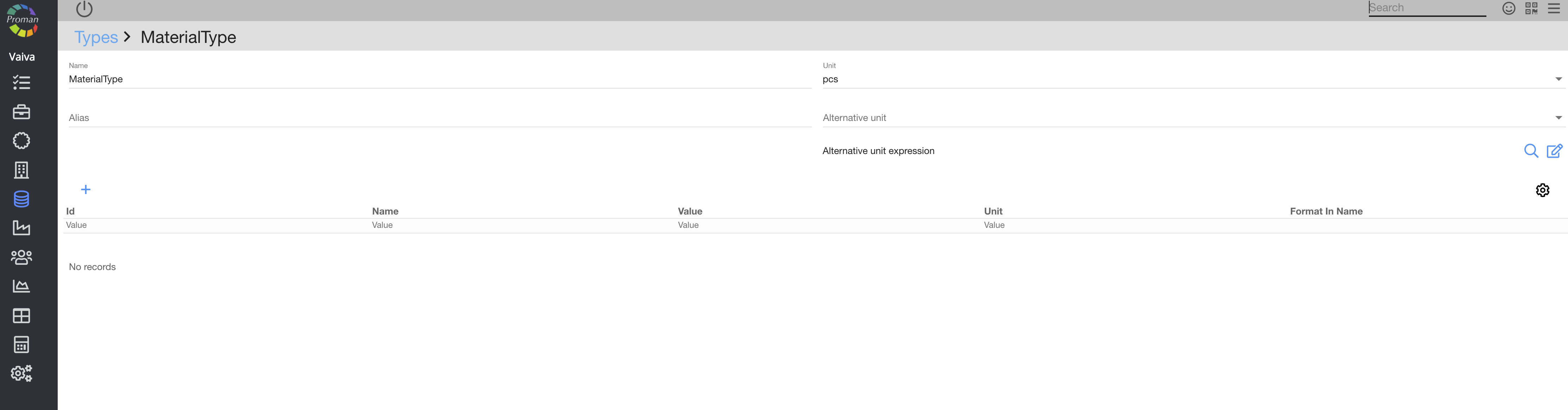
Here you could:
1. choose alias;
2. change Unit;
3. add alternative unit;
4. add alternative unit expression;
 How to create new Parameter to Material Type? How to create new Parameter to Material Type? |
To create new Parameter to Material Type, press 
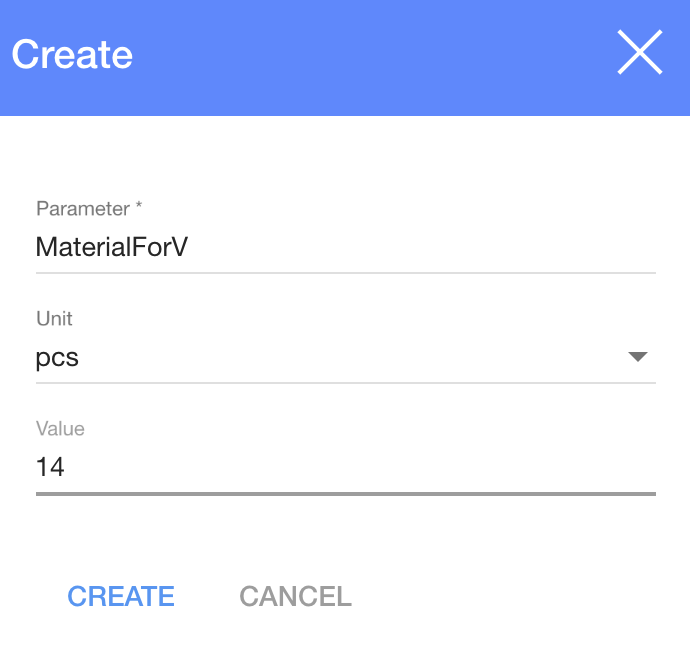
1. To create new Parameter to Material Type you need to press  :
:
2. In dialog table enter
2.1. Choose Parameter from Parameters list;
2.2. Choose Unit from Unit list;
2.3. Set value;
3. Press 
Now you can see Format type
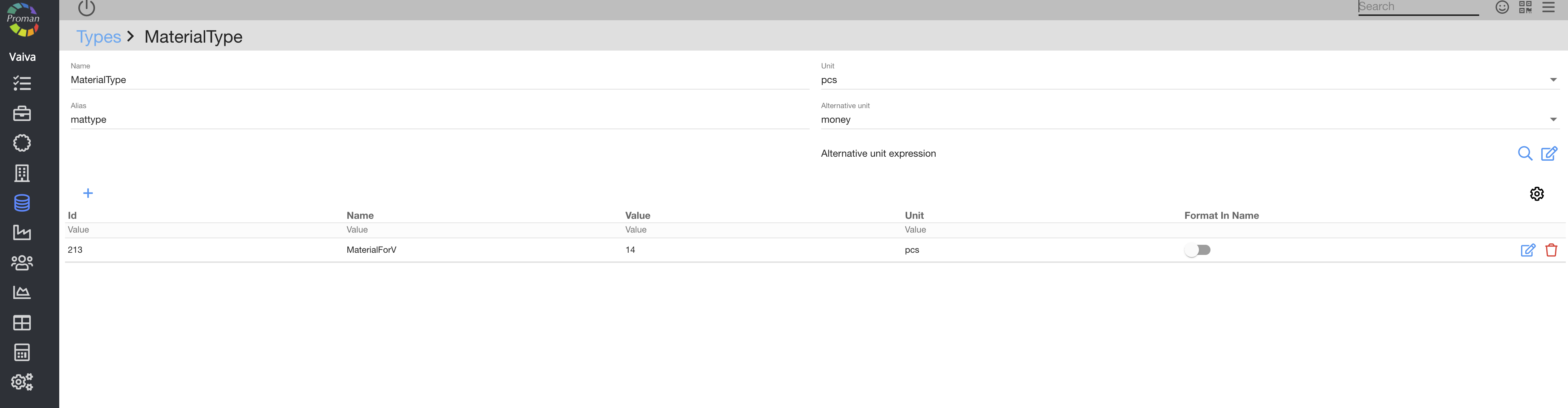
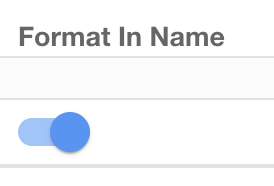 | You could set if you want to see format in Material or not |