How to create calendar?
modified:| How to create a calendar? |
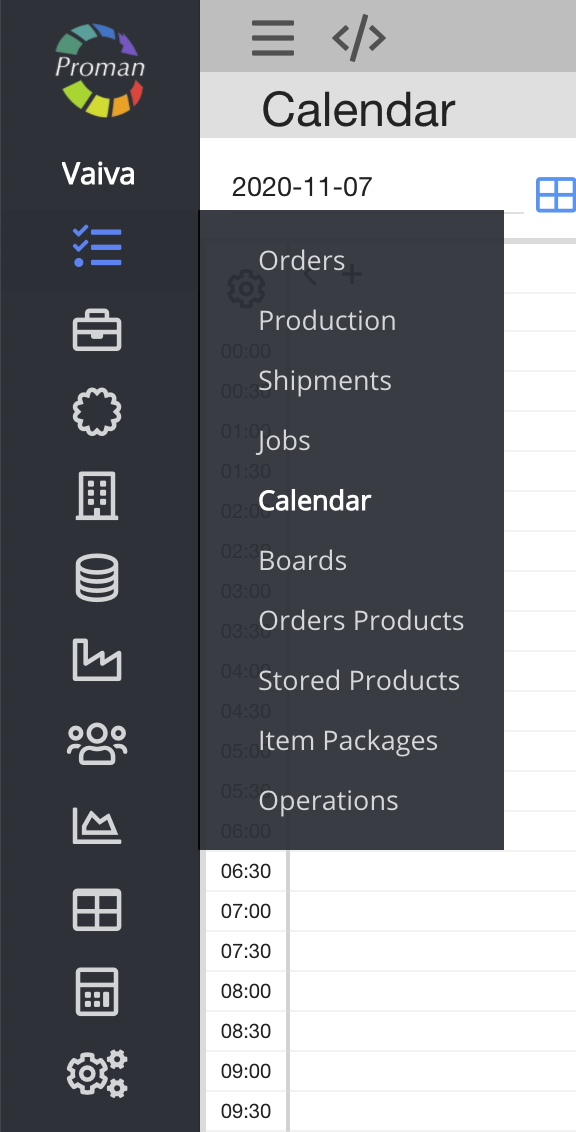
1. To create a new Calendar, you should:
1. Go to Orders:
1.1. Press 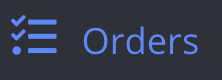 ;
;
1.2. Press 
Now you can see Calendar
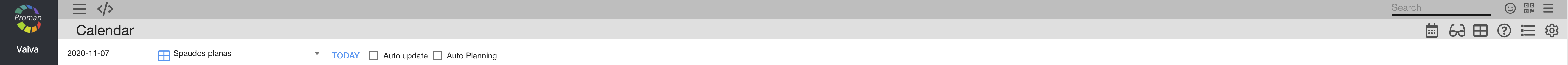
1. To create new Calendar, you need to press  ;
;
Now you can see your Calendar list

2. Press button
Now you can see dialog table
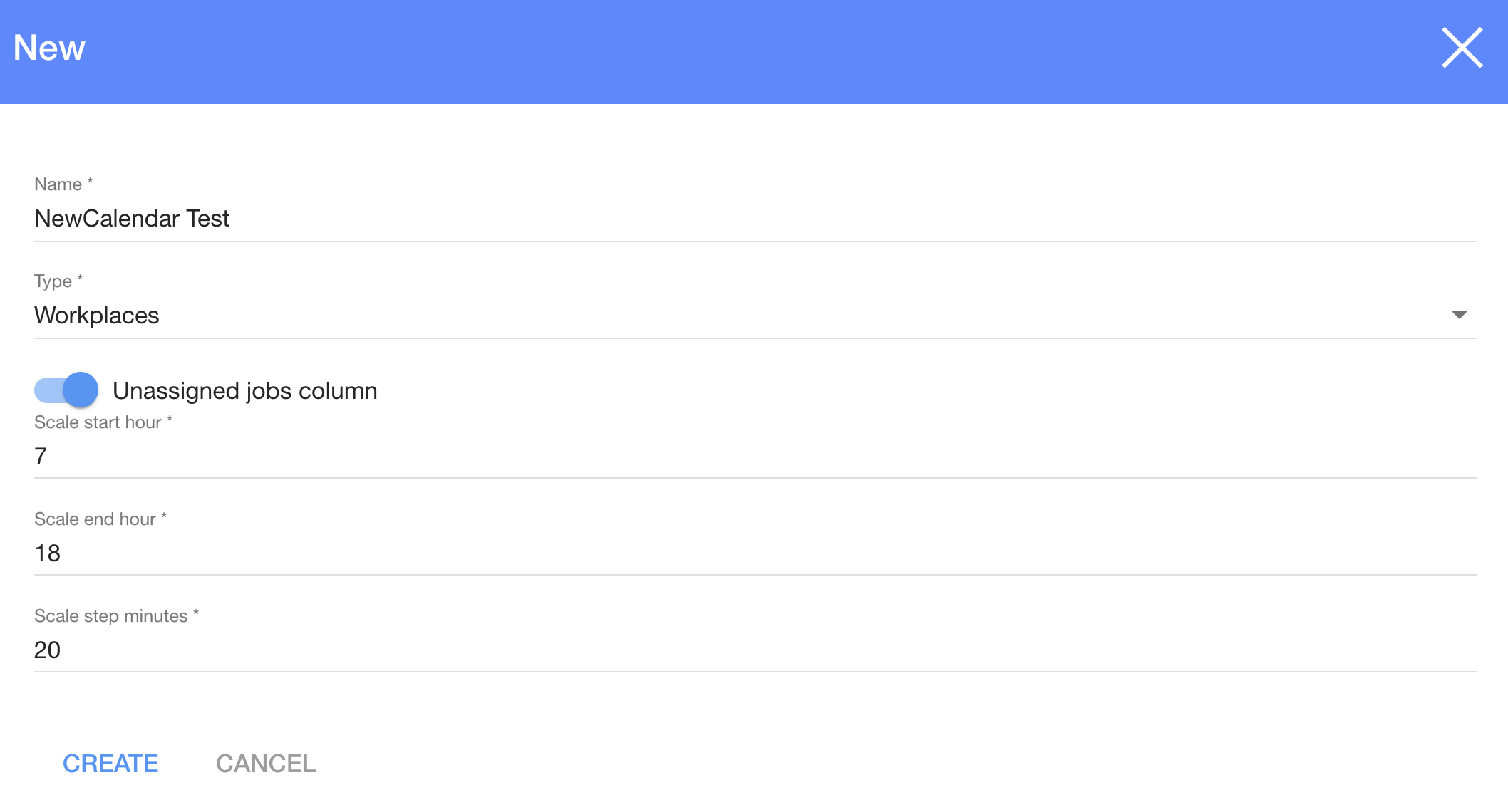
3. Choose and enter:
3.1. Name of Calendar (NewCalendar Test)
3.2. Choose type:
- Workgroups
- Workplaces
- Operations
- Personal
- Subcontactors
- Specialisations
- Table
3.3. Scale start hour;
3.4. Scale end hour
3.5. To add Unassigned jobs column in to calendar or not
3.6. Scale step minutes
4. Press 
Note
If you set hours, but Production planned other time, you don't see Production in your Calendar.
Menu tab |
When you create New Calendar, you could manage it with buttons. We will explain what button indicates and when you should press them:

| Button | What does it indicate? |
 | You could go to Boards |
 | You could see Production Operation according your Calendar and duration you choose |
 | You could see Production by Production Id and duration |
 | You could see color legend |
 | You could go to Calendar list |
 | You could see particular Calendar settings |
 How to set particular Calendar How to set particular Calendar |
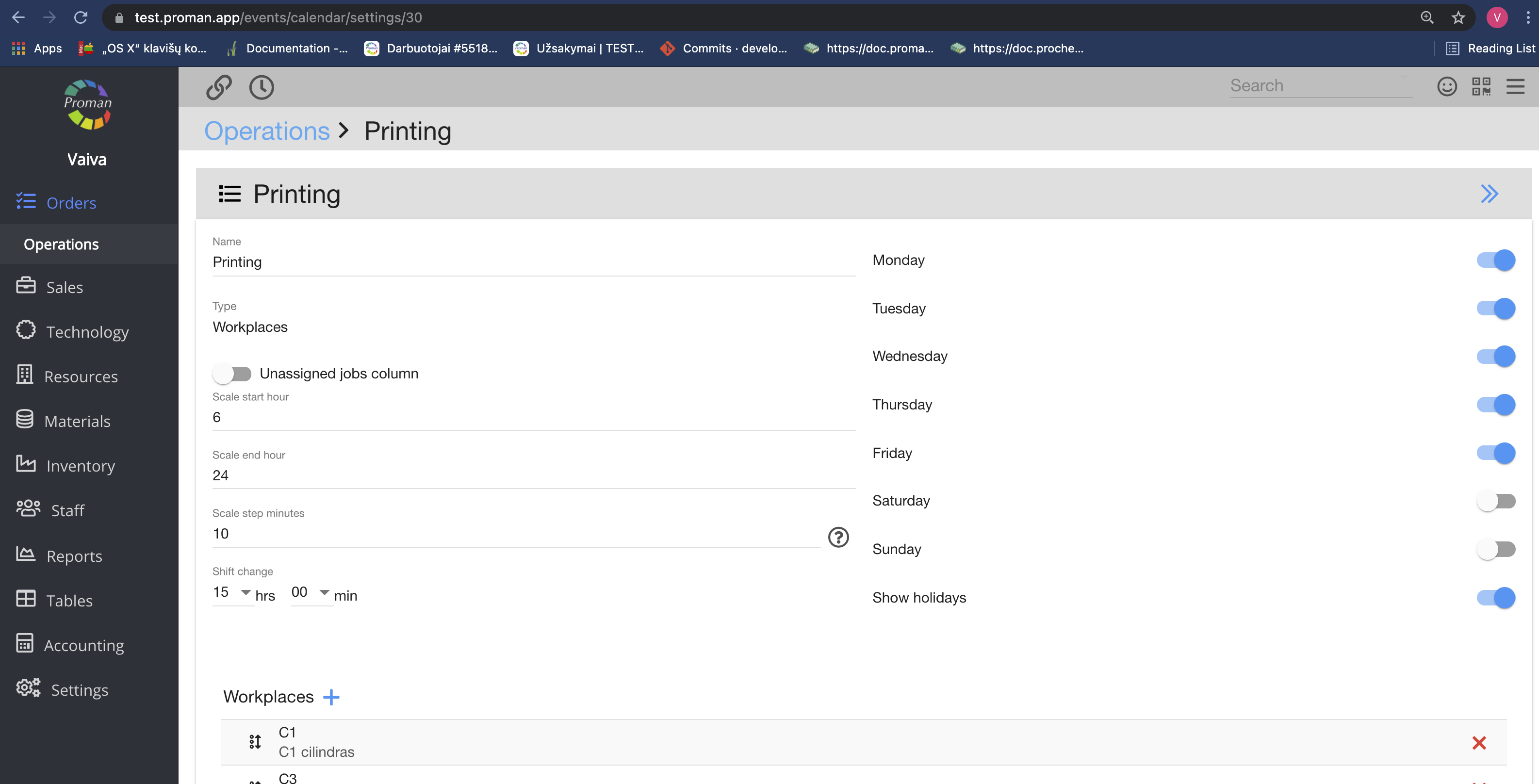
Here you could set Workday, Scale start hour, Scale end hour, Scale step minutes, Shift change time and add Calendar type.
You could also set up Shift change time and see it in the Calendar
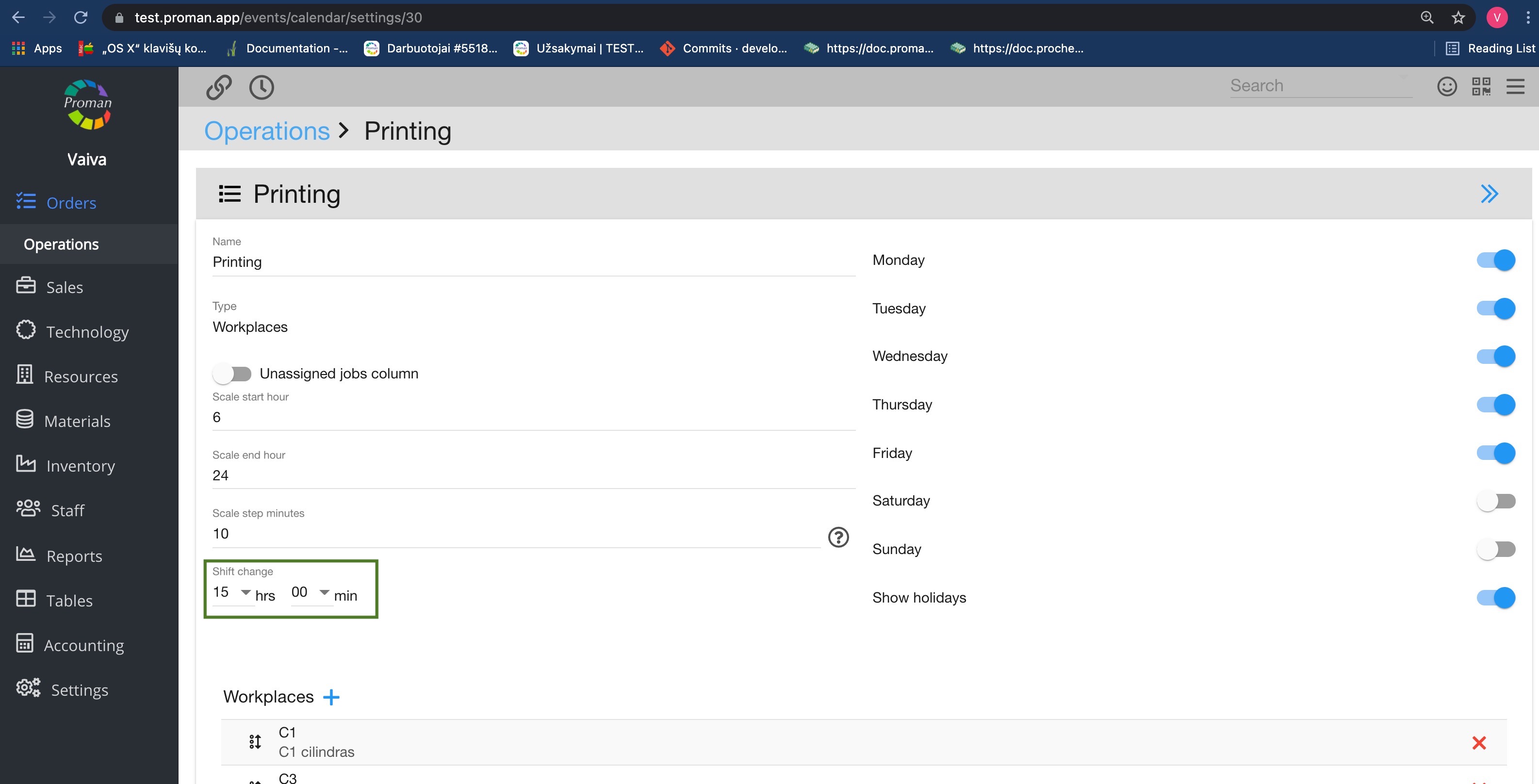
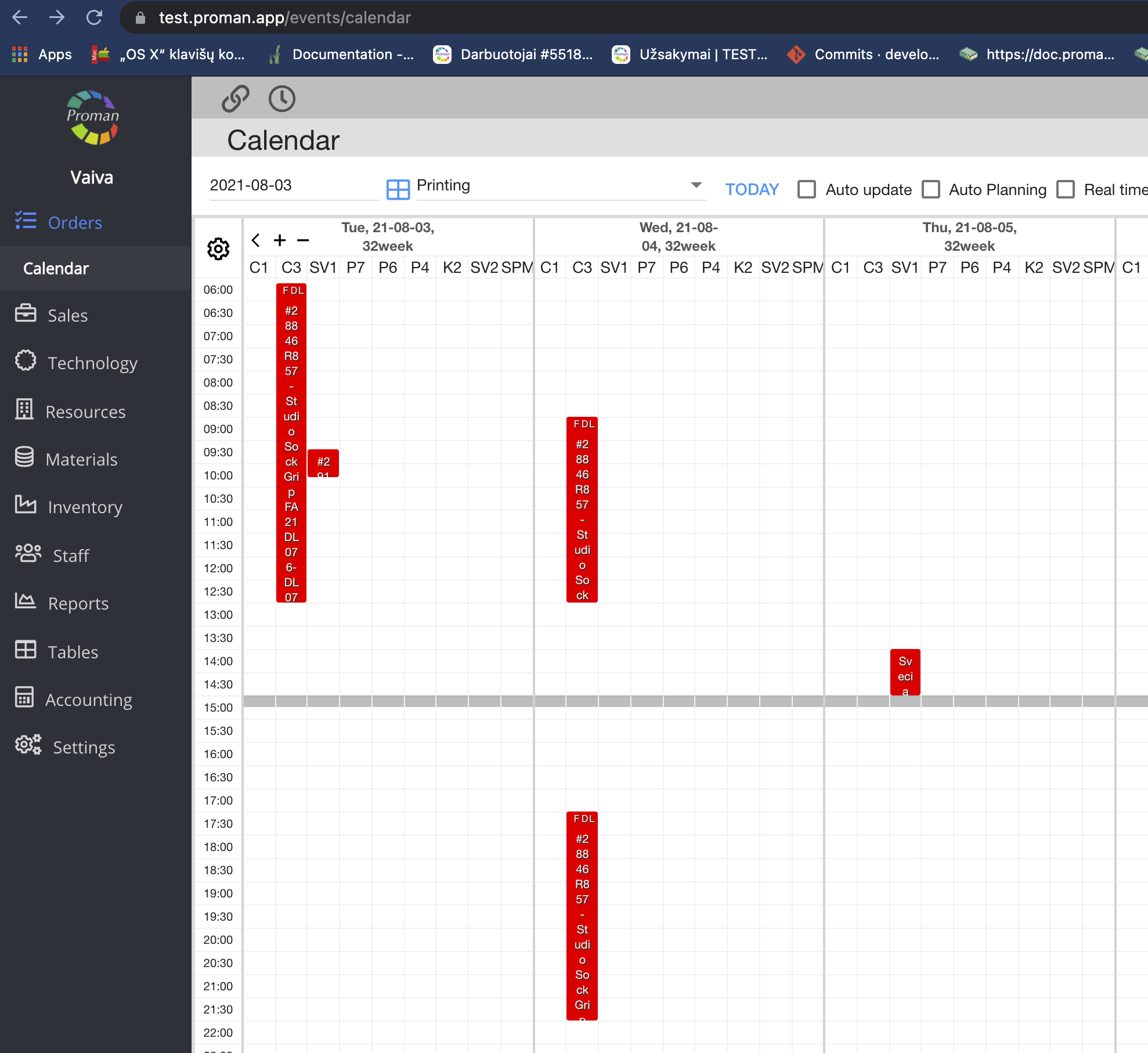
Calendar manage |
You also can see other buttons on the top. We will explain what button indicates and when you should press them:

| Button | What does it indicate? |
 | You can choose a date |
 | You can see Production without segmentation |
 | You can see Production with segmentation |
 | You can choose your calendar from the list |
 | You can come back to today |
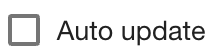 | You can see new Production in the calendar automatically (press  ) ) |
 | You can choose Production and calendar automatically plan other Production (press  ) ) |
Now you can see your Calendar
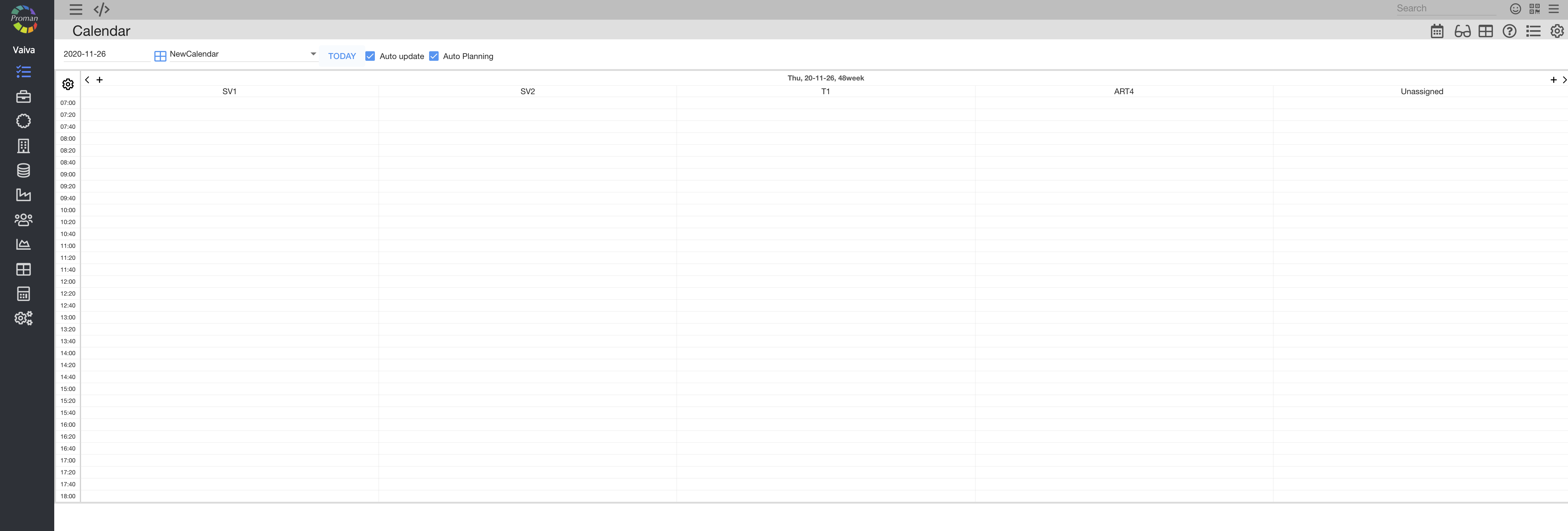
Press  to come back to Calendar
to come back to Calendar
Choose workdays (Production automatically set time)
Press 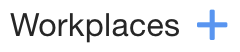 (type of your Calendar)
(type of your Calendar)
Choose from list what you want to see in Calendar
 How to manage Calendar How to manage Calendar |
| Button | What does it indicate? |
 OR OR  | You could move to another day |
 | You could choose to see more days |
 | You could choose to see fewer days |