How to start operation?
modified:| Where can you create new Operation? | |
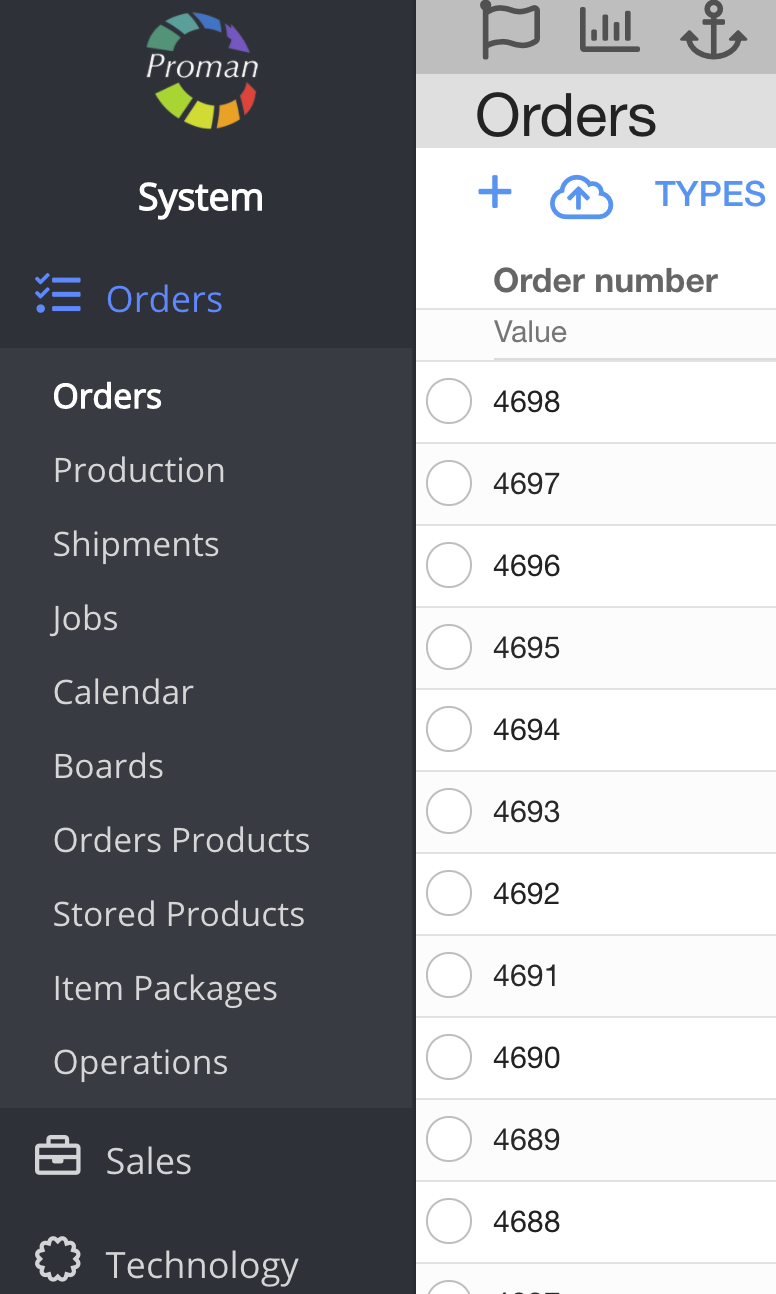
1. To create new Operation, you should:
1. Go to Orders:
1.1. Press 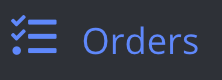 ;
;
1.2. Press  ;
;
1.3. Choose order;
Now you can see Order Options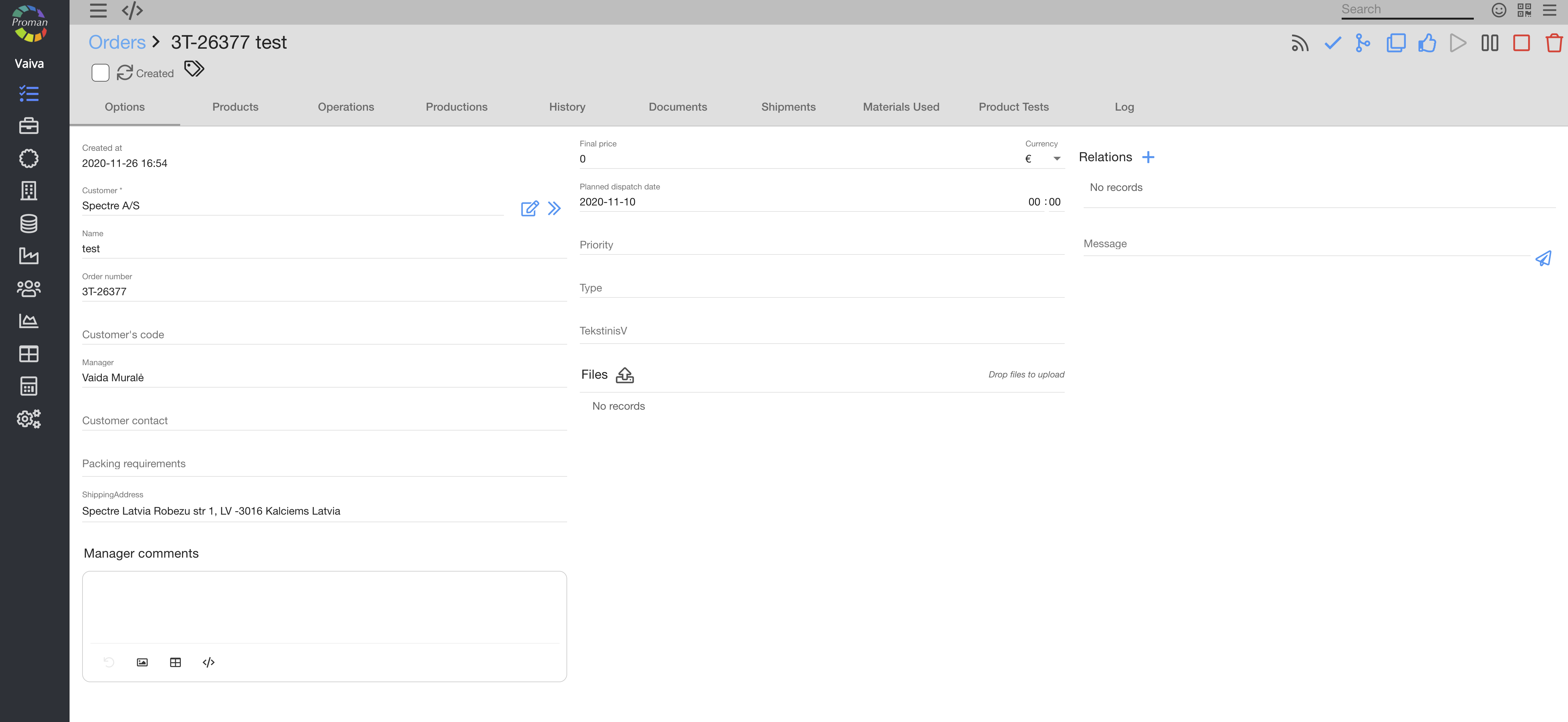
2. In grey menu tab choose 
Now you can see Order Operation
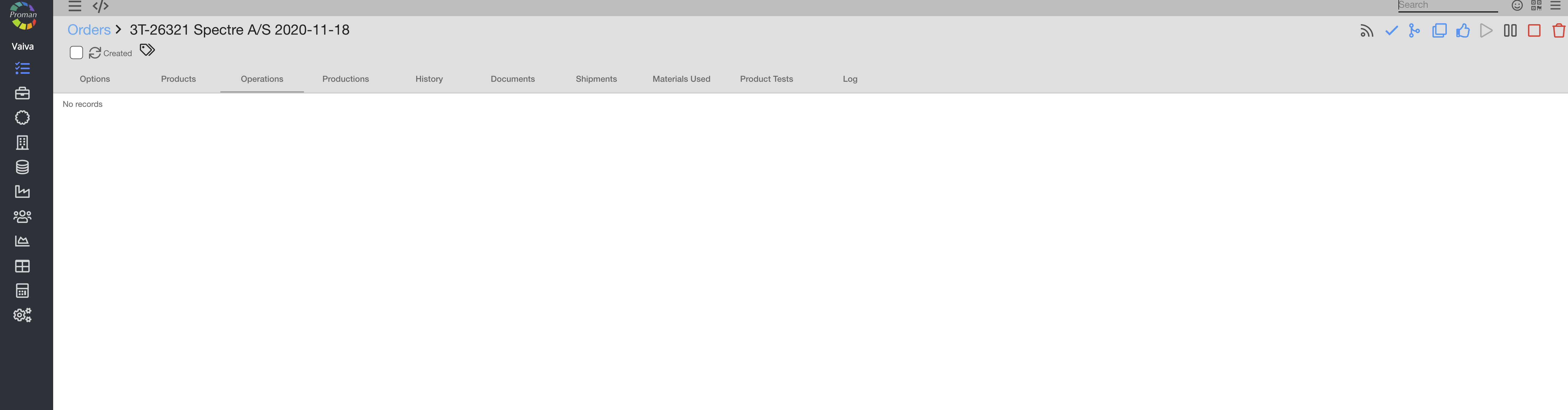
To create new Operation, you should press ![]() (in top right side)
(in top right side)
Now you could see automatically created Operation.
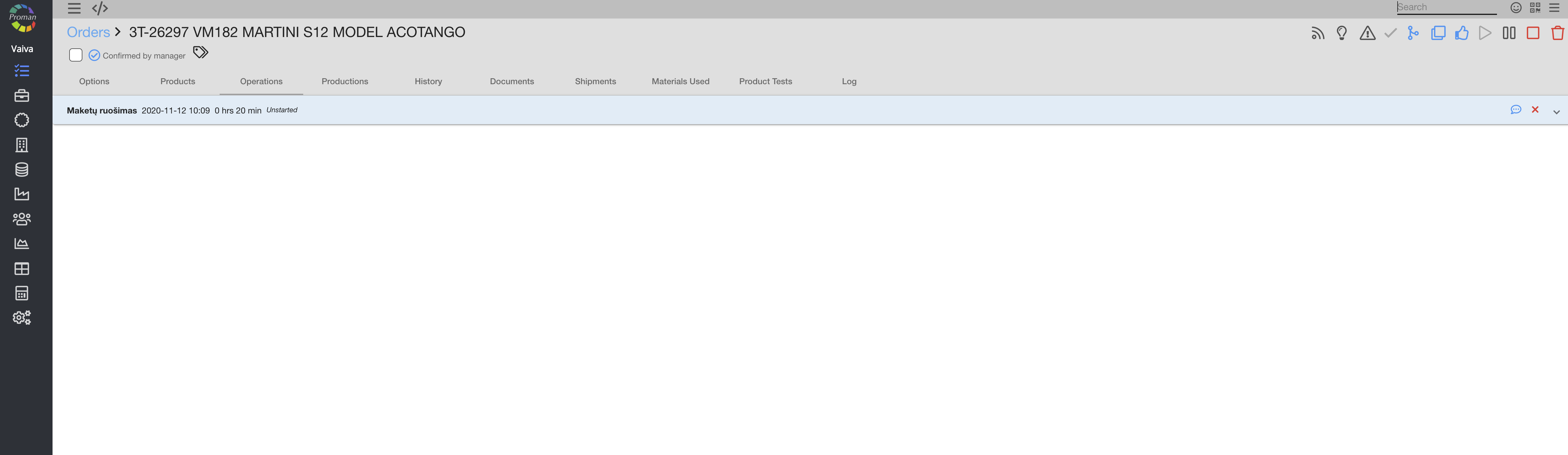
For more information:
-How to create Operation automatically?