How to start Production?
modified:| Where can you create new Production? |
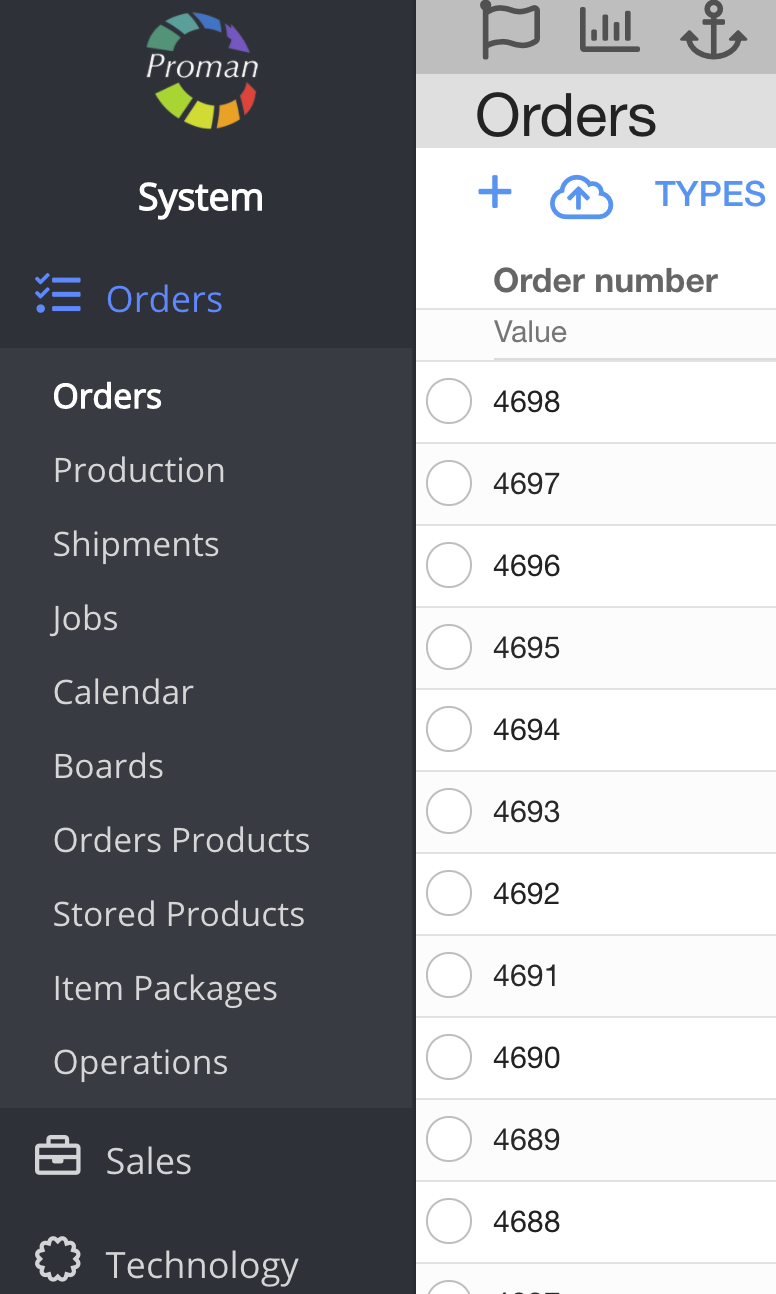
1. To create new Order, you should:
1. Go to Orders:
1.1. Press 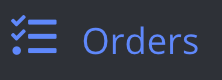 ;
;
1.2. Press  ;
;
1.3. Choose order;
Now you can see Order Options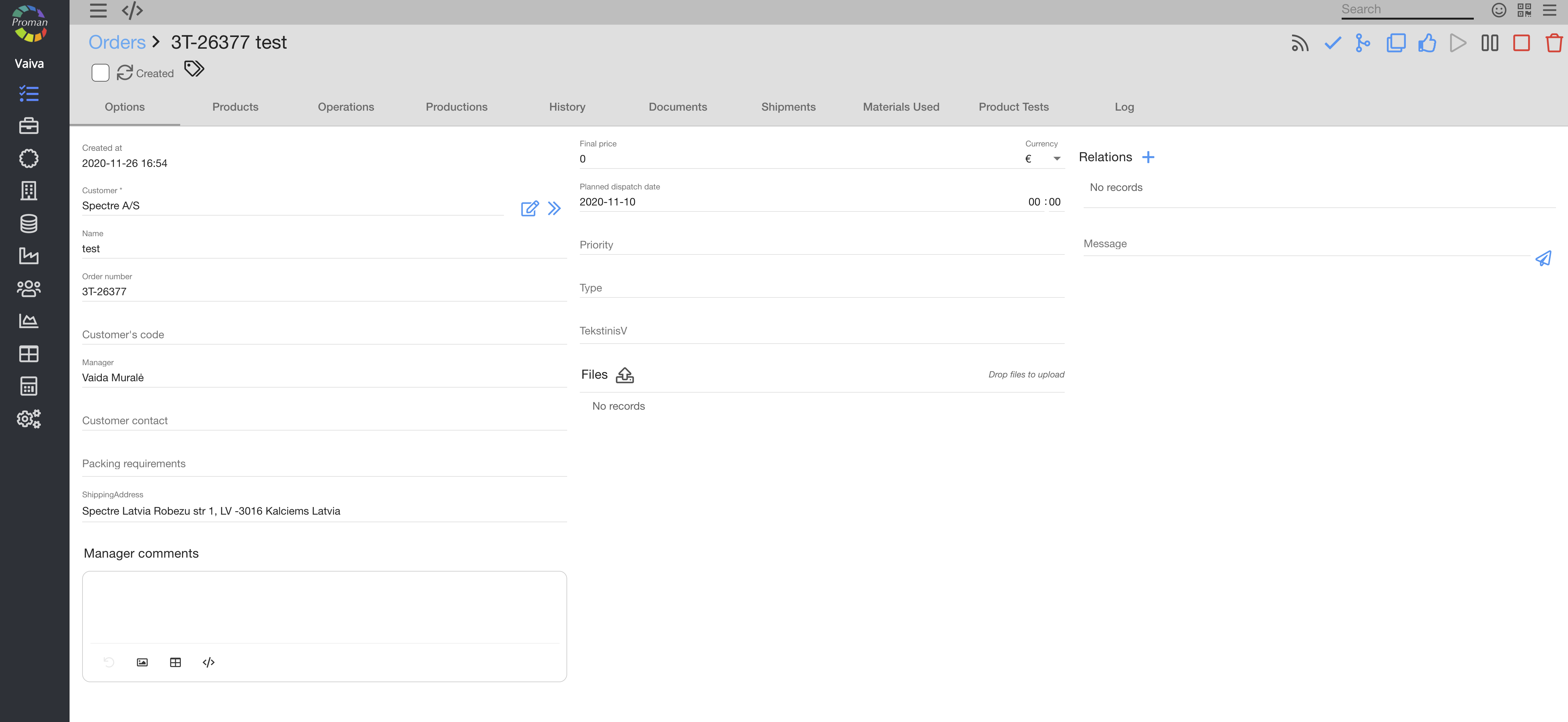
2. In grey menu tab choose 
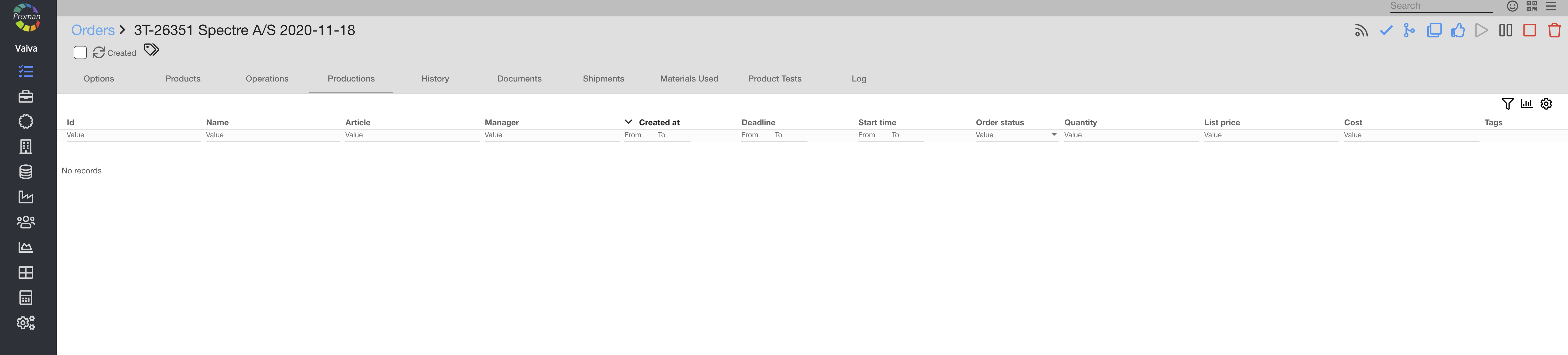
1. To create new Production, you should press ![]() (in top right side)
(in top right side)
Now you could create new Production.
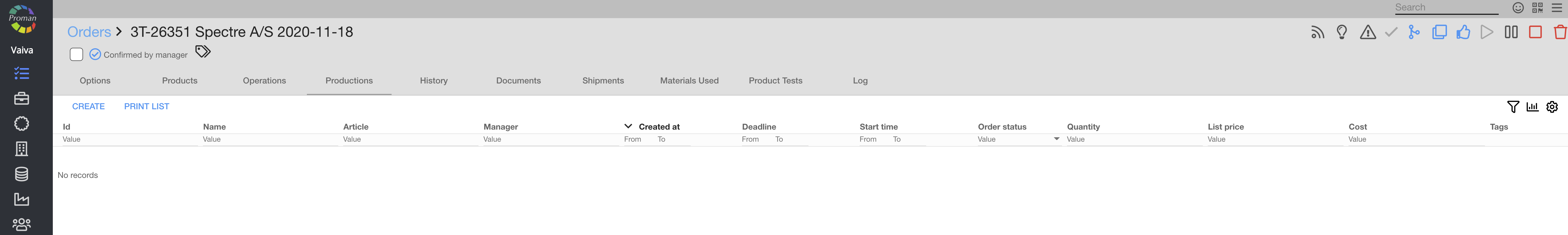
2. Press 
Now you could see new Production creating table.
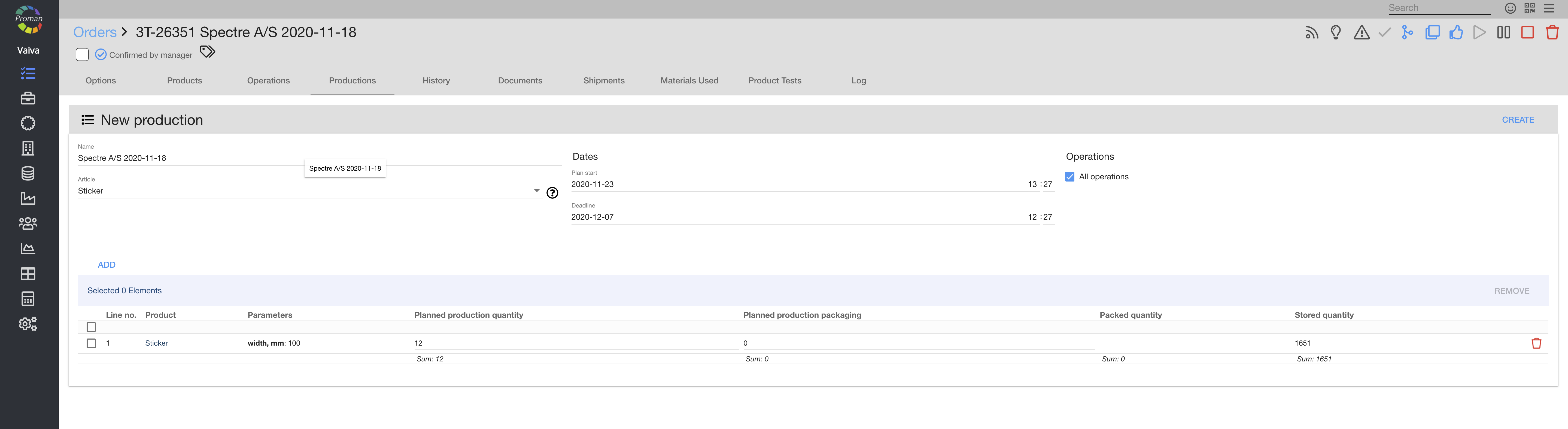
3. Enter information:
3.1. Dates: Plan to start and deadline,
3.2. Planned production quantity,
3.3. Planned production packaging.
3.4. If you uncheck 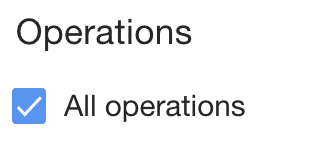 , you could see your production operations
, you could see your production operations 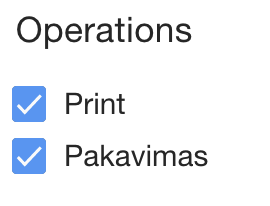 and choose which you need.
and choose which you need.
4. Press 
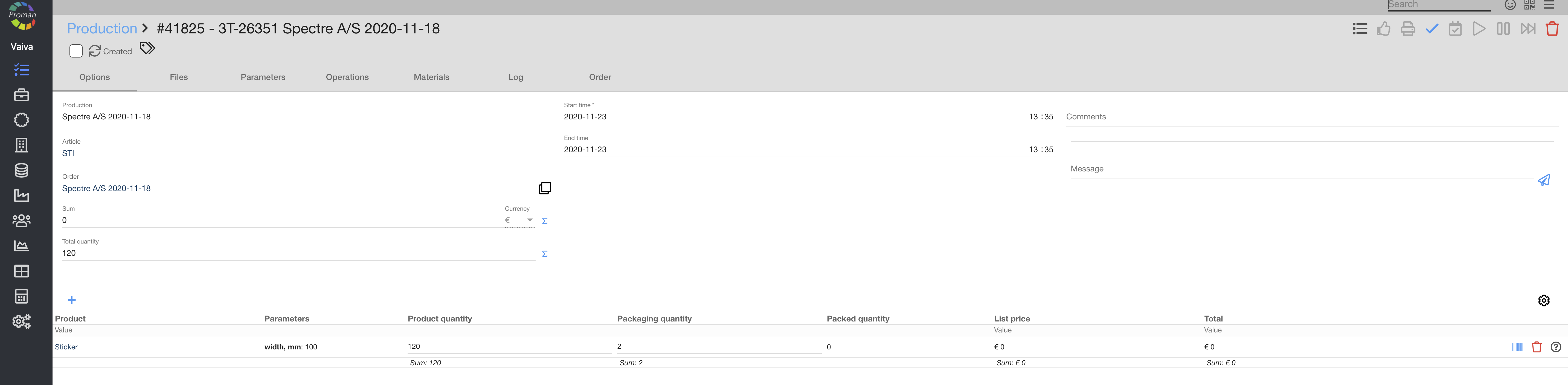
For more information: