Shipments
modified:Shipment define the planned delivery of the ordered products to the carrier by the scheduled date. Exit belongs to the order and consists of exit positions, Shipment container. One order can have one or more departures.
The Shipment status is automatically checked when the quantities prepared for the Shipment positions change.
- Create New Shipment;
- Move Shipment to Shipment Container;
- How to create shipment barcode for package?
| How to find Shipments directly? |
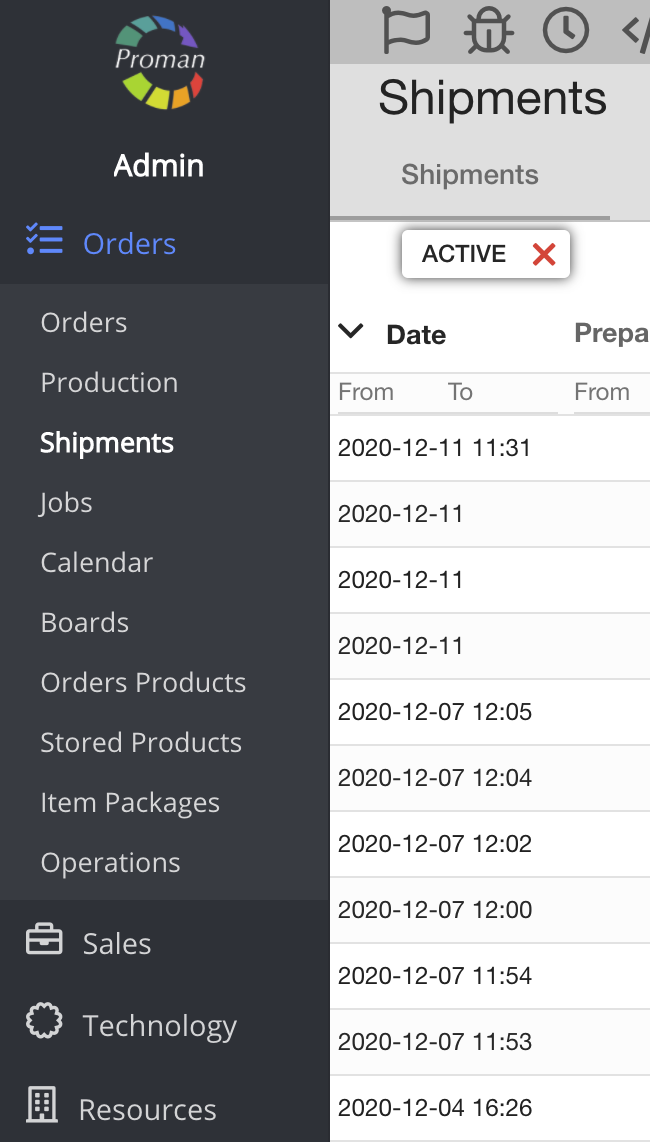
1. To find Production directly, you should:
1. Go to Orders:
1.1. Press 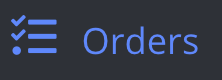 ;
;
1.2. Press  ;
;
Now you can see Shipment list

| How to find Shipments from Order? |
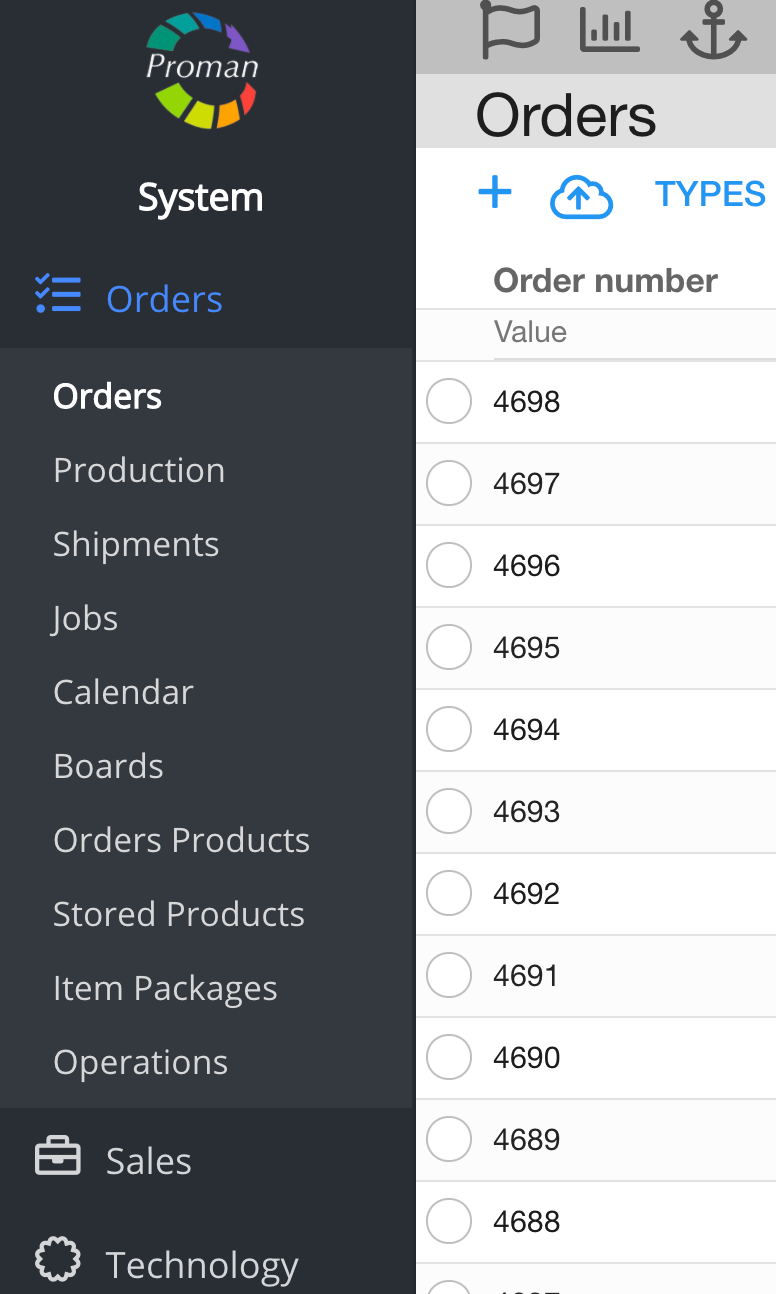
To find Shipment, you should:
1. Go to Orders
1.1. Press 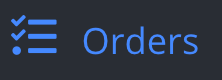 ;
;
1.2. Press  ;
;
1.3. Choose order;
Now you can see Order Options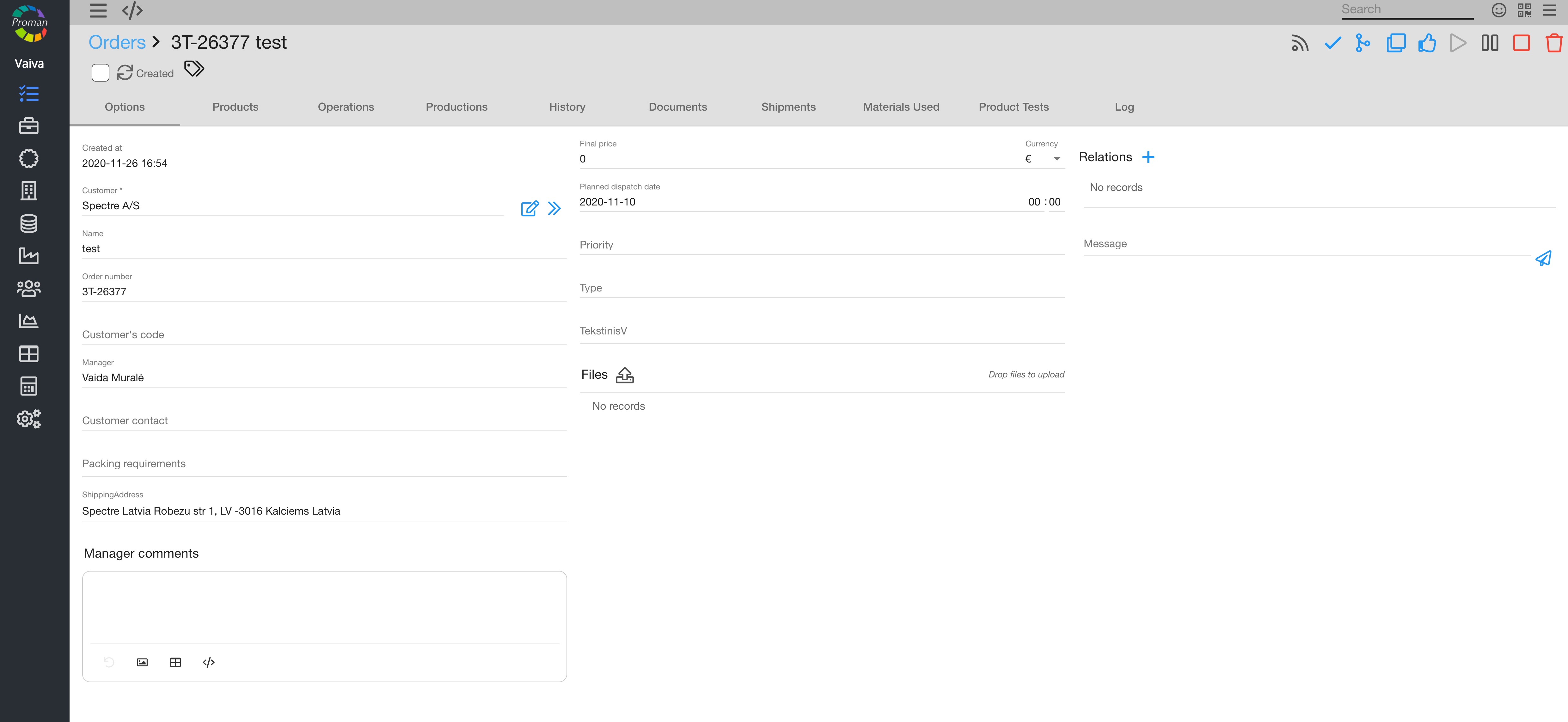
2. In grey menu tab choose 
Here you may preview the whole list of planned, prepared, sent or overdue shipments from all your business orders in production.
Now you can see Order Shipments
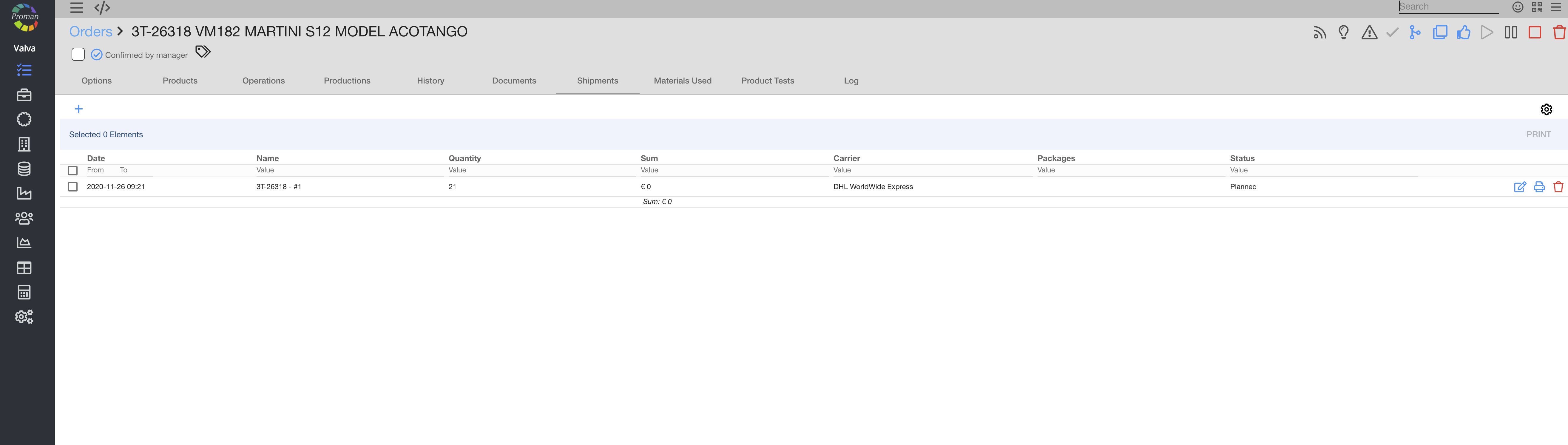
Basic shipment functionality: |
- to tag selected shipment - press

- to edit selected shipment - press

- to print Shipment list - press

- to delete Shipment - press

| Button | What does it indicate? |
 | Shipment has invoice of shipment |
 | Shipment has uploaded documents |
 | Shipment has billing of lading |
There is a lot hidden by  button, which lets you customize what you see when previewing order listing. Also, there are filters above each listing column which lets you quickly find and sort information which you've been looking for.
button, which lets you customize what you see when previewing order listing. Also, there are filters above each listing column which lets you quickly find and sort information which you've been looking for.
Shipment status: |
| Status | What does it indicate? | When does it appear? |
| Planned | You have created new Shipment, but it's not prepared or sent yet | When you create new Shipment |
| Prepared | You have prepared the Shipment, but it's not sent yet | When you prepared all products |
| Sent | You have prepared and sent the Shipment | When you press  button in Shipment area (not Order on the top) button in Shipment area (not Order on the top) |
 Keywords KeywordsShipment – entry of planned, prepared or sent shipment. Order number – unique number for invoicing purposes. Order name – name that represents given order information as a short summary what must be done. |