Stored products
modified:Stored products is all products which were ordered. Here you can find information about stored and remnant quantity of product, parameters, warehouse location, orders, movements and so on.
Product price priorities:
1. Stored Product Sale price;
2. Article Price expression;
3. Article List price;
4. Order products Sale price
| How to find Stored products directly? |
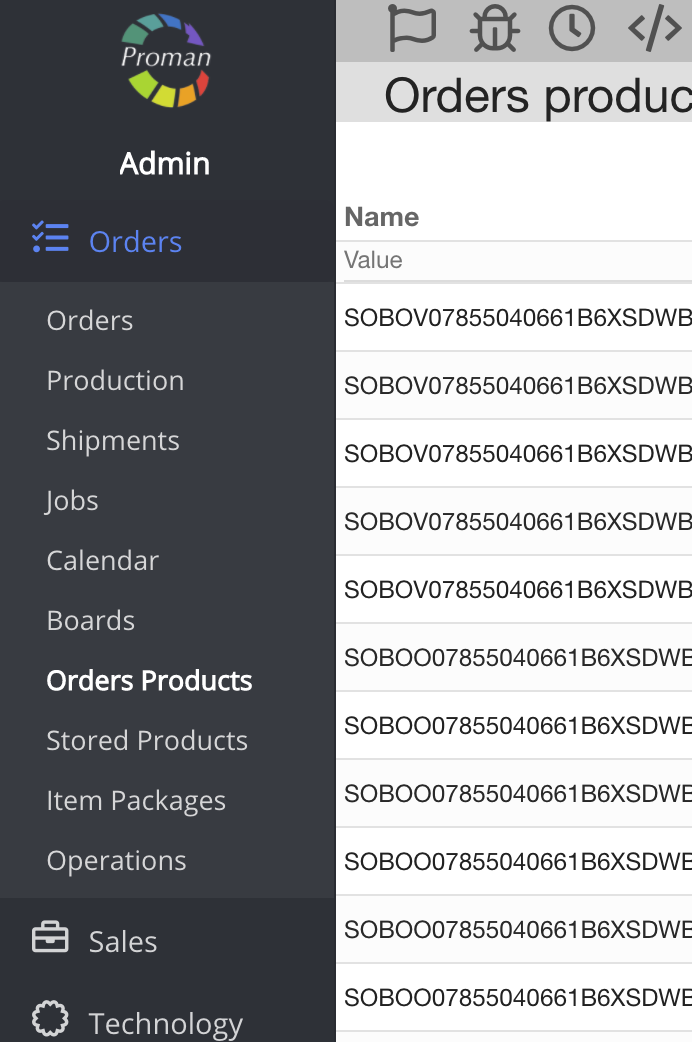
1. To find Stored products directly, you should:
1. Go to Orders:
1.1. Press  ;
;
1.2. Press  ;
;
Now you can see Stored products list
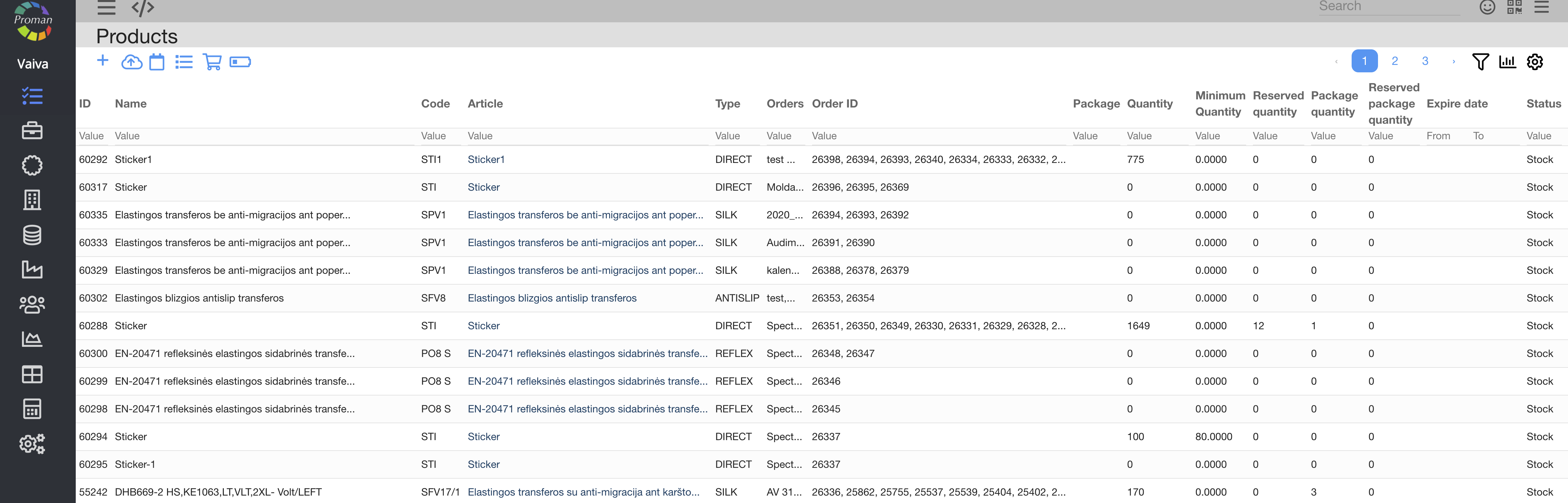

| Button | What does it indicate? |
 | You could create new product |
 | You could add products from your computer |
 | You could see events of the products in store |
 | You could |
 | You could purchase product. For more information how to create new Purchase and manage it, please visit here |
 | You could see products you need to purchase |
 How to create new product? How to create new product? |
If you would like to create new product, you could press  and create it.
and create it.
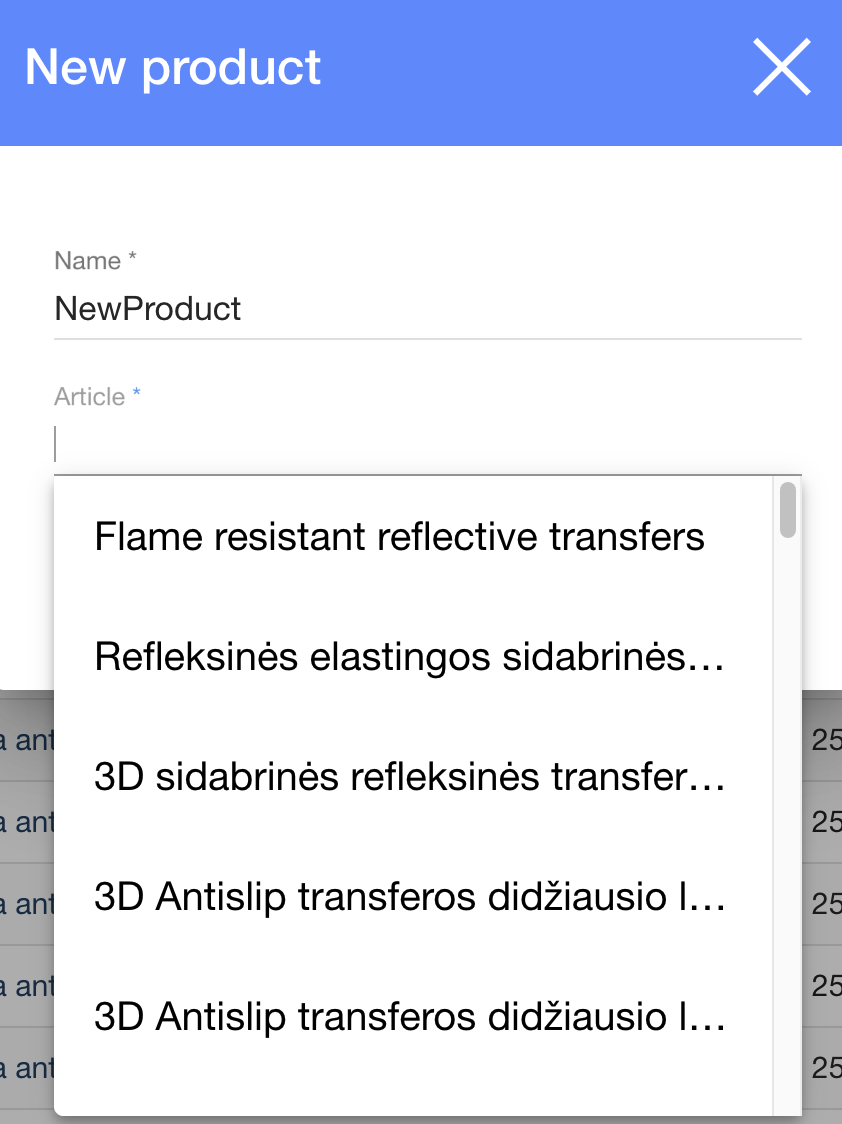
1. To credit of materials to operation, you need to press  ;
;
2. In dialog table:
2.1. Name;
2.2. Choose article form list;
Now you should choose parameters:
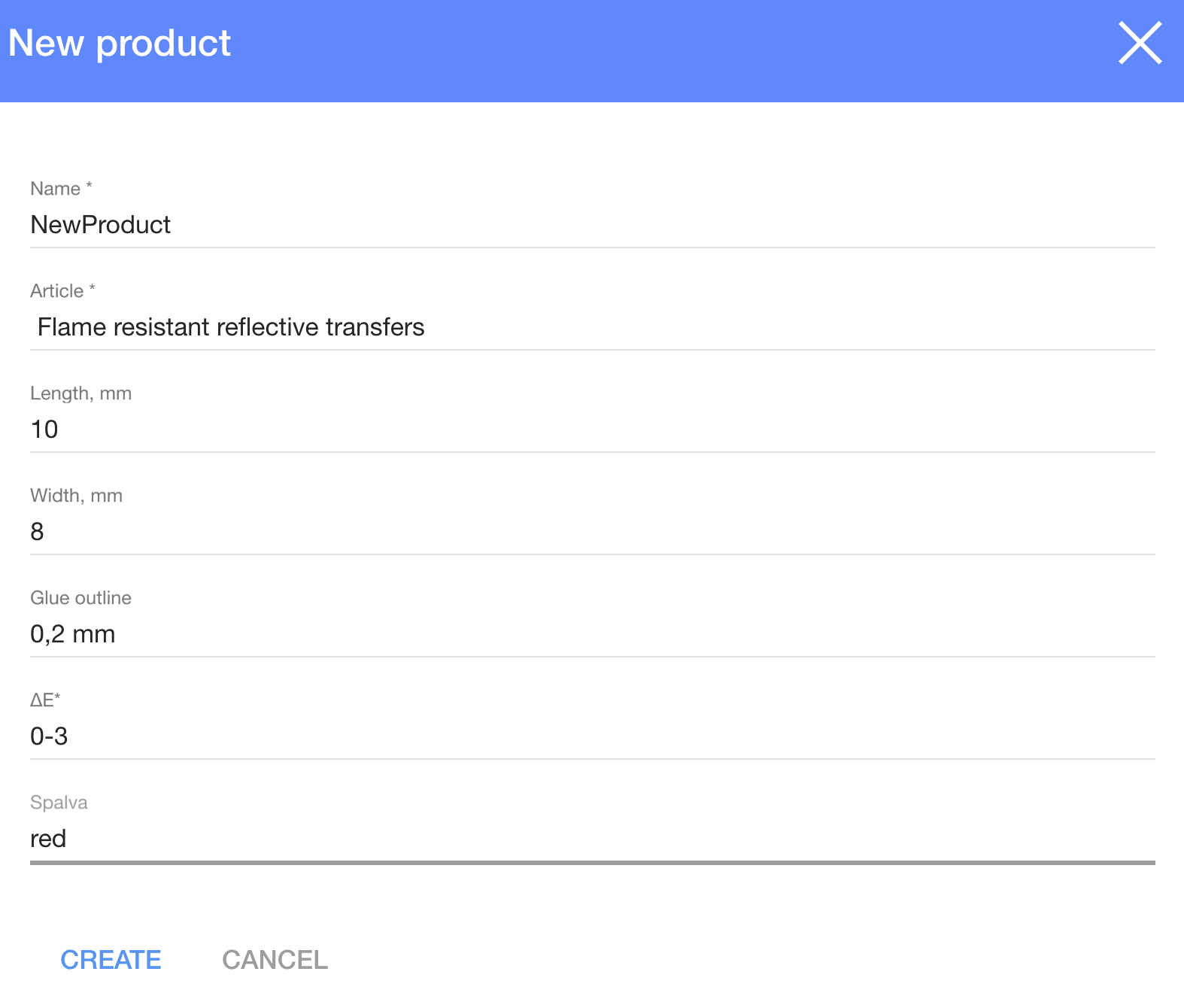
3. Press 
Now you can see your product table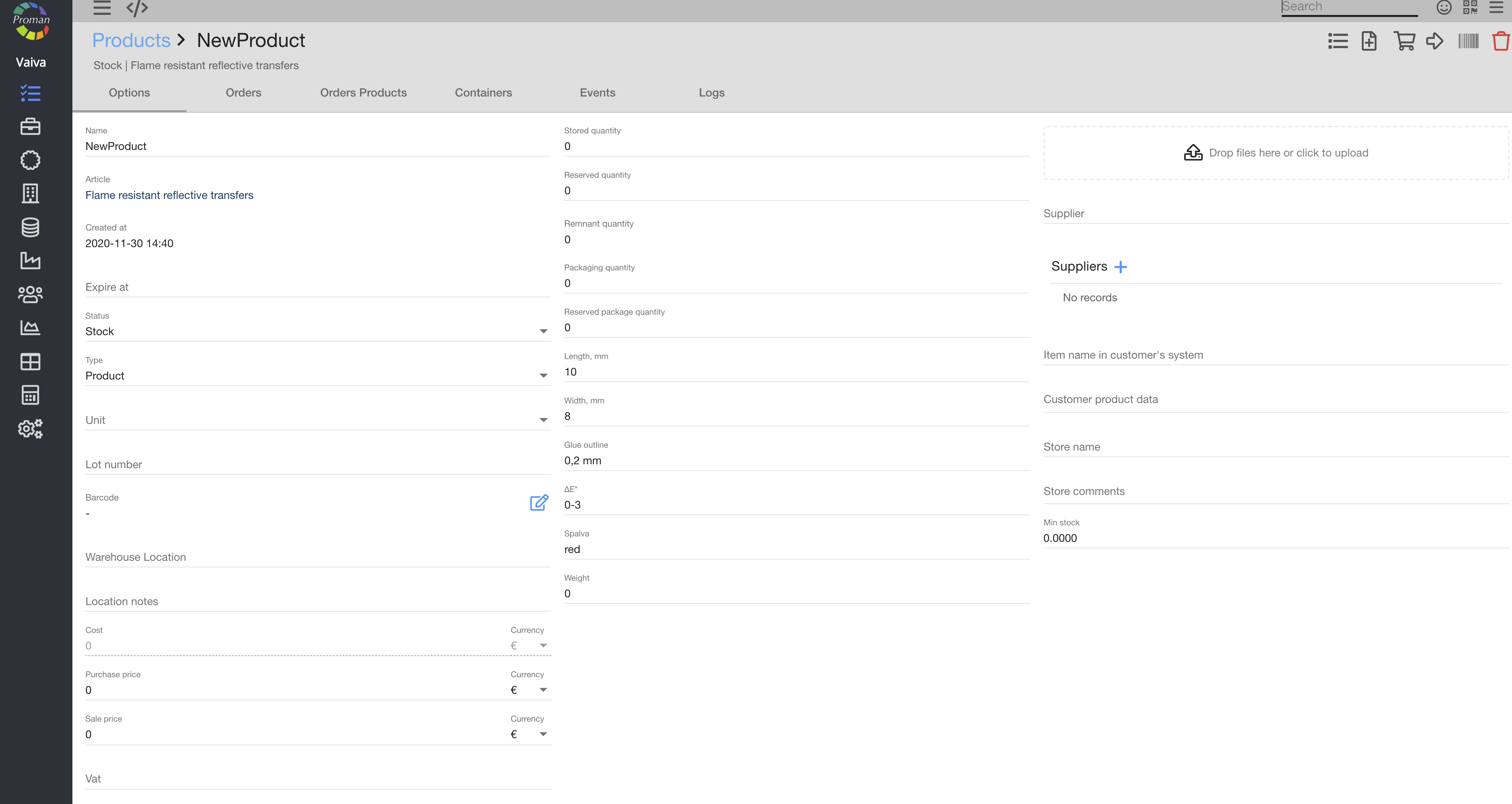
Here you could:
1. Change name;
2. Expire at;
3. Choose status:
- Stock;
- Material;
- Sold;
- Written off;
- Quarantine;
- In transit;
- Rejected;
- Shipped;
- Purchase;
- Arrived
3. Choose type:
- Product;
- Service;
- Asset
4. Unit
5. Lot number;
6. Enter barcode (press  );
);
7. Choose Warehouse Location (from list);
8. Location notes;
9. Cost
10. Purchase price;
11. Sale price;
12. Vat
13. Stored quantity;
14. Reserved quantity;
15. Packaging quantity;
16. Parameters;
17. Weight;
18. Upload product photo;
19. Choose supplier;
20. Item name in customer's system;
21. Store name;
22. Store comments;
23. Min stock;
| New Product manage |

| Button | What does it indicate? |
 | You could see activity log in product |
 | You could create the order |
 | You could purchase product |
 | You could product to warehouse |
 | You could print product barcode |
 | You could delete product |
For more information How to manage the Purchase, visit here