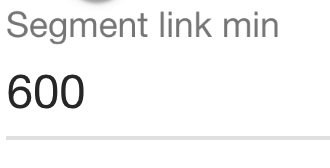Create operation
modified:| How to find Operations? |
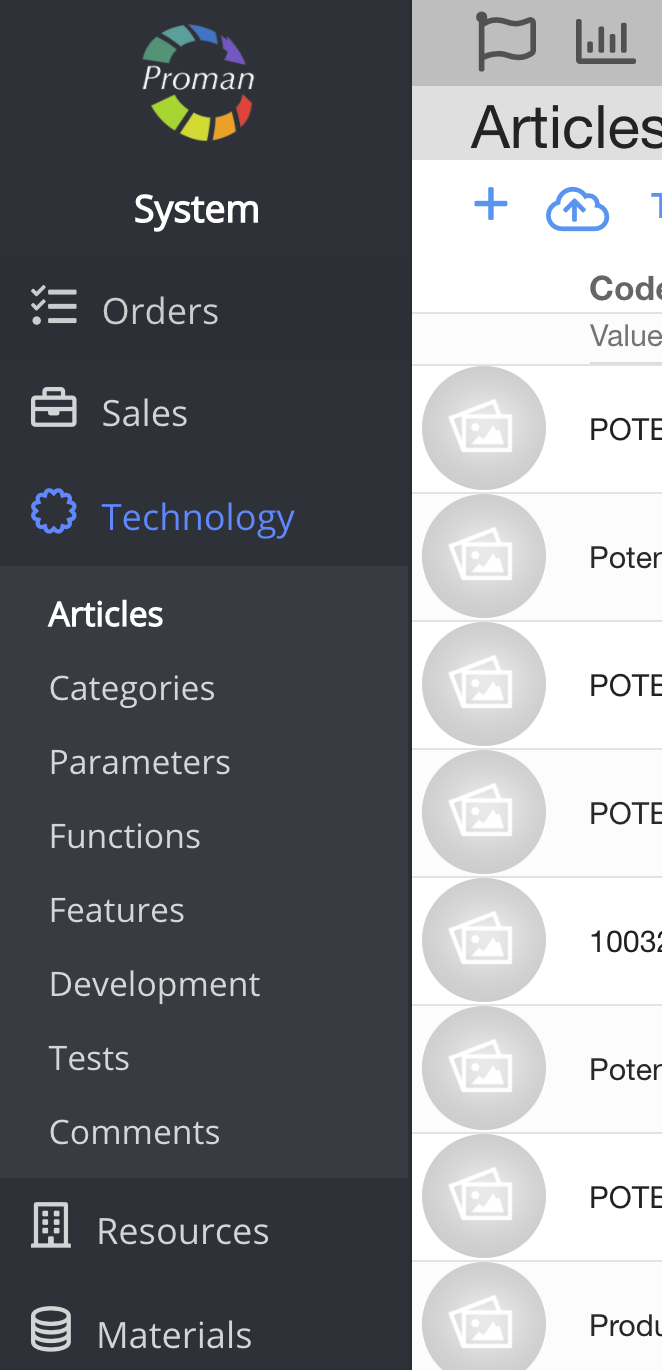
To find Operations, you should:
1. Go to Resources:
1.1. Press 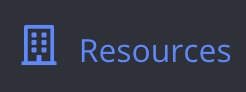 ;
;
1.2. Press  ;
;
Now you can see Workplaces, Workgroup, Operations and Subcontractors List:
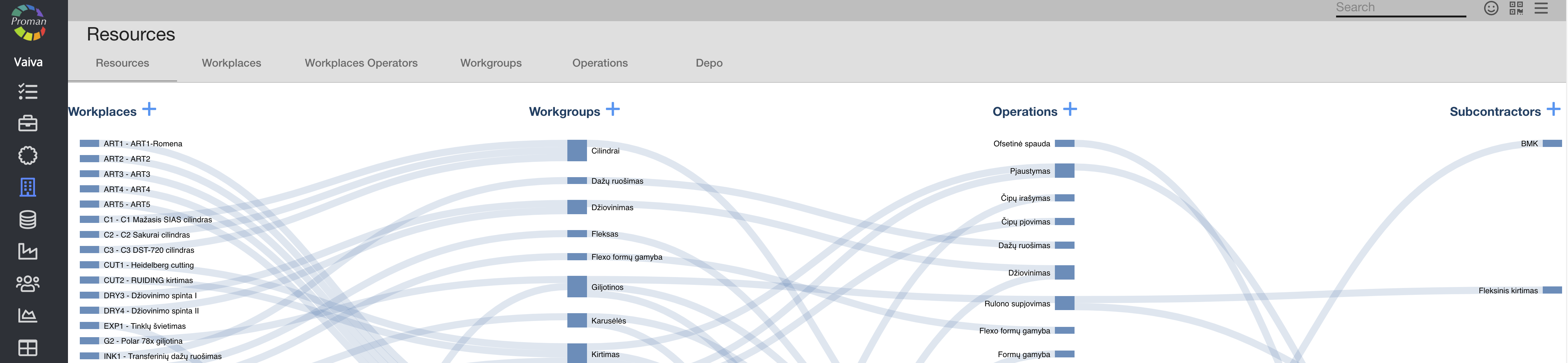
 How to create new Operation? How to create new Operation? |
If you would like to create new Operation, you could press  and create it.
and create it.
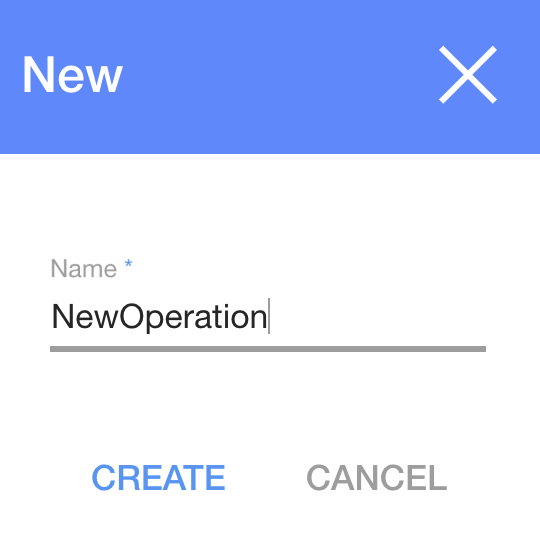
1. To create new Operation you need to press  :
:
2. In dialog table enter name
3. Press 
Now you can see Operation Options
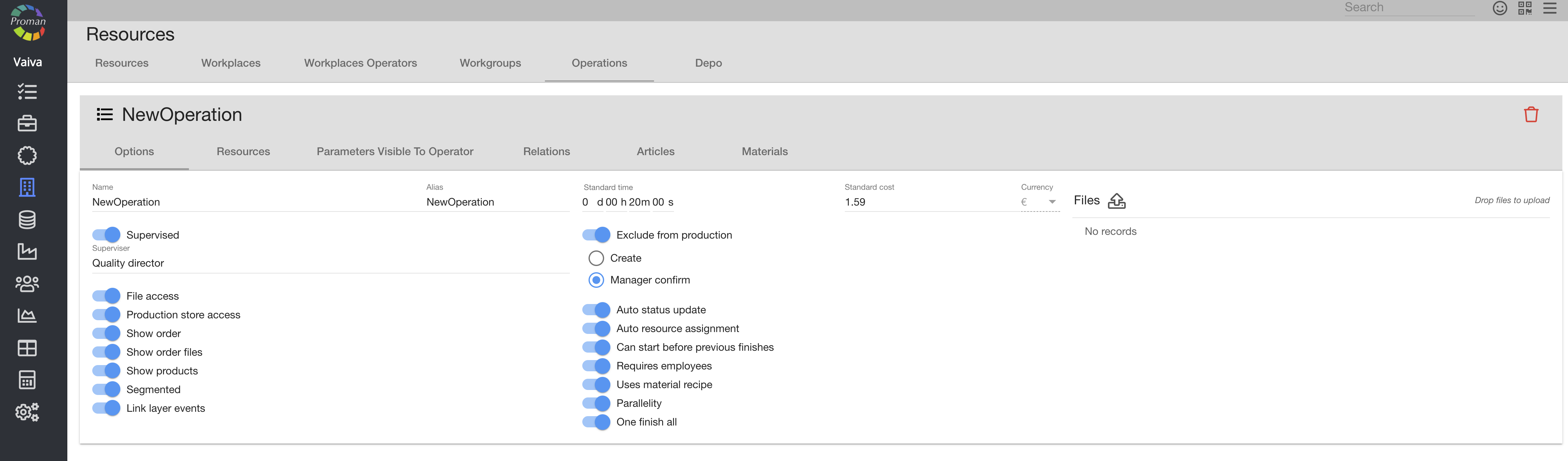
| Operations Options |
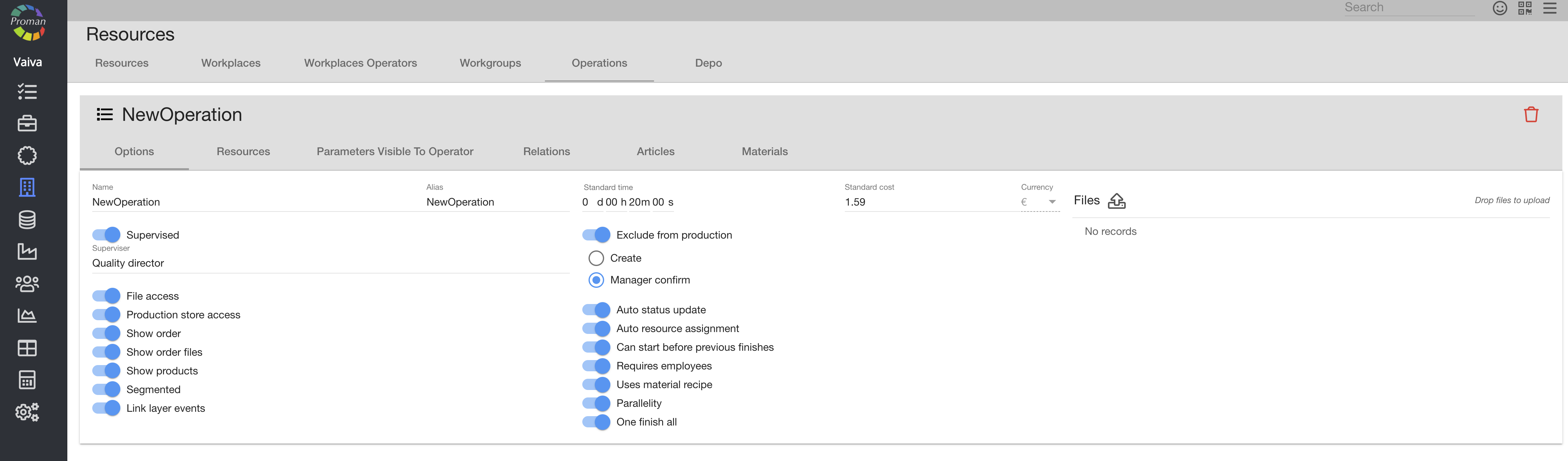
| Button | What does it indicate? |
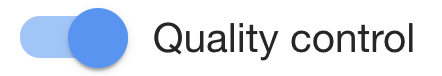 Quality control Quality control | You could claim Quality control |
Superviser 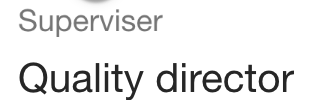 | You could choose Superviser |
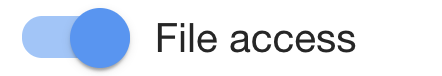 File access File access | You could access files in Operation Event |
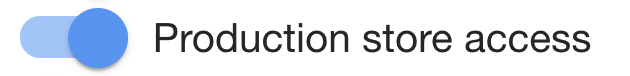 Production store access Production store access | You could access production store (barcode in Operation Event --> Products) |
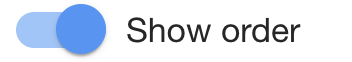 Show order Show order | You could let operator to see Order information |
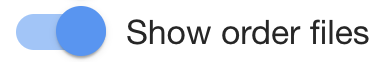 Show order files Show order files | You could let operator to see Order files |
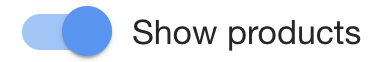 Show products Show products | You could let operator to see Order products (Operation Events --> Products) |
 Segmented Segmented | You could switch on Segmentation (only if Article Production is segmented and you add it) |
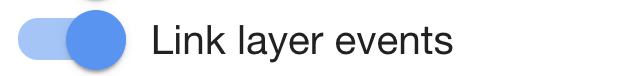 Link Layer events Link Layer events | You could choose Operations which are in Article Production (segmented) |
Segment link min | You could set minimum time (seconds) between two Operations |
Segment link max 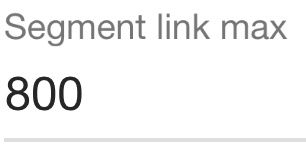 | You could set maximum time (seconds) between two Operations |
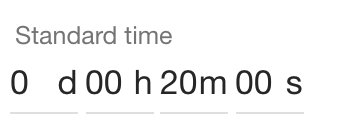 Standard time Standard time | You could set standard Operation time |
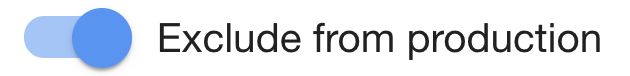 Exclude from production Exclude from production | You could choose is it Production Operation or not |
Manager confirm 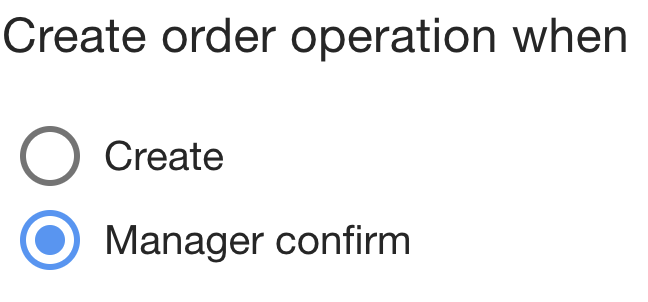 | You could choose when create order operation (when order is created or when it is confirmed by manager) |
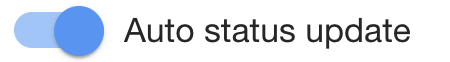 Auto status update Auto status update | You could update Operation status automatically |
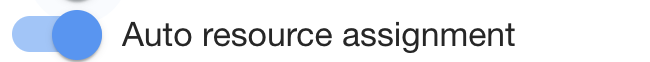 Auto resource assignment Auto resource assignment | You could assign resources automatically ( ) or assign workplace manual in Production ( ) or assign workplace manual in Production ( ) ) |
 Can start before previous finishes Can start before previous finishes | You could start Operation before previous finishes |
 Requires employees Requires employees | You could require to assign employee to operation |
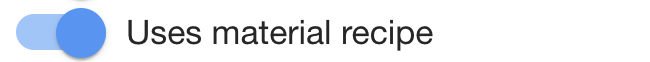 Uses material recipe Uses material recipe | You could use material recipe in Operation |
 Parallelity Parallelity | You could let this Operation start for many employees |
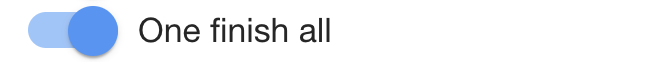 One finish all One finish all | You could let operator to finish all suboperations |
| Operations Resources |
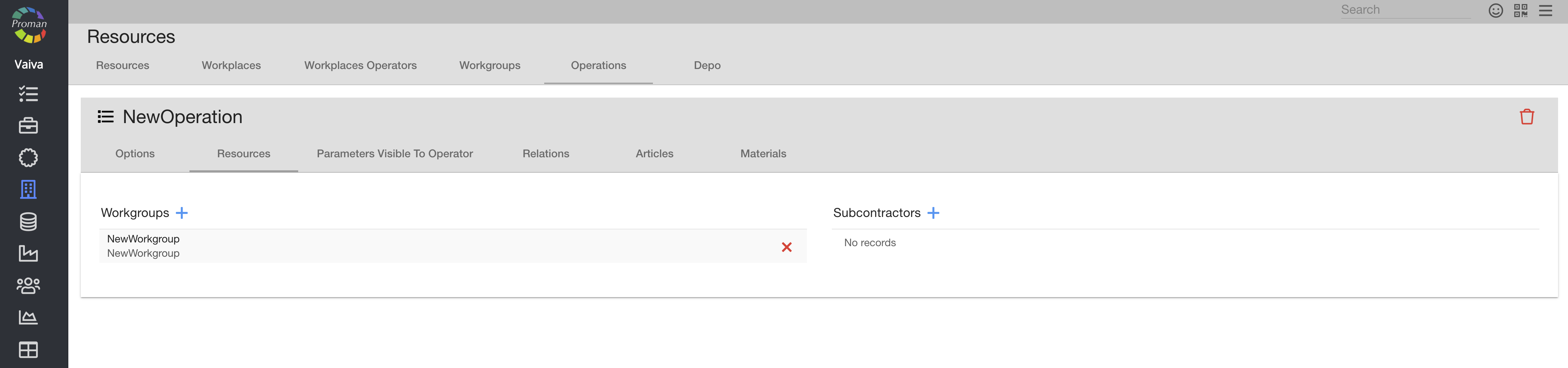
Here you can see, add ( ) and delete (
) and delete ( ) Workgroups and Subcontactors
) Workgroups and Subcontactors
| Operations Parameters Visible to Opertor |
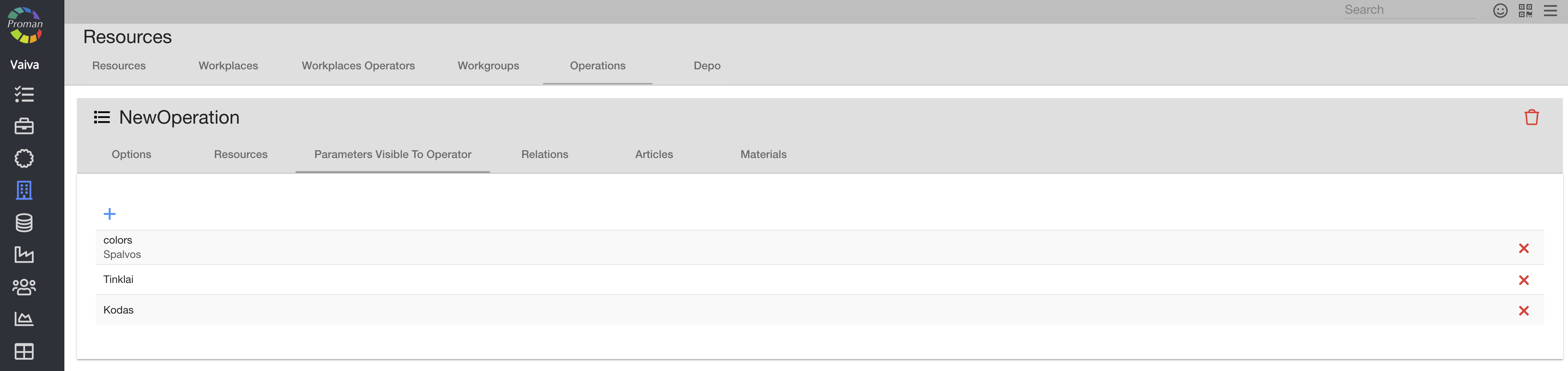
Here you can see, add ( ) and delete (
) and delete ( ) Parameters, which will be visible to Operators in Operation event and Calendar (it depends on Parameter fields)
) Parameters, which will be visible to Operators in Operation event and Calendar (it depends on Parameter fields)
| Operations Relations |
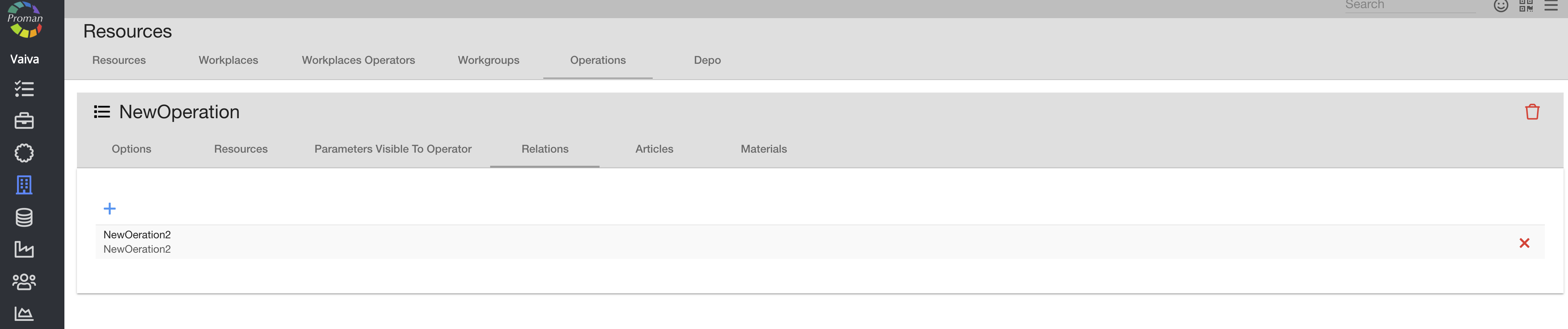
Here you can see, add ( ) and delete (
) and delete ( ) Relations with other Operations
) Relations with other Operations
| Operations Articles |
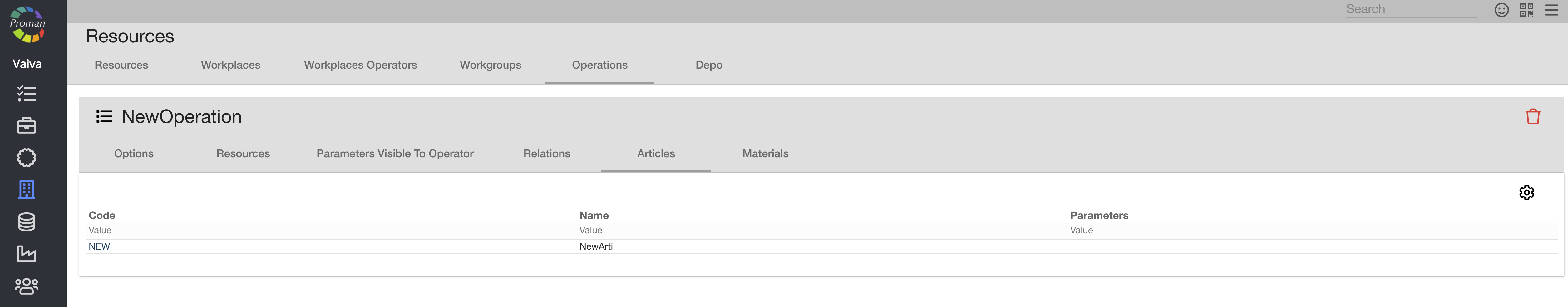
Here you can see Articles, which use this Operation
| Operations Materials |
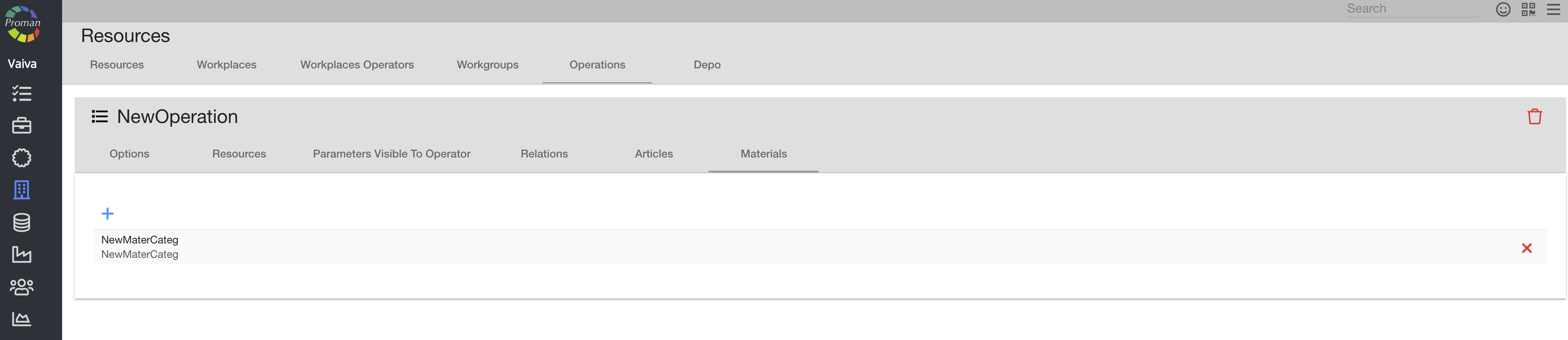
Here you can see, add ( ) and delete (
) and delete ( ) Materials categories
) Materials categories