Time options
modified: dmytro@proman.ltTime options are settings for resources. Here we can define exceptions to resource availability like holidays, work shifts and other workday exceptions. This information is then used in all other processes when planning out resources for production and other tasks.
How to find Time options? |
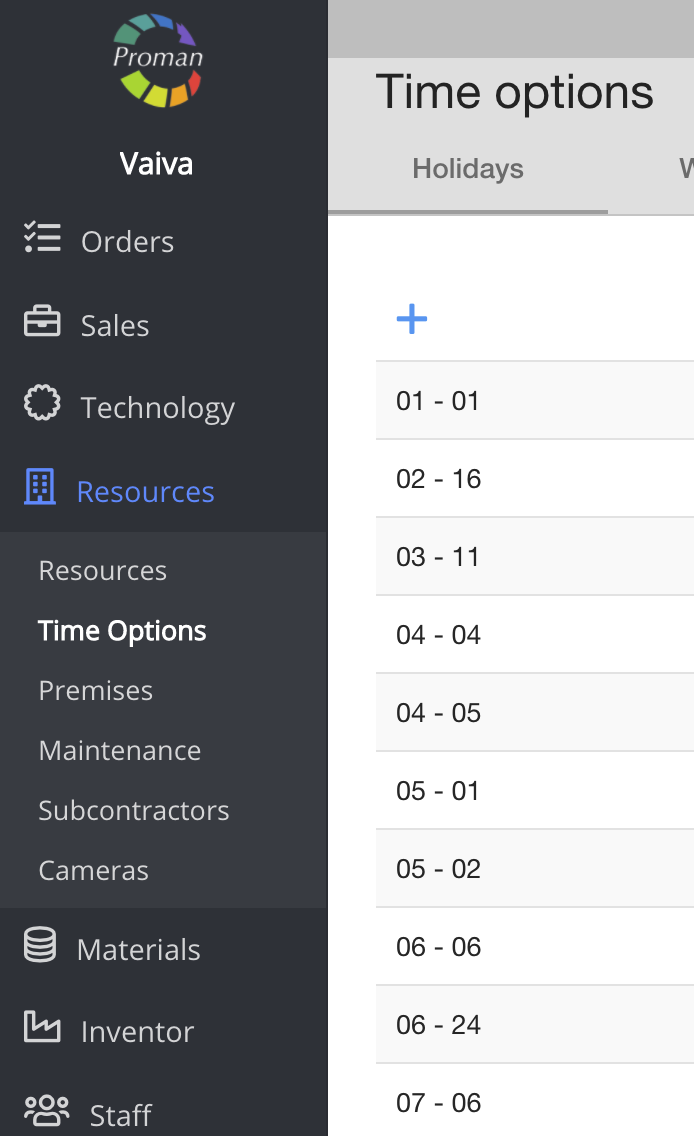
1. To find Time options, you should:
1. Go to Resources:
1.1. Press 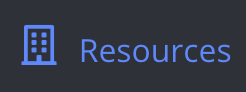
1.2. Press  ;
;
Now you can see Time options:
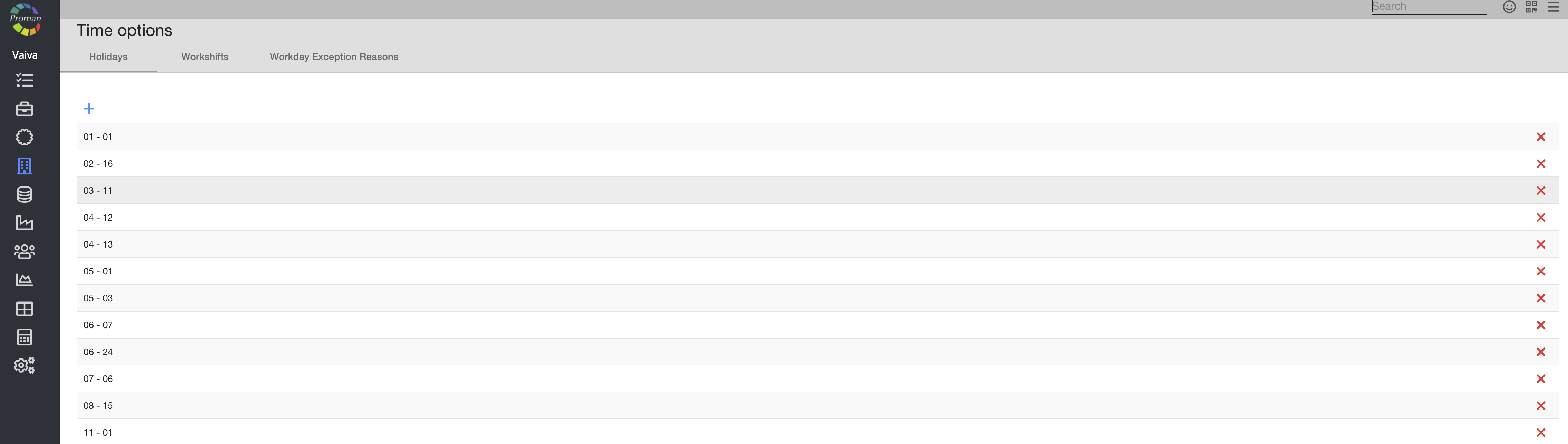
Here you can see, create ( ) and delete (
) and delete ( ) national holidays when employees will not be available.
) national holidays when employees will not be available.
Workshifts |
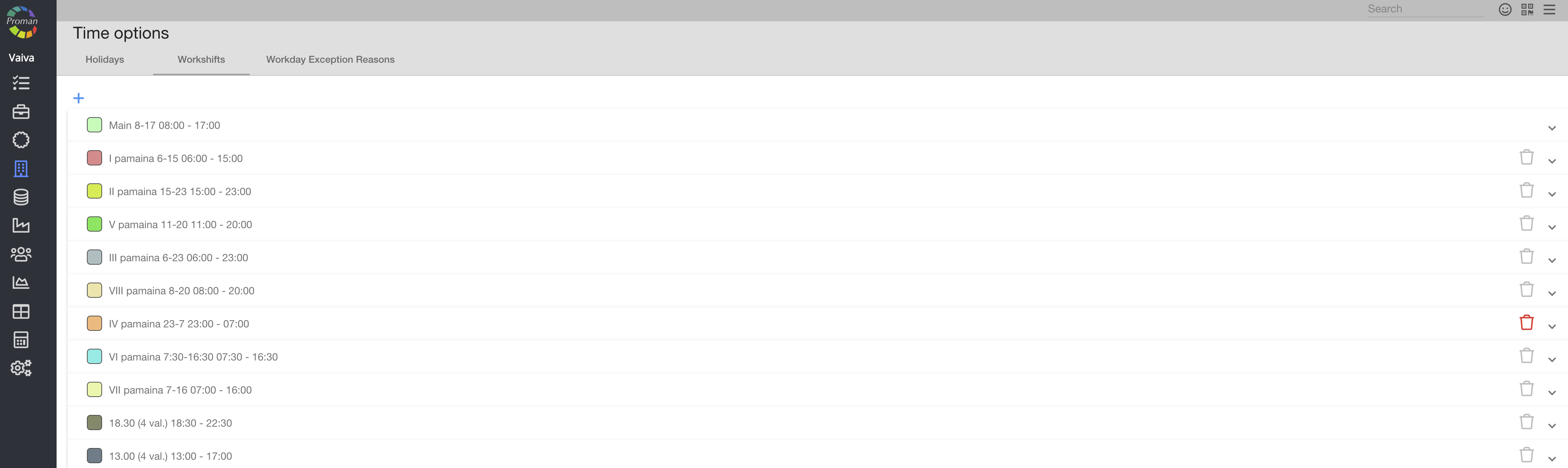
Here you can see, create ( ) and delete (
) and delete ( ) Work shifts. Work shifts are a set of time parameters which define when resources that are assigned to this work shift are available. This availability is then being used in production planning so it can be defined when a time frame is valid for operation. You could see it
) Work shifts. Work shifts are a set of time parameters which define when resources that are assigned to this work shift are available. This availability is then being used in production planning so it can be defined when a time frame is valid for operation. You could see it  -->
-->  -->
-->  (For more information, please visit here) and
(For more information, please visit here) and  -->
-->  -->
--> 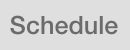 (For more information, please visit here)
(For more information, please visit here)
Workday exception reasons |
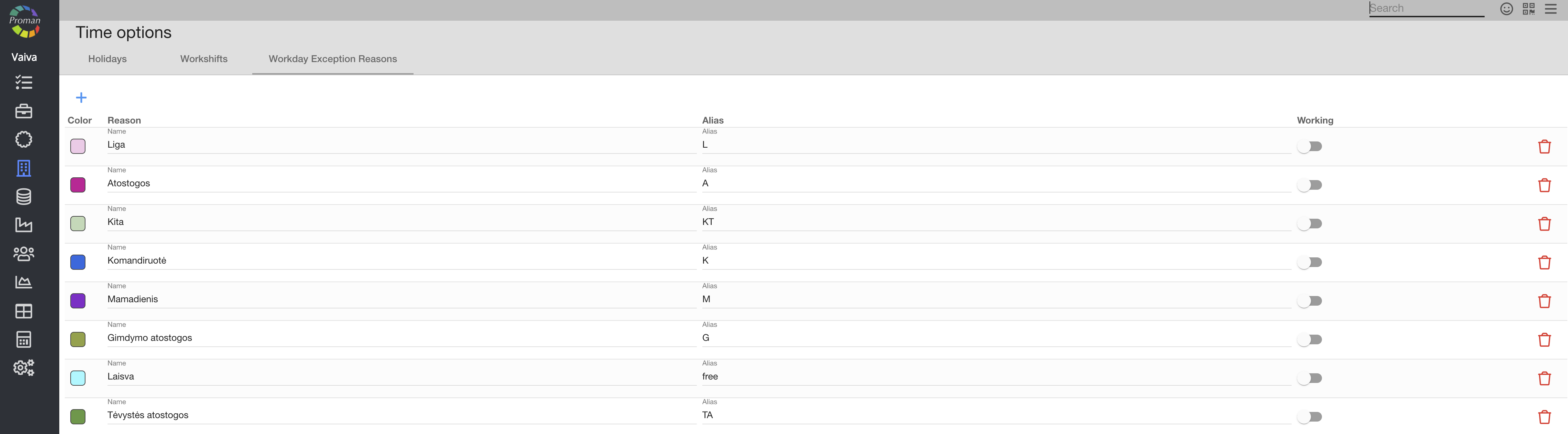
Here you can see, create ( ) and delete (
) and delete ( ) custom reasons which are then used when the employee asks for time off. You could see it
) custom reasons which are then used when the employee asks for time off. You could see it  -->
-->  -->
-->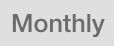 . For more information, please visit here.
. For more information, please visit here.