Projects
modified:Sales opportunities are the main tool for managing customers' relations. It is used for tracking all opportunities with existing or possible clients. This way your marketing team can manage and improve marketing. Each opportunity is represented by a card, which can be then dragged across all set sales opportunities stages.
| How to to find Projects? |
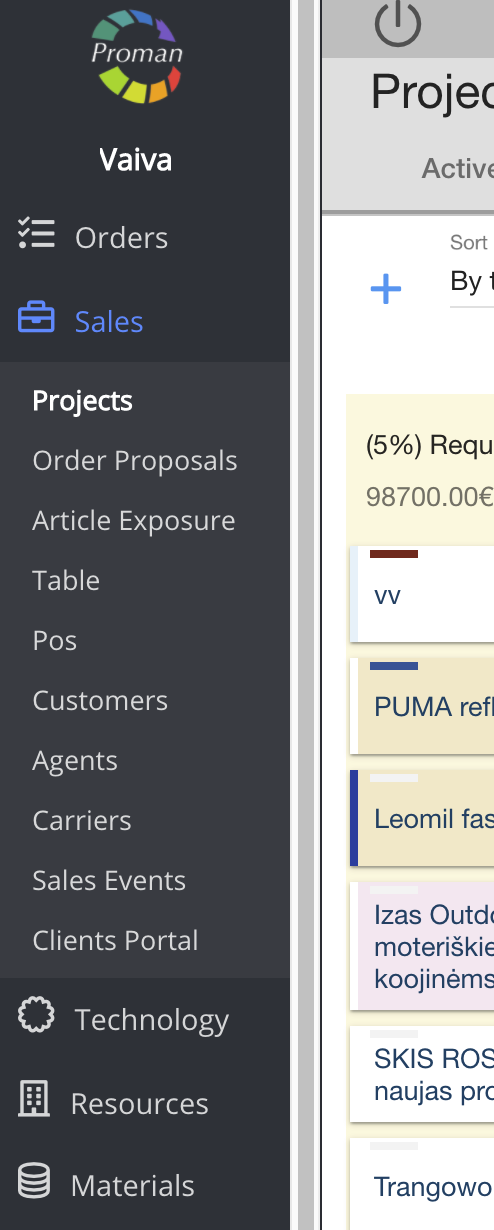
1. To find Projects, you should:
1. Go to Sales:
1.1. Press 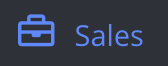 ;
;
1.2. Press  ;
;
Now you can see active Project list
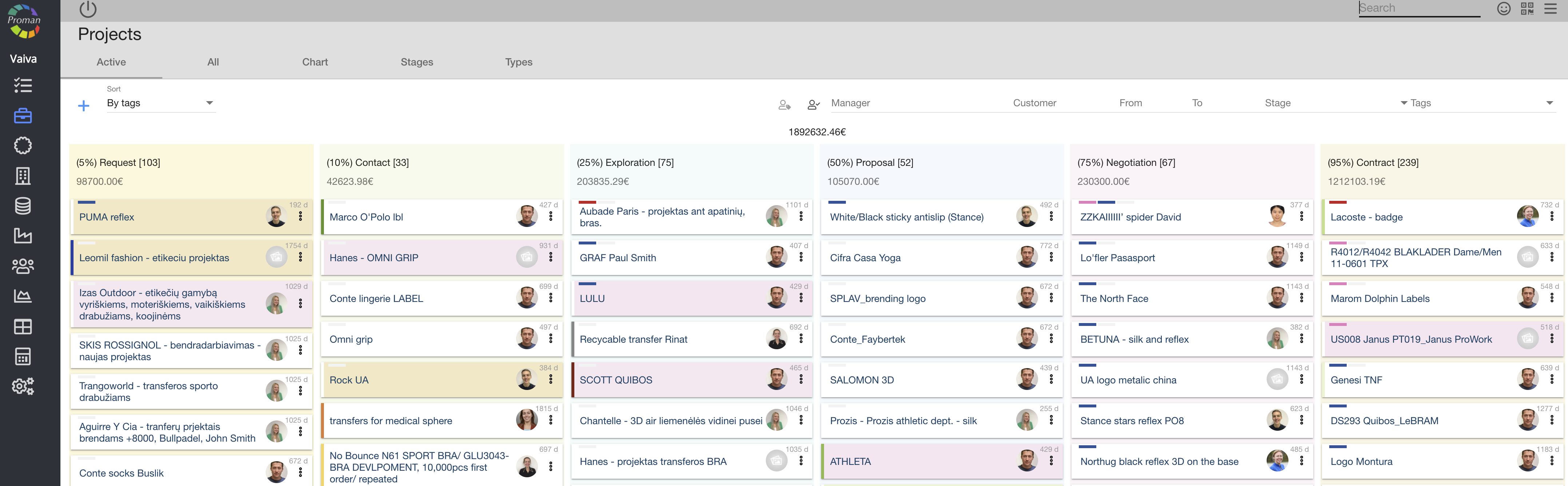
Menu tabs (in top, grey table) |
 |
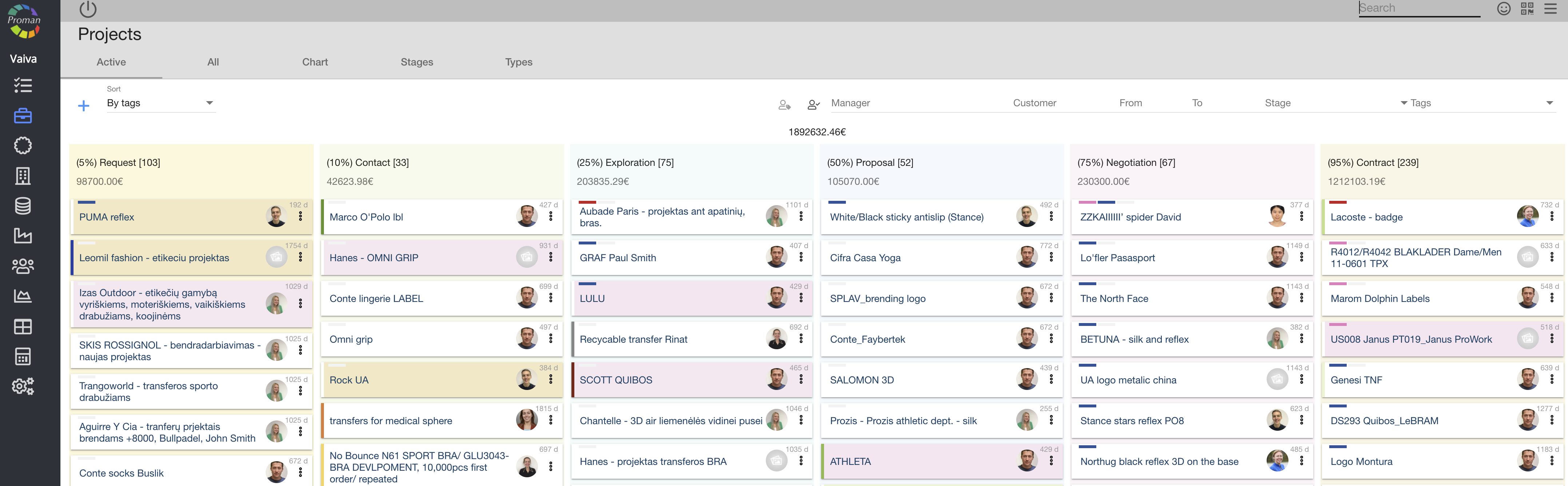
Here you can see and add ( ) active Project list and you could manage Project with buttons. We will explain what button indicates and when you should press them:
) active Project list and you could manage Project with buttons. We will explain what button indicates and when you should press them:
| Button | What does it indicate? |
 | You could choose what kind of information you want to see (By date, By update date, By position, By tag) |
 | You could choose all Project, in which you are as Participant |
 | You could choose yourself |
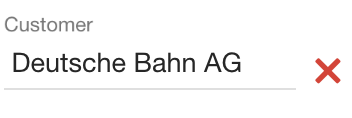 | You could choose Customer |
 | You could choose date (from to) |
 | You could choose Project stage |
 | You could choose Project tags |
 |
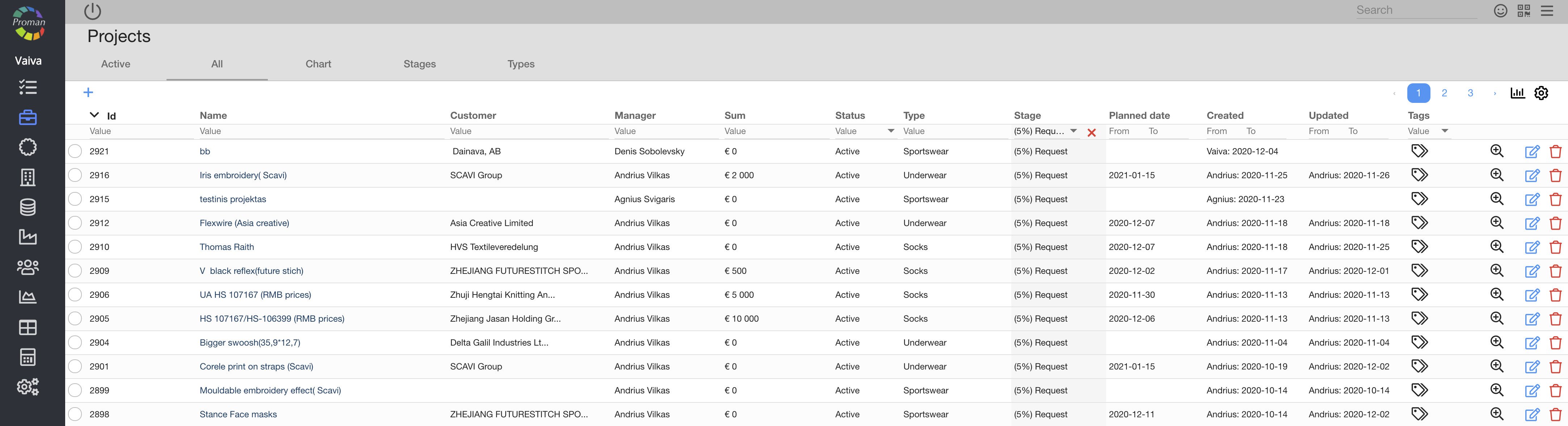
Here you can see, tag ( ), see summary (
), see summary ( ), edit (
), edit ( ) and delete (
) and delete ( ) all project you have ever had
) all project you have ever had
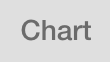 |
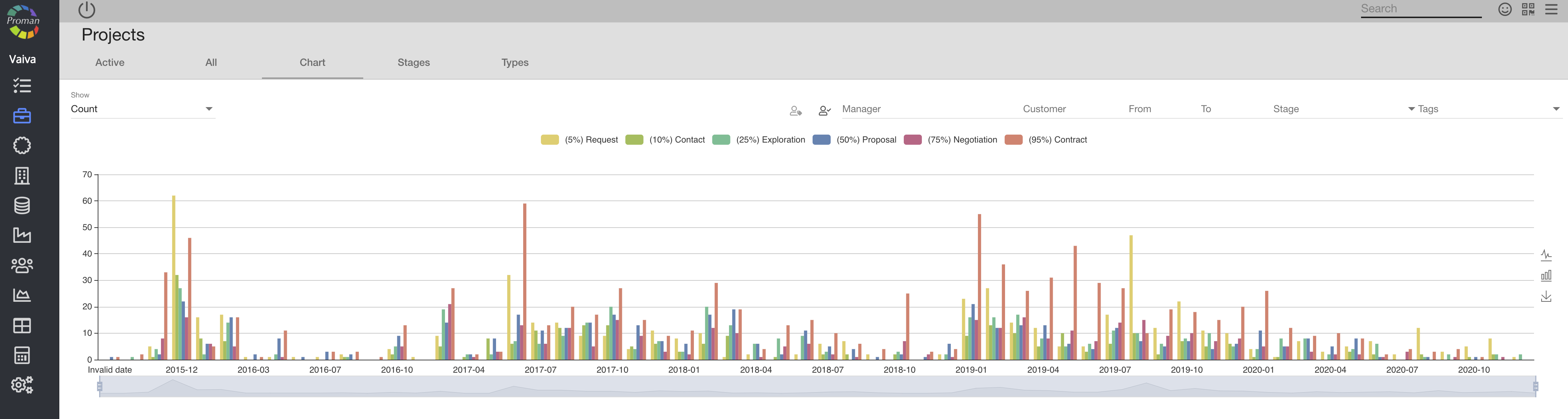
Here you can see your projects in chart
 |

Here you can see, add ( ) and edit (
) and edit ( ) stages of your projects (order, color, name)
) stages of your projects (order, color, name)
 |

Here you can see, add ( ) and change (
) and change ( ) types of your projects
) types of your projects