How to create project?
modified: dmytro@proman.lt How to create new Project? How to create new Project? |
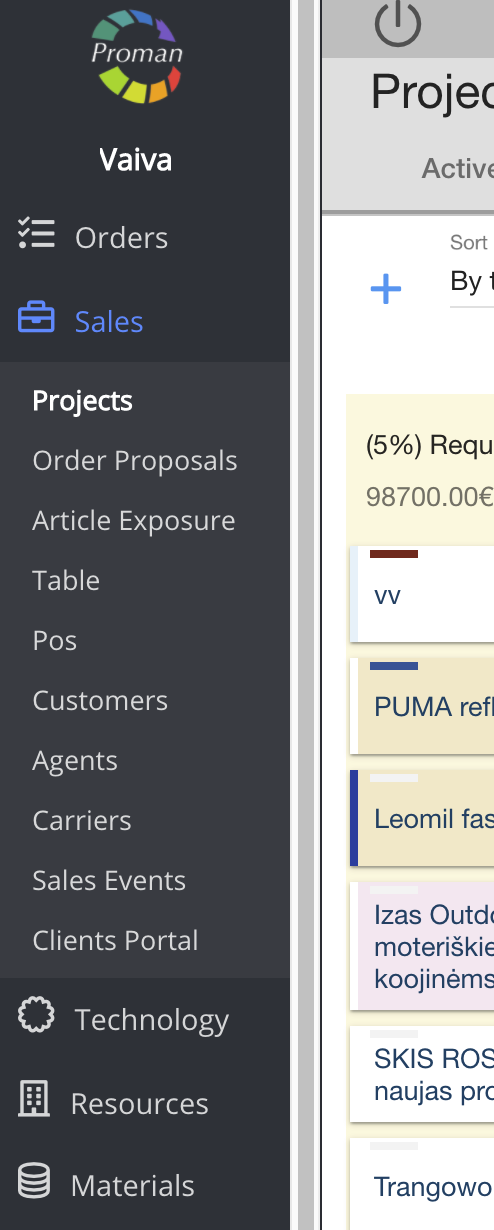
1. To create Projects, you should:
1. Go to Sales:
1.1. Press 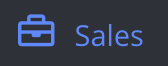 ;
;
1.2. Press  ;
;
Now you can see active Project list
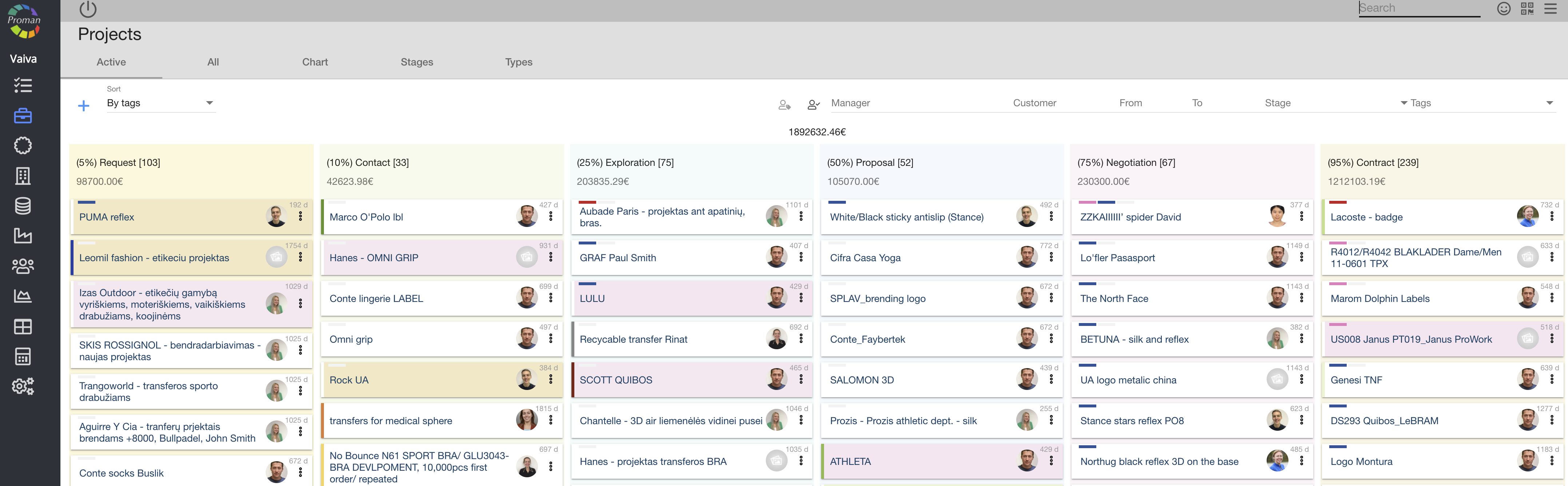
To create new Project, you could press  and create it.
and create it.
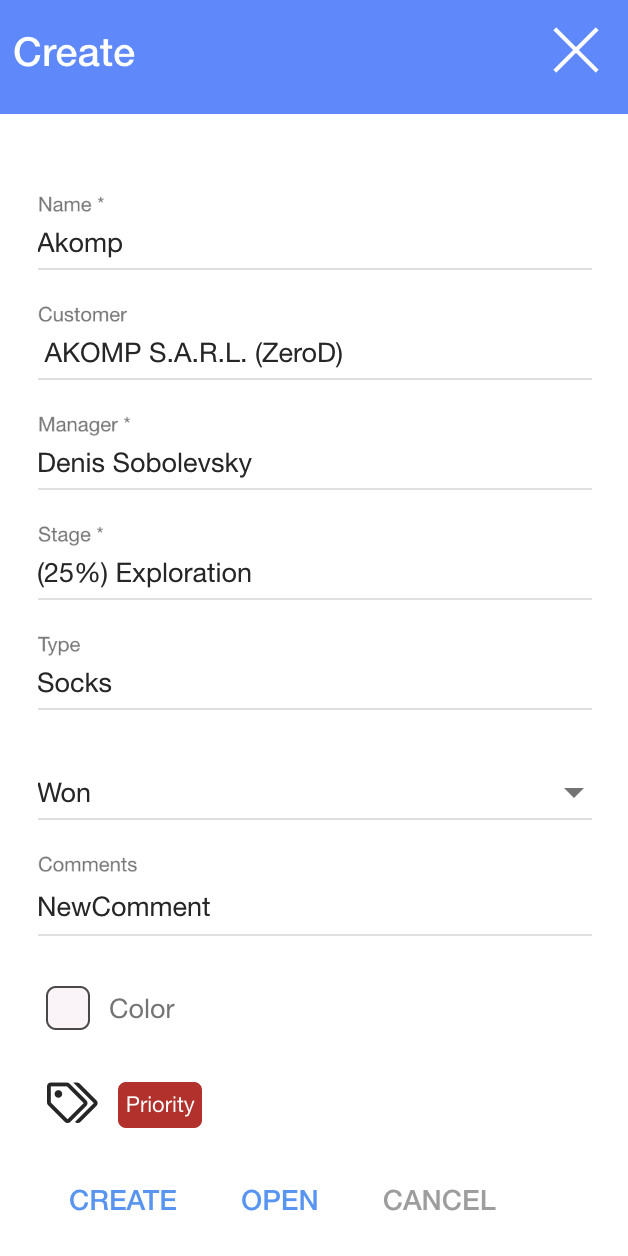
1. To create create new Project, you need to press  :
:
2. In dialog table:
2.1. Enter Project name;
2.2. Choose Customer from Customer list;
2.3. Choose Manager from Manager list;
2.4. Choose Stage from Stage list:
- (5%) Request
- (10%) Contact
- (25%) Exporation
- (50%) Proposal
- (75%) Negotiation
- (95%) Contract
2.5. Choose type from type list (you could create them in Projects (Types) - in top grey menu tab)
2.6. Choose state from state list
- Active;
- Won;
- Archived;
- Lost.
2.5. Enter comment;
2.6. Choose color;
2.7. Add tag
3. You could choose what you want:
3.1. Press  (after press you will go active Project list);
(after press you will go active Project list);
3.2. Press  (after press you will go to your new Project);
(after press you will go to your new Project);