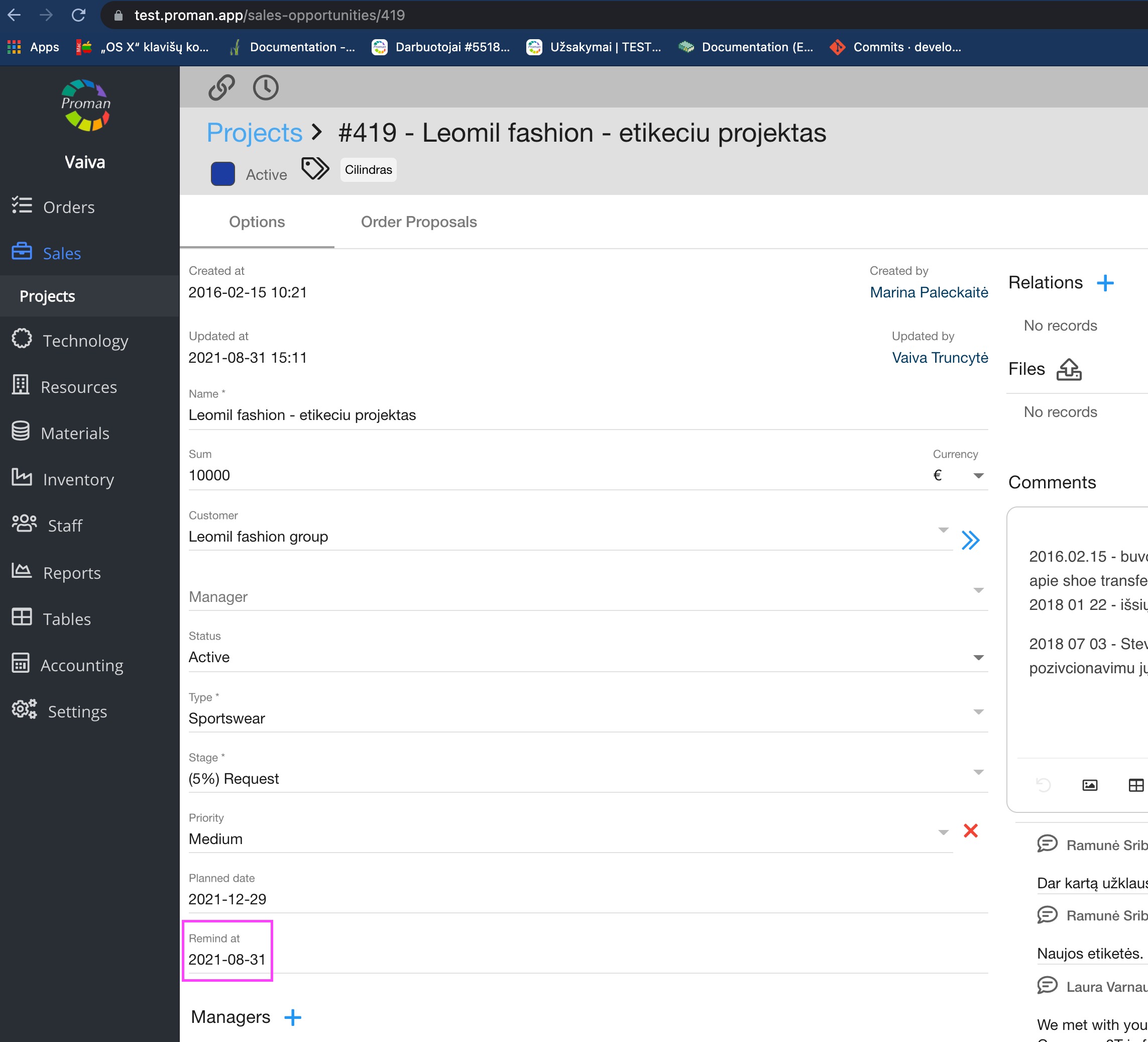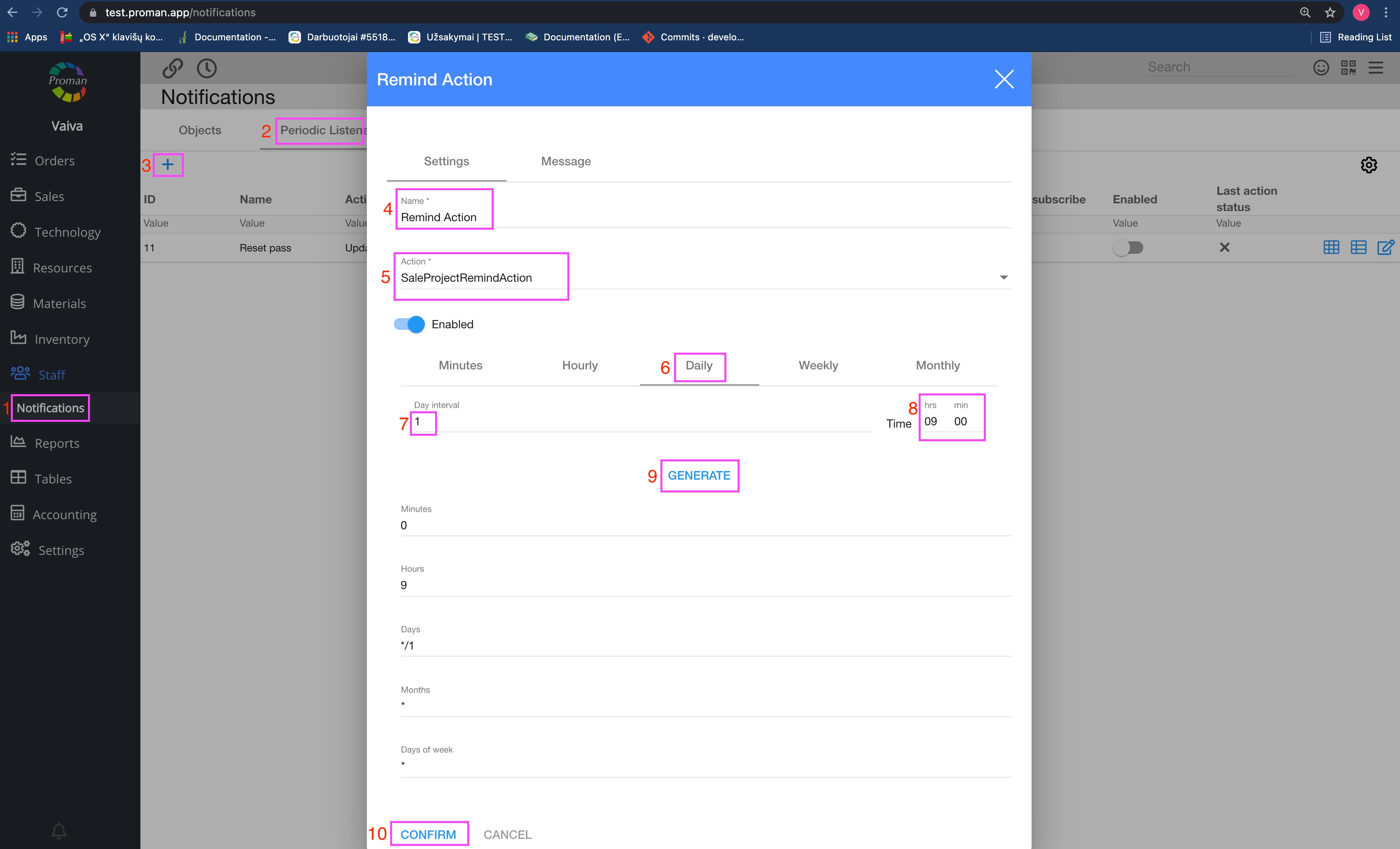Project manage
modified:| How to to find Projects? |
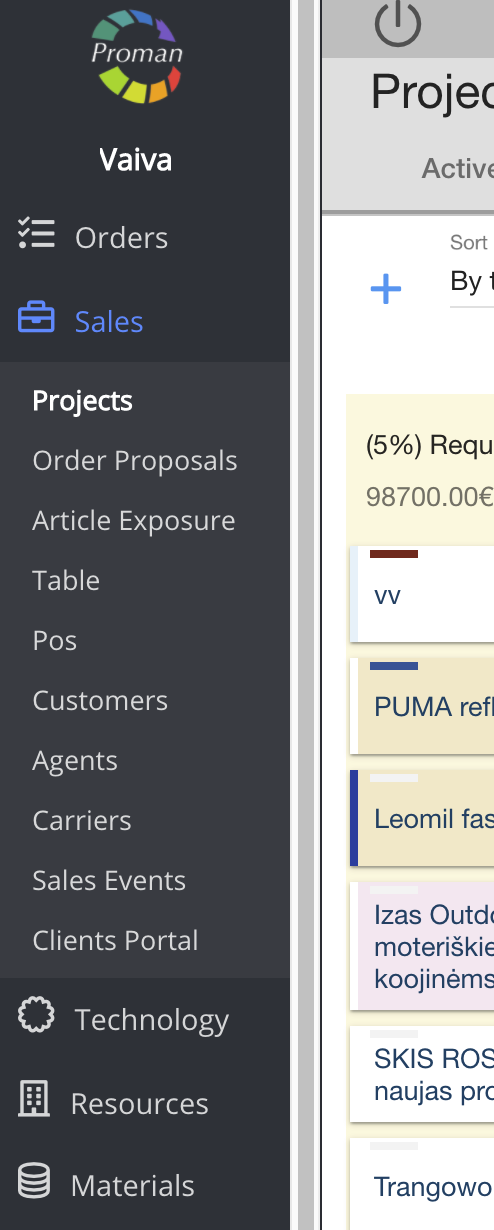
1. To find Projects, you should:
1. Go to Orders:
1.1. Press 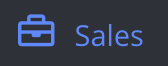 ;
;
1.2. Press  ;
;
Now you can see active Project list
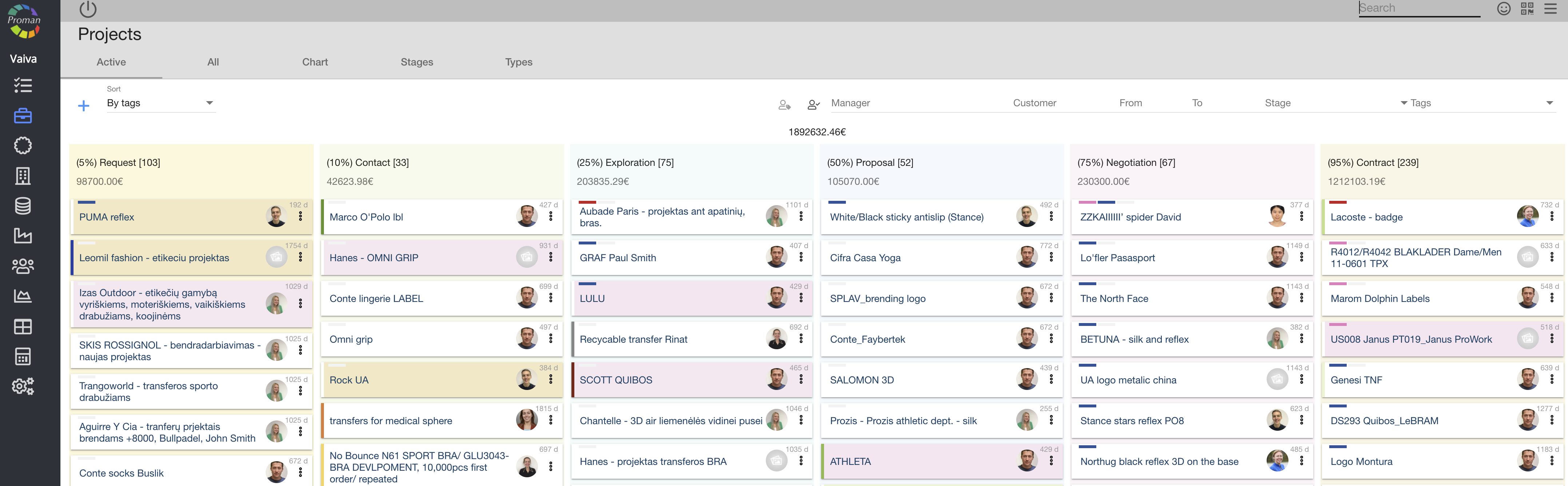
2. Choose project
Now you can see Project information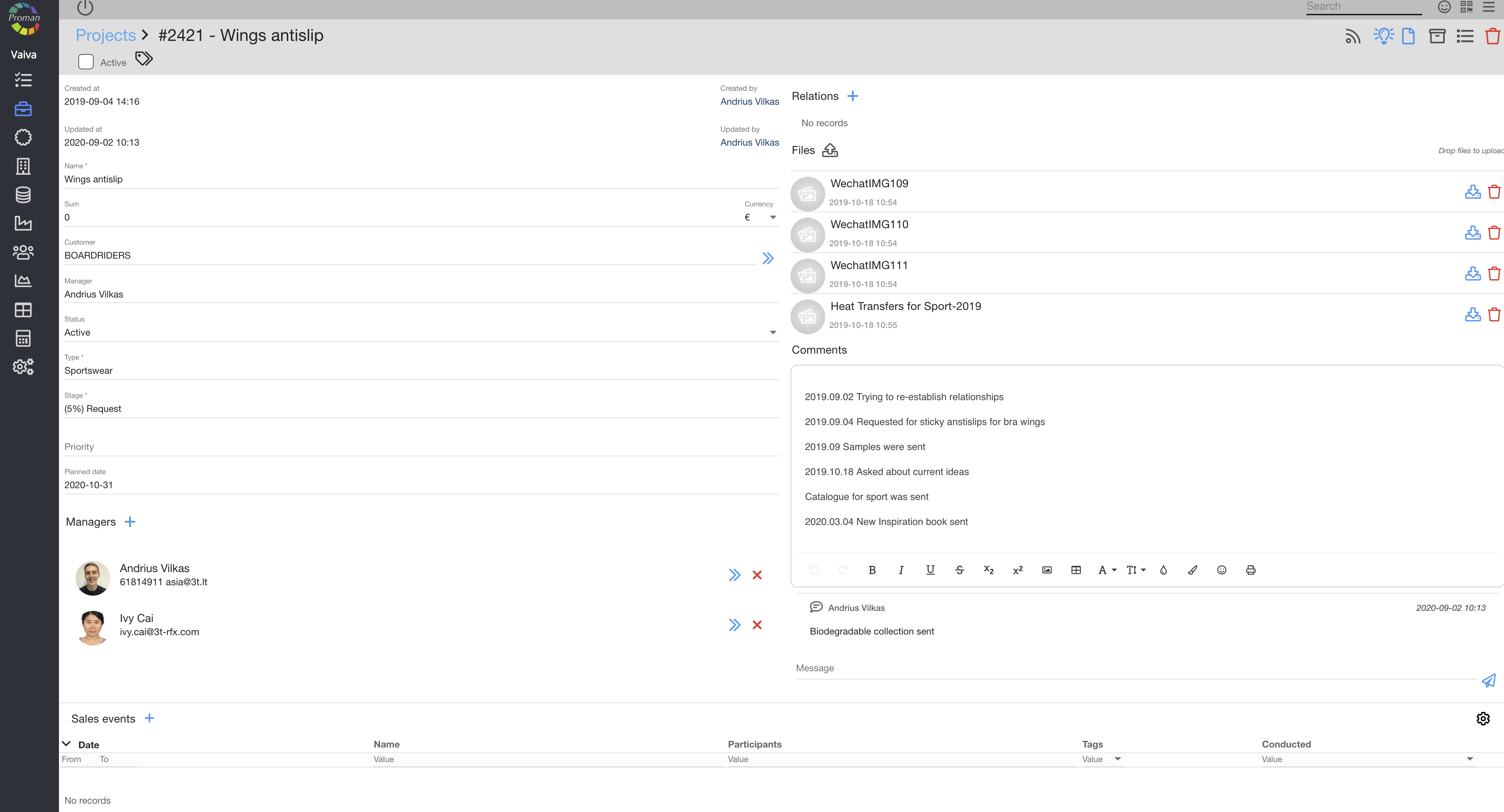
Here you can see, change information, upload documents about Project
 How to create Sales event? How to create Sales event? |
If you would like to create Sales event, you could press 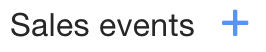 and create it.
and create it.
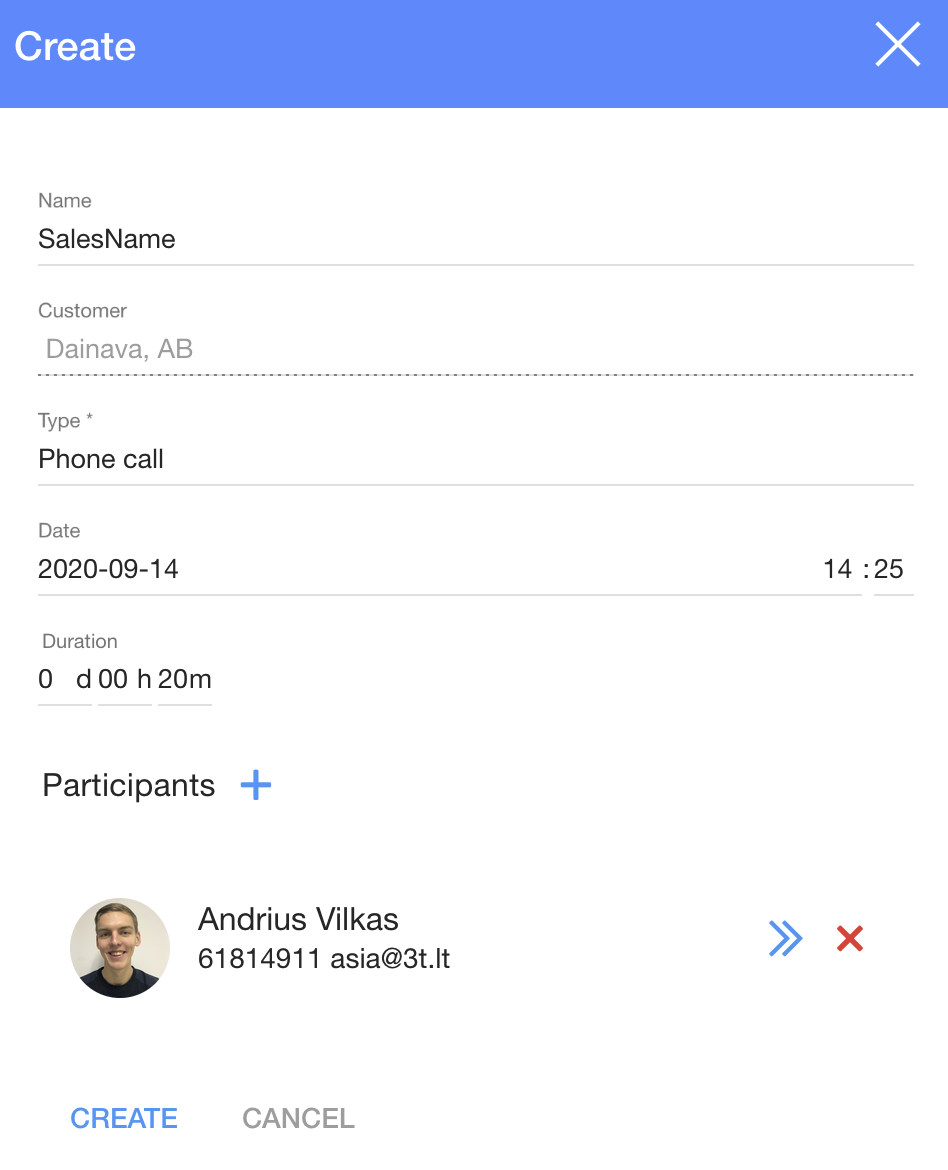
1. To create Sales event you need to press 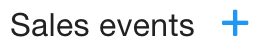 :
:
2. In dialog table:
2.1. Enter name;
2.2. Sales event type from Sales Event type List:
- Phone call;
- Meeting online;
- Price proposal;
- Email proposal;
- Meeting on exhibition
2.3. Sales event date and time;
2.4. Duration;
2.5. Participant (you could add (press  ))
))
3. Press 
 How to create Relations? How to create Relations? |

If you press  you could relate your Project with Sale, Development or Order and get information about them.
you could relate your Project with Sale, Development or Order and get information about them.
| How to manage the Project? |
When you create New Project, you could manage it with buttons. We will explain what button indicates and when you should press them:

| Button | What does it indicate? |
 | You could subscribe notification about project (button will be active  |
 | You could quickly send project to Development |
 | You could create new Order |
 | You could archive project (you could find it later) |
 | You could see Activity log in project |
 | You could delete project (you couldn't find it later) |
You can add a date when you would like to get Remind Email regarding Sales Opportunities Project. You should choose date and create new Periodic Listener Action