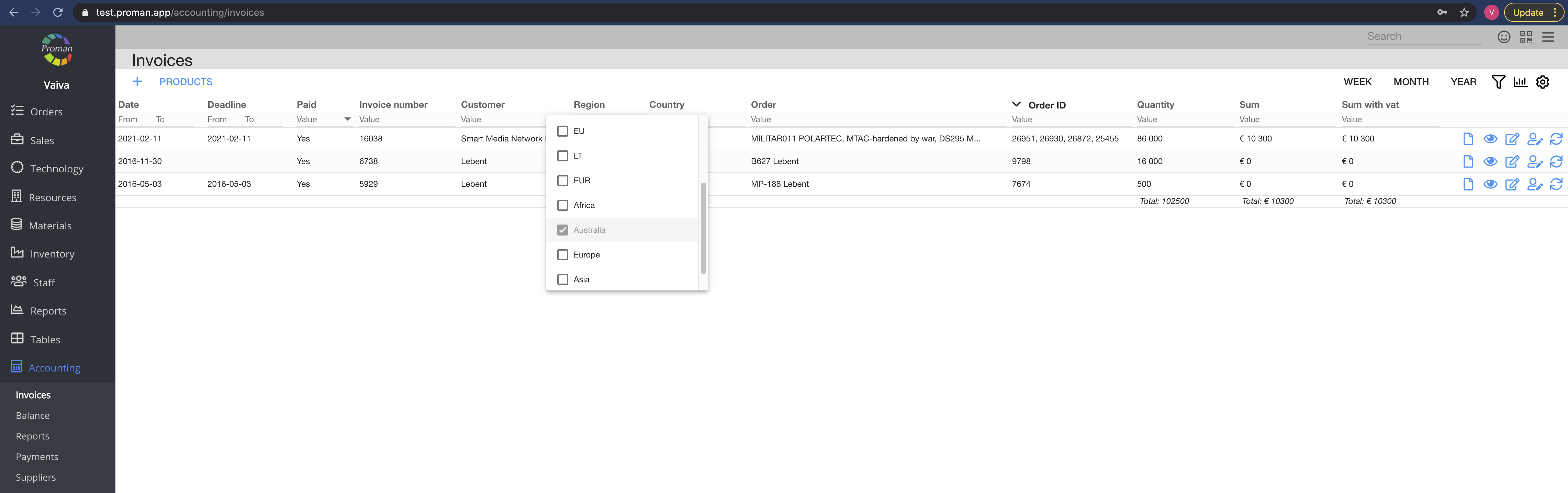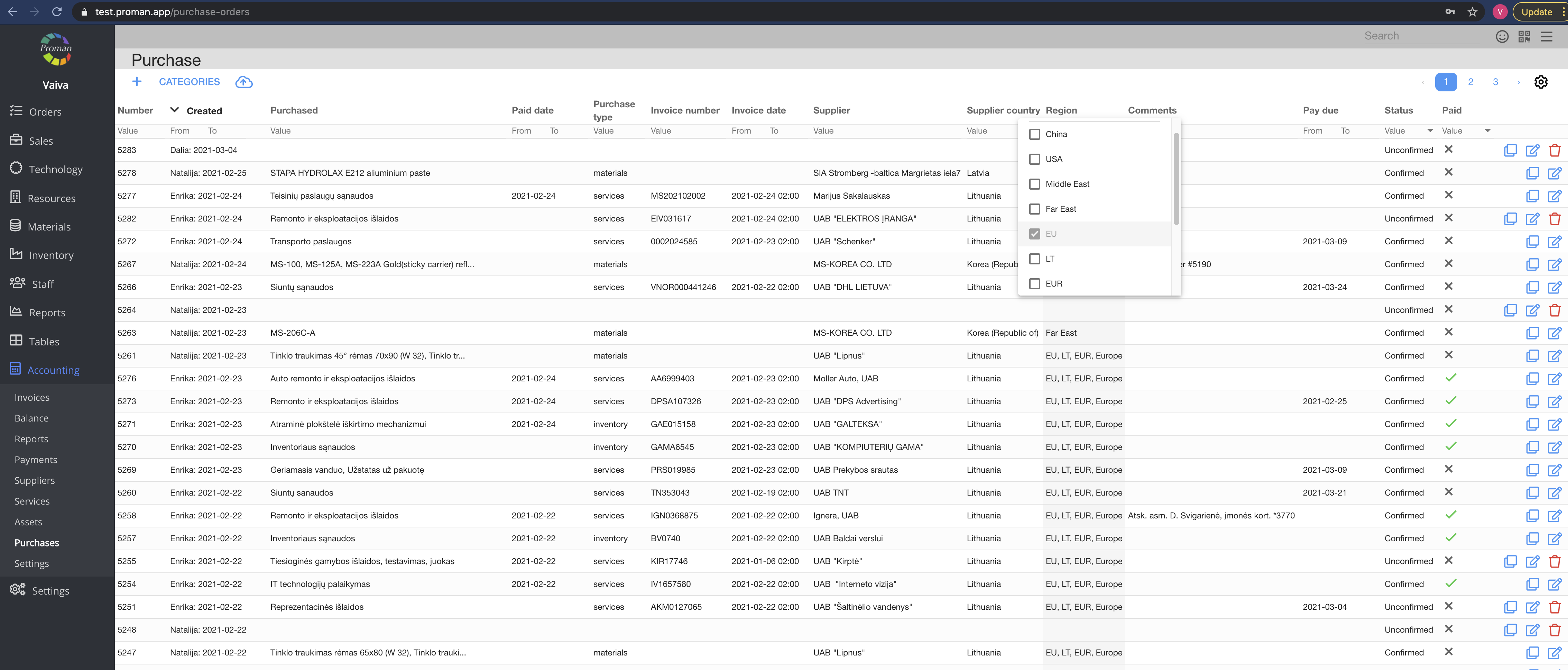Countries
modified: vitas@smarton.appHere you can see and manage countries that you are working with
| How to find Countries? |
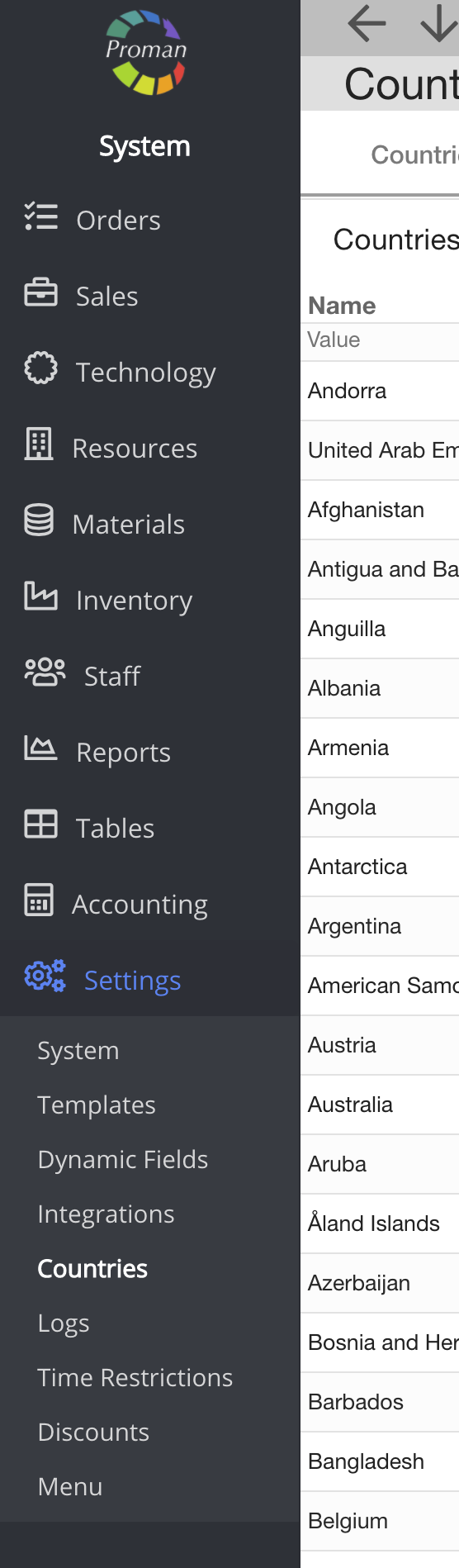
1. To find Countries, you should:
1. Go to Settings:
1.1. Press 
1.2. Press 
Now you can see Countries
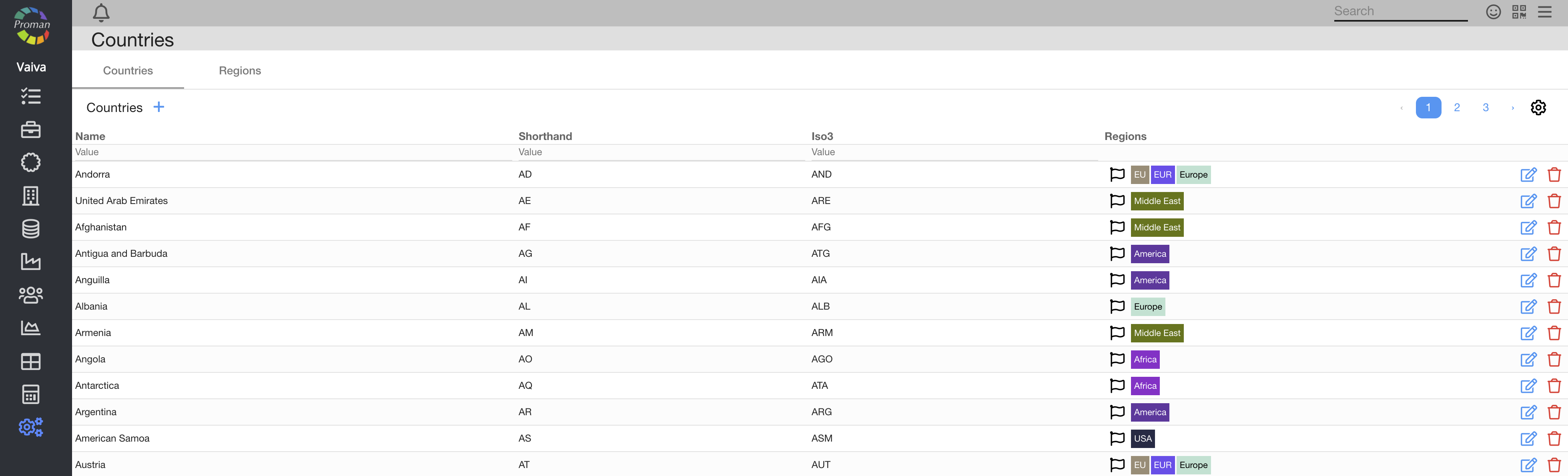
Here you can see, create ( ), attach region (
), attach region ( ), edit (
), edit ( ) and delete (
) and delete ( ) Countries.
) Countries.
| Regions |

Here you can see, create ( ), edit (
), edit ( ) and delete (
) and delete ( ) Regions.
) Regions.
You can see regions in Accounting Invoices and Purchases