Dynamic fields
modified:Here you can create and manage additional fields that are necessary for you in all areas in PROMAN. For example, Employee Options, Product Options, Article Tests and so on.
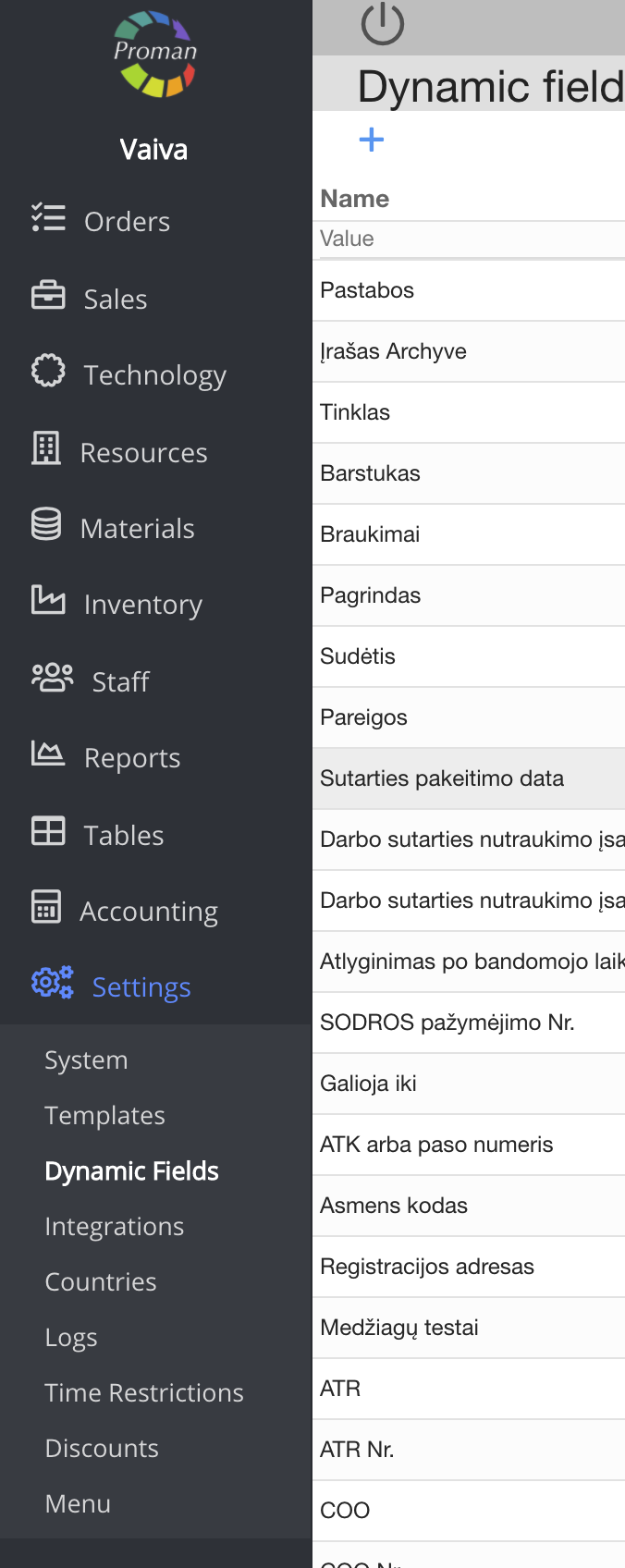


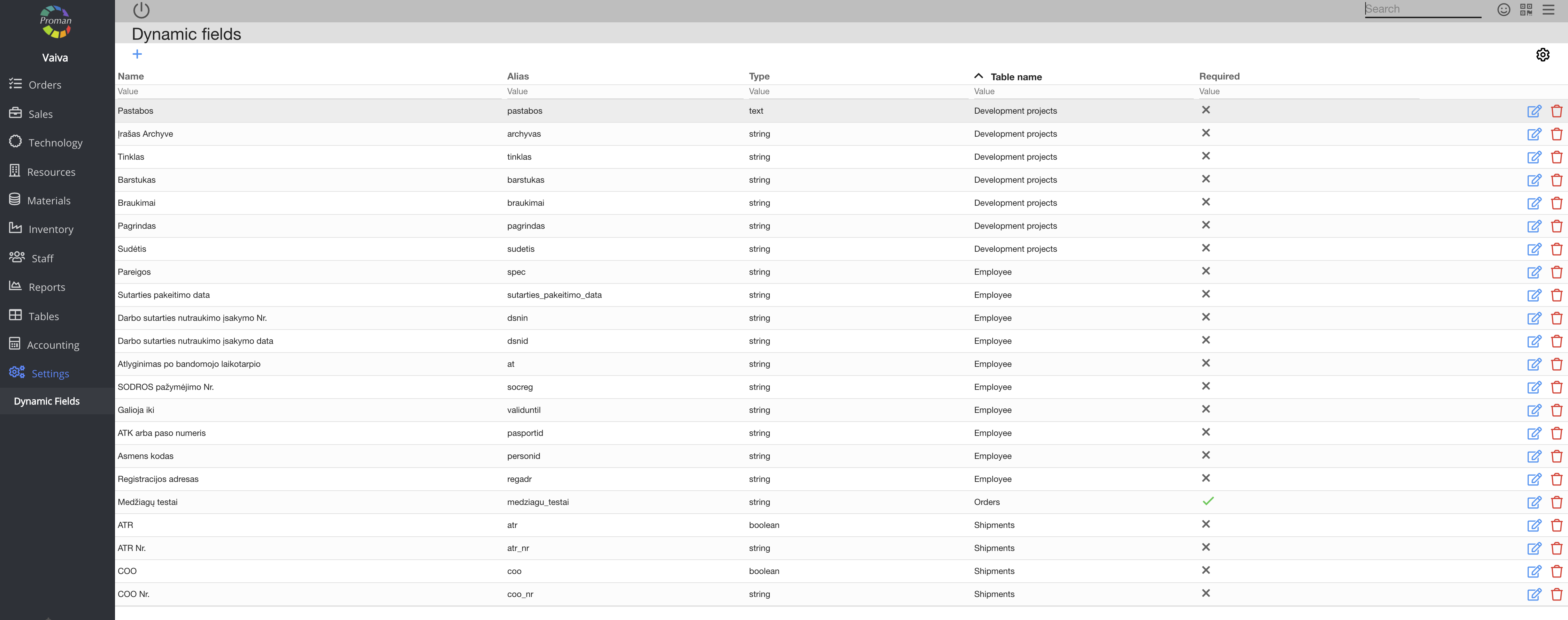
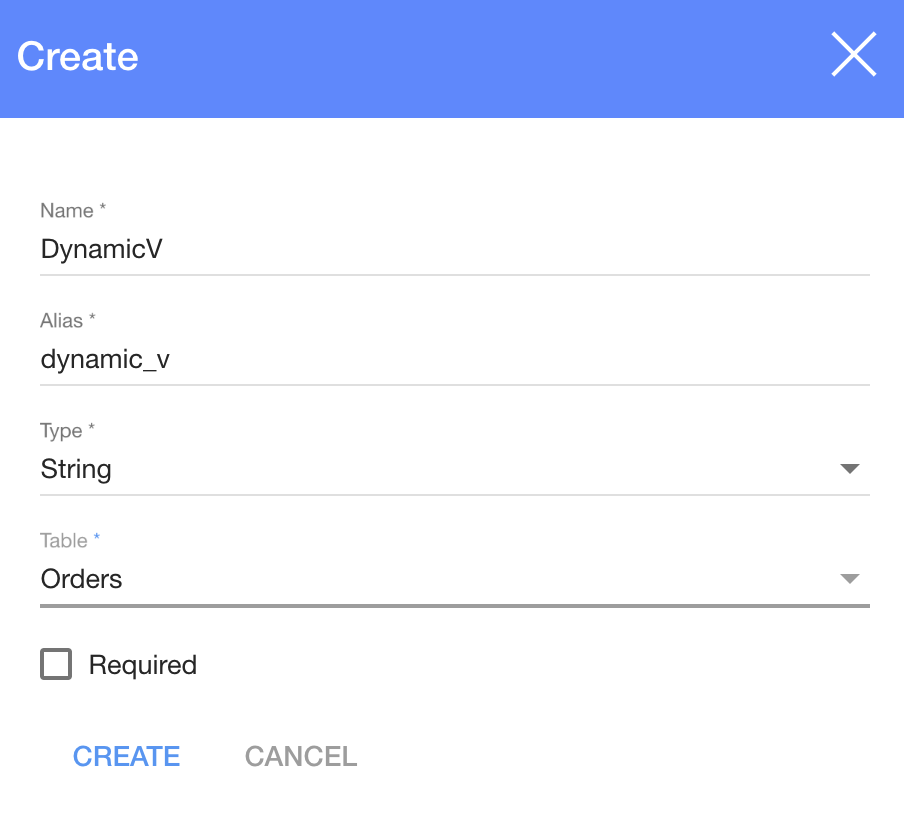
Name;
Type;
Table:
- Orders;
- Production;
- Sale opportunity project
- Customers
- Materials
- Order Proposal
- Employee;
- Sales Event;
- Suppliers;
- Table booking
- Customer Employees
- Development projects
- System Options;
- Invoices;
- Products;
- Articles;
- Shipments;
- Purchase orders;
- Carriers
Choose if it is required (press )
)
Basic parameter functionality: | |

| Button | What does it indicate? |
 | You could edit Parameter (if you edit Dynamic field order, it affects all users) |
 | You could delete Parameter |
You can choose Dynamic Fieds type:
| Type | What does it indicate? |
| Number | You could choose enter only numbers |
| String | You could choose enter text till 256 symbols |
| Multiple lines | You could choose enter long text |
| Yes/no | You could choose enter 'Yes' or 'No" |
| List | You could choose enter list (text till 256 symbols each) |
| Dropdown | You could choose enter list (text till 256 symbols each) |
| Datetime | You could choose enter date and time |
| Duration | You could choose enter duration by hours, minutes and seconds |
| Parameter group | You could choose enter different/same types parameters in one group |
| Resources | You could choose enter workplaces which has resources parameter default operation. If you want use resources parameter in the article need to add resources parameter default operation in the article operations. |
| Material | You could choose enter materials from the store |
| Material Category | You could choose enter parent material categories which has sub categories |
| Subcontractors | You could choose enter list of operations |
| List price | You could choose enter currency |