System
modified:System settings define how information is displayed across the Proman system. Also here there are options that control different functionality such as invoicing - your business details should be used in each and every invoice.
| How to find System? |
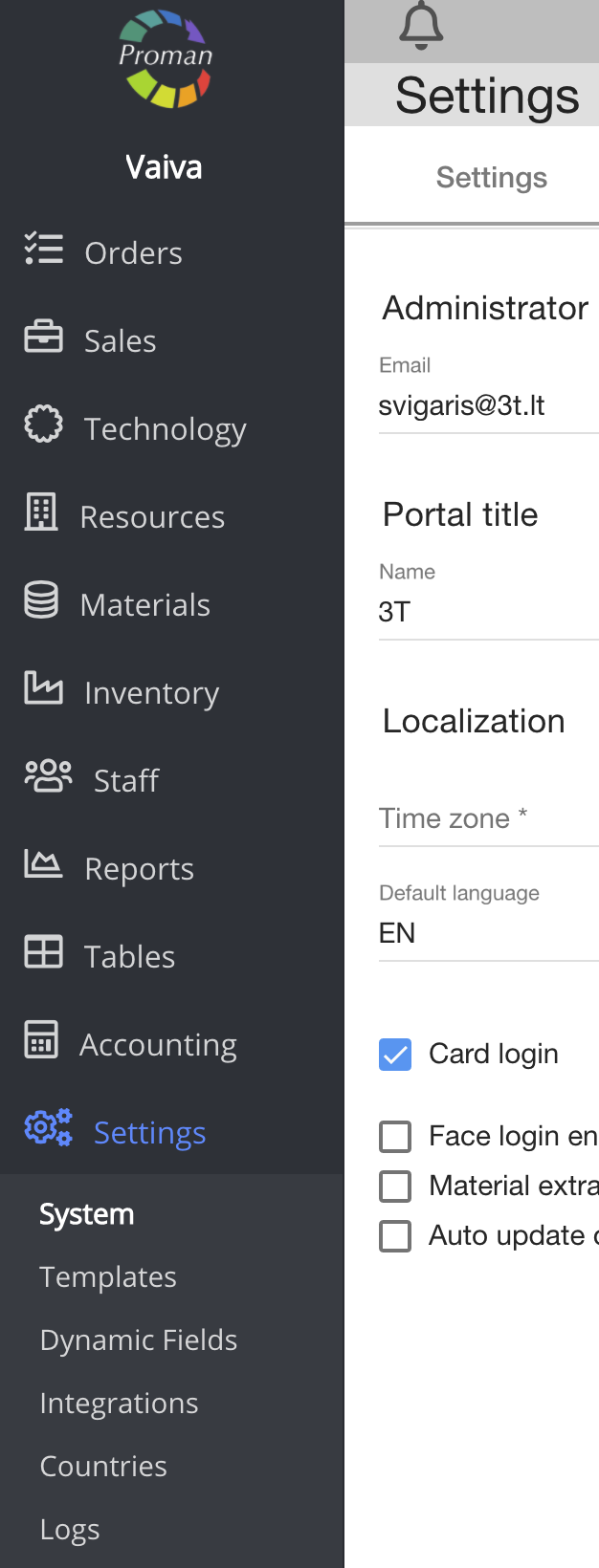
1. To find System, you should:
1. Go to Settings:
1.1. Press 
1.2. Press 
Now you can see System settings
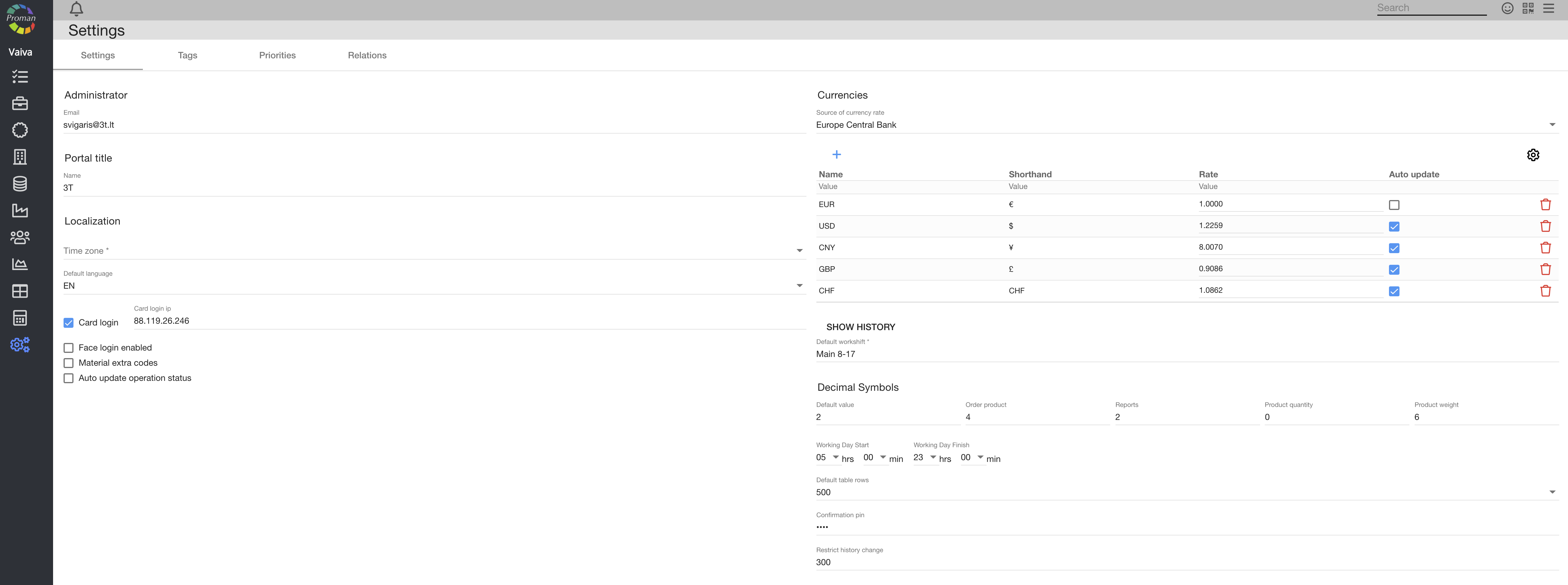
Here you can
- enter information about Proman,
- let people login with face (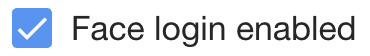 ),
),
- add additional Material code (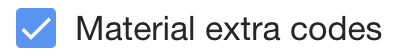 ),
),
- auto update upgrade status (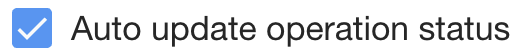 ),
),
- add main Currency ( ),
),
- see Currency rate history (),
- set Decimal symbols:
1. Order product (you can see it in Order --> Products),
2. Reports (you can see it in ),
3. Product quantity (you can see it in Order --> Products),
4. Product weight (Order --> Shipment --> Shipment container).
| Tags |
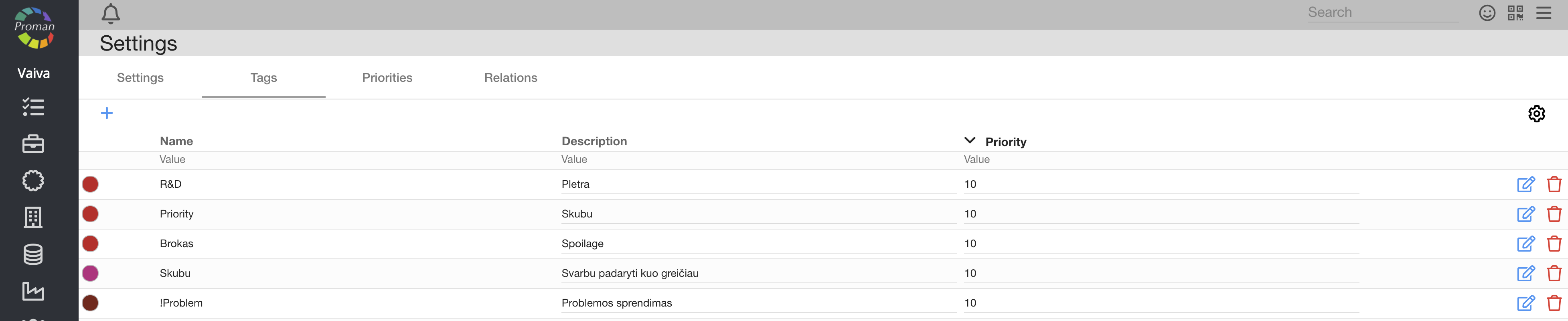
Here you can see, create ( ), edit (
), edit ( ) and delete (
) and delete ( ) Tags. Higher priority will be seen on the top in list (in Projects).
) Tags. Higher priority will be seen on the top in list (in Projects).
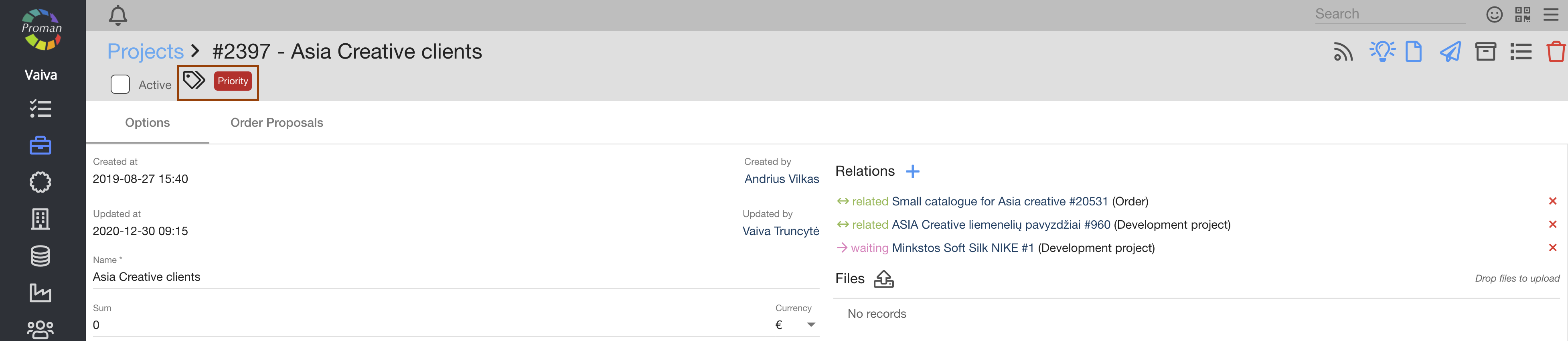
Where can you see Tags? (In Project, in Order, in Production, in Operations, in Development, etc.)
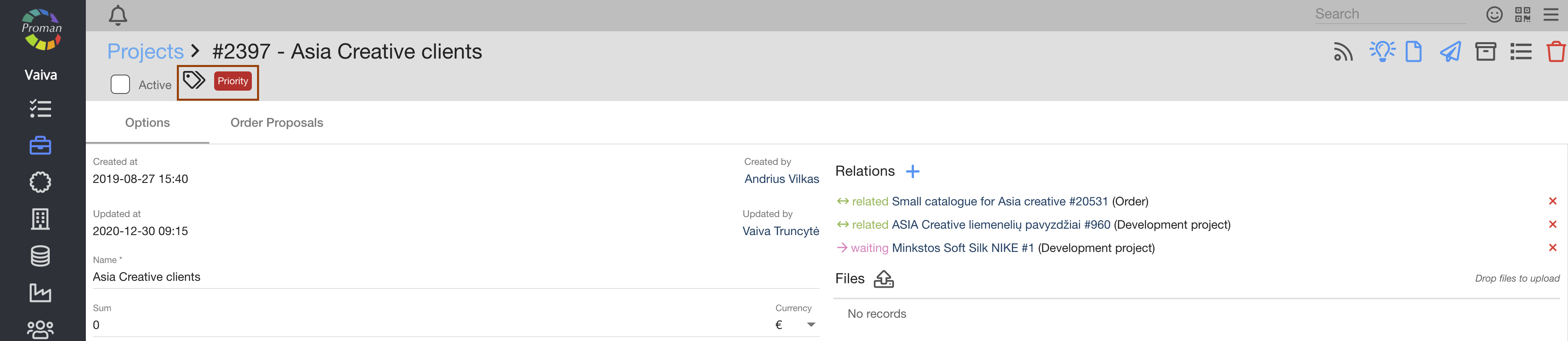
| Priorities |
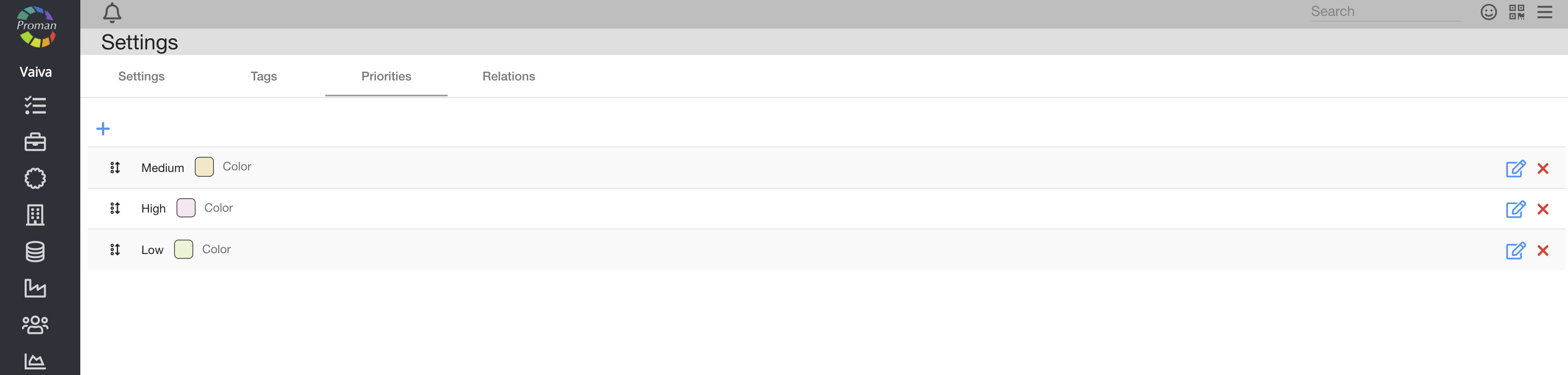
Here you can see, create ( ), edit (
), edit ( ) and delete (
) and delete ( ) Priorities. Color will be seen on the top in list (in Projects).
) Priorities. Color will be seen on the top in list (in Projects).
Where can you see Priorities?
| Relations |

Here you can see, create ( ), edit (
), edit ( ) and delete (
) and delete ( ) Relations. Color will be seen in Project.
) Relations. Color will be seen in Project.
Where can you see Relations?
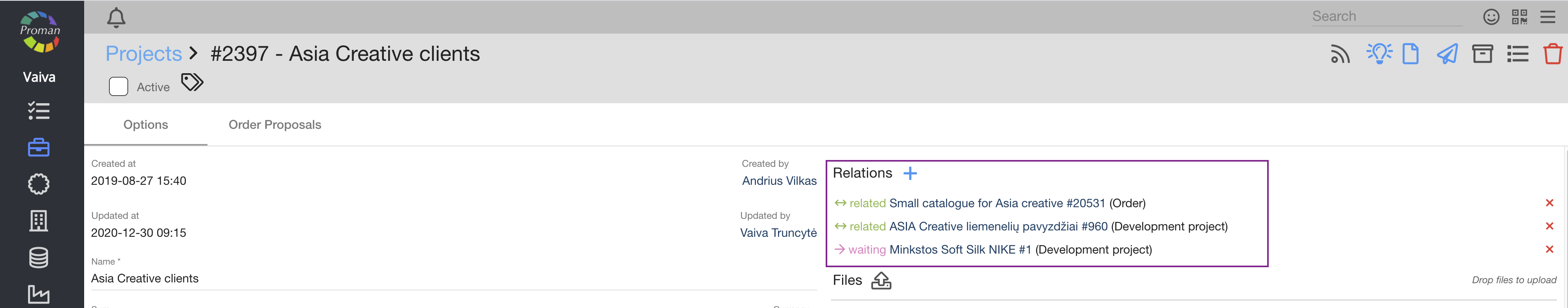
You can manage following details:
- Company (address, billing information, etc.)
- Administrative details
- Currency settings