Invoice templates
modified:Invoice's fields for templates | ||
We can add Invoice fields to templates. We will show which fields of New Invoice we can add to templates. | ||
How to find New Invoice?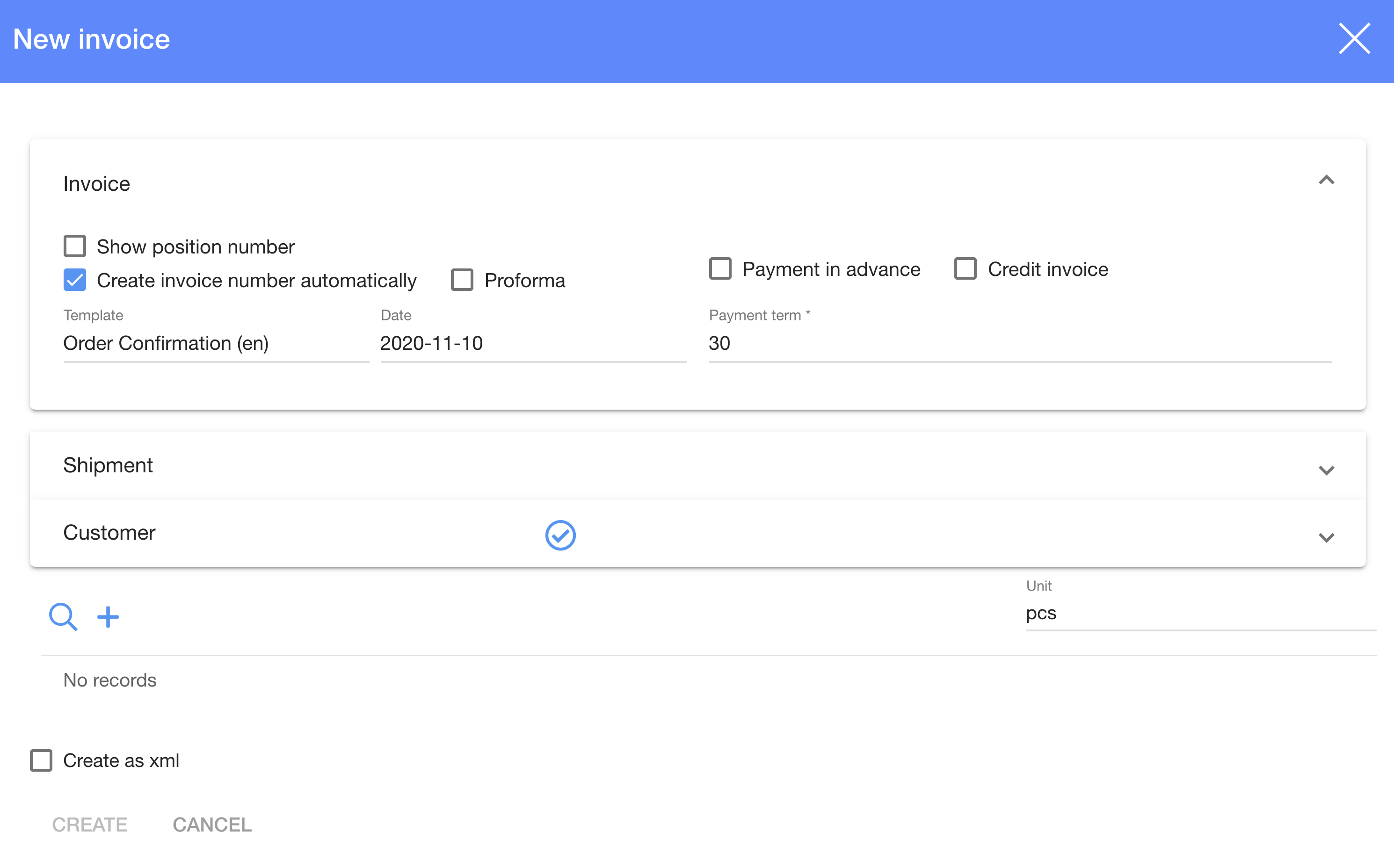 | ||
Invoice field in New Invoice | ||
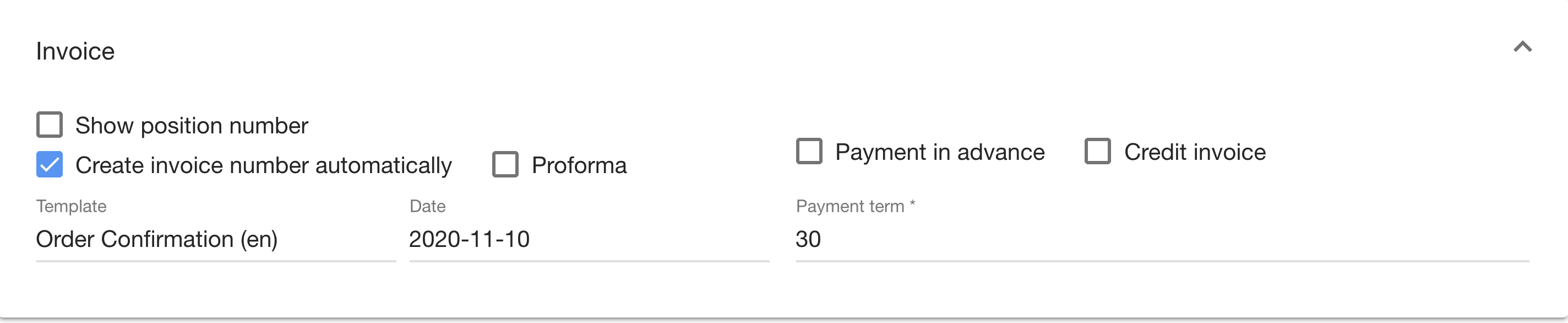 | |
| Templates code | What it indicates and example () |
| {{ invoice.createdBy.name }} | Indicates the Template name from above picture (Order confirmation (en)) |
| {{ invoice.getDate() | date('Y-m-d') }} | Indicates the invoice date in European standard (2020-11-10) |
| {{ invoice.getPaymentPeriod() }} | Indicates the payment term (30) |
| {{ invoice.creditInvoiceReference }} | Indicates the invoice Credit type  |
Shipment field in New Invoice | |
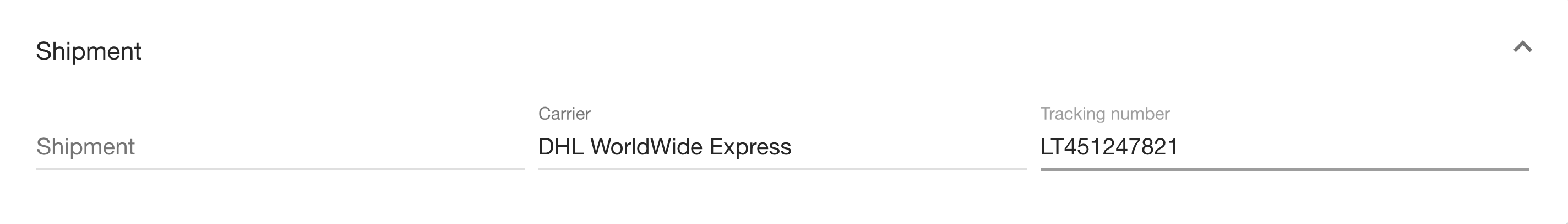 |
| Templates code | What it indicates and example () |
| {{ invoice.getTrackingNumber() }} | Indicates the Tracking number (LT451247821) |
Customer field in New Invoice | |
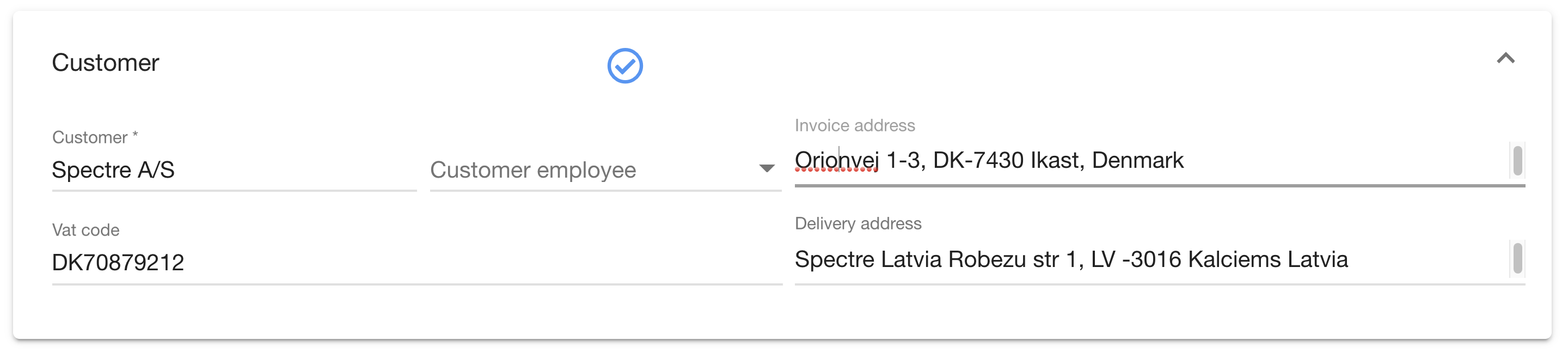 |
| Templates code | What it indicates and example () |
| {{ invoice.getAddress() | raw }} | Invoice address (Orionvej 1-3, DK-7430 Ikast, Denmark) |
| {{ invoice.getCustomer().name }} | Customer -> Customer (Spectre A/S) |
| {{ invoice.getDeliveryAddress() | raw }} | Customer Delivery address (Spectre Latvia Robezu str 1, LV -3016) |
Press  (Add new empty record) (Add new empty record) | |
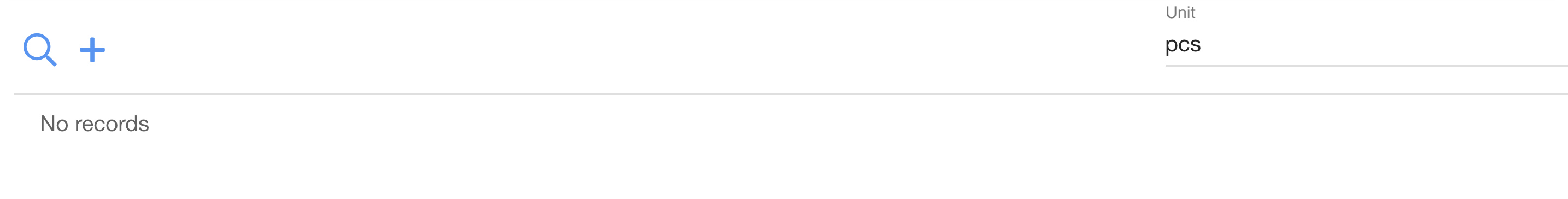 |
Record field in New Invoice | |
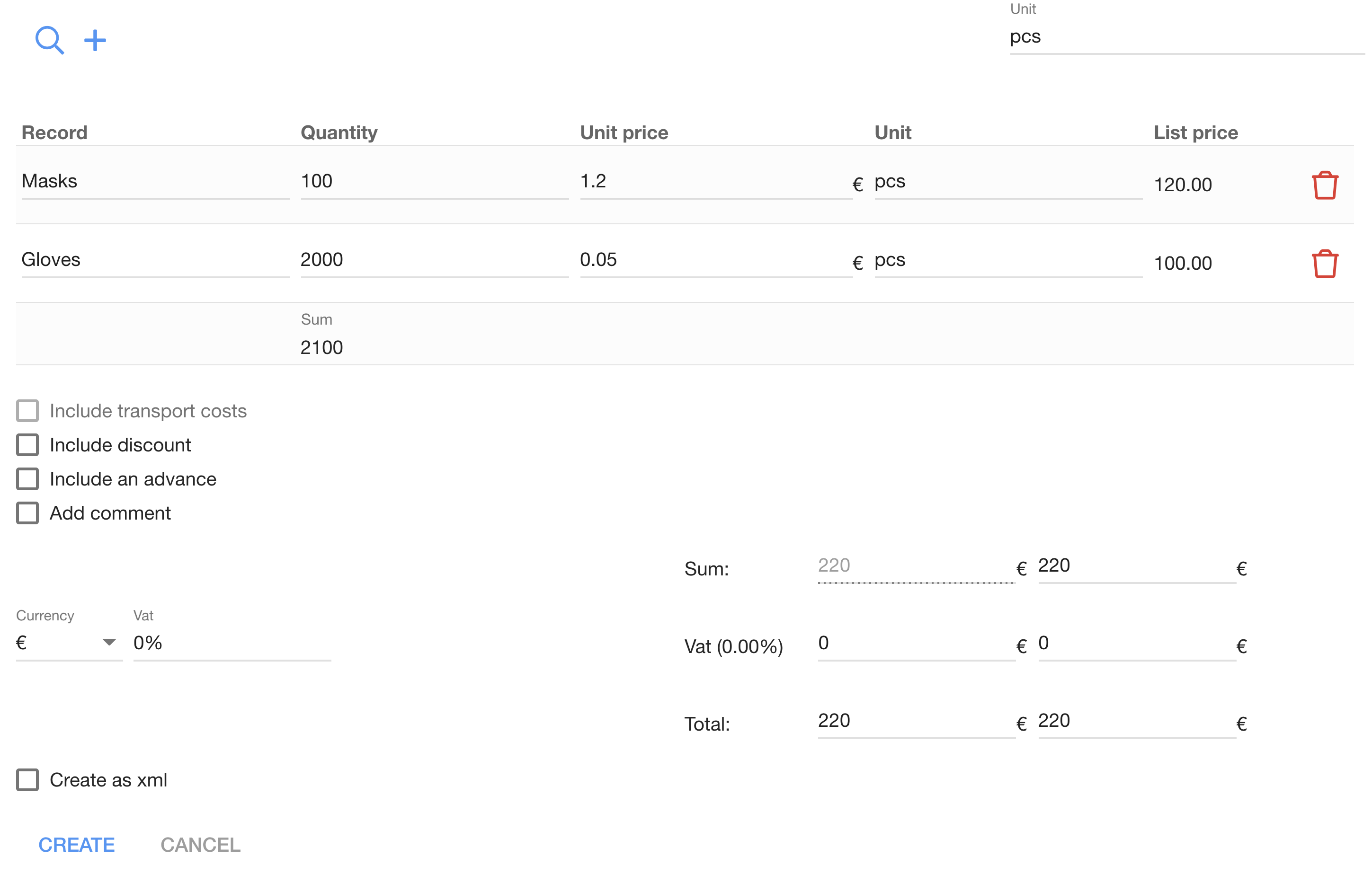 |
| Templates code | What it indicates and example () |
| {{ invoice.getQuantity() }} | Quantity (100; 2000) |
| {{ invoice.getSum() | money(2) }} | Sum of List price (220) |
| {{ invoice.getCurrency().name }} | Currency (€) |
| ToBeTranslate {{ spell(invoice.getSum(), 'en_EN') }} | Spell Sum (Two hundred twenty EUR) |
| {{ spell(igetSumWithVat(), 'en_EN') }} | Spell Sum with Vat (Two hundred twenty EUR) |
Another code you could need
| Templates code | What it indicates and example () |
| {{ invoice.id }} | Invoice number |
| {{ invoice.comments }} | Invoice comment |