Shipment templates
modified:Shipment's fields for templates |
We can add Shipment's fields to templates. We will show which fields of Shipment we can add to templates.
How to find Shipment?
Orders -> Shipments -> Select Shipment
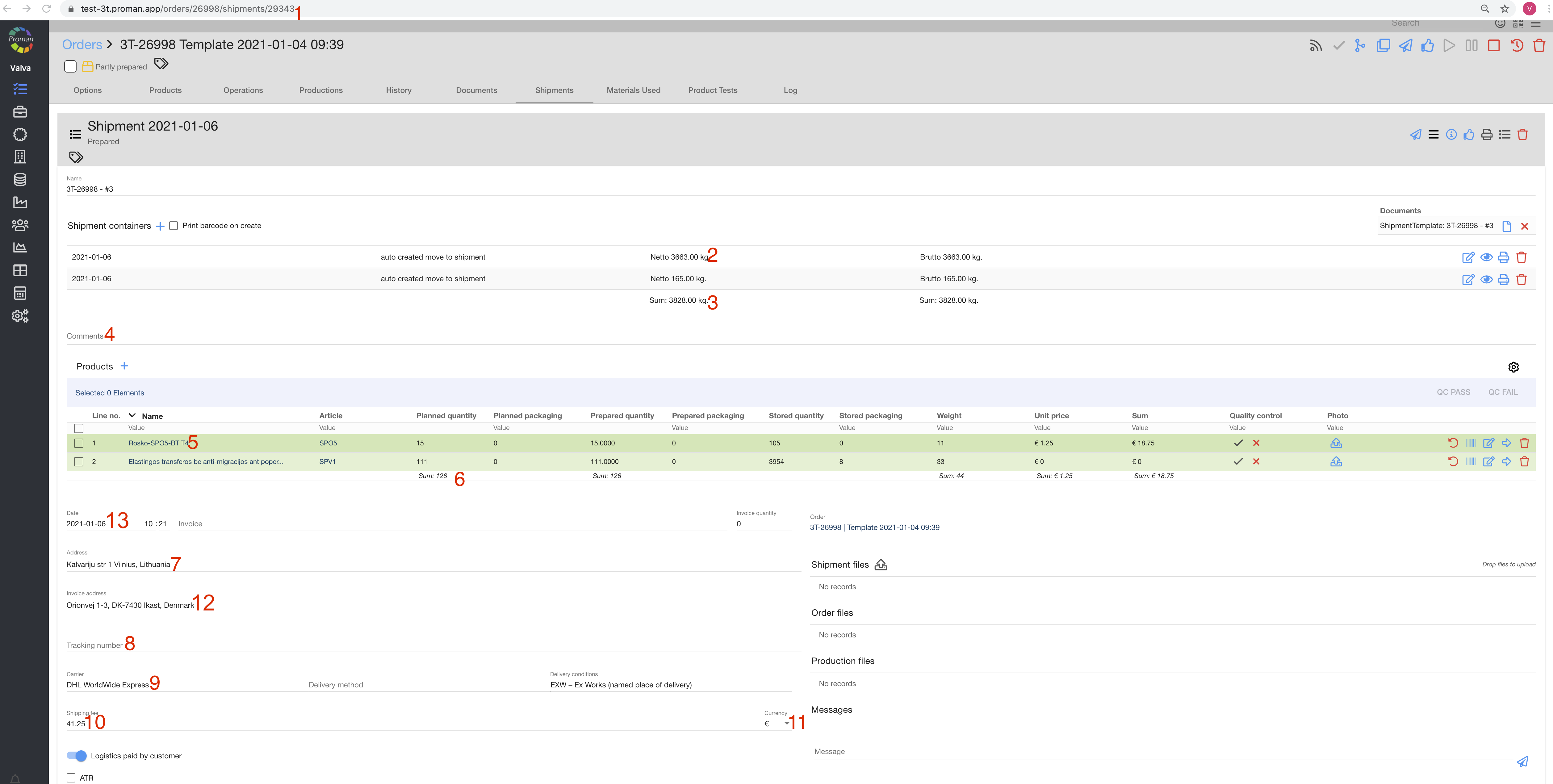
| Number | Templates code | What it indicates and example () |
| 1 | {{ shipment.id }} | Shipment id (29343) |
| 2 | ||
| 3 | ||
| 4 | {{ shipment.getComments() }} | Shipment Comments (Comments) |
| 5 | <!-- {% for record in shipmentProducts %} --> {{ record.orderProduct.getName() }} <br> {{ record.quantity }} <br> <!-- {% endfor %} --> | All Shipment: - Products names (Rosko-SPO5-BT T4 and Elastingos transferos...) - Products quantity (15 and 111) |
| 6 | {{ shipment.getQuantity() }} | Shipment Products quantity (126) |
| 7 | {{ shipment.deliveryAddress }} | Shipment address (Kalvariju str. 1, Vilnius) |
| 8 | {{ shipment.getTrackingNumber() }} | Shipment Tracking Number ( ) |
| 9 | {{ shipment.getCarrier().name }} | Shipment Carrier name (DHL WorldWide Express) |
| 10 | {{ shipment.shippingFee.amount }} | Shipment shipping fee amount (41.25) |
| 11 | {{ shipment.shippingFee.currency }} | Shipment shipping fee currency (€) |
| 12 | {{ shipment.getinvoiceAddress }} | Shipment Invoice address (Orionvej 1-3 7430 Ikast Denmark) |
| 13 | {{ shipment.date | date('d-m-Y', 'Europe/Vilnius') }} | Shipment date (2020-01-08) |
| {{ field(shipment, 'atr_nr', '') }} | Dynamic field |
You would like to add these data
| Templates code | What it indicates |
| {{ order.getCustomer().name }} | Order Customer name |
| {{ order.customerEmployee.name }} | Order Customer Employee name |