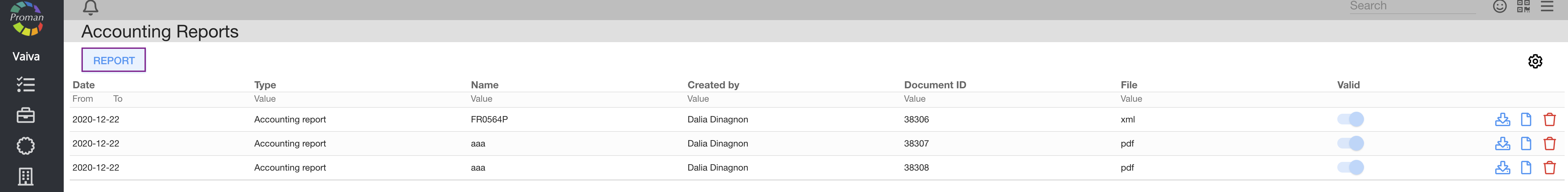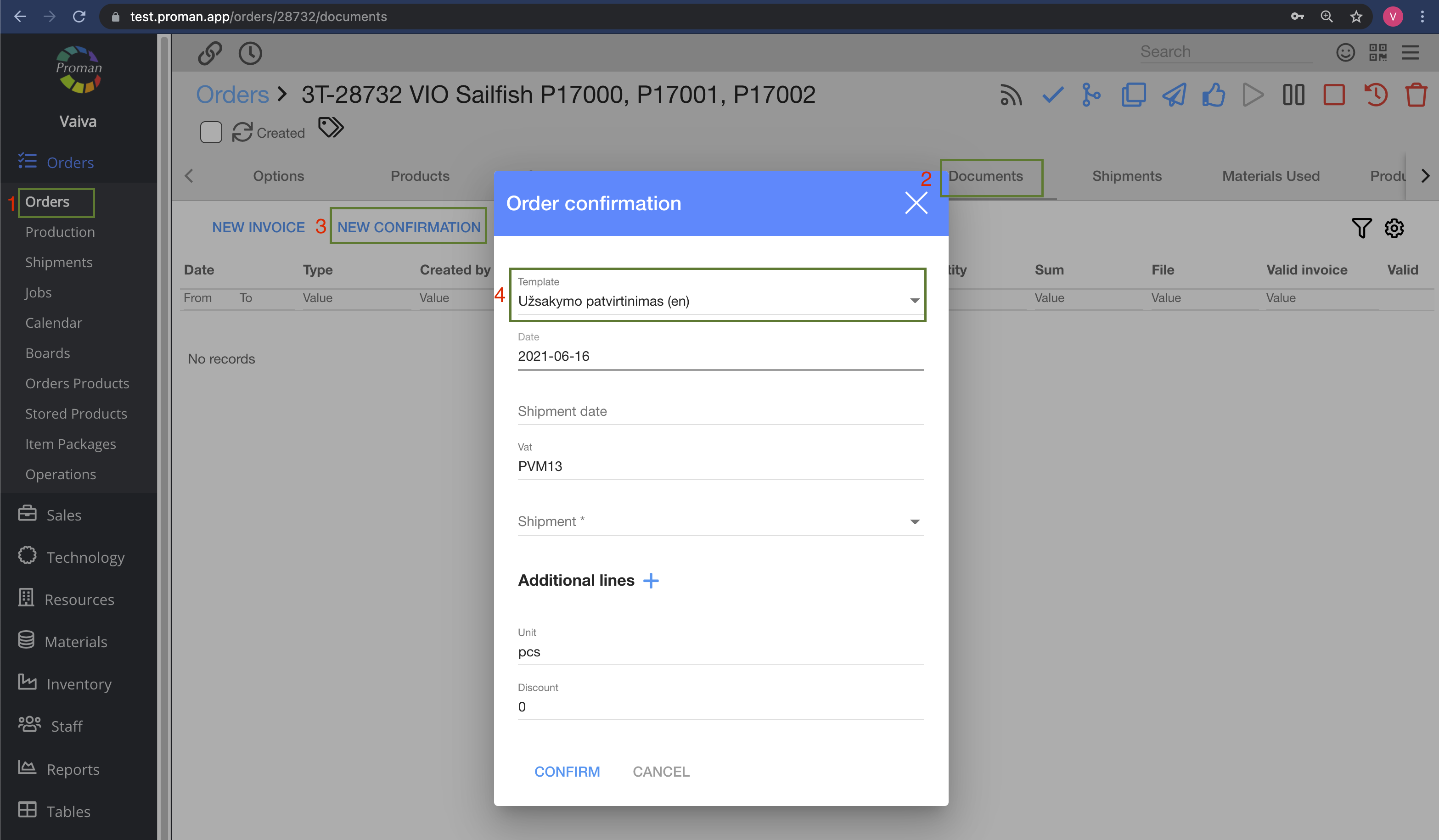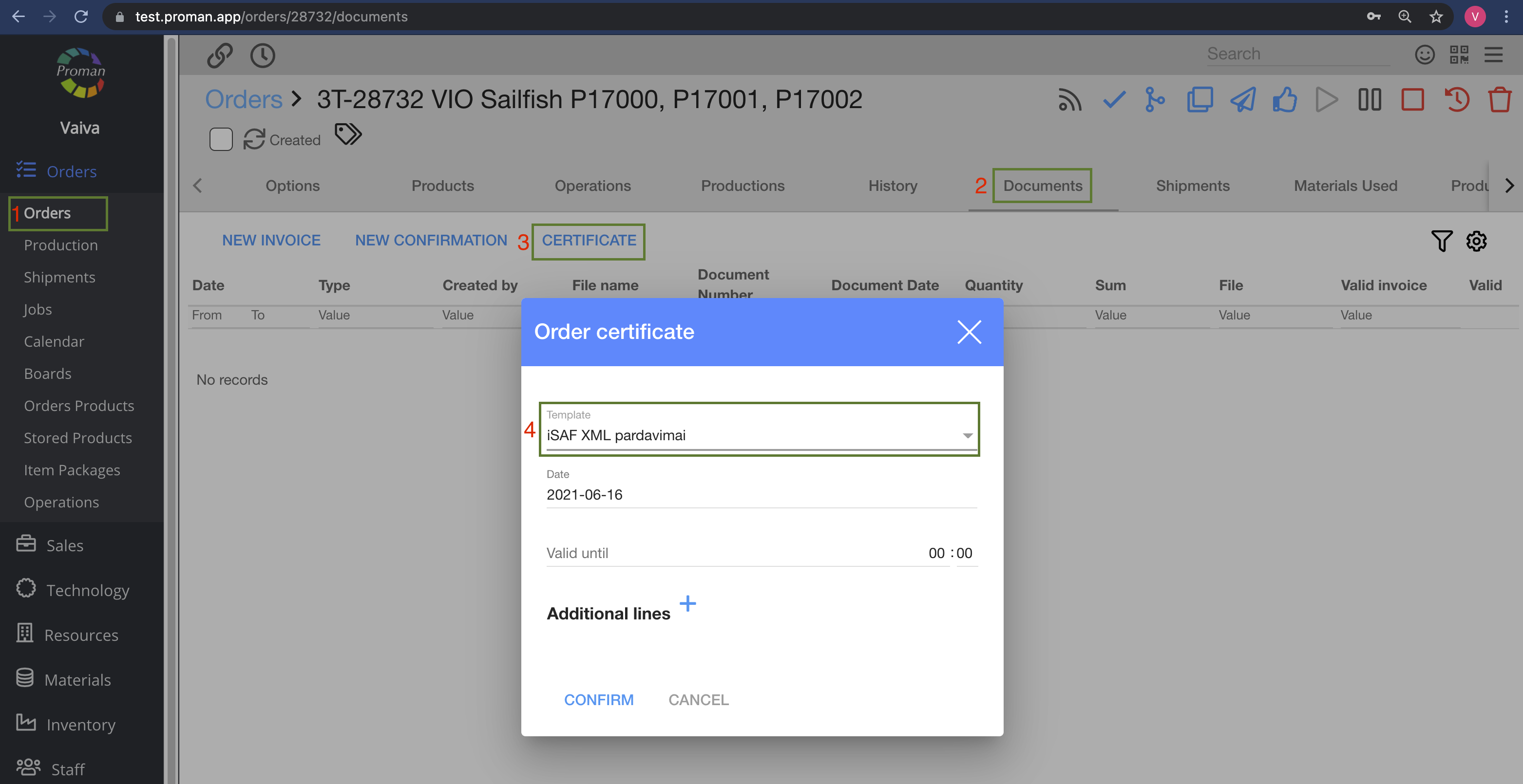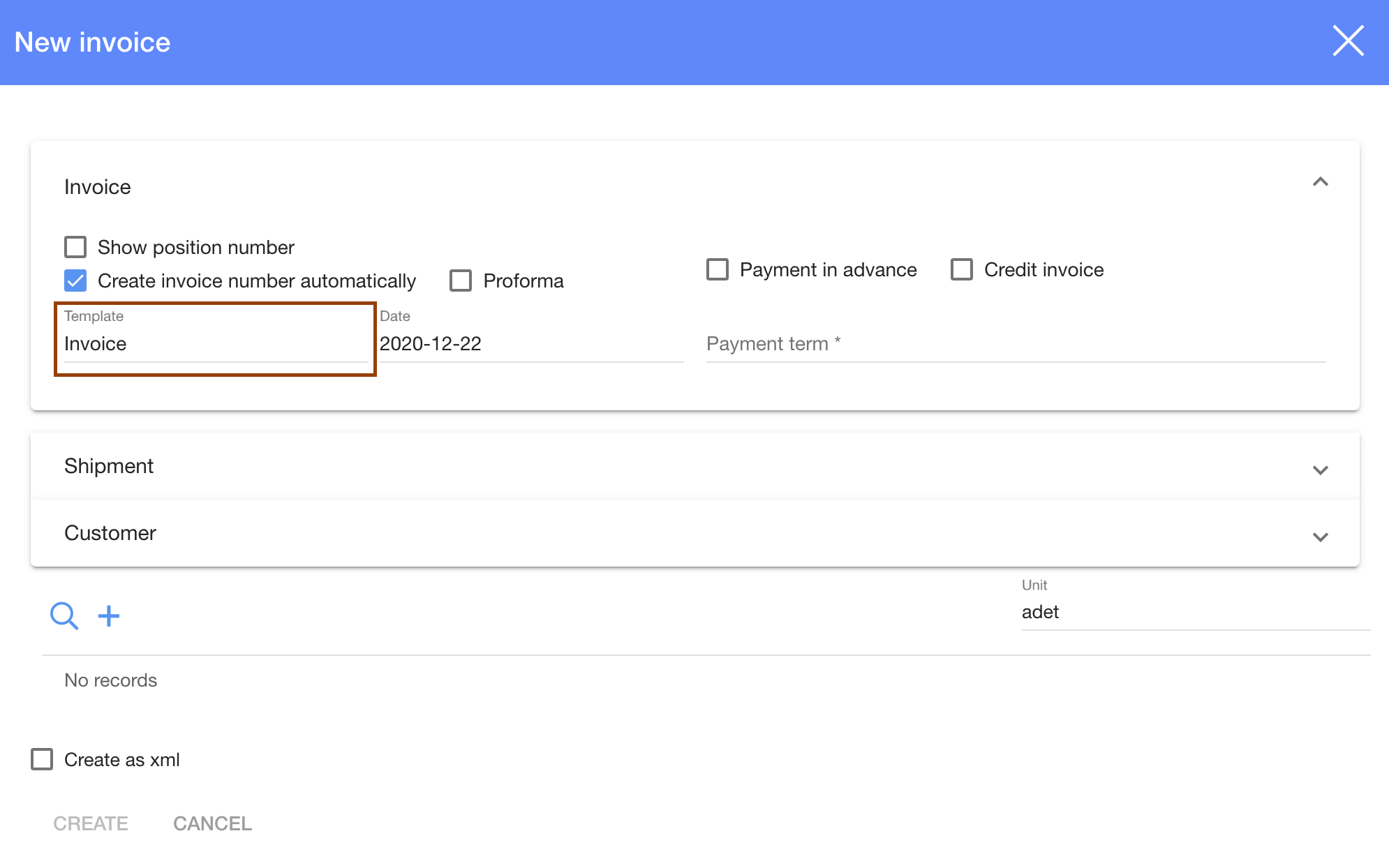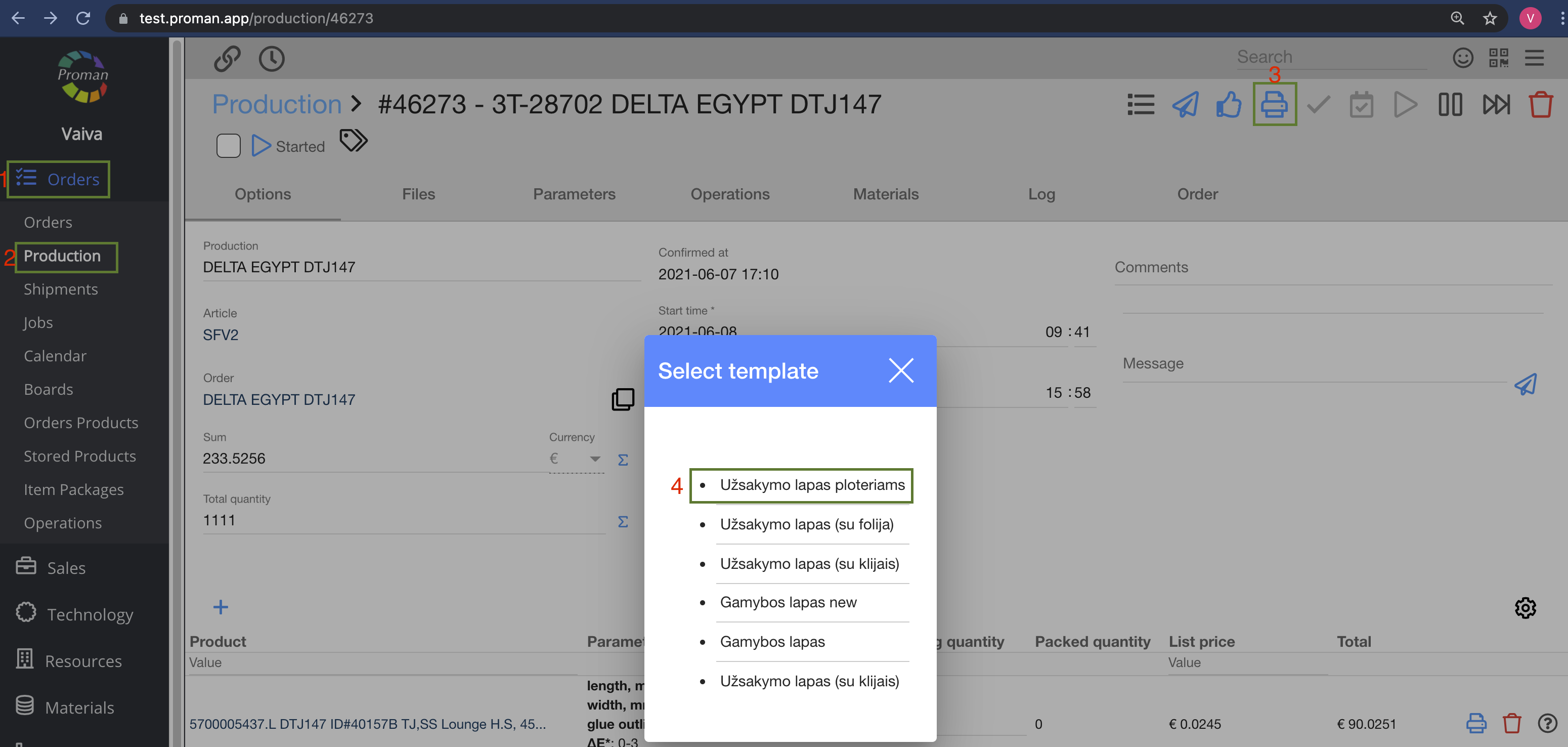Template context
modified:| There are many different template contexts for various purpose. Each different are is using only it own templates that can be chosen in the required context. Separation of context allows user to have different templates for different types of usage, some for invoices, some for shipments, some for products barcodes, etc. | |
| '->' means we should press the button |
Bill of lading
Orders -> Shipments -> Choose Shipment -> Shipment containers ->  (if only Shipment containers is created)
(if only Shipment containers is created)
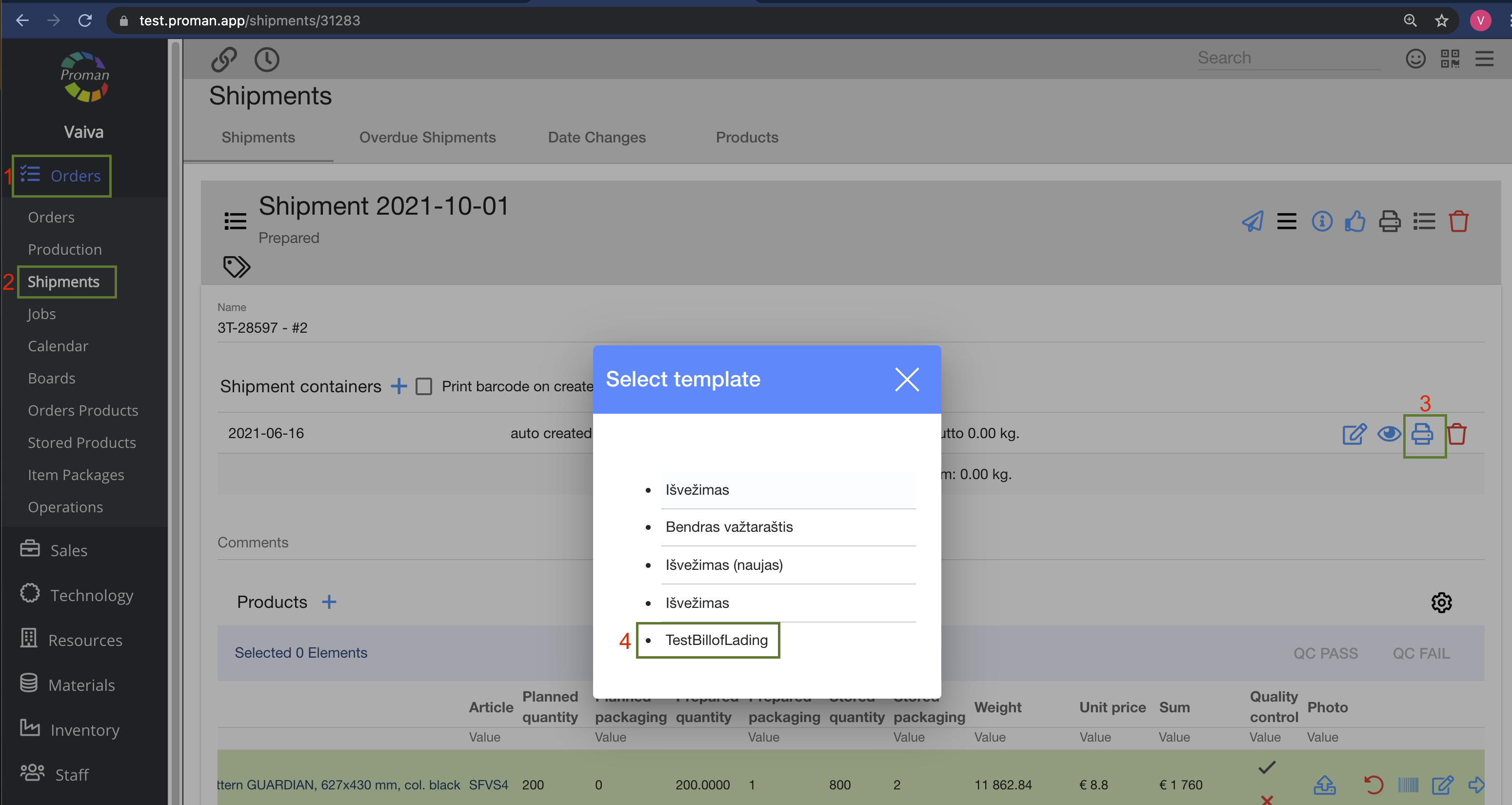
Development
Technology -> Development -> Choose tasks -> Grey table -> 
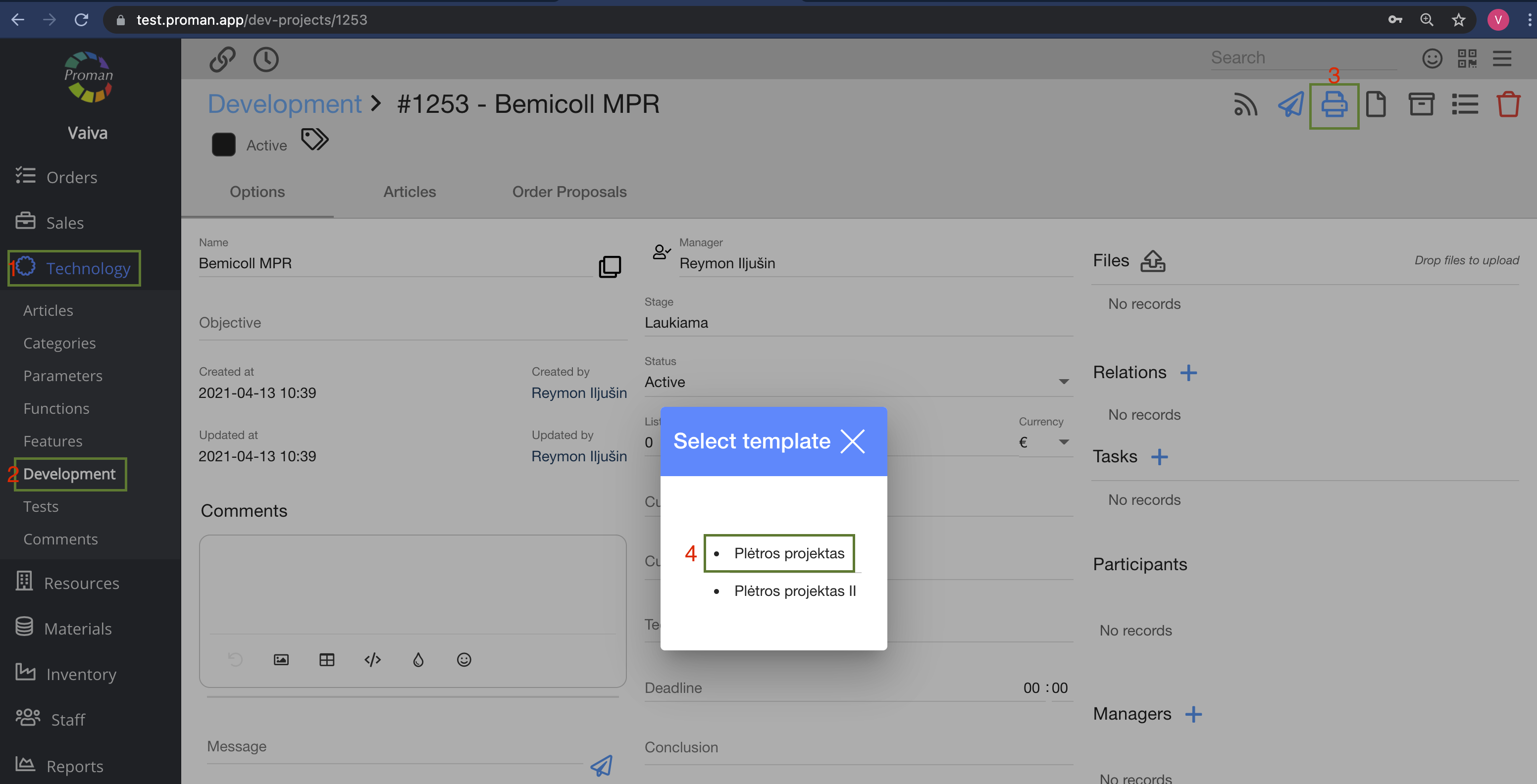
Order Confirmation
Orders -> Production -> Choose product -> Order (in grey table) -> Documents (in grey table) -> NEW CONFIRMATION -> Template
Certificates
Orders -> Productions -> Choose product -> Order (in grey table) -> Documents (in grey table) -> CERTIFICATE -> Template
Invoice
Orders -> Production -> Choose product -> Order (in grey table) -> Documents (in grey table) -> NEW INVOICE -> Template
Production
Order -> Productions -> Choose production -> Grey Table -> 
Order Proposal
Orders -> (Create new order) -> Grey table
(Create new order) -> Grey table 
Employee Contract
Staff -> Employees -> Choose employee -> 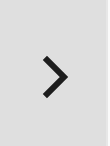 (in grey table) -> Documents -> PRINT -> Template
(in grey table) -> Documents -> PRINT -> Template
Purchase order
Material -> Purchase -> Choose Purchase -> Grey table 
Production list
Orders -> Productions -> Choose product -> Order (in grey table) -> Productions (in grey table) -> PRINT LIST
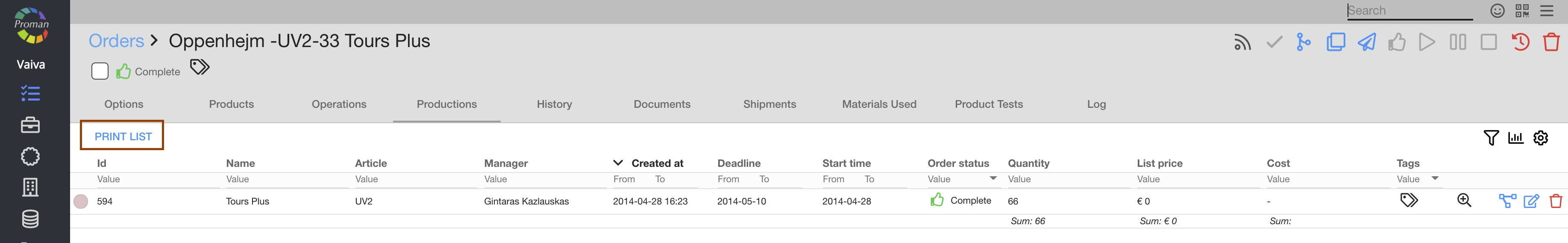
Shipment list
Orders -> Shipments -> Choose Shipment ->  ->
->  -> Print (it is not working now)
-> Print (it is not working now)
Bill of container
Orders -> Shipments -> Choose Shipment -> Grey table -> 
Technology description
Technology -> Articles -> Choose Article -> Technical Information -> 
Pos Daily report
Sales -> Pos -> Input User name and Password ->  ->
-> 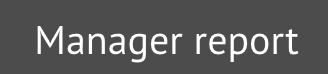
Consumer booking confirm
Sales -> Table -> Reservations -> Edit (it is not working now)
XYZ (Manager) reports
Accounting -> Payments -> Cash Registers -> PRINT XYZ -> Template
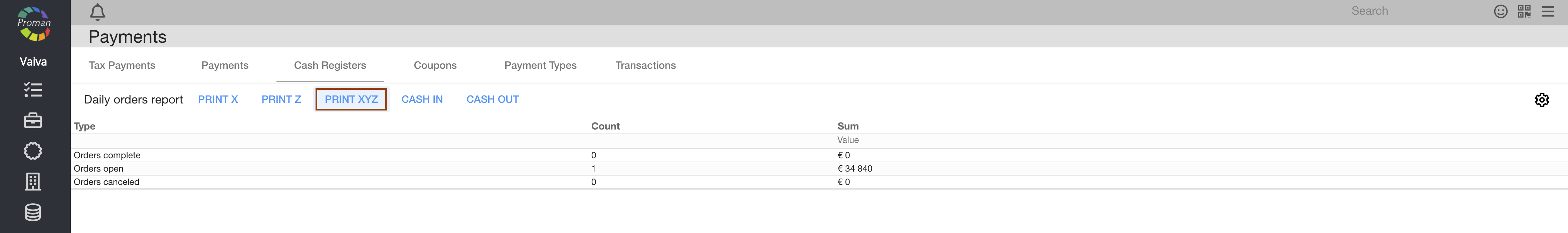
Accounting report
Accounting -> Reports -> REPORT