Employees Permissions
modified:Here you can set all PROMAN permissions for Employees, for example what they can see, manage or delete.
| How to find Employee's Permissions? |
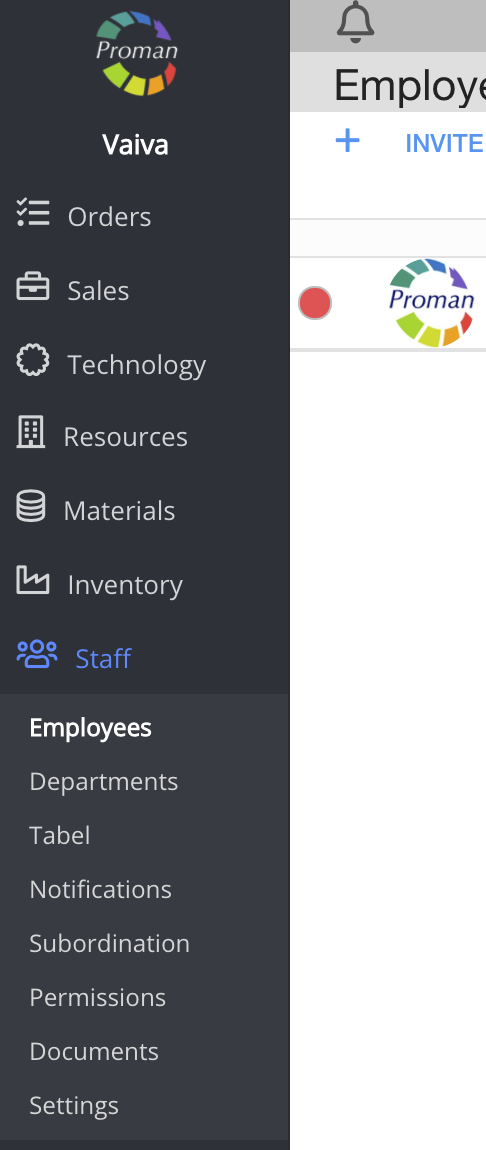
1. To find Employees, you should:
1. Go to Staff:
1.1. Press  ;
;
1.2. Press  ;
;
Now you can see Employees List:
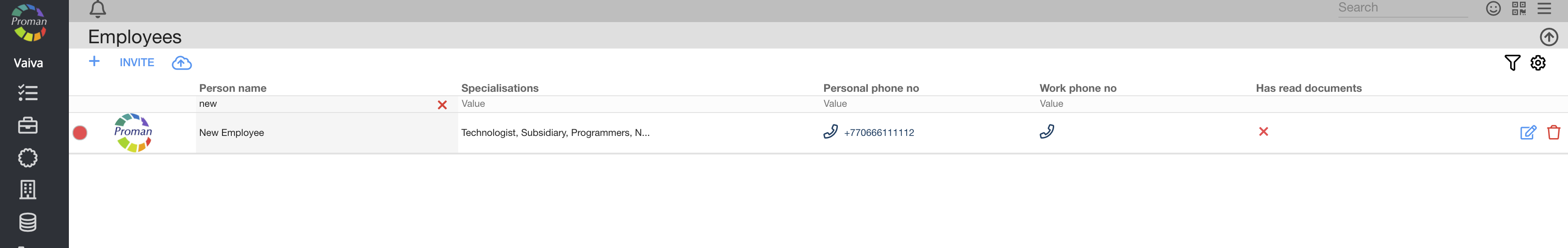
2. Choose employee
Now you can see Employee information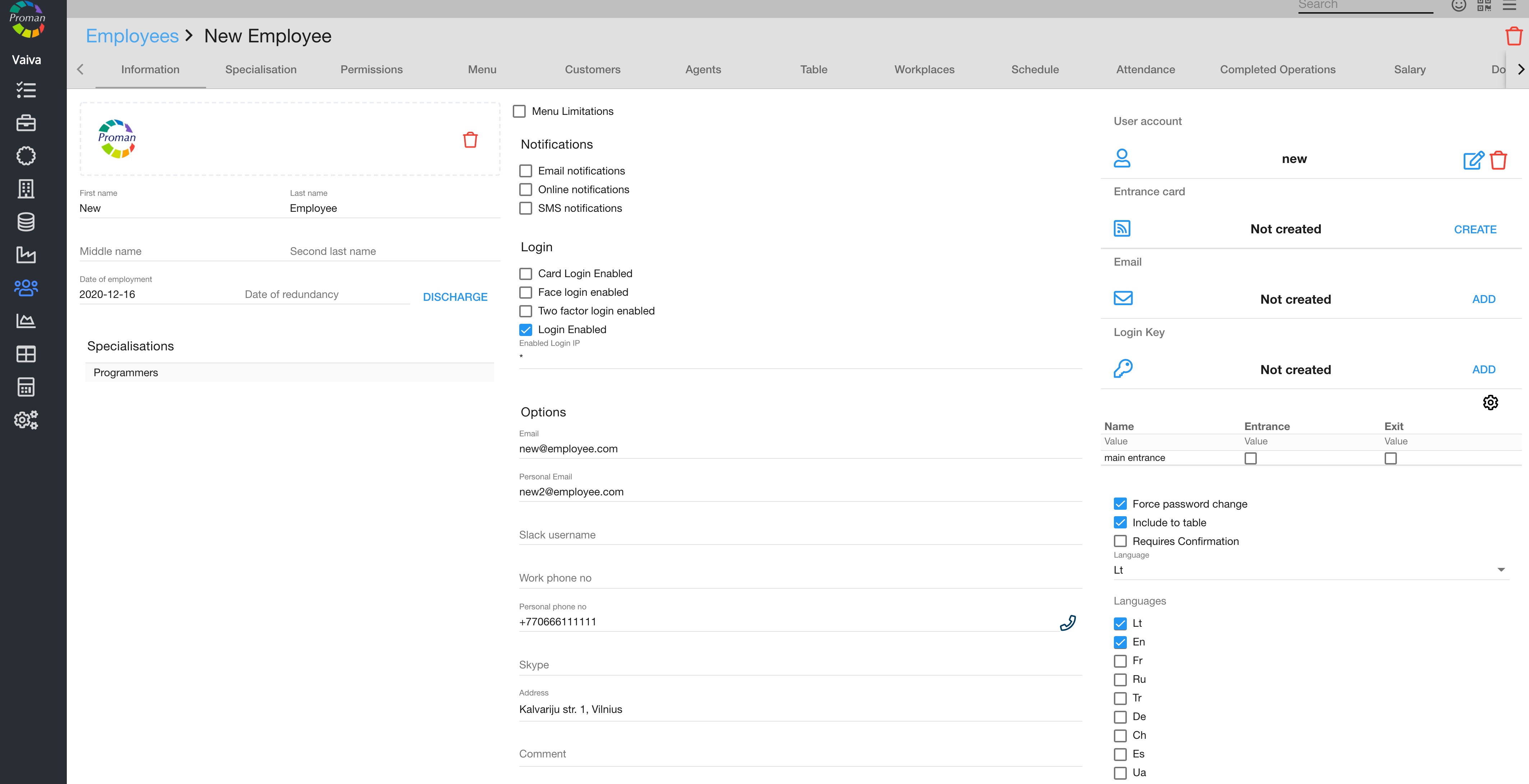
3. Press 
Now you can see Employee's Permissions
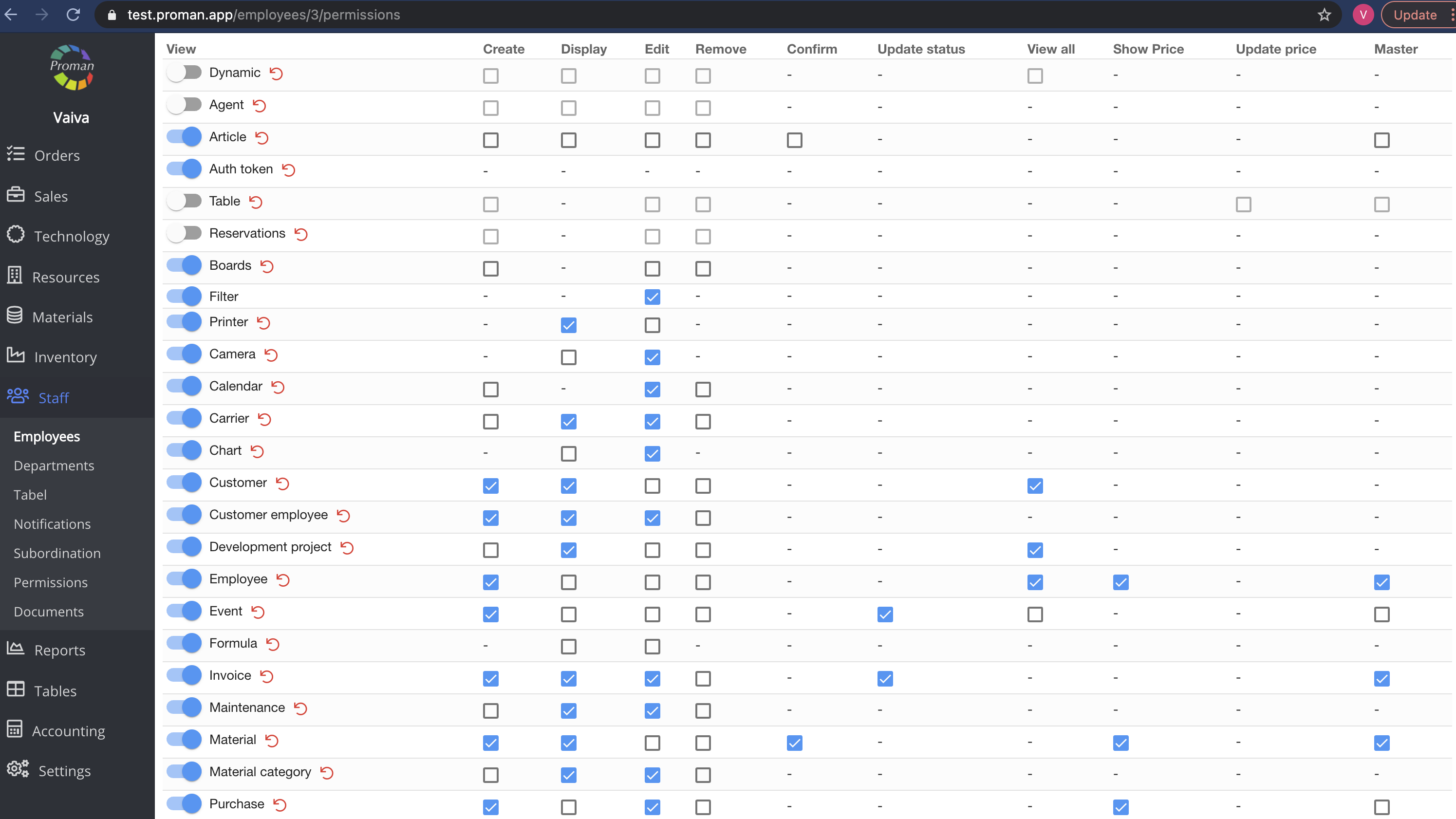
Here you could see, add ( ) and cancel (
) and cancel ( ) Permissions for Employee
) Permissions for Employee
Note: If the tab is switch on ( ), the user could get particular tab data, but the user still could not see it in the Menu tab. If the tab is switch off (
), the user could get particular tab data, but the user still could not see it in the Menu tab. If the tab is switch off ( ), the user could not get particular tab data and see a particular tab (or subtab) in the user's menu.
), the user could not get particular tab data and see a particular tab (or subtab) in the user's menu.
| Dynamic |
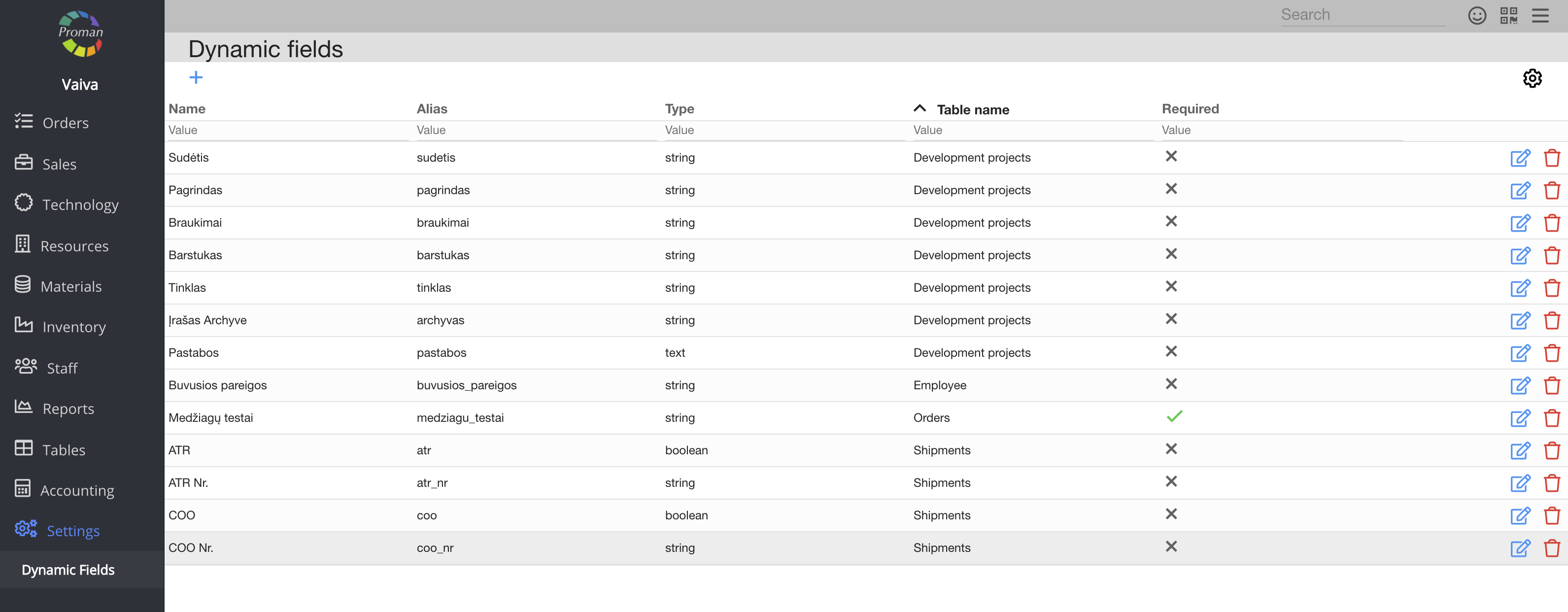
| Button | What does it indicate? |
| Create | You could give permission to create new Dynamic tables |
| Display | You could give permission to see the list of Dynamic tables |
| Edit | You could give permission to edit Dynamic tables |
| Remove | You could give permission to remove Dynamic tables |
| View all | You could give permission to see all Dynamic tables |
| Agent |
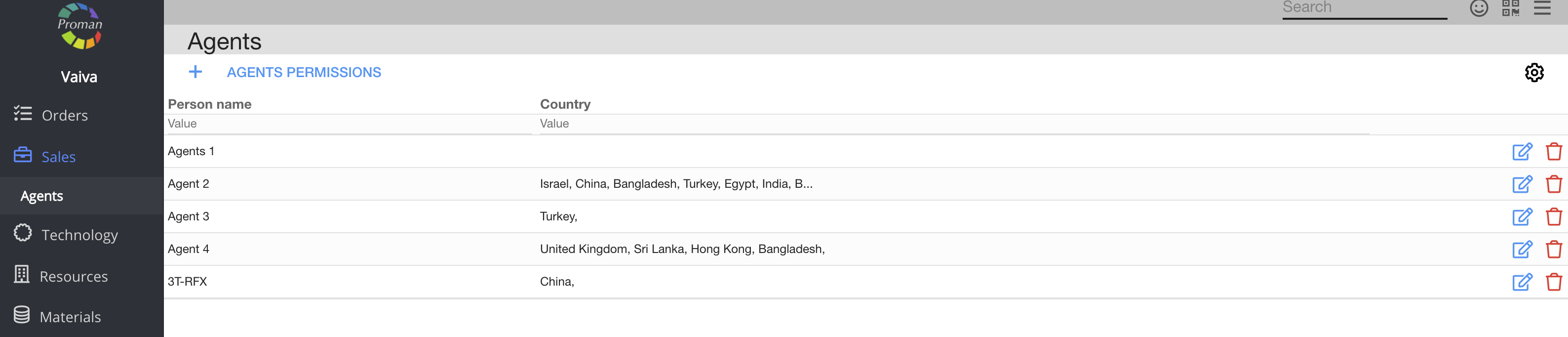
| Button | What does it indicate? |
| Create | You could give permission to create Agent |
| Display | You could give permission to see the list of Agents |
| Edit | You could give permission to edit Agents |
| Remove | You could give permission to remove Agent |
| Article |
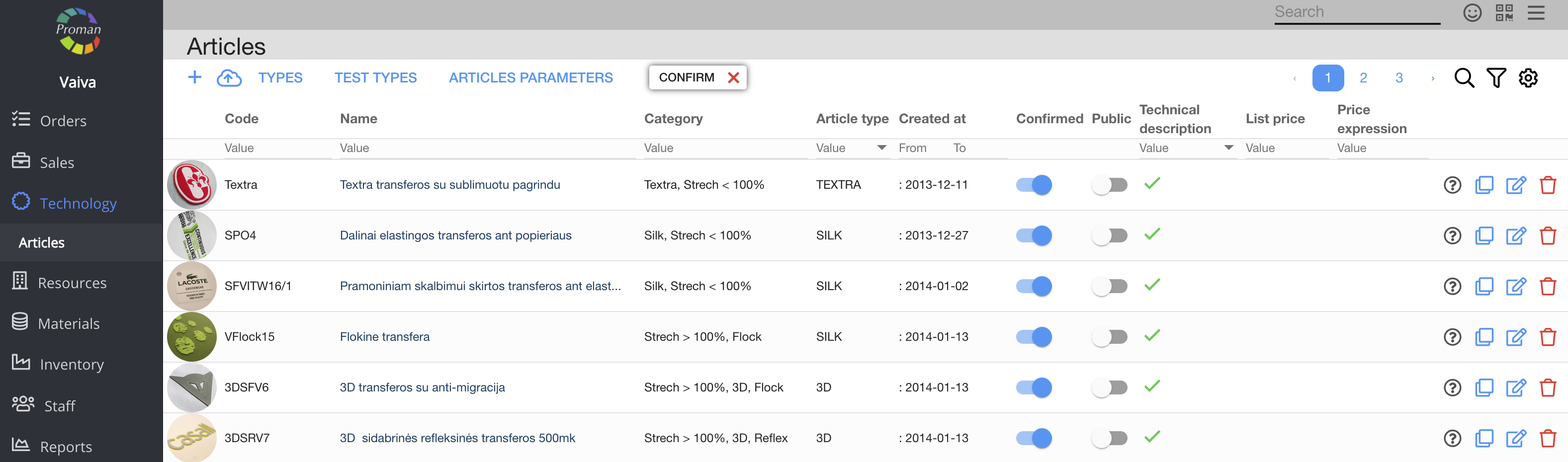
| Button | What does it indicate? |
| Create | You could give permission to create Article and Article Categories |
| Display | You could give permission to see the list of Articles, Article exposition and Article Categories |
| Edit | You could give permission to edit Articles, and Article Categories, manage Comments (Resources --> Comments) and see or copy Article Tests |
| Remove | You could give permission to remove Article and Article Categories |
| Confirm | You could give permission to confirm Article and Article Categories |
| Master | You could give permission: 1. To edit an Article without unlocking it |
| Article test |
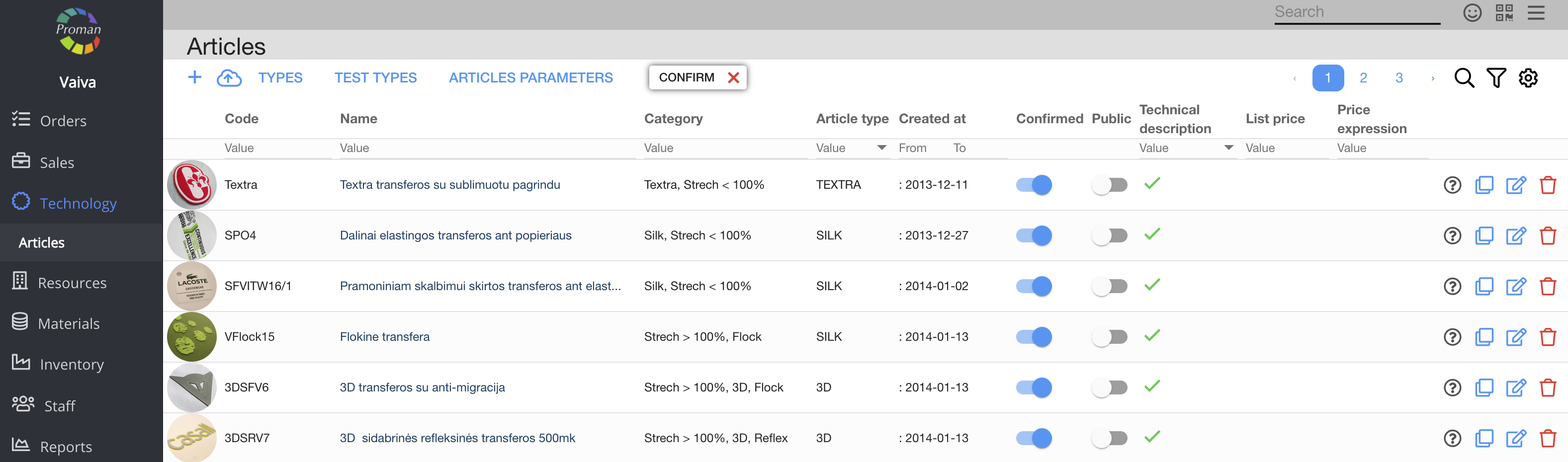
| Button | What does it indicate? |
| Create | You could give permission to create Article |
| Display | You could give permission to see the list of Articles and Article Categories |
| Edit | You could give permission to edit Articles, manage Comments (Resources --> Comments) and see and copy Article Tests |
| Remove | You could give permission to remove Article |
| Auth token |
| Table |
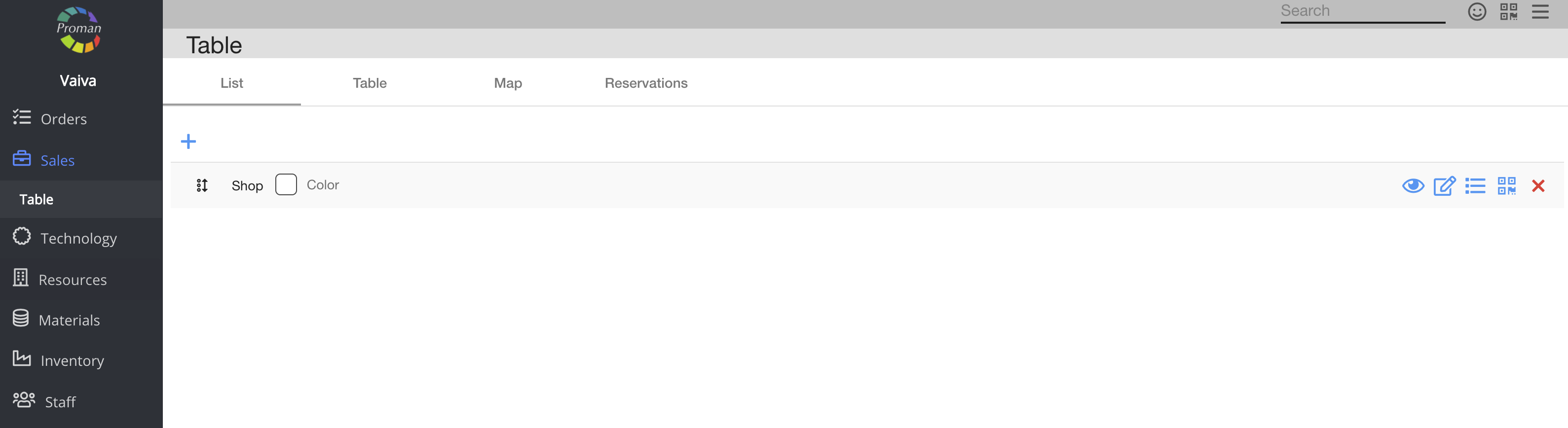
| Button | What does it indicate? |
| Create | You could give permission to create Table |
| Display | |
| Edit | You could give permission to edit tables |
| Remove | You could give permission to remove Table |
| Update price | |
| Master |
| Reservations |
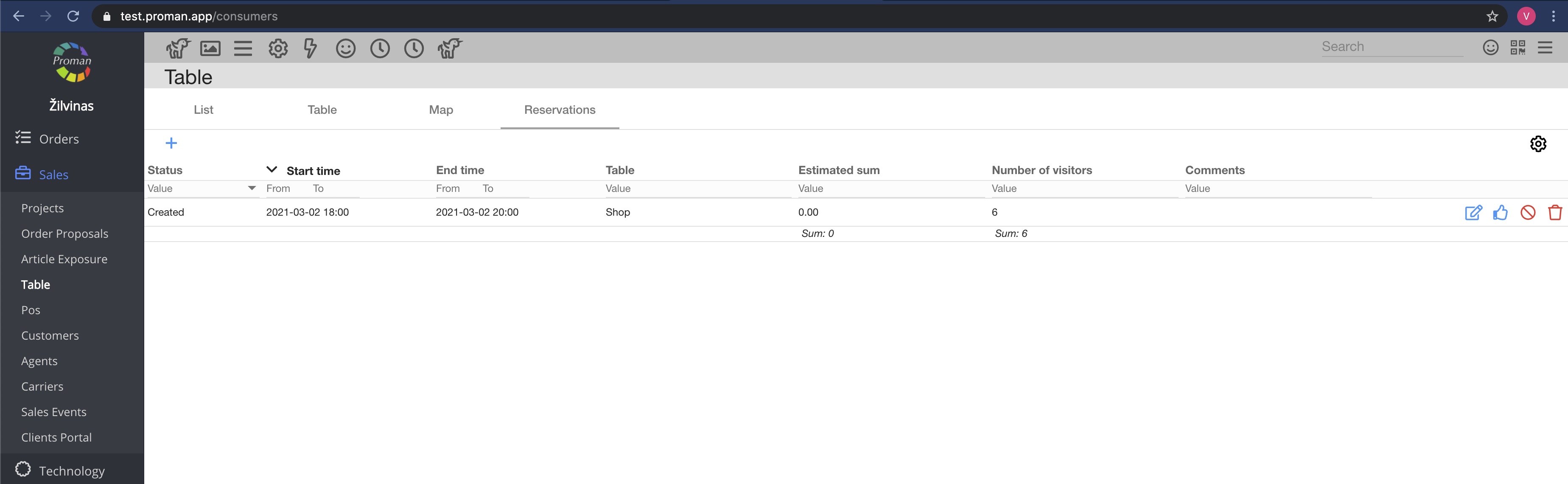
| Button | What does it indicate? |
| Create | You could give permission to create Table booking (reservations) |
| Display | |
| Edit | You could give permission to edit Table booking (reservations) |
| Remove | You could give permission to remove Table booking (reservations) |
| Boards |
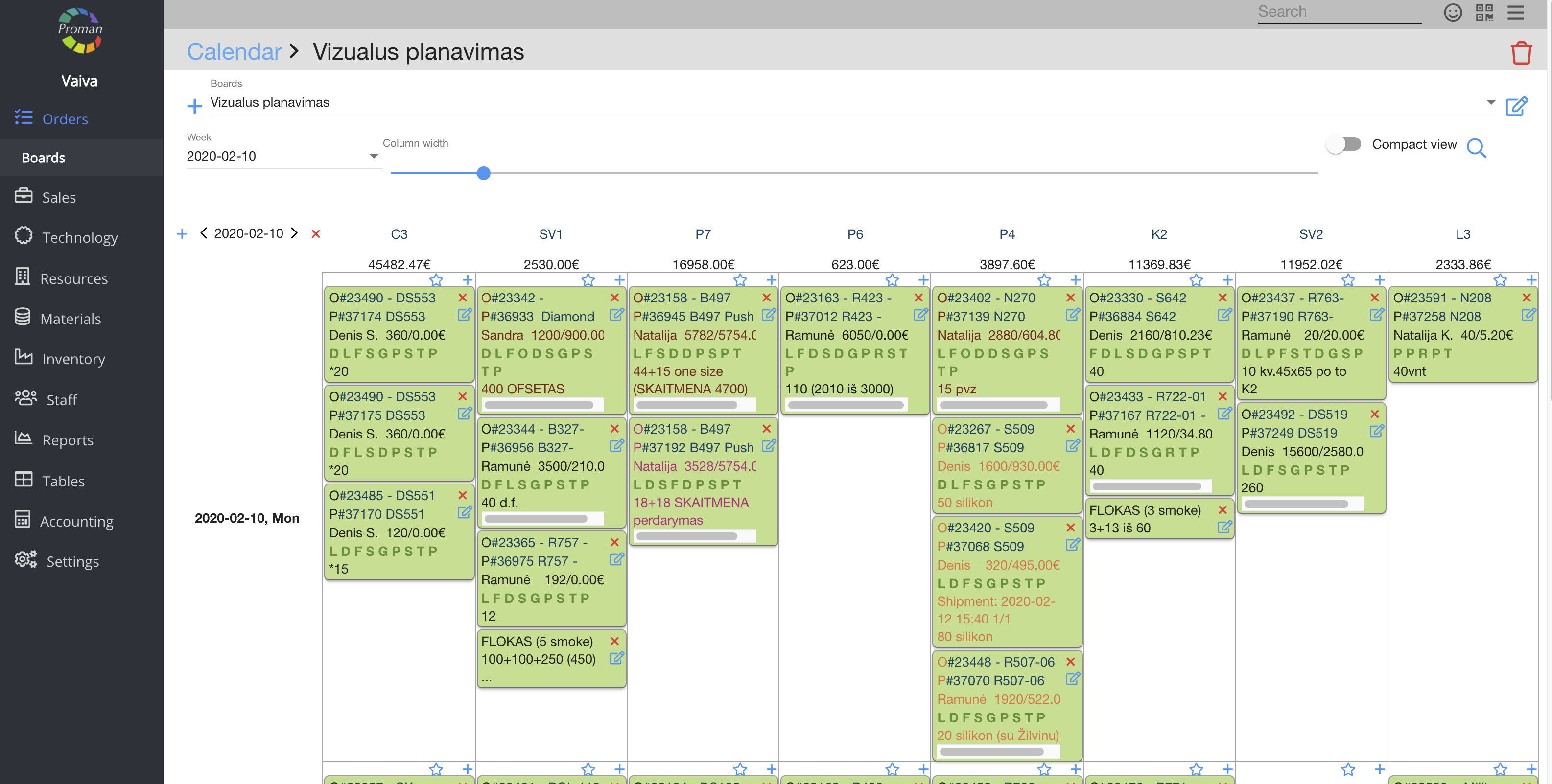
| Button | What does it indicate? |
| Create | You could give permission to create a new Board |
| Display | |
| Edit | You could give permission to edit Board settings |
| Remove | You could give permission to remove Board |
| Filter |
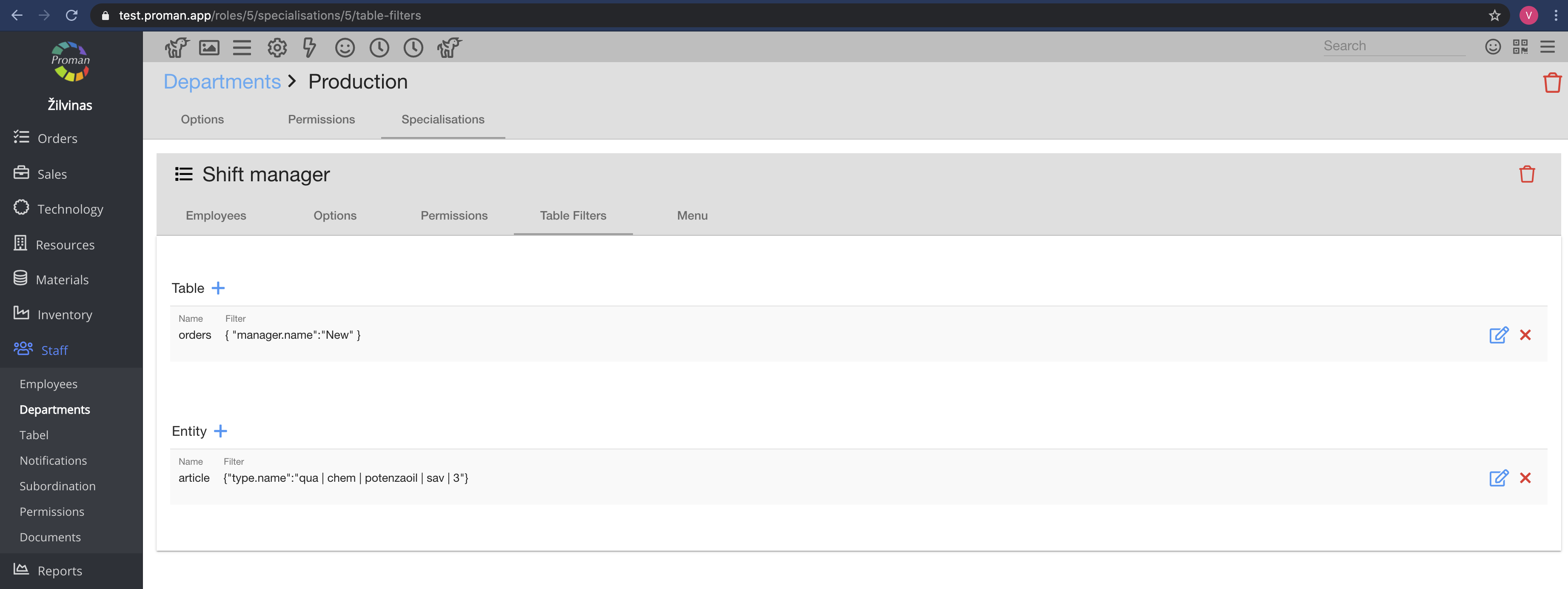
| Button | What does it indicate? |
| Display | |
| Edit | You could give permission to edit Filters |
| Printer |
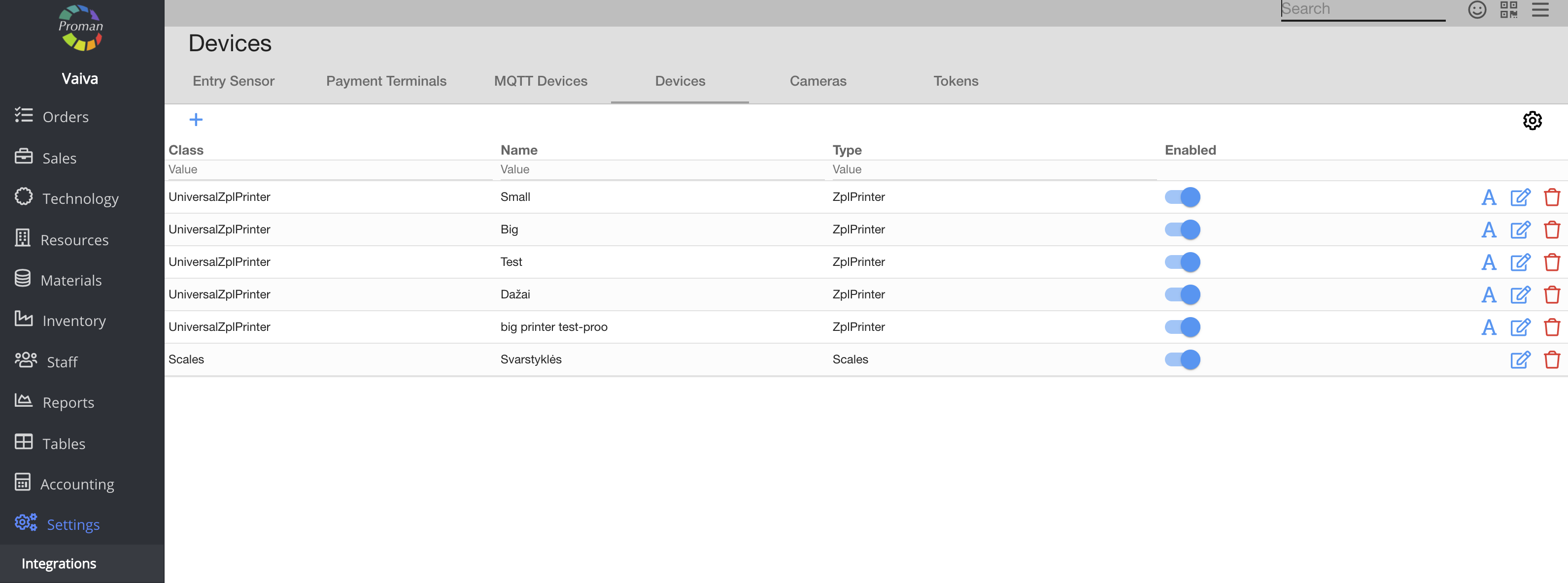
| Button | What does it indicate? |
| Display | You could give permission to see the list of Printers () |
| Edit | You could give permission to edit Printers |
| Camera |
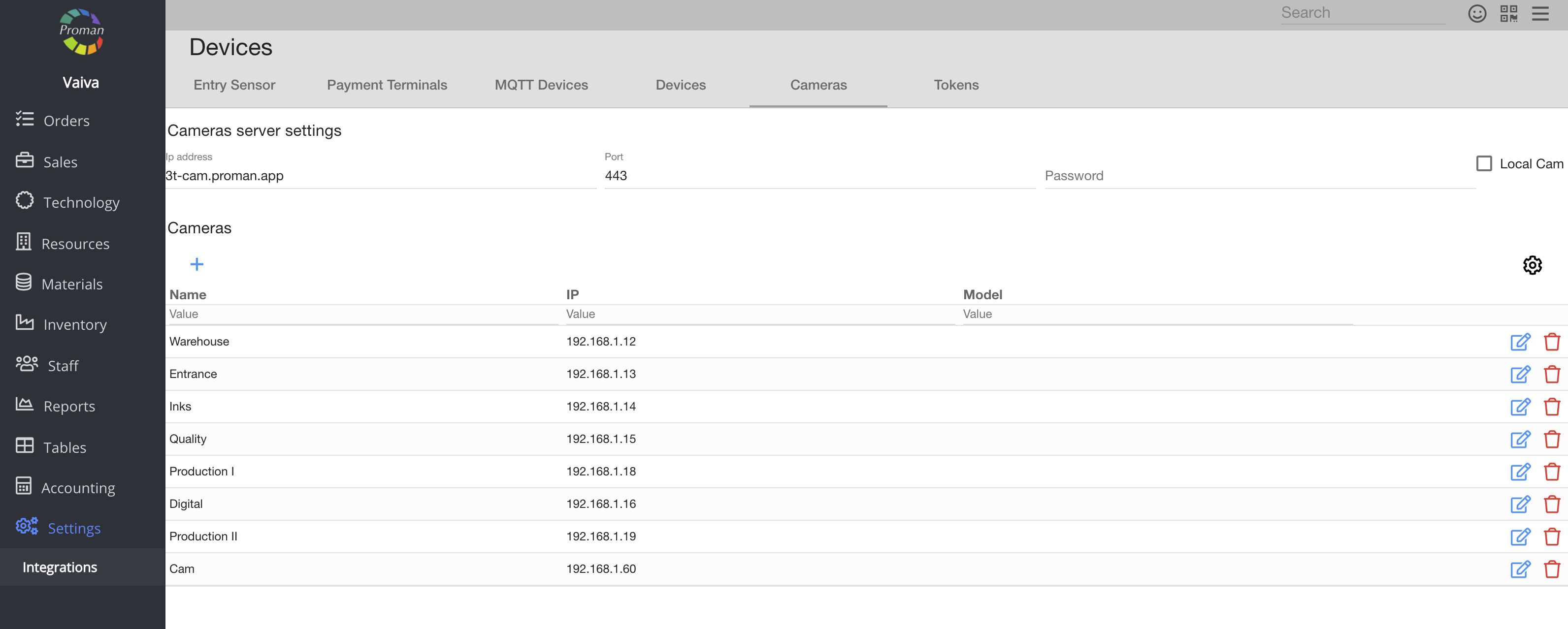
| Button | What does it indicate? |
| Display | You could give permission to see through Cameras (in Resources --> Cameras). You should also give permission to edit Workplace |
| Edit | You could give permission to edit and delete cameras (in Settings --> Integrations --> Cameras) |
| Calendar |
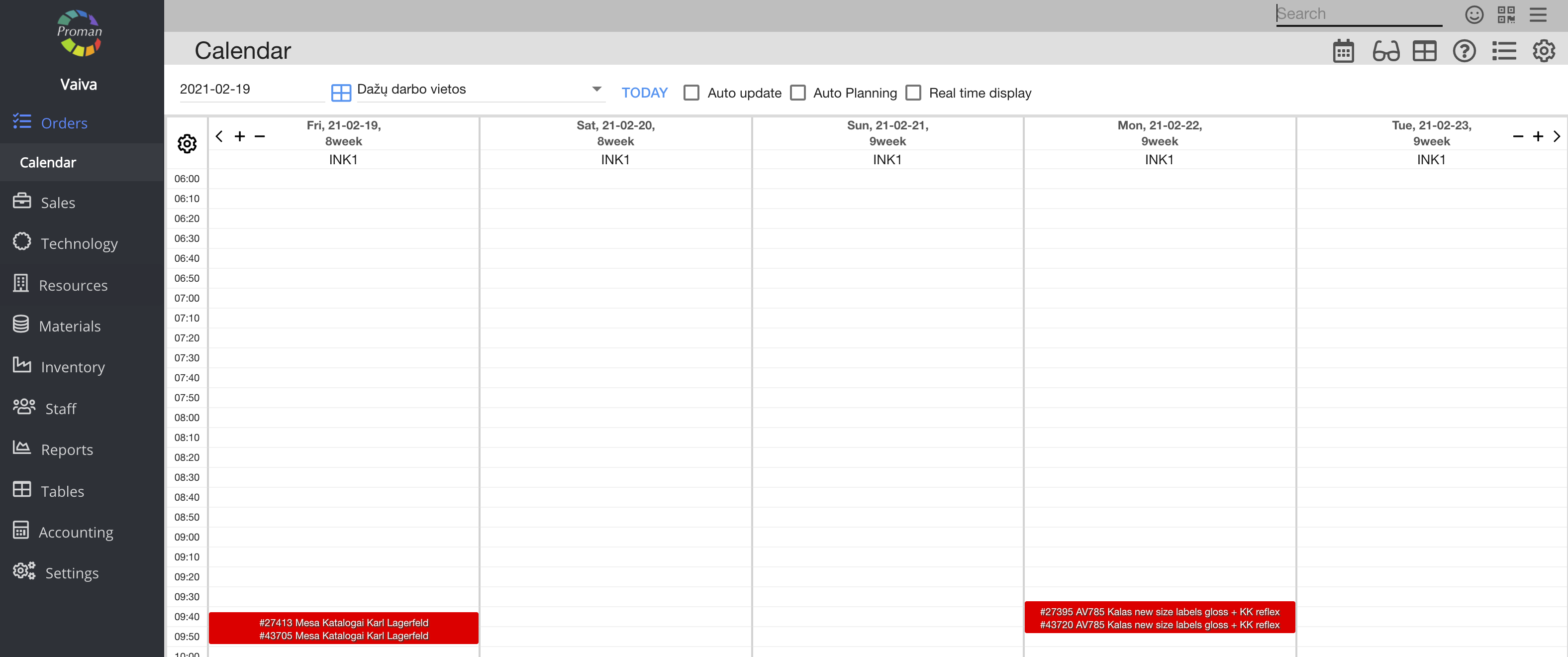
| Button | What does it indicate? |
| Create | You could give permission to create a Calendar |
| Display | |
| Edit | You could give permission to edit Calendar settings |
| Remove | You could give permission to delete the Calendar |
| Carrier |

| Button | What does it indicate? |
| Create | You could give permission to create a Carrier |
| Display | You could give permission to see the list of Carrier |
| Edit | You could give permission to edit Carriers |
| Remove | You could give permission to remove Carriers |
| Chart |
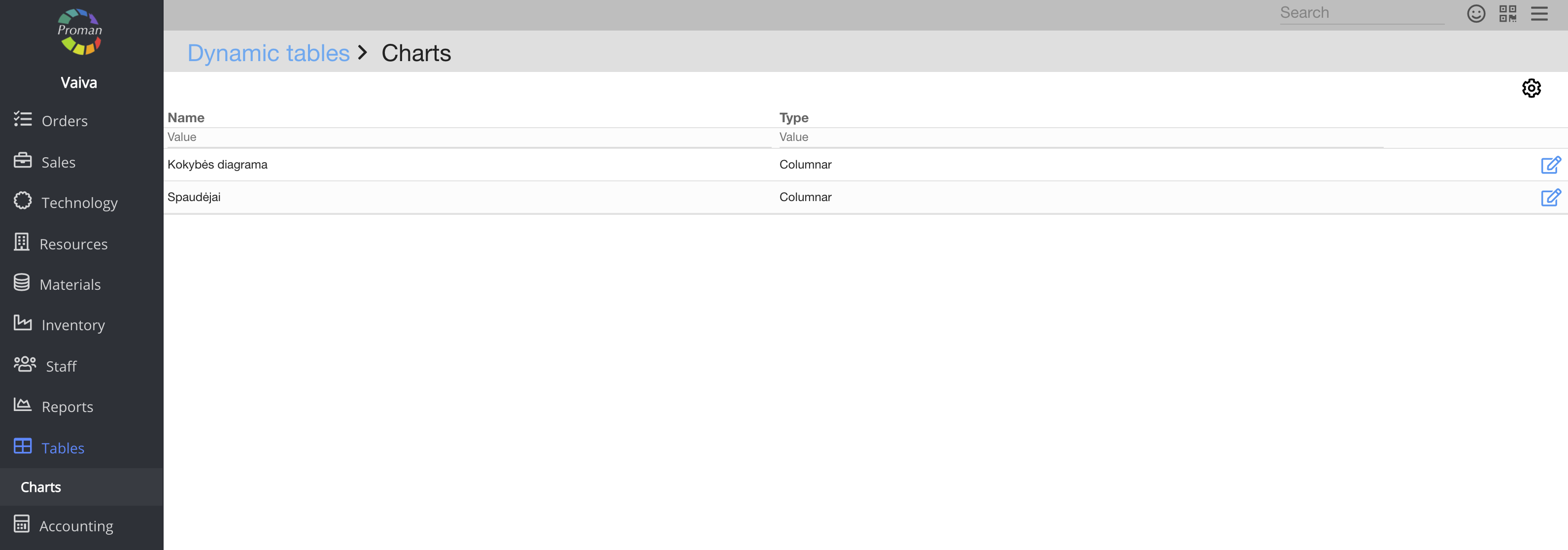
| Button | What does it indicate? |
| Display | You could give permission to see Charts |
| Edit | You could give permission to edit Charts |
| Customer |
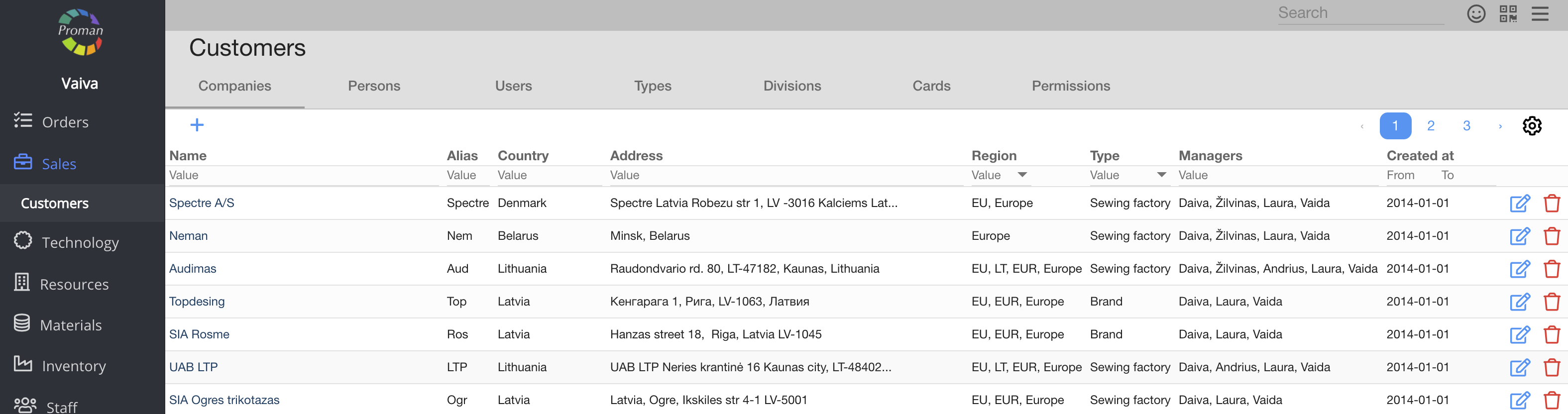
| Button | What does it indicate? |
| Create | You could give permission to create Customer |
| Display | You could give permission to see list of Customers |
| Edit | You could give permission to edit Customers |
| Remove | You could give permission to remove Customers, Customer's Documents |
| View all | You could give permission to see all Customers |
| Customer employee |
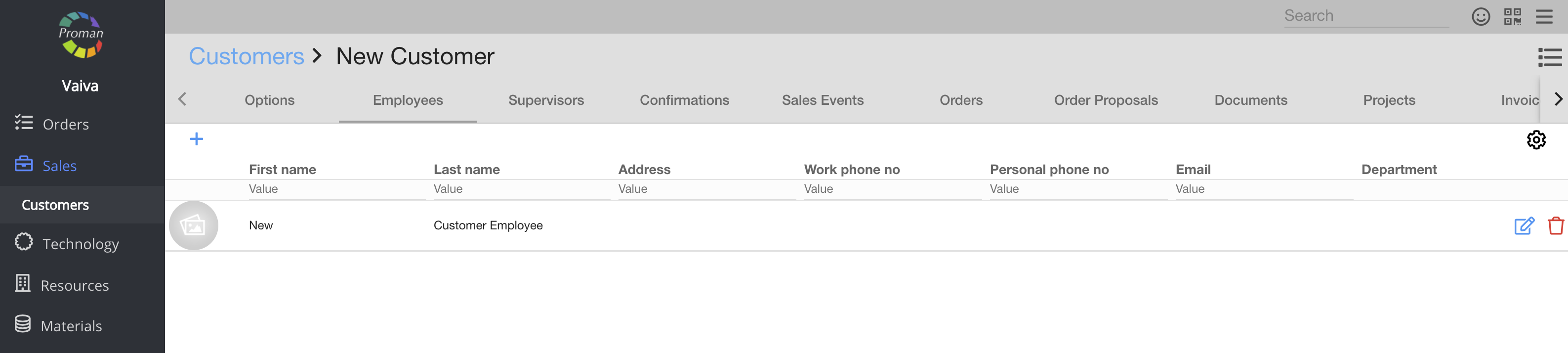
| Button | What does it indicate? |
| Create | You could give permission to create a Customer employee |
| Display | You could give permission to see the list of Customer Employees |
| Edit | You could give permission to see edit Customer Employees |
| Remove | You could give permission to see remove Customer Employees |
| Development project |
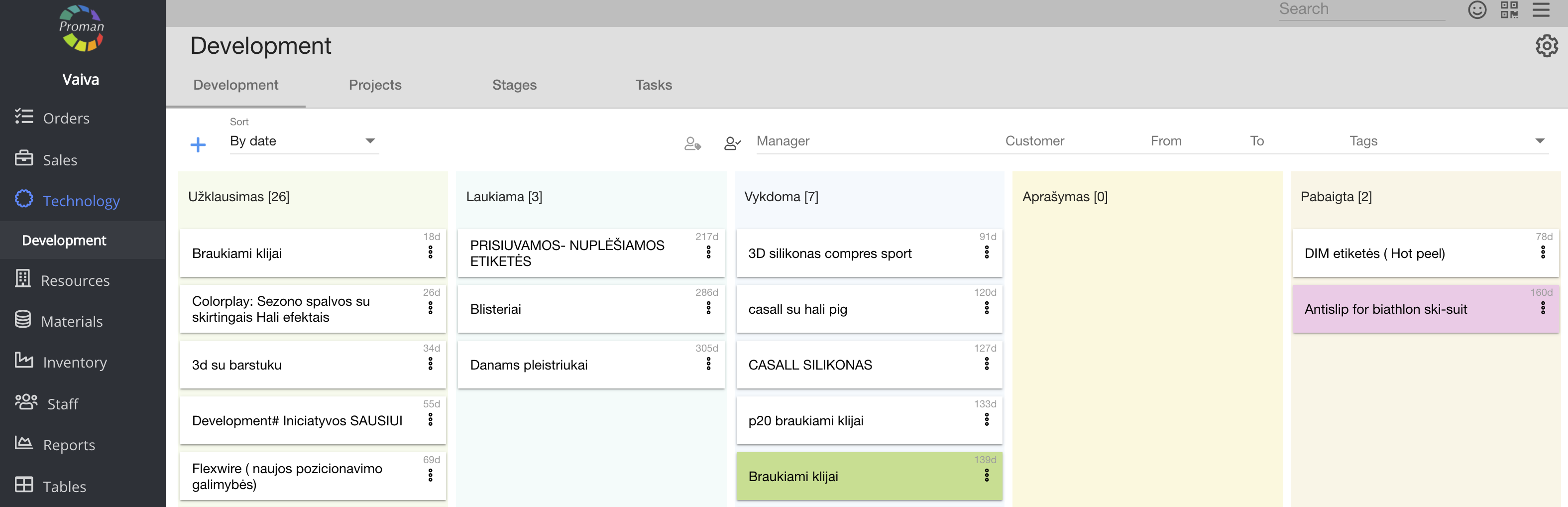
| Button | What does it indicate? |
| Create | You could give permission to create Development project |
| Display | You could give permission to see the list of Development projects |
| Edit | You could give permission to edit Development projects |
| Remove | You could give permission to remove Development projects |
| View all | You could give permission to see all Development projects (or could see only yourself) |
| Employee |
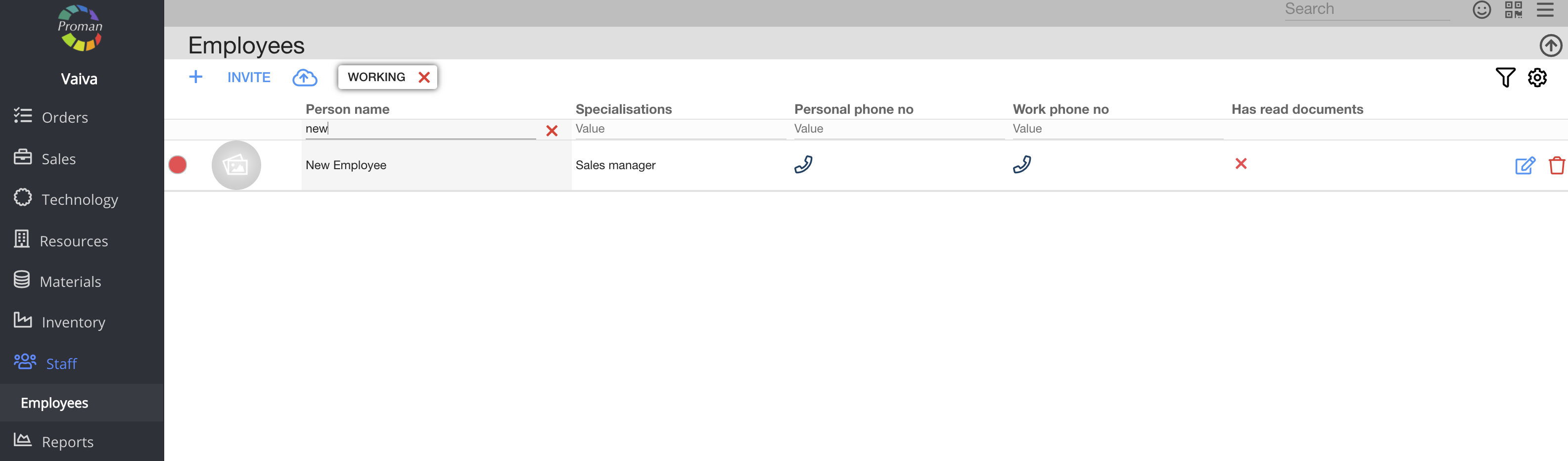
| Button | What does it indicate? |
| Create | You could give permission to create Employee |
| Display | You could give permission to see list of Employees |
| Edit | You could give permission to edit Employees |
| Remove | You could give permission to remove Employees, to see Employees' Discharge date |
| View all | You could give permission to see all Employees and see personal email in Employee Table |
| Show Price | You could give permission to see and edit all Employee's Salaries |
| Master | You could give permission to: 1. See Tabel even if you are not specialisation director 2. See possibility enable to login (for employee) 3. Lock the Tabel 4. See Employee Documents (and contract data) 5. Discharge employee 6. 7. Confirm the salary (in order nobody could recalculate salary) |
Employee.Master Calculate Employee Salary
https://yourdomain.app/employee/1/salary
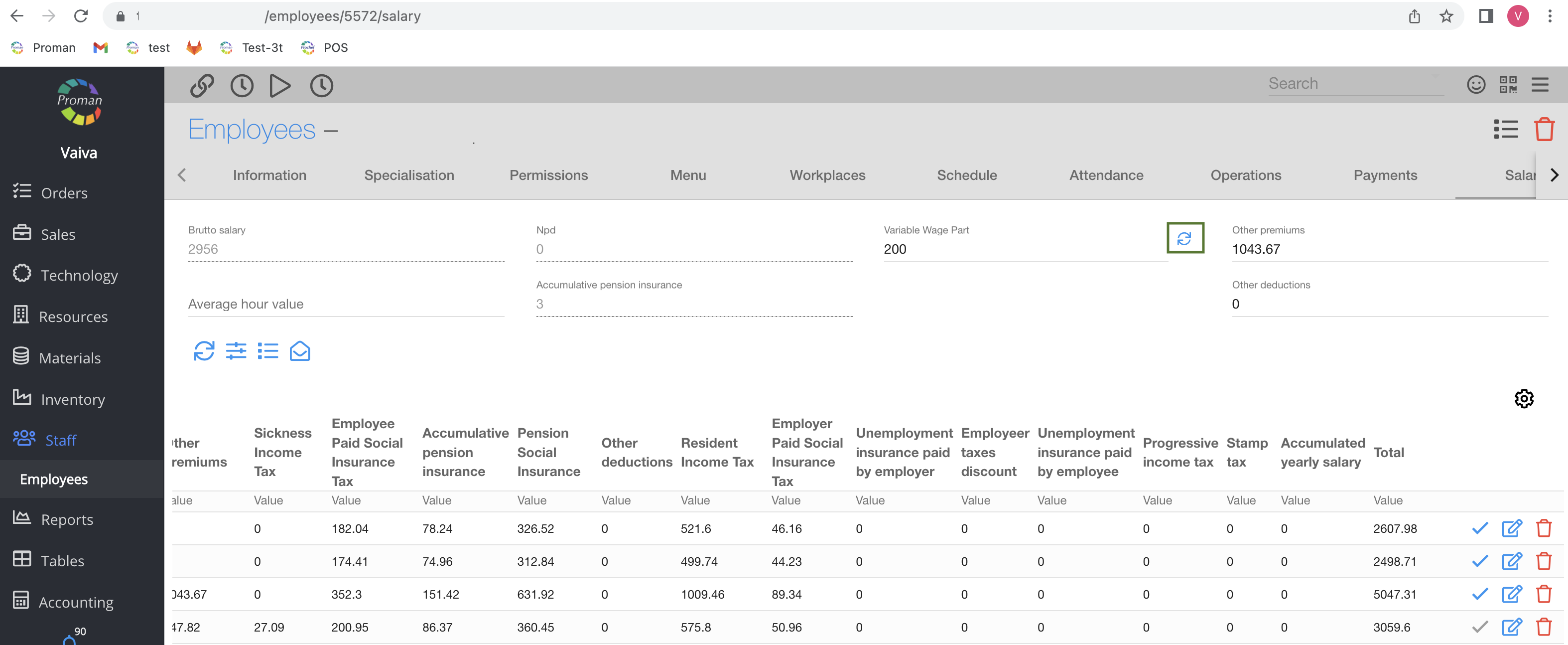
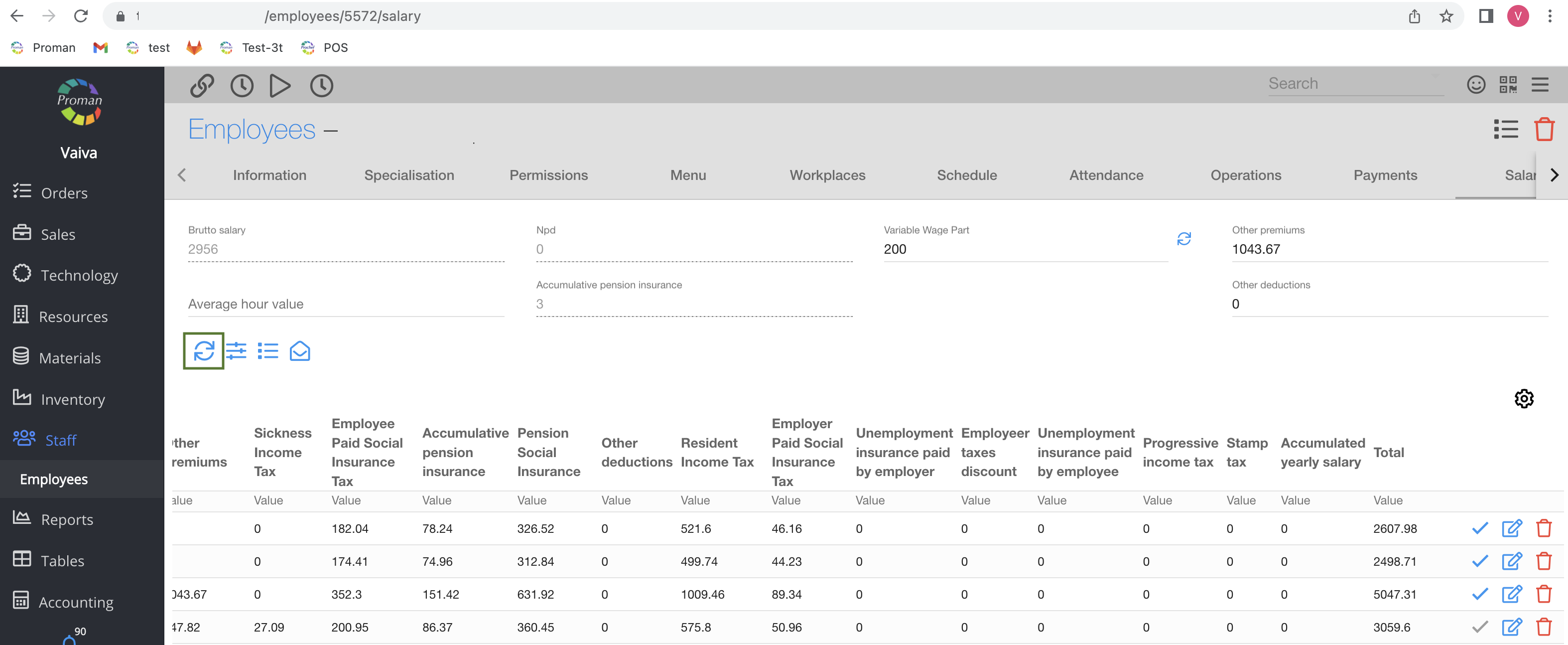
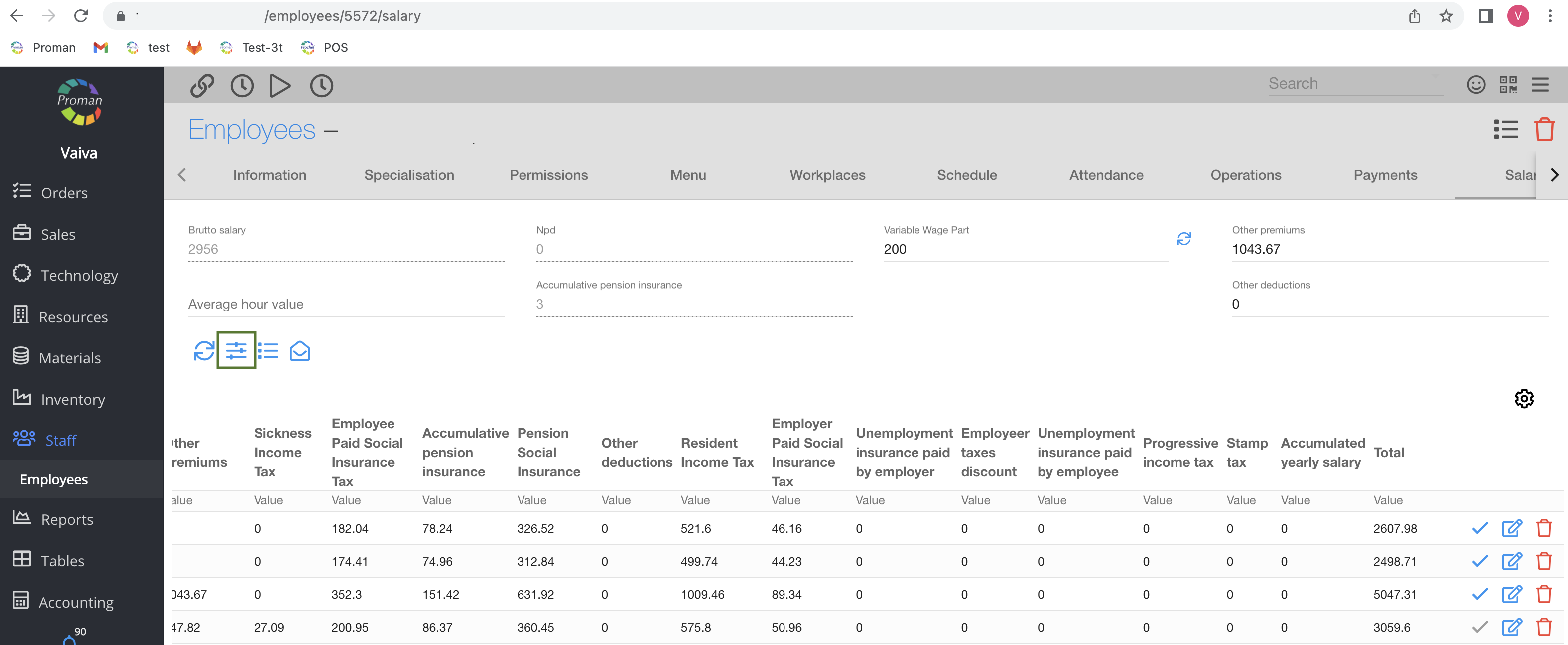
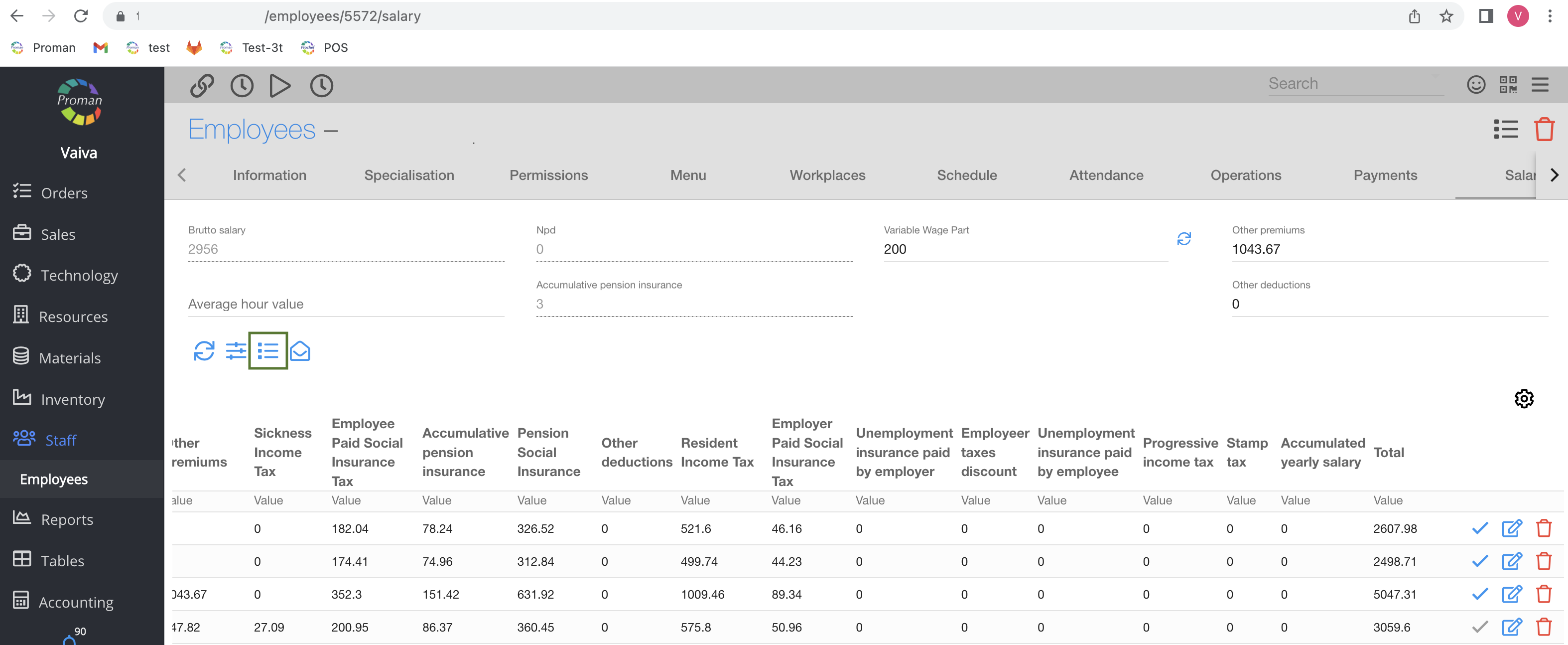
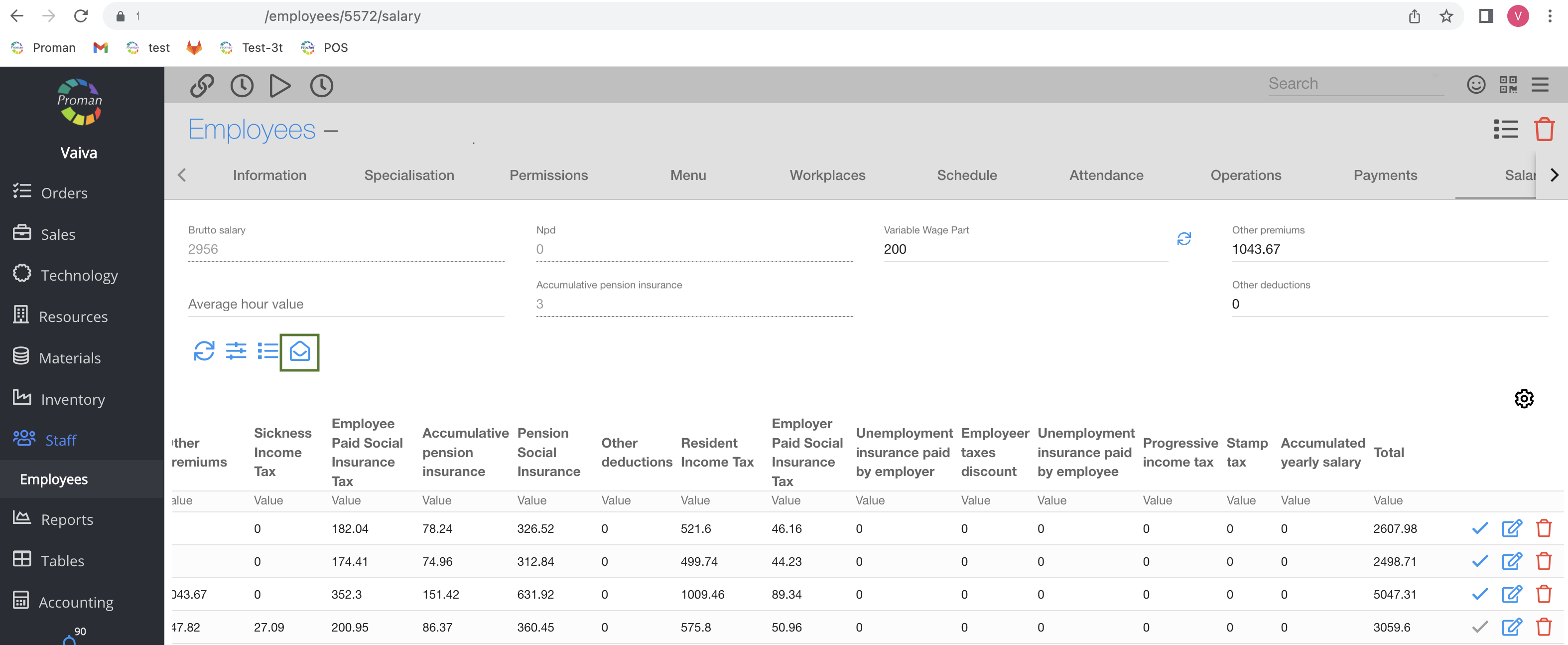
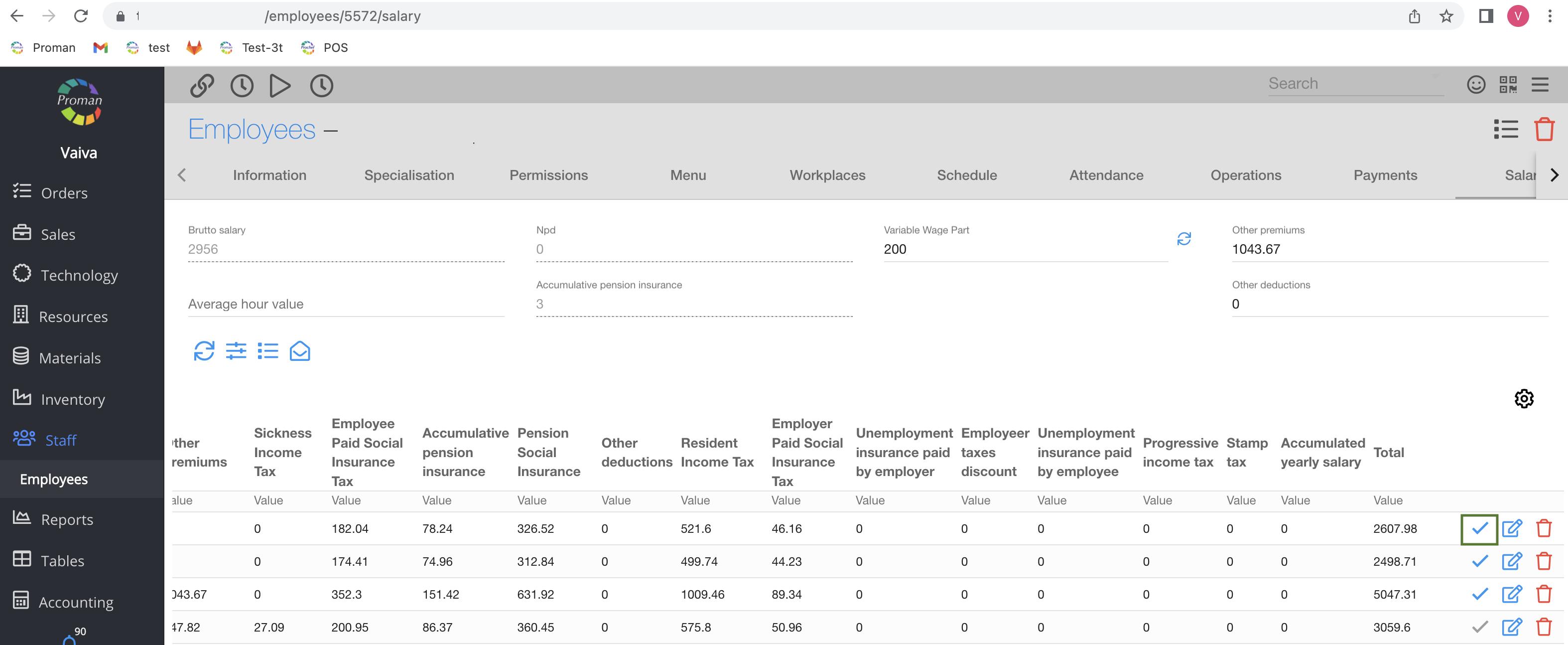
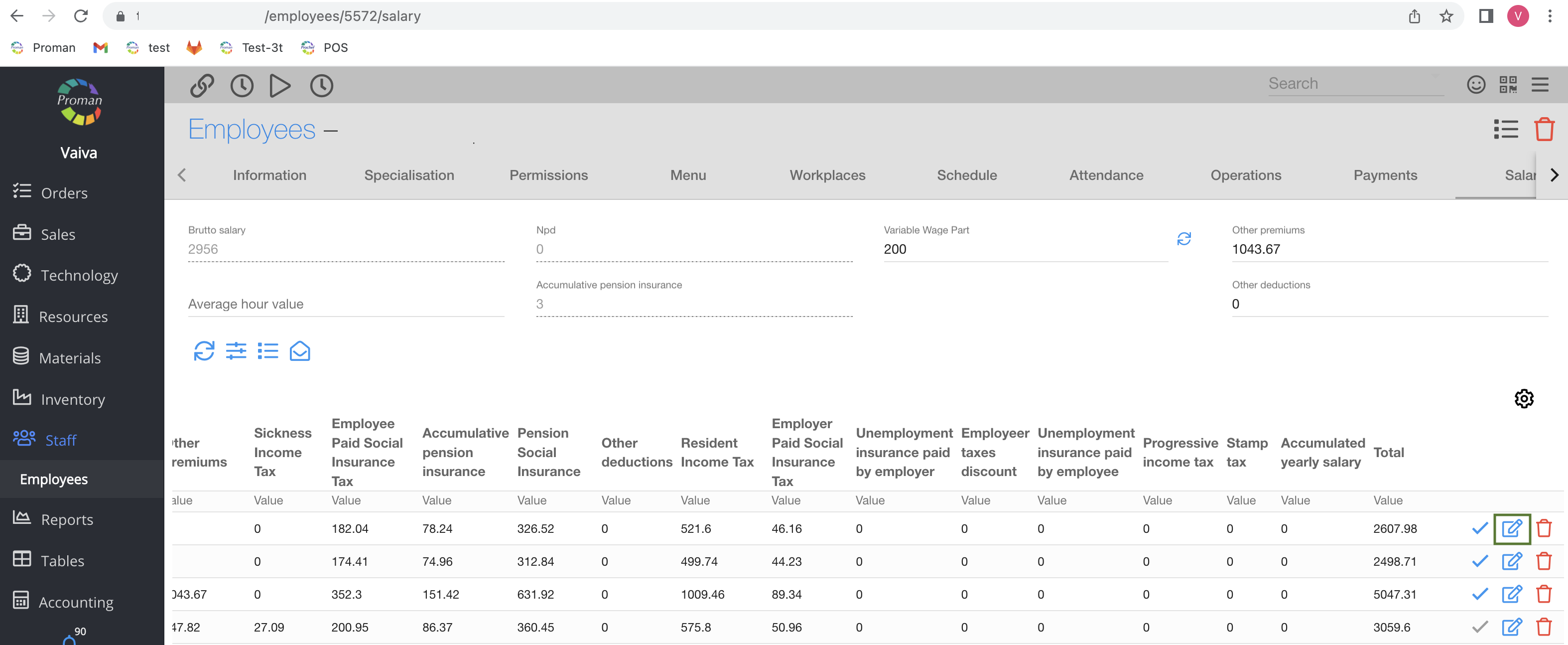
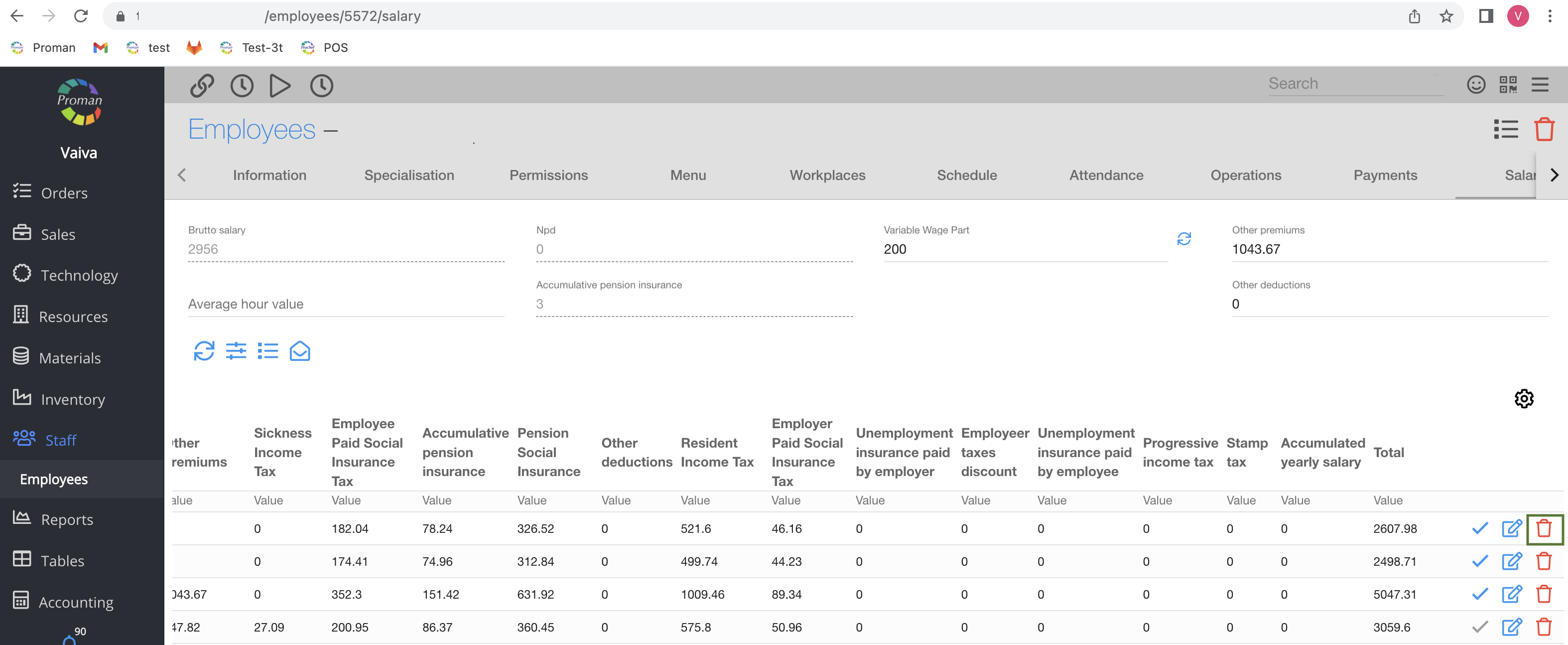
| Event |
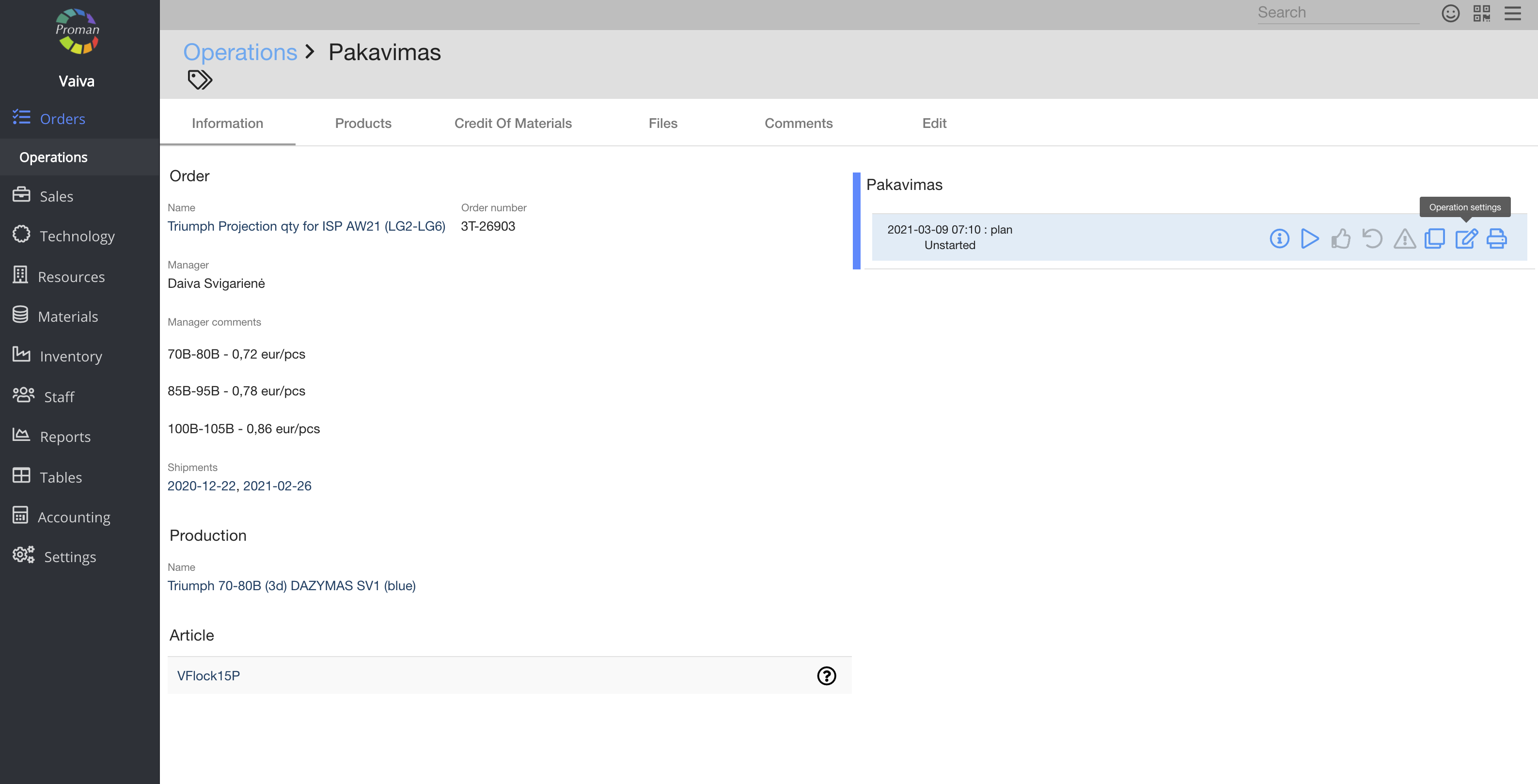
| Button | What does it indicate? |
| Create | You could give permission to create an Event, see all Operations in Jobs and choose Employee in Jobs |
| Display | You could give permission to see the list of Events, Jobs and Calendar |
| Edit | You could give permission to edit Events |
| Remove | You could give permission to remove Events |
| Update status | You could give permission to update the status of Events (you could see Event status in the list of Operations) |
| View all | You could give permission to see all Events and start other's Operations |
| Master | You could give permission to update the date time of Events |
| Formula |
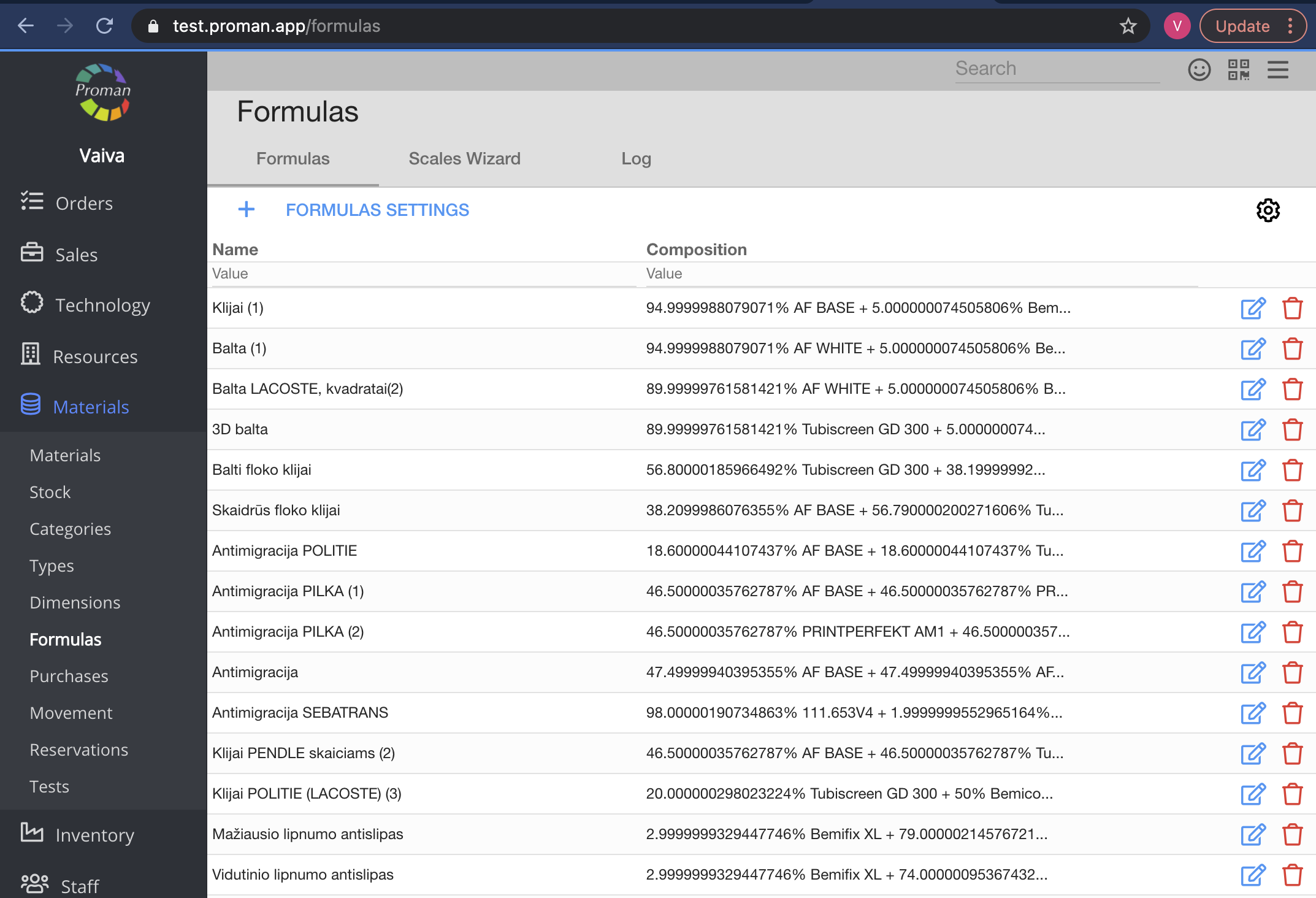
| Button | What does it indicate? |
| Display | You could give permission to see the list of Formulas |
| Edit | You could give permission to edit Formulas |
| Invoice |
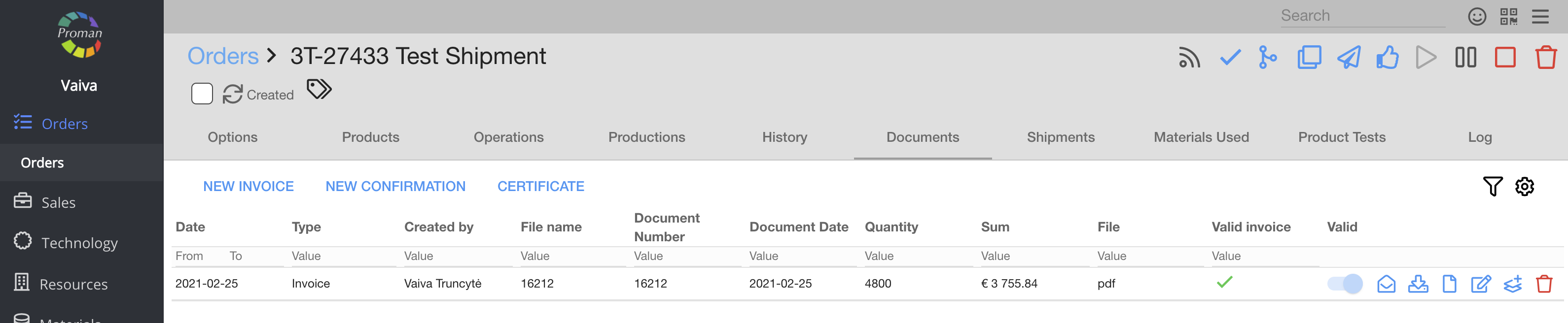
| Button | What does it indicate? |
| Create | You could give permission to create Invoice |
| Display | You could give permission to see list of Invoices |
| Edit | You could give permission to edit the Payment of Invoice |
| Remove | You could give permission to remove Invoices |
| Update status | You could give permission to update the status of Invoices (you could see Invoice status in the list of Invoices) |
| Master | You could give permission to: 1. Delete Assets 2. See Vat and choose it in the Invoice 3. See Invoice Products 4. Edit Invoice 5. Delete Invoice |
Invoice.Master See Invoice Products
https://yourdomain.app/accounting/invoices
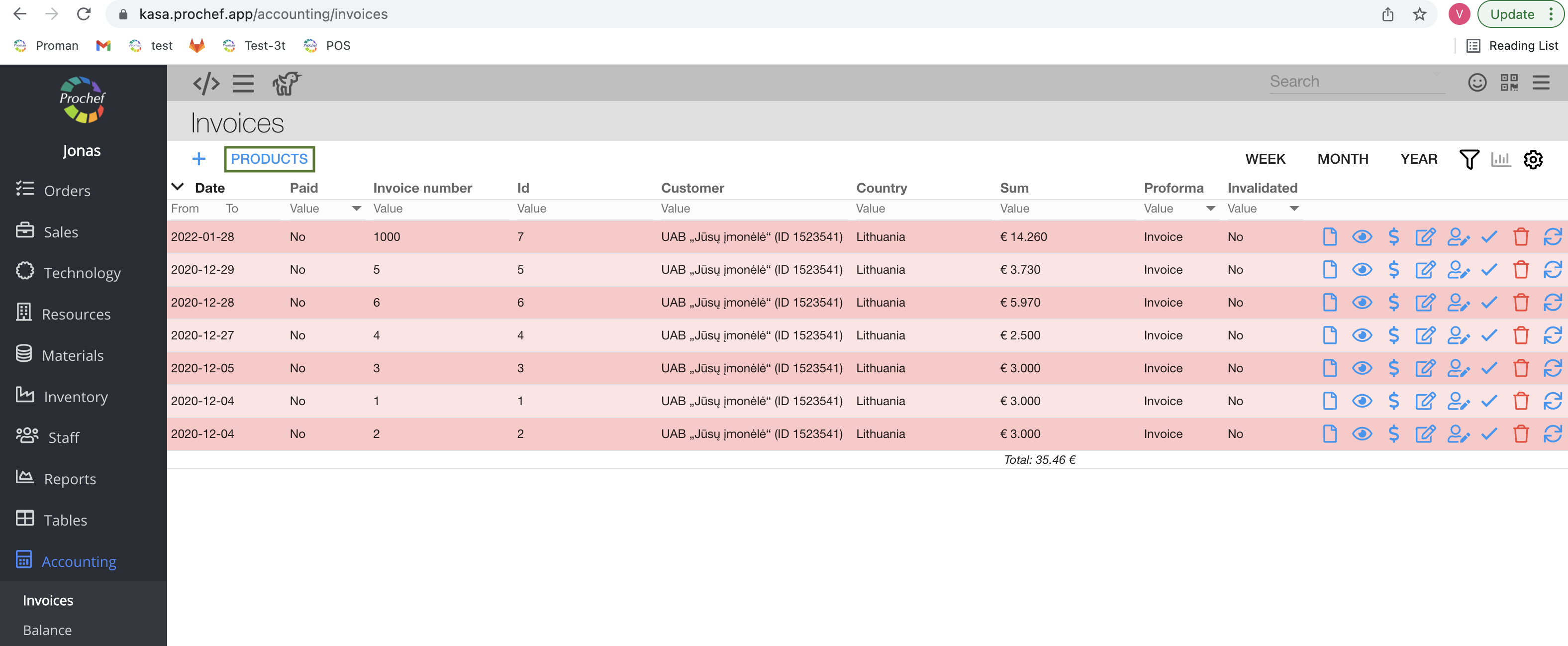
Invoice.Master Edit the Invoice
https://yourdomain.app/accounting/invoices
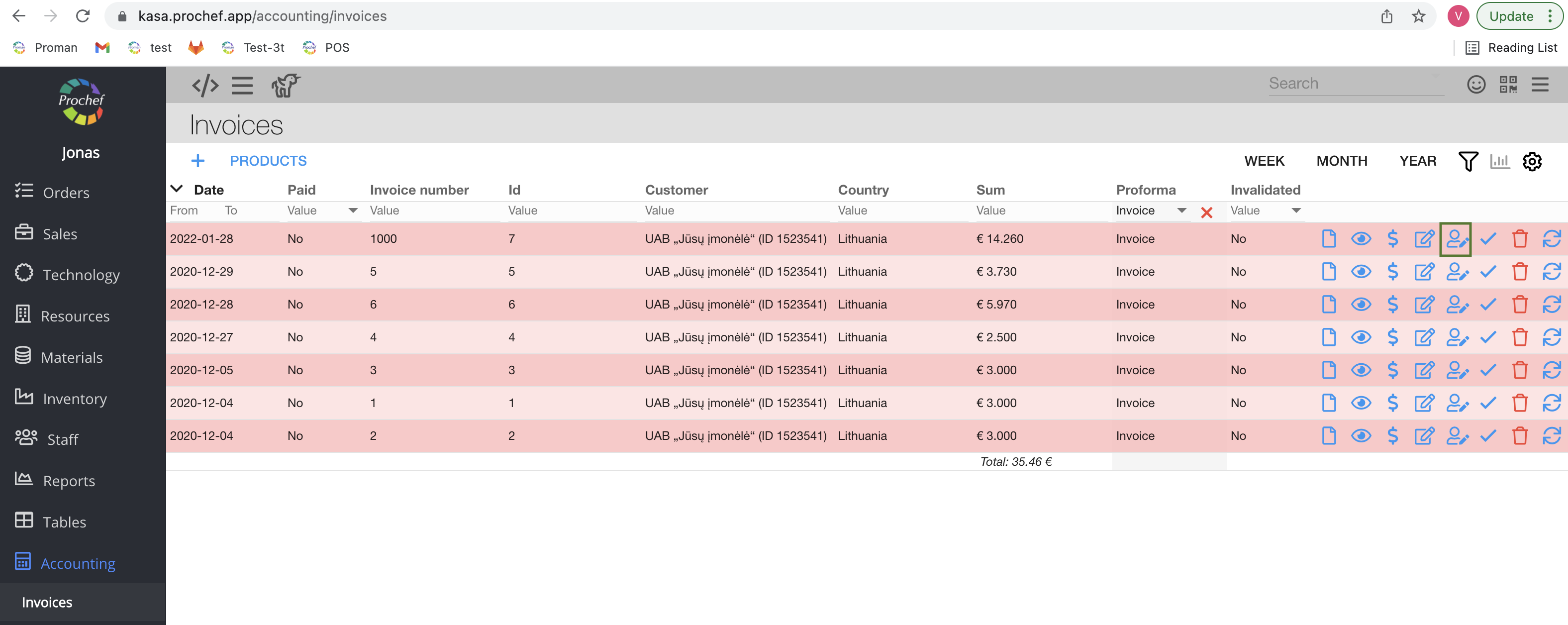
Invoice.Master Remove the Invoice
https://yourdomain.app/accounting/invoices
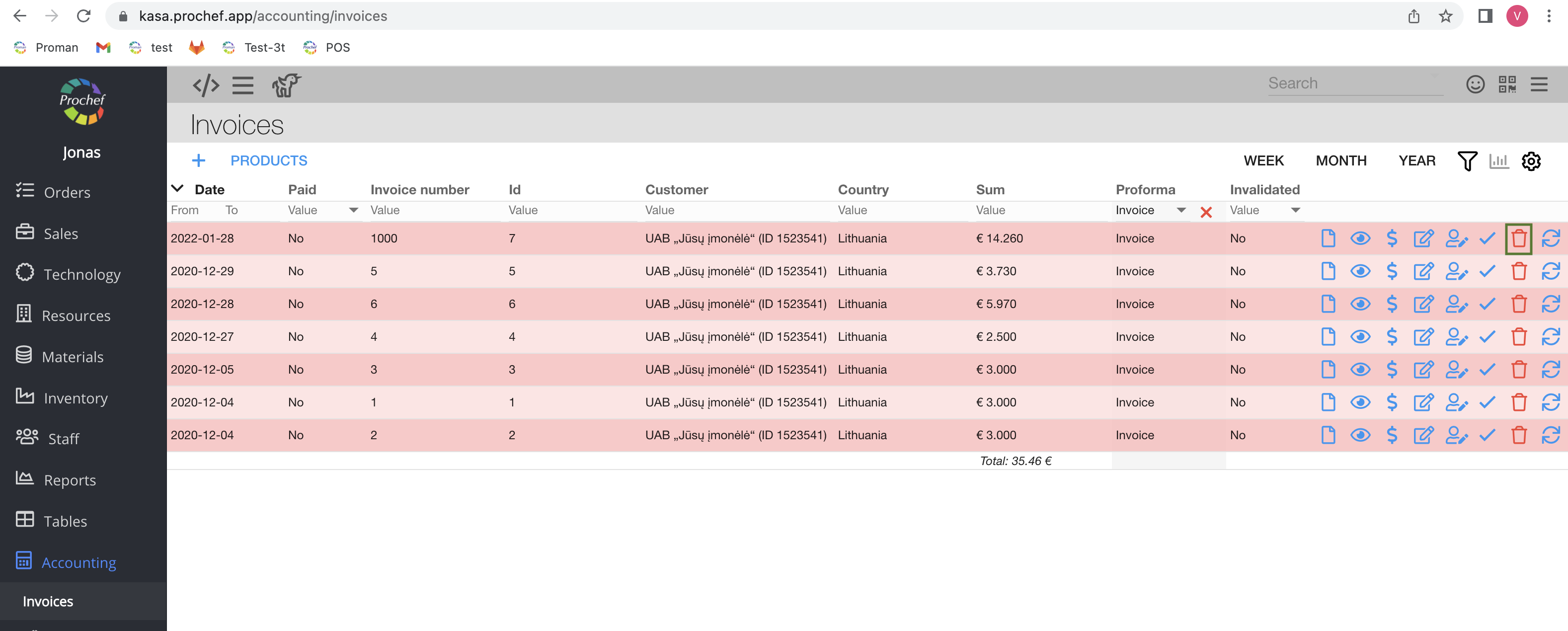
Invoice.Edit Edit the Payment of Invoices
https://yourdomain.app/accounting/invoices
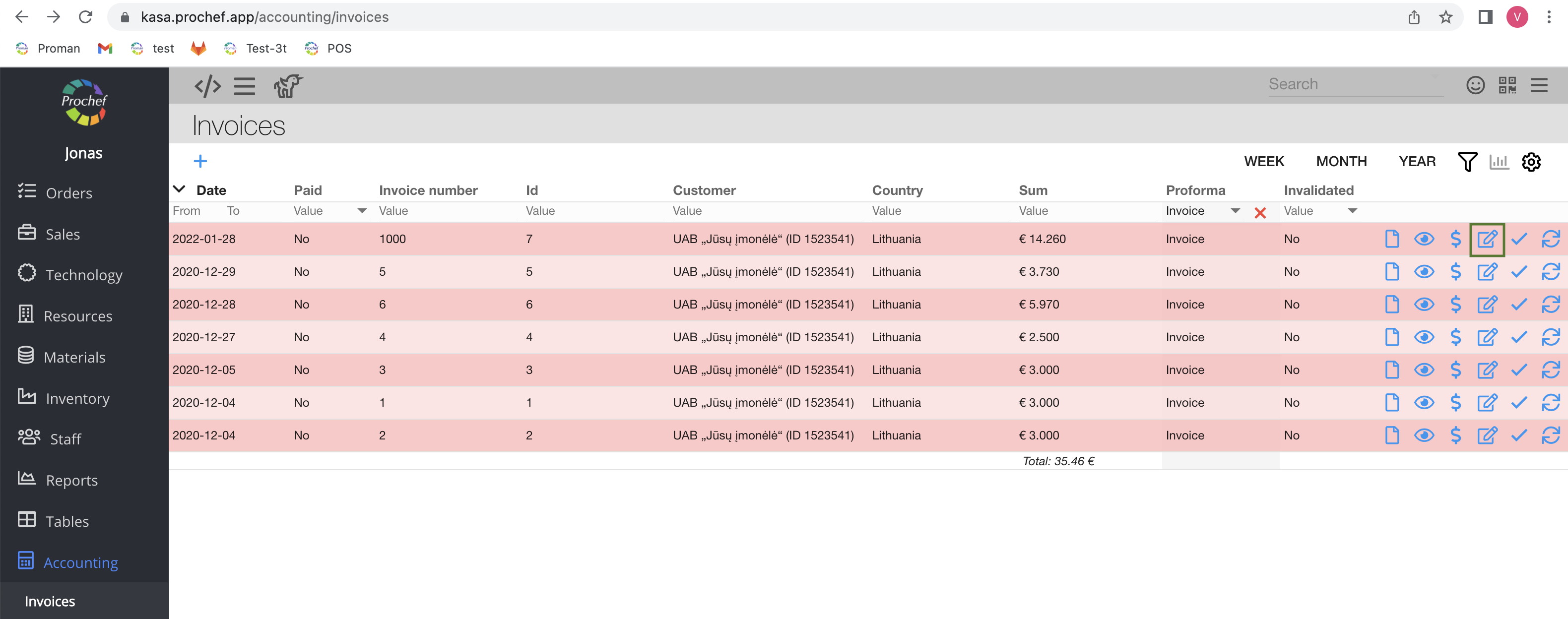
| Maintenance |
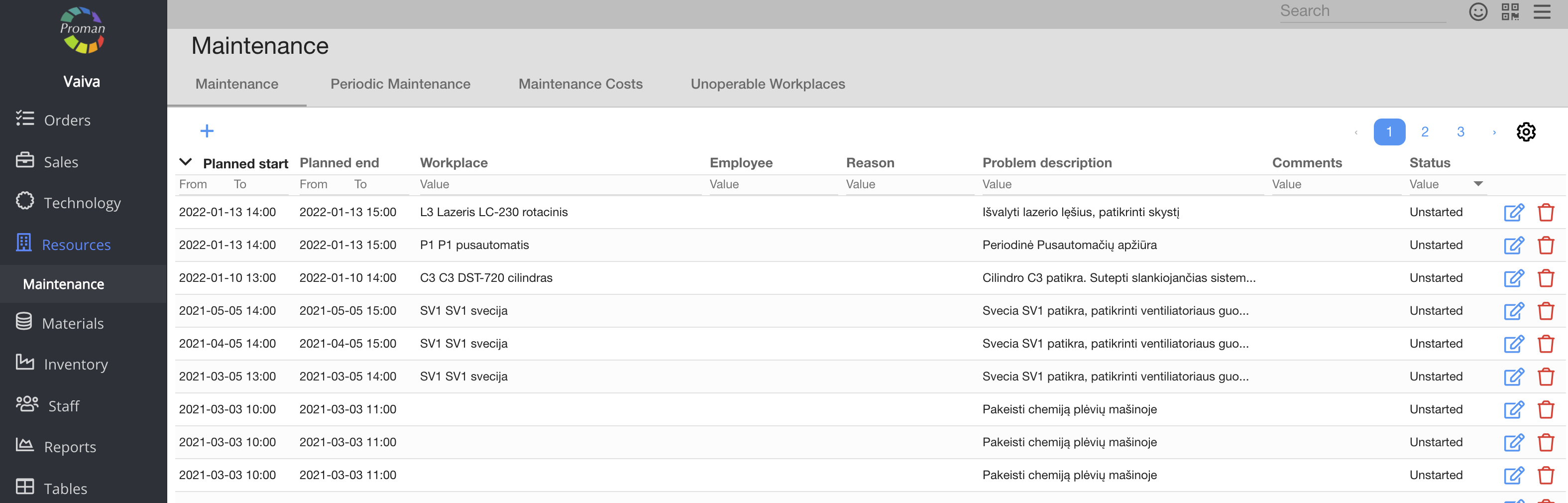
| Button | What does it indicate? |
| Create | You could give permission to create Maintenance |
| Display | You could give permission to see the list of Maintenance |
| Edit | You could give permission to edit Maintenance |
| Remove | You could give permission to remove Maintenance |
| Material |
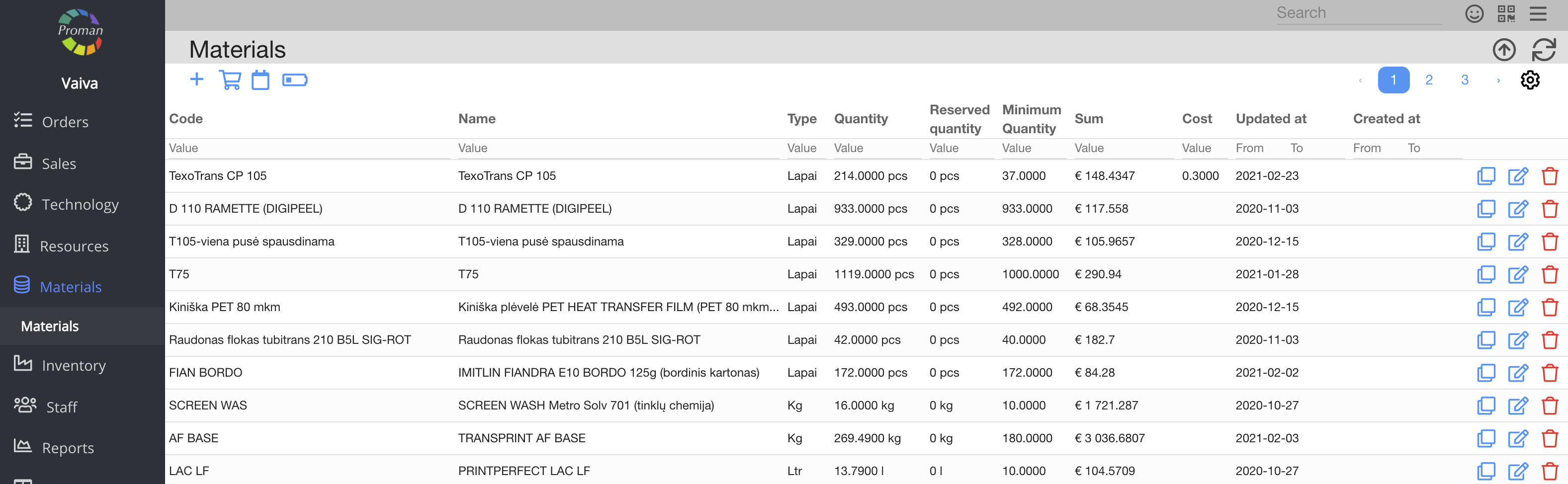
| Button | What does it indicate? |
| Create | You could give permission to create Material |
| Display | You could give permission to see the list of Materials |
| Edit | You could give permission to edit Materials and Inventorization |
| Remove | You could give permission to remove Materials |
| Confirm | |
| Update status | You could give permission to credit Materials in Operations and return product from POS Order |
| Show price | You could give permission to see Materials price |
| Master | You could give permission to : 1. change Material movement, 2. send Material to Inventory or Inventory to Material, 3. see and change formulas |
Material.show_price
Materials table https://yourDomainName.app/materials
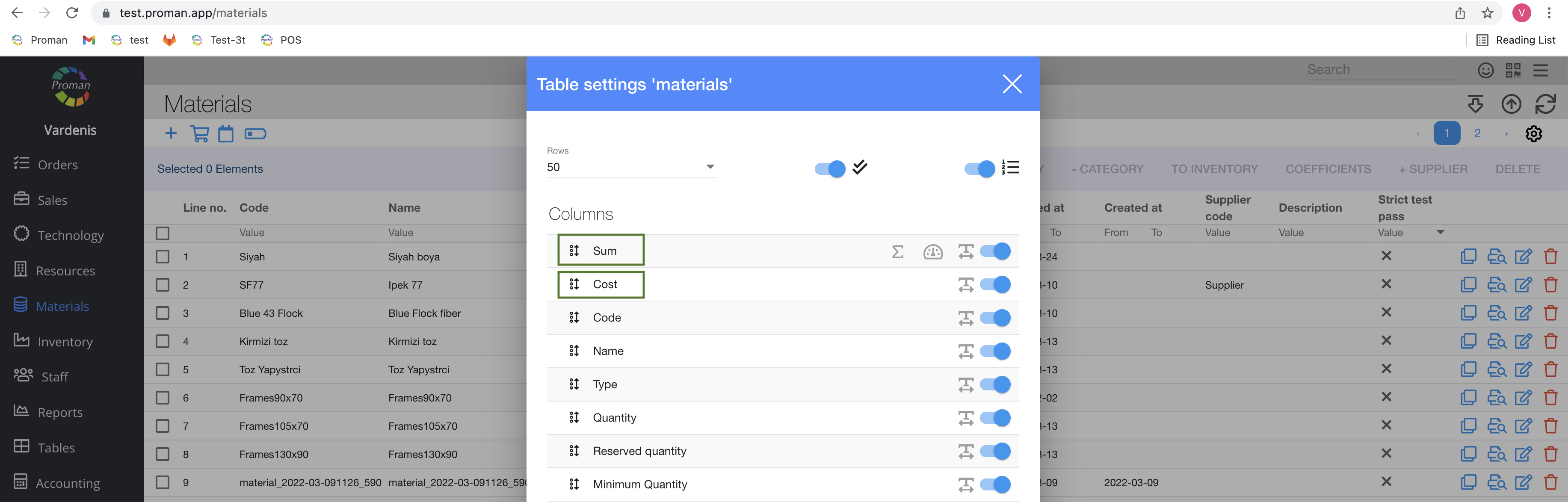
1. Sum;
2. Cost
Materials table https://yourDomainName.app/materials/3
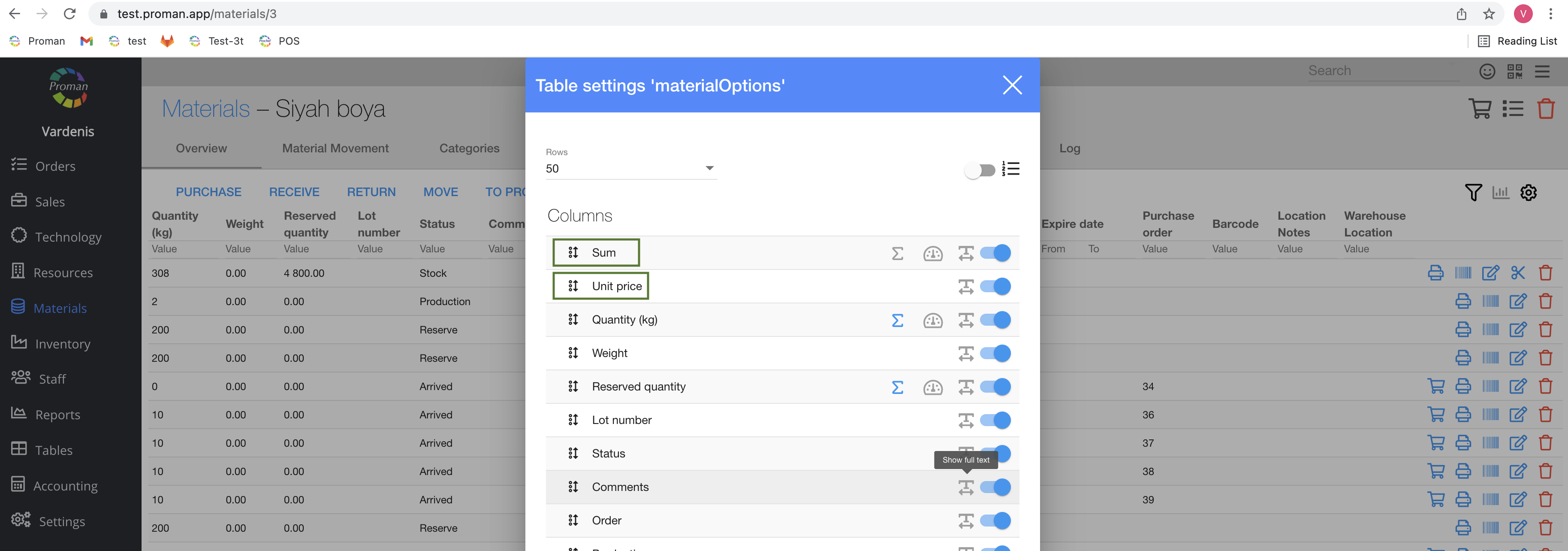
1. Sum;
2. Unit price
Material.master


| Material category |
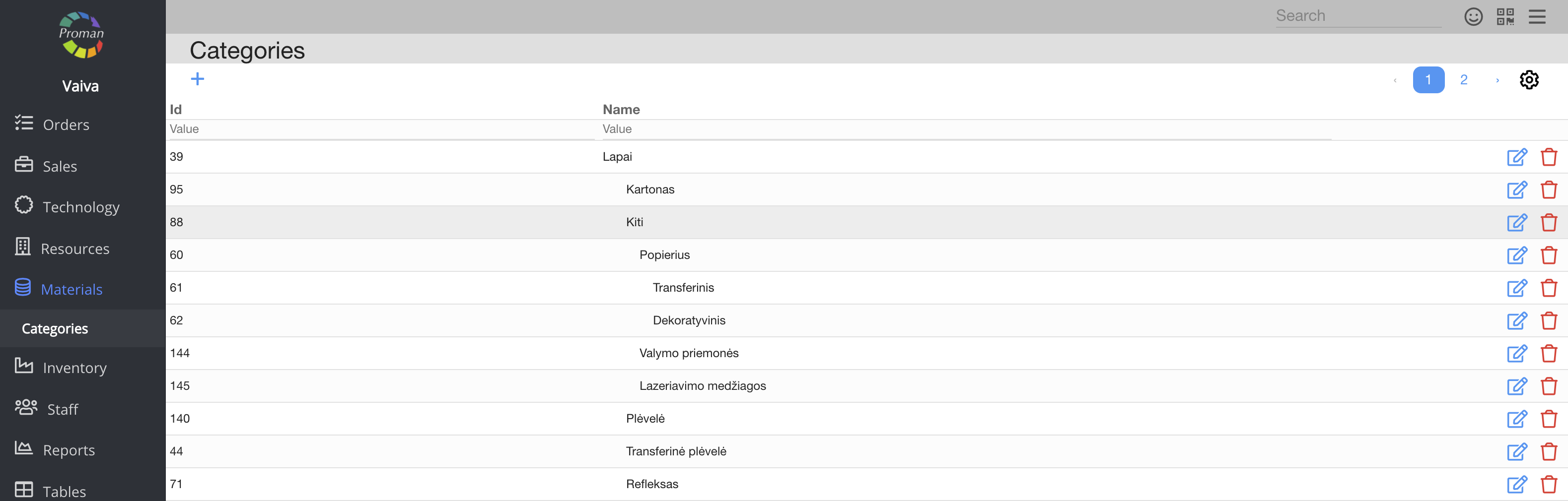
| Button | What does it indicate? |
| Create | You could give permission to create a Material category |
| Display | You could give permission to see the Material category |
| Edit | You could give permission to edit the Material category |
| Remove | You could give permission to remove the Material category |
| Purchase |
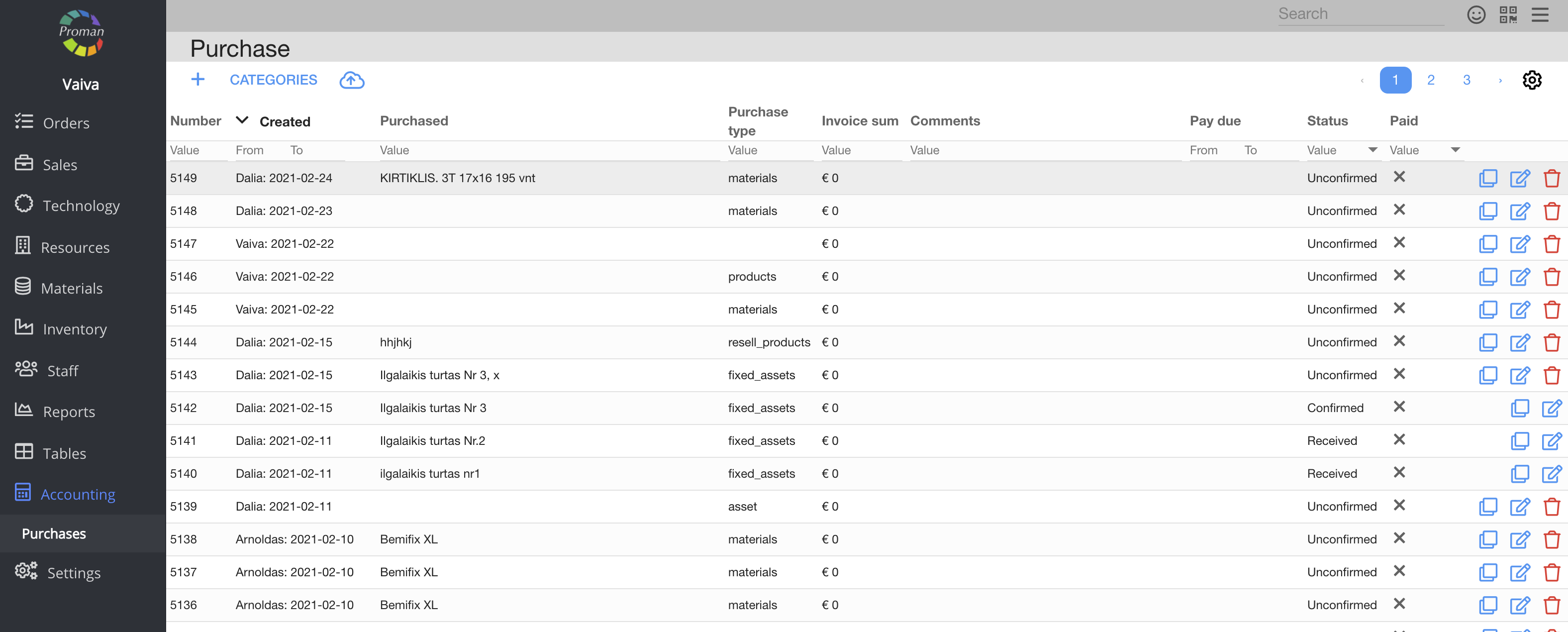
| Button | What does it indicate? |
| Create | You could give permission to create Purchase |
| Display | You could give permission to see Purchase |
| Edit | You could give permission to edit the Purchase |
| Remove | You could give permission to remove Purchase |
| Show price | You could give permission to see all prices in the Purchase |
| Master |
| Notification |
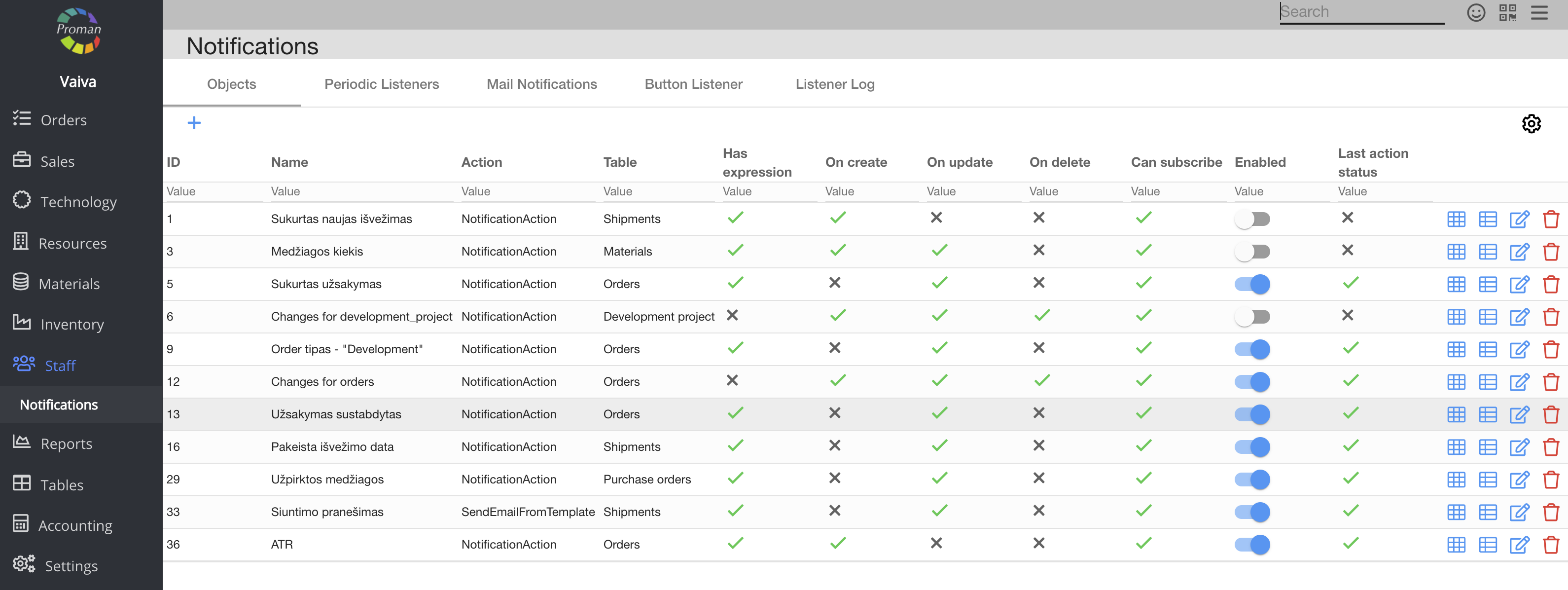
| Button | What does it indicate? |
| Create | You could give permission to create and edit Notification |
| Display |
| Order |
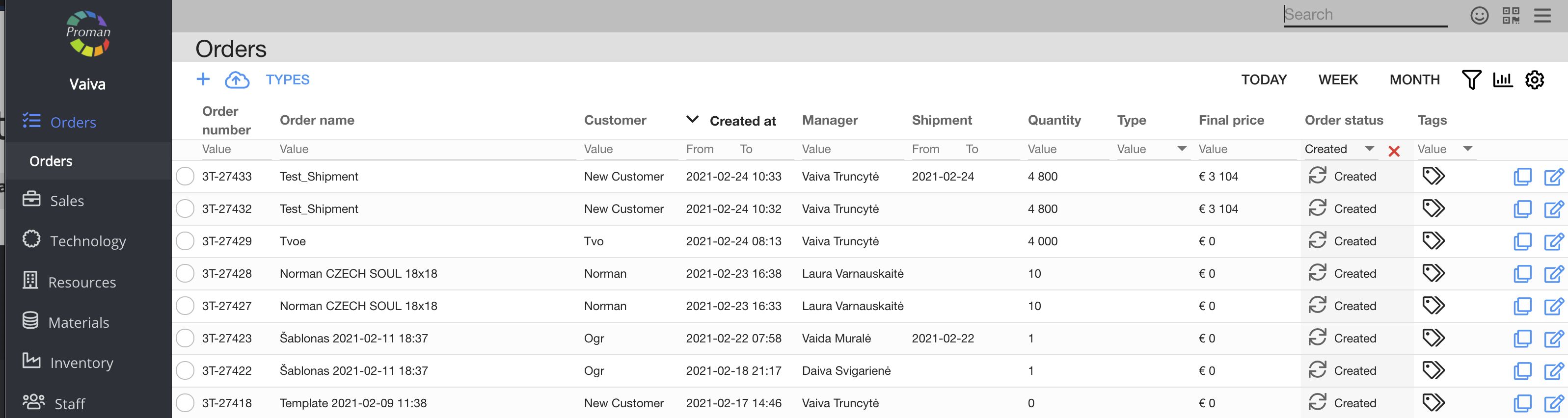
| Button | What does it indicate? |
| Create | You could give permission to create an Order proposal (otherwise Employee can't even see icons  and and  ) ) |
| Display | You could give permission to: 1. see the Order and Order proposal tabs in Proman (otherwise employees can't see the Order tab in Proman and do anything with Order (despite other permissions)), 2. see Order files in Events (Operations) 3. see Order type in Calendar operations |
| Edit | You could give permission to edit Order, add Files to Order |
| Remove | You could give permission to remove ( ) the Order (otherwise icon will be inactive ( ) the Order (otherwise icon will be inactive ( ) ) |
| Confirm | You could give permission to confirm ( ) the Order (otherwise icon will be inactive ( ) the Order (otherwise icon will be inactive ( )) )) |
| Update status | You could give permission to update the status of the Order (you could see Order status in the Orders table): cancel, finish |
| View all | You could give permission to sales manager to see the Order list (otherwise Employee can't even Order list) |
| Show price | You could give permission to see the Order product price |
| Update price | You could give permission to update Order's product price |
| Master | You could give permission to: 1. Start finished Production 2. Create a new Purchase 3. |
| Order Proposal |
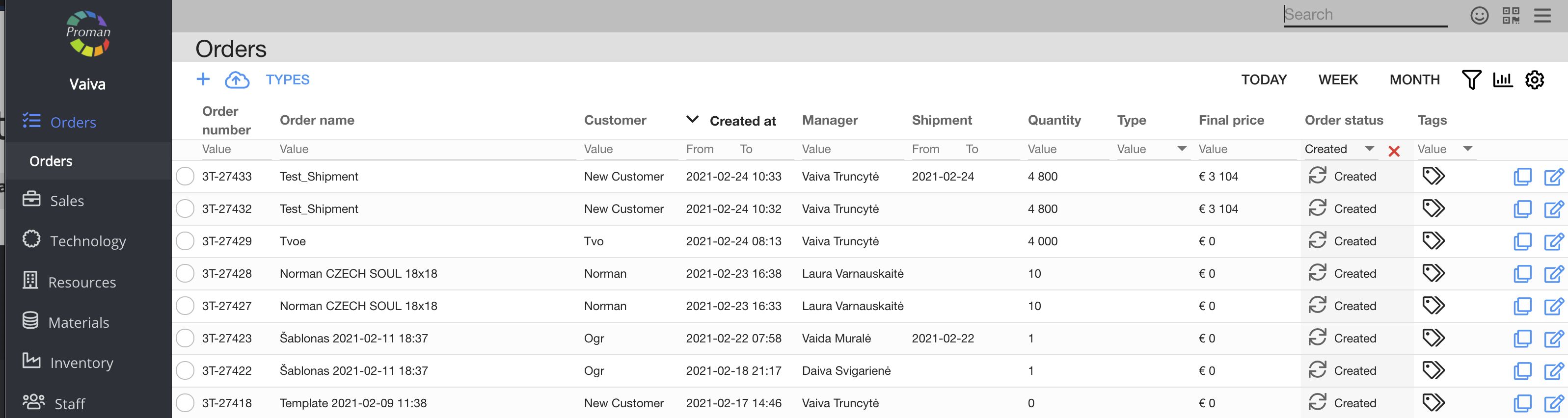
| Button | What does it indicate? |
| Create | You could give permission to create an Order proposal (otherwise Employee can't even see icons  and and  ) ) |
| Display | You could give permission to see the Order and Order proposal tabs in Proman (otherwise employees can't see the Order tab in Proman and do anything with Order (despite other permissions)) |
| Edit | You could give permission to edit Order, add Files to Order |
| Remove | You could give permission to remove ( ) the Order (otherwise icon will be inactive ( ) the Order (otherwise icon will be inactive ( ) ) |
| Confirm | You could give permission to confirm ( ) the Order (otherwise icon will be inactive ( ) the Order (otherwise icon will be inactive ( )) )) |
| Update status | You could give permission to update the status of the Order (you could see Order status in the Orders table): cancel, finish |
| View all | You could give permission to sales manager to see the Order list (otherwise Employee can't even Order list) |
| Show price | You could give permission to see the Order product price |
| Update price | You could give permission to update Order's product price |
| Master | You could give permission to: 1. Start finished Production 2. Create a new Purchase 3. |
| Parameter |
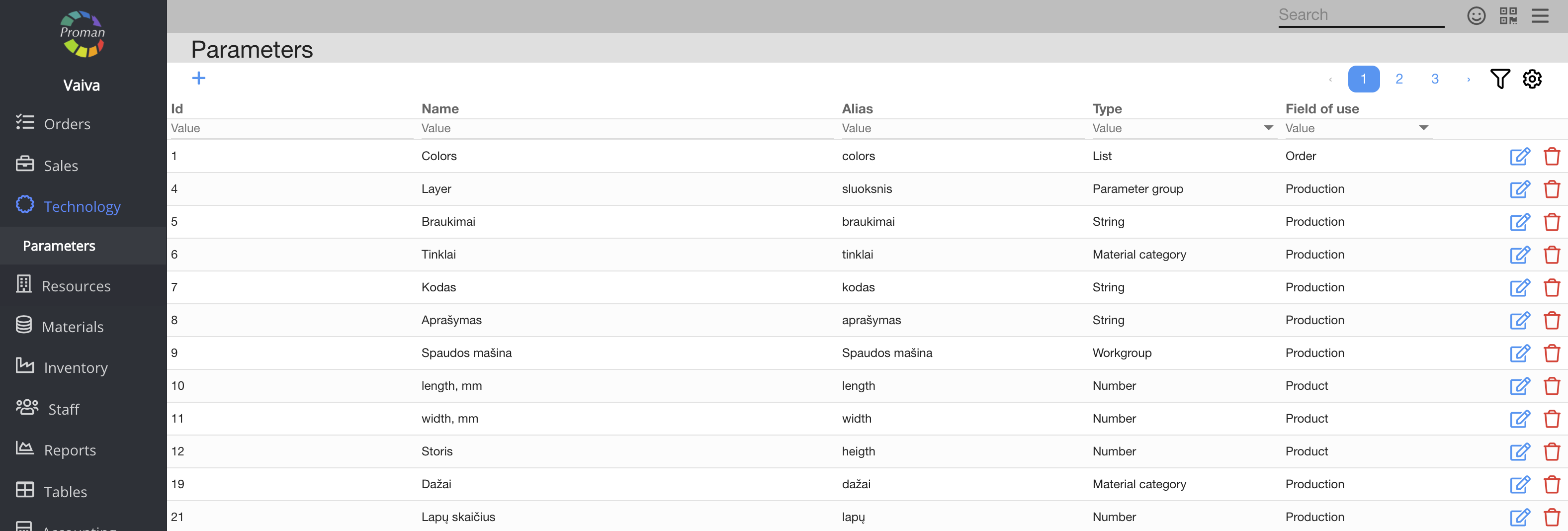
| Button | What does it indicate? |
| Create | You could give permission to create Parameter |
| Display | You could give permission to see the list of Parameters, Functions and Features. If employee doesn't have this permission, he can't see parameters in Event (Operation). |
| Edit | You could give permission to edit Parameters |
| Remove | You could give permission to remove Parameters |
| Master | You could give permission to change the range of Parameter's values |
| Patient appointment |

| Button | What does it indicate? |
| Create | You could give permission to create an Appointment |
| Display | You could give permission to |
| Edit | You could give permission to edit |
| Remove | You could give permission to remove |
| Payment report |
| Button | What does it indicate? |
| Create | You could give permission to create |
| Display | You could give permission to see the list of |
| Edit | You could give permission to edit |
| Remove | You could give permission to remove |
| Master | You could give permission to |
| Permission |
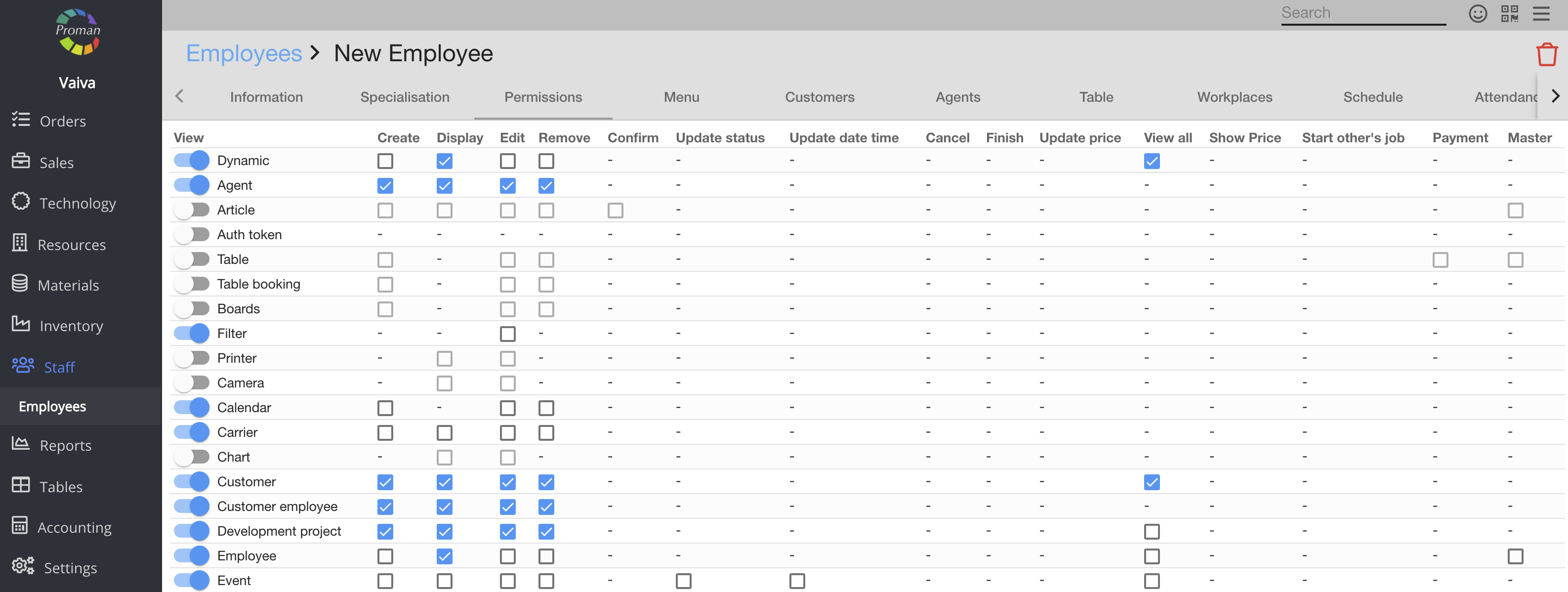
| Button | What does it indicate? |
| Display | |
| Edit | You could give permission to edit Permissions and constraint of Menu |
| Product |
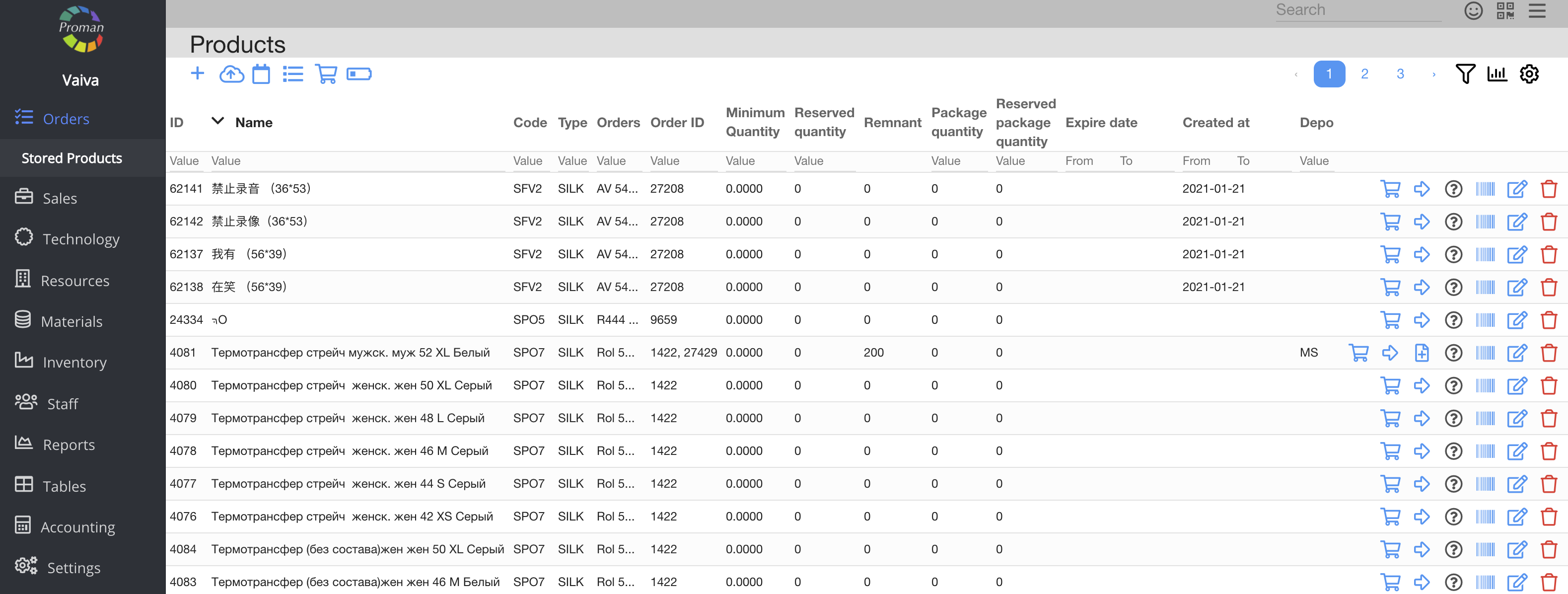
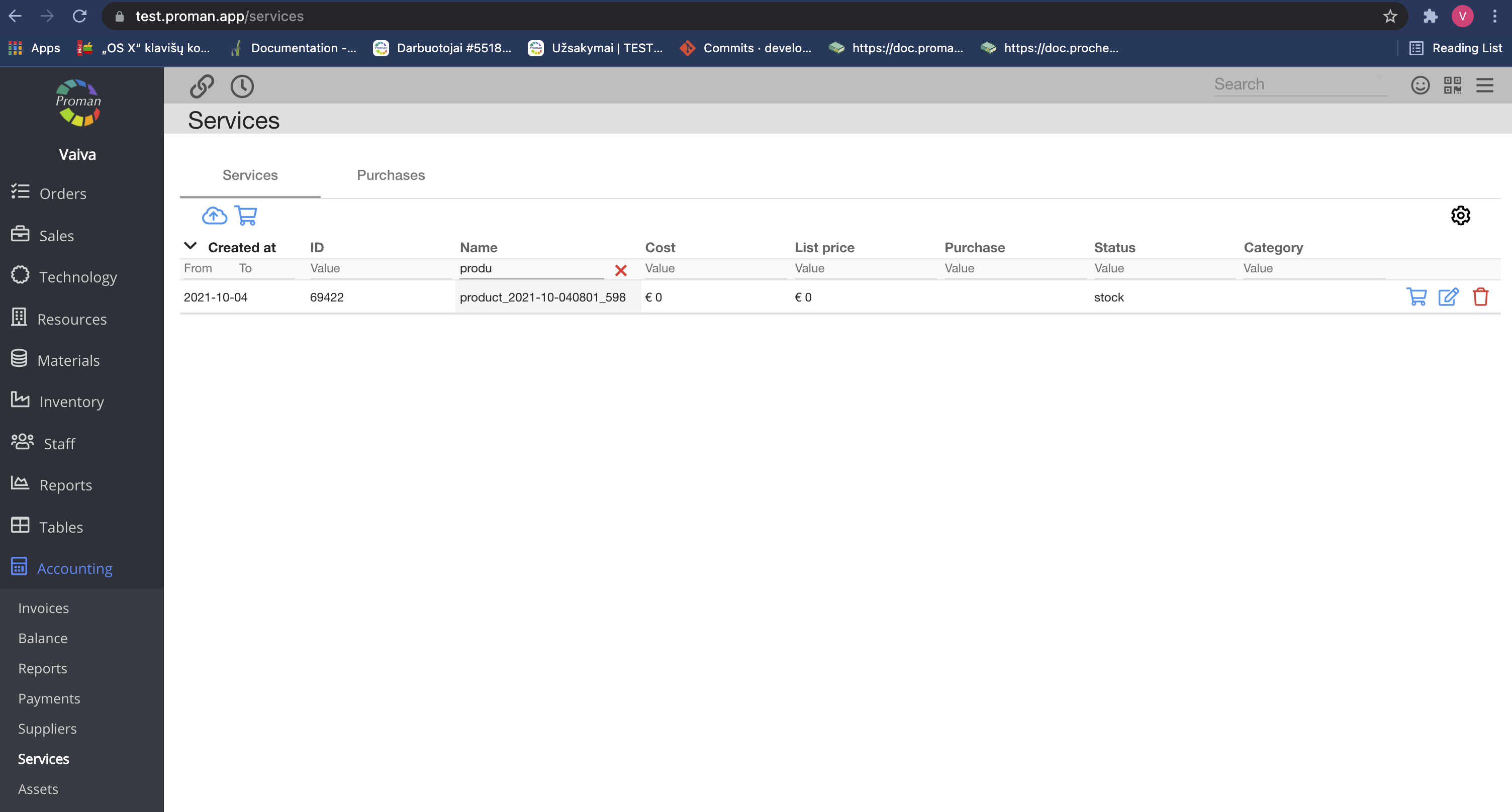
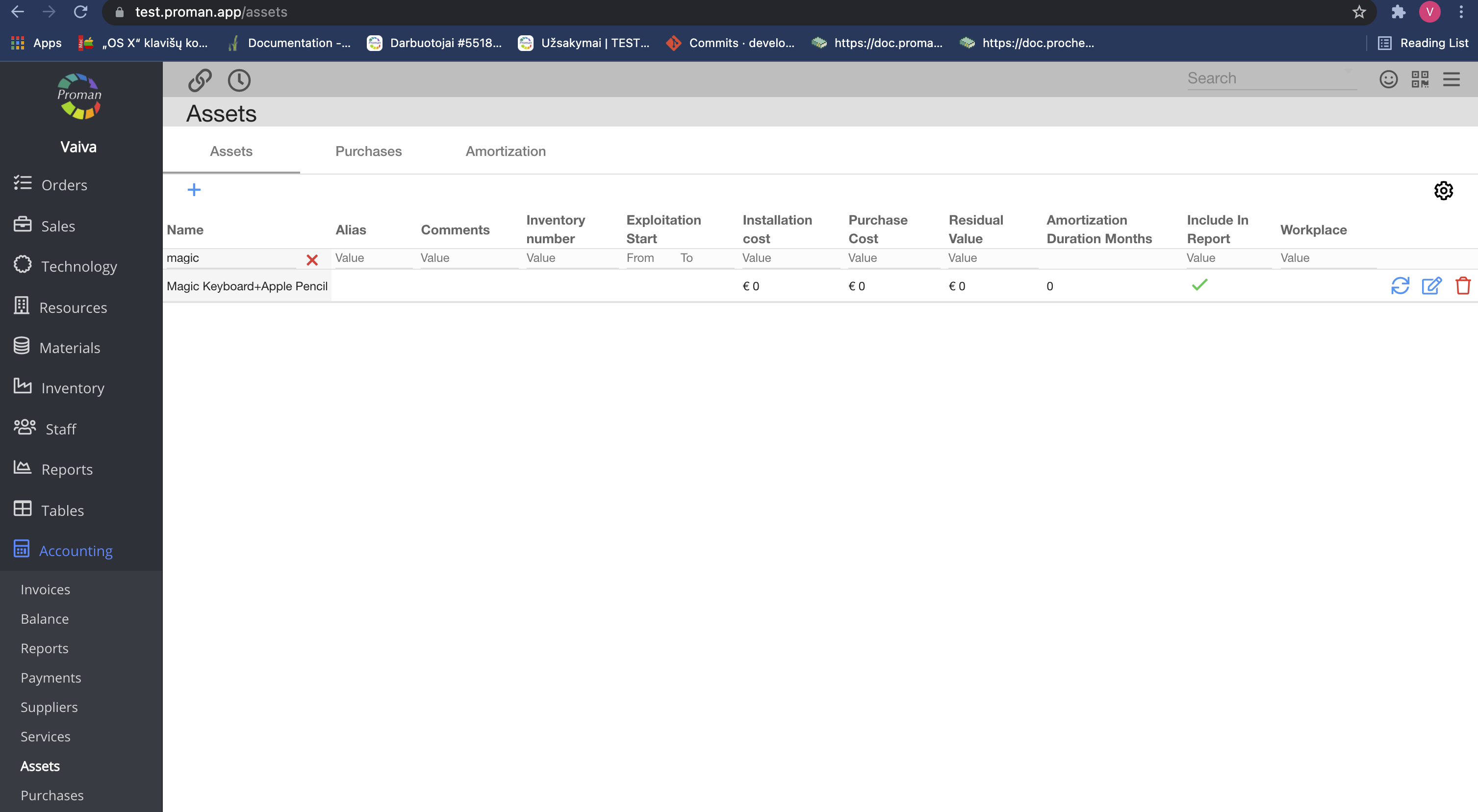
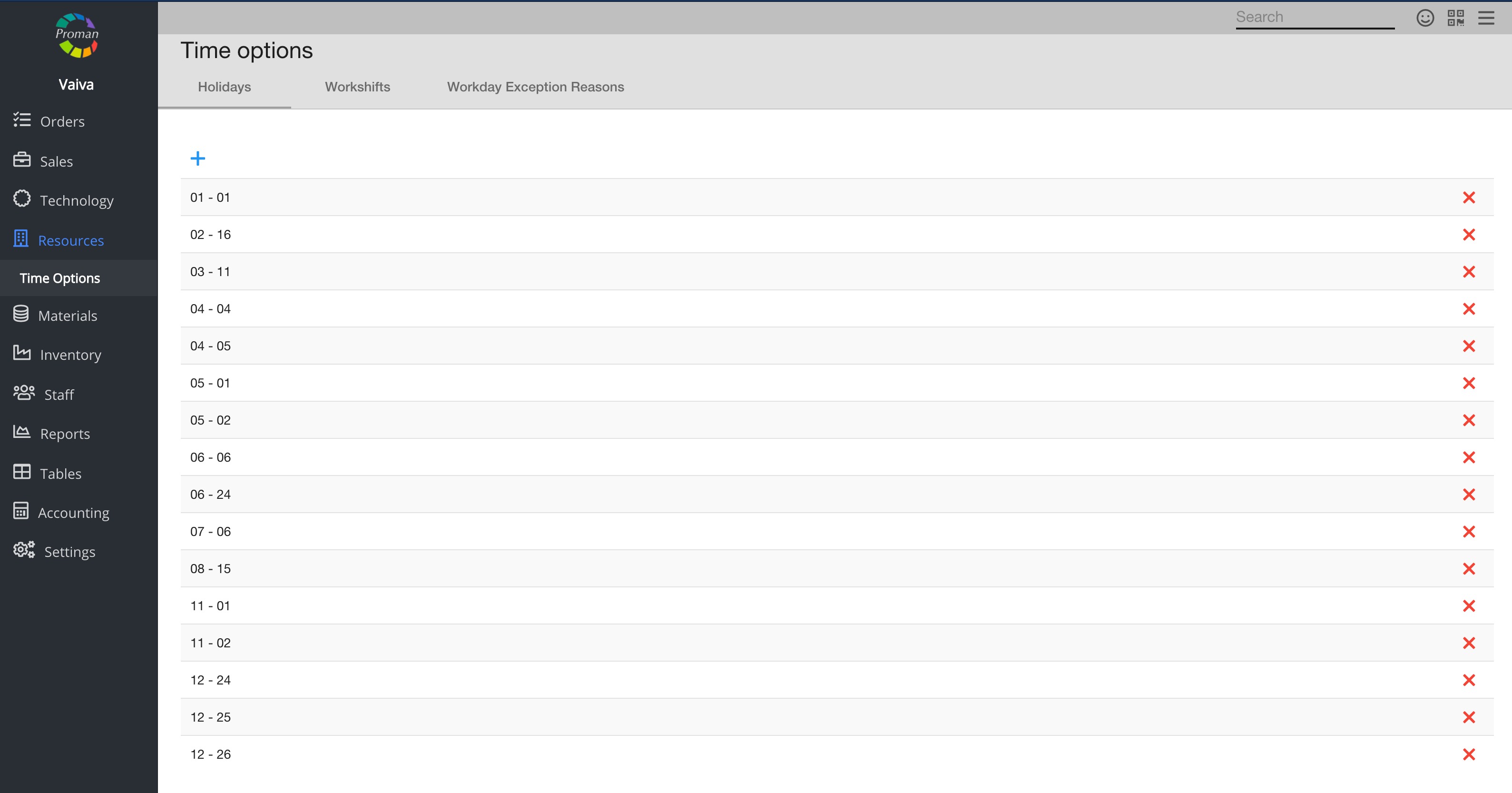
| Button | What does it indicate? |
| Create | You could give permission to create a Product (otherwise Employee can't see icon  ) ) |
| Display | You could give permission to see the Stored product tab in Proman (otherwise employees can't see the Stored product tab in Proman and do anything with the product (despite other permissions)) |
| Edit | You could give permission to edit the Product (otherwise Employee can't see the icon (In Stored product)), confirm or unconfirm product and go to Shipment from Order (In Stored product)), confirm or unconfirm product and go to Shipment from Order |
| Remove | You could give permission to delete Product (otherwise Employee can't see the icon (In Stored product)) (In Stored product)) |
| Show price | You could give permission to see the Product sale price |
| Master | You could give permission to: 1. to change Product in Order 2. to see Services (the second picture above) 3. to see Assets (the third picture above) 4. to see Times Options (the third picture above) 5. to change product even if product is confirmed 6. to go to product by link after Order confirmation 7. to change Shipment date |
| Production |
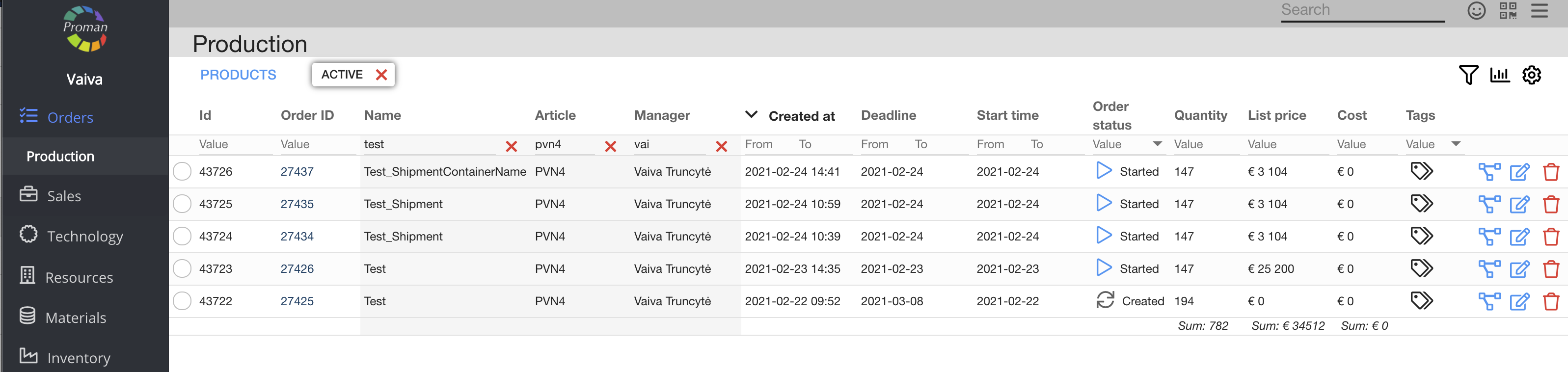
| Button | What does it indicate? |
| Create | You could give permission to create Production |
| Display | You could give permission to see the list of Productions |
| Edit | You could give permission to edit the Production and Operations |
| Remove | You could give permission to remove Production |
| Confirm | You could give permission to confirm Production |
| Update status | You could give permission to update status of Production (to start, to finish), revert and cancel Operations |
| Show price | You could give permission to see the Production price |
| Reports |

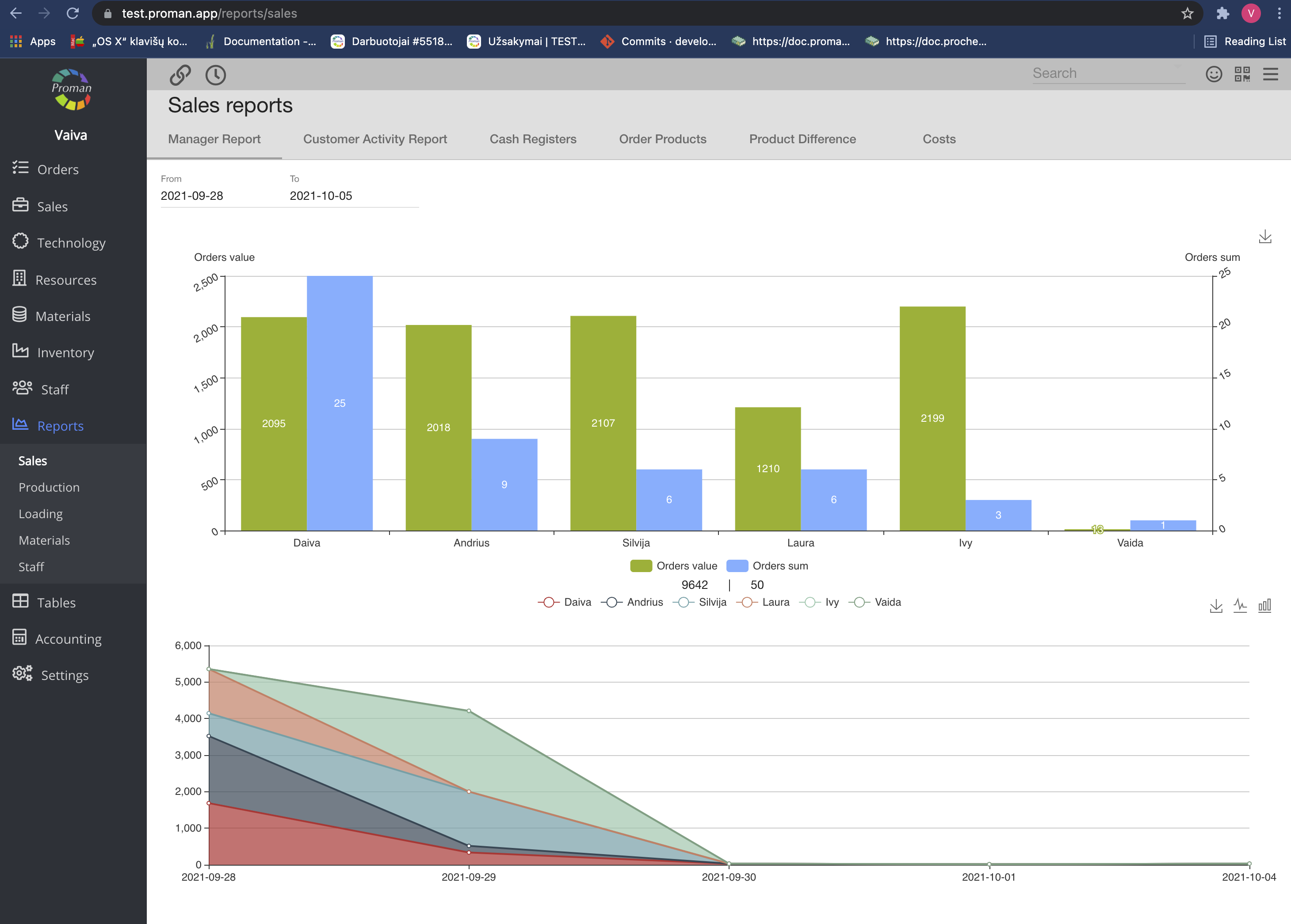
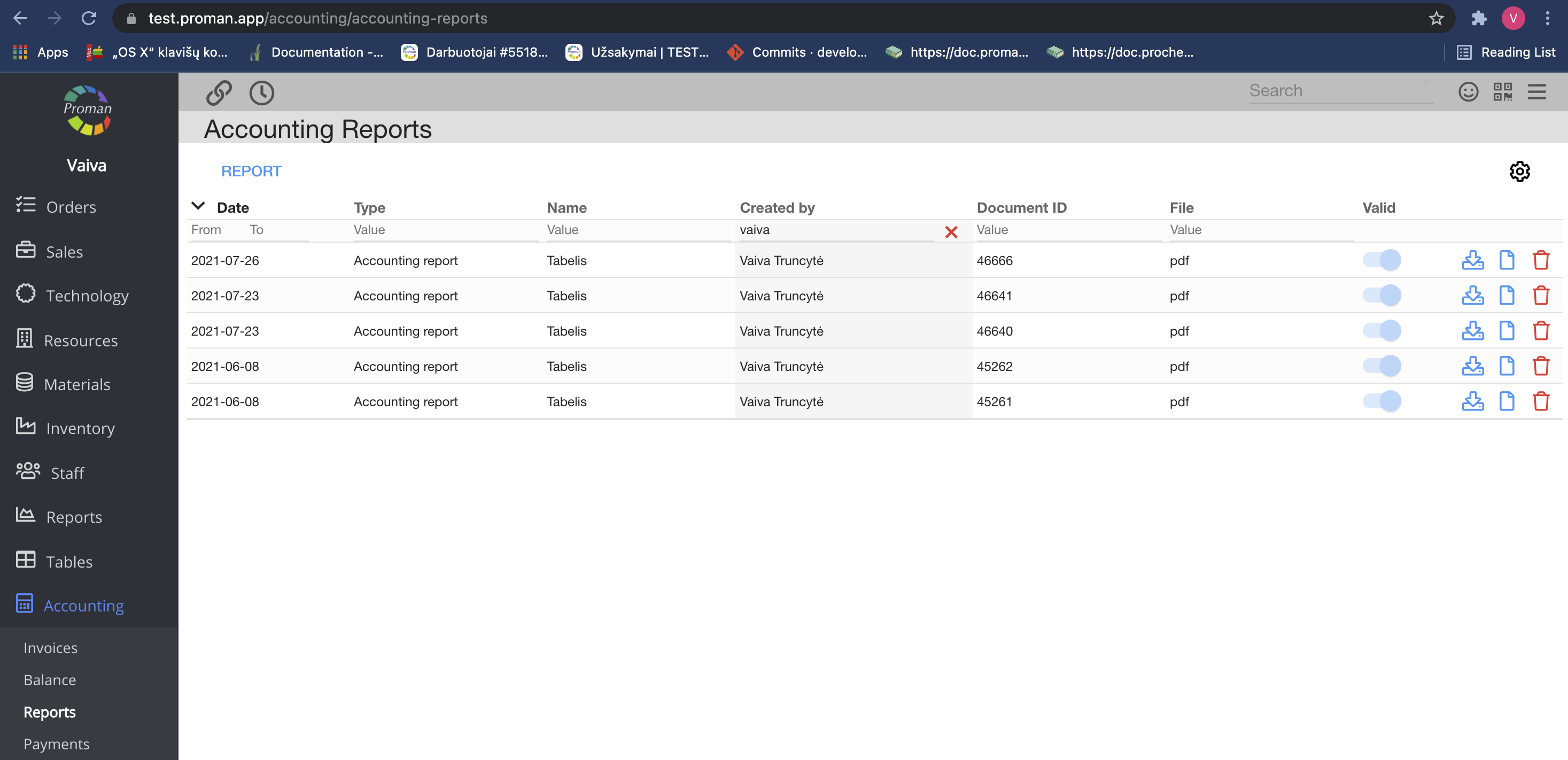
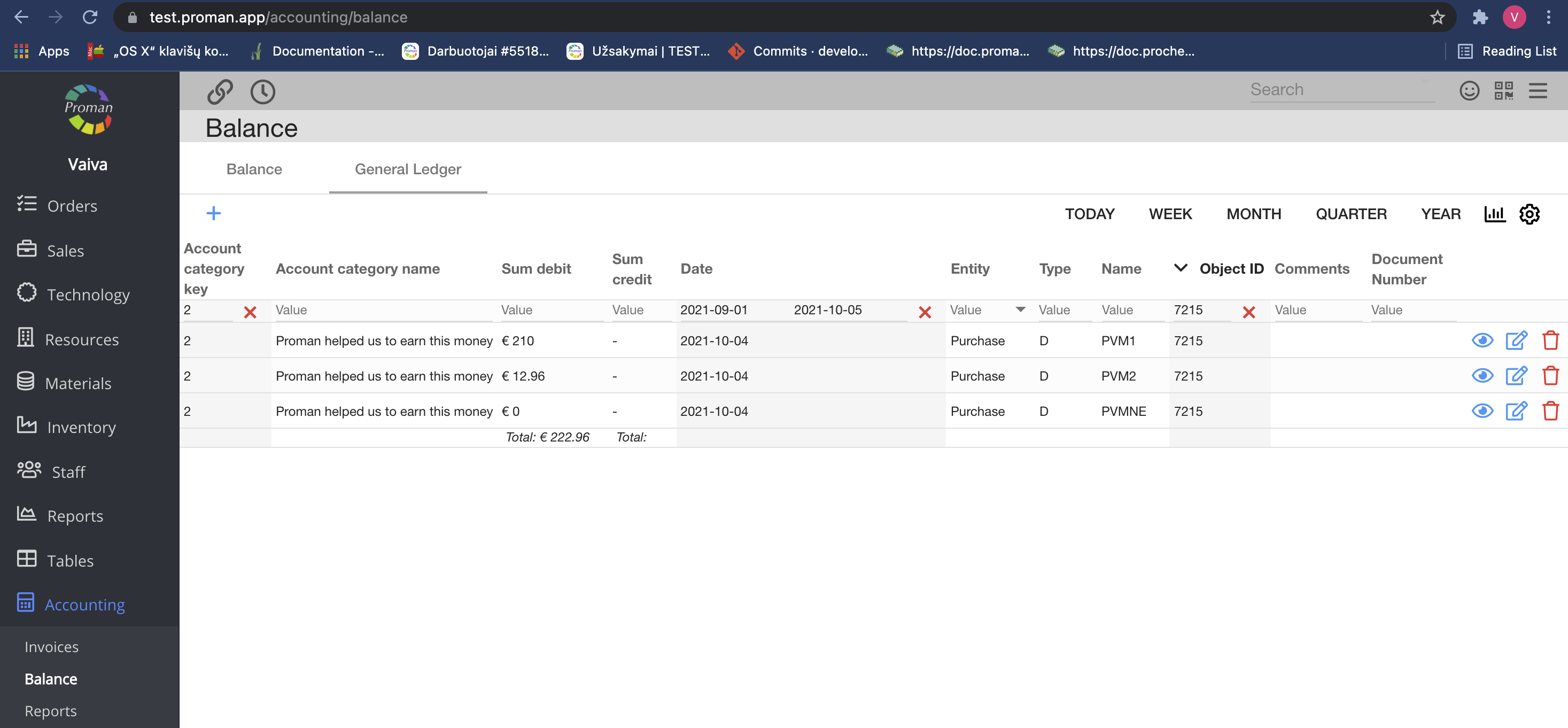
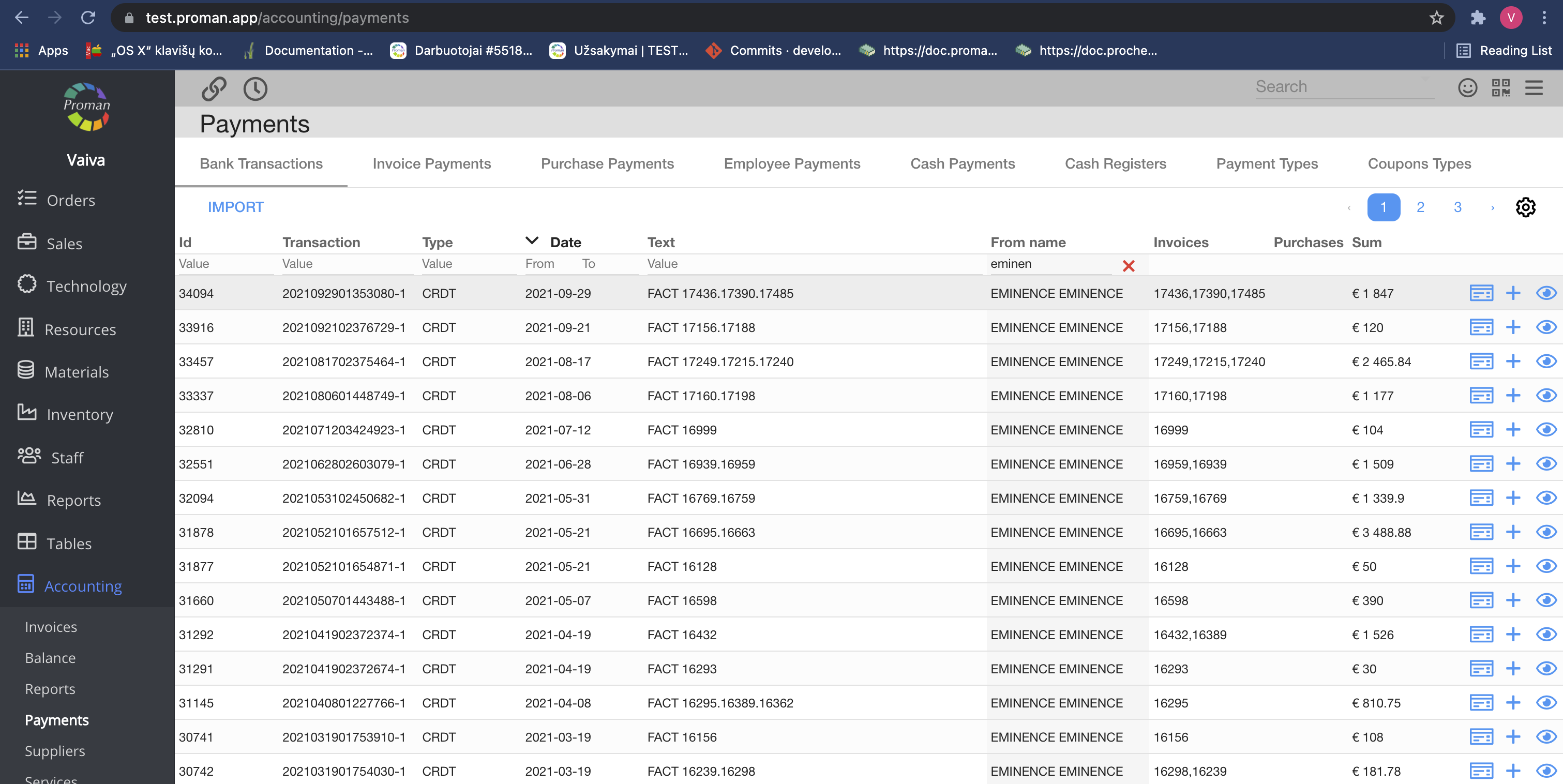
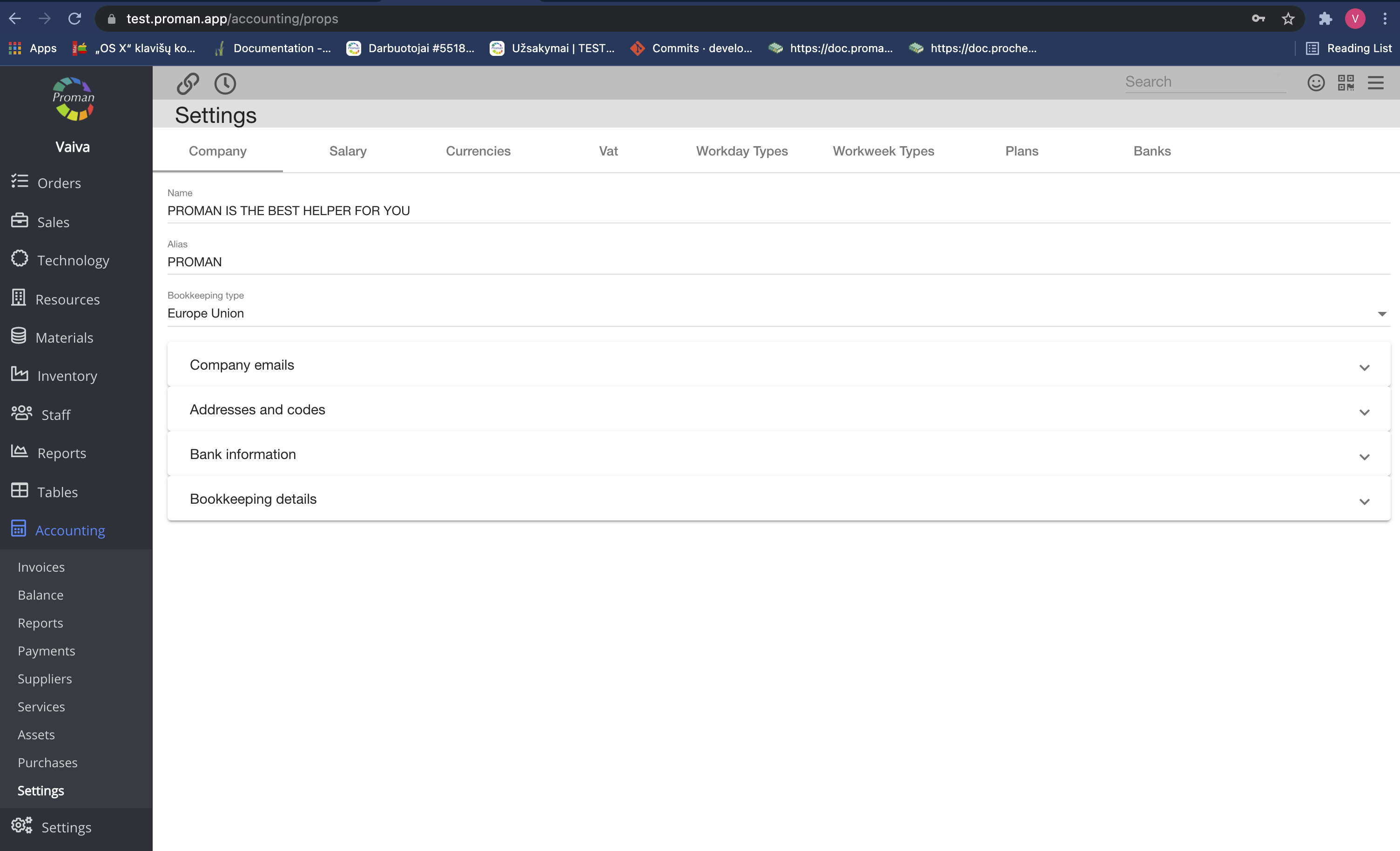
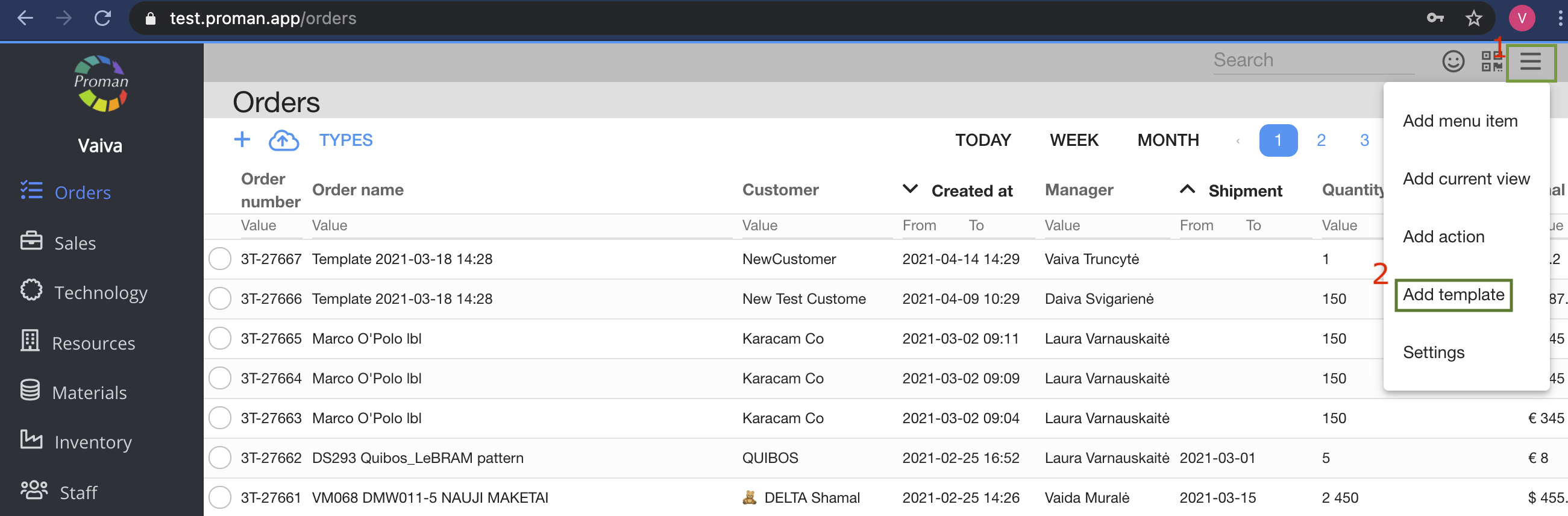
| Button | What does it indicate? |
| Create | You could give permission to create Tables (Reports - Dynamic Tables) |
| Display | |
| Edit | You could give permission to edit Tables (Reports - Dynamic Tables) |
| Remove | You could give permission to remove Tables (Reports - Dynamic Tables) |
| View all | You could give permission to view all Tables (Reports - Dynamic Tables) |
| Master | You could give permission: 1. To view Reports (the second picture above) 2. To view Accounting Reports (the third picture above) 3. To view Accounting Balance (the fourth picture above) 4. To view Accounting Payments (the fifth picture above) 5. To view Accounting Settings (the sixth picture above) 6. To add Pos daily report action Context Template on the top (the seventh picture above) |
| Department |

| Button | What does it indicate? |
| Create | You could give permission to create Department |
| Display | You could give permission to see list of Departments |
| Edit | You could give permission to edit Department |
| Remove | You could give permission to remove Department |
| Sales opportunity |
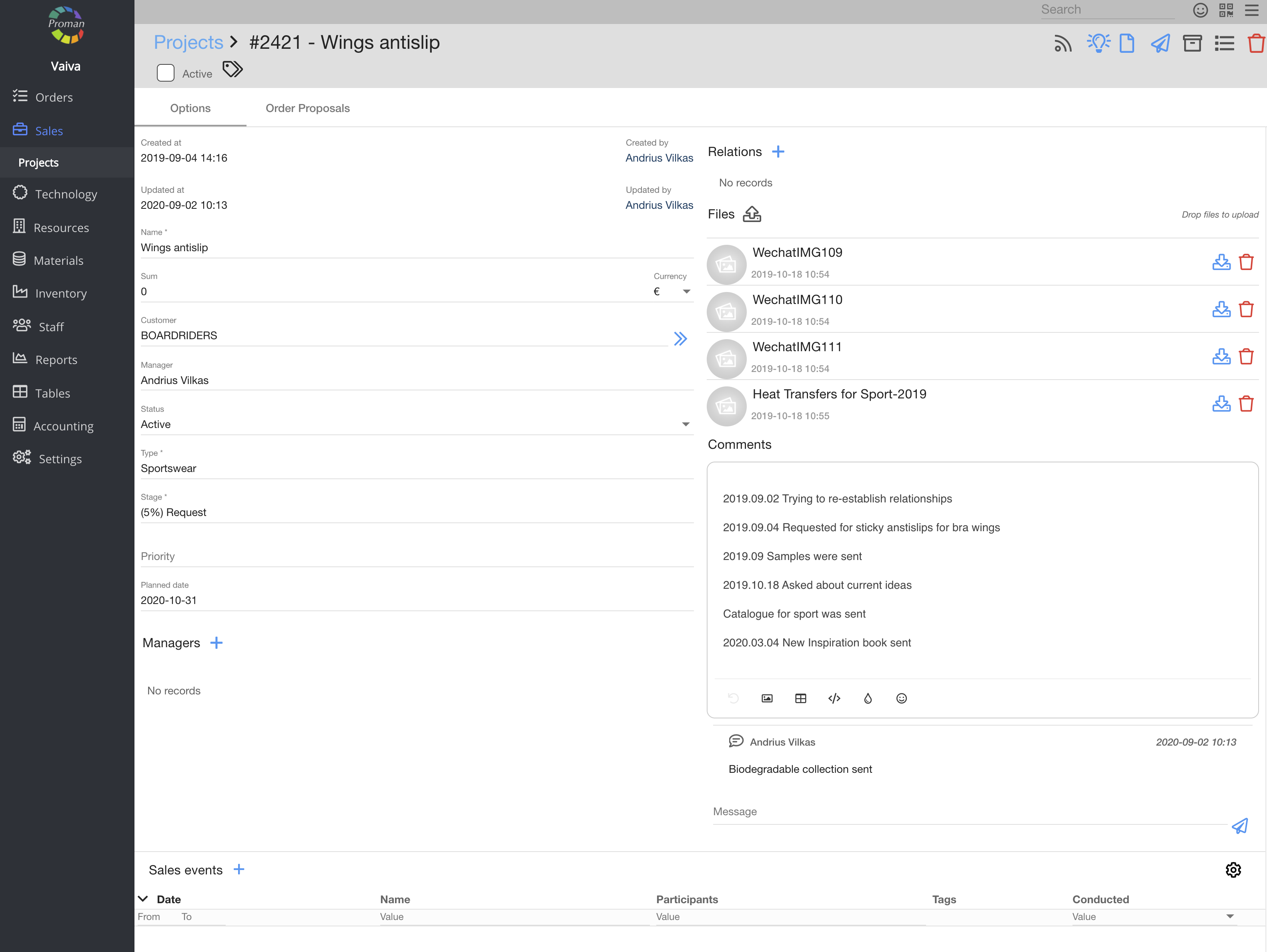
| Button | What does it indicate? |
| Create | You could give permission to create a Sales opportunity |
| Display | You could give permission to see the list of Sales opportunities |
| Edit | You could give permission to edit the Sales opportunity |
| Remove | You could give permission to remove the Sales opportunity |
| View all | You could give permission to see all Sales opportunities, otherwise you can see only yourself projects, projects you are assigned to and projects which you created (in Development project) |
| Show price | You could give permission to see prices of Sales opportunities |
| Sensor |
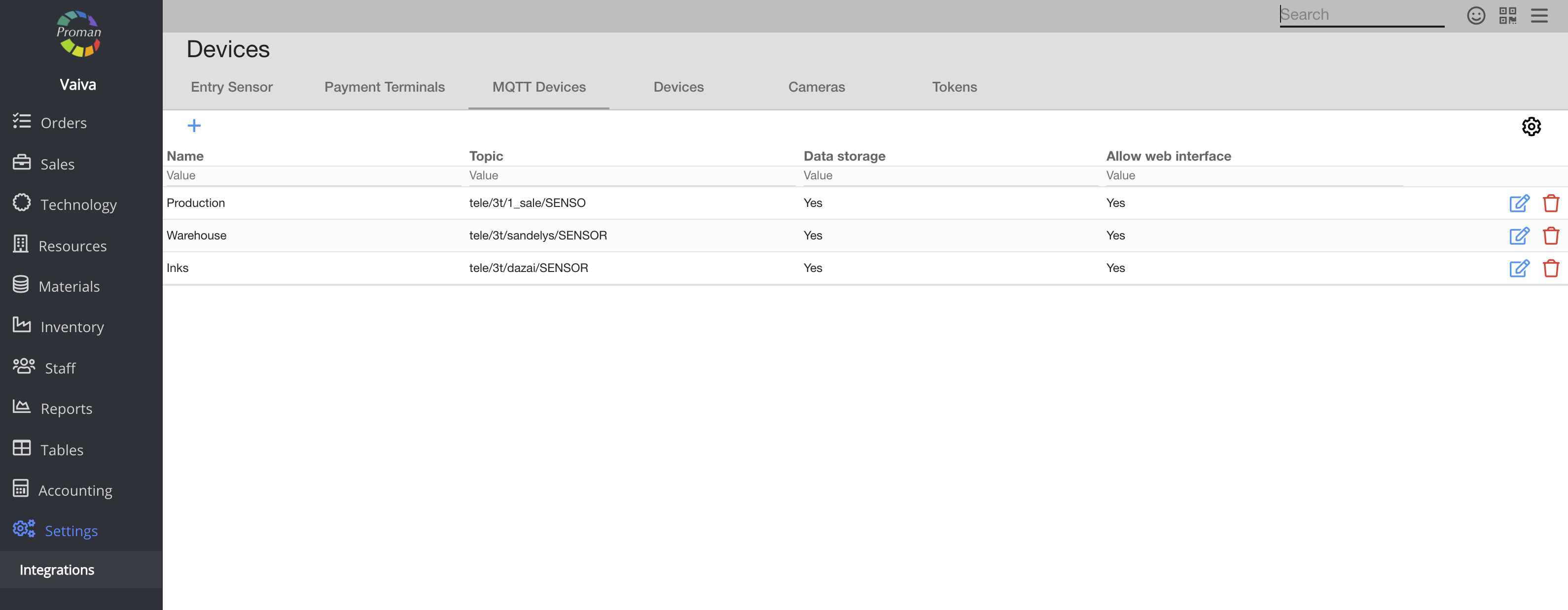
| Button | What does it indicate? |
| Display | You could give permission to see the list of Sensors |
| Edit | You could give permission to edit Sensors |
| Shipment |
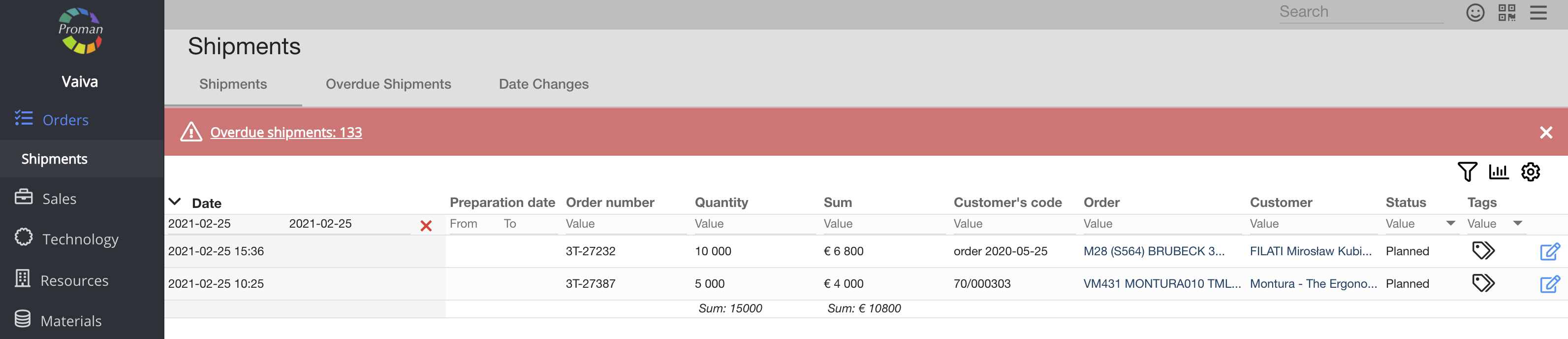
| Button | What does it indicate? |
| Create | You could give permission to create Shipment |
| Display | You could give permission to see the list of Shipments |
| Edit | You could give permission to edit Shipment |
| Remove | You could give permission to remove Shipment |
| Update status | You could give permission to update date time Shipment |
| Show price | You could give permission to see Shipment price in Shipments Table and in Shipment, including Shipment fee. |
| Master |
| Specialisation |
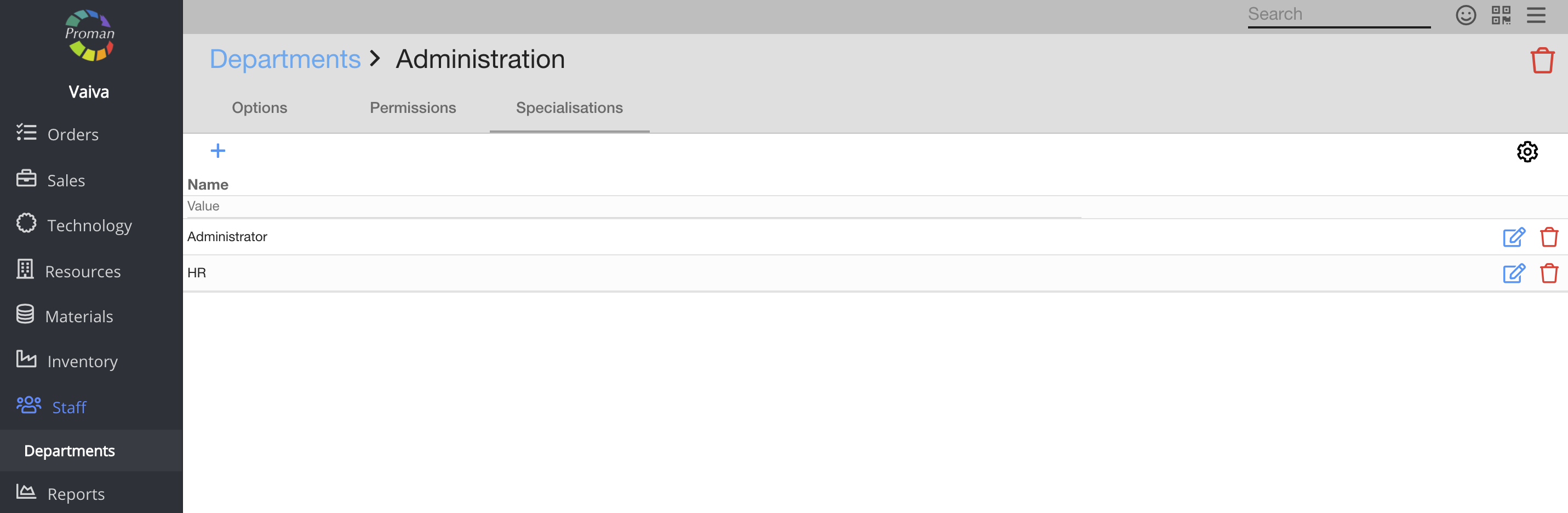
| Button | What does it indicate? |
View  | You could give permission to see the list of Specialisations in the Employee tab (second one in the grey field) |
| Create | You could give permission to create Specialisation |
| Display | You could give permission to see the list of Specialisations |
| Edit | You could give permission to edit Specialisation |
| Remove | You could give permission to remove Specialisation |
| System options |
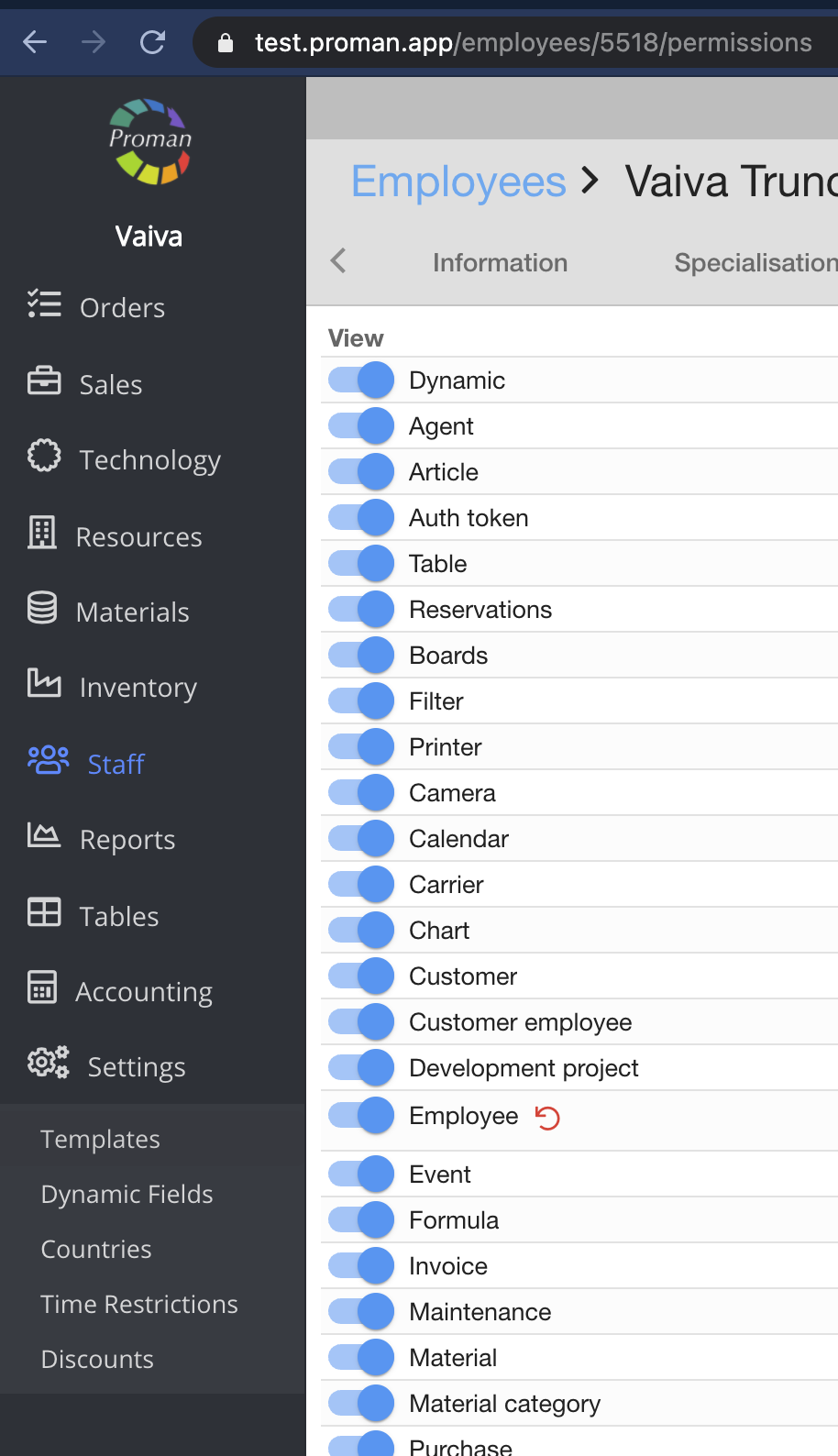
| Button | What does it indicate? |
| Display | |
| Edit | You could give permission to see and edit: 1. System; 2. Integrations; 3. Logs; 4. Menu |
| Subcontractor |

| Button | What does it indicate? |
| Create | You could give permission to create a Subcontractor |
| Display | You could give permission to see the list of Subcontractors |
| Edit | You could give permission to edit the Subcontractor |
| Remove | You could give permission to remove the Subcontractor |
| Supplier |
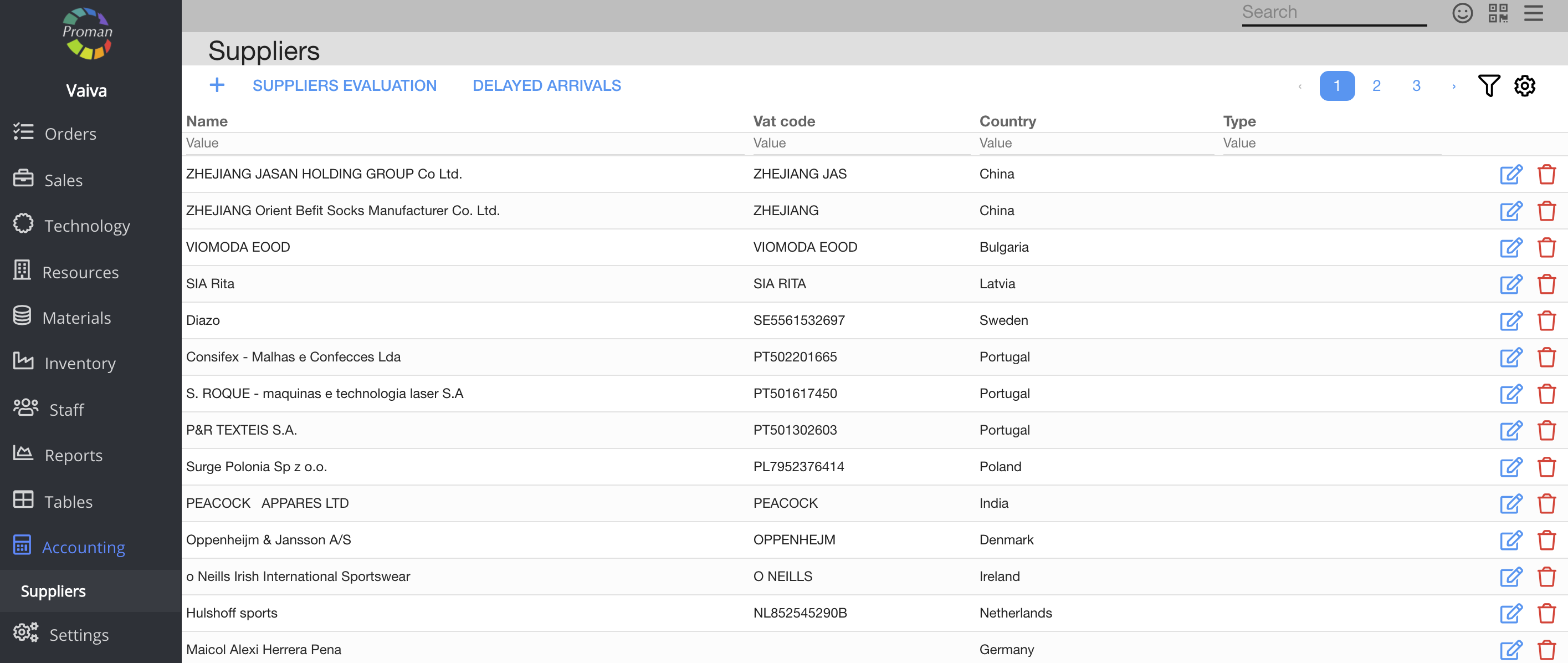
| Button | What does it indicate? |
| Create | You could give permission to create Suppliers |
| Display | You could give permission to see the list of Suppliers |
| Edit | You could give permission to edit Suppliers |
| Remove | You could give permission to remove Suppliers |
| Tag |
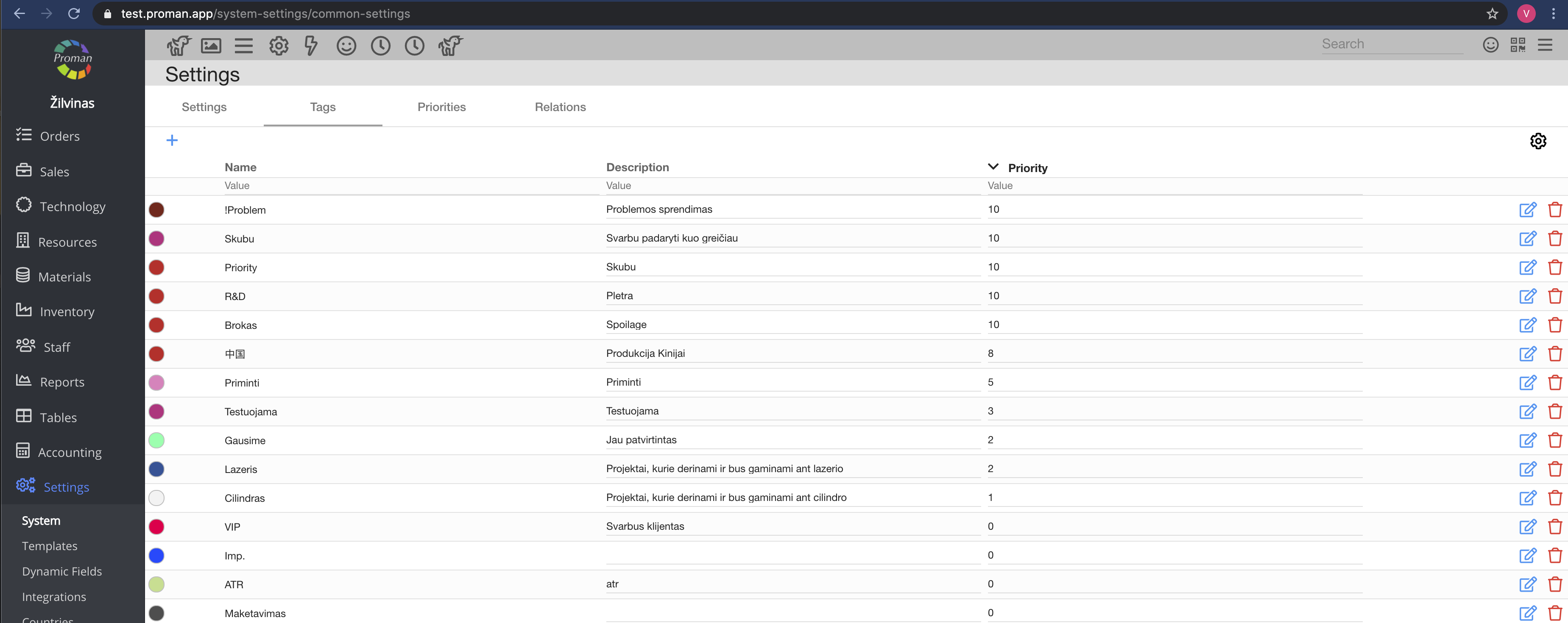
| Button | What does it indicate? |
| Edit | You could give permission to edit Tags |
| Templates |
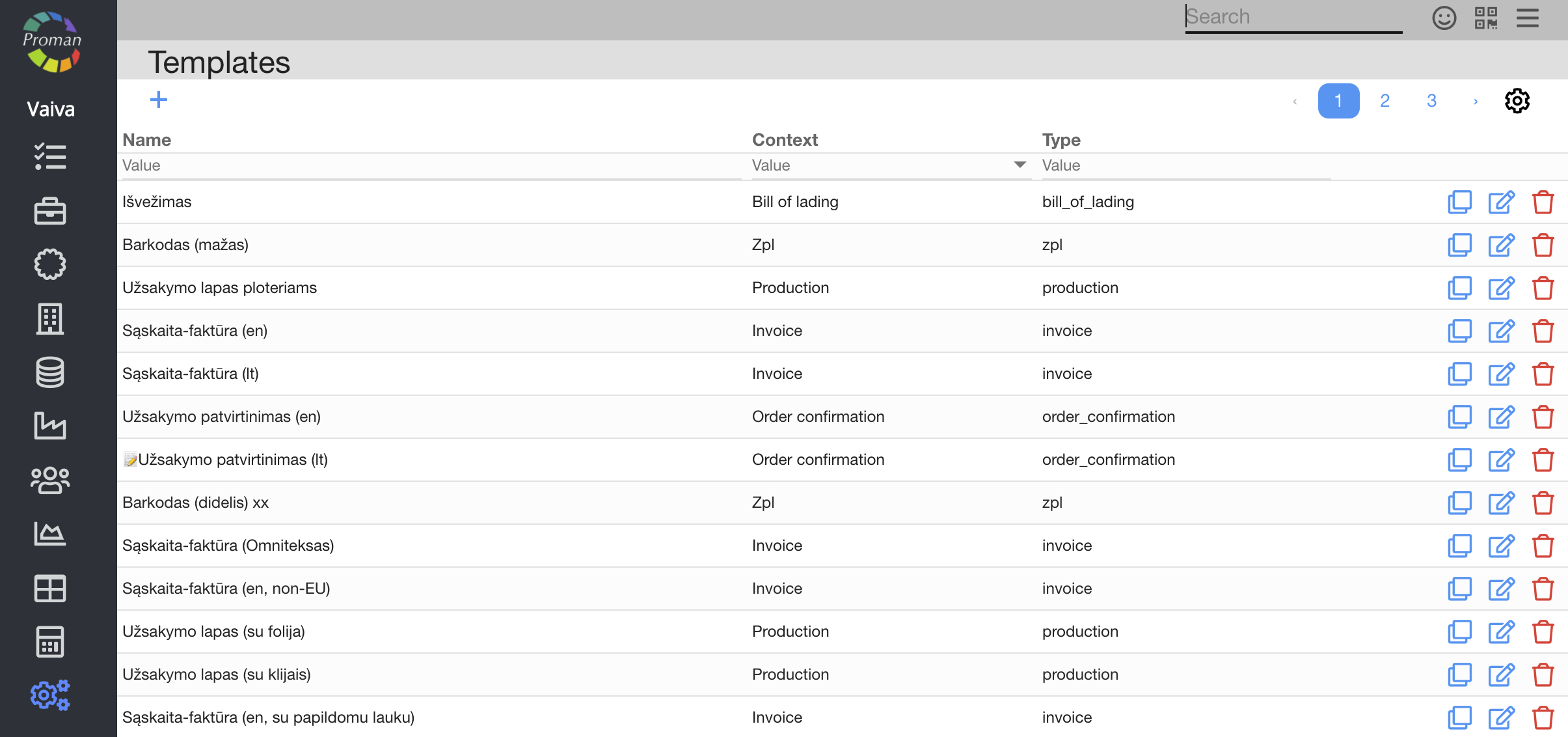
| Button | What does it indicate? |
| View | The customer also should need this Permission if he wants to create Templates (in Order proposal) |
| Create | You could give permission to create Templates |
| Display | |
| Edit | You could give permission to edit Templates |
| Remove | You could give permission to remove Templates |
| Article Tests |
| Button | What does it indicate? |
| Create | You could give permission to create Article Tests |
| Display | |
| Edit | You could give permission to edit the Article Tests |
| Create+Edit | You could give permission to copy the Article Tests |
| Remove | You could give permission to remove Article Tests |
| Time option |
| Button | What does it indicate? |
| Display | You could give permission to see the list of Time options |
| Edit | You could give permission to edit the Time option |
| Workgroup |
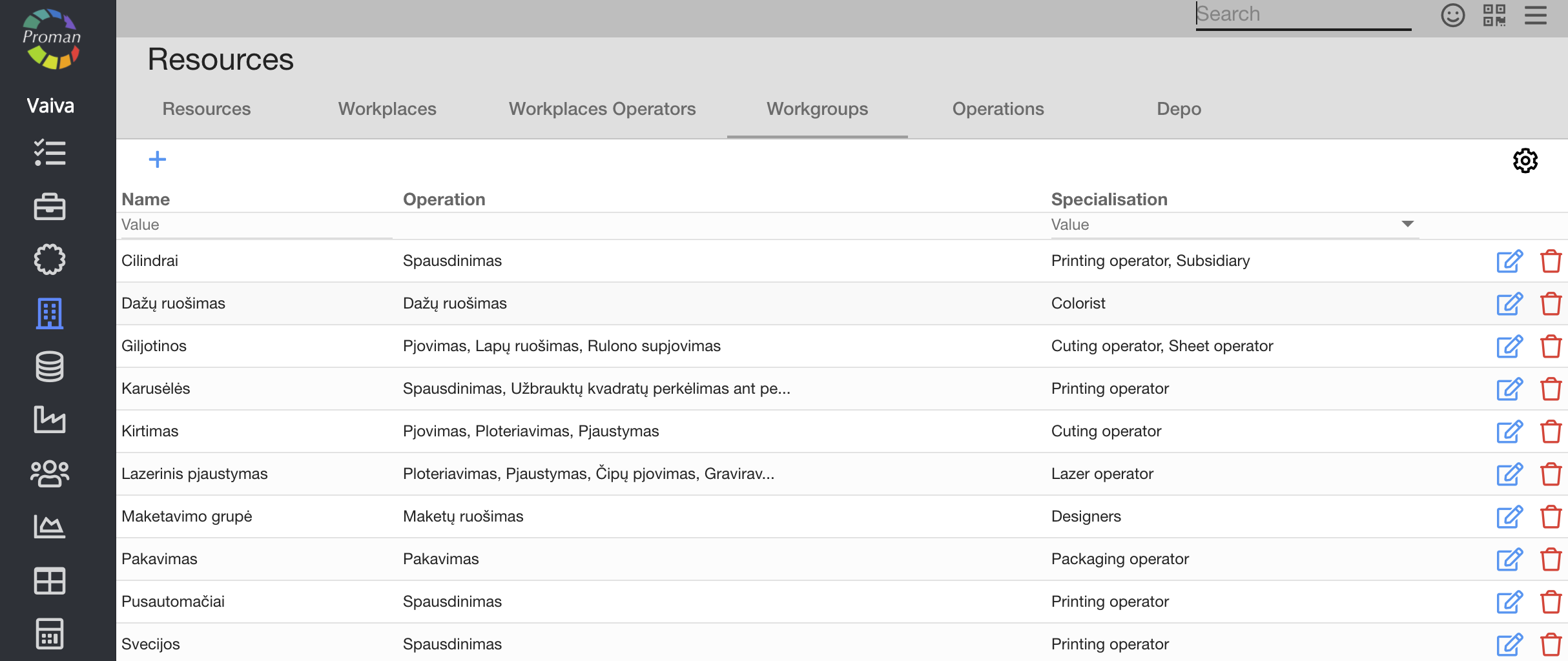
| Button | What does it indicate? |
| Create | You could give permission to create a Workgroup |
| Display | You could give permission to see the list of Workgroups |
| Edit | You could give permission to edit the Workgroup |
| Remove | You could give permission to remove Workgroup |
| Workplace |
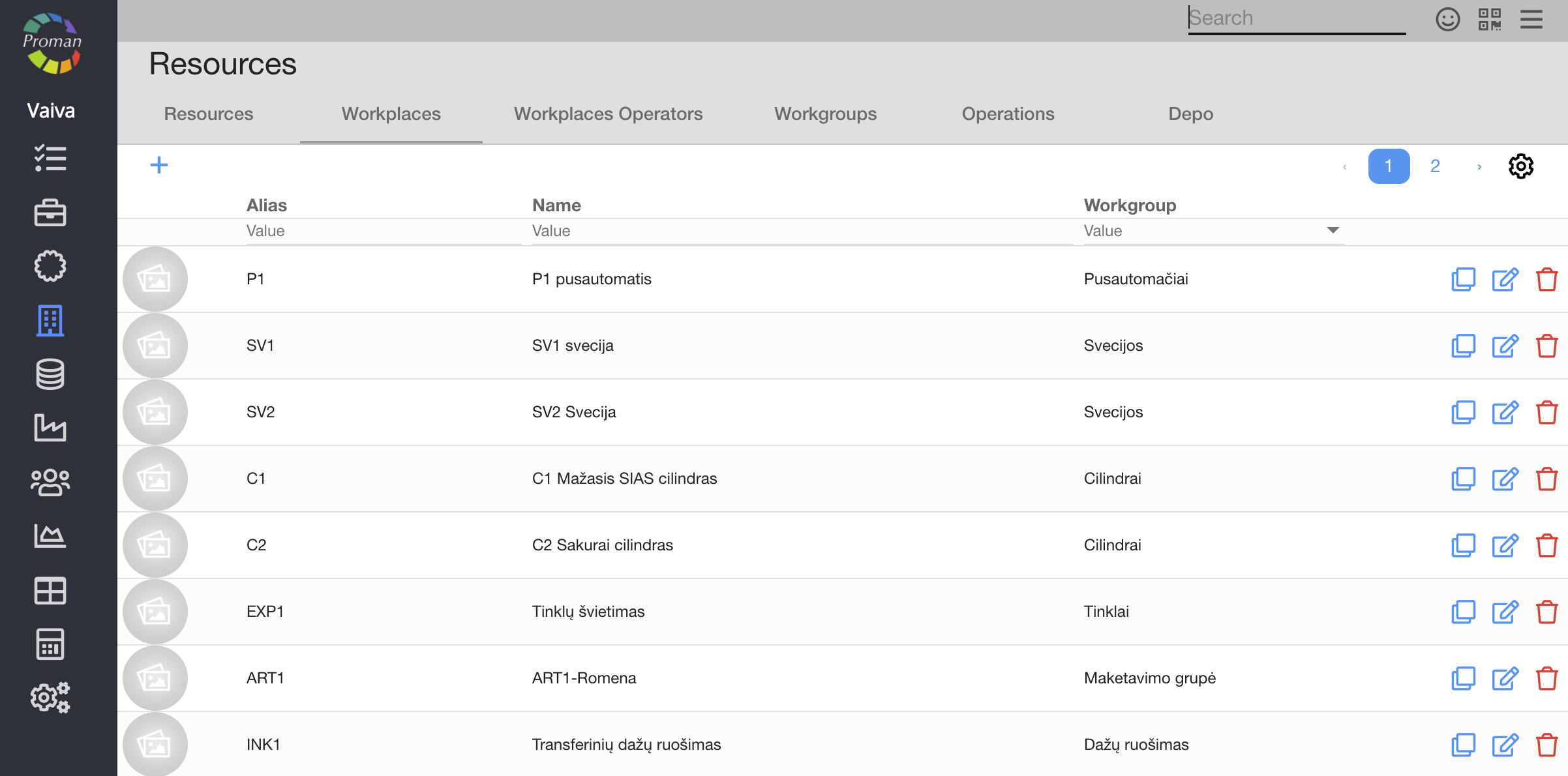
| Button | What does it indicate? |
| Create | You could give permission to create a Workplaces and Operations |
| Display | You could give permission to see the list of Workplaces and Resources tab |
| Edit | You could give permission to: 1. Edit Workplace; 2. See Resources tabs: Resources, Premises and Cameras |
| Remove | You could give permission to remove Workplaces and Operations |
| Combined permissions |
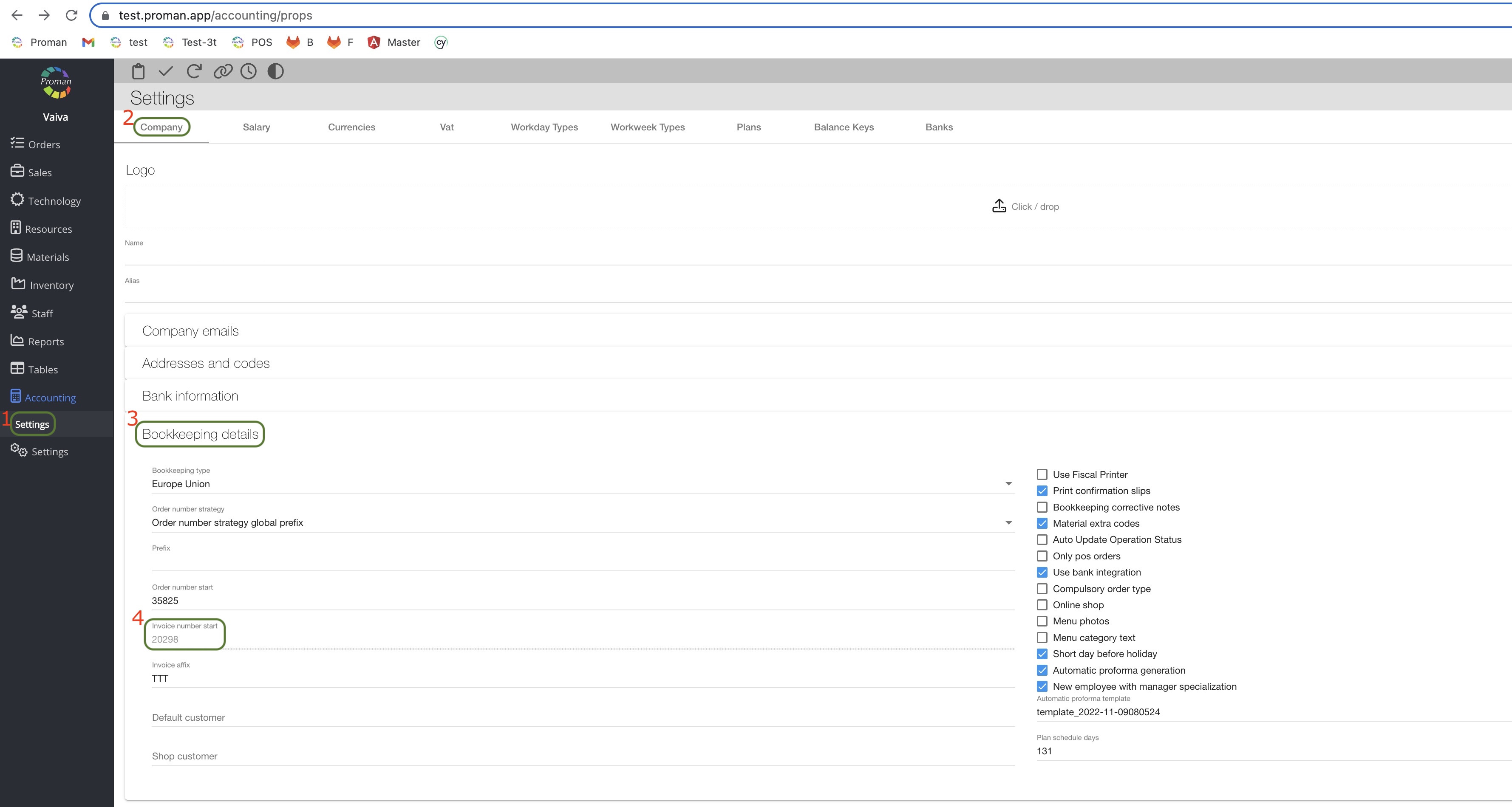
| Permission first | Permission second | What does it indicate? |
| Invoice Master | Payment report Master | You could give permission to change Invoice number, which starts from |

| Permission first | Permission second | What does it indicate? |
| Material Display | Material Edit | You could give permission to stock quants in Operation |
FAQ about Employee permissions
If i will create list of employees now with not proper role, and if We'll create a new, proper roles tomorrow with all needed permissions, will it change permissions for each employee with this new role?
Yes, Employee permissions are related with specialisation. If you add Employee to specialisation, Employee has permissions from specialisations and if you remove specialisation from Employee, he doesn't have permissions.