Notifications
modified:Notifications are used to notify users about some important event in the system. Here you can customise what is important in your business model and which employees should be notified about such information.
How to set Button Listener on top
How to find Notifications? |
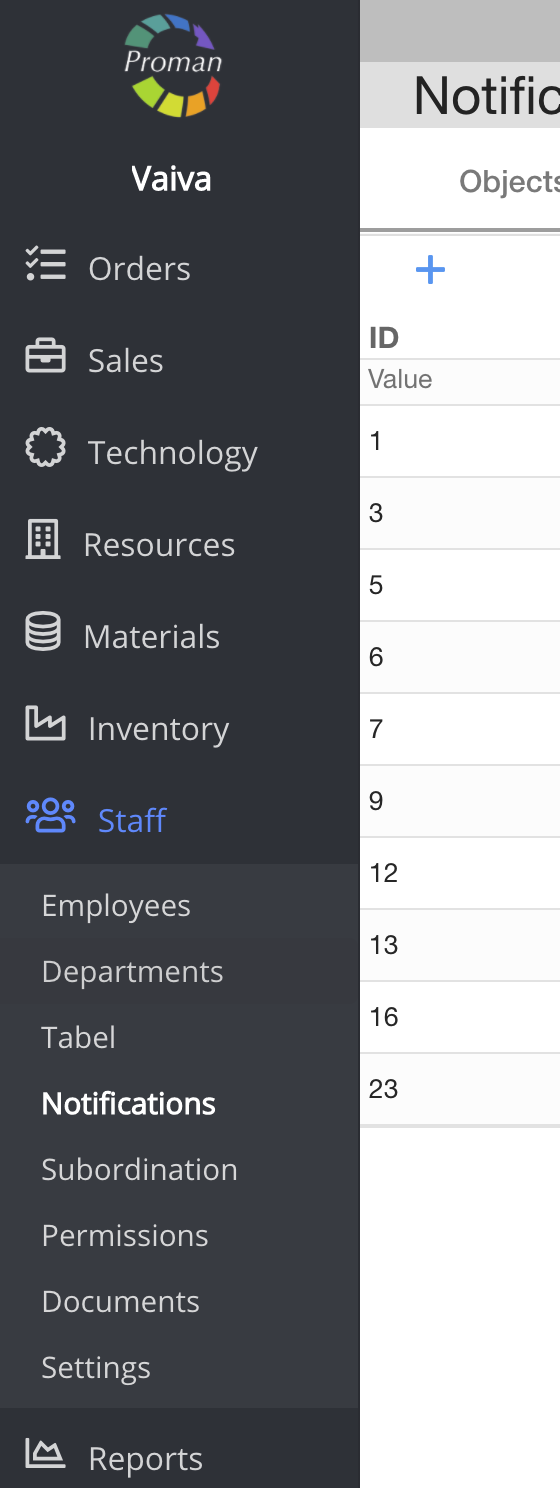
1. To find Employees, you should:
1. Go to Staff:
1.1. Press  ;
;
1.2. Press 
Now you can see Notifications list (Objects):
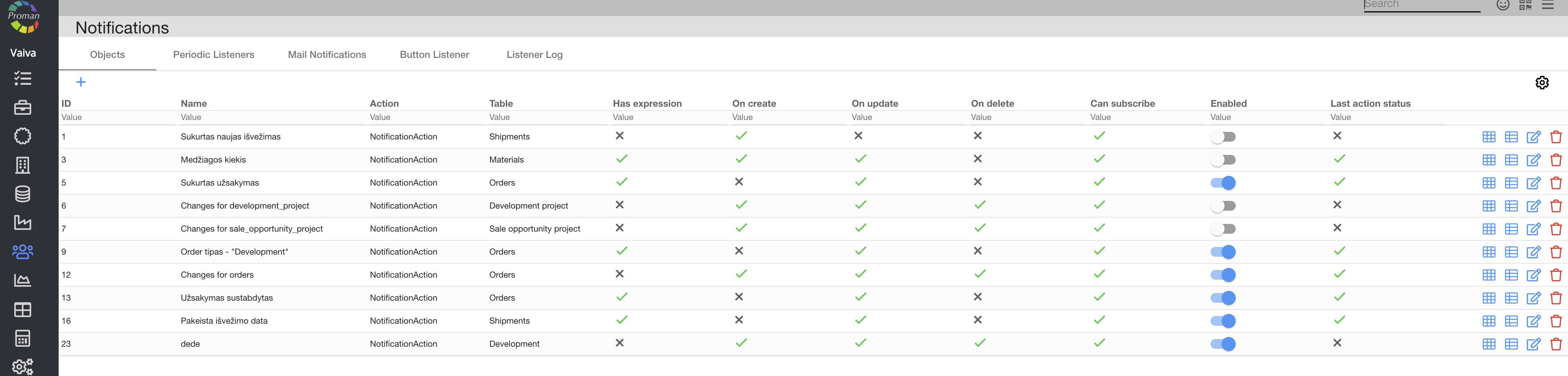
| Button | What does it indicate? |
Enabled  | You could enable ( ) or disable ( ) or disable ( ) notification ) notification |
 | You could see what was changed |
 | You could see when notification was send |
 | You could edit notification (for more information about it, you could read below) |
 | You could delete notification |
How to create new notification? |
To create new notification, you should press  and create it:
and create it:
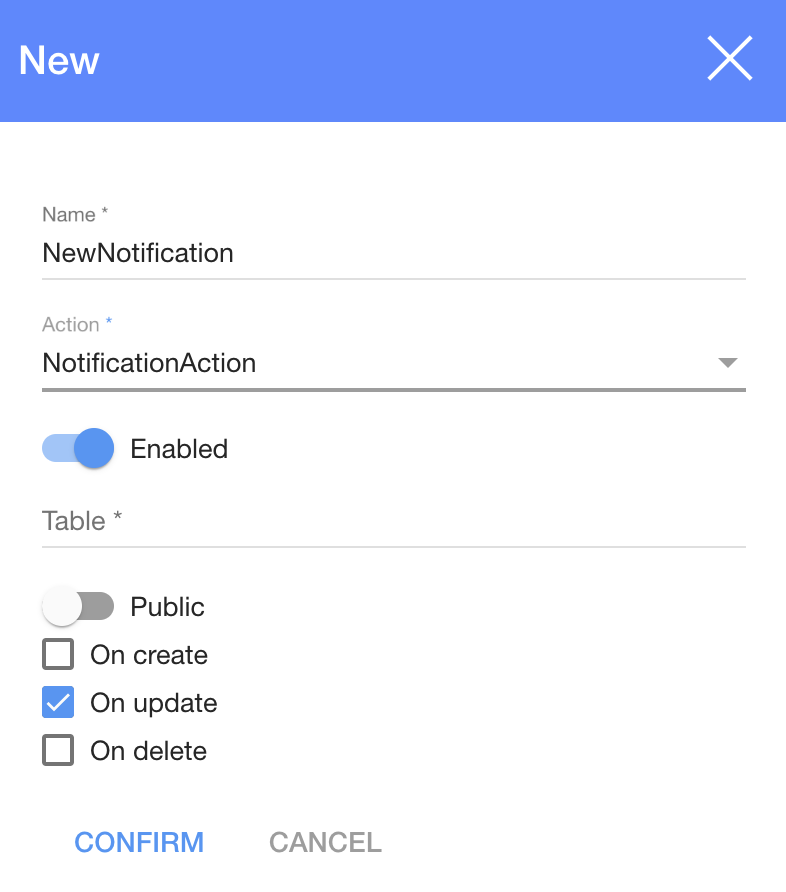
1. Press  ;
;
2. In dialog table:
2.1. Enter name;
2.2. Choose Action;
2.3. Enable ( ) or disable (
) or disable ( ) action;
) action;
2.4. Choose Table (if you can't see it, you should activate it (go to table and then come back)):
- Article;
- Document;
- Sale;
- SaleEvent;
- Development;
- DevelopmentTask
- Event;
- CustomEvent;
- MaintenanceOperation;
- Quant;
- PurchaseOrder;
- Material;
- Order;
- Invoice;
- Shipment;
- Product;
- Person;
- Production
- ProductionOperation;
- ect.
2.5. Public ( ) or private (
) or private ( ) action;
) action;
2.6. Check when you want to get notification (On create, On update, On delete)
3. Press 
Action list
| Action | What does it indicate? |
CalculateEmployeeSalaryAction | You could calculate Employee Salary |
CheckFiscalStatusAction | You could check Fiscal status |
CheckOrderPriceAction | You could check Order price |
CloseEmptyOrderAction | You could close empty Order |
CopyConfirmOrderAction | You could copy confirmed Order |
CreateSaleOpportunityProjectAction | You could create Sales Project |
MaterialMinQuantityCheckAction | You could check Material minimum quantity |
DeleteEmptyOrderAction | You could delete empty Order |
InformUnpaidInvoice | You could inform about unpaid Invoice. For more information, please visit here |
InformOrderCertificateEndAction | You could inform about Order Certificate End |
MessageProformInOrderAction | You could Message Proforma In Order |
NotificationAction | You could send notification |
PrintOrderAction | You could print Order |
SendEmailFromTemplate | You could send email from Templates |
SendGeneratorOutputAction | You could send Generator Output |
SendOrderSummaryAction | You could send Order summary |
UnfinishedOperationsReportAction | You could get unfinished Operations report |
UpdateAllUsersPasswordAction | You could update all users password |
UpdateManagerPasswordAction | You could update manager password |
How to manage notification? |
To manage notification, you should press  and manage it:
and manage it:
| Settings |
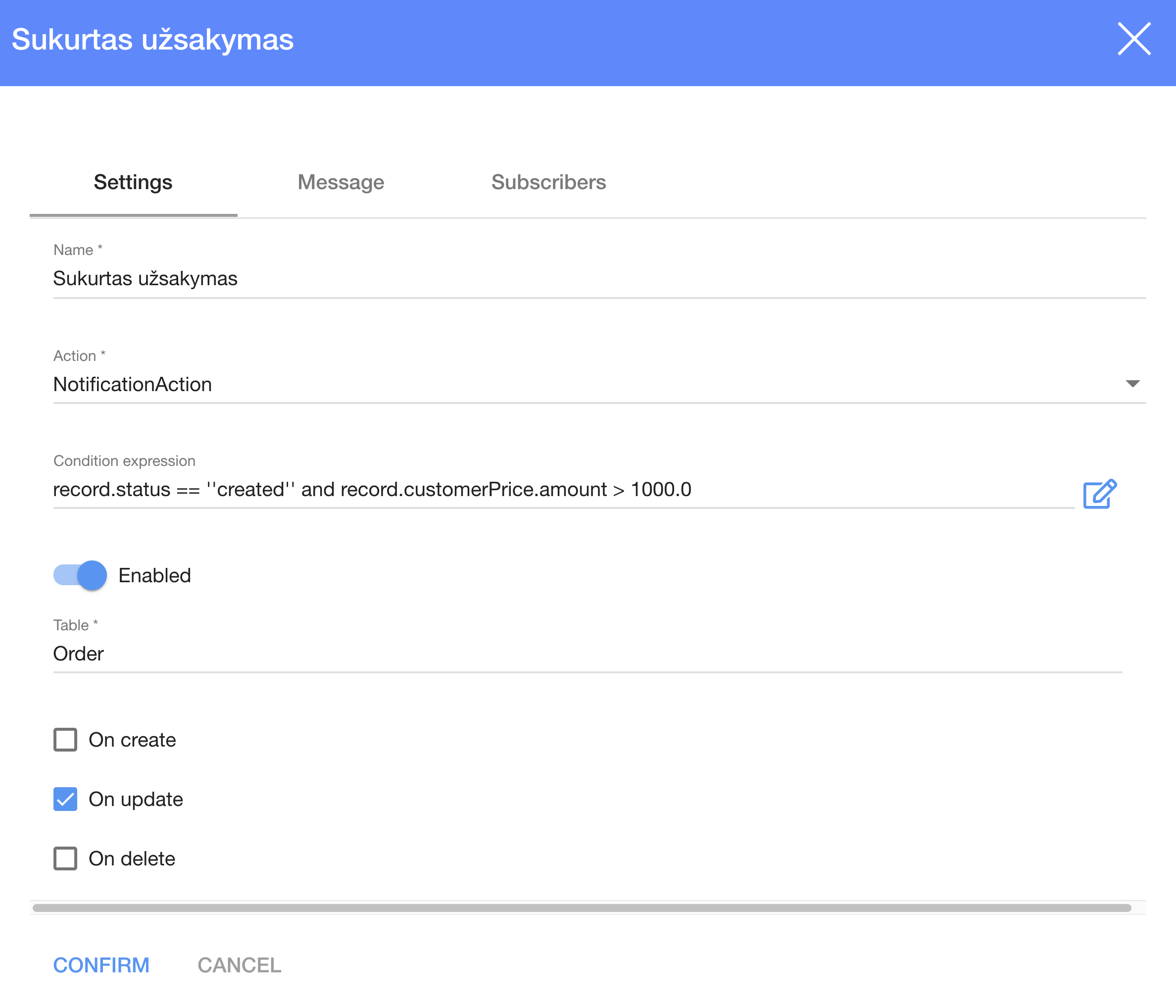
Here you can change name, Action, set expression, enable Action, choose Table and when you want to get notification.
For more information about expressions, visit here
| before.status != record.status && record.status == "sent" | Get notification when Shipment status changes from "Prepared" to "Sent" |
| Message |
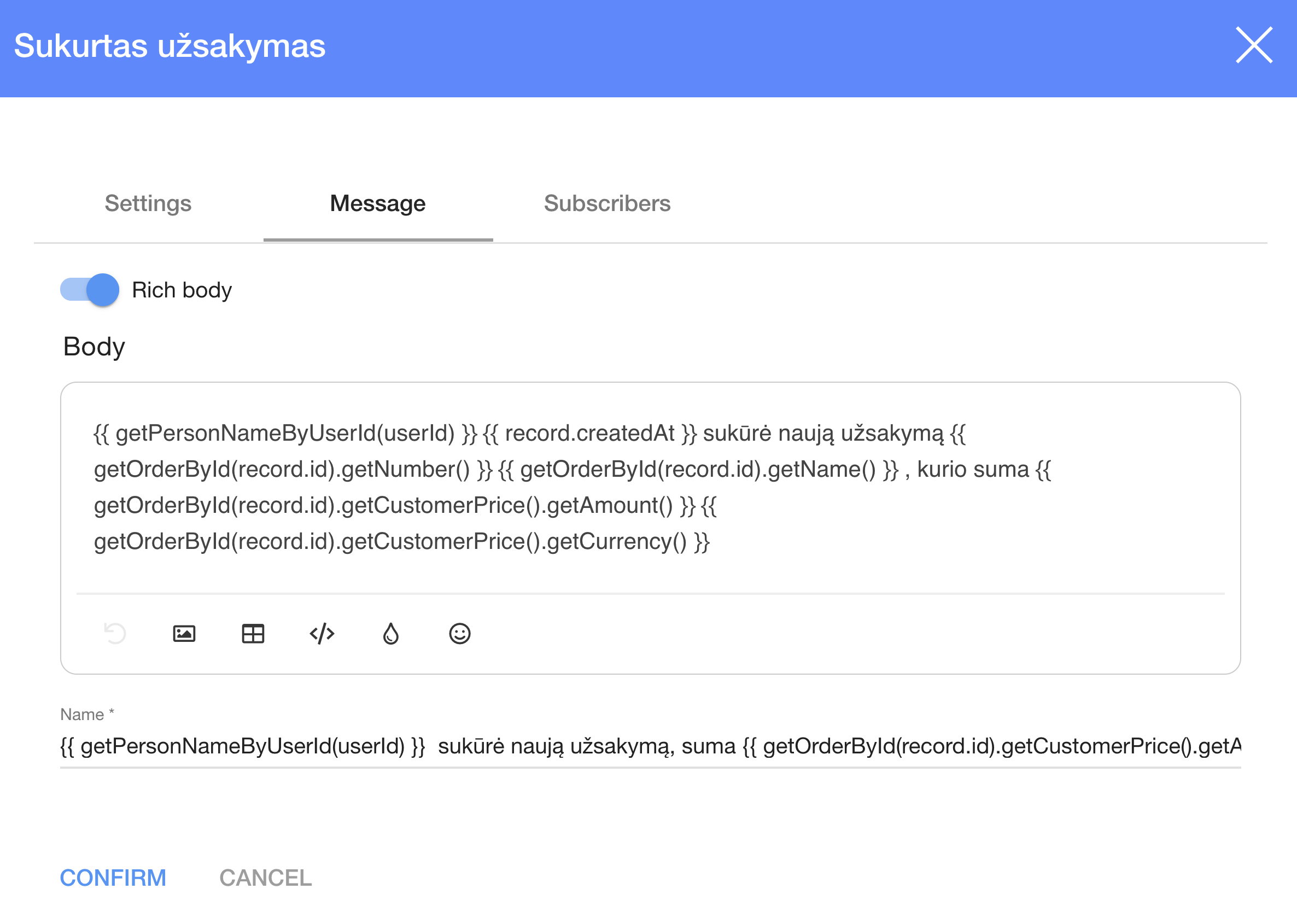
Here you can write message and title
| Subscribers |
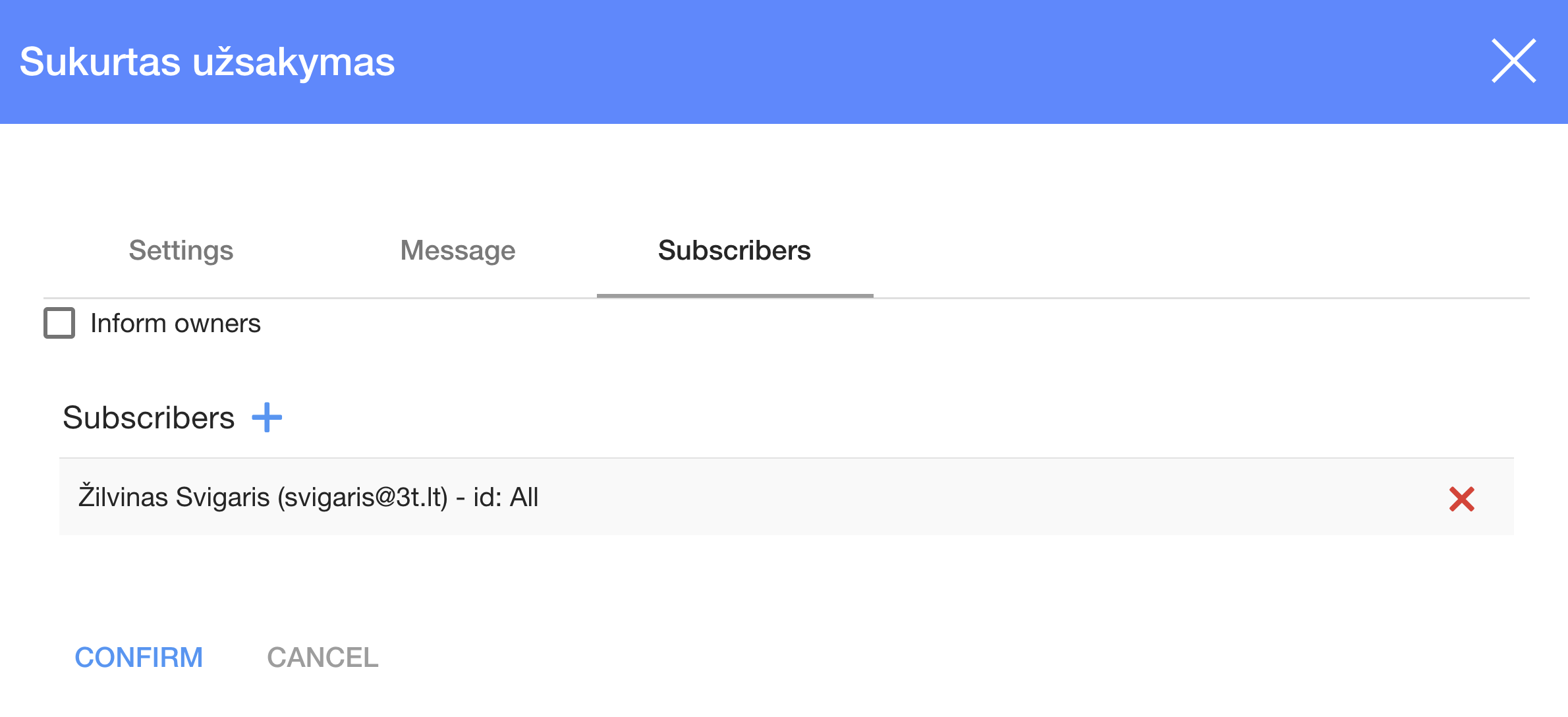
Here you can add Subscribers
Periodic Listener |
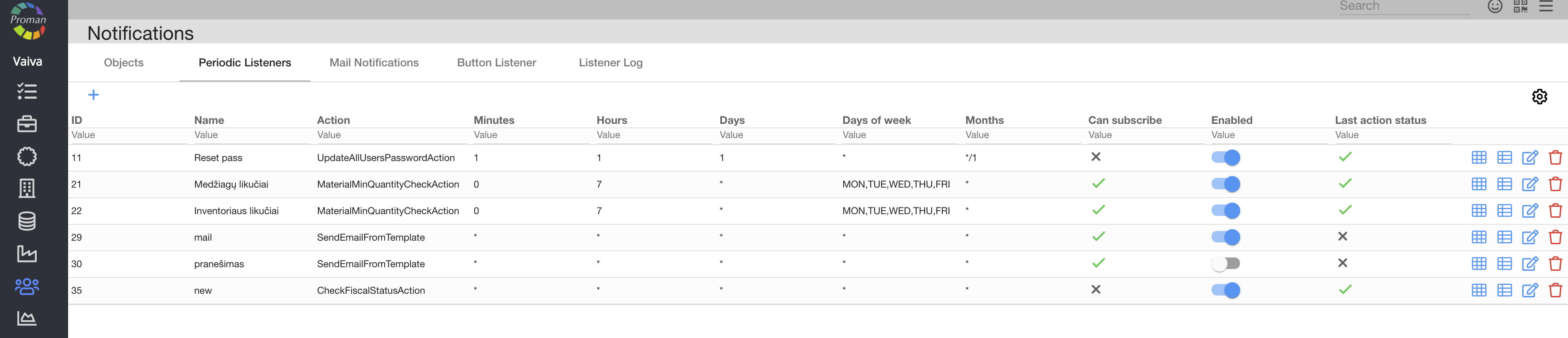
Here you can add notification which are periodic
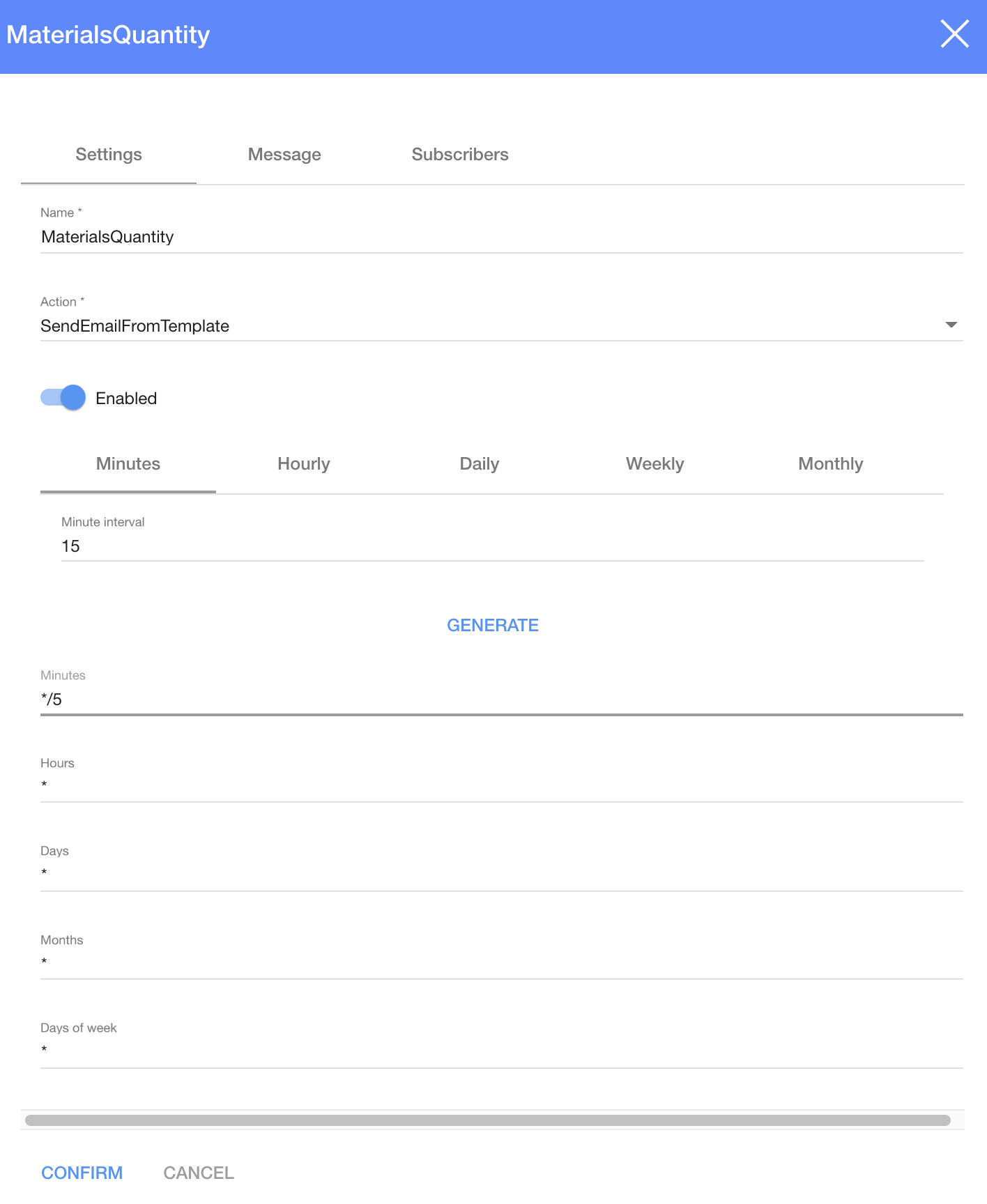
| Button | What does it indicate? |
| */5 | Every 5 days/hours/minutes |
| * | Every day/hour/minute |
For more information how to set time, please visit here
Mail Notification |
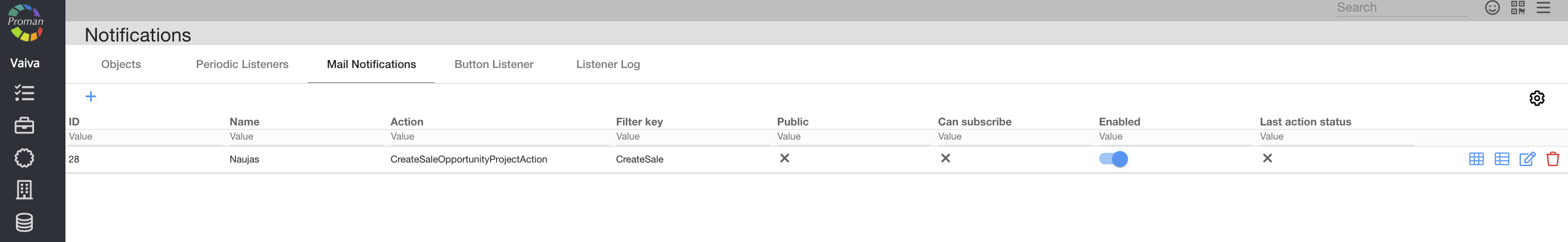
Here you can add notification which are sending by email
Button Listener |

Here you can add notification which are activated after press the button
 How to set Button Listener on top How to set Button Listener on top |
1. To set Button Listener on top, press 
2. Now you can see the dialog table
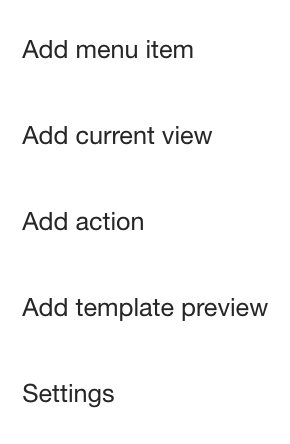
3. In dialog table choose Add action
Now you can see the dialog table Add Action (the same as Notification Button Listener)
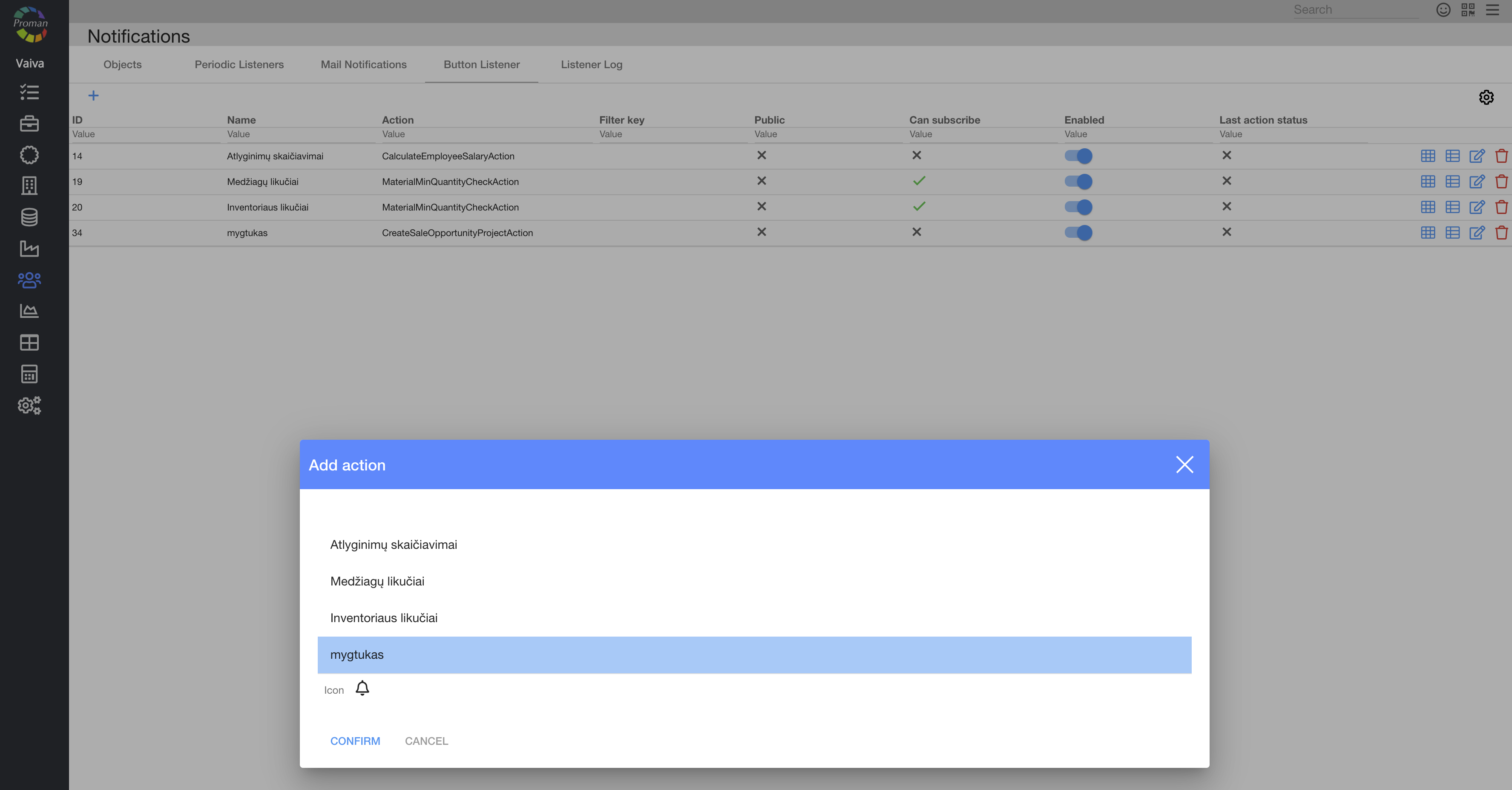
4. Choose Button Listener Action and press 
Now you can see button on top, which does Action
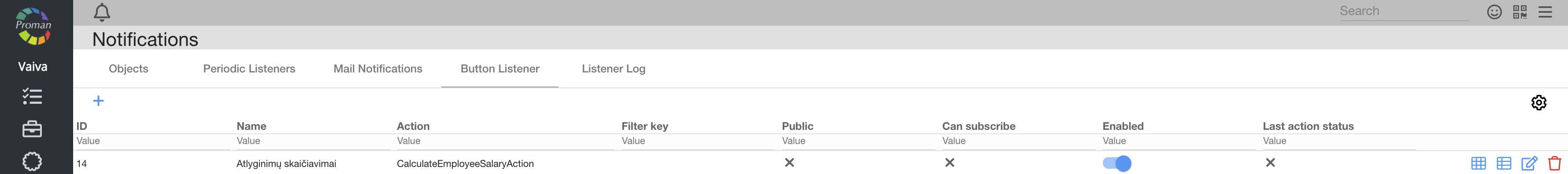
Listener Log |
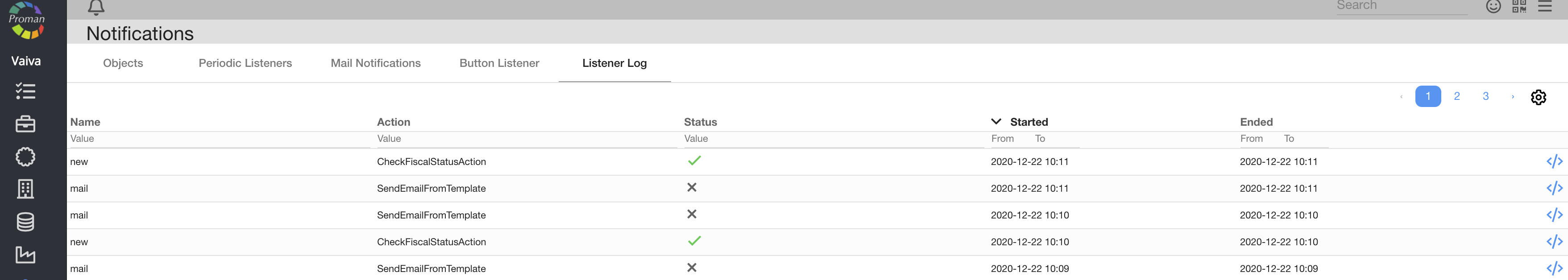
Here you can add all logs with notification
Notifications are split by two types:
- Reminder
- Event