Permissions
modified:Permissions view displays all relations between employees, affected menu items and submenu state. Here you can get the visual representation of how much responsibility employee has.
| How to find Permissions? |
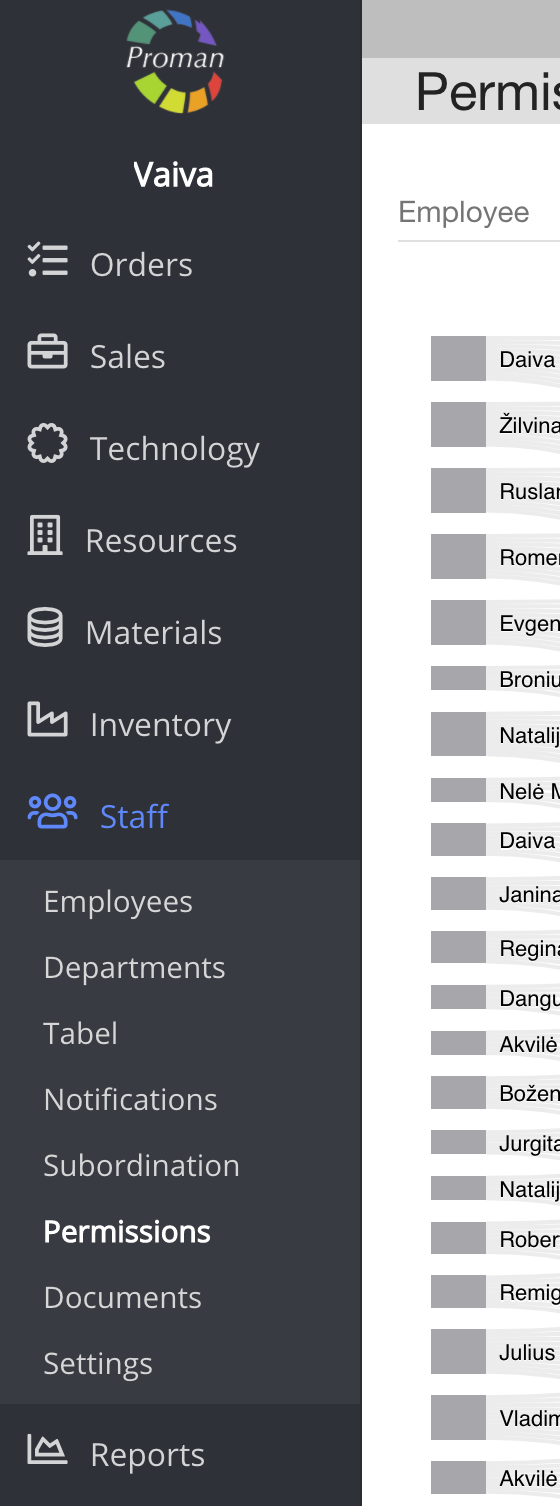
1. To find Permissions, you should:
1. Go to Staff:
1.1. Press  ;
;
1.2. Press 
Now you can see Permissions :
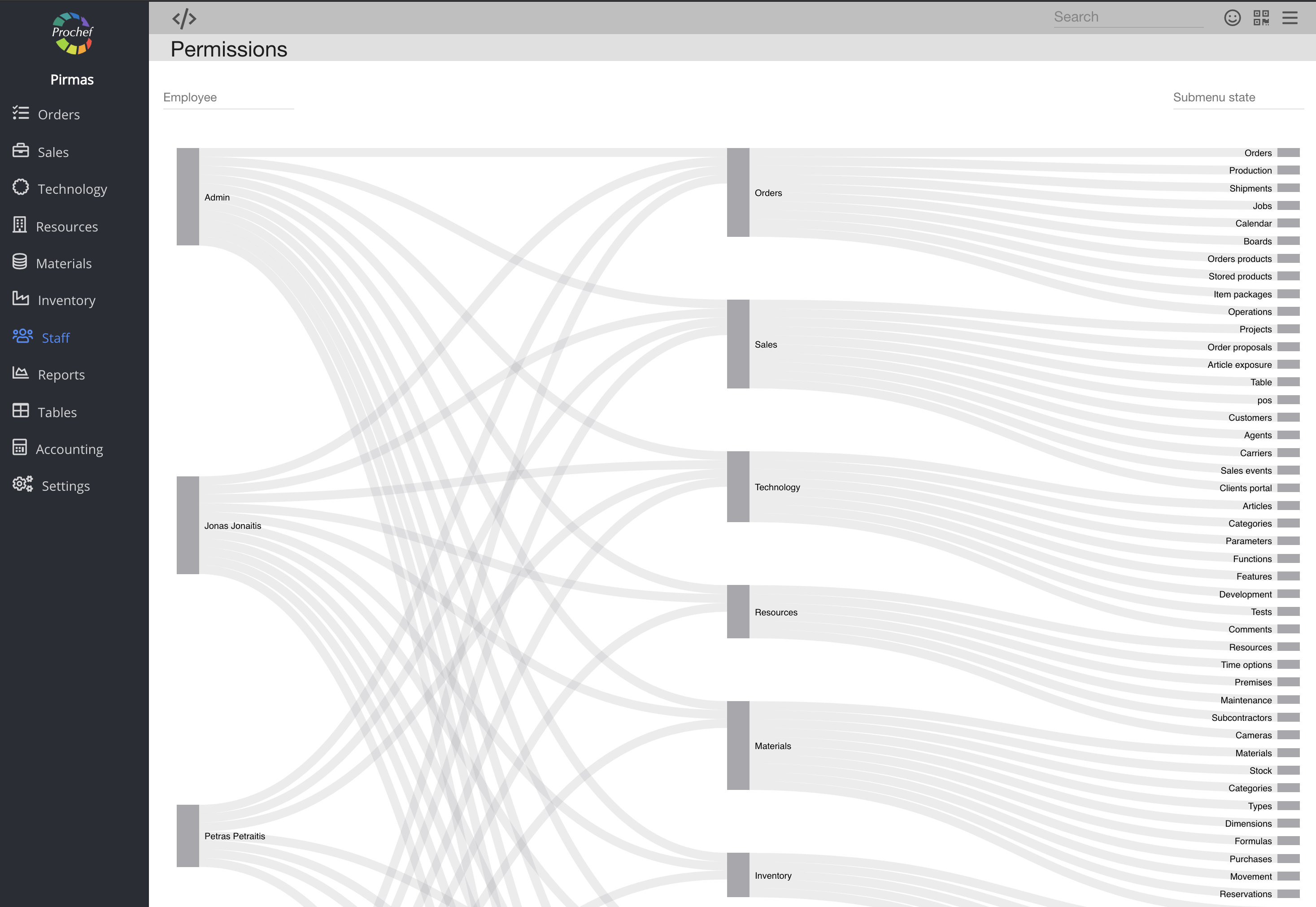
You can see by Employee
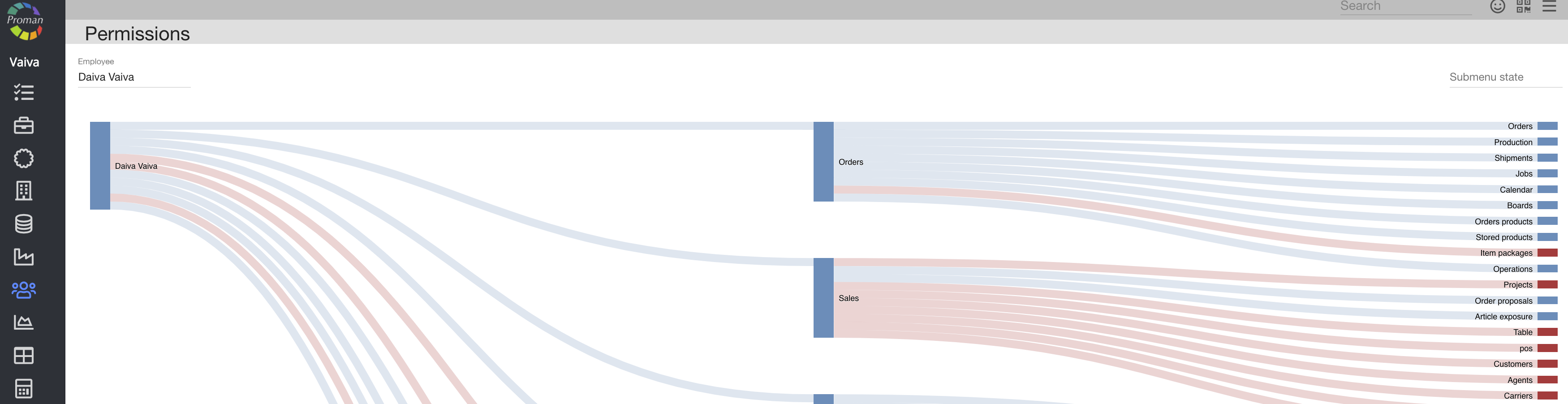
Or you can see by Submenu State
Permissions marking
- Blue - permission assigned;
- Red - permission unassigned.
Permissions marking elements:
- access to data - press

- restricted access to data - press

- enabled permission functionality - press

- disabled permission functionality - press

Permissions is few scopes:
- Department.
- Specialisation. Specialisations dependent on departments, which have theirs authorisations to adopt permissions from departments. Also independently, specialised departments can have their own authorisations.
- Employee. The employee inherit authorisation from specialisations but also can edit it individually.
You can change the permissions functionality if access to data is switch on otherwise you can't enable them.
Permissions functionality
| Agent | |
| Create - if the checkbox is marked, employee can create the agents. Display - if the checkbox is marked, employee can edit and view the agent's data. Edit - if the checkbox is marked, employee can edit the agent's data. Remove - if the checkbox is marked, employee can remove the agents. | |
| Article | |
| Create - if the checkbox is marked, employee can create the articles. Display - if the checkbox is marked, employee can edit and view the article's data. Edit - if the checkbox is marked, employee can edit the article's data. Remove - if the checkbox is marked, employee can remove the articles. | |
| Auth token | |
| if permission has access to data, employee can see the logins information. | |
| Barcode printer | |
| Display - if the checkbox is marked, employee can edit and view the barcode printer's data. Edit - if the checkbox is marked, employee can edit the barcode printer's data. | |
| Calendar | |
| Create - if the checkbox is marked, employee can create the calendars. Edit - if the checkbox is marked, employee can edit the calendar's data. Remove - if the checkbox is marked, employee can remove the calendars. | |
| Camera | |
| Display - if the checkbox is marked, employee can edit and view the camera's data. Edit - if the checkbox is marked, employee can edit the camera's data. | |
| Carrier | |
| Create - if the checkbox is marked, employee can create the carriers. Display - if the checkbox is marked, employee can edit and view the carrier's data. Edit - if the checkbox is marked, employee can edit the carrier's data. Remove - if the checkbox is marked, employee can remove the carriers. | |
| Chart | |
| Display - if the checkbox is marked, employee can edit and view the chart's data. Edit - if the checkbox is marked, employee can edit the chart's data. | |
| Custom event | |
| Create - if the checkbox is marked, employee can create the delegated operations. Edit - if the checkbox is marked, employee can edit the delegated operation's data. Remove - if the checkbox is marked, employee can remove the delegated operations. | |
| Customer | |
| Create - if the checkbox is marked, employee can create the customers. Display - if the checkbox is marked, employee can edit and view the customer's data. Edit - if the checkbox is marked, employee can edit the customer's data. Remove - if the checkbox is marked, employee can remove the customers. | |
| Customer employee | |
| Create - if the checkbox is marked employee can create the customers employees. Edit - if the checkbox is marked employee can edit the customers employees data. Remove - if the checkbox is marked employee can remove the customers employees. | |
| Department | |
| Create - if the checkbox is marked, employee can create the departments. Display - if the checkbox is marked, employee can edit and view the department's data. Edit - if the checkbox is marked, employee can edit the department's data. Remove - if the checkbox is marked, employee can remove the departments. | |
| Development project | |
| Create - if the checkbox is marked, employee can create the development projects. Display - if the checkbox is marked, employee can edit and view the development project's data. Edit - if the checkbox is marked, employee can edit the development project's data. Remove - if the checkbox is marked, employee can remove the development projects. | |
| Employee | |
| Create - if the checkbox is marked, employee can create the employees. Display - if the checkbox is marked, employee can edit and view the employee's data. Edit - if the checkbox is marked, employee can edit the employee's data. Remove - if the checkbox is marked, employee can remove the employees. | |
| Entry sensor | |
| Edit - if the checkbox is marked, employee can edit the entry sensor's data. | |
| Event | |
| Create - if the checkbox is marked, employee can create the production operations. Display - if the checkbox is marked, employee can edit and view the production operation's data. Edit - if the checkbox is marked, employee can edit the production operation's data. Remove - if the checkbox is marked, employee can remove the production operations. Update duration - if the checkbox is marked, employee can update duration for production operations. Update employees - if the checkbox is marked, employee can update employees in the production operation's resources. Update status - if the checkbox is marked, employee can update status for the production operation's resources. Update time - if the checkbox is marked, employee can update start and finish time for the production operation's resources. Update workplace - if the checkbox is marked, employee can update workplaces for the production operation's resources. | |
| Formula | |
| Display - if the checkbox is marked, employee can edit and view the formula's data. Edit - if the checkbox is marked, employee can edit the formula's data. | |
| Improvement message | |
| Display - if the checkbox is marked, employee can edit and view the improvement message's data. Edit - if the checkbox is marked, employee can edit the improvement message's data. | |
| Improvement type | |
| Display - if the checkbox is marked, employee can edit and view the improvement type's data. Edit - if the checkbox is marked, employee can edit the improvement type's data. | |
| Invoice | |
| Create - if the checkbox is marked, employee can create the invoices. Display - if the checkbox is marked, employee can edit and view the invoice's data. Edit - if the checkbox is marked, employee can edit the invoice's data. Remove - if the checkbox is marked, employee can remove the invoices. Edit payment status - if the checkbox is marked, employee can edit the invoices payment's status. | |
| Maintenance | |
| Create - if the checkbox is marked, employee can create the maintenance tasks. Display - if the checkbox is marked, employee can edit and view the maintenance task's data. Edit - if the checkbox is marked, employee can edit the maintenance task's data. Remove - if the checkbox is marked, employee can remove the maintenance tasks. | |
| Material | |
| Create - if the checkbox is marked, employee can create the materials. Display - if the checkbox is marked, employee can edit and view the material's data. Edit - if the checkbox is marked, employee can edit the maintenance material's data. Remove - if the checkbox is marked, employee can remove the materials. | |
| Material category | |
| Create - if the checkbox is marked, employee can create the materials categories. Display - if the checkbox is marked, employee can edit and view the materials category's data. Edit - if the checkbox is marked, employee can edit the maintenance materials category's data. Remove - if the checkbox is marked, employee can remove the materials categories. | |
| Material purchase order | |
| Create - if the checkbox is marked, employee can create the materials purchase orders. Display - if the checkbox is marked, employee can edit and view the materials purchase order's data. Edit - if the checkbox is marked, employee can edit the maintenance materials purchase order's data. Remove - if the checkbox is marked, employee can remove the materials purchase orders. | |
| Operation | |
| Create - if the checkbox is marked, employee can create the operations. Display - if the checkbox is marked, employee can edit and view the operation's data. Edit - if the checkbox is marked, employee can edit the operation's data. Remove - if the checkbox is marked, employee can remove the operations. Translate - if the checkbox is marked, employee can translate the operation's names. | |
| Order | |
| Create - if the checkbox is marked, employee can create the orders. Display - if the checkbox is marked, employee can edit and view the order's data. Edit - if the checkbox is marked, employee can edit the order's data. Remove - if the checkbox is marked, employee can remove the orders. Confirm - if the checkbox is marked, employee can confirm the orders. Cancel - if the checkbox is marked, employee can cancel the orders. Finish - if the checkbox is marked, employee can finish the orders. Update article - if the checkbox is marked, employee can update articles in the orders. Update price - if the checkbox is marked, employee can update the order's price. | |
| Parameter | |
| Create - if the checkbox is marked, employee can create the parameters. Display - if the checkbox is marked, employee can edit and view the parameter's data. Edit - if the checkbox is marked, employee can edit the parameter's data. Remove - if the checkbox is marked, employee can remove the parameters. Translate - if the checkbox is marked, employee can translate the parameter's names. | |
| Personal reports | |
| if permission has access to data employee can see the personal reports. | |
| Product | |
| Create - if the checkbox is marked, employee can create the products. Display - if the checkbox is marked, employee can edit and view the product's data. Edit - if the checkbox is marked, employee can edit the product's data. Remove - if the checkbox is marked, employee can remove the products. | |
| Production order | |
| Create - if the checkbox is marked, employee can create the production orders. Display - if the checkbox is marked, employee can edit and view the production order's data. Edit - if the checkbox is marked, employee can edit the production order's data. Remove - if the checkbox is marked, employee can remove the production orders. Confirm - if the checkbox is marked, employee can confirm production orders. Start - if the checkbox is marked, employee can start production orders. | |
| Reports | |
| Create - if the checkbox is marked, employee can create the reports. Edit - if the checkbox is marked, employee can edit the report's data. Remove - if the checkbox is marked, employee can remove the reports. | |
| Sale opportunity | |
| Create - if the checkbox is marked, employee can create the sale opportunities. Edit - if the checkbox is marked, employee can edit the sale opportunity's data. Remove - if the checkbox is marked, employee can remove the sale opportunities. See all - if the checkbox is marked, employee can see all sale opportunities. | |
| Sensor | |
| Display - if the checkbox is marked, employee can edit and view the sensor's data. Edit - if the checkbox is marked, employee can edit the sensor's data. | |
| Shipment | |
| Create - if the checkbox is marked, employee can create the shipments. Display - if the checkbox is marked, employee can edit and view the shipment's data. Edit - if the checkbox is marked, employee can edit the shipment's data. Remove - if the checkbox is marked, employee can remove the shipments. Change date - if the checkbox is marked, employee can change the shipment's date. | |
| Specialisation | |
| Create - if the checkbox is marked, employee can create the specialisations. Display - if the checkbox is marked, employee can edit and view the specialisation's data. Edit - if the checkbox is marked, employee can edit the specialisation's data. Remove - if the checkbox is marked, employee can remove the specialisations. | |
| Subcontractor | |
| Create - if the checkbox is marked, employee can create the subcontractors. Display - if the checkbox is marked, employee can edit and view the subcontractor's data. Edit - if the checkbox is marked, employee can edit the subcontractor's data. Remove - if the checkbox is marked, employee can remove the subcontractors. | |
| Supplier | |
| Create - if the checkbox is marked, employee can create the suppliers. Display - if the checkbox is marked, employee can edit and view the supplier's data. Edit - if the checkbox is marked, employee can edit the supplier's data. Remove - if the checkbox is marked, employee can remove the suppliers. | |
| System options | |
| Edit - if the checkbox is marked, employee can edit the system option's data. | |
| Tag | |
| Edit - if the checkbox is marked, employee can edit the tag's data. | |
| Technology | |
| Create - if the checkbox is marked, employee can create the technologies. Display - if the checkbox is marked, employee can edit and view the technology's data. Edit - if the checkbox is marked, employee can edit the technology's data. Remove - if the checkbox is marked, employee can remove the technologies. | |
| Templates | |
| Create - if the checkbox is marked, employee can create the templates. Edit - if the checkbox is marked, employee can edit the template's data. Remove - if the checkbox is marked, employee can remove the templates. | |
| Time options | |
| Display - if the checkbox is marked, employee can edit and view the time option's data. Edit - if the checkbox is marked, employee can edit the time option's data. | |
| Workgroup | |
| Create - if the checkbox is marked, employee can create the work-groups. Display - if the checkbox is marked, employee can edit and view the work-group's data. Edit - if the checkbox is marked, employee can edit the work-group's data. Remove - if the checkbox is marked, employee can remove the work-groups. Translate - if the checkbox is marked, employee can translate the work-group's names. | |
| Workplace | |
| Create - if the checkbox is marked, employee can create the workplaces. Display - if the checkbox is marked, employee can edit and view the workplace's data. Edit - if the checkbox is marked, employee can edit the workplace's data. Remove - if the checkbox is marked, employee can remove the workplaces. Translate - if the checkbox is marked, employee can translate the workplace's names. | |