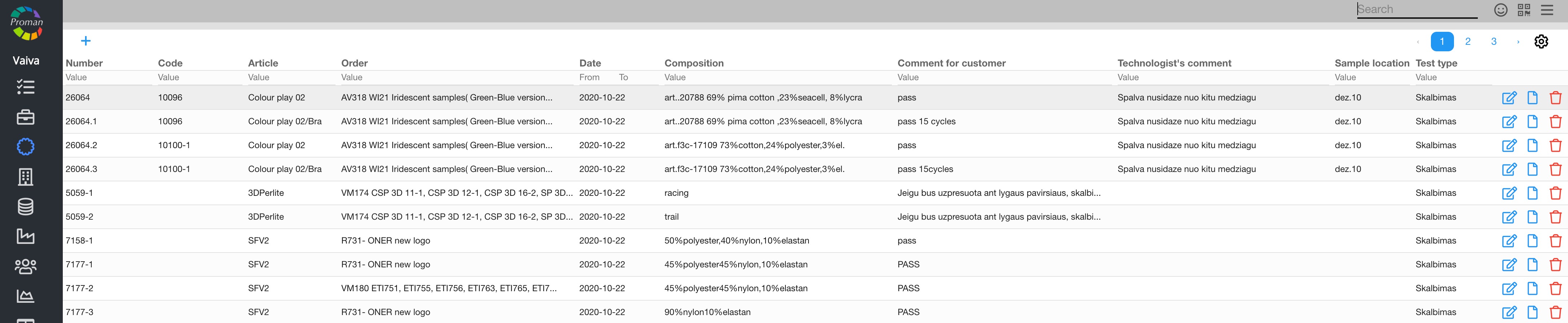Article Tests
modified:| How to find Tests? |
You can see Article Tests if you have permission Product.Edit and Article.Edit.
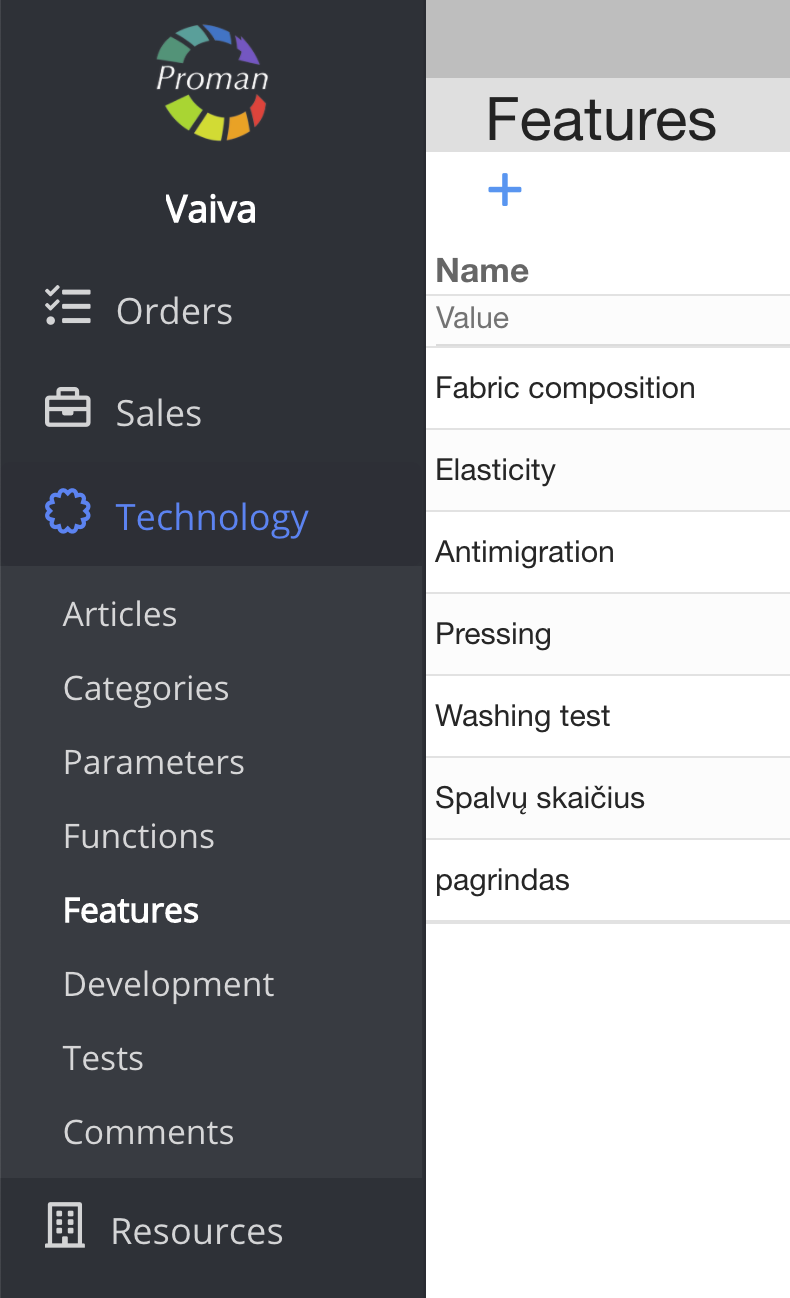
1. To find Tests, you should:
1.1. Press 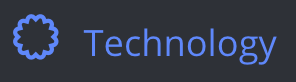 ;
;
1.2. Press  ;
;
Now you can see Tests list
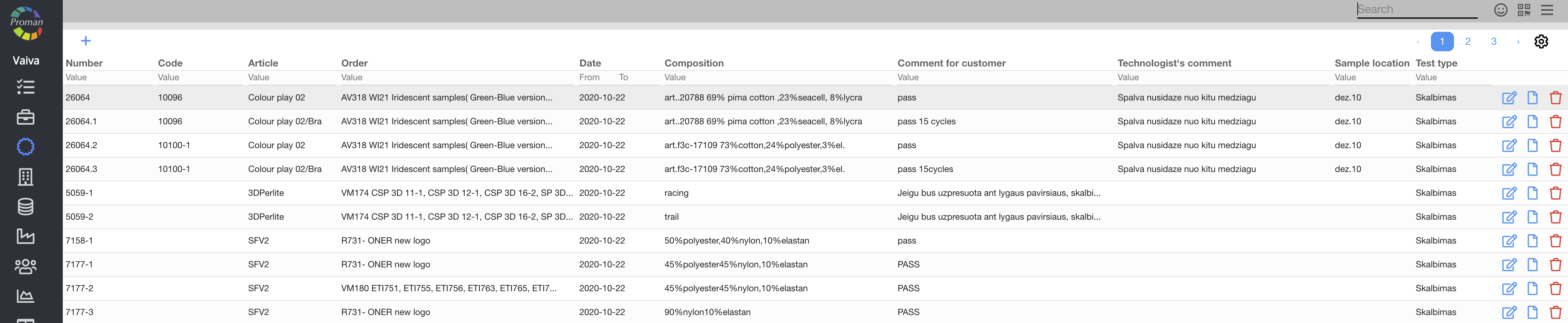
Here you can see, create ( ), edit (
), edit ( ), see first file (
), see first file ( ) and delete (
) and delete ( ) tests
) tests
 How to create new Test? How to create new Test? |
If you would like to create new Test, press  and create it.
and create it.
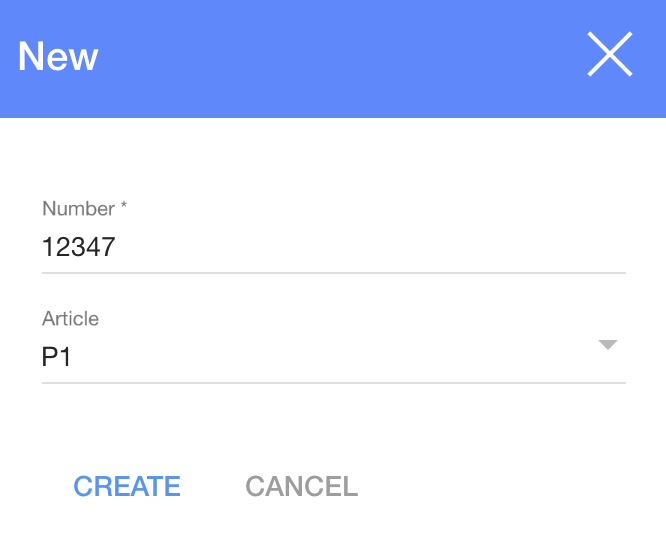
1. To create a new Test, you need to press  :
:
2. In dialogue table Enter information ad upload files;
3. Press 
Now you can see your test
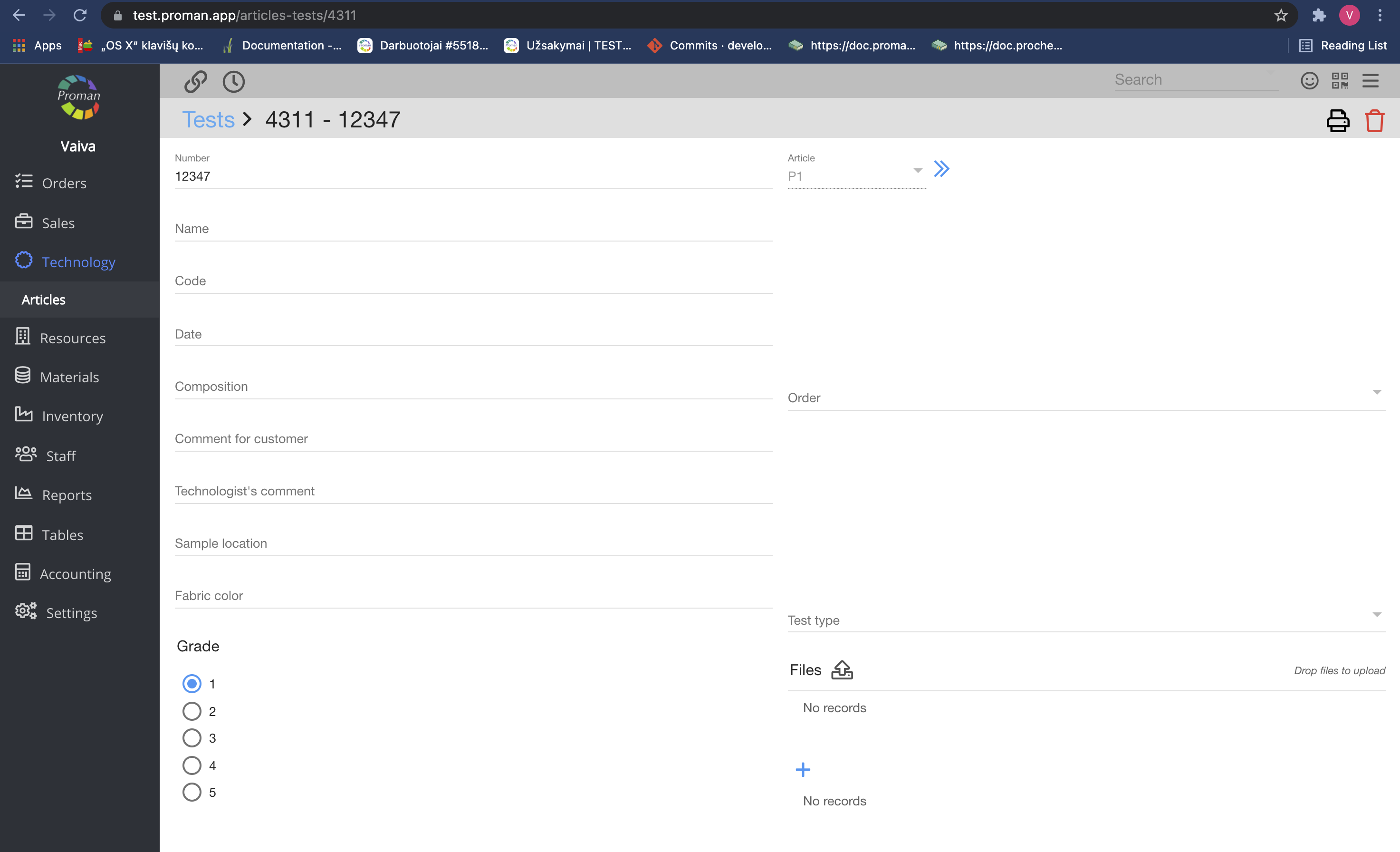
You can see only those parameters, which are required.
Now you can see your test in the tests list