Article manage
modified:How to manage Article Materials?
How to add Category to Article?
How to add Confirm the Article?
General manage (in top grey area) |

| Button | What does it indicate? |
 | You could see less information about Article |
 | You could confirm the Article (you lock Article and 1. you can see it in product list; 2. nobody can change anything (you can Order it only if it is locked)) |
 | You could delete the Article |
Options |
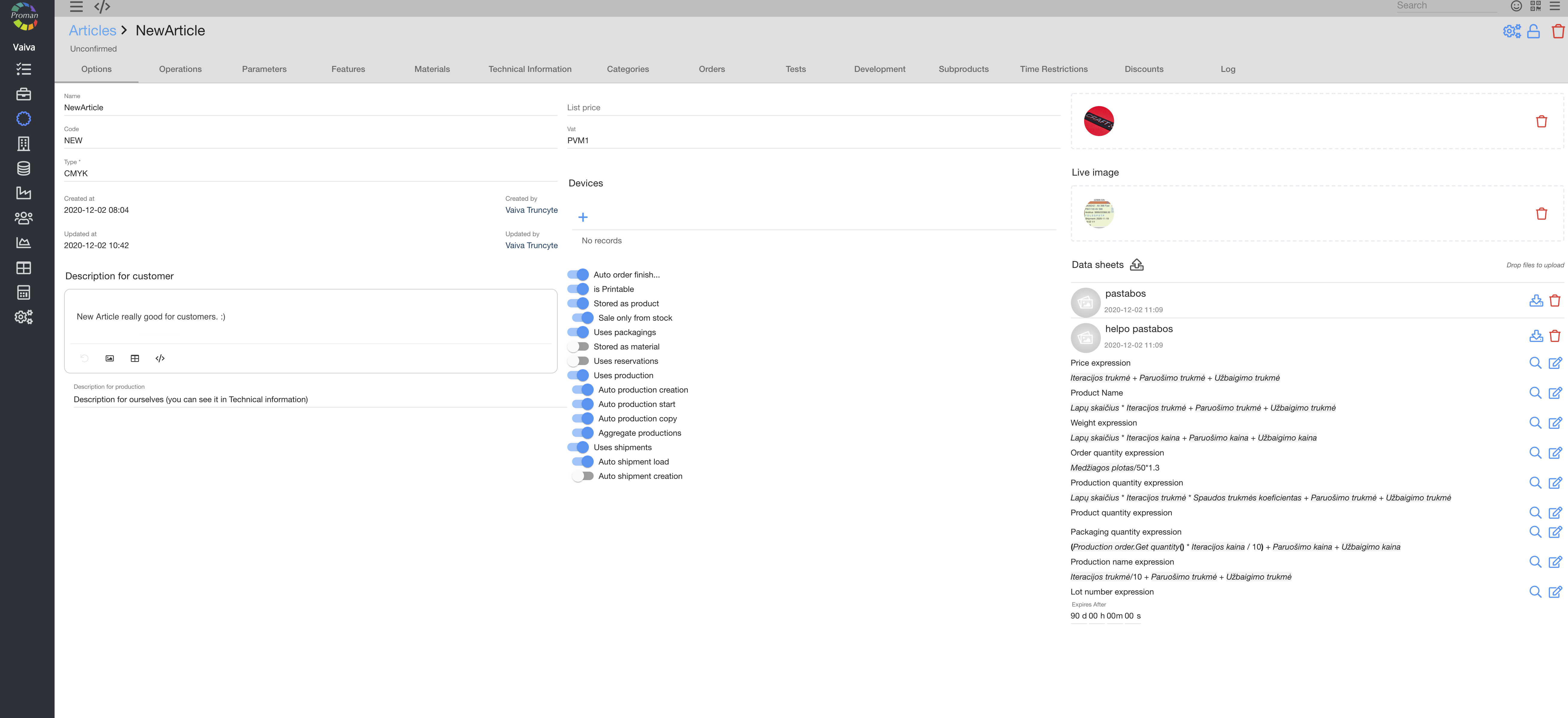
Here you can set option about particular Article
Operations |
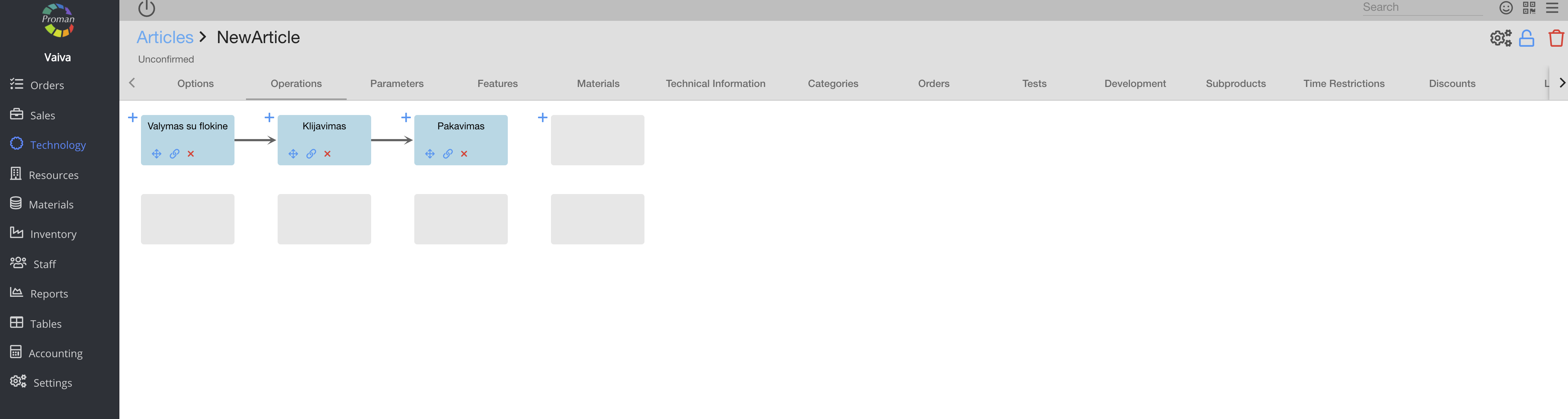
Here you can create and edit new Operation. For more information you could see here
Article Parameters |
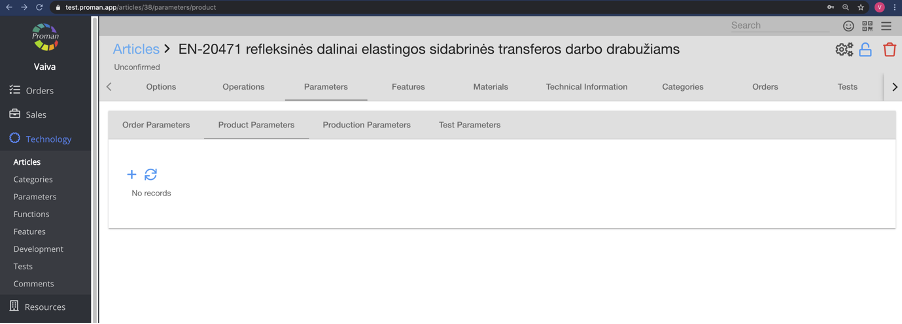
Here you can add, edit and delete Order, Product, Production and Test Parameters (please see button description below)
To add new Article Parameter:
1. Press ;
;
2. Choose Order parameter from Order parameter list
Now you can see and edit Product parameter
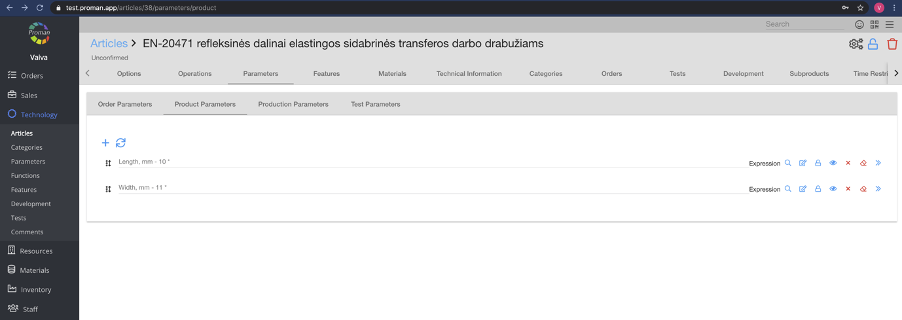
| Button | What does it indicate? |
 | You could add parameter |
 | You could update data (add or delete parameters) in all products |
 | You could search expression. For more information about expressions, please visit here |
 | You could add expression. For more information about expressions, please visit here |
 ToBeTranslate ToBeTranslate | You could add Material filter (only if parameter type is Material). For more information about Material filter, please visit here |
 | You could set that other can change parameter value |
 | You could set that other can't change parameter value |
 | You could set that other can see that parameter |
 | You could set that other can't see that parameter |
 | You could delete parameter |
 | You could delete parameters value and leave it empty |
 | You could go to parameter |
Article Features |
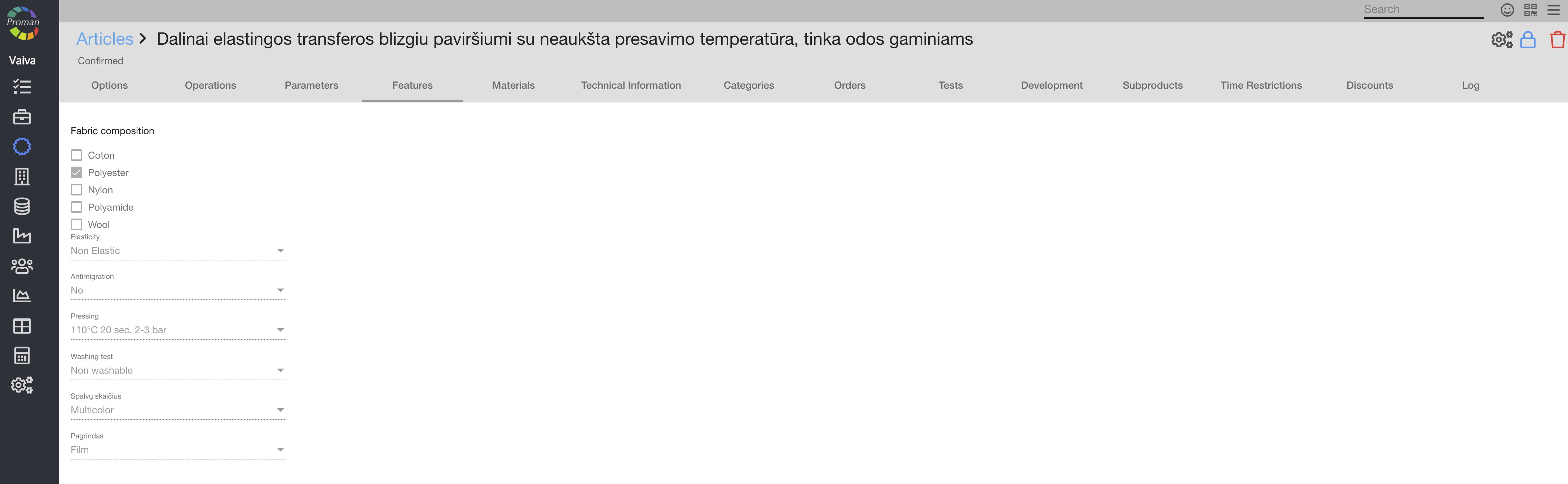
Here you can see and select all your features you need. For more information, please visit here.
Article Materials |
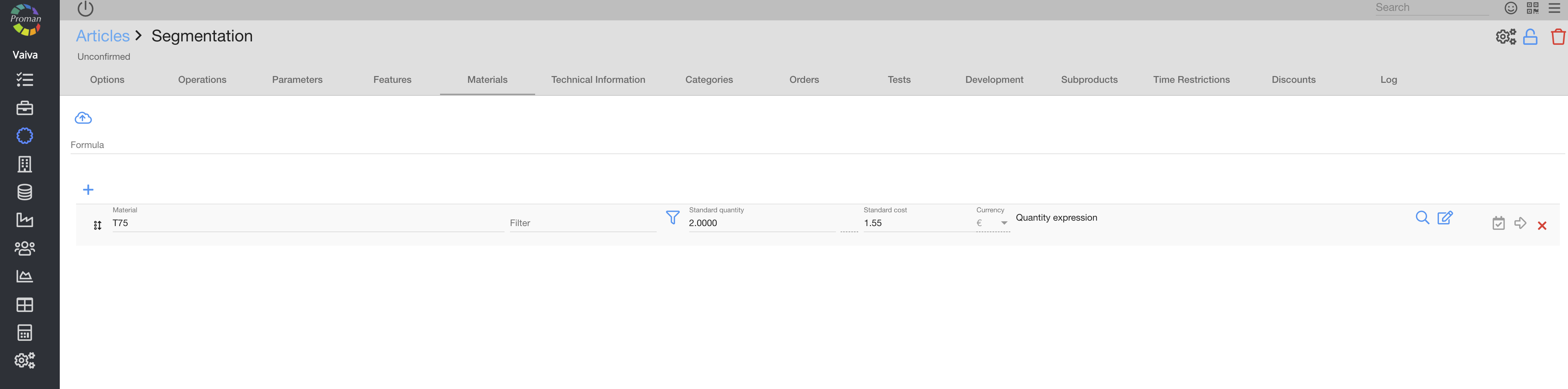
Here you can add ( ), set expression, reserve automatically (
), set expression, reserve automatically ( ), move to Production automatically (
), move to Production automatically ( ) and delete (
) and delete ( ) Materials for Production
) Materials for Production
Article Technical information |
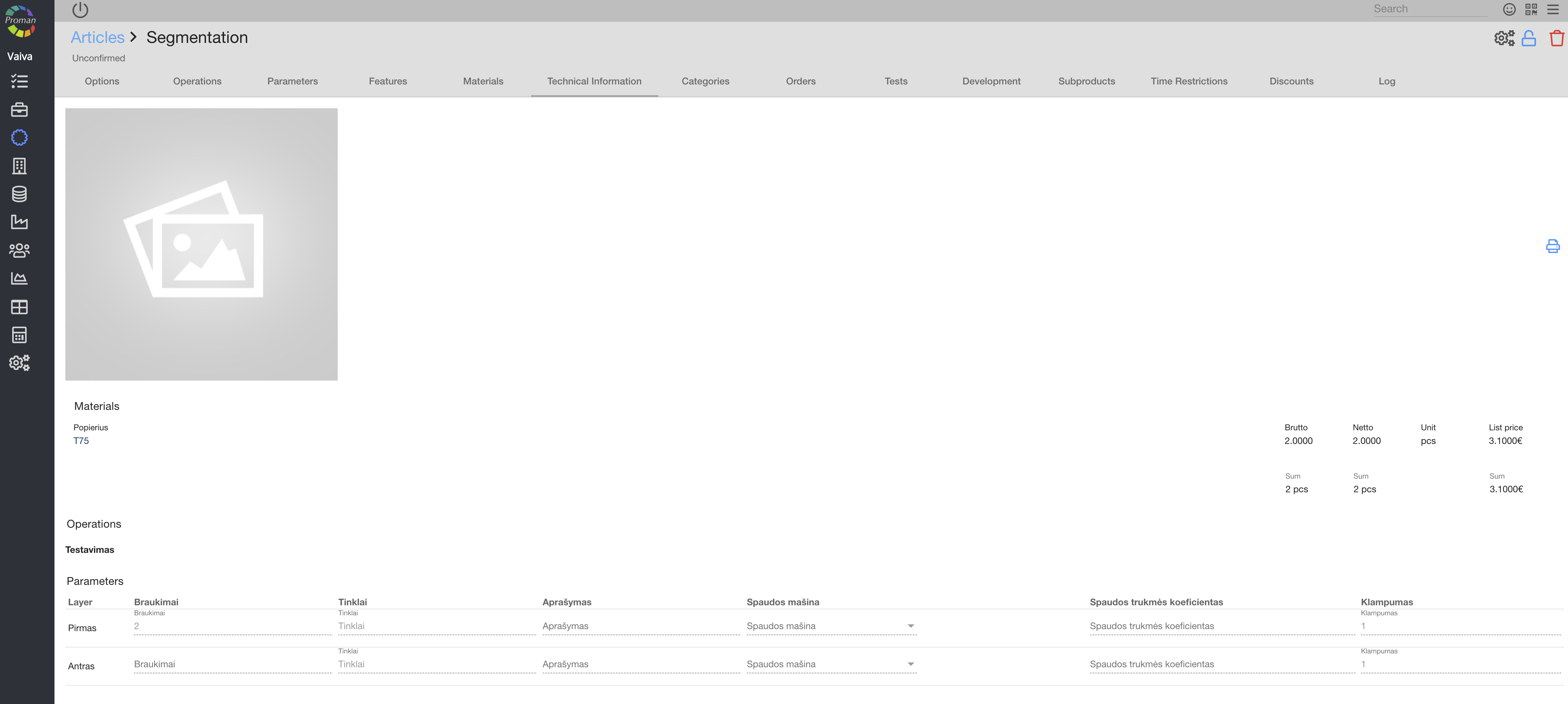
Here you can see, print ( ) summary about Article (template with Technology description context)
) summary about Article (template with Technology description context)
Article Production |
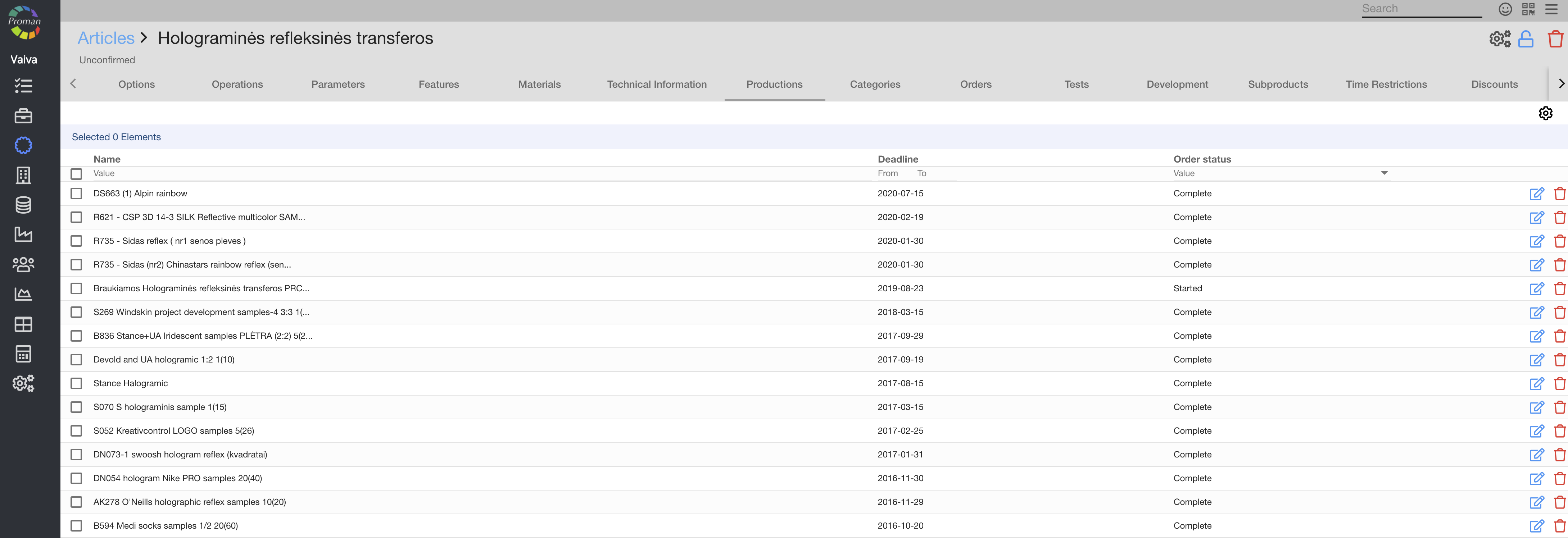
Here you can see, edit ( ) and delete (
) and delete ( ) Article Production list.
) Article Production list.
Article Categories |
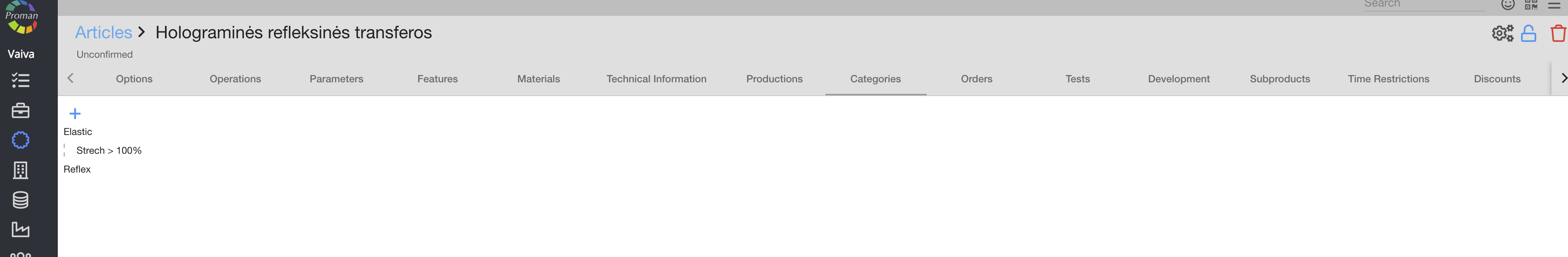
Here you can see and add (press  and choose
and choose  ) Article Categories.
) Article Categories.
Article Orders |
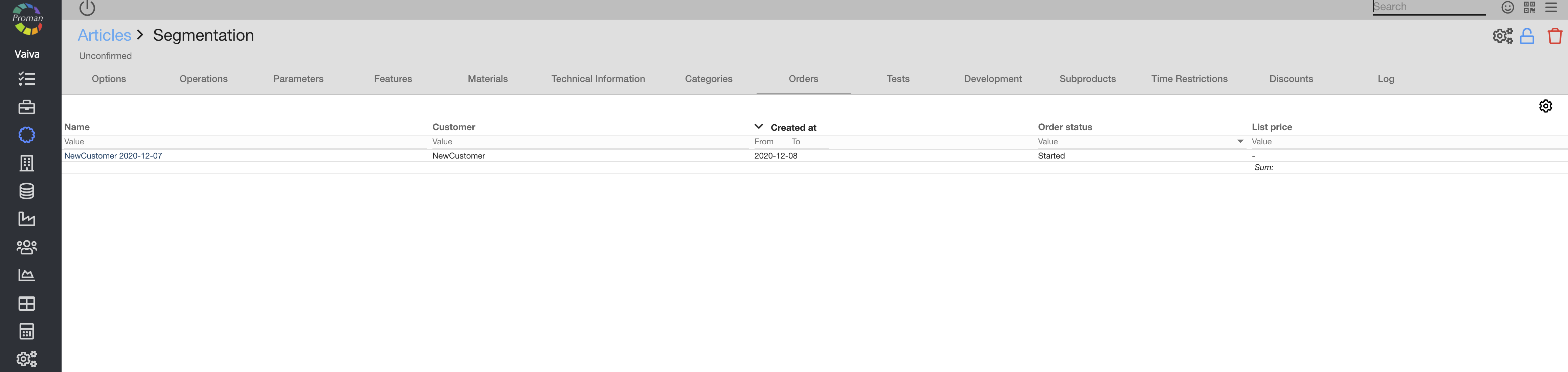
Here you can see Article Orders
Article Tests |
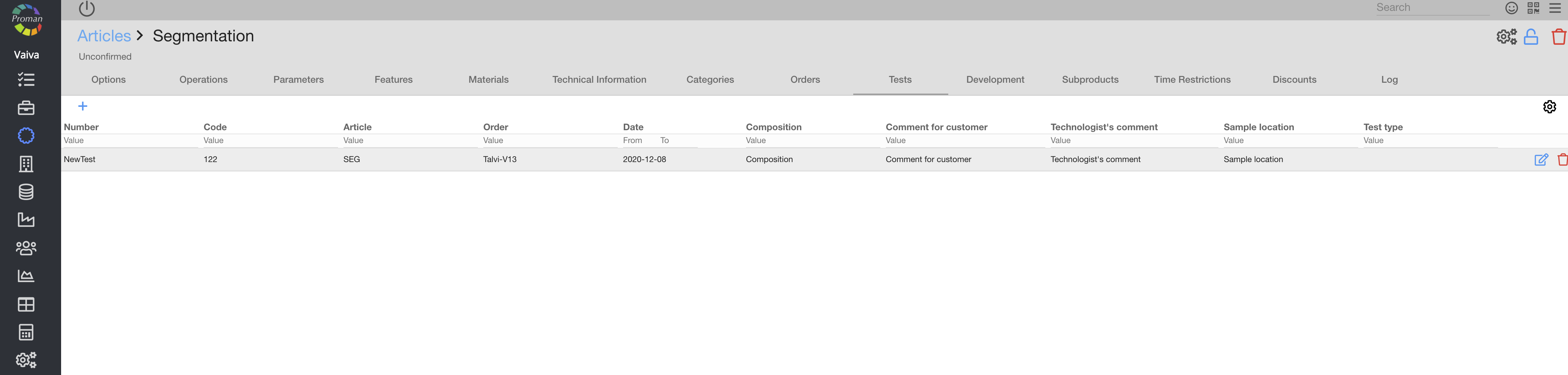
Here you can add ( ), edit (
), edit ( ) and delete (
) and delete ( ) Article tests
) Article tests
Article Development |
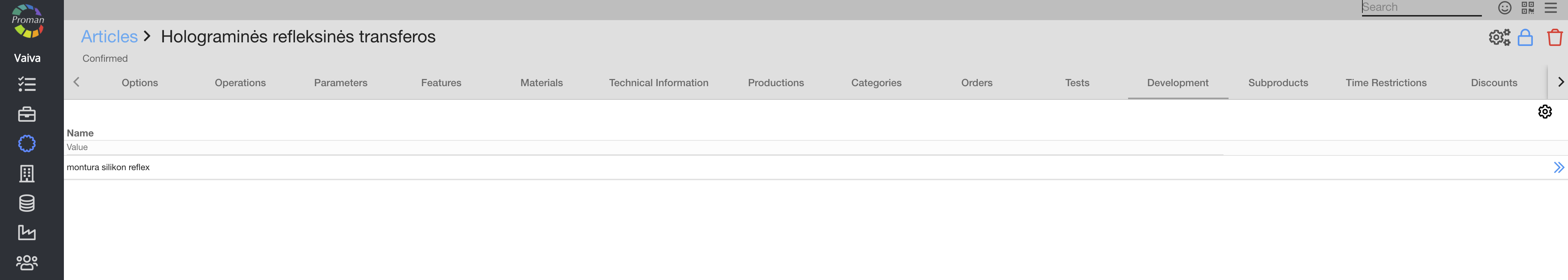
You can see it only if Article was created in Development project, if Technology development add this article
Article Subproducts |
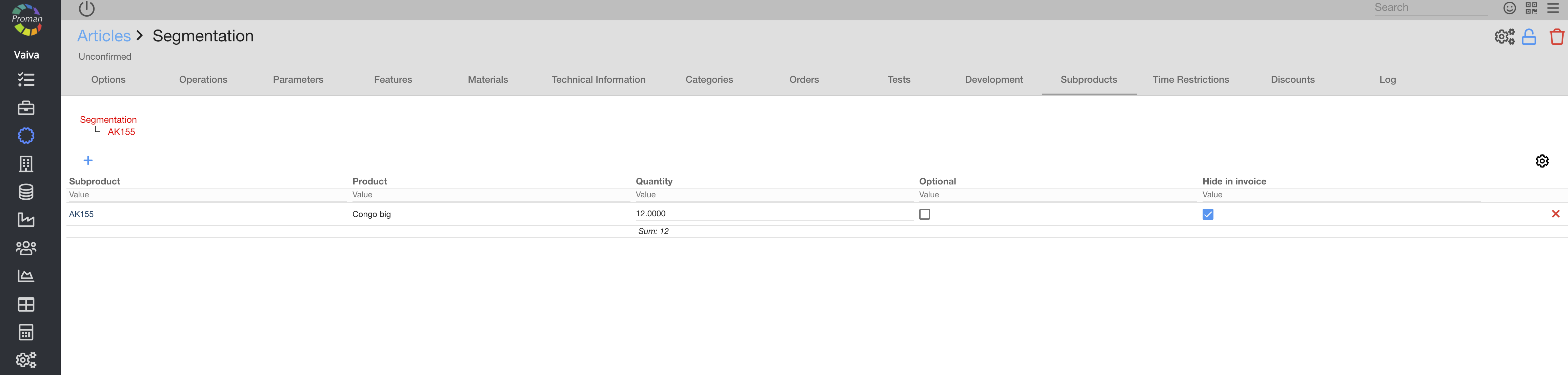
Here you can add ( ), edit (
), edit ( ) and delete (
) and delete ( ) Article suproducts, hide them in invoice (
) Article suproducts, hide them in invoice ( ), optional (
), optional ( )
)
Hide in invoice means to hide product in invoice and slip.
Optional means if product could be optional or it is added automatically
 How to add Article Subproducts How to add Article Subproducts |
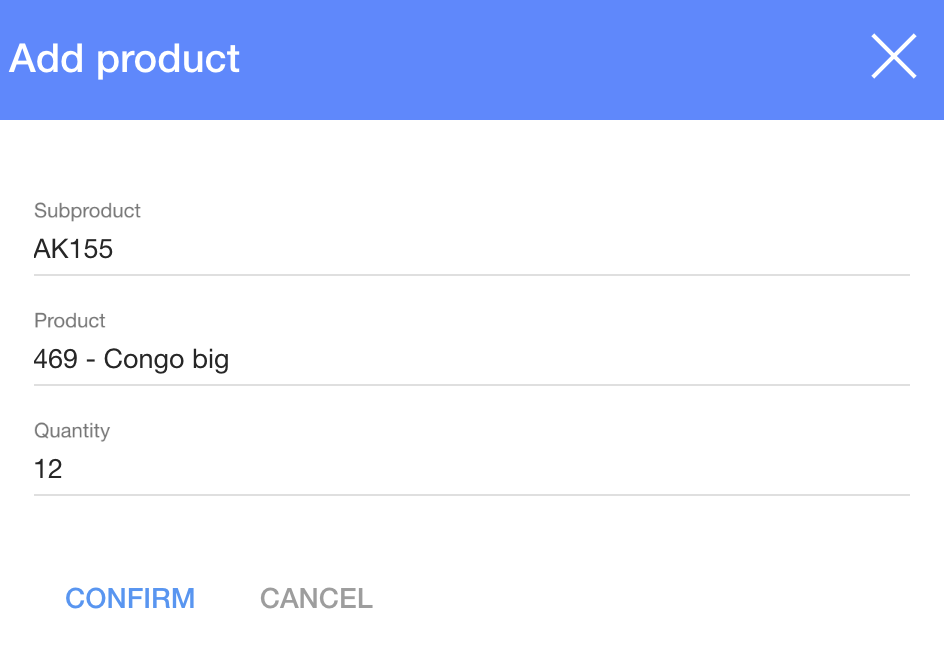
To add new Article subproduct:
1. Press  ;
;
2. Choose Subproduct from Subproduct list (system takes information from Article);
3. Choose product from product list (system takes information from Stored products)
4. Press 
Article Time restriction |
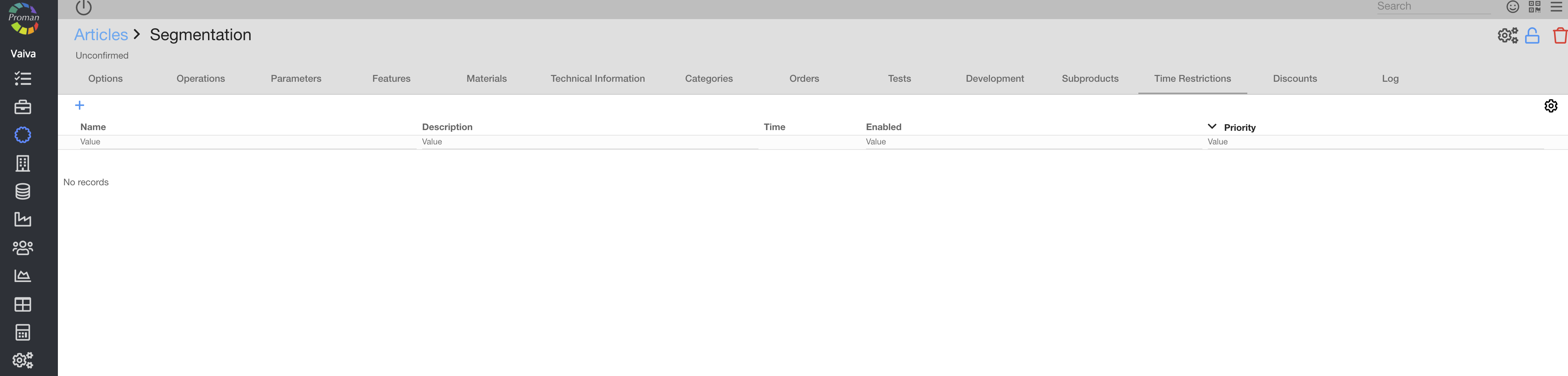
Here you can see all Article's Time restrictions, for more information, please visit here.
Article Discounts |
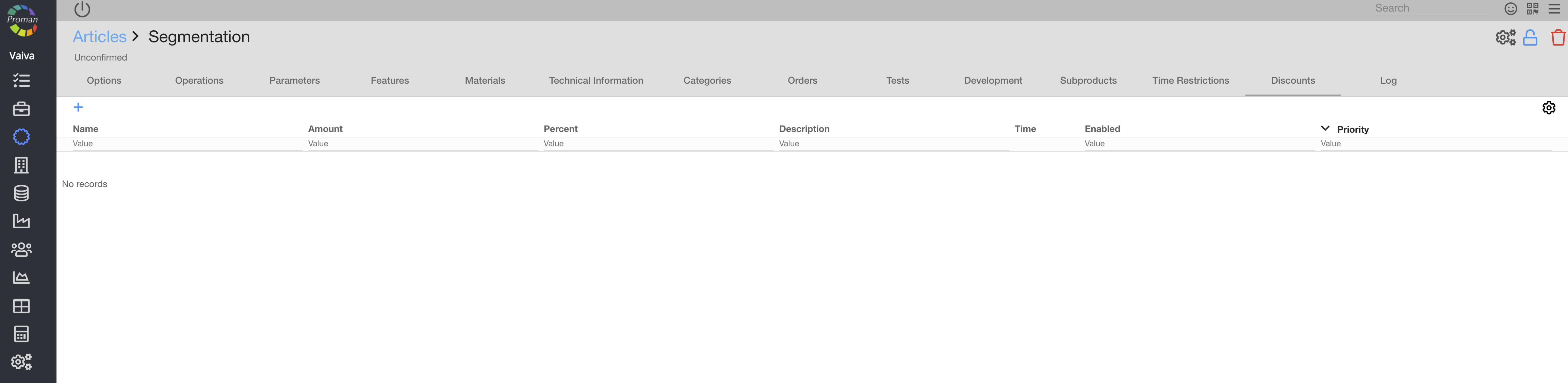
Here you can see all Article's discounts, for more information, please visit here.
Article Logs |
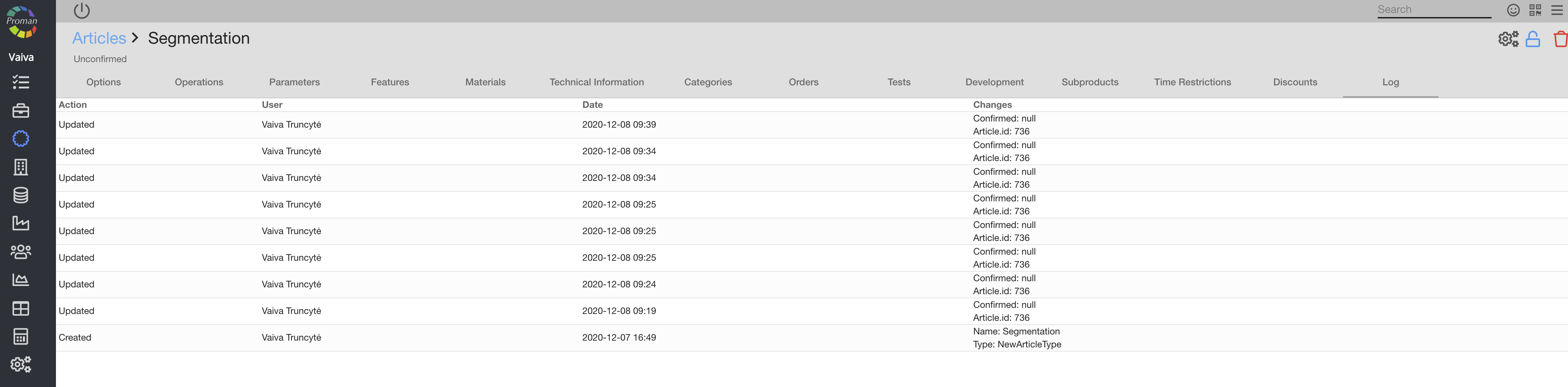
Here you can see all article updates