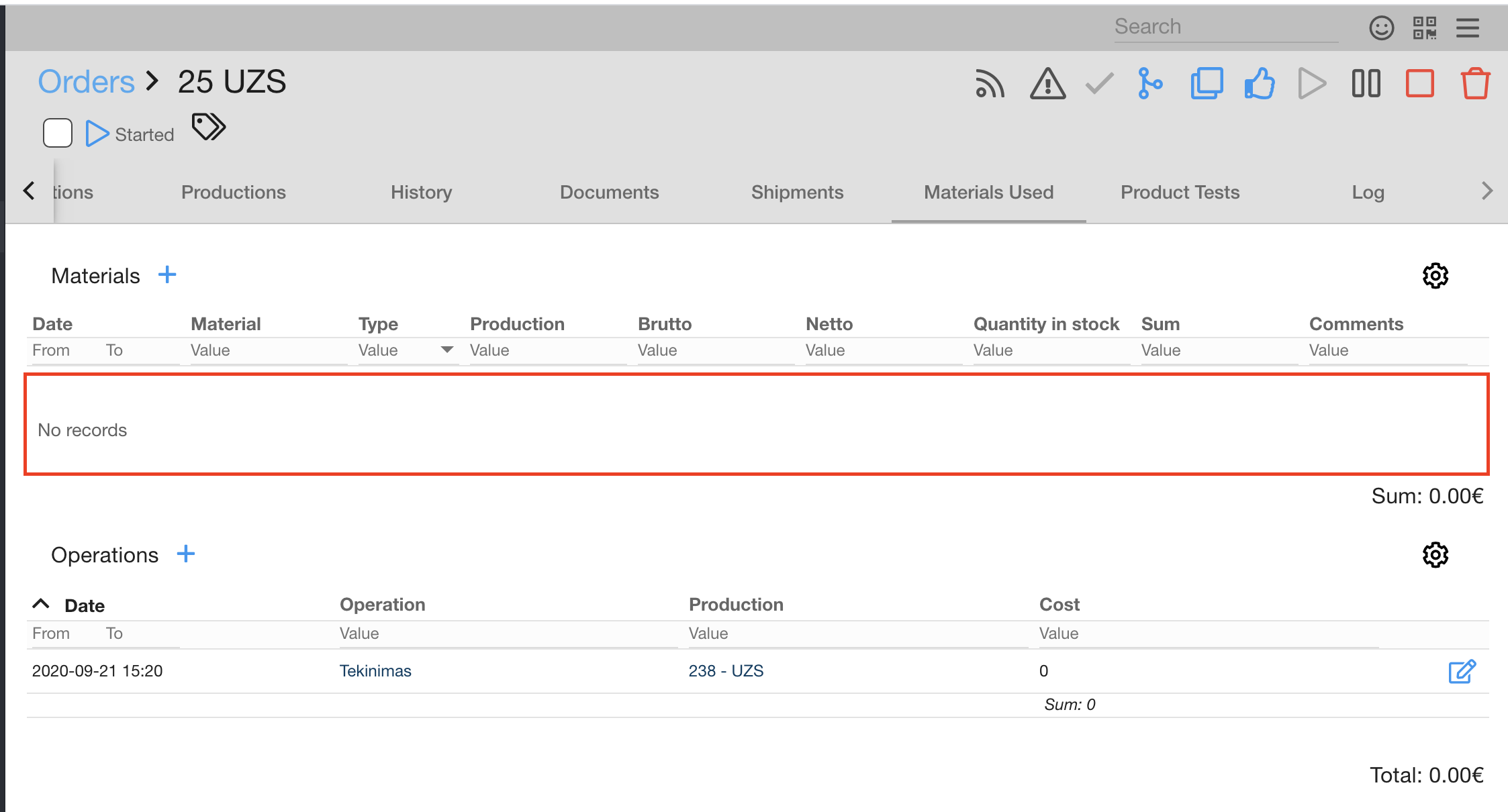Article Options
modified:How to change article code (alias)?
How to add constant price to article?
How to add devices to print check to kitchen?
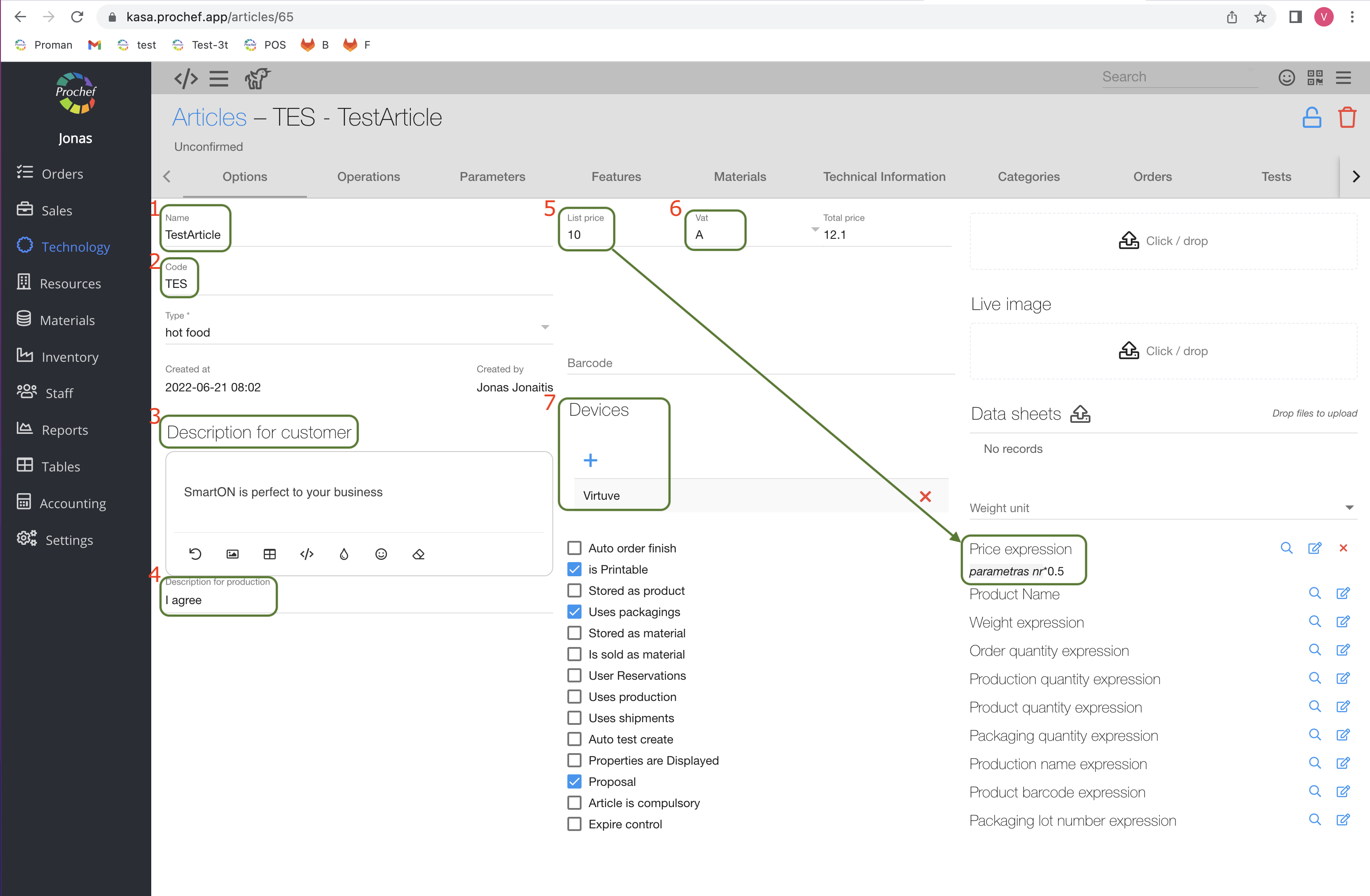
Here you can set option about particular Article:
1. Change article name;
2. Set Code (alias of Article);
3. Enter Description for customer;
4. Enter Description for production;
5. Set price (note: if you have Price expression, it is not valid);
6. Choose Vat form Vat List;
7. Add Devices (where technical information will be printed in the kitchen (if it must be printed)). You could see only POS printers here. For more information about POS printer device, please visit here.

You could also choose what to do with Article (from new Order to Shipment) and manage it with buttons. We will explain what button indicates and when you should press them.
| Button | What does it indicate? |
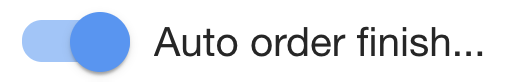 | You could have auto order finishing |
 | You could print |
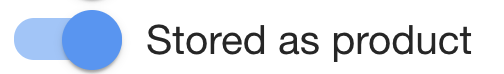 | You could store article as product |
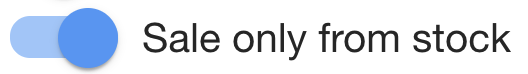 | You could sale product only form store (you can't Production it order) |
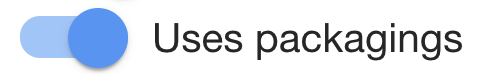 | You could use packaging (you will see it in order create table) |
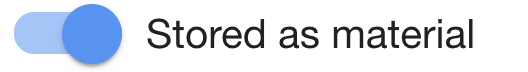 | You could store Article as material |
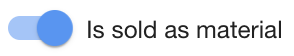 | You could sell |
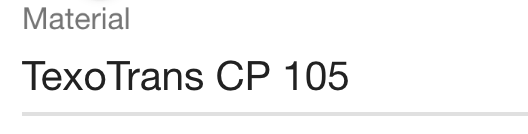 | You must choose Material (if your Article is material) |
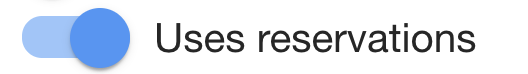 | You could count quantity of ordered product before Order confirmation (after confirmation system subtract product quantity) . |
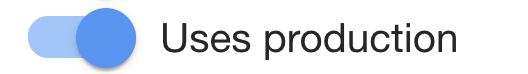 | You could always use production in this Article |
 | You could create production automatically |
 | You could start production automatically |
 | You could copy production automatically |
 | You could copy production operations |
 | You could merge production with the same Article automatically |
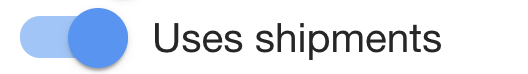 | You could always use shipment in this Article |
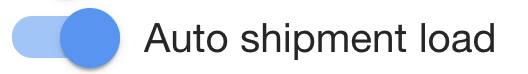 | You could create shipment automatically |
 | You could create shipment container automatically |
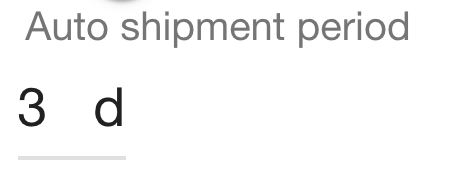 | You must set auto shipment period (only if you want to create shipment container automatically) |
You could upload the main Article's photo (in top, right side) (only one)
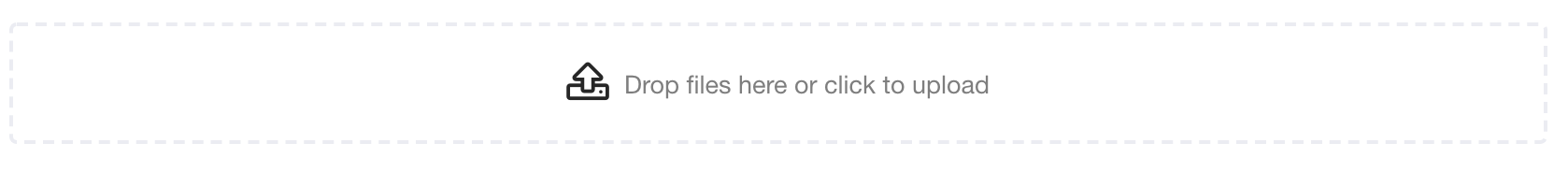
You could upload the live Article's photo (.gif format) (only one)
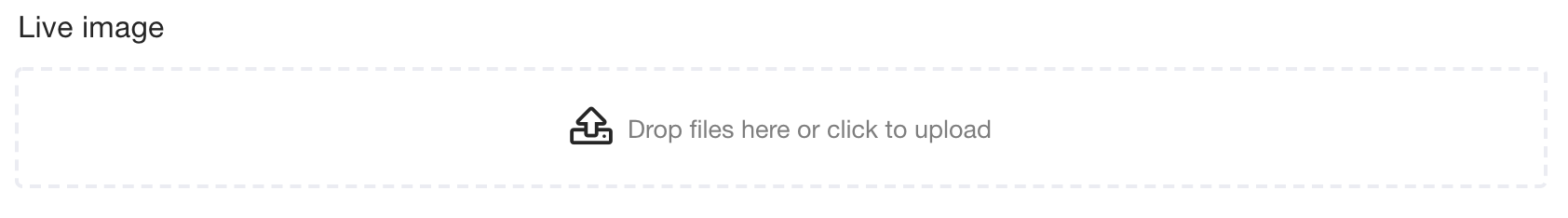
You could upload documents about Article's (many documents)
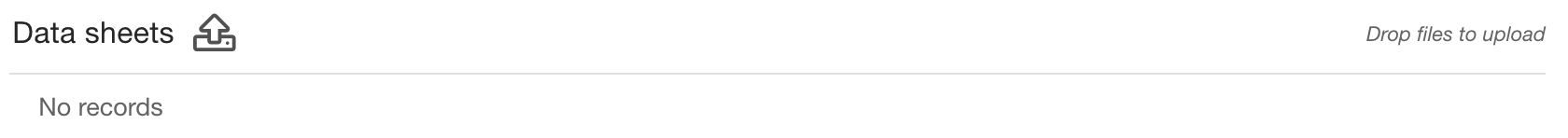
ToBeTranslate
You could choose weight unit, which you can see in Product Options

You could see selected weight unit in Product Options
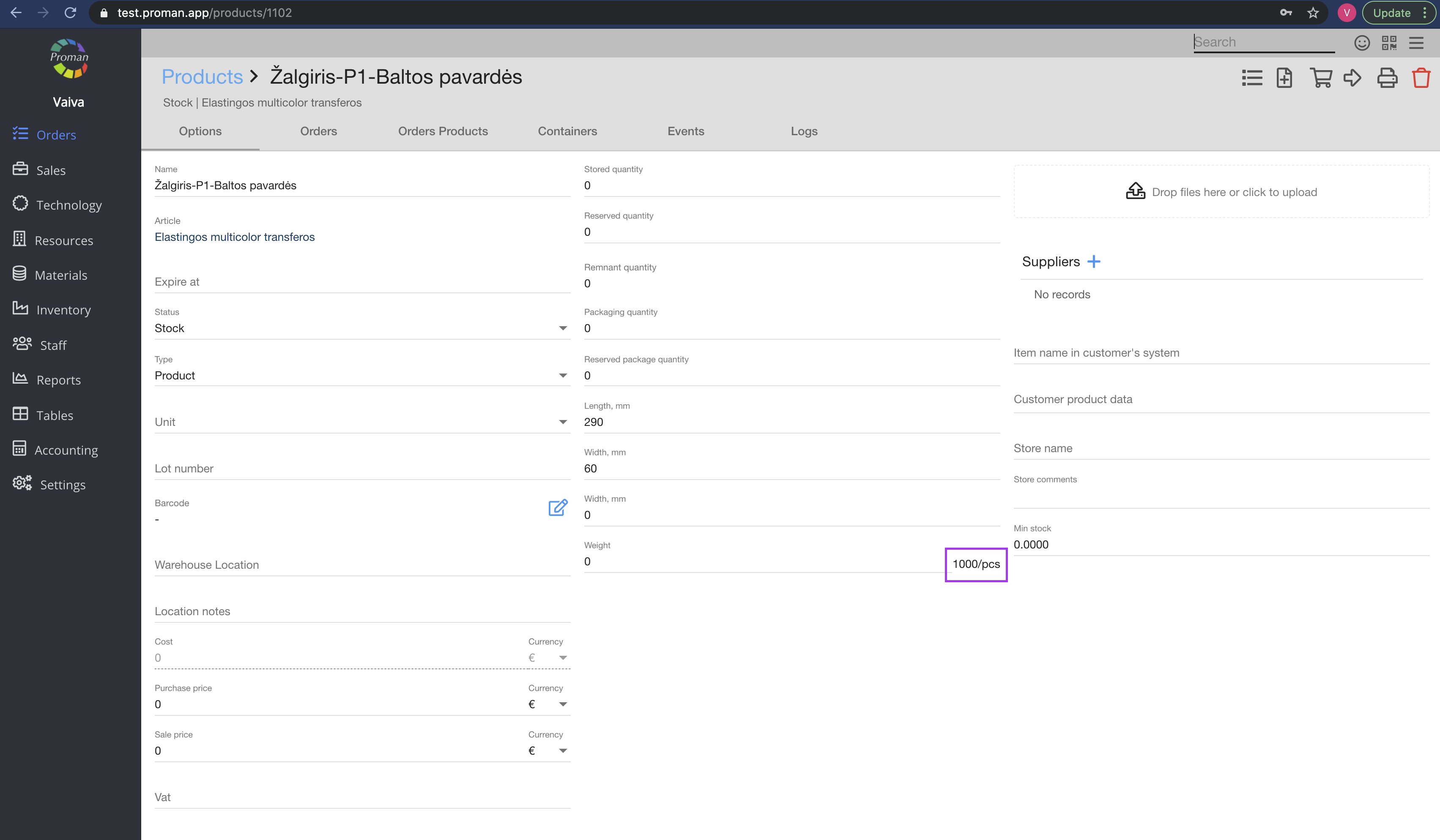

| How to copy production operations? |
  How to set expression? How to set expression? |
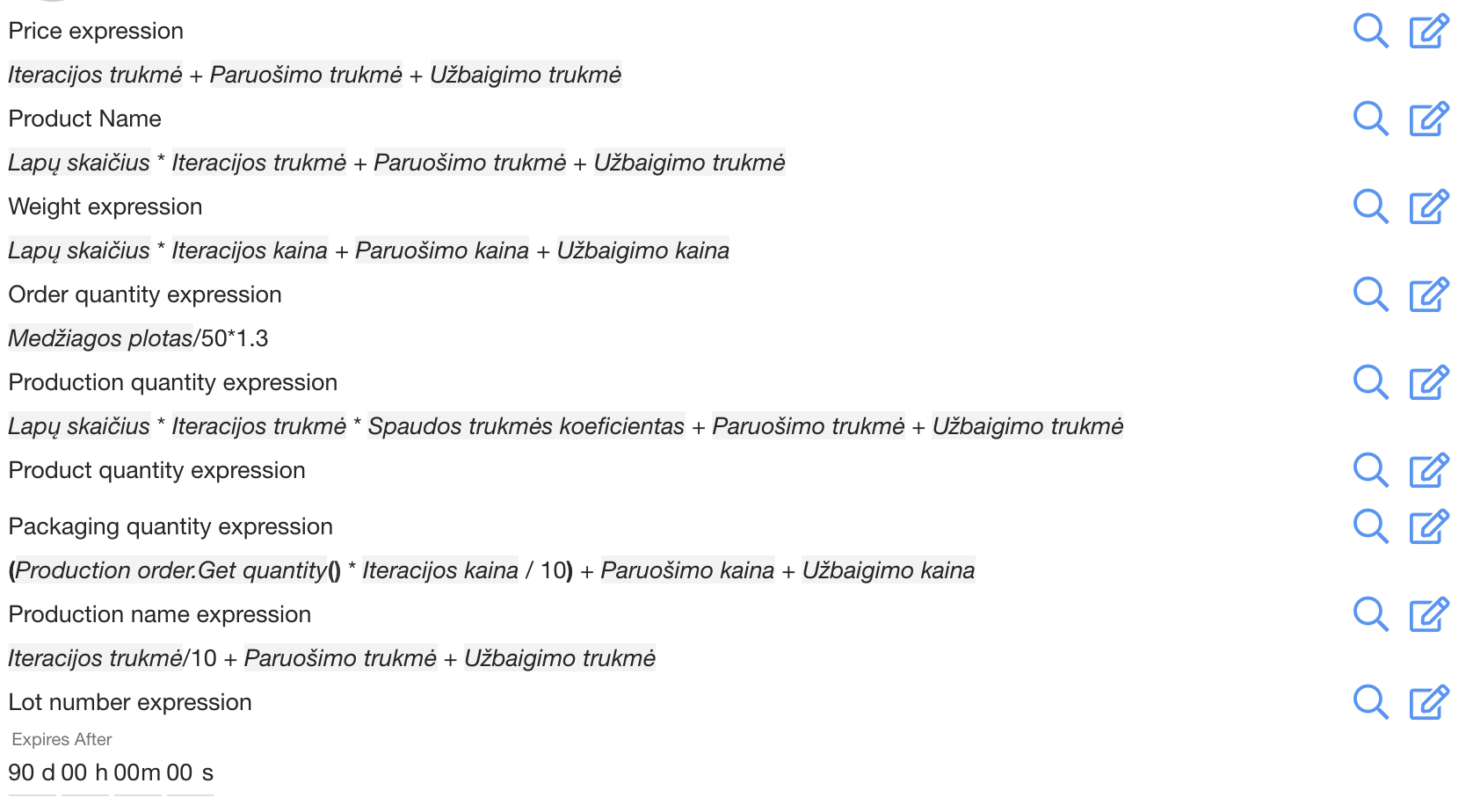
If you would like to use expression, you could manage it in menu tabs. We will explain what you could do in all of them when you should press them.
| Button | What does it indicate? |
 | You could search the expression in expression list |
 | You could enter your own expression |
For more information about expression, visit here
| Expression | Where could yo see it? |
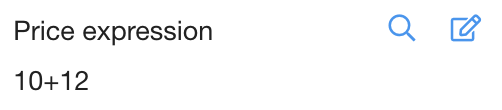 | yourdomain.proman.app/orders/create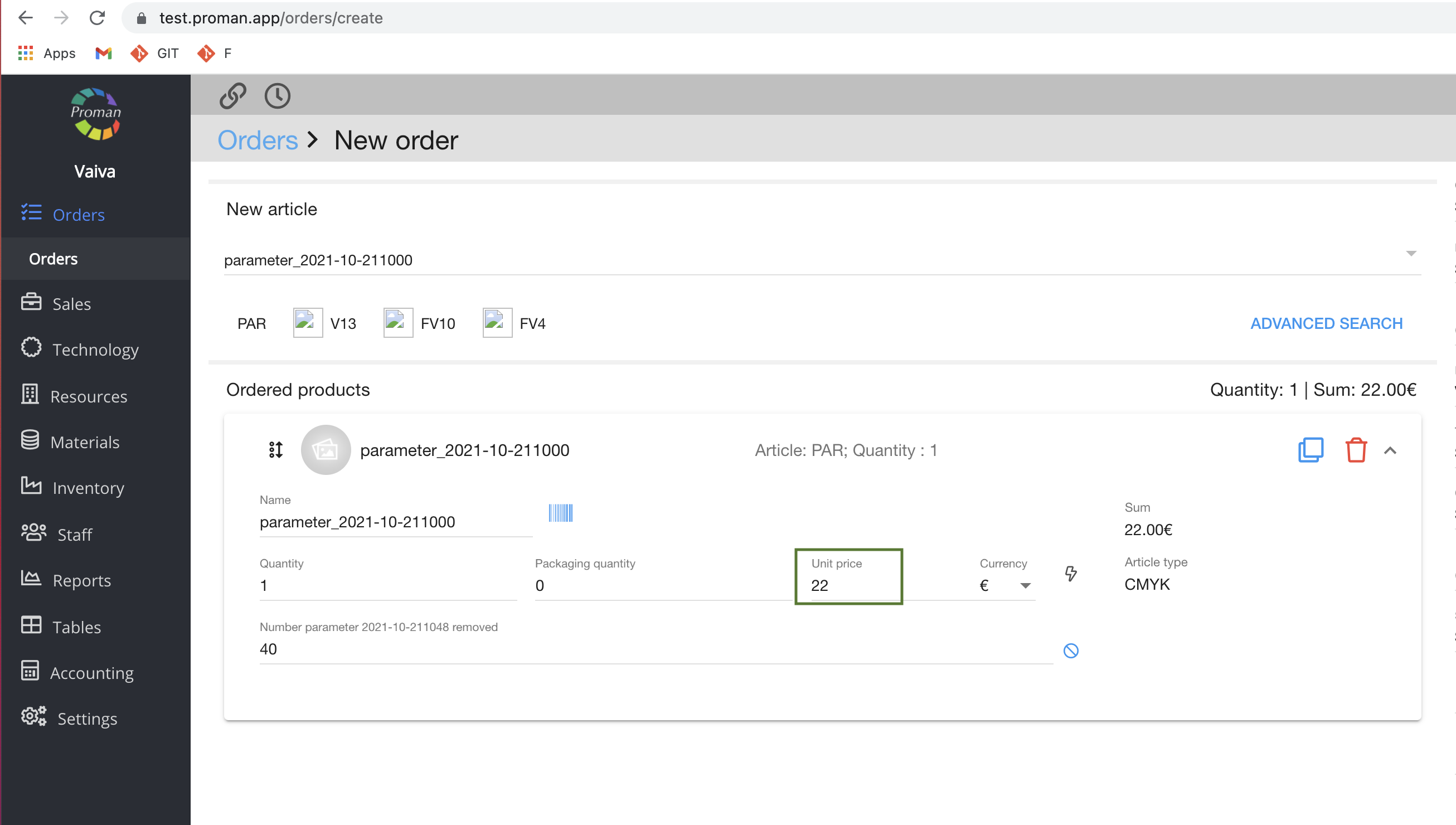 |
 | yourdomain.proman.app/orders/create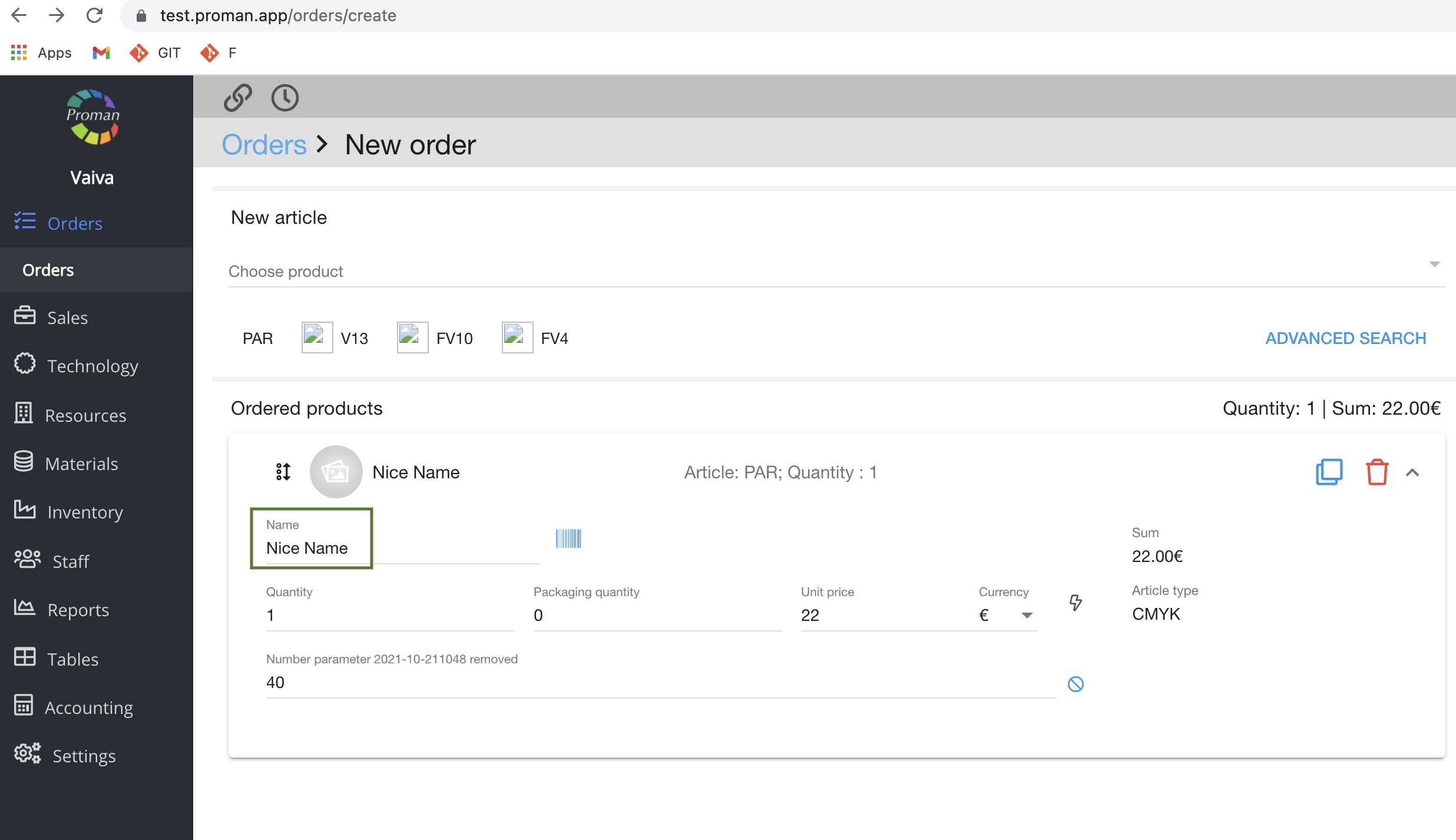 |
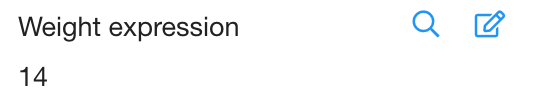 | yourdomain.proman.app/orders/30220/items 30220 - it's the Order number 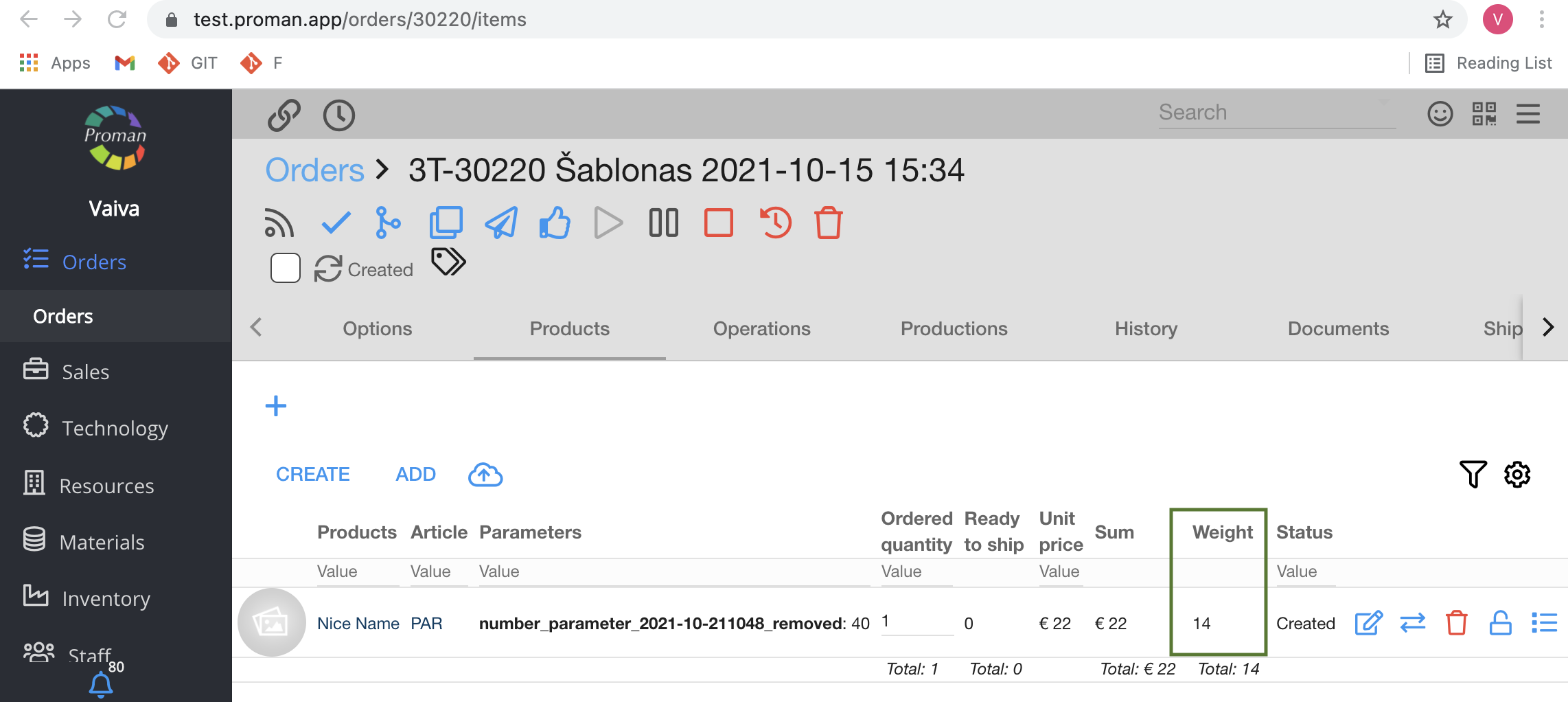 yourdomain.proman.app/products/69495 30220 - it's the Product number 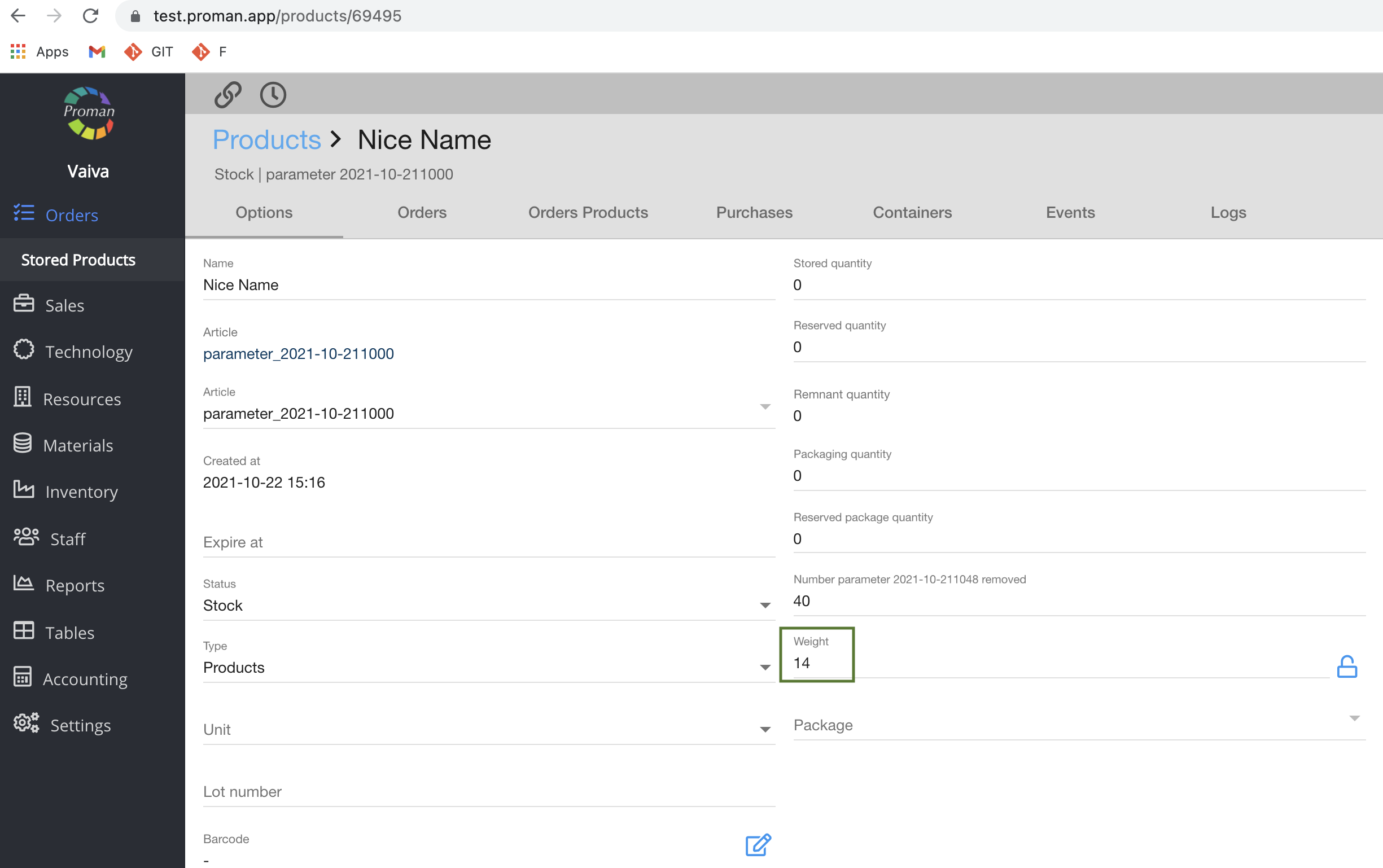 |
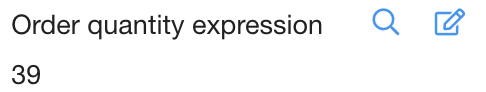 | yourdomain.proman.app/orders/create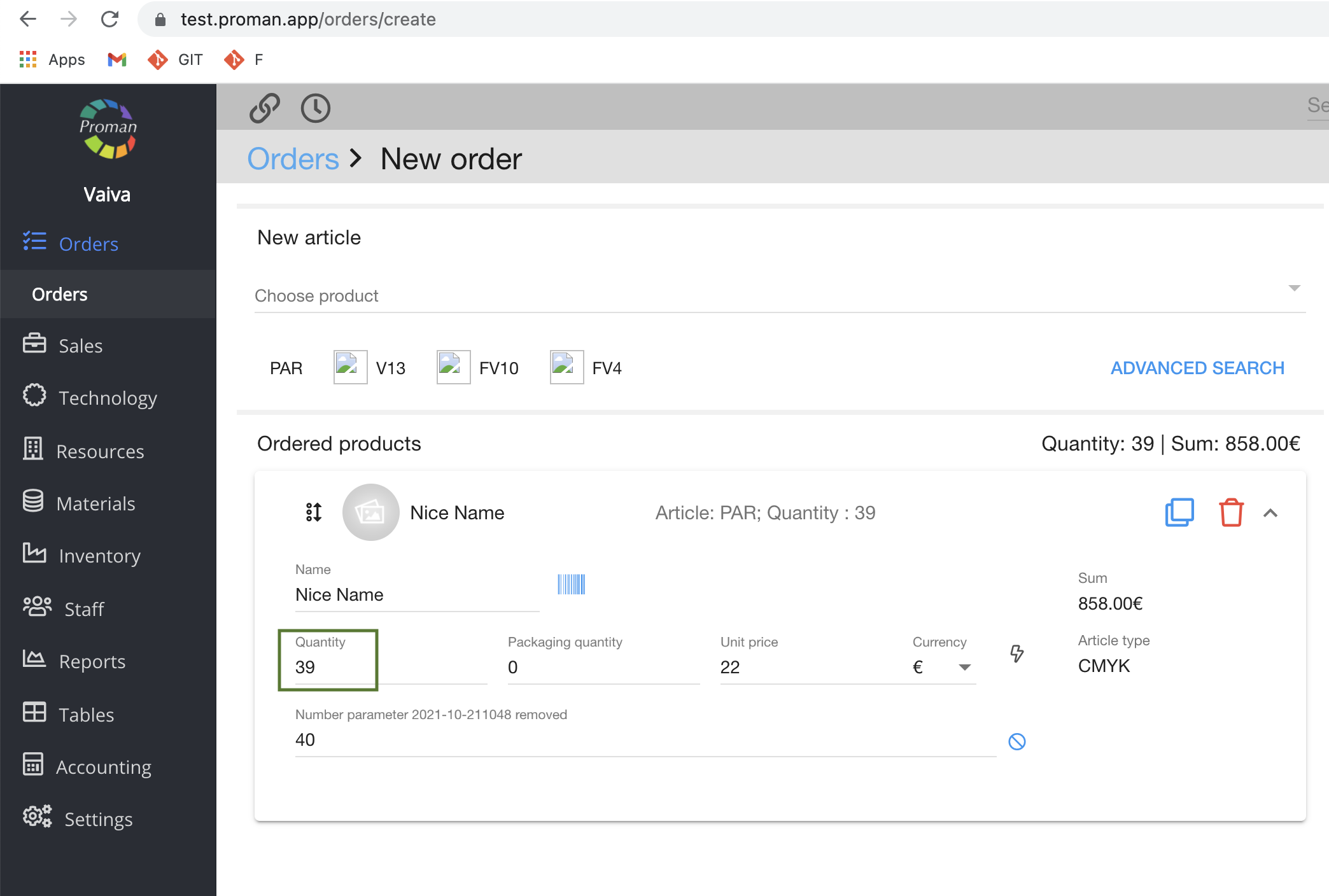 |
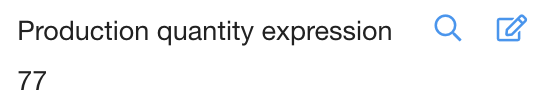 | yourdomain.proman.app/orders/30218/production 30218 - it's the Order number 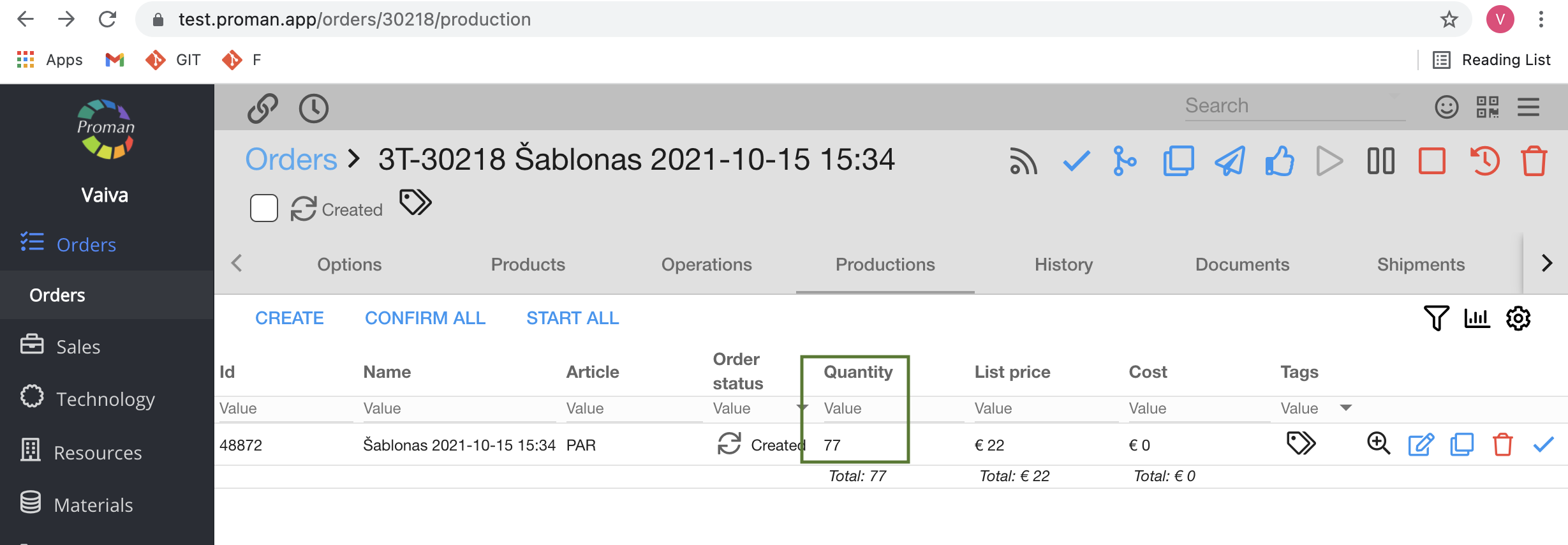 |
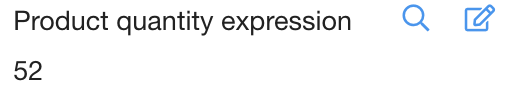 | |
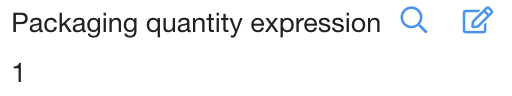 | yourdomain.proman.app/orders/create |
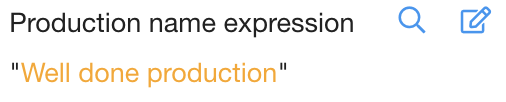 | yourdomain.proman.app/production/48873 48873 - it's the Production number 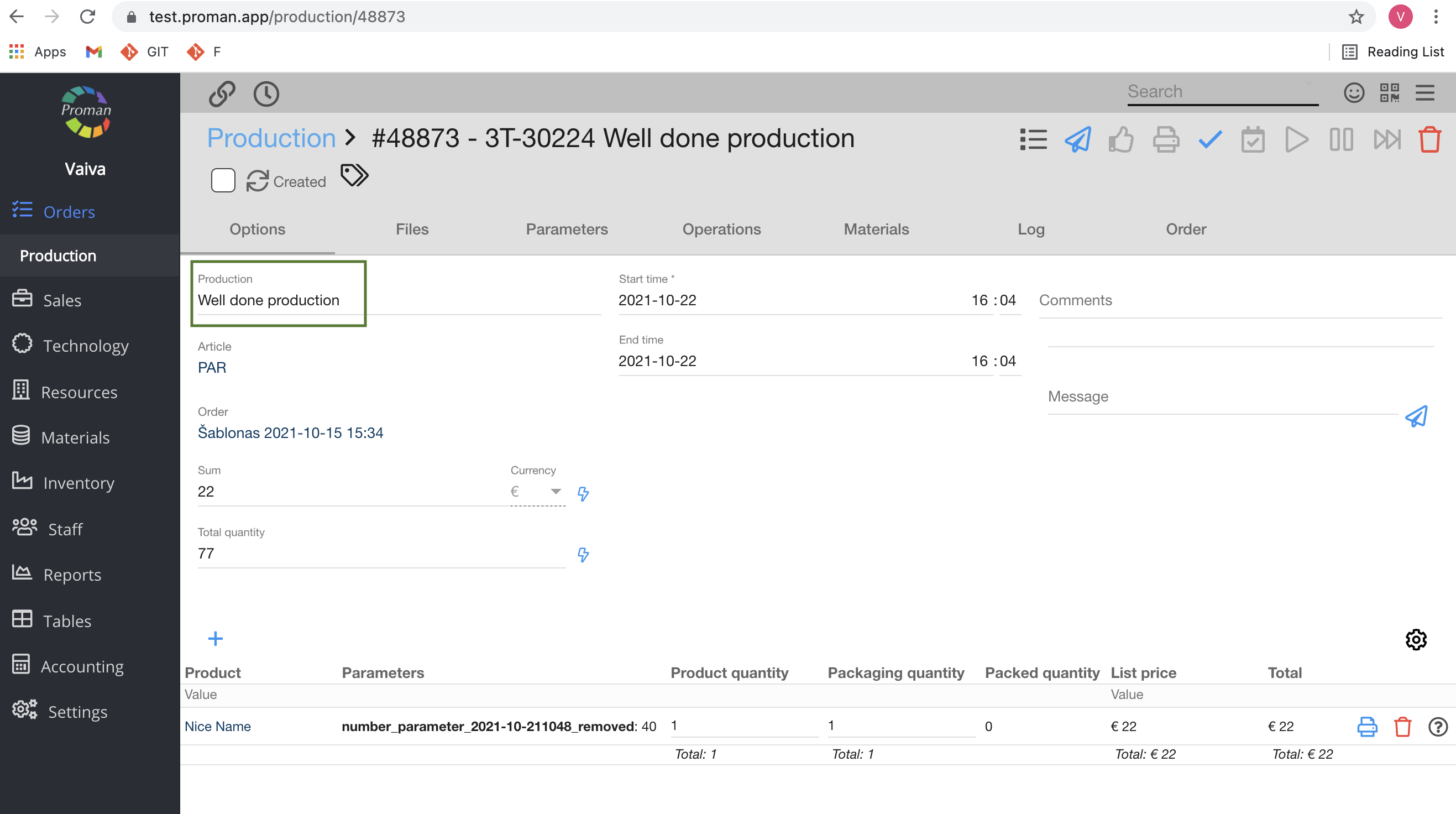 |
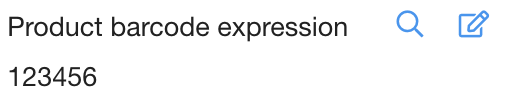 | yourdomain.proman.app/products/69499 69499 - it's the Product number 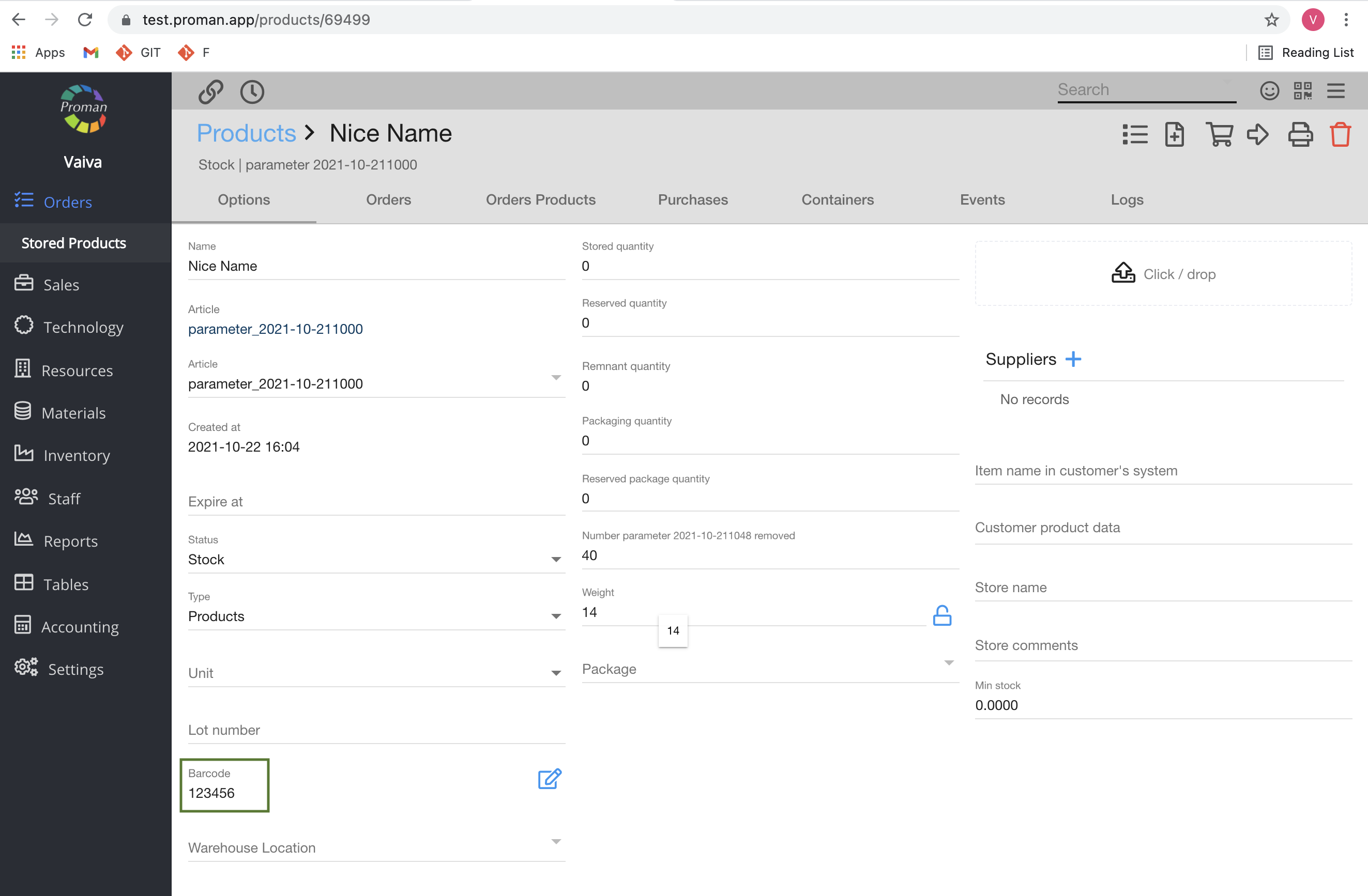 |
If the negative quantity of the material is turned off
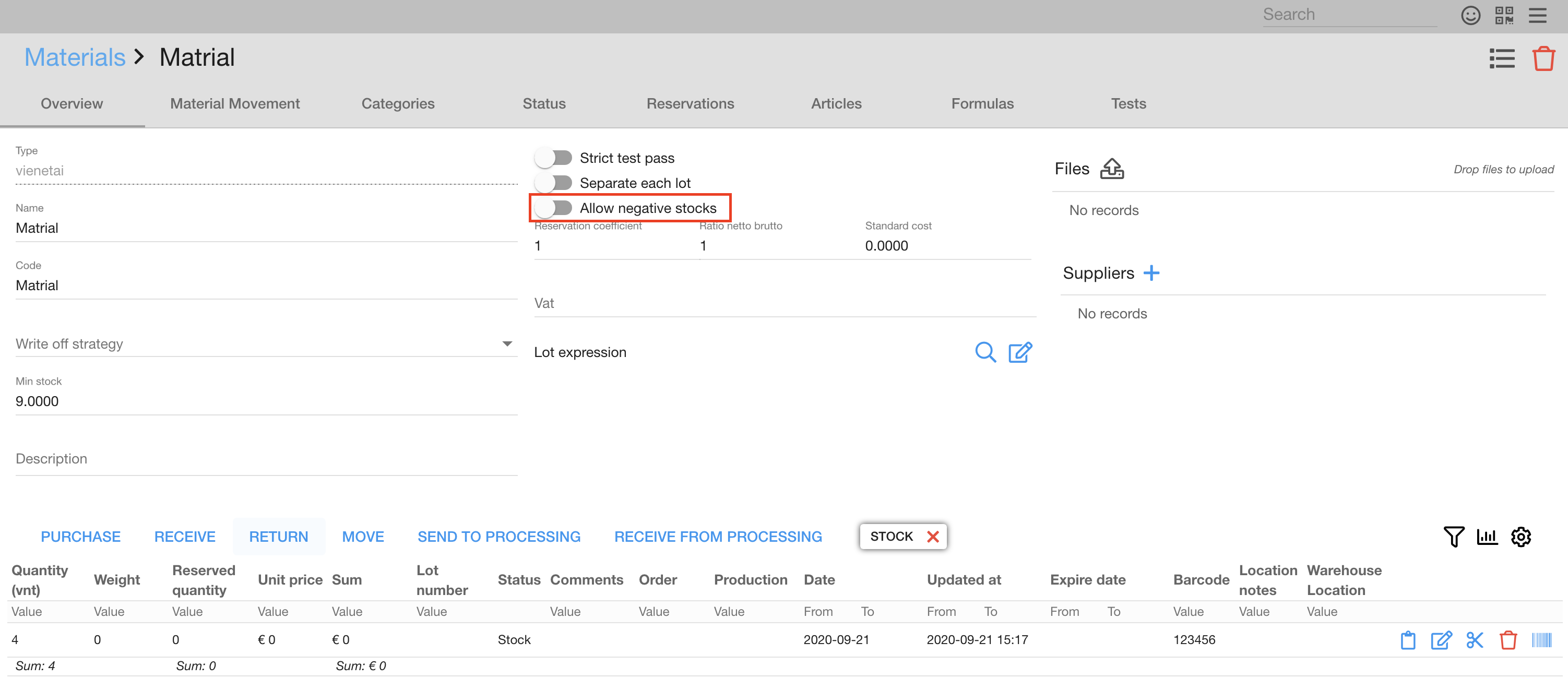
and the production requires more than is in stock, it creates the production, makes the material reserved
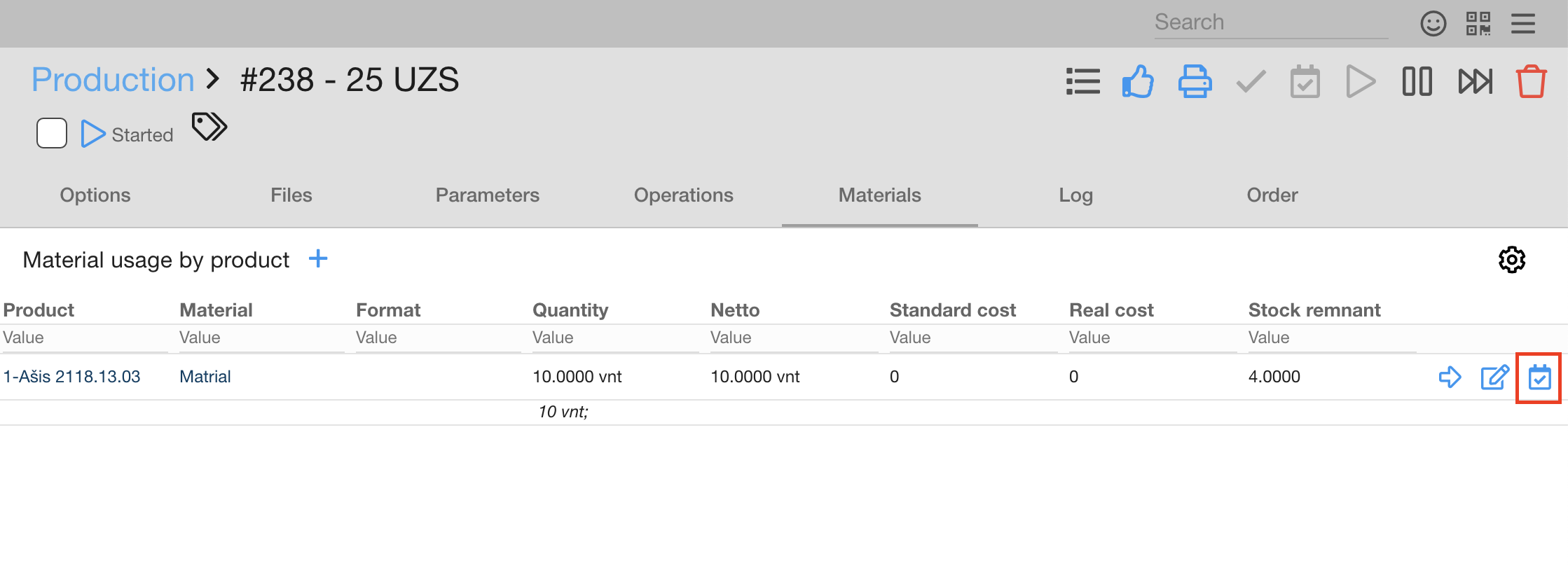
but does not include it in the order materials.