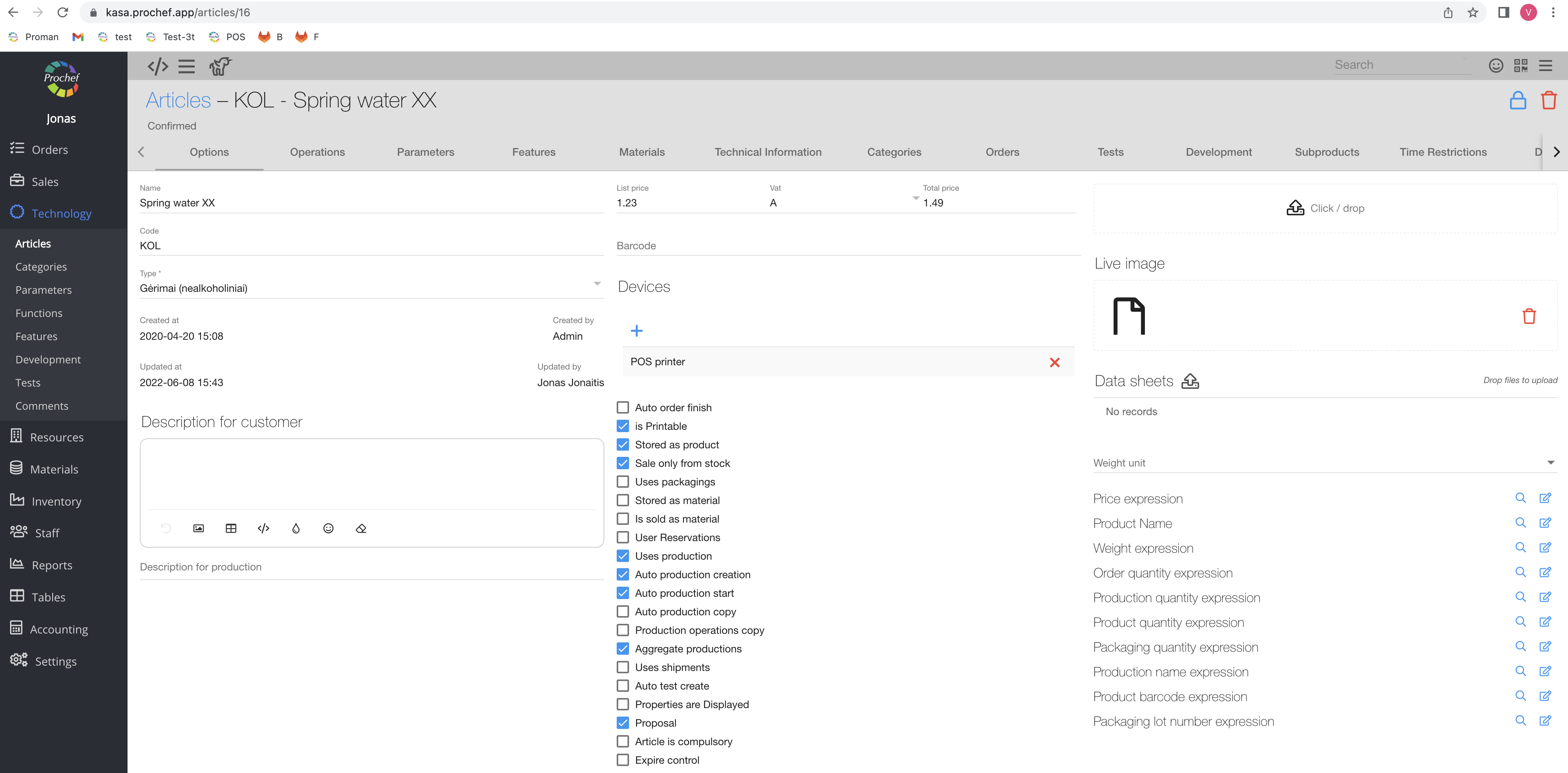How to add devices to print check to kitchen?
modified: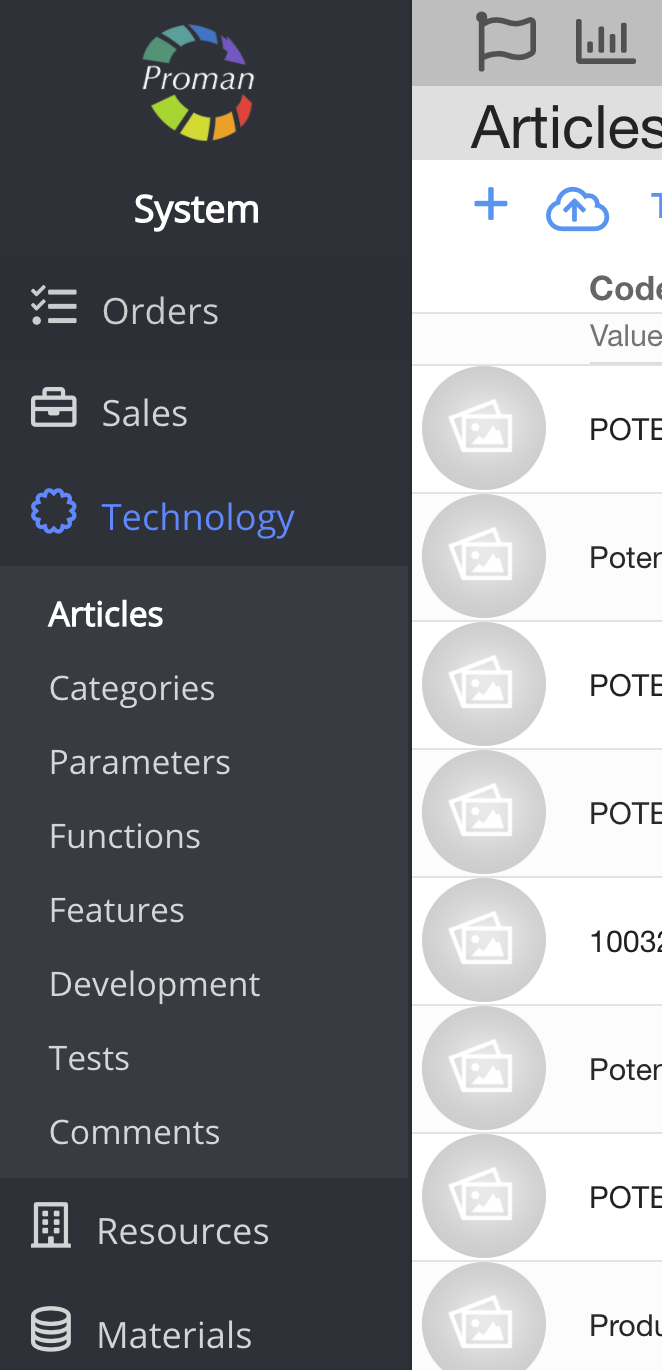
1. Go to article:
1.1. Press 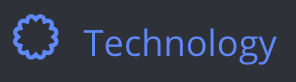 ;
;
1.2. Press  ;
;
Now you can see Article List:
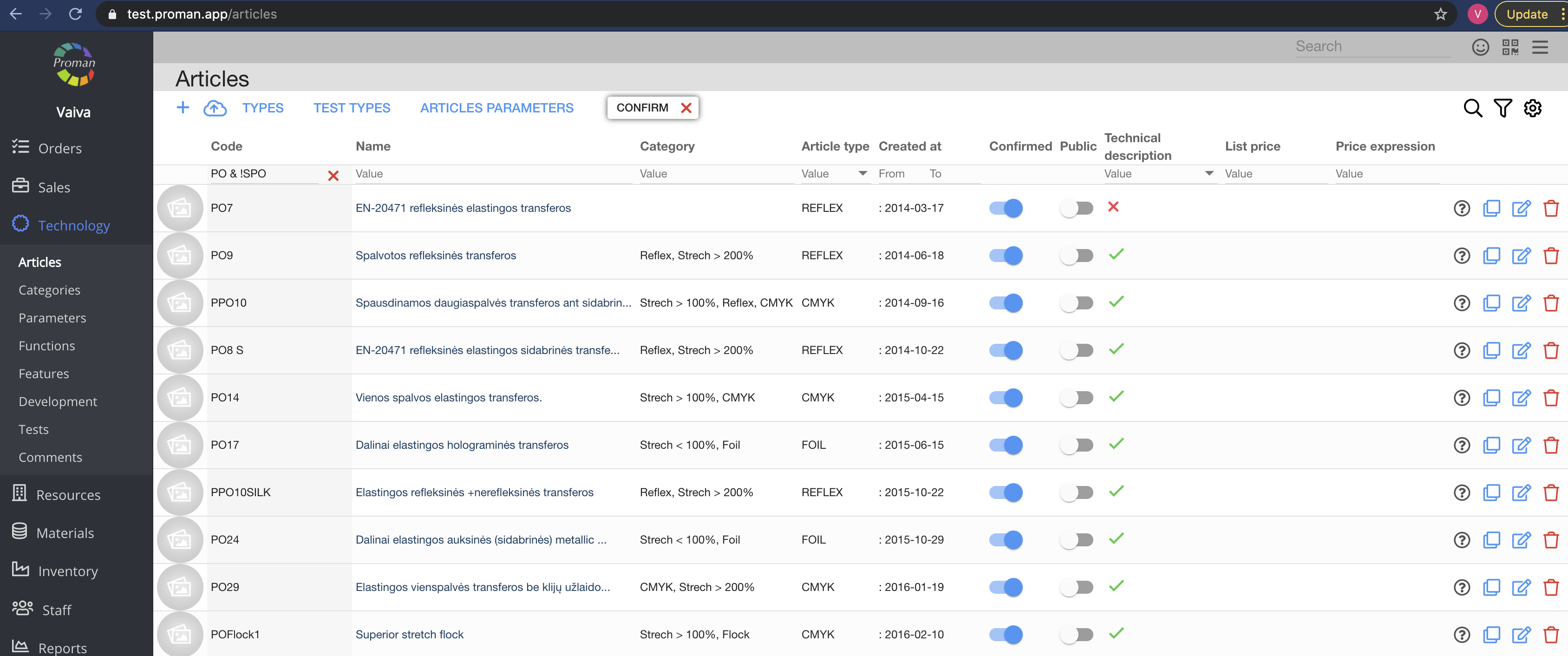
2. Choose Article
Now you could see all information about Article (Note: if you can't see price, you should switch off Compact information. For more information how to switch off Compact information, please visit here)
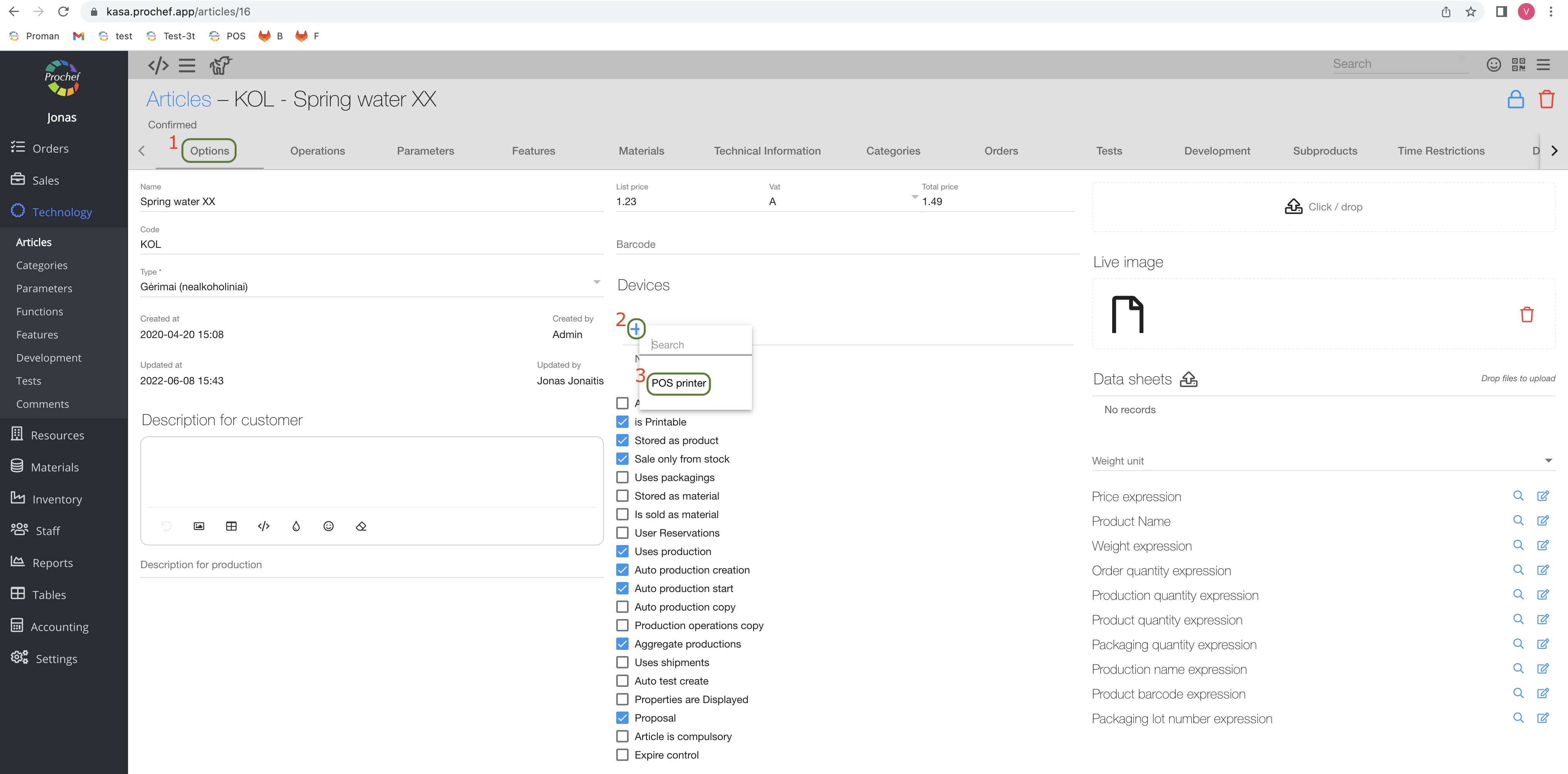
3.1. Press 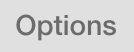
3.2. Press
3.3. Choose printer from list
Now you could see added device