Features
modified:Features are used to add the layer of clarification to your products (articles). Each feature represents a simple "tag" in the product listing, where set features let you easier filter out information which you've been searching for. Each feature can hold multiples values, which are used when assigning features to products (articles). Feature values are represented as checkboxes ( or selected
or selected  ) or as selection lists.
) or as selection lists.
| How to find Features? |
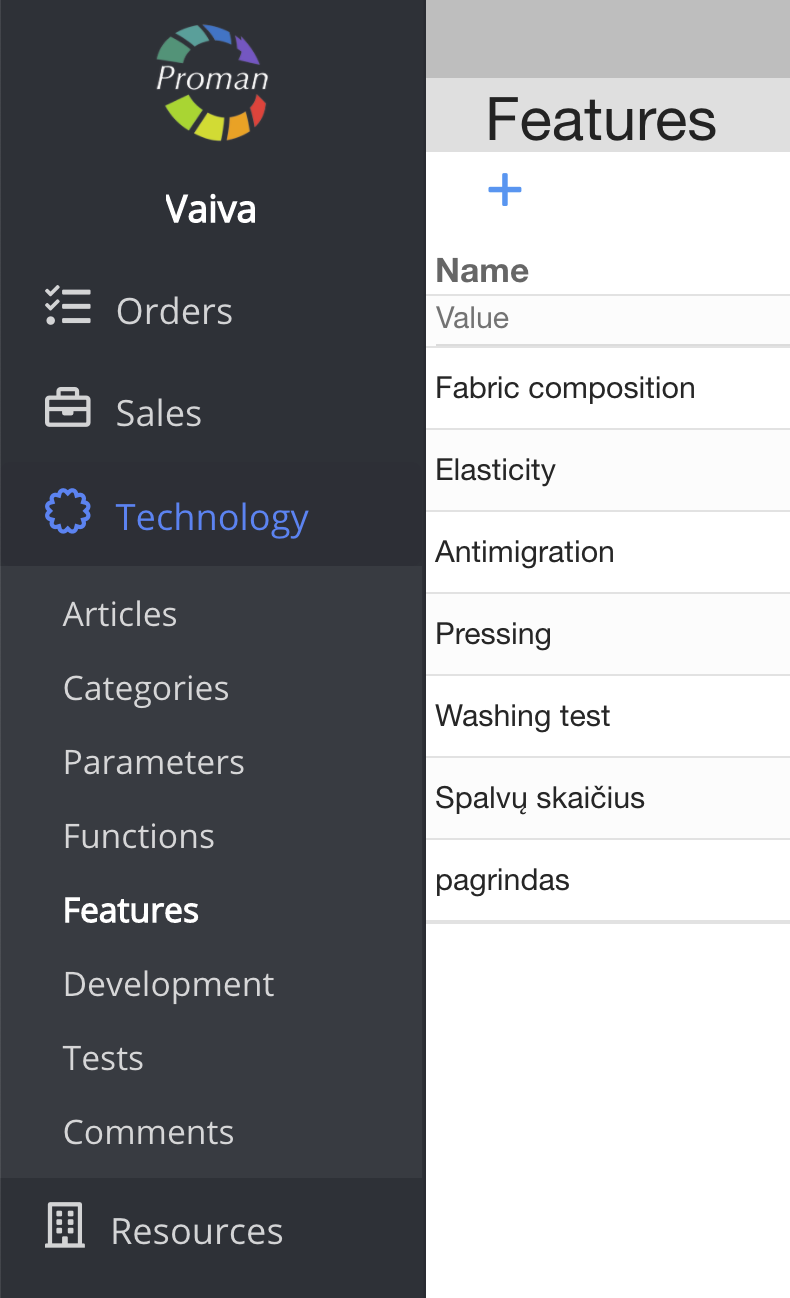
1. To find Features, you should:
1.1. Press 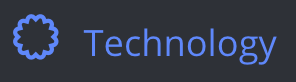 ;
;
1.2. Press  ;
;
Now you can see Features list

Here you can add ( ), edit (
), edit ( ) and delete (
) and delete ( ) Features
) Features
 How to create new Feature? How to create new Feature? |
If you would like to create new Feature, press  and create it.
and create it.
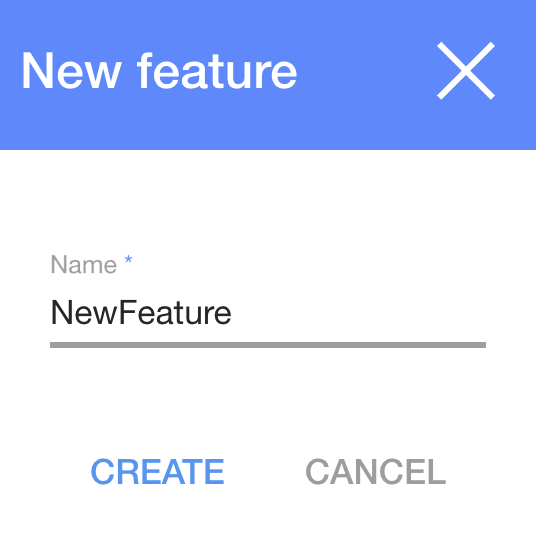
1. To create new Feature, you need press  :
:
2. In dialog table Enter name;
3. Press 
Now you can see new Feature
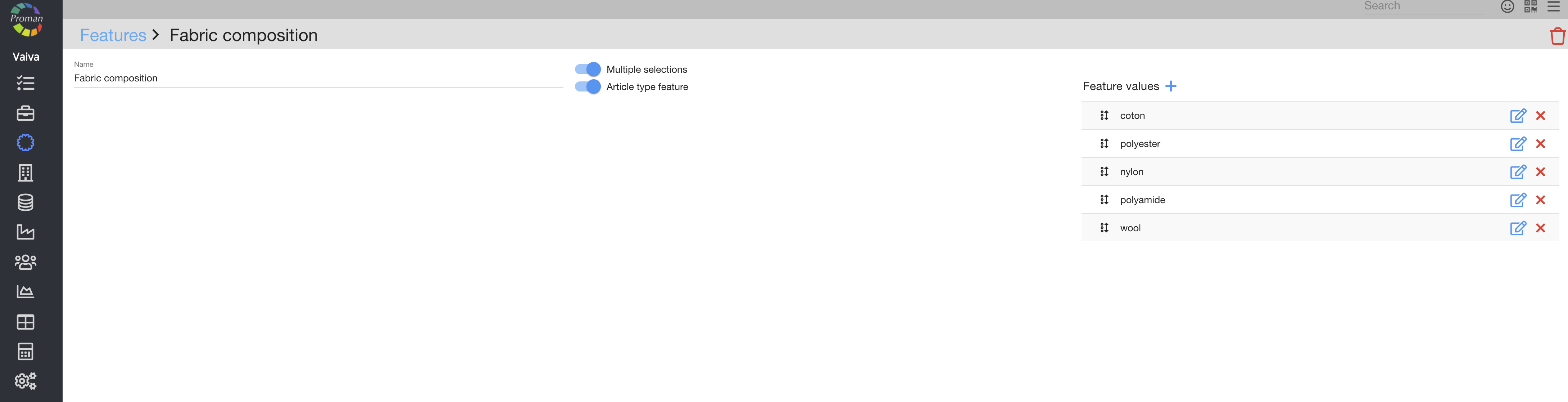
Here you can add ( ), edit (
), edit ( ) and delete (
) and delete ( ) Features
) Features
| Button | What does it indicate? |
 | You could let people to choose multiple selection ( ) ) |
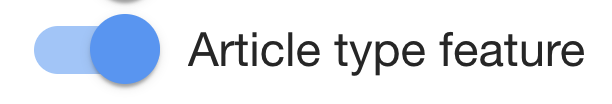 | You could let people to choose type ( ) ) |
For more information about features in Article, please visit here