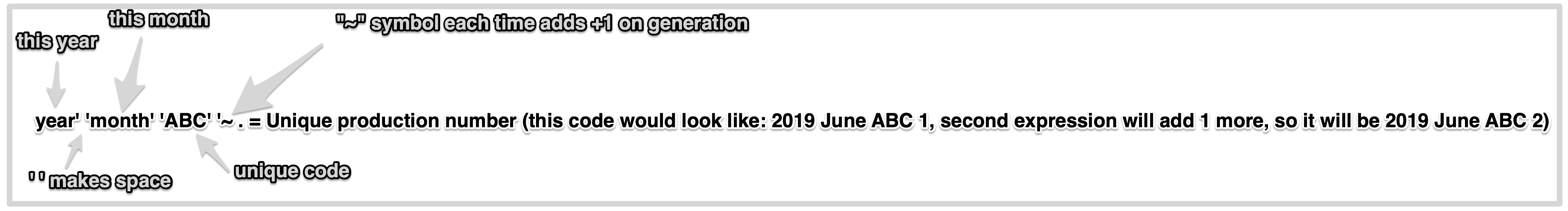İfadeler
modified:İfadeler, çeşitli matematiksel, istatistiksel ve mantıksal işlemleri gerçekleştirmek için kullanışlıdır. Proman sistemi içinde birden çok bağlamda ifadeler yazabilirsiniz. Her bağlamın, farklı bilgilere erişilebilen farklı kapsamı vardır. İfadeler temel olarak bazı sayısal değerleri hesaplamak için kullanılır ve bunlar daha sonra ölçülebilir ve optimize etme yollarını bulmak için yararlı bilgiler sağlayabilen raporlar sağlamak için "işlemede" kullanılabilir.
Parametre türü Dize veya Sayı ise ifade ayarlanabilir.
İfadeyi nerede kullanabileceğinizi aşağıda görebilirsiniz
| İfade nasıl oluşturulur? |
İfade ayarlamak isterseniz, düğmesine basıp  ayarlayabilirsiniz.
ayarlayabilirsiniz.

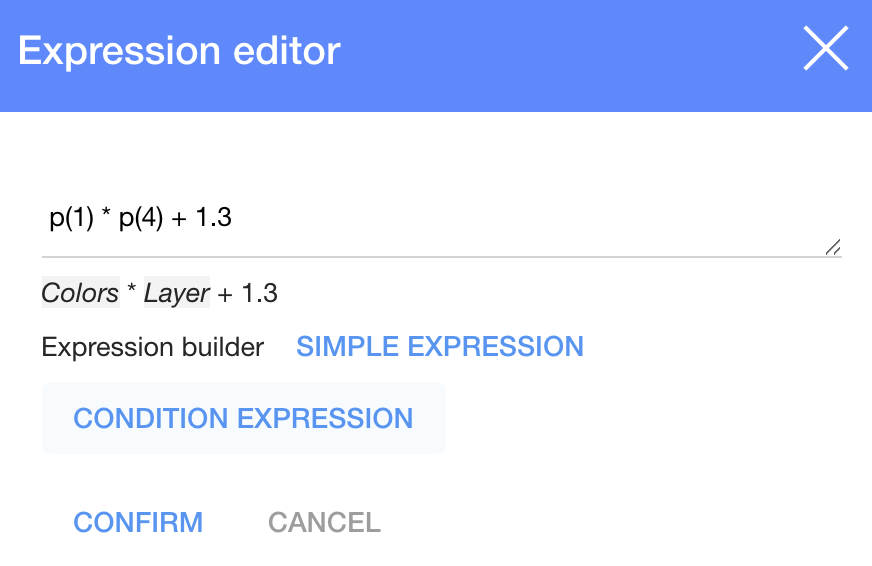
1. İfadeyi ayarlamak için şunlara basmanız gerekir  :
:
2. In dialog table enter expression "p(1) * p(4) + 1.3"
3. Press 
p(1) * p(4) + 1.3
| Sign | What does it indicate? |
| p | It is parameters ( (p(1) - Colors) and (p(4) - Layer)) |
| (1) (4) | It is parameter's Id (you can choose parameters, press and find it in a list. and find it in a list. |
| + - * / | It is mathematical signs |
| 1.3 | It is a number you need |
How to create the function, you could see here.
| How to get data from Order Proposal? |
Ordered products
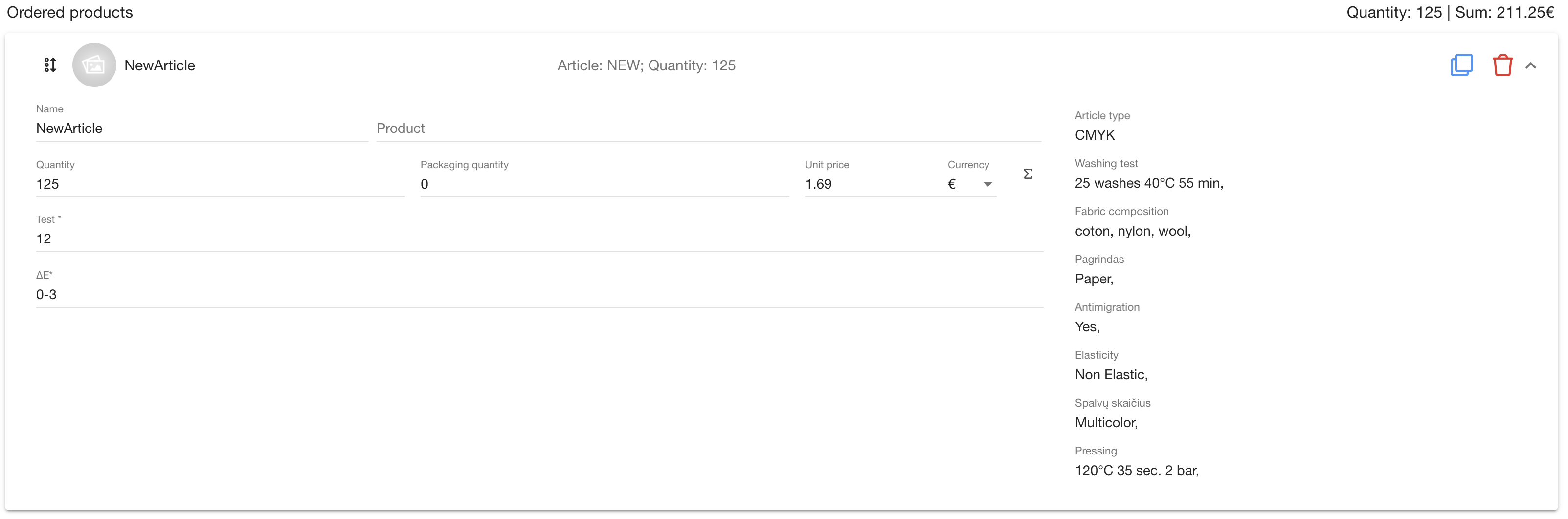
| Field | How to write it in expression? |
| Name | orderProposalProduct.getName() |
| Quantity | orderProposalProduct.getQuantity() |
| Package quantity | product.getPackageQuantity() |
| Unit price | orderProposalProduct.getPrice().getAmount() |
| Parameters | p(how to get id, read below) |
| Test | p(218) |
| ΔE | p(157) |
| productionOrder.getQuantity() |
Template
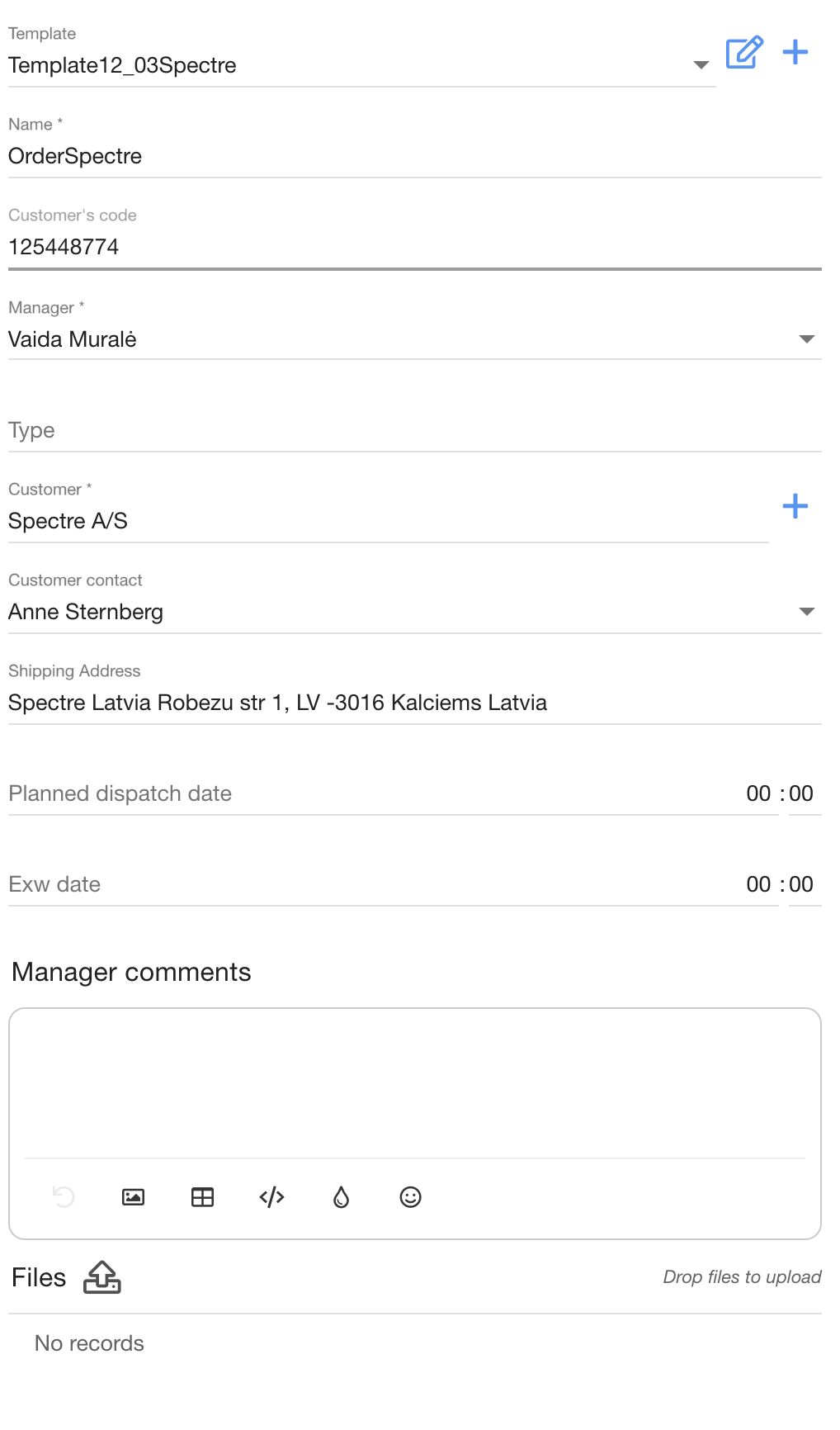
| Field | How to write it in expression? |
| Order name | orderProposal.getName() |
| Customer's code | orderProposal.getCustomerNumber() |
| Customer name | orderProposal.getCustomer() |
| Customer manager name | orderProposal.getCustomerEmployee().getName() |
| How to get data from Order Proposal product? |
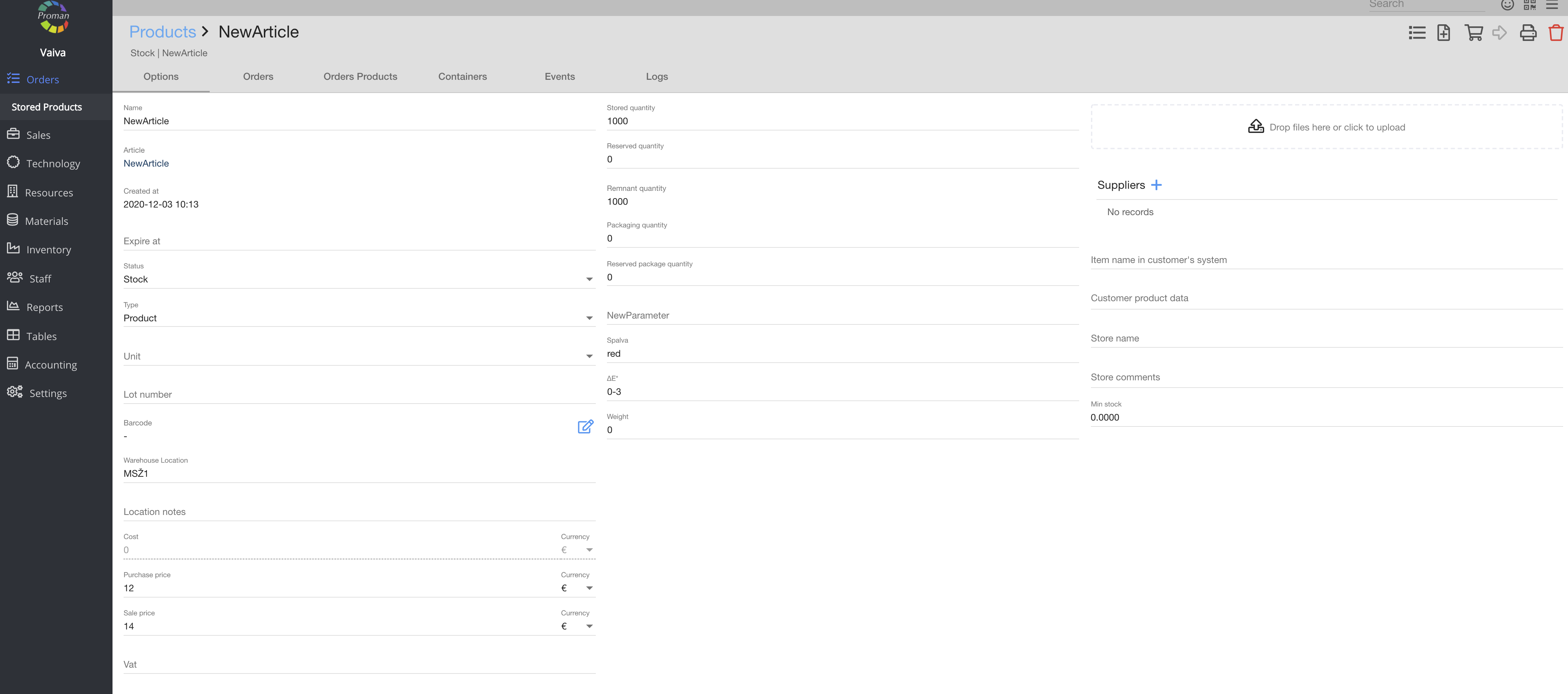
| Field | How to write it in expression? |
| Sale Price | orderProposalProduct.getProduct().getSalePrice().getAmount() |
| Stored quantity | orderProposalProduct.getProduct().getStoredQuantity() |
| How to get parameters id? |
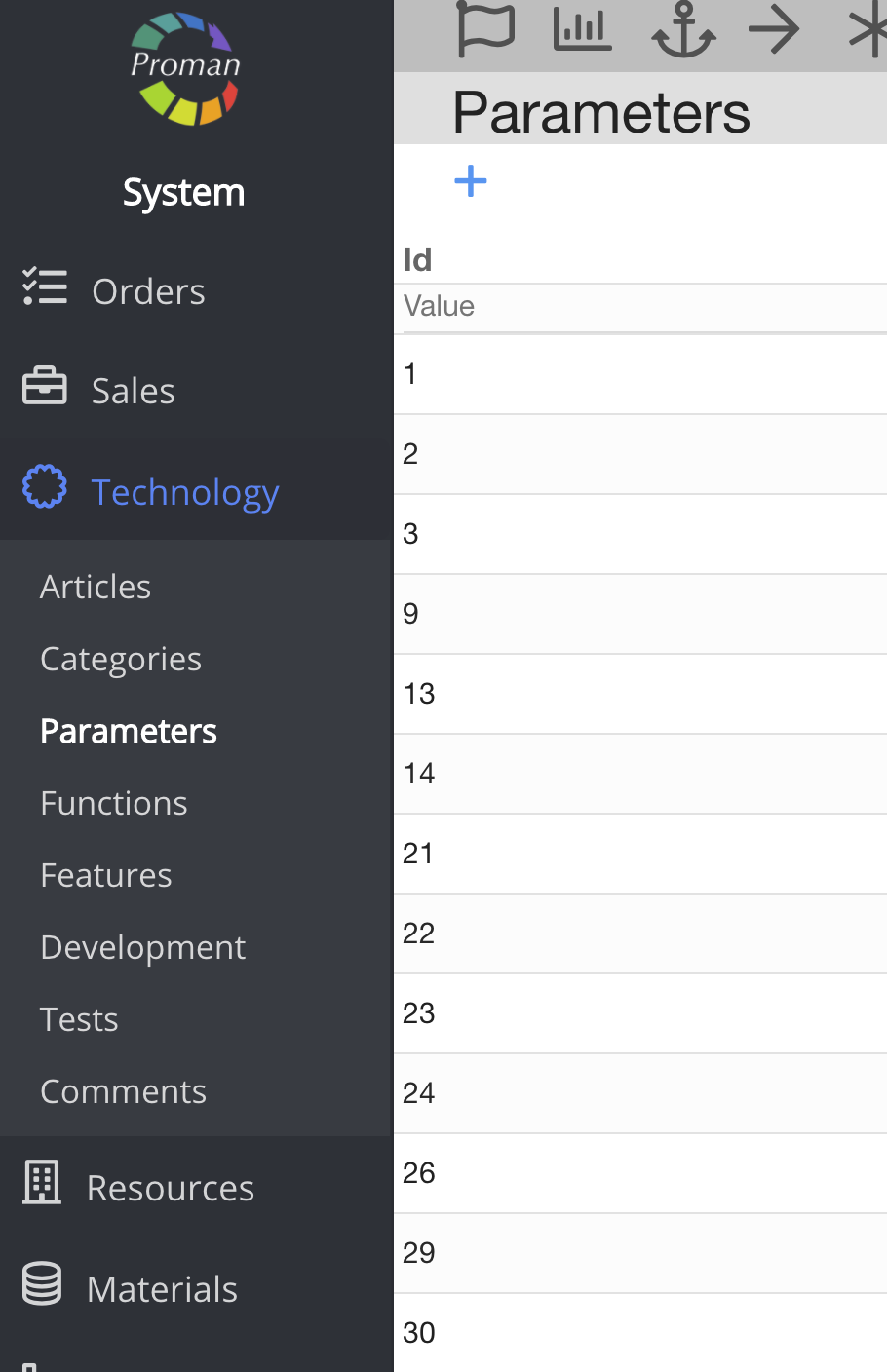
1. To get Parameters id, you should:
1. Go to Technology:
1.1. Press 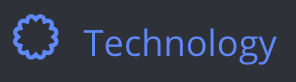 ;
;
1.2. Press  ;
;
Now you can see Parameters id and name:
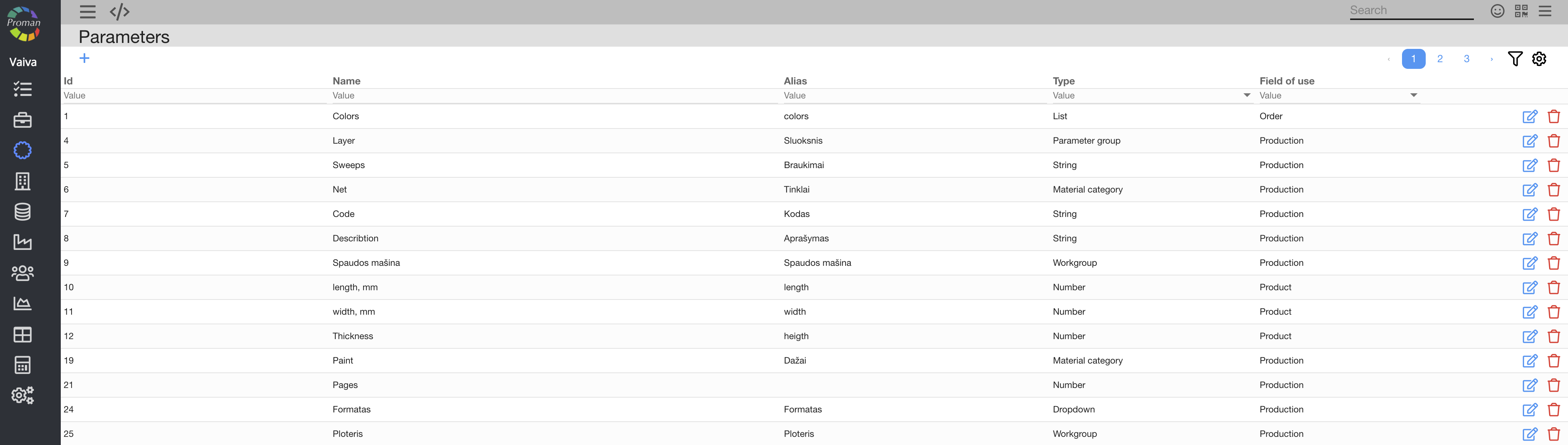
| Where could you use Expression? |
İfade yazabilirsiniz ( ifadenizi buraya basmalı  ve yazmalısınız ):
ve yazmalısınız ):
1. Makale Seçeneklerinde
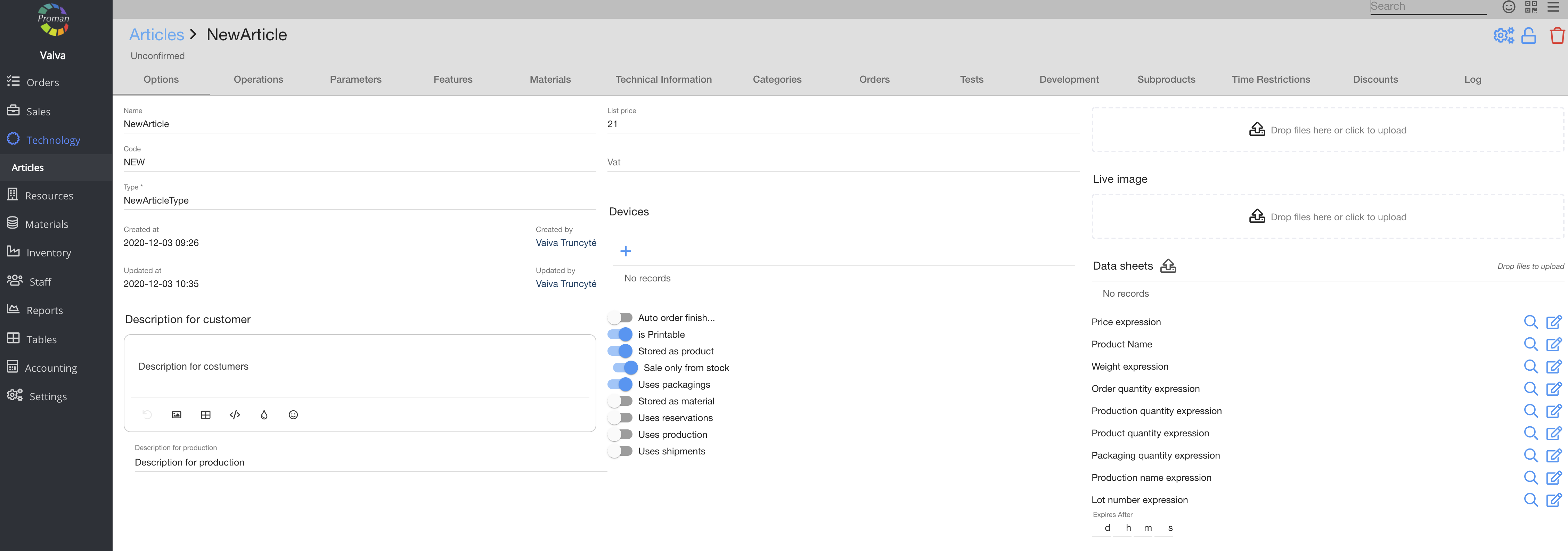
2. Makale Parametrelerinde (Sipariş Parametreleri, Ürün Parametreleri, Üretim Parametreleri (alan boş bırakılmalıdır 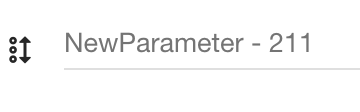 ))
))
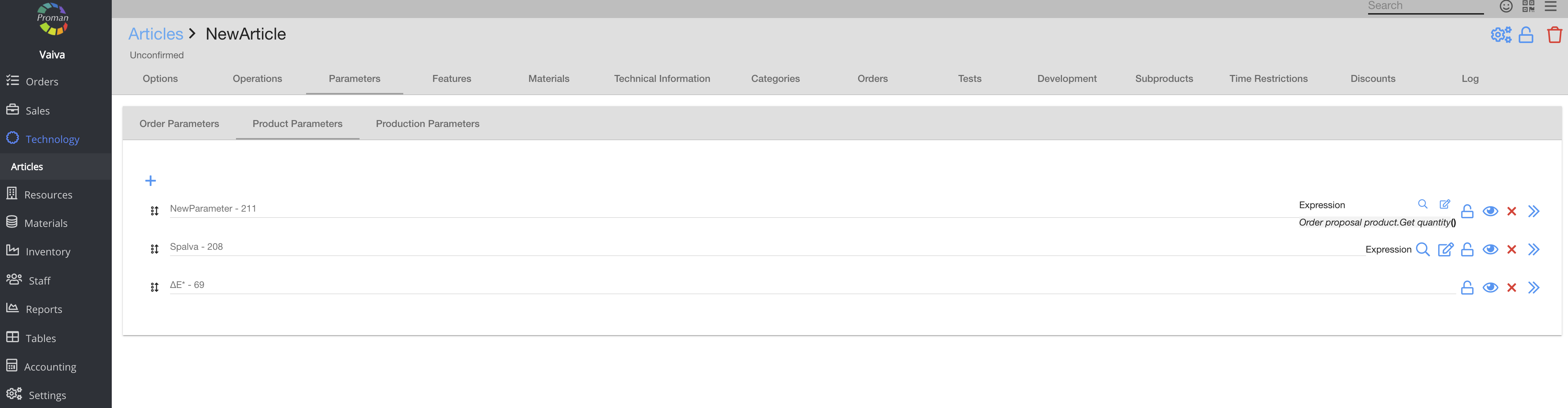
3. İşyerlerinde Seçenek Parametreleri
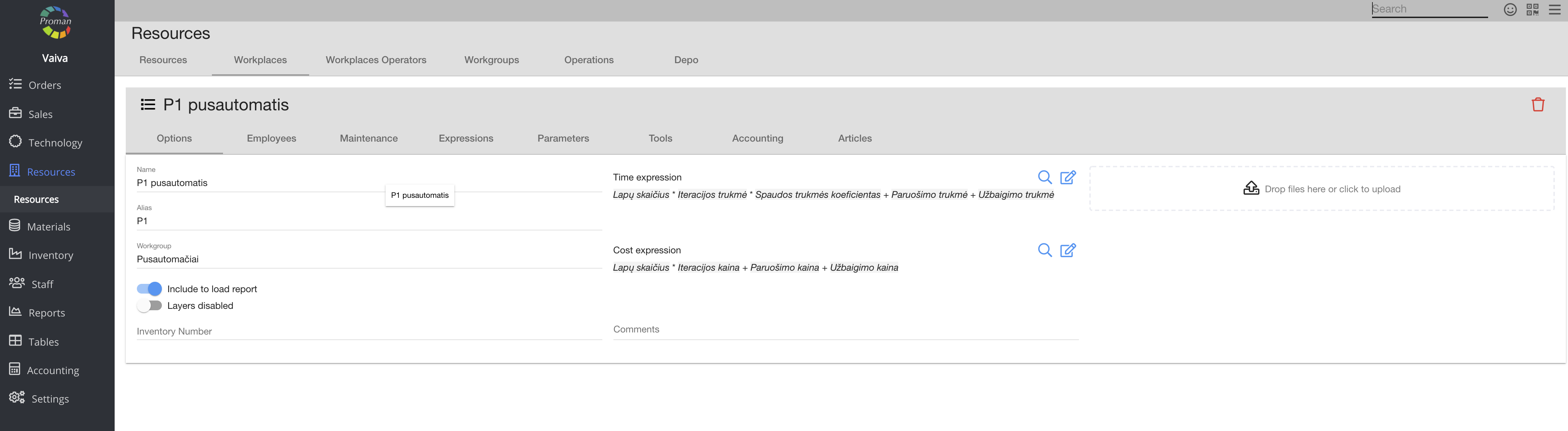
4. Malzeme Türü seçeneklerinde
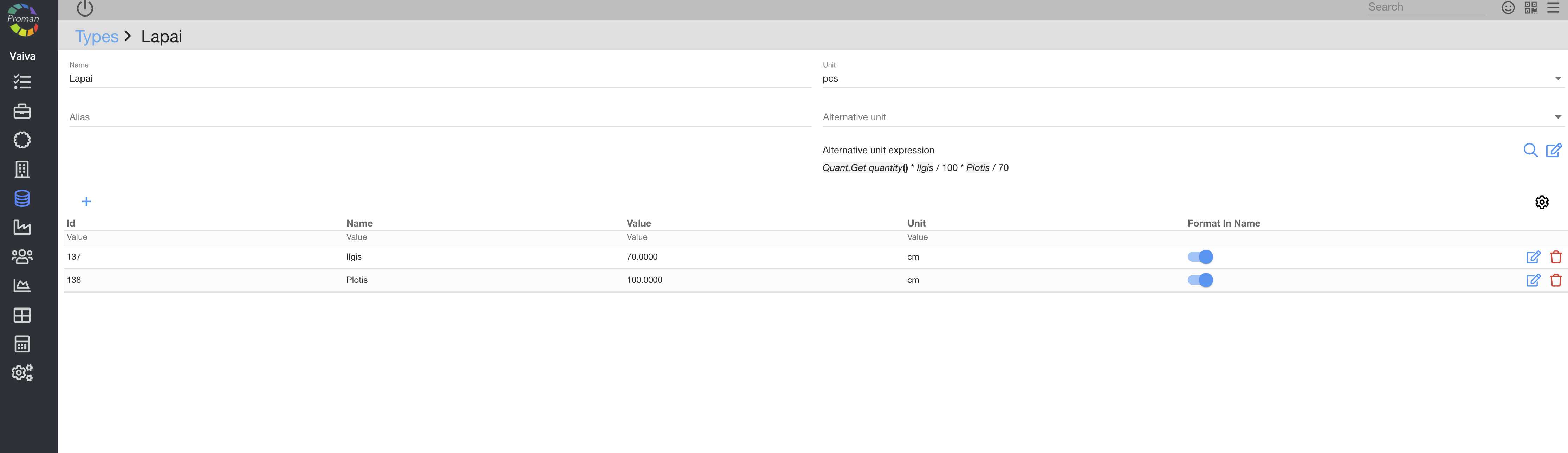
5. Personel Departmanlarında Uzmanlık Seçenekleri

İki parametre alın ve çarpın: p (1) * (p2)
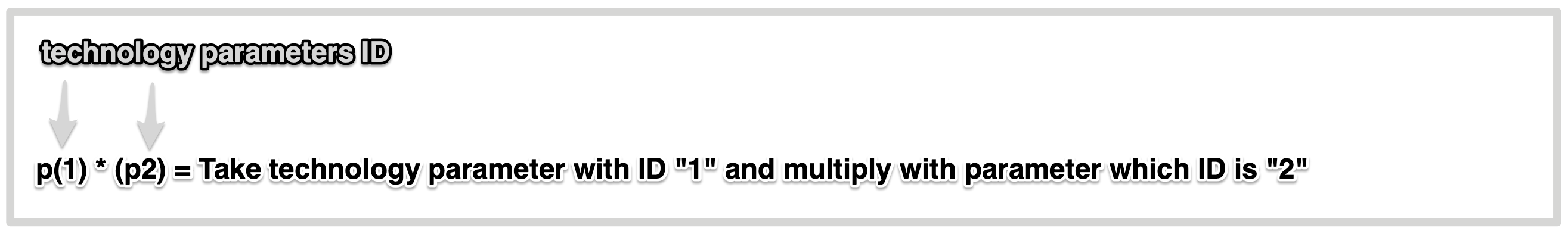
Üretim için varsayılan ürün miktarının bir bölümünü alın: production_product.getProductionQuantity () * 0,3
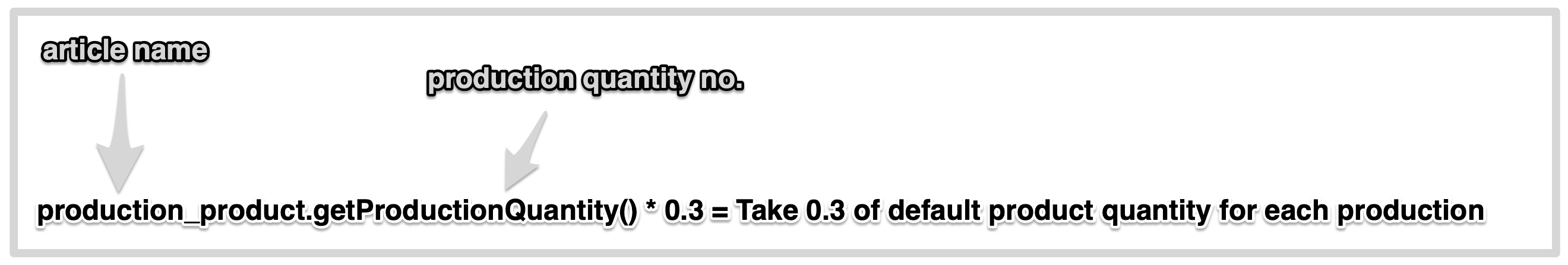
Üretim için benzersiz numaralandırma oluşturun : yıl '' ay '' ABC '' ~