Supplier tab
modified:| How to find Suppliers? |
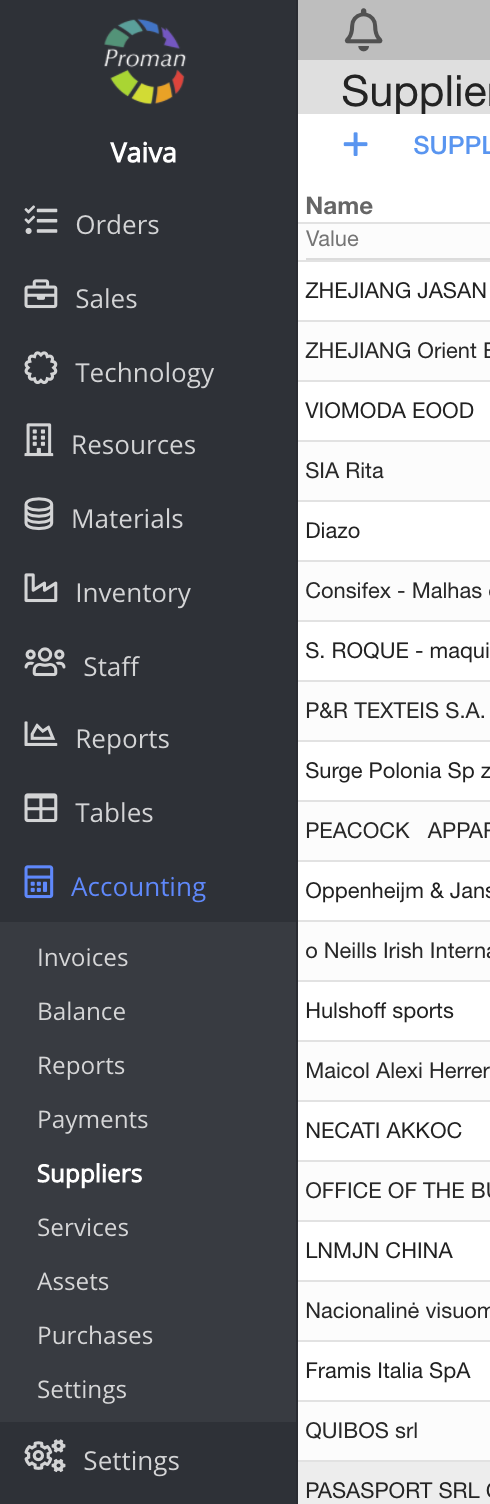
1. To find Suppliers, you should:
1. Go to Accounting:
1.1. Press 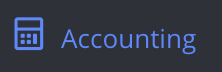
1.2. Press 
Now you can see Suppliers List:
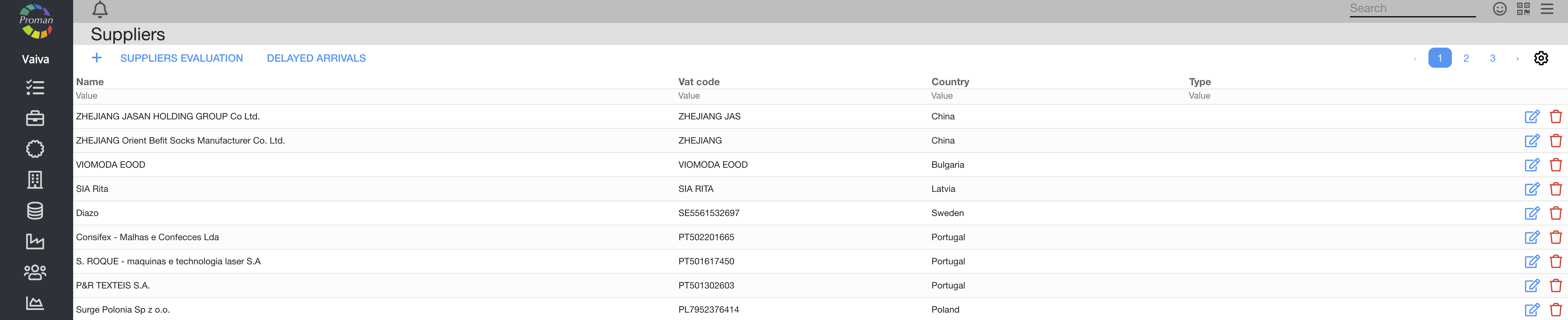
 How create new Supplier? How create new Supplier? |
If you would like to create new Supplier, you should press  and create it.
and create it.
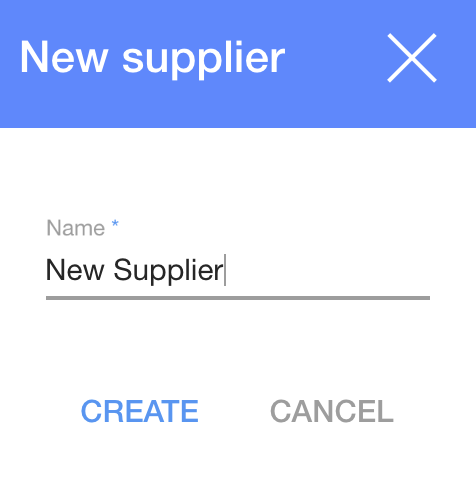
1. To create new Supplier you need to press  :
:
2. In dialog table enter name;
3. Press 
Now you can see Supplier Options
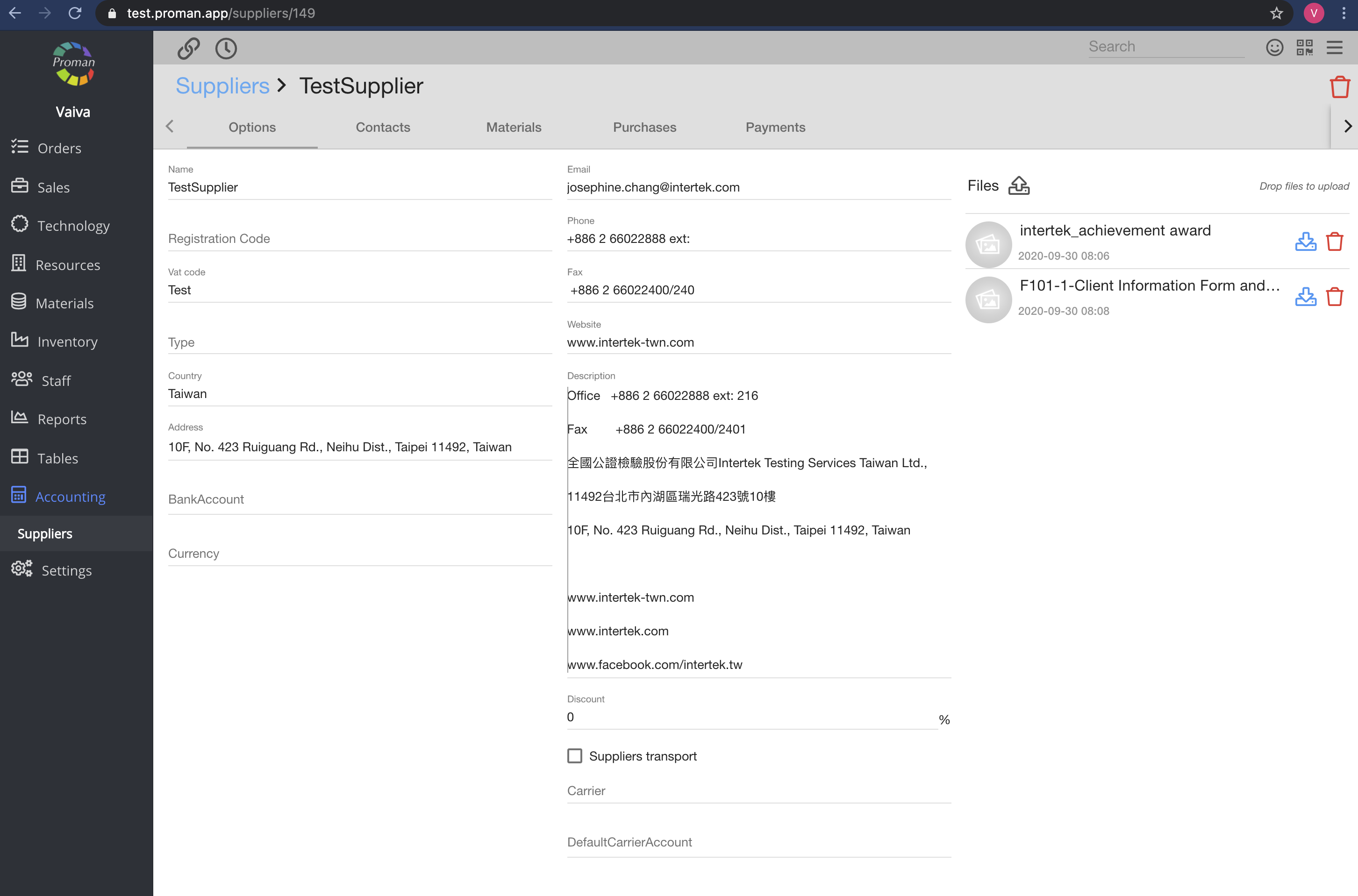
Here you can add information about Supplier
| Supplier Contacts |
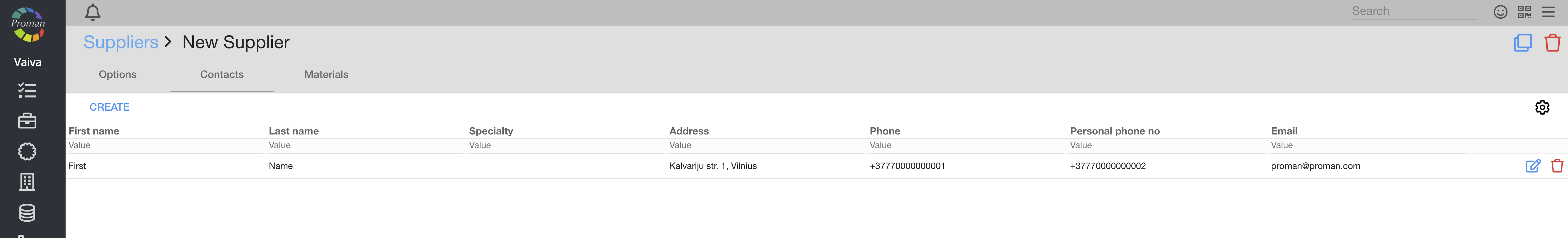
Here you can see, create ( ), edit (
), edit ( ) and delete (
) and delete ( ) Supplier contacts
) Supplier contacts
| Supplier Materials |
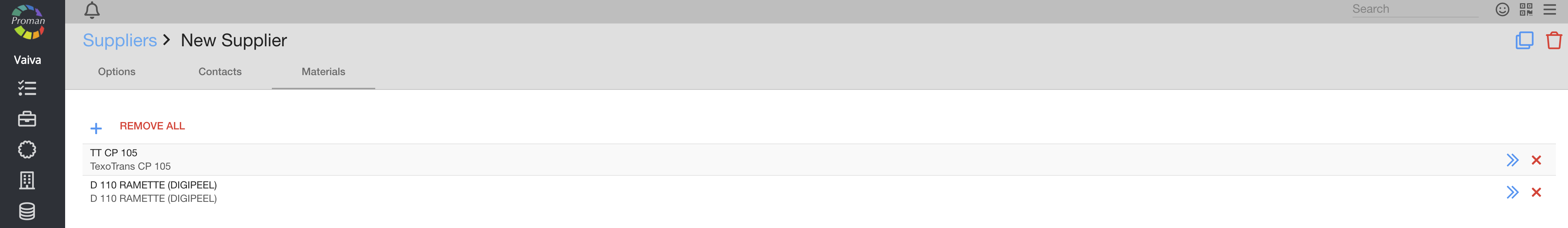
Here you can see, add ( ), remove all materials (
), remove all materials ( ), go to material options (
), go to material options ( ), and delete (
), and delete ( ) Material for Supplier
) Material for Supplier
| Supplier Purchases |
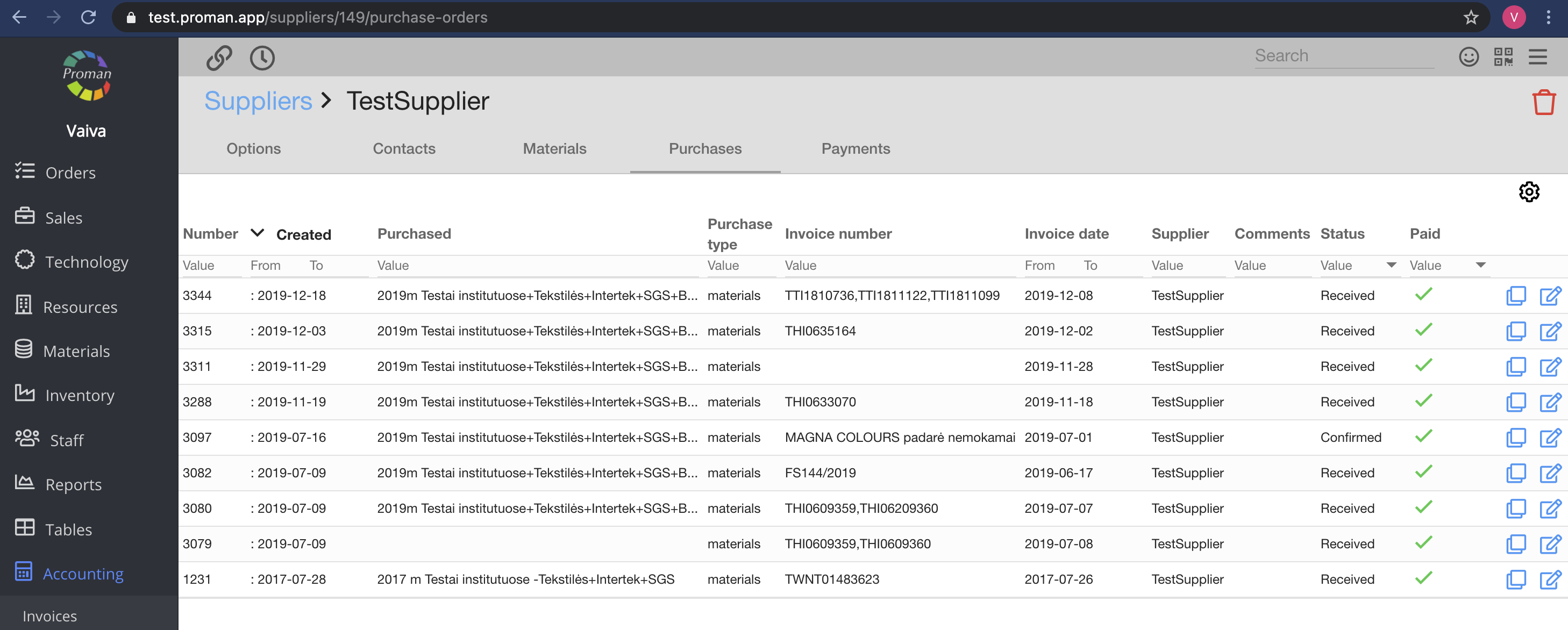
Here you can see, copy ( ), edit (
), edit ( ) Supplier Purchases
) Supplier Purchases
| Supplier Payments |
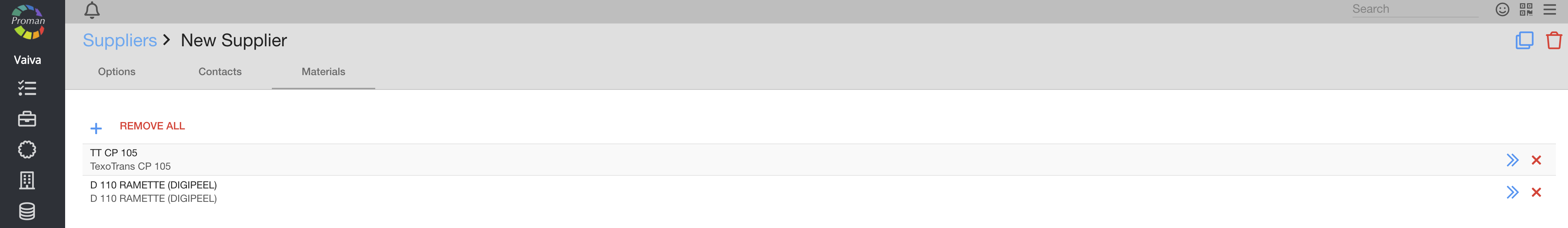
Here you can see, add ( ), remove all materials (
), remove all materials ( ), go to material options (
), go to material options ( ), and delete (
), and delete ( ) Material for Supplier
) Material for Supplier