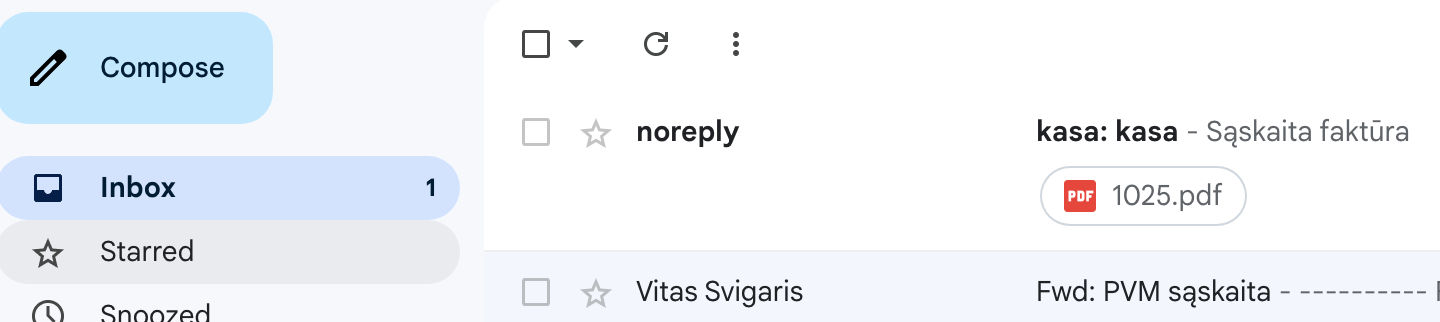Create and send invoice
modified: vitas@smarton.appIf you would like to send an Invoice from the POS system to a customer you should follow these steps:
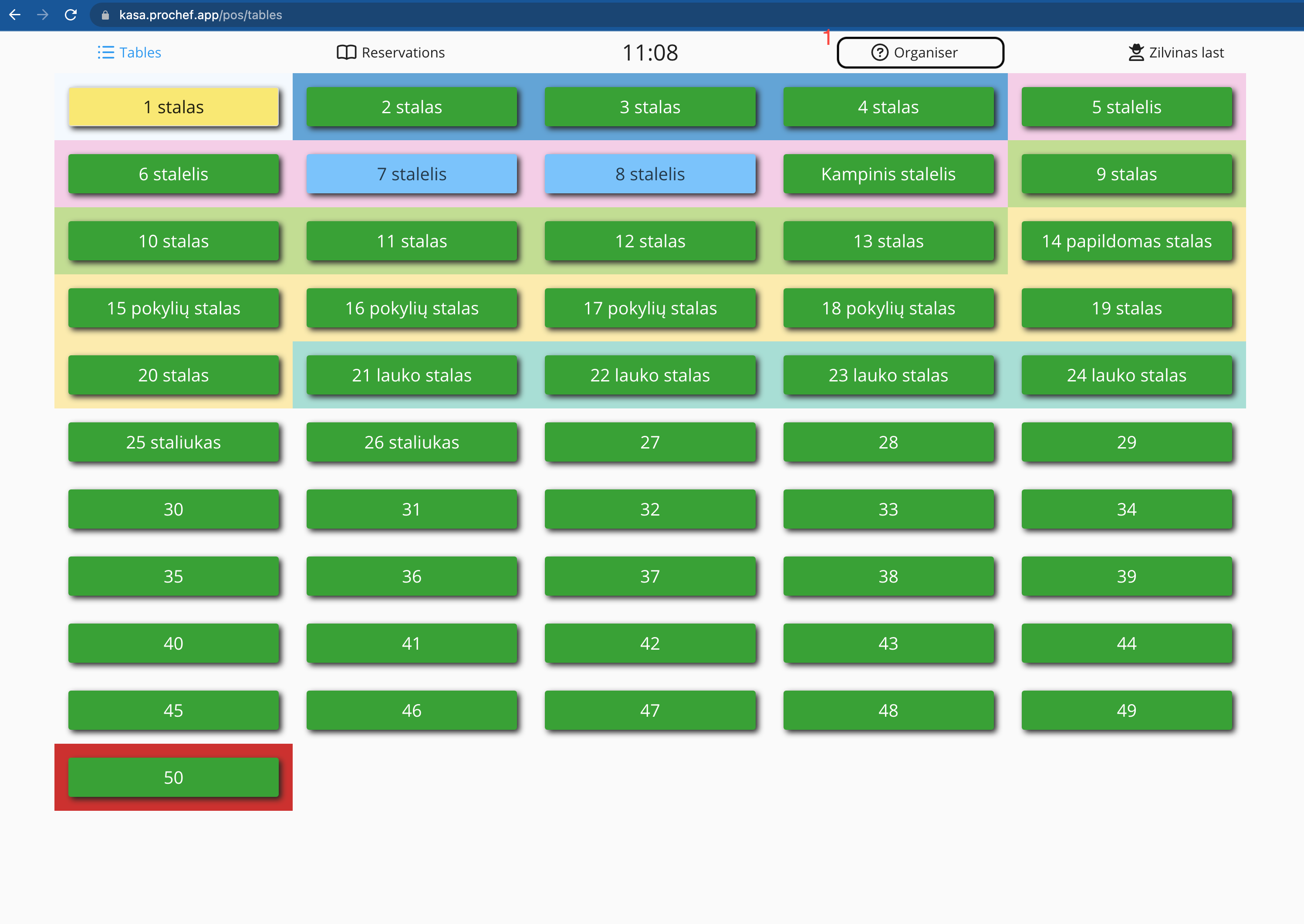
1. Press 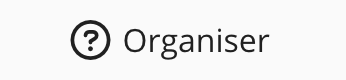 .
.
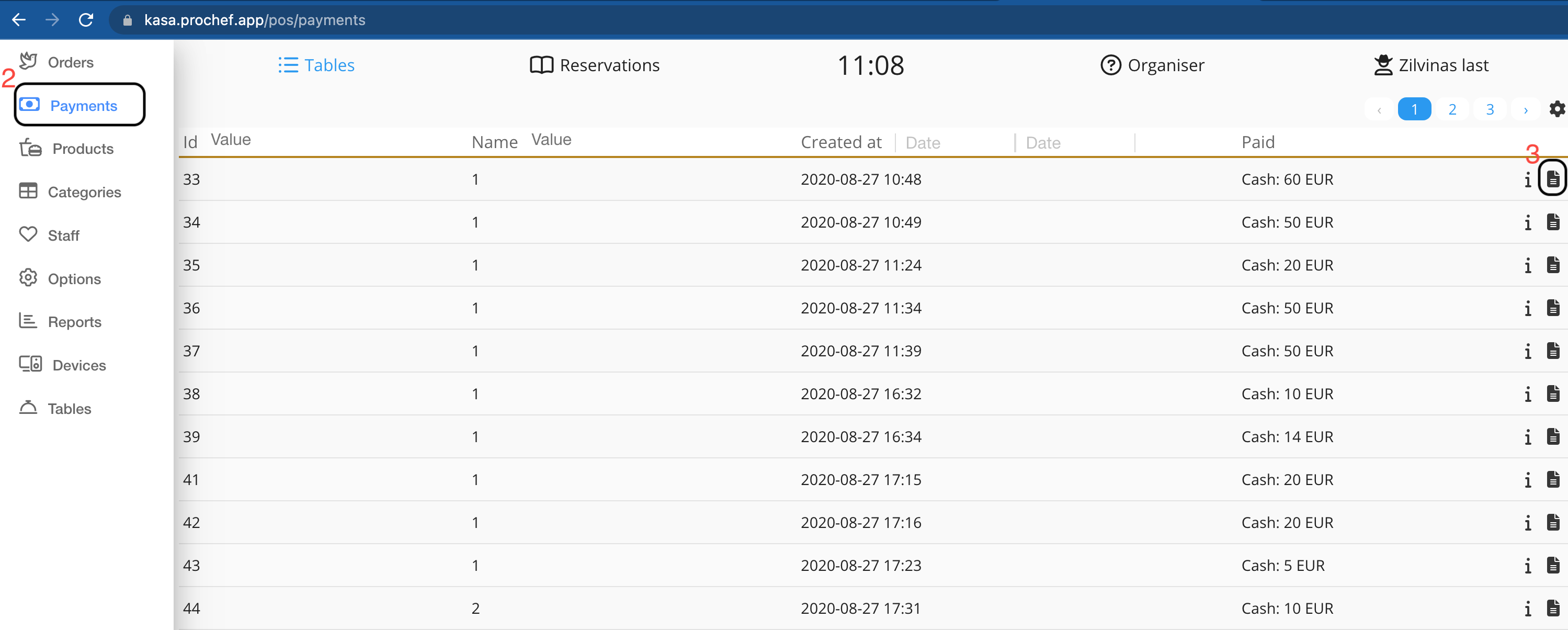
2. Press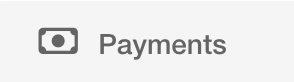 .
.
3. Press  .
.
Now, you can see the Invoice dialog and fill in all fields.
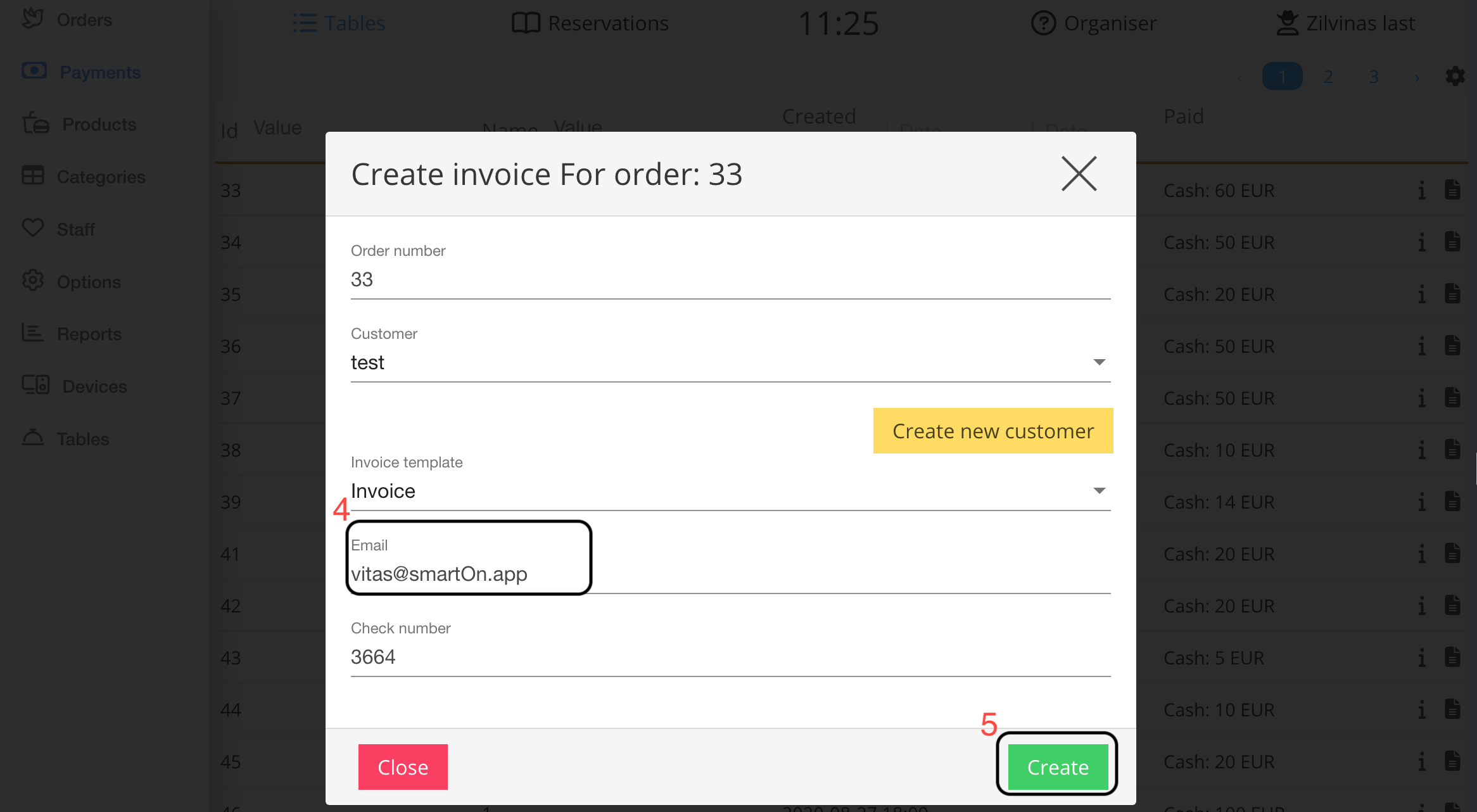
If you do not have a customer created, click the "Create New Customer" button and follow the instructions provided (instructions).
4. Enter the Customer's email.
5. Press .
.
Now, the Invoice was sent to customer's email.