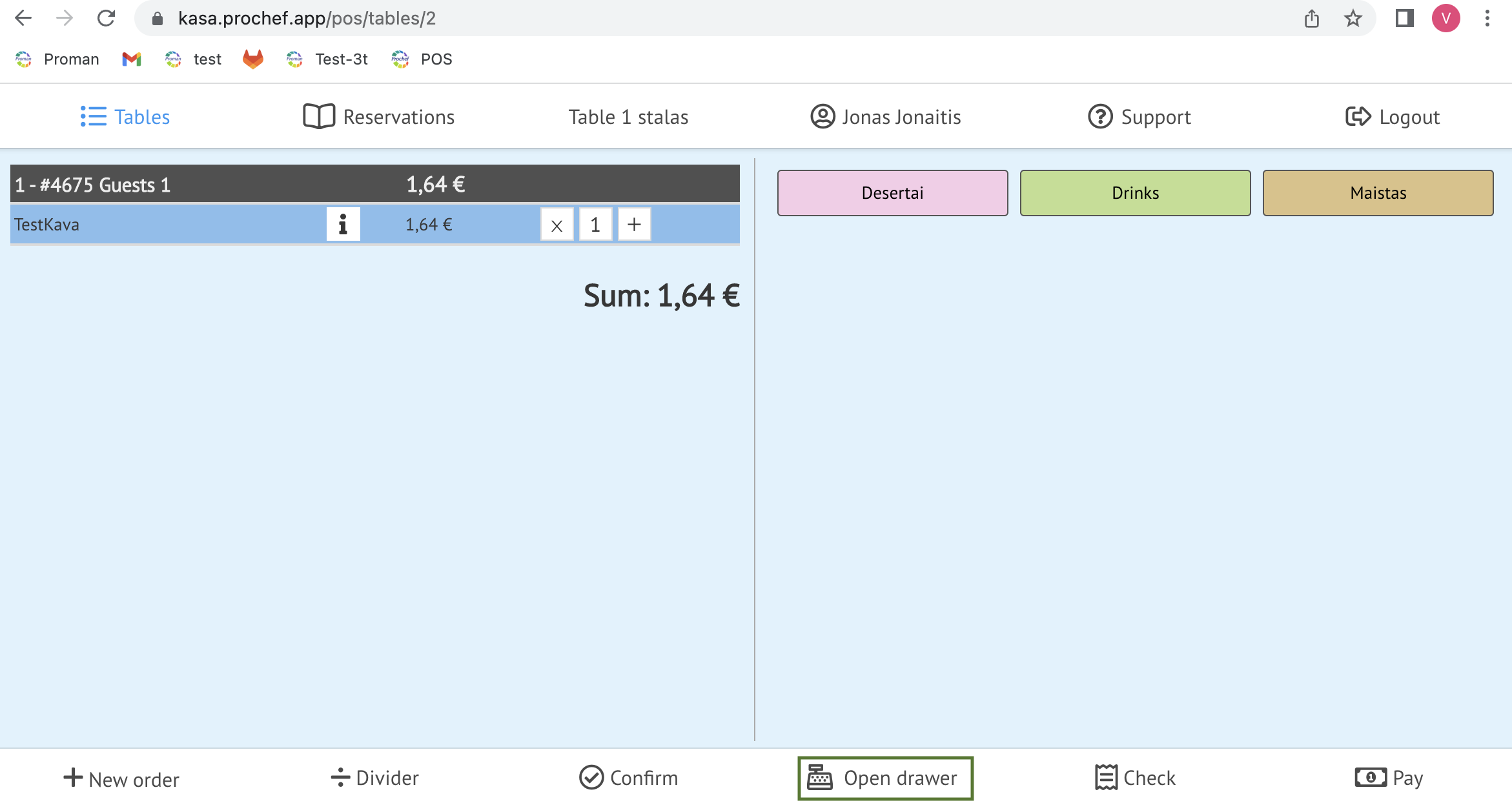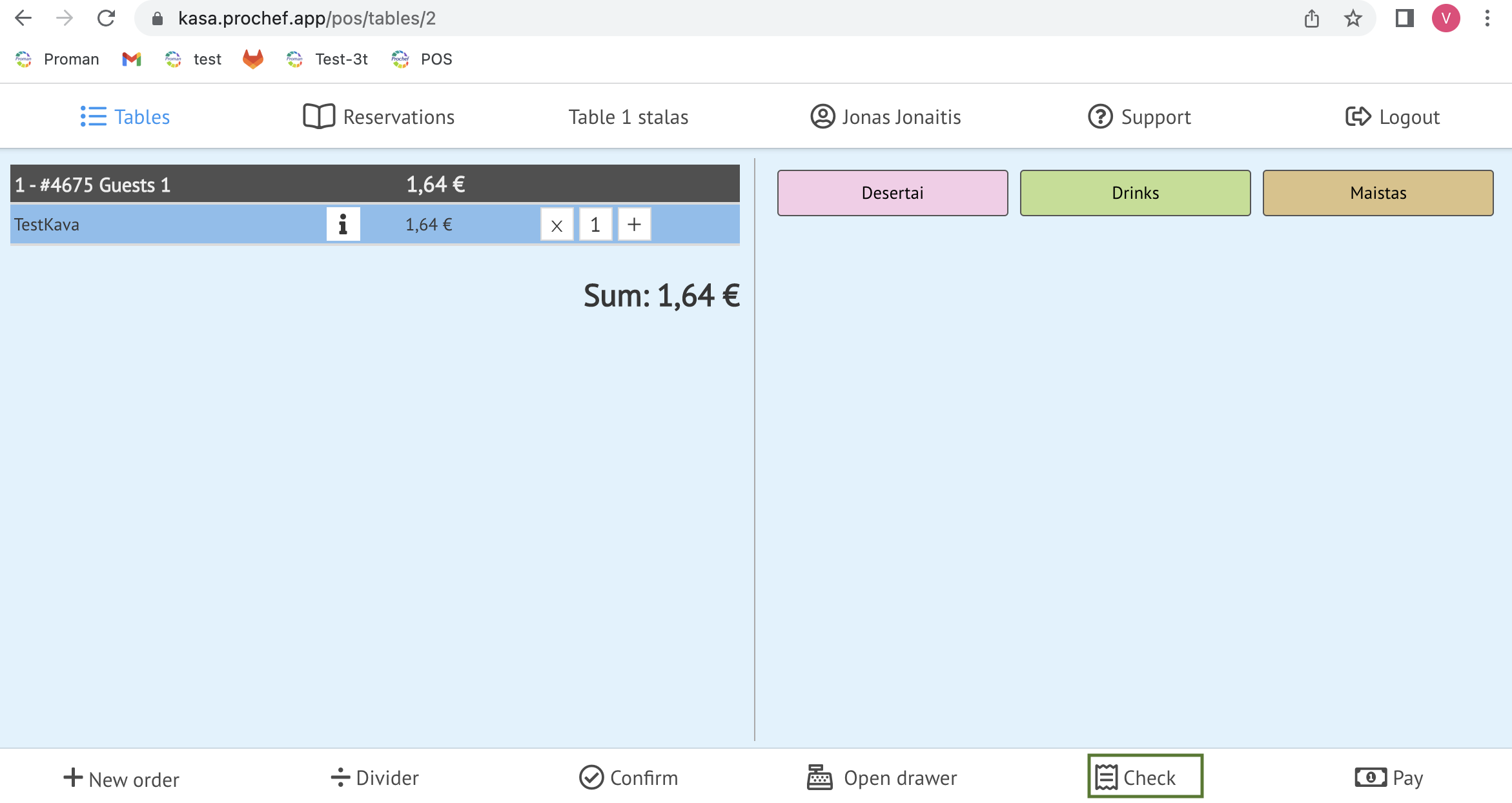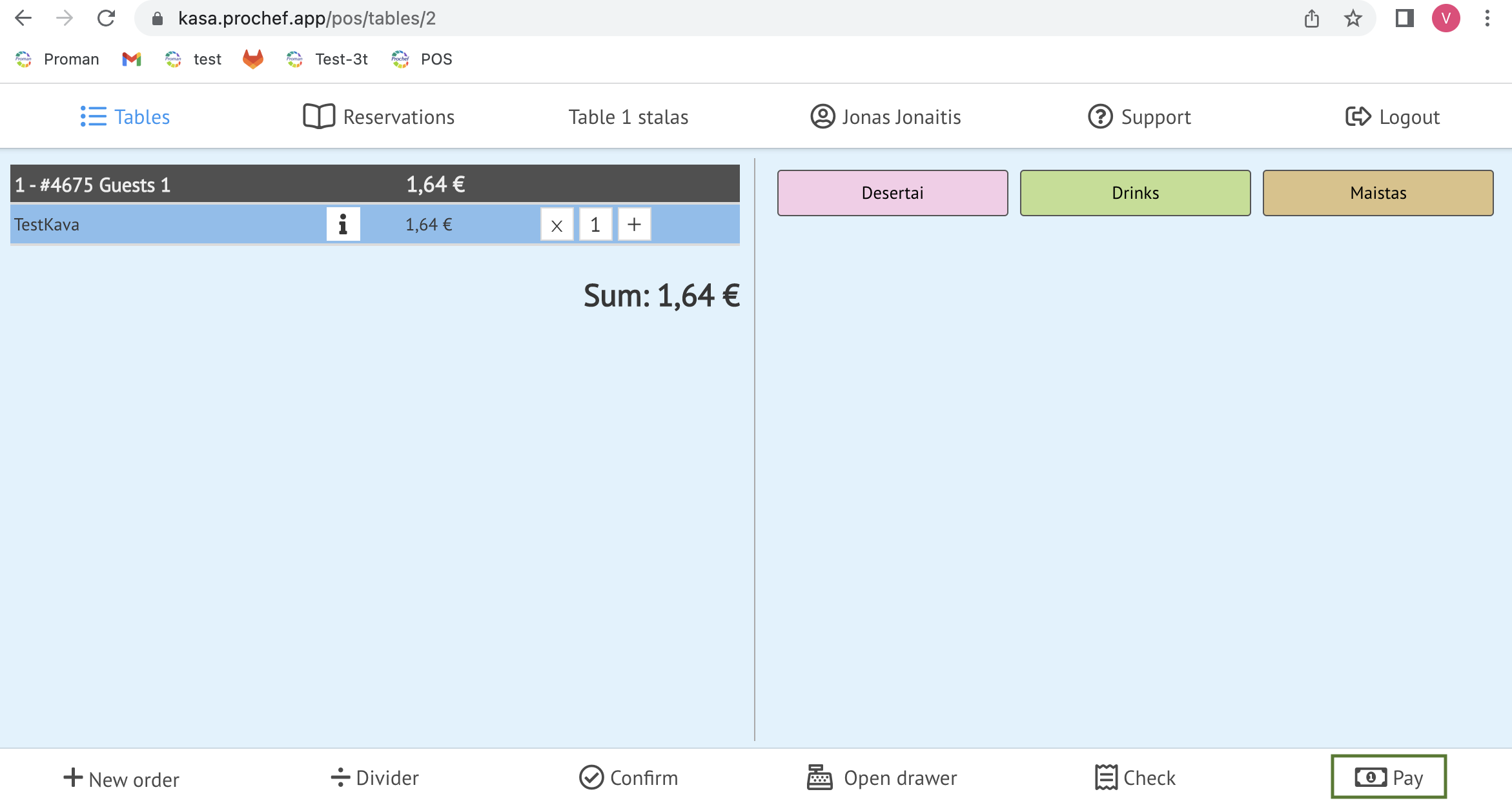Modificator
modified:How to separate Order in one table?
| How to start new Order? |
1. Open your domain proshef.app/pos.
Now you can see the POS
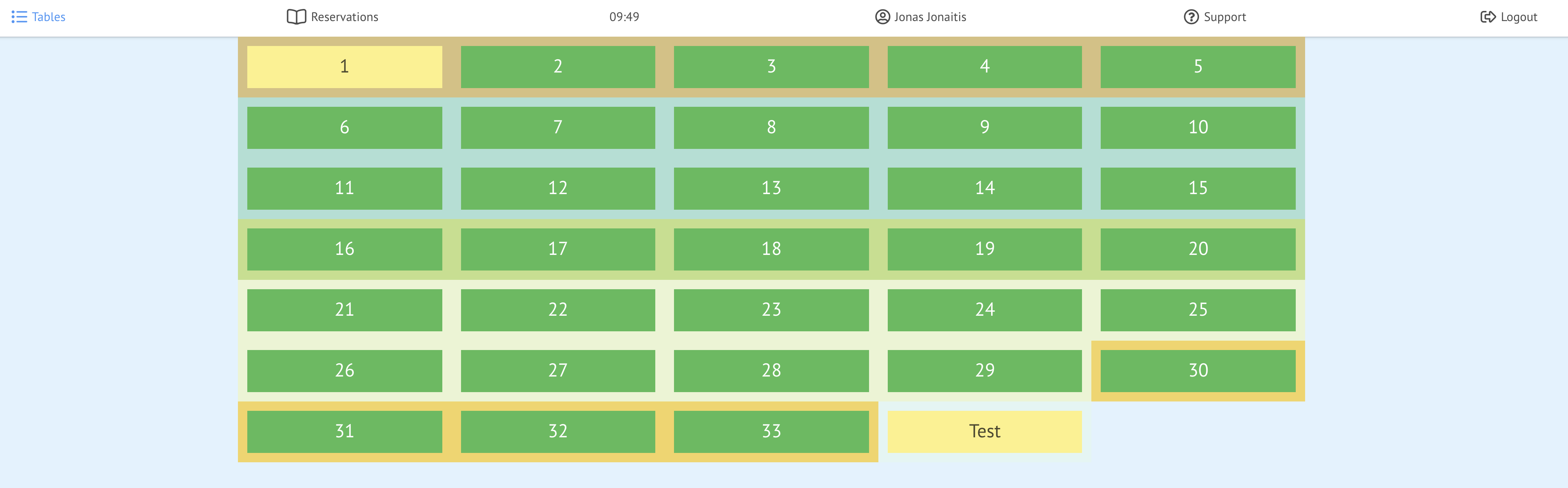
2. Select the table you need 
Now you could see dialog table
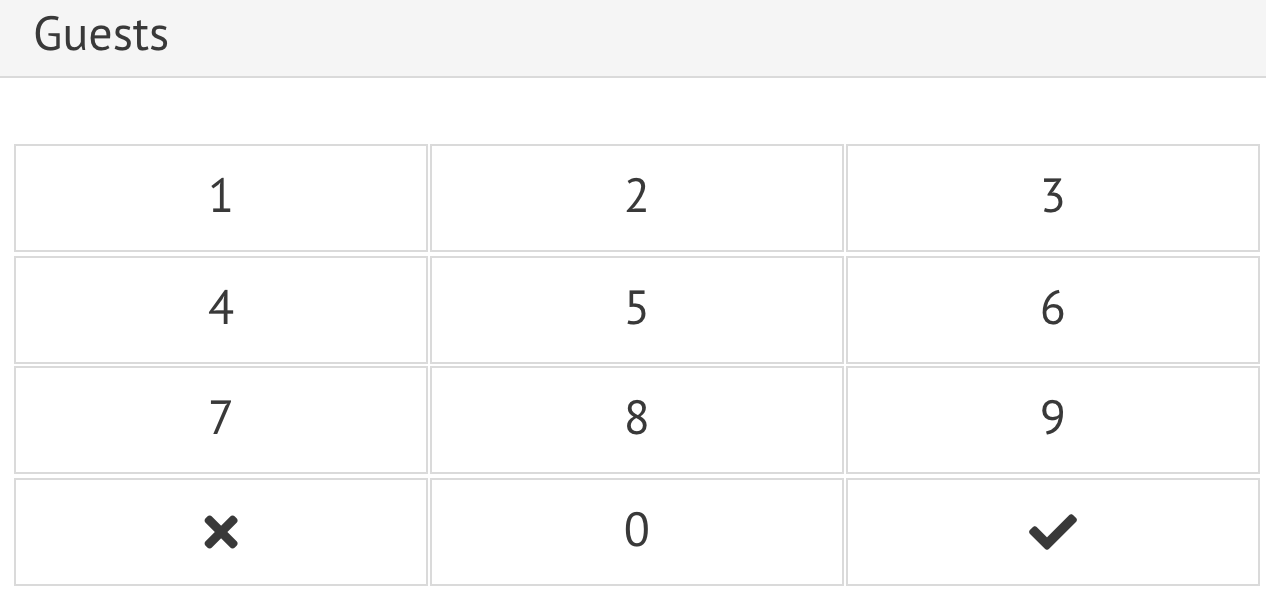
3. Enter Guest quantity
4. Press 
Now you could see the table order
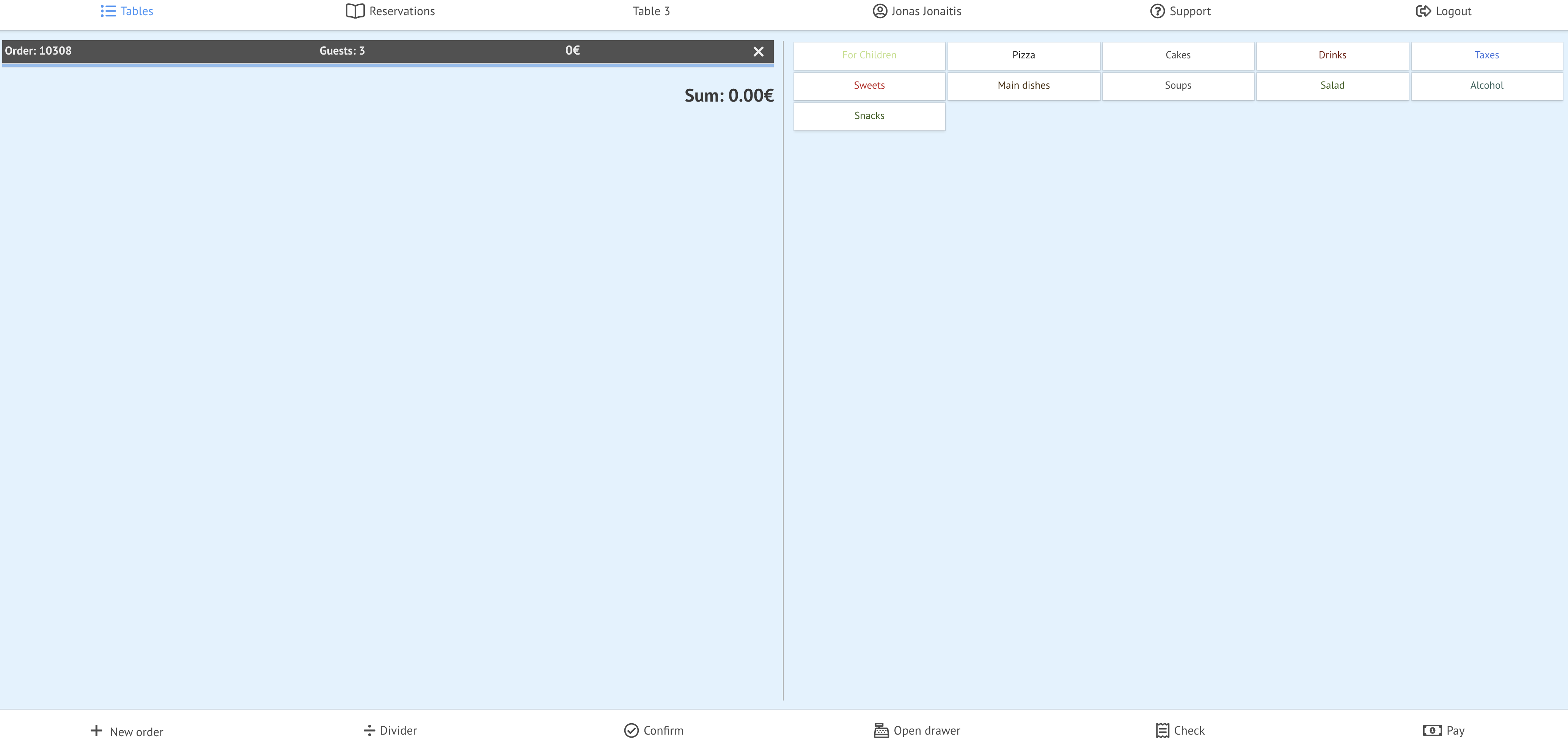
| How to separate Order in one table? |
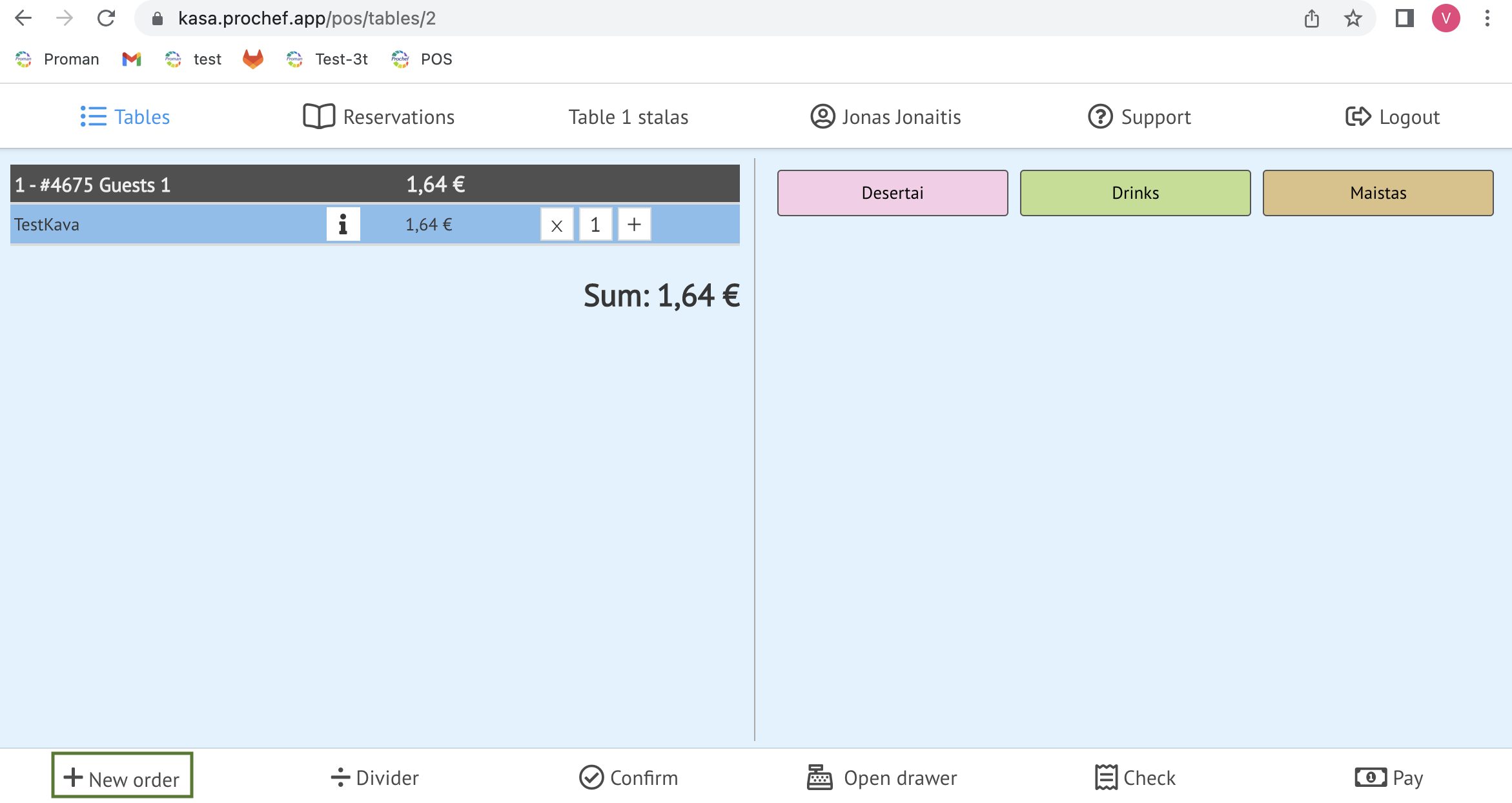
1. Add some products (For more information how to do it, please visit here)
2. Confirm Order
3. Come back to table which you want to add another Order
4. Press  (Note. You can see it only if button in Settings --> Options --> "Show split" is switch on. For more information about Options, please visit here)
(Note. You can see it only if button in Settings --> Options --> "Show split" is switch on. For more information about Options, please visit here)
5. Add some products (For more information how to do it, please visit here)
6. Confirm Order
| How to divide Order products? |
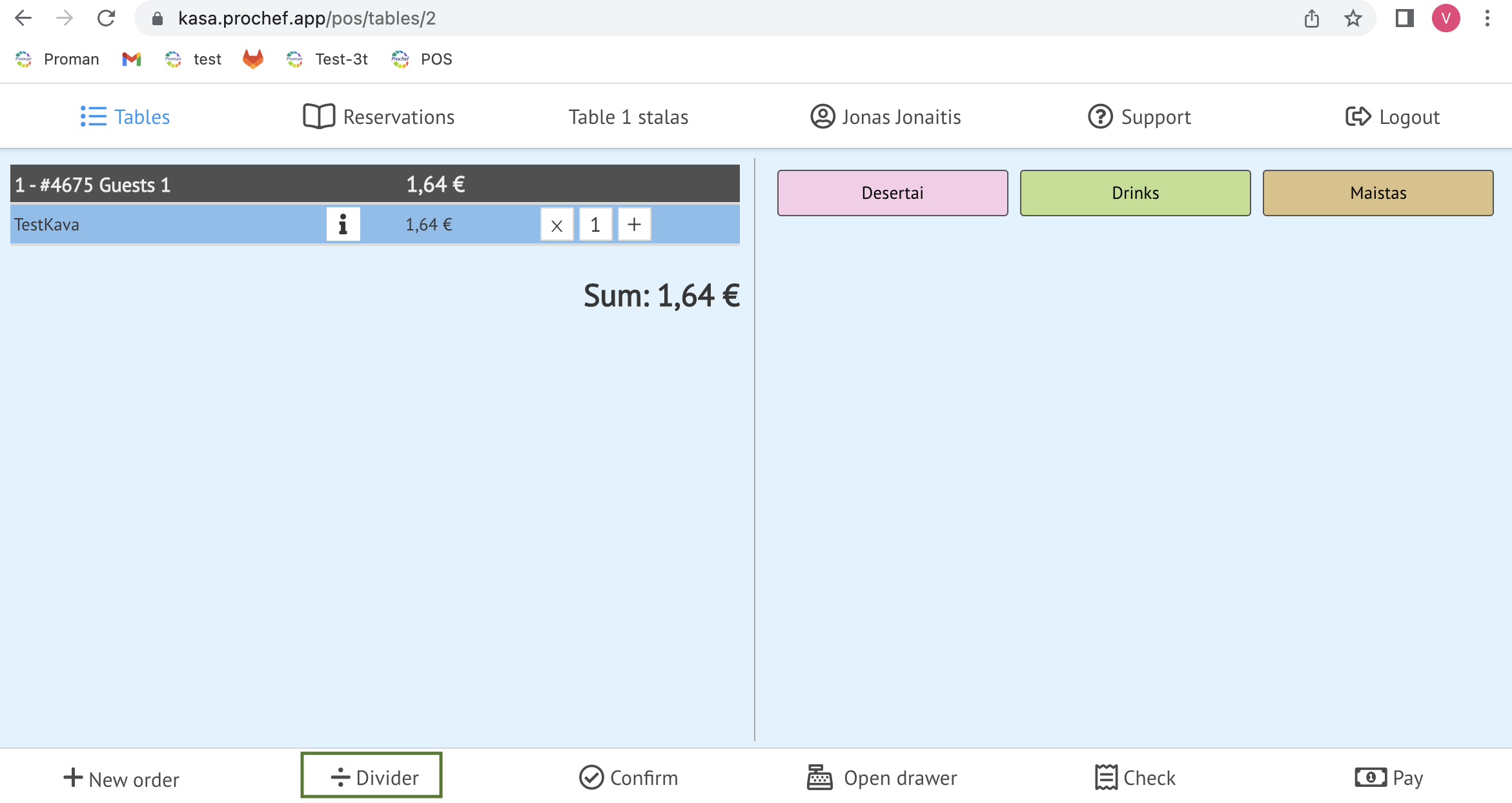
1. Add some products. How to add product, please visit here.
2. Press 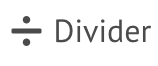
3. Add another product
Now you can see divided order
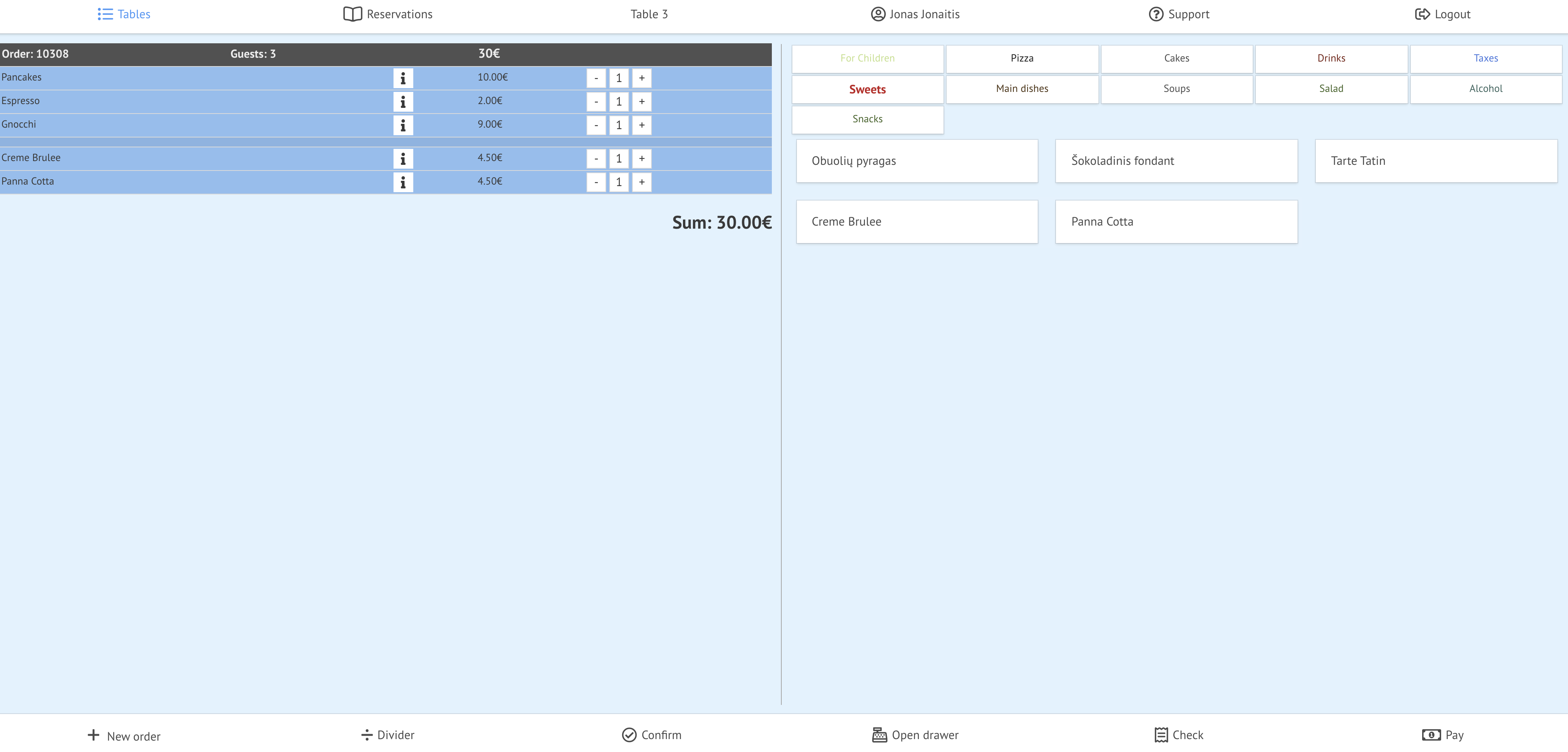
| How to confirm the Order? |
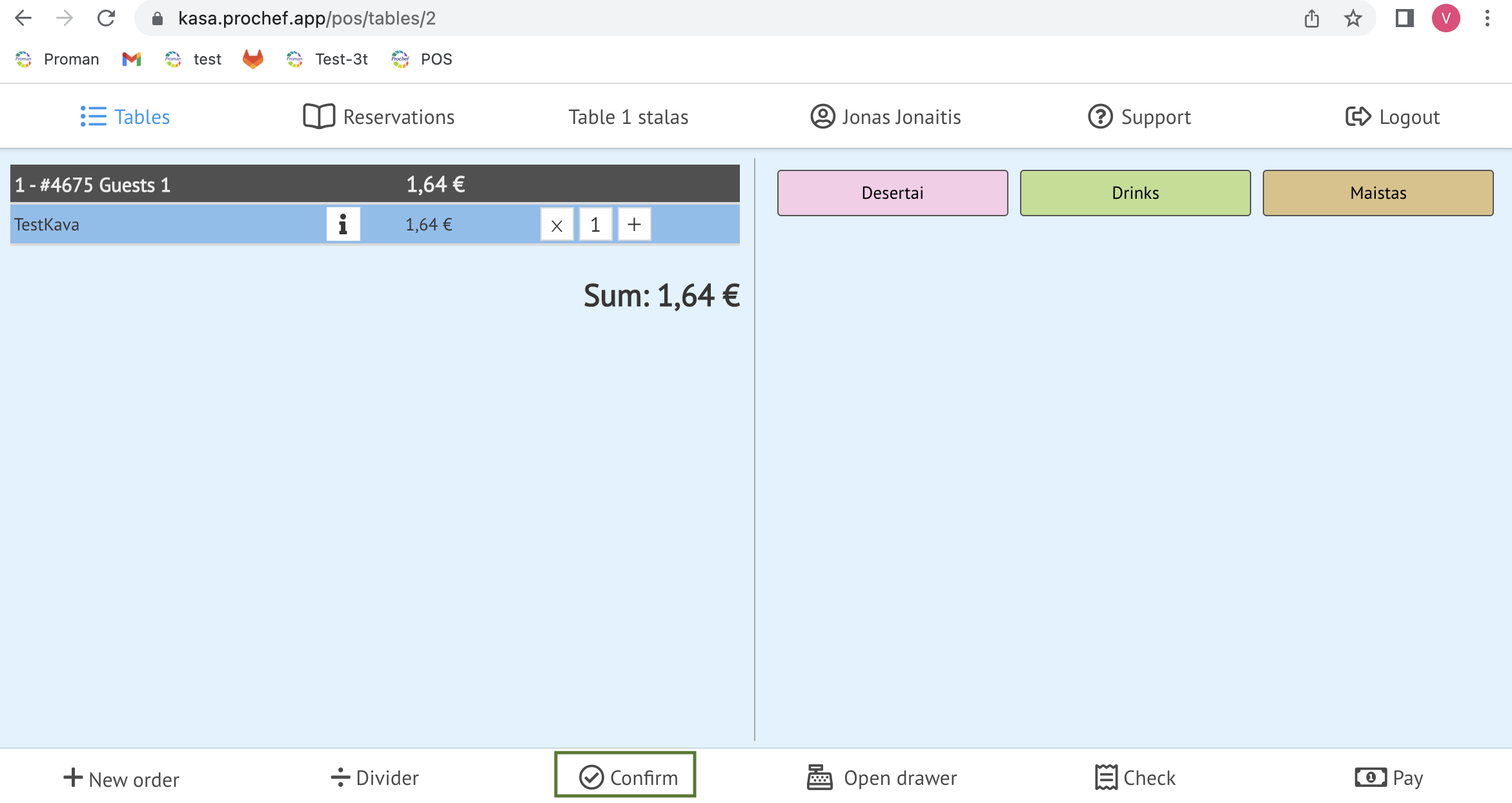
1. Add product. How to add product, please visit here and how to manage Products, please visit here.
2. Press 
Now kitchen has got the Order