Payments
modified:Here you can see, create, import, edit and remove Organisation Payments: Bank Transactions, Invoice, Purchase, Employee, Cash Payments, Cash registers, Payent ant Coupons Type
SwedBank integration to Smarton
| How to find Payments? |
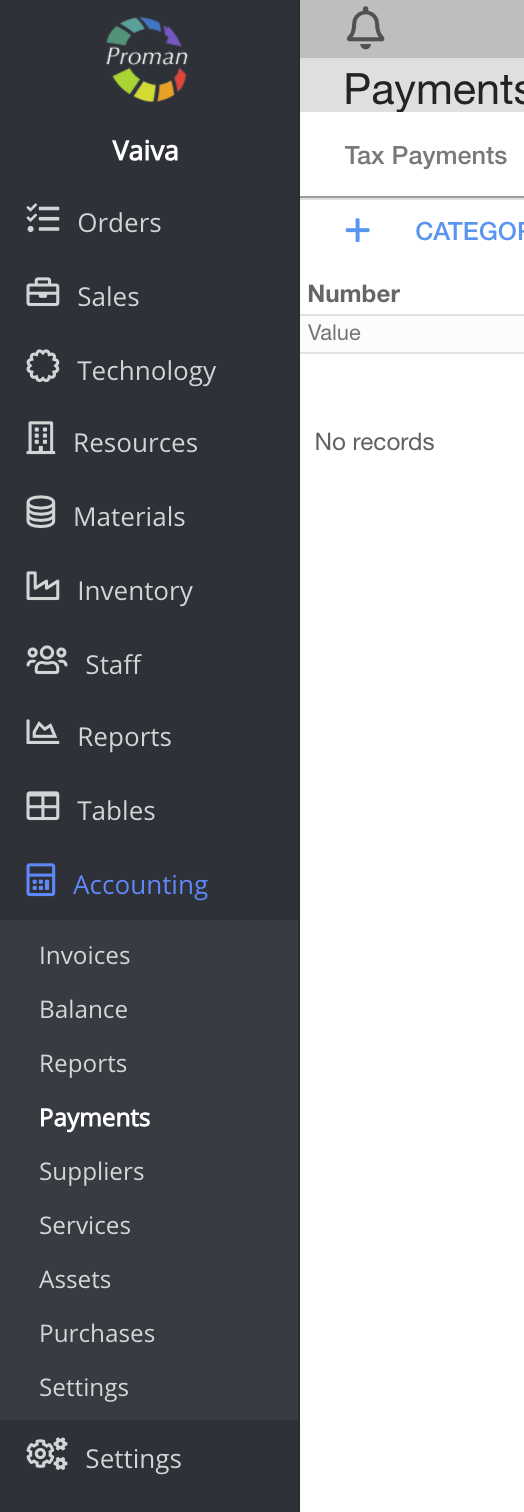
1. To find Payments, you should:
1. Go to Accounting:
1.1. Press 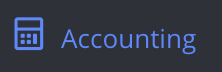
1.2. Press 
Now you can see Payments List:
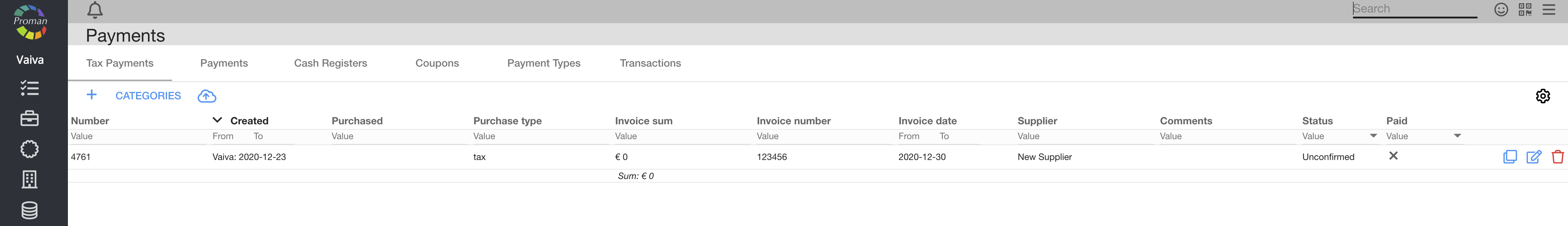
Here you can see, create ( ), go to categories (
), go to categories ( ), import xls file (
), import xls file ( ), copy (
), copy ( ), edit (
), edit ( ) and delete (
) and delete ( ) Tax Payments. For more information How to create new purchase, visit here
) Tax Payments. For more information How to create new purchase, visit here
| Payments |
| Cash registers |
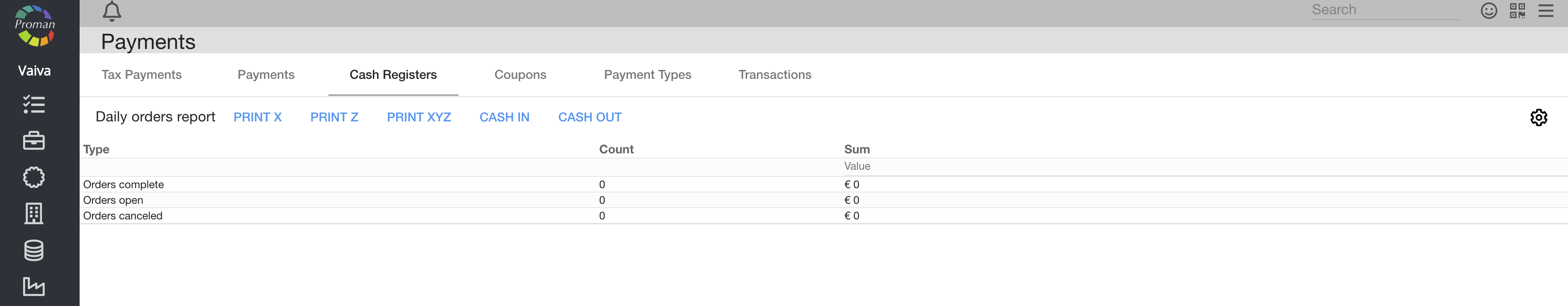
Here you can form daily report ( ), day-end report and set cash 00 (
), day-end report and set cash 00 ( ), get report from Template (XYZ (Manager) reports context)), cash in (
), get report from Template (XYZ (Manager) reports context)), cash in ( ) and cash out (
) and cash out ( )
)
| Coupons |
| Payment types |
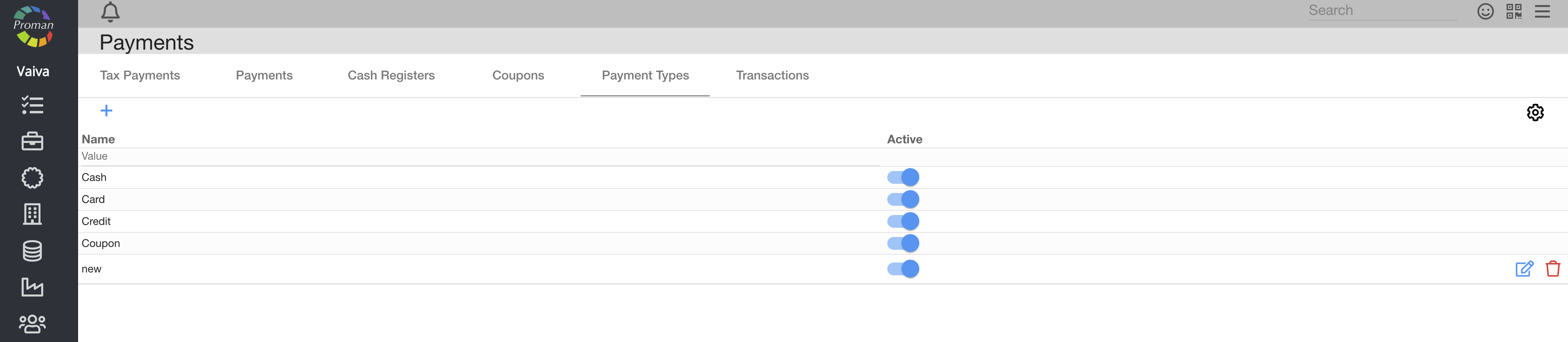
Here you can see, create ( ), edit (
), edit ( ) and delete (
) and delete ( ) Payment types
) Payment types
| Transactions |
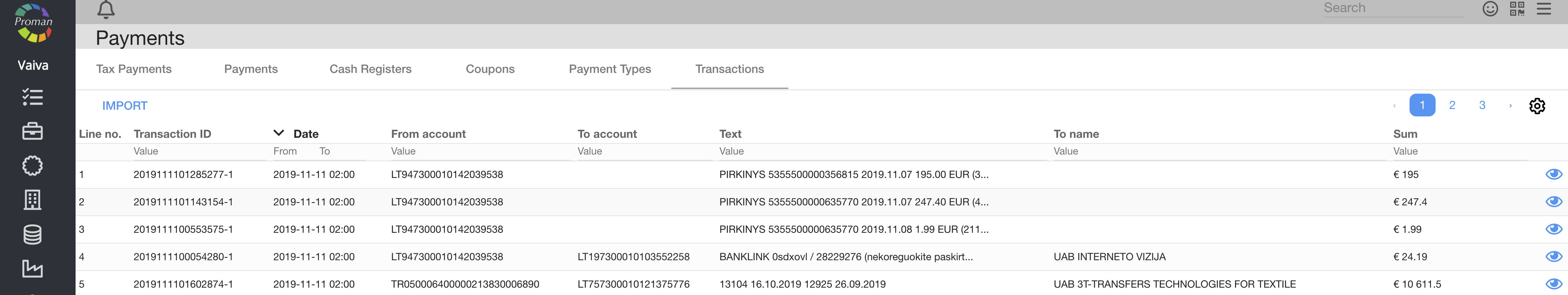
Here you can see ( ) Transactions.
) Transactions.
ToBeTranslate
Proman has opportunity to use bank information and settle Invoices. There are some rules:
- Customer must use Invoice affix and Invoice number in the payment, for example TTT1231;
- Payment sum must be the same as Invoice sum
Notes:
Invoice affix you could see in 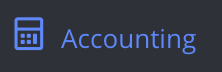 -->
-->  -->
-->  (Bookkeeping details). For more information, please visit here (Accounting, Settings, Company)
(Bookkeeping details). For more information, please visit here (Accounting, Settings, Company)