UniversalPosPrinter
modified: dmytro@proman.lt| Form to create UniversalPosPrinter |
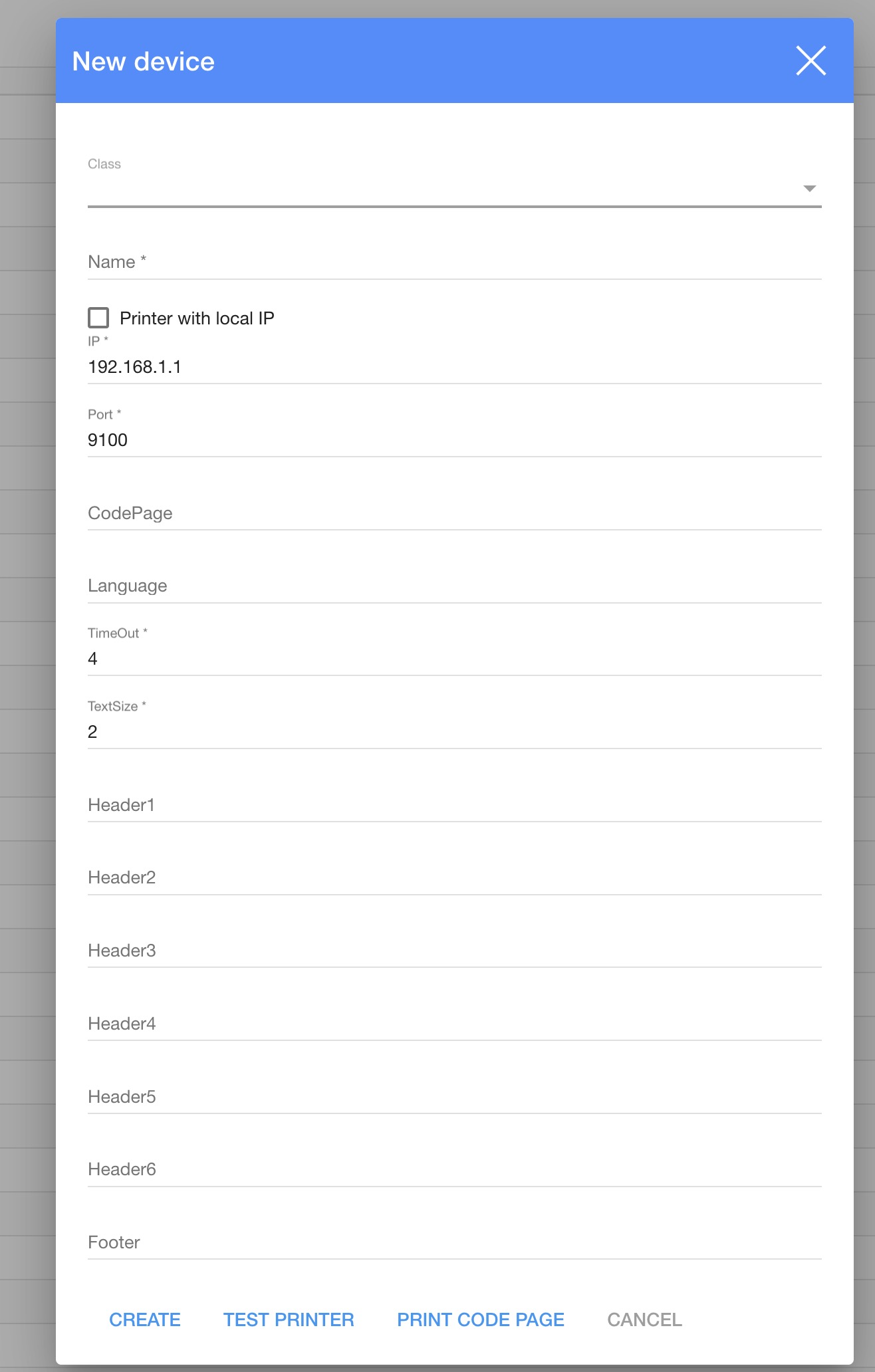
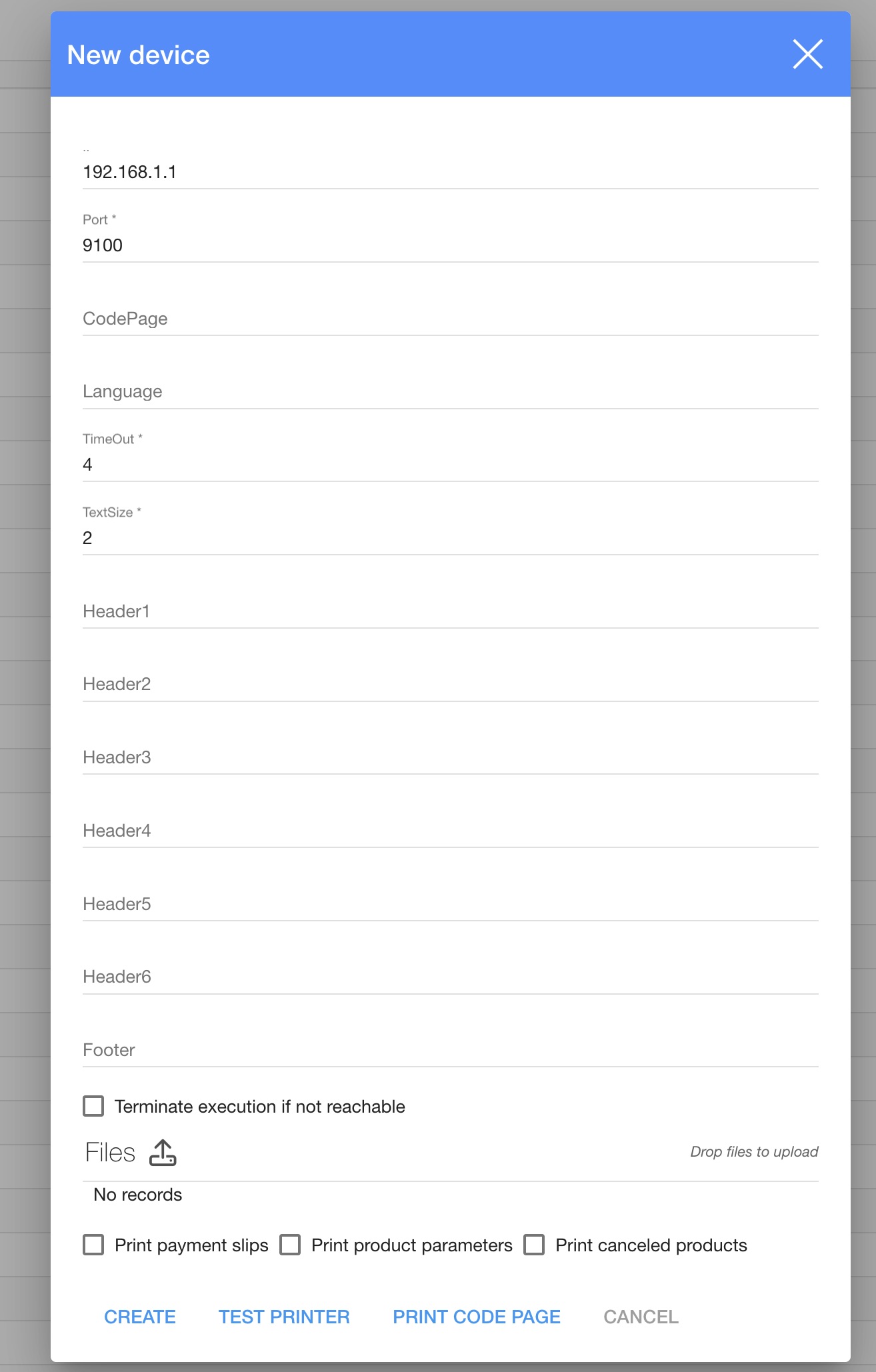
- Fill out all required fields marked with an asterisk (*).
- Select "Print with local IP" if you need this kind of printing
- Write the IP and Port
- Indicate Code Page
- Input Language of printer
- Write Time out and Text Size of prints
- Input Headers and Footers
- Load Files
- Also, you can select options such as "Terminate execution if not reachable" Print payment slips", "Print product parameters", "Print canceled products"
- The user can TEST PRINT and PRINT CODE PAGE having selected them
- Click 'CREATE' to register the device or 'CANCEL' to exit without saving changes.