Operations tabs
modified:| Information |
Here you can see information about Operation
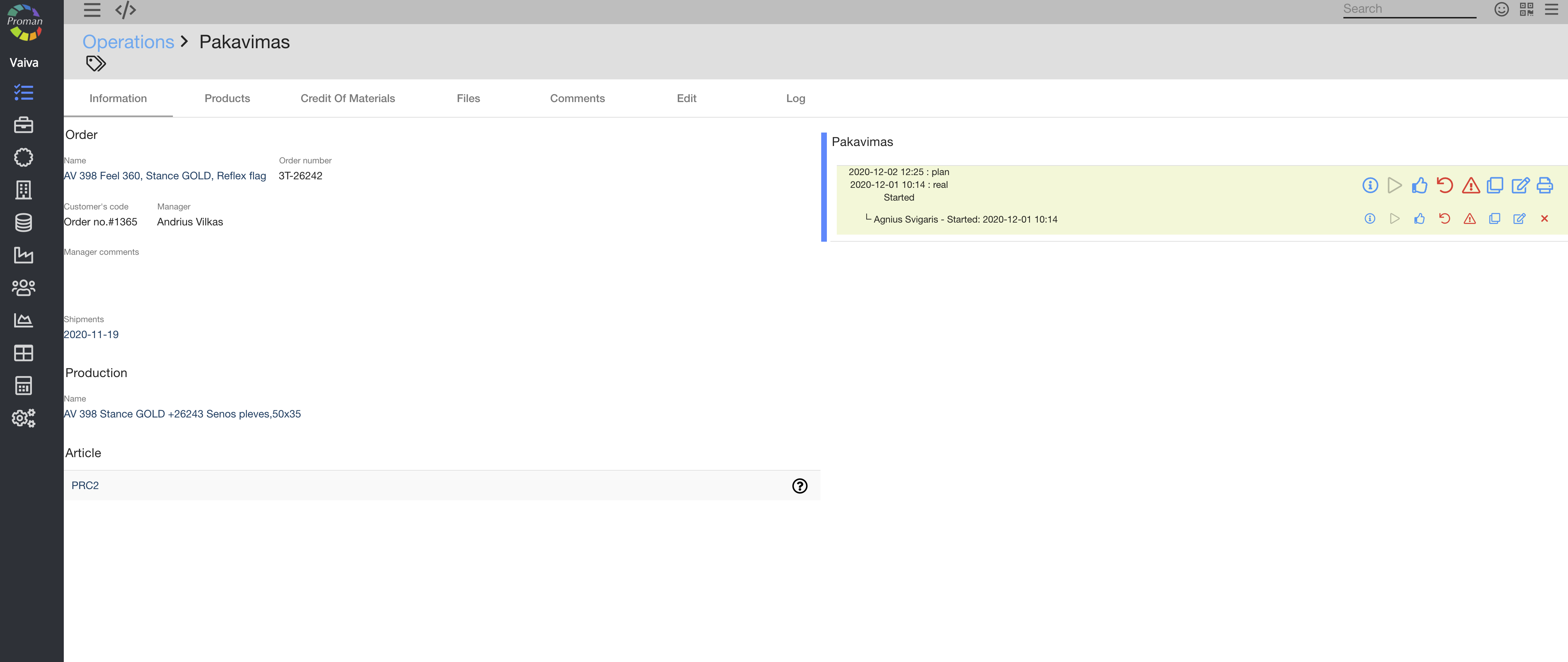
| Products |
Here you can see Operation products
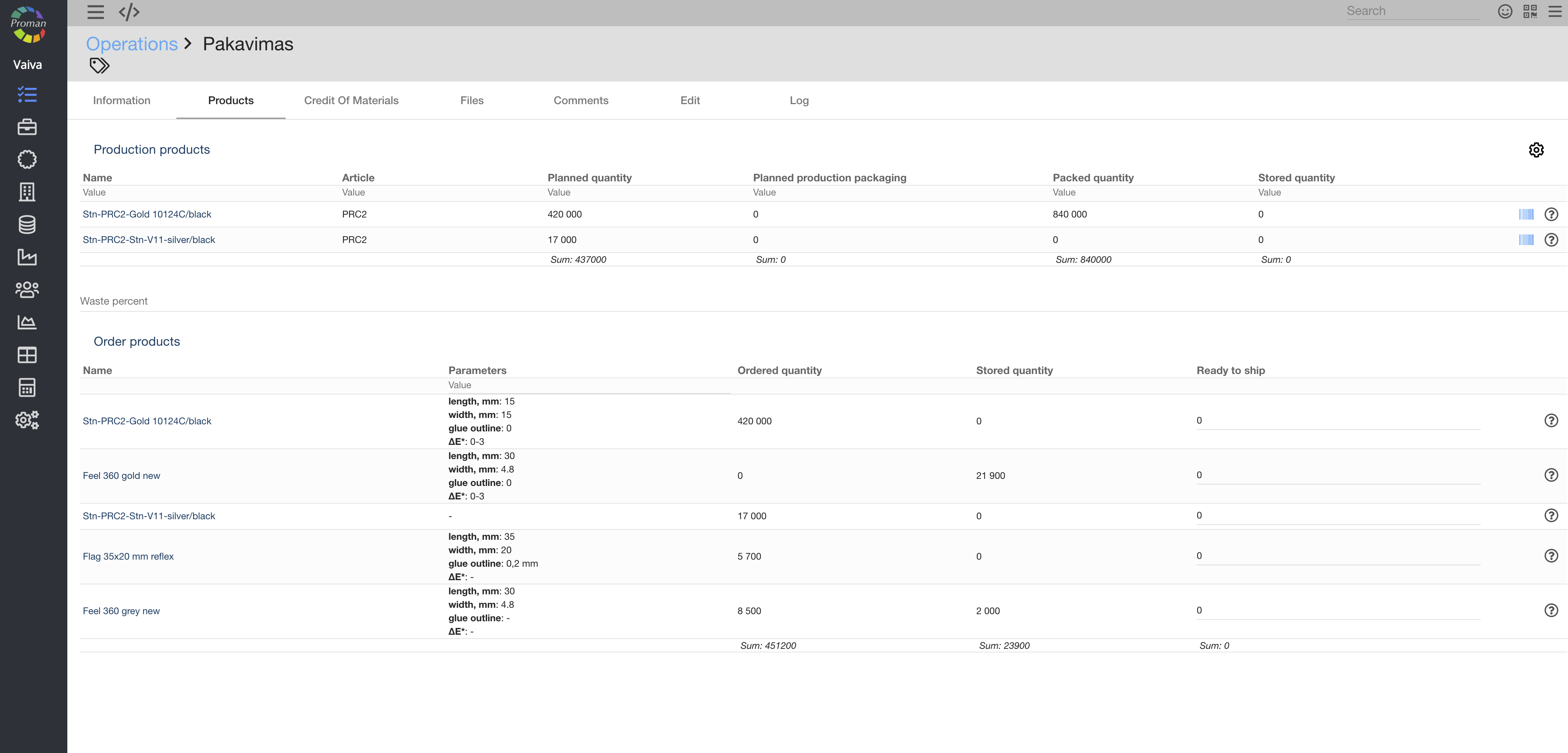
| Credit of materials |
You can see or add Operation credit of materials
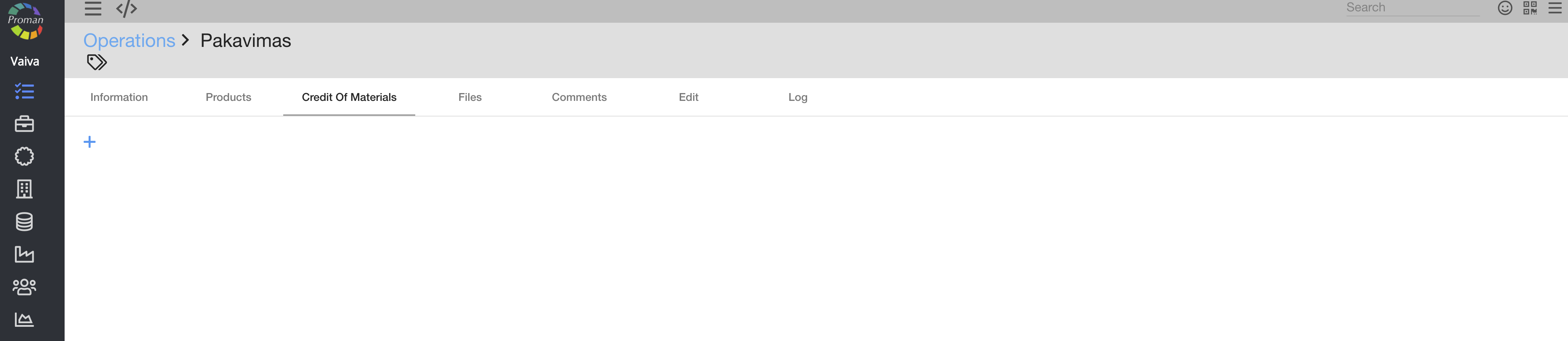
1. To credit of materials to operation, you need to press
Now you can see Materials (you could choose from Materials list or from barcode)
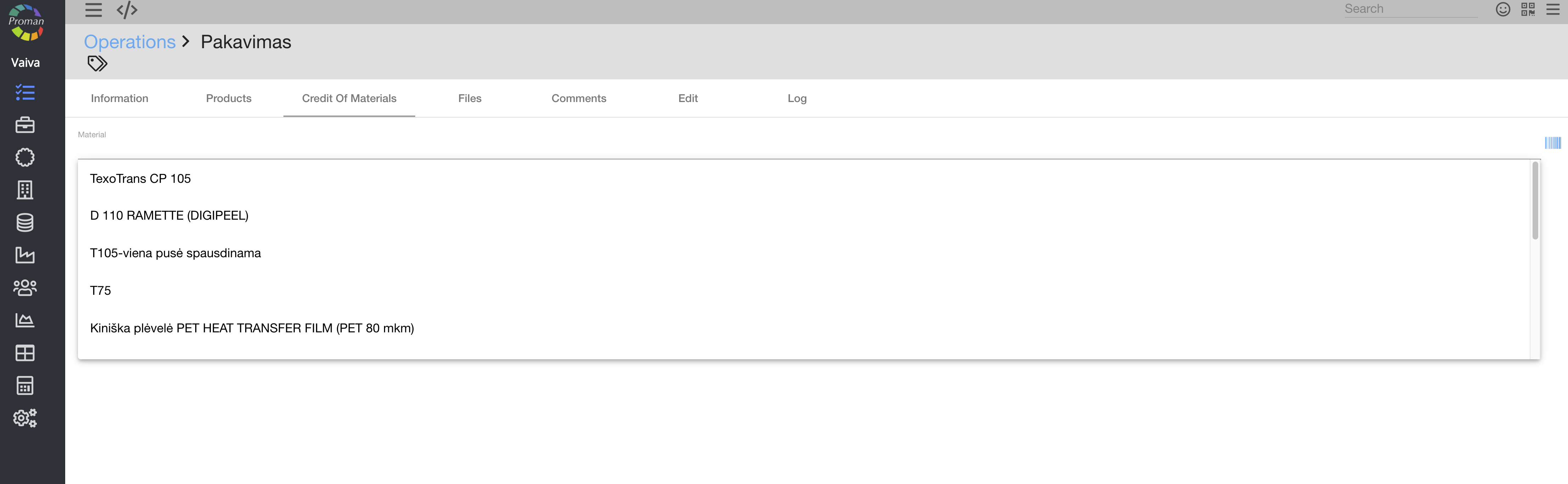
Now you can see particular Materials
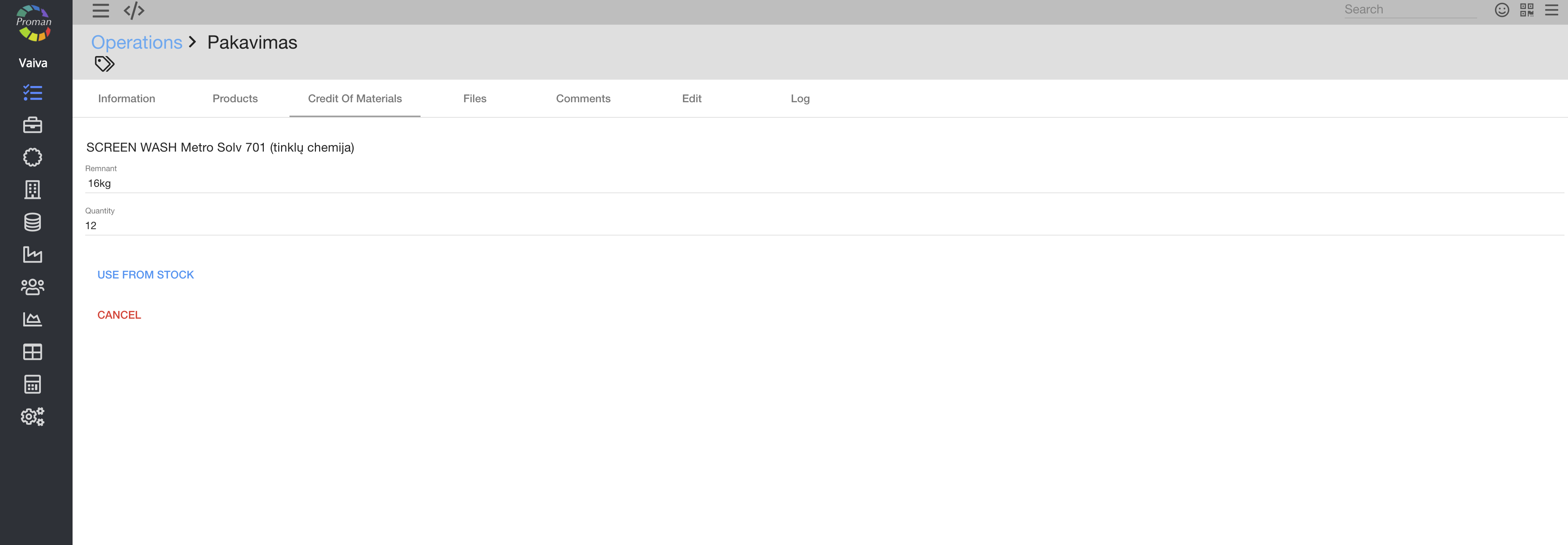
2. Enter
2.1. Remnant (from list);
2.2. Quantity
3. Press 
Now you can see Credit of materials
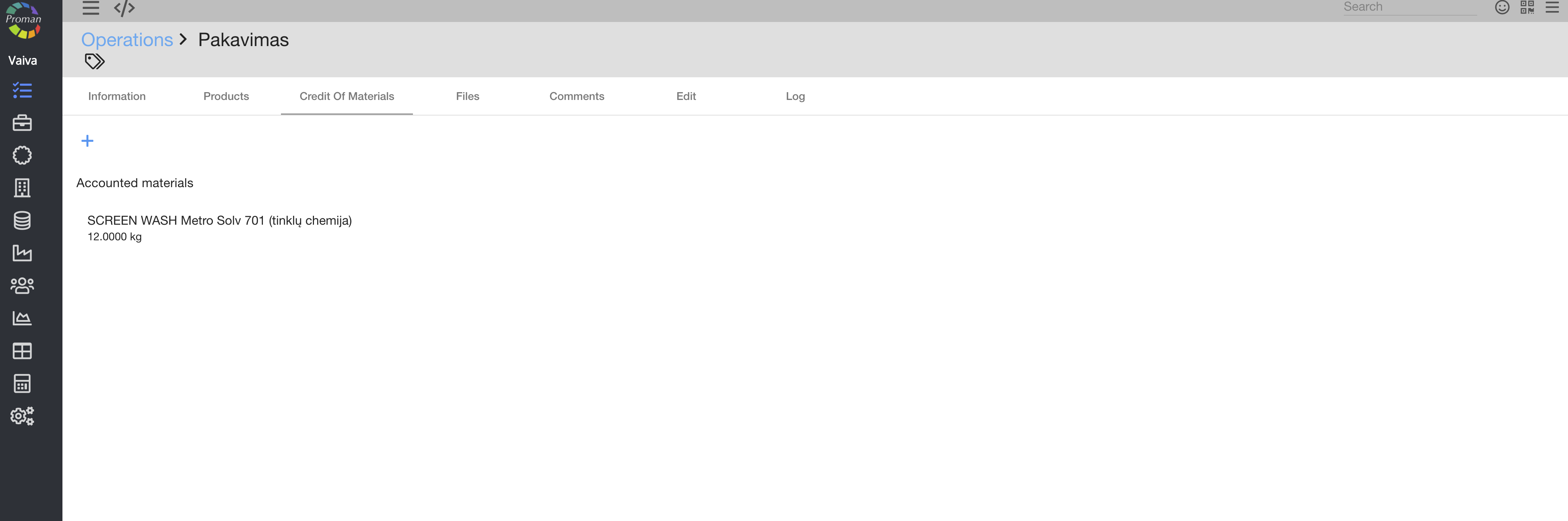
| Files |
Here you can see, upload and download documents. Operator can see this field if he has Permission Order.Display and button in Resources-->Resources-->Operation 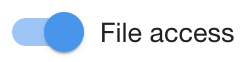 should be switch on File access
should be switch on File access
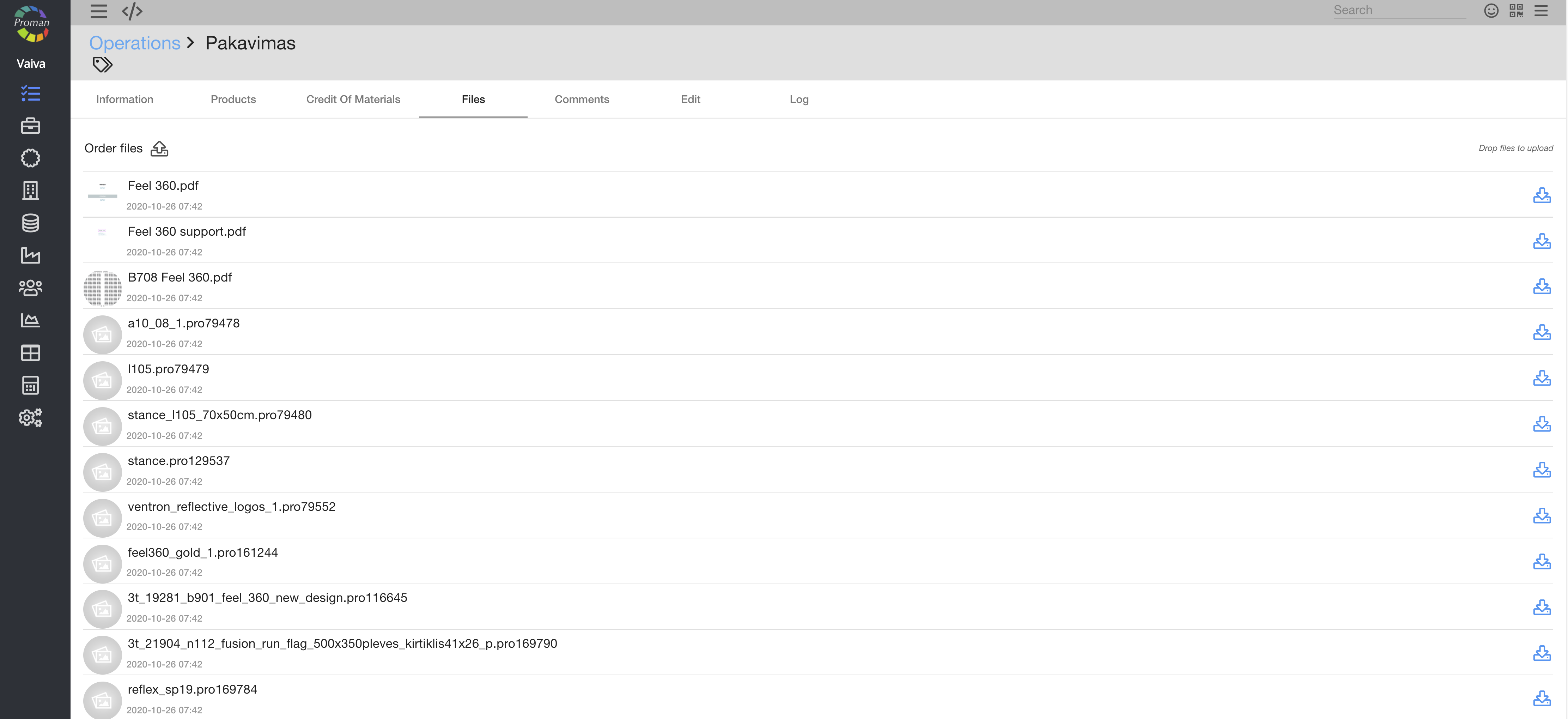
| Comments |
Here you can see and add comments (press  )
)
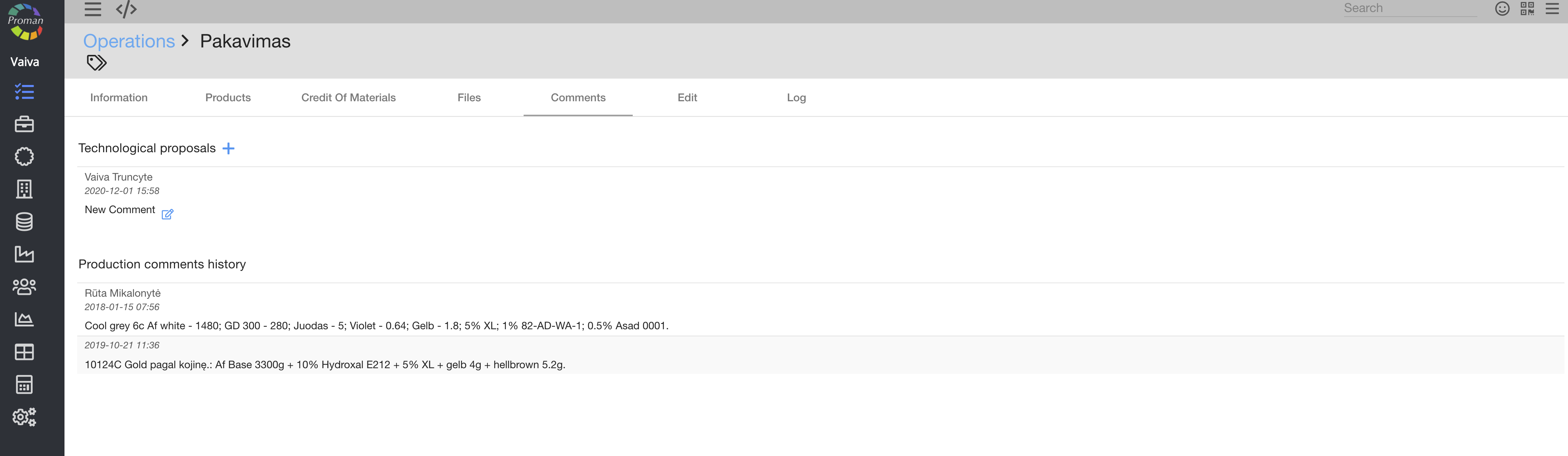
| Edit |
Here you can edit Production parameters
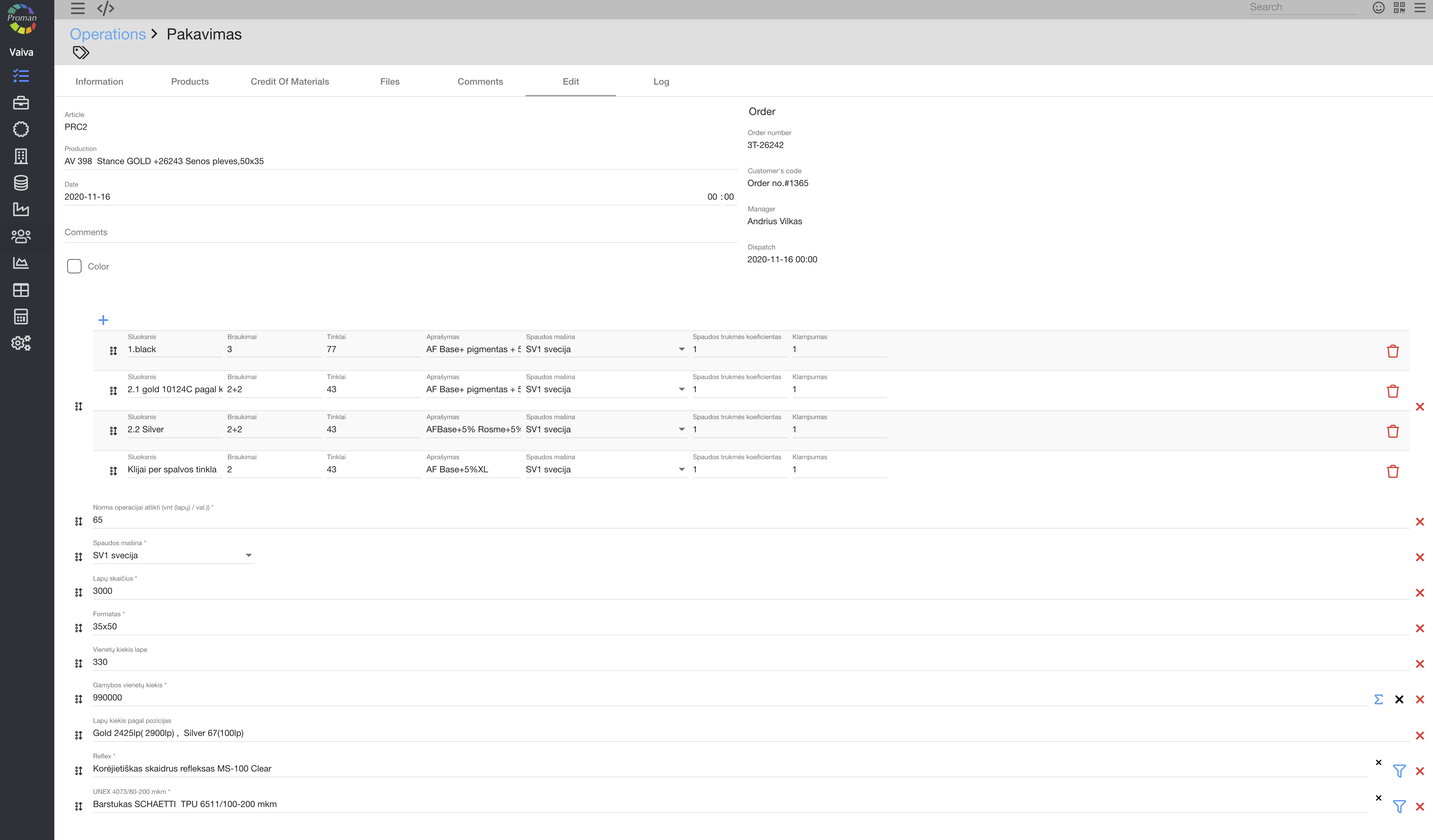
| Log |
Here you can see Operation logs