Options
modified:How to change Prochef font size?
- Open your domain (your domain).prochef.app/pos.
Now you can see the POS

2. Click on your name icon at the top left  ;
;
You can now see the basic information for the waiter
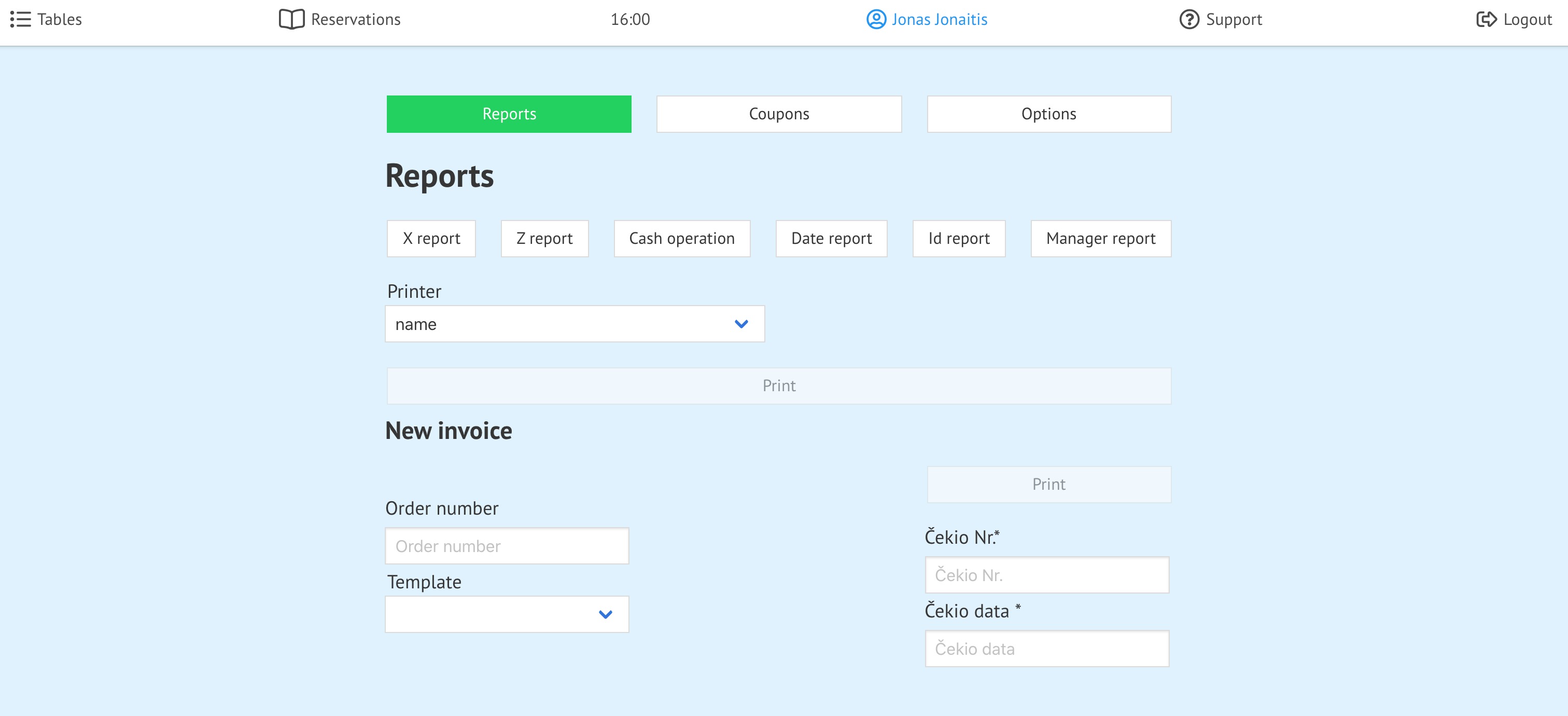
3. Click 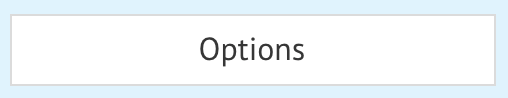
Now you can see waiter menu options
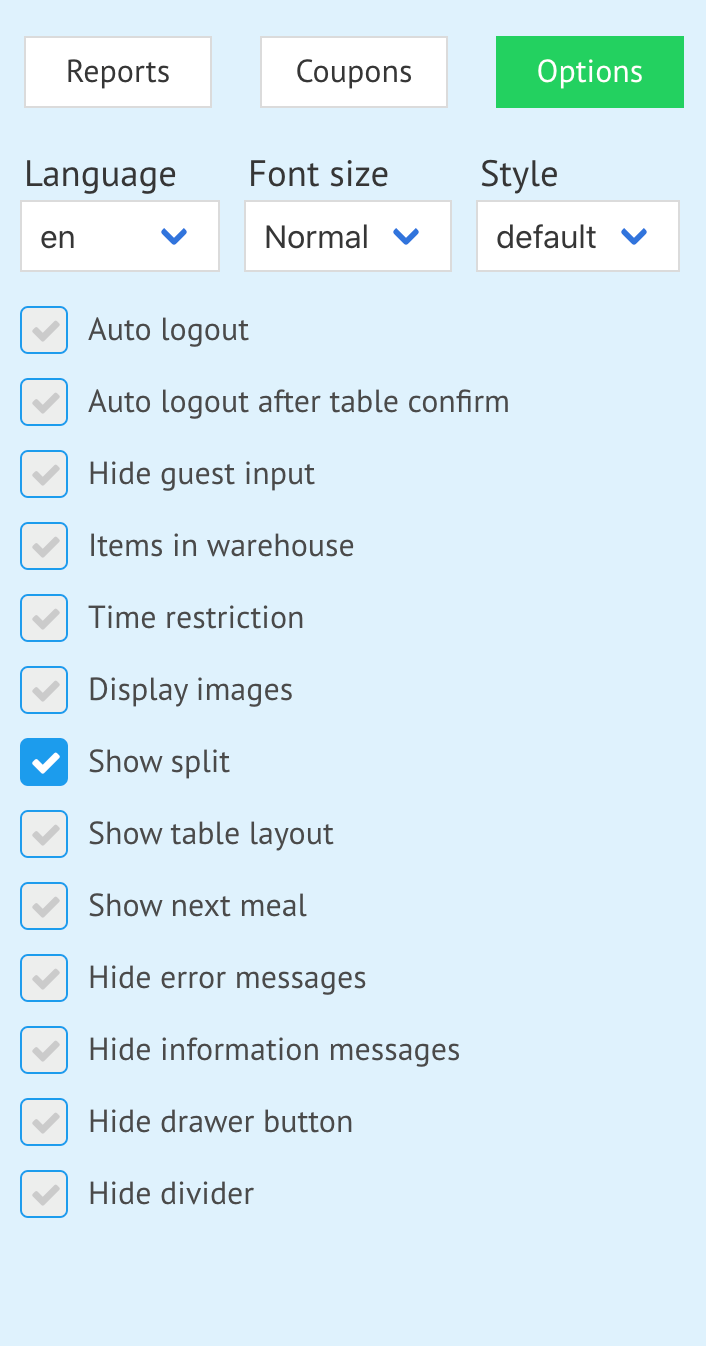
Here you can:
1. Choose language;
2. Choose font size;
3. Choose POS style
4. Choose What you would like to see:
1. Auto logout
2. Auto logout after table confirm
3. Hide guest input table (when you choose the table)
4. See only these products, which are in warehouse (for more information, please visit here and here)
5. See or hide Time restriction (for ... here and here)
6. Display products images (for more information, please visit
7. See or hide the split (divider) button in table order (for more information, please visit
8. See or hide table layout (for more information, please visit
9. See or hide next meal (for more information, please visit
10. See or hide error messages
11. See or hide information messages
12. See or hide drawer button
13. See or hide divider (for more information, please visit
How to change Prochef font size?
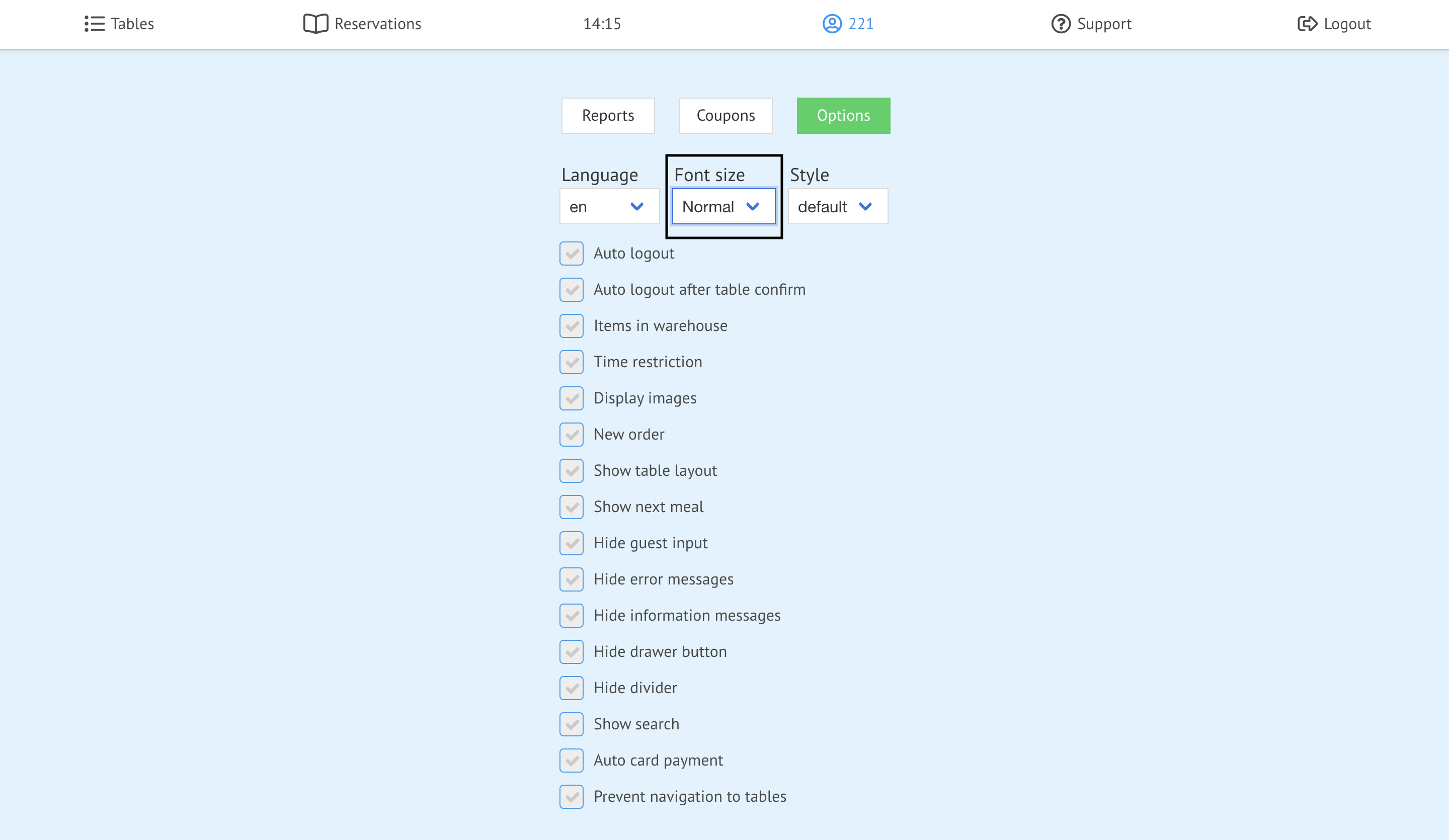
1. Press 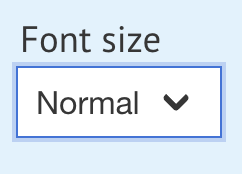 ;
;
2. Choose font (Small,