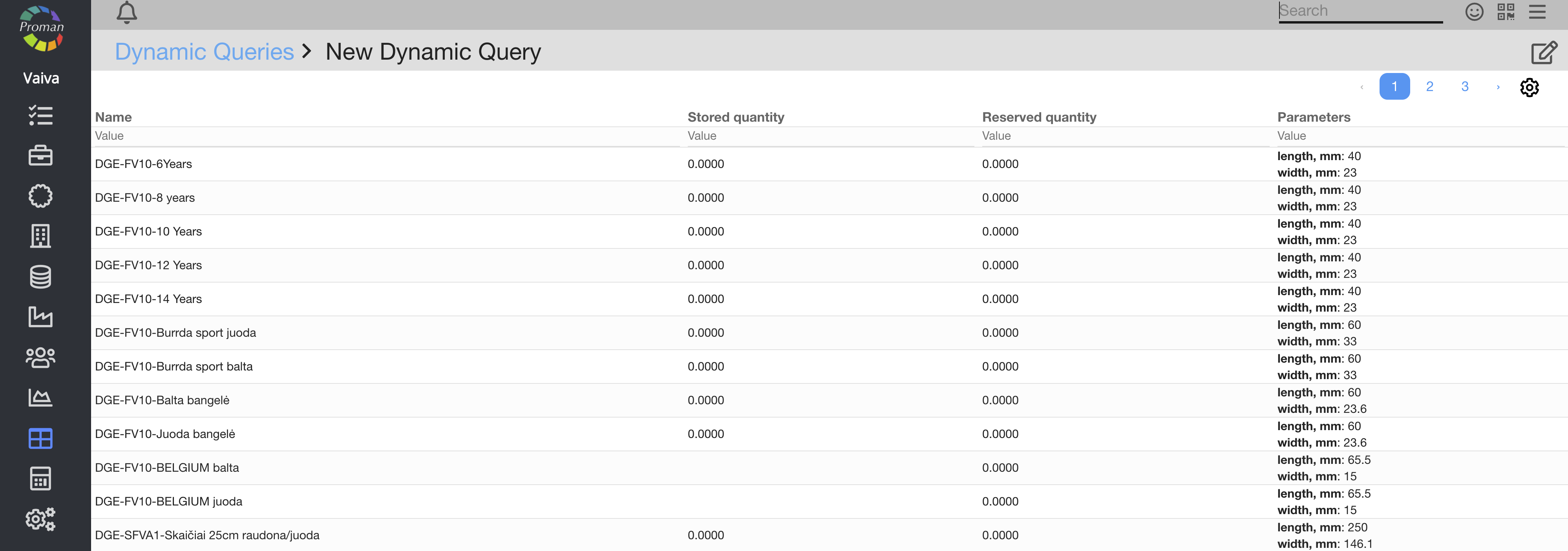Dynamic Queries
modified:| How to find Dynamic Queries? |
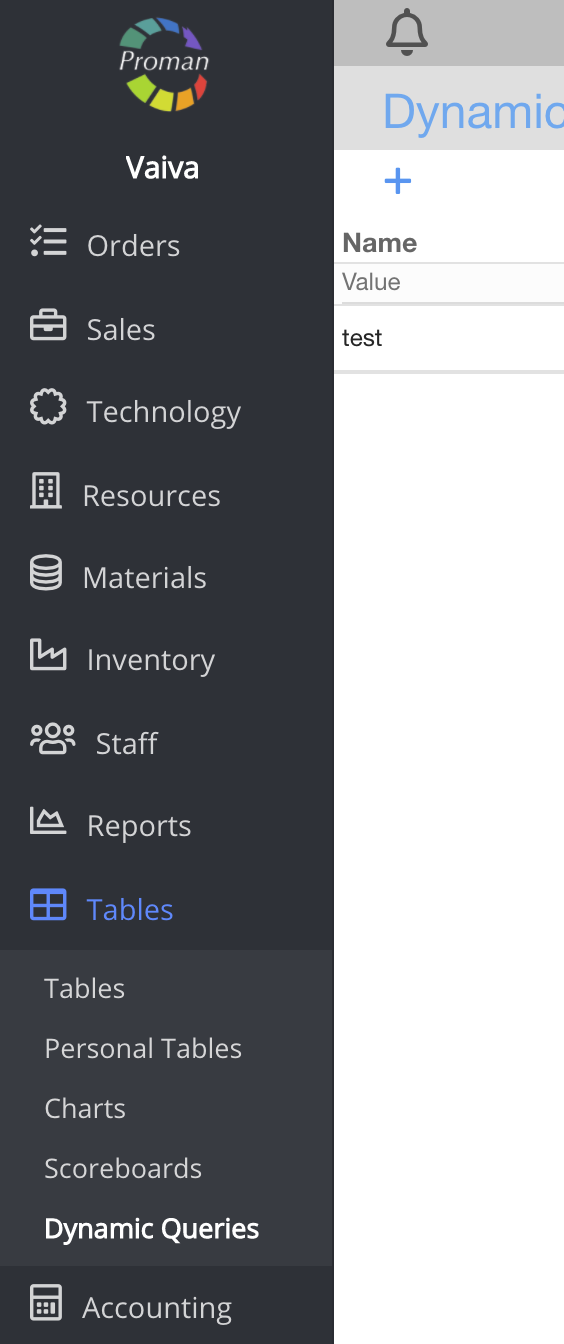
1. To find Dynamic Queries, you should:
1. Go to Tables:
1.1. Press 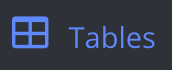
1.2. Press 
Now you can see Dynamic Queries list

Here you can see, create ( ), see data (
), see data ( ), edit (
), edit ( ) and delete (
) and delete ( ) Dynamic Queries
) Dynamic Queries
 How to create new Dynamic Query? How to create new Dynamic Query? |
If you would like to create new Dynamic Query, you could press  and create it.
and create it.
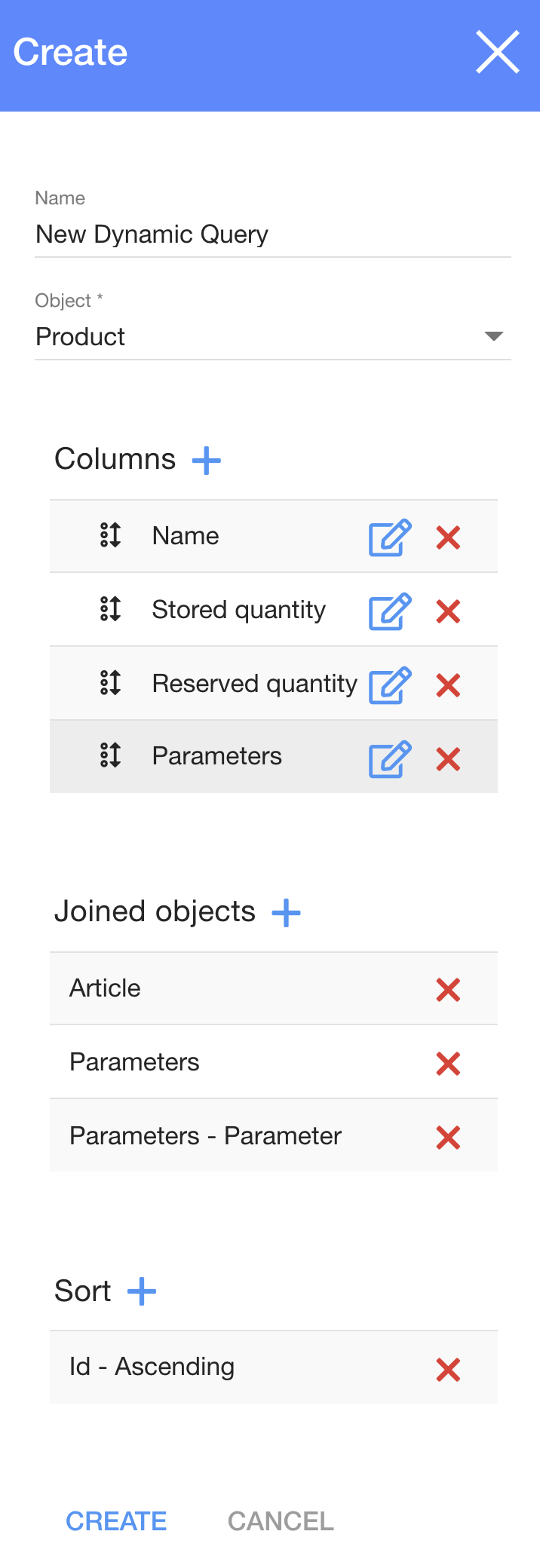
1. To create new Dynamic Query, you need to press  ;
;
2. In dialog table:
2.1. Enter name;
2.2. Choose Object;
2.3. Add Columns (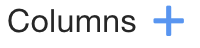 )
)
2.4. Join other Objects;
2.5. Now you can see and add other parameters in Column (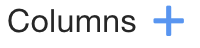 )
)
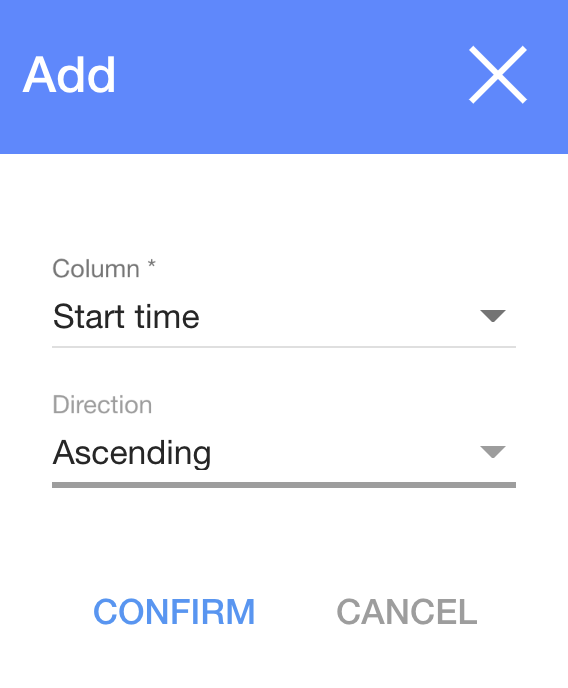
2.6. You can also sort data ( ):
):
2.6.1. Press 
2.6.2. Choose Column and Direction (Ascending or Descending)
2.6.3. Press 
3. Press 
Now you can see your Dynamic Query