Orders
modified: dmytro@proman.ltOrders page is used to have the list of orders which were confirmed or alredy payed.
| How to find orders? |
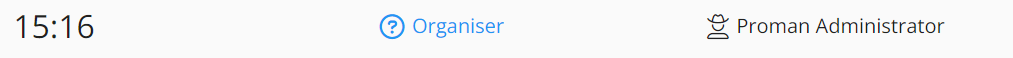
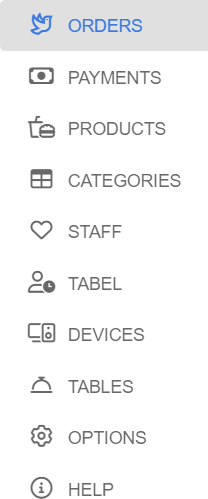
1. To find Orders, you should:
1.1. Press
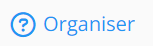
1.2. Press
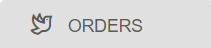
Now you can see orders list:
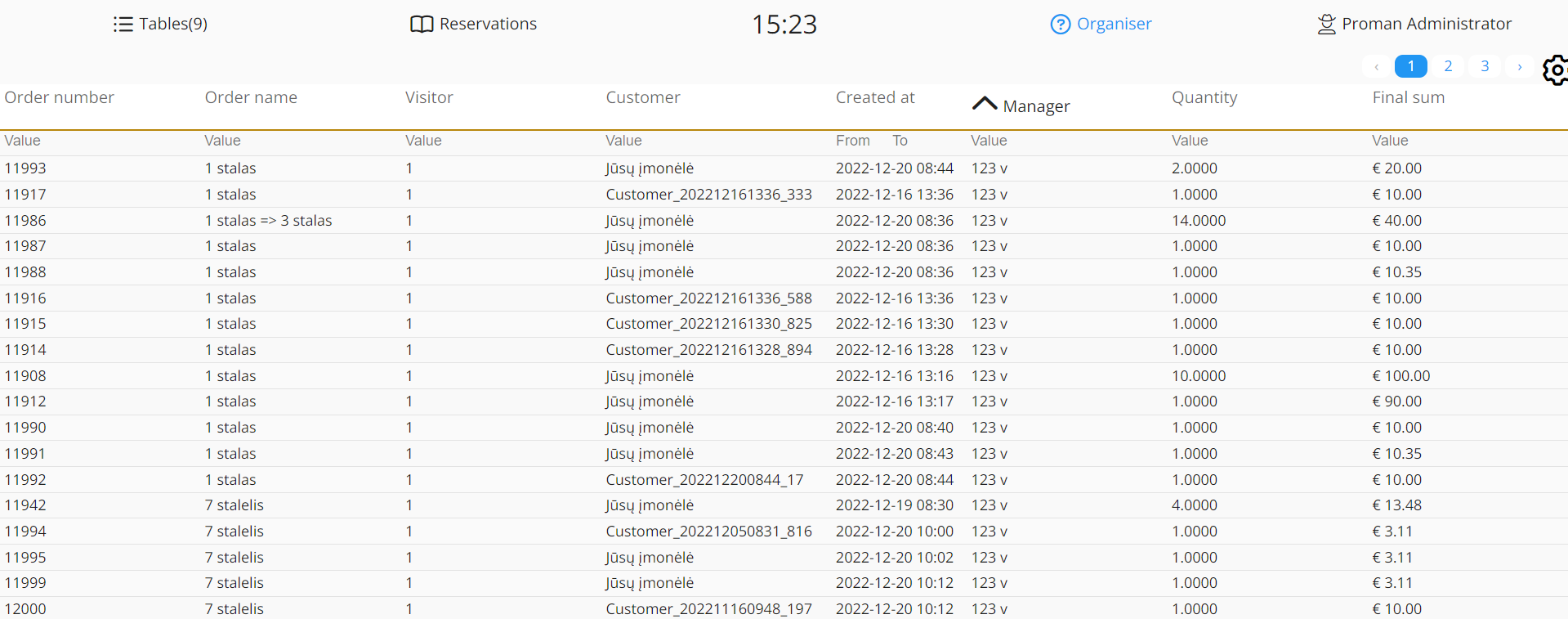
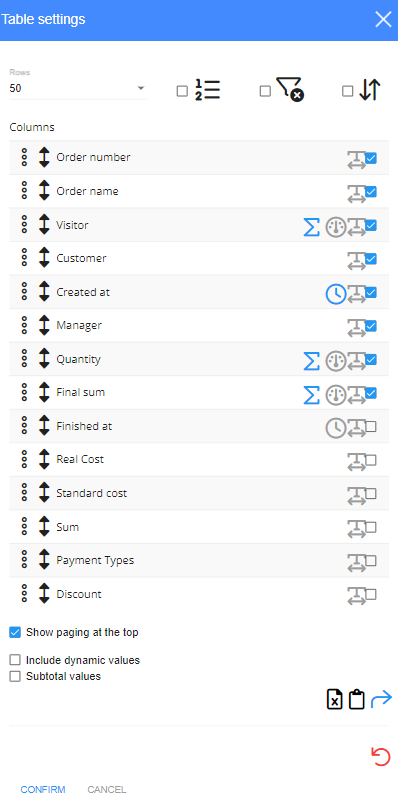
You could manage what would you like to see in tables
| Button | What does it indicate? |
 | You could choose and set how many rows you want to see in this table |
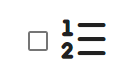 | You could see number in list of orders |
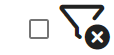 | |
 | |
 | You could change row order |
 | You could count sum of all values at bottom |
 | You could count average of all values at bottom |
 | You could see all text in row |
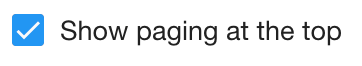 | You could show paging at the top |
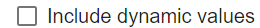 | You could include dynamic values |
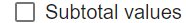 | You could add subtotal values |
| You could download the list of orders | |
 | You could copy to clickboard the list of orders |
 | You could share the link of the list of ordes |
| You could reset table settings |
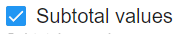 How to add subtotal values? How to add subtotal values? |
1. Press

2. Press
