Agents
modified:Agents are those people who are not employees of the company but represent your product to customers. They actively participate in events locally or other countries to improve your sales, you can keep track of their progress by keeping entries updated.
| How to find Agents? |
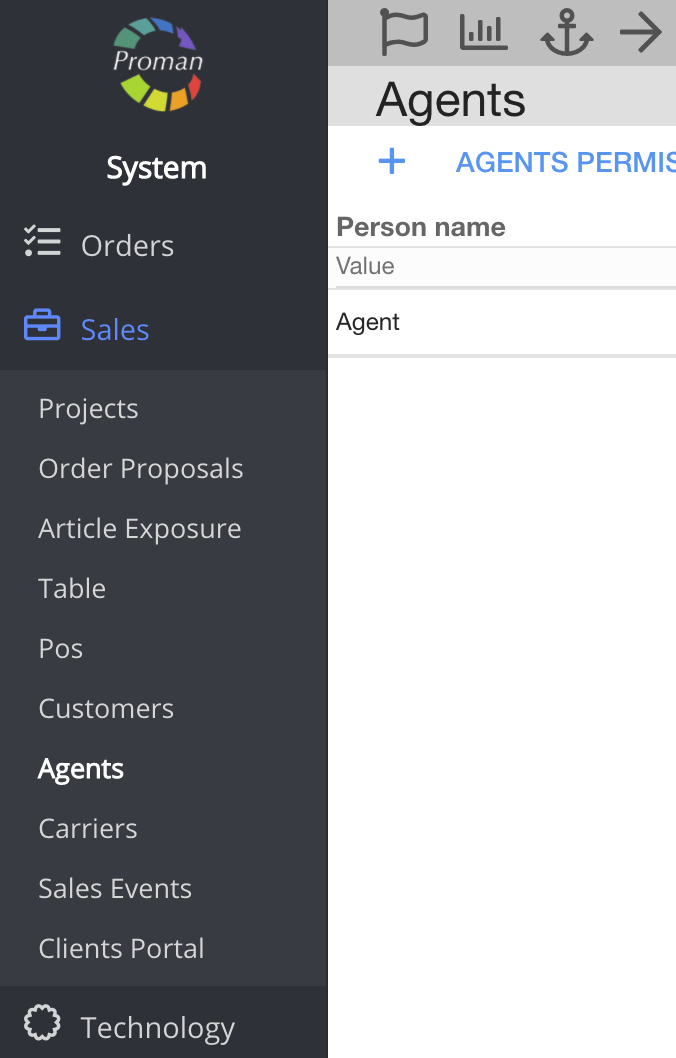
1. To find Agents, you should:
1. Go to Sales:
1.1. Press 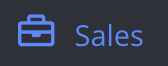 ;
;
1.2. Press  ;
;
Now you can see Agent List:

Here you could see, add ( ), edit (
), edit ( ) and delete (
) and delete ( ) Agents and manage
) Agents and manage 
 How to create new Agent? How to create new Agent? |
If you would like to create new Agent, you could press  and add him.
and add him.
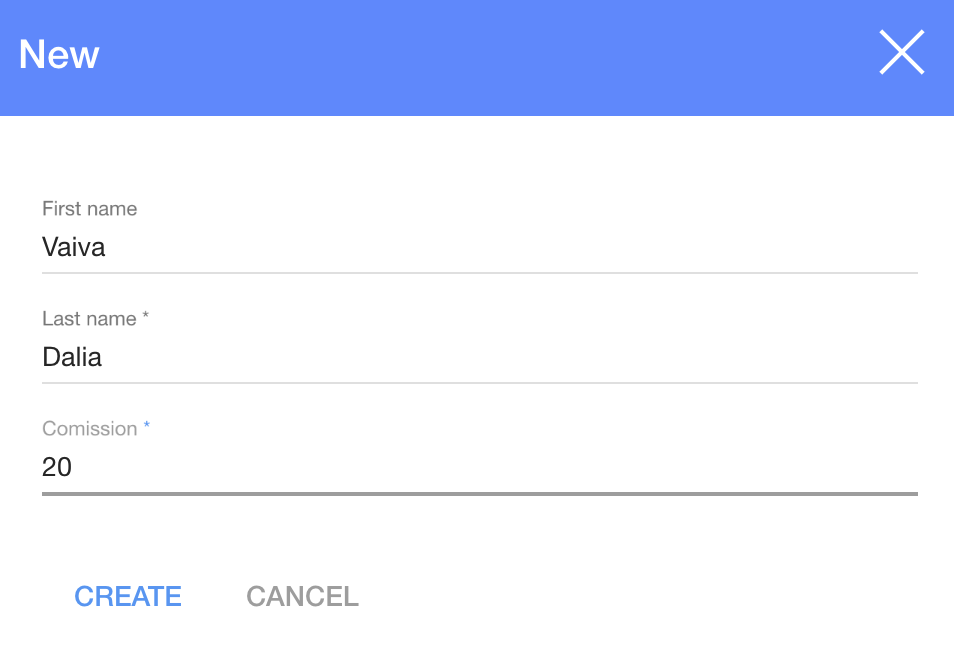
1. To create new Agent you need to press  :
:
2. In dialog table enter the names and comissions;
3. Press
Now you can see Agent options
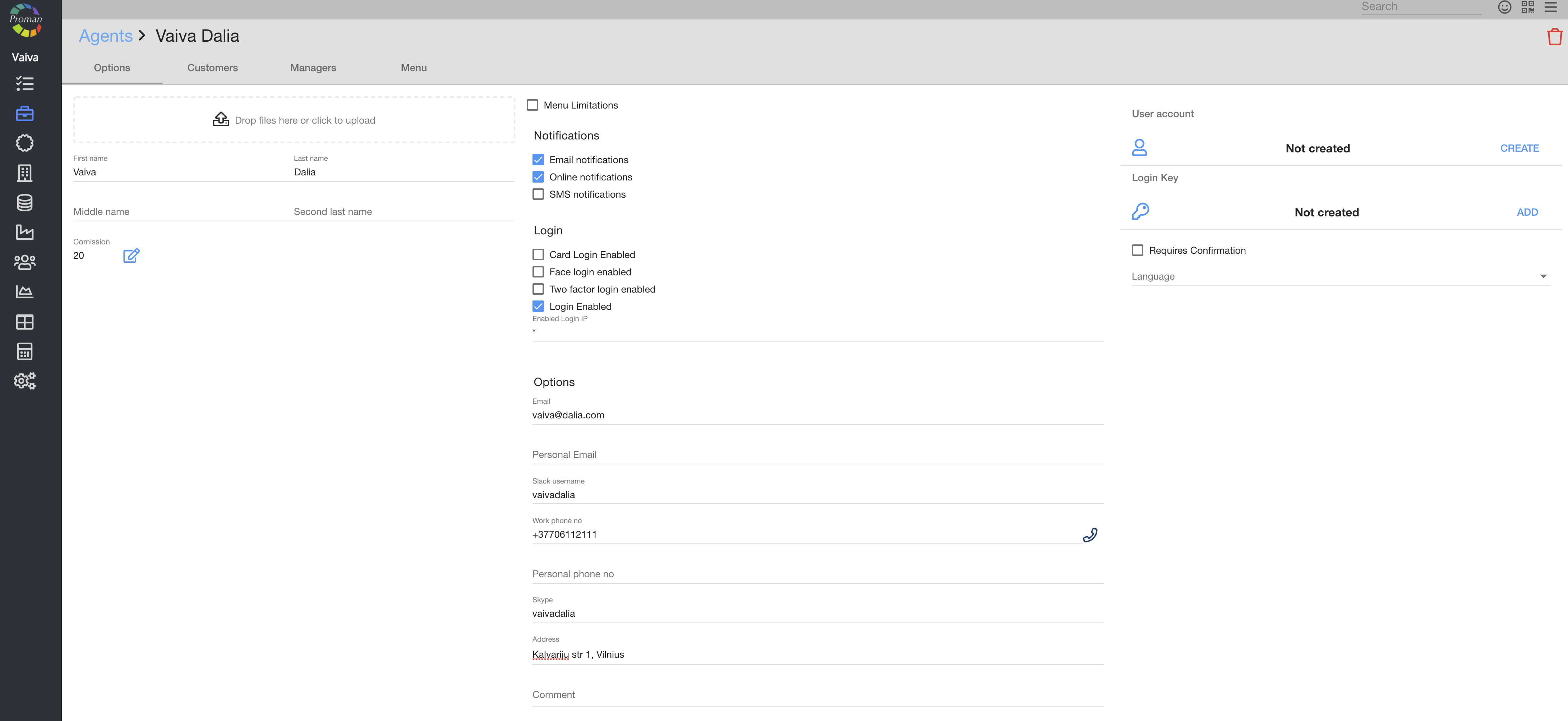
Agent Options |
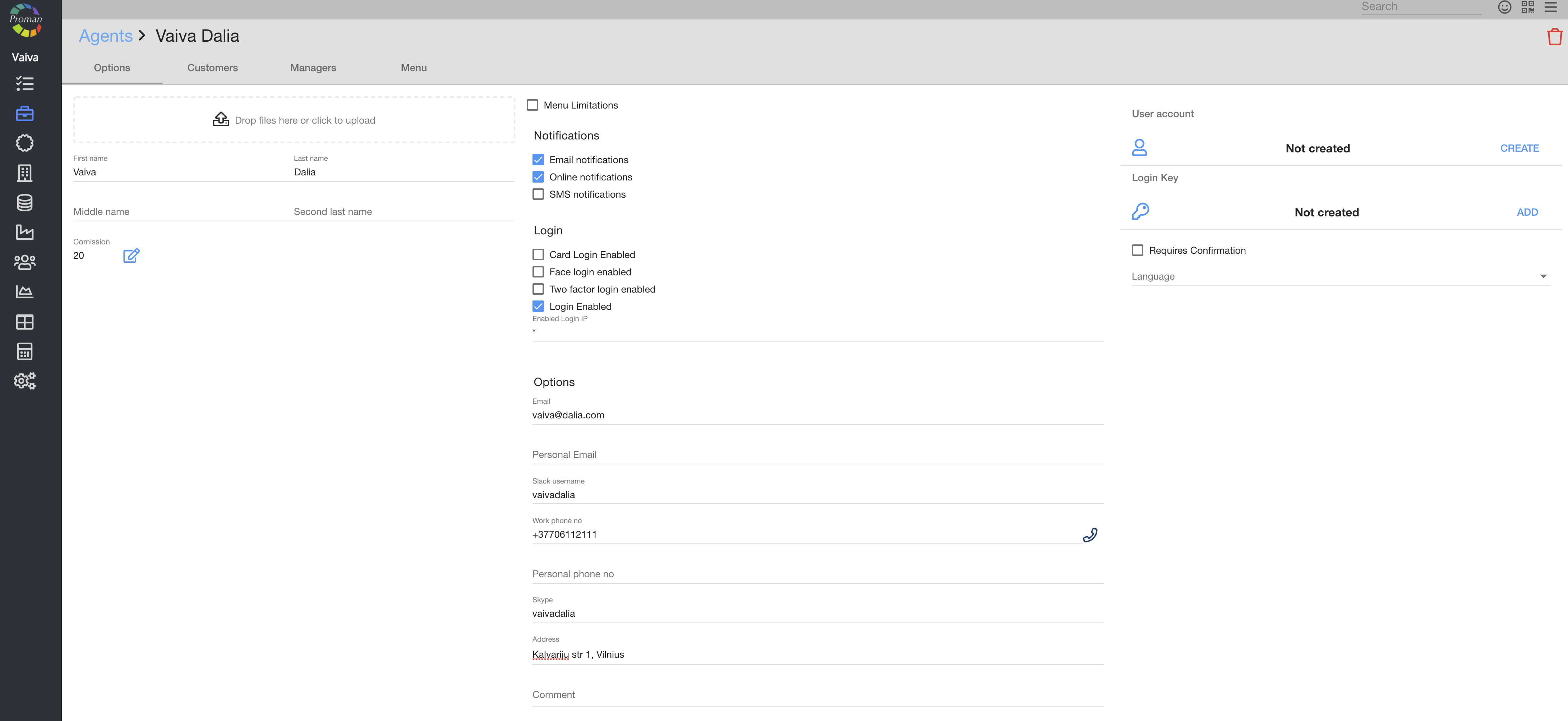
Here you could enter information about Agent
 How to create User account? How to create User account? |
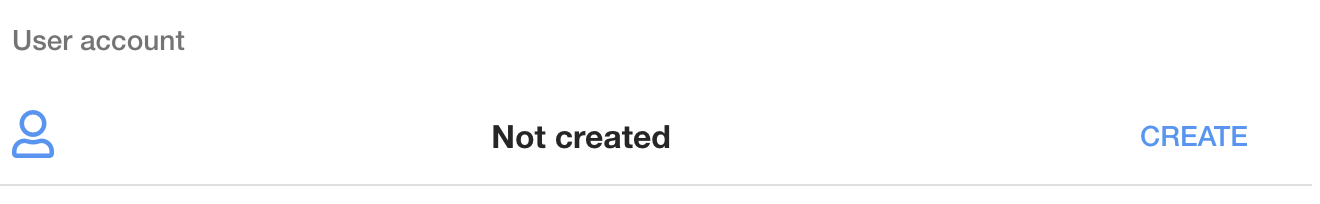
1. If you would like to create User account, you need to press 
Now you can see fields for Username and Password

2. Enter Username and Password
3. Press 
Agent Customers |
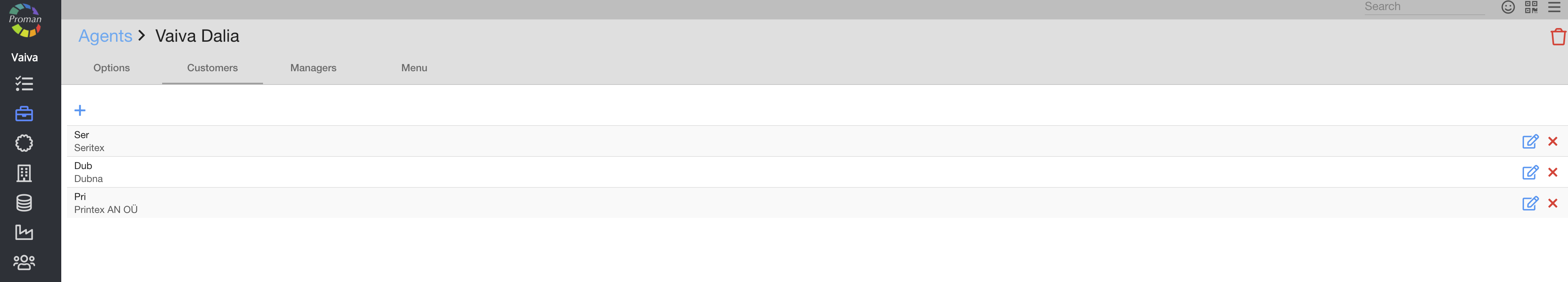
Here you could see, add ( ), edit (
), edit ( ) and delete (
) and delete ( ) Agents customers
) Agents customers
Note: Agent must have the same customers as his manager. They both should have the same customers and manager should be agents manager.
Agent Managers |
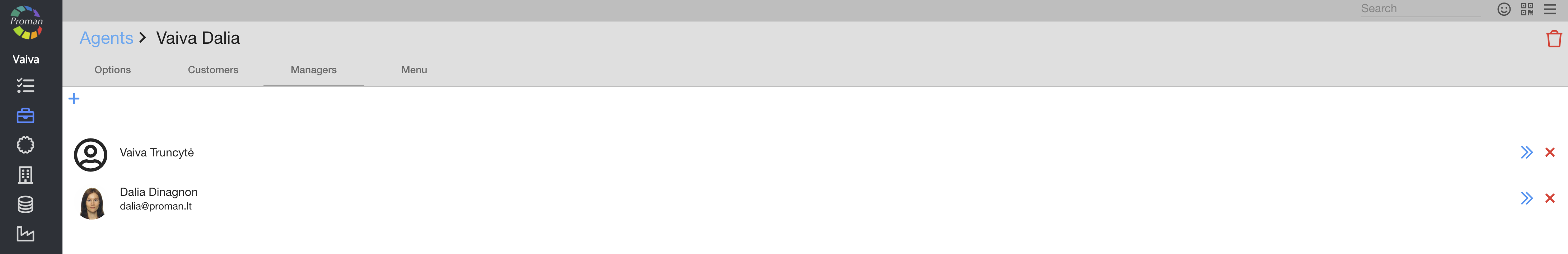
Here you could see, add ( ), go in details (
), go in details ( ) and delete (
) and delete ( ) Agents managers
) Agents managers
Agent Menu |
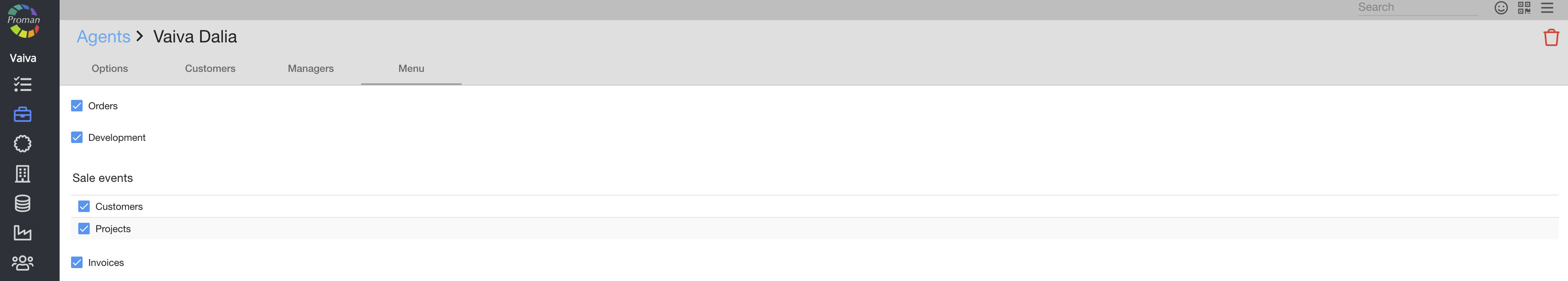
Here you could see, add ( ) and cancel (
) and cancel ( ) Menu for Agents (what they can see)
) Menu for Agents (what they can see)
Agent Orders |

Here you could see all Agent's Orders which have an Invoice
| How to manage Agents permissions? |
1. If you would like to manage Agents permissions, you need to press
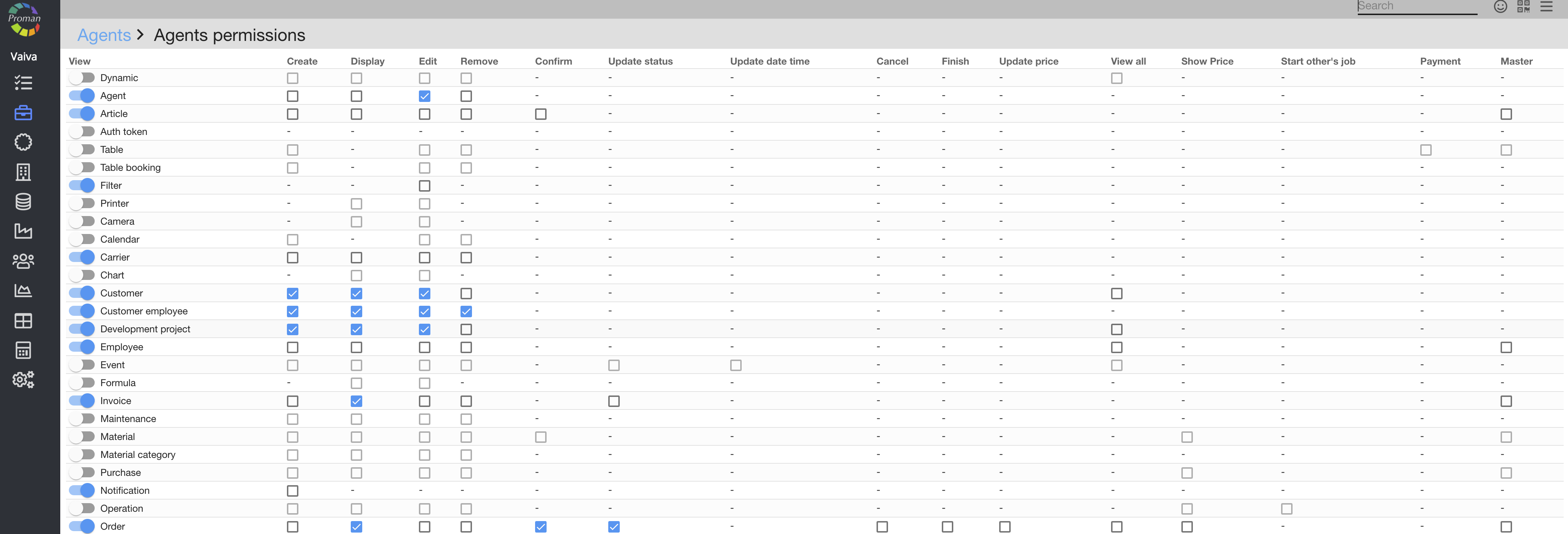
Here you could see, add ( ) and cancel (
) and cancel ( ) Permissions for Agents
) Permissions for Agents