Material filters
modified:Material filters are used to define better what kind of material should be used for article or component when adding materials to blueprints.
Material filters can be used in two contexts:
- writing the filter for material which should be used inside the article.
- writing the filter for component material to be used when component added to the article.
Material filters inside article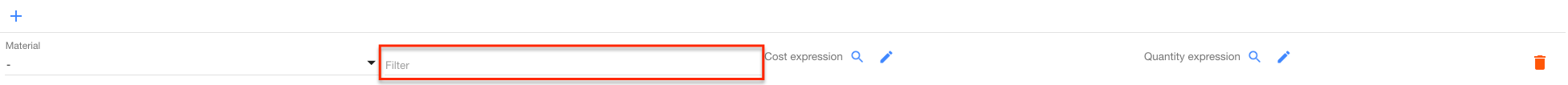 Material filters inside components
Material filters inside components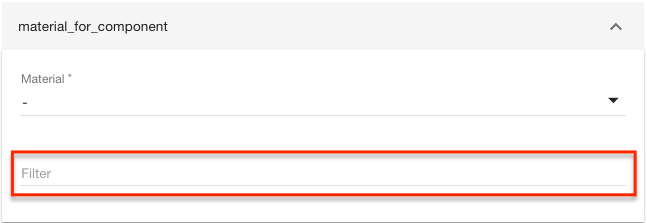
Material filter format
- We support these attributes inside material filters:
- name;
- alias;
- join;
- parameters (p(x));
Scenarios (how to?)
| Create filter by material name |
To create a filter which filters by material name we need to use "name" attribute. Enter {"name": "Material 1"} to the filter input.  This filter will try to match all possible matches from existing list of materials. If there is the only one available option - the system will automatically take it, but if there is more than one - there will be a dialog in production asking to choose the specific material. |
| Create filter by material alias |
To create a filter which filters by material alias we need to use "alias" attribute. Enter {"alias": "material_alias"} to the filter input.  This filter will try to match all possible matches from existing list of materials by provided specific alias. If there is the only one available option - the system will automatically take it, but if there is more than one - there will be a dialog in production asking to choose the specific material. |
| Create filter by material name and alias |
To create a filter which finds only very specific materials we need to use material name and alias combined. Enter {"name": "Material 1", "alias": "material_alias"}. 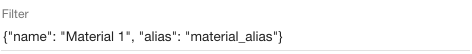 This filter will try to find very specific material with the name "Material 1" and with the material alias "material_alias". |
| Create filter by material name and category |
To create a filter which finds specific materials we need to use material name and categories combined. Enter {"name": "Material 1", "join": ["categories"], "categories.name": "category_name"}. This filter will try to find specific material with the name "Material 1" within the Material categories "category_name". |
| Create filter by material alias/name and “Material category” parameter |
To create a material filter to pick the specific material we can use material “alias” or “name” and “Material categories” combined. “Material category” can come from “Material category” type parameter with field of use: order, item or production order. Please note, ”Material category” parameter can be set only to “Parent” of material categories. “Parent category” means, that this category has subcategories. If “Material category” parameter p(mtr_cat) sample can look like: Enter {"alias": "alksnis", "join": ["categories"], "categories.id": "p(mtr_cat)"}. This filter will try to find specific material with the alias “alksnis” within the Material categories chosen in parameter p(mtr_cat). If (in components) only one value from the stock matches the filter, it will be picked automatically, if few matches, there will be icon indicating that parameter has the selection from few elements. |