Reports
modified: dmytro@proman.lt| How to find Options? |
1.1To go to reports, click press on Reports tab
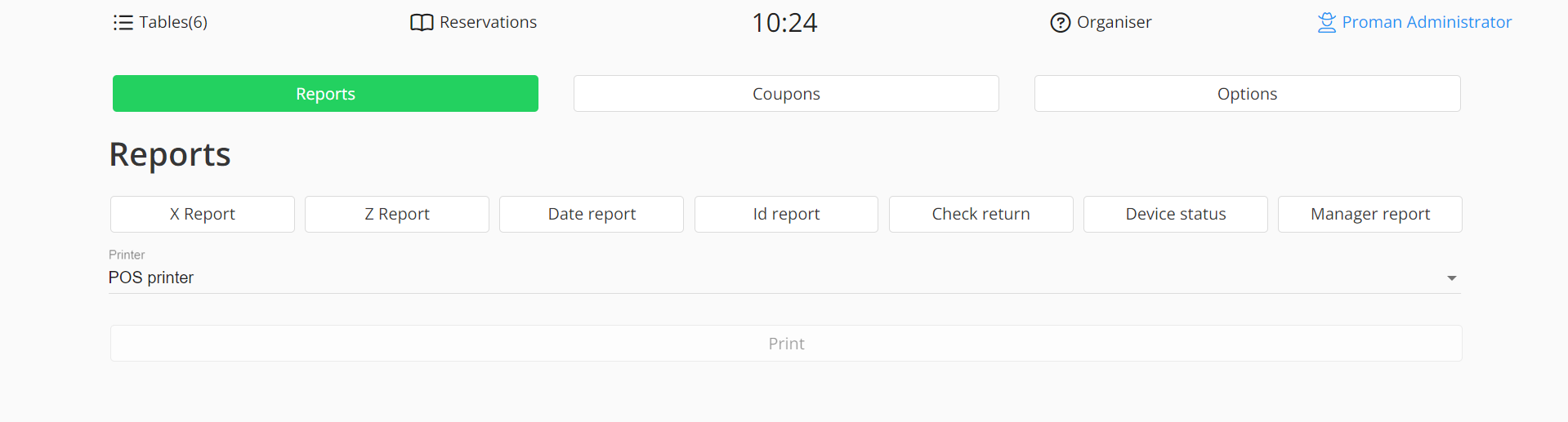
2 There are several options:
2.1 X Report
2.1.1 Press
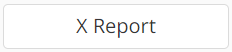
2. 1. 2 Now you cna see the next:
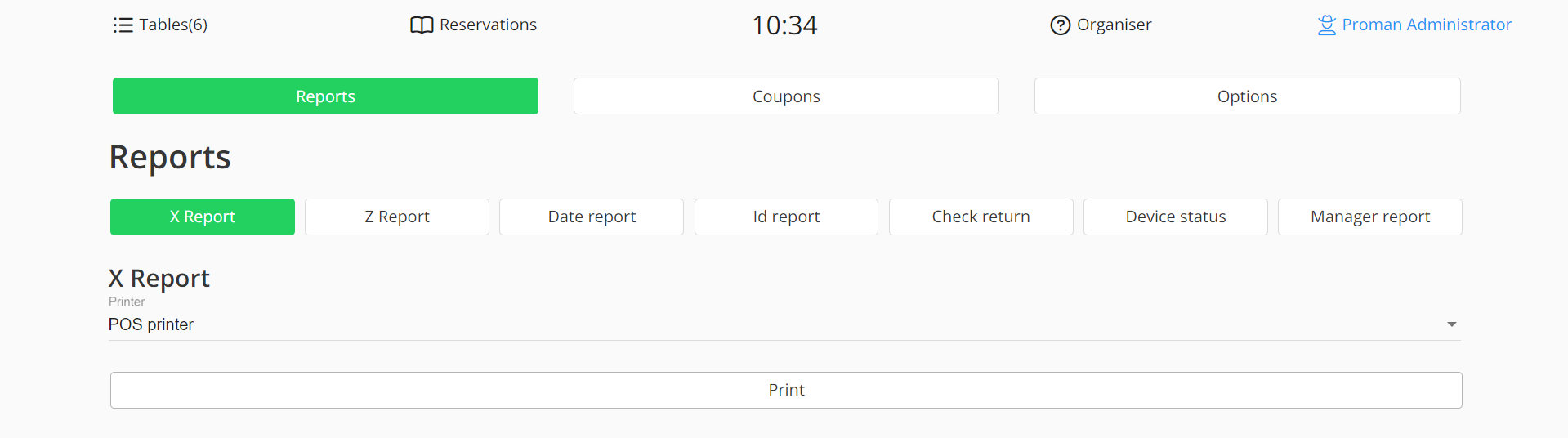
2.1.3 Click to choose the printer:

2.1.4 Press to print:

2.2 Z Report
2.2.1 Press
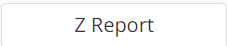
2.2.2 Now you can see the next:
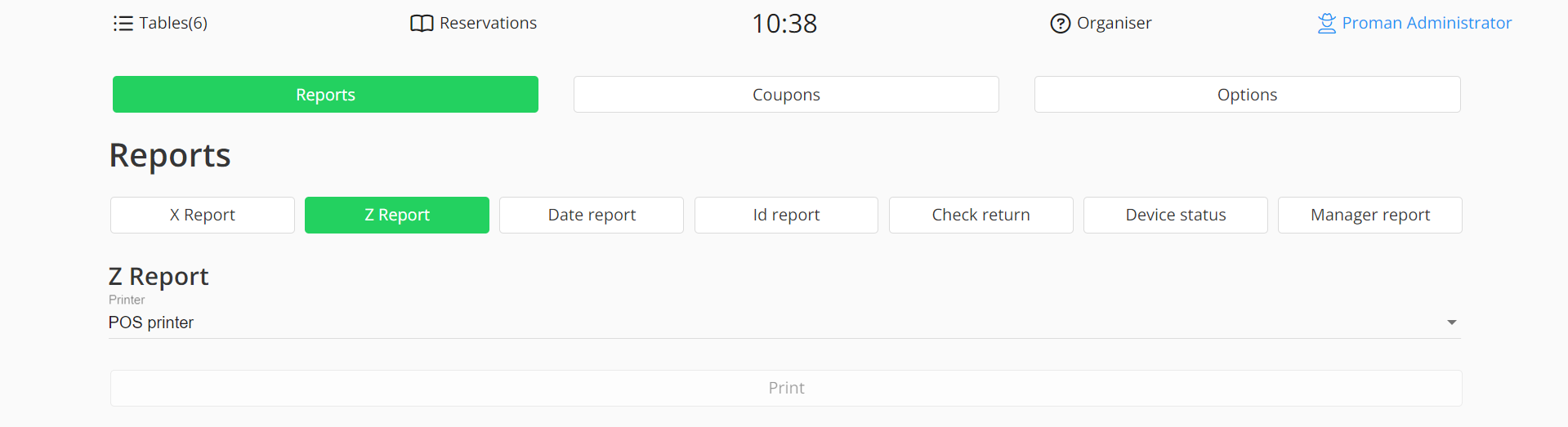
2.2.3 Click to choose the printer:

2.2.4 Press to print:

2.3 Date Report
2.3.1 Press
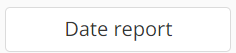
2.3.2 Now you can see the next:
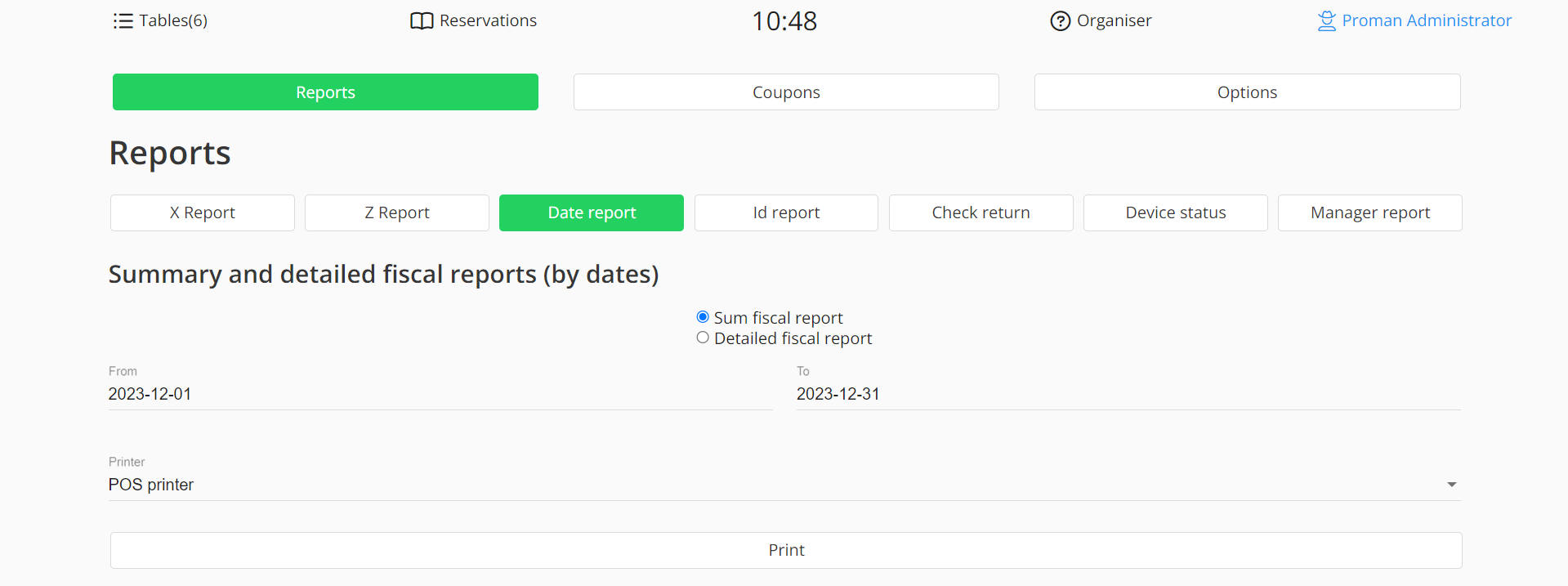
2.3.3 Choose Sum or Detailed fiscal report
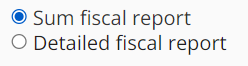
2.3.4 Choose date
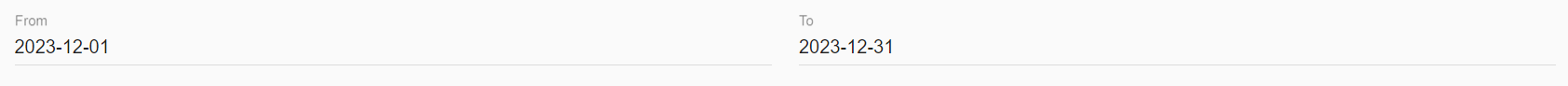
2.3.5 Click to choose the printer:

2.3.6 Press to print:

2.4 Id Report
2.4.1 Press
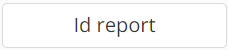
2.4.2 Now you can see the next:
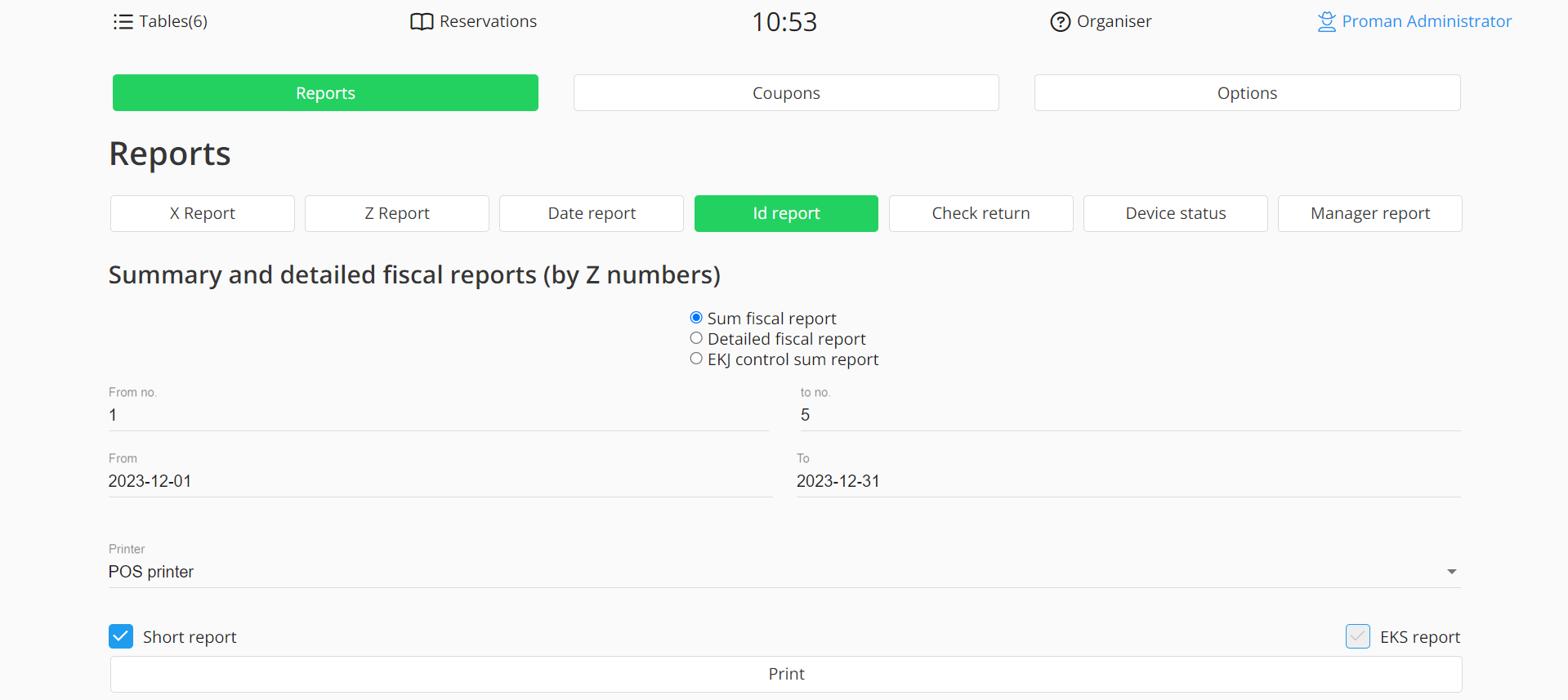
2.4.3 Choose sum fiscal, detailed fiscal or EKJ control sum report:
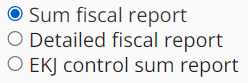
2.4.4 Choose interval
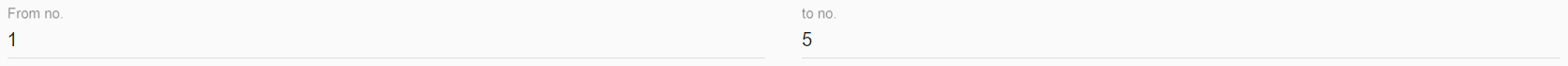
2.4.5 Choose date
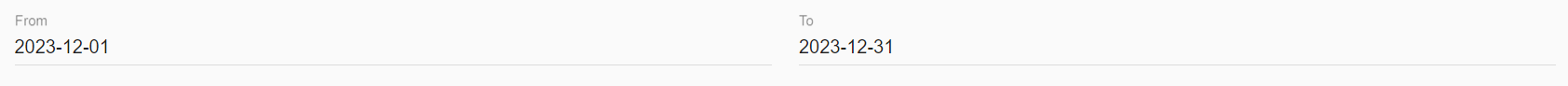
2.4.6 Click to choose the printer:

2.4.7 Press to print:

2.5 Check Return
2.5.1 Press
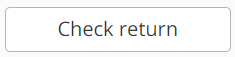
2.5.2 Now you can see the next:
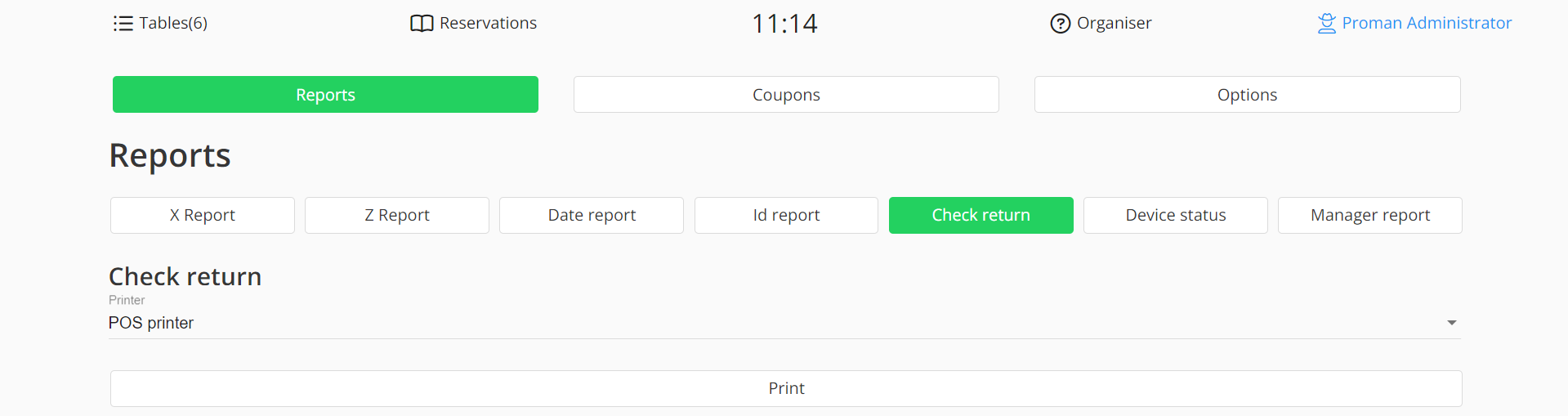
2.5.3 Click to choose the printer:

2.5.4 Press to print:

2.6 Device status
2.6.1 Press
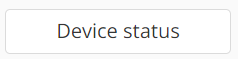
2.6.2 Now you can see info:
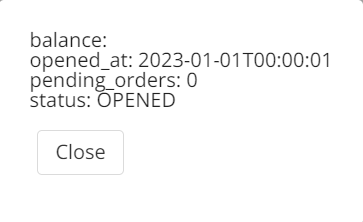
2.7 Manager Report
2.7.1 Press
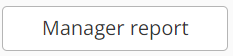
2.7.2 Choose the manager
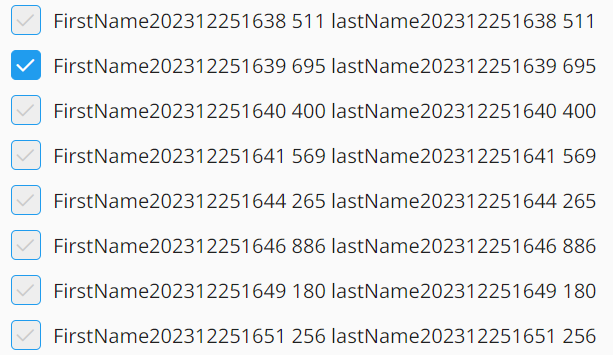
2.7.3 Press to print:
